NEWS
Adapter rot umrandet?
-
Hallo. Ich kämpfe schon eine Weile mit dem Zigbee-Adapter. Bislang war er der Sieger.
Nun - in der Version 1.8.23 läuft er. Dann ist da ein Update, damit würden dann meine Sonoff-Thermostate funktionieren. Aber das Update funktioniert micht, es installiert sich erst gar nicht.
Kann mir jemand sagen, was die rote Umrandung (Screenshot) bedeutet?
-
@sailor_2011
Bist du ev noch auf node 16?
Ab 1.9.irgendwas ist node 18 erforderlich -
@mcm57 Bin noch auf 16, ja.
Dann werde ich (morgen) mal versuchen, node zu updaten.
Das geht hoffentlich unfallfrei - danke
-
iob nodejs-updatekennst du?
Wenn dein System generell "älter" ist, poste ev ein iob-diag in der Langfassung und klär mit @Thomas-Braun ob ein Update von node alleine Sinn macht oder ev. dass ganze OS schon zu alt ist und du ein wenige mehr Arbeit einplanen solltest.
-
Poste
iob diagDirekt. Die Frage kommt eh
-
@wendy2702
Hab ich eh im ersten Sstz geschrieben.
-
@mcm57 ja…
Mit eventuell. Das lässt Spielraum

-
-
@mcm57
Ich bin leider kein Experte, da weiss man manchmal nicht, was man tut
Im Prinzip läuft alles, bislang war ich immer der Ansicht "do no disturb a running system" - aber die Sonoff-Thermostate hätte ich schon geren eingebunden - ohne mir das ganze System zu zerschießen
*** BASE SYSTEM *** Static hostname: raspberrypi Icon name: computer Operating System: Raspbian GNU/Linux 10 (buster) Kernel: Linux 5.10.103-v7l+ Architecture: arm Model : Raspberry Pi 4 Model B Rev 1.4 Docker : false Virtualization : none Kernel : armv7l Userland : armhf Systemuptime and Load: 12:21:49 up 96 days, 17:44, 1 user, load average: 0.39, 0.37, 0.44 CPU threads: 4 *** RASPBERRY THROTTLING *** Current issues: No throttling issues detected. Previously detected issues: No throttling issues detected. *** Time and Time Zones *** Local time: Mon 2024-02-26 12:21:50 CET Universal time: Mon 2024-02-26 11:21:50 UTC RTC time: n/a Time zone: Europe/Berlin (CET, +0100) System clock synchronized: yes NTP service: active RTC in local TZ: no *** User and Groups *** pi /home/pi pi adm dialout cdrom sudo audio video plugdev games users input netdev gpio i2c spi iobroker *** X-Server-Setup *** X-Server: false Desktop: Terminal: tty Boot Target: graphical.target *** MEMORY *** total used free shared buff/cache available Mem: 1.9G 1.2G 194M 30M 483M 662M Swap: 99M 99M 0.0K Total: 2.0G 1.3G 195M 1871 M total memory 1192 M used memory 411 M active memory 1162 M inactive memory 194 M free memory 82 M buffer memory 401 M swap cache 99 M total swap 99 M used swap 0 M free swap Raspberry only: oom events: 0 lifetime oom required: 0 Mbytes total time in oom handler: 0 ms max time spent in oom handler: 0 ms *** FAILED SERVICES *** 0 loaded units listed. Pass --all to see loaded but inactive units, too. To show all installed unit files use 'systemctl list-unit-files'. *** FILESYSTEM *** Filesystem Type Size Used Avail Use% Mounted on /dev/root ext4 59G 3.6G 53G 7% / devtmpfs devtmpfs 775M 0 775M 0% /dev tmpfs tmpfs 936M 0 936M 0% /dev/shm tmpfs tmpfs 936M 64M 873M 7% /run tmpfs tmpfs 5.0M 4.0K 5.0M 1% /run/lock tmpfs tmpfs 936M 0 936M 0% /sys/fs/cgroup /dev/sda1 vfat 253M 49M 204M 20% /boot tmpfs tmpfs 188M 0 188M 0% /run/user/1000 Messages concerning ext4 filesystem in dmesg: [Tue Nov 21 18:37:19 2023] Kernel command line: coherent_pool=1M 8250.nr_uarts=0 snd_bcm2835.enable_compat_alsa=0 snd_bcm2835.enable_hdmi=1 smsc95xx.macaddr=E4:5F:01:1E:BF:C7 vc_mem.mem_base=0x3eb00000 vc_mem.mem_size=0x3ff00000 console=ttyS0,115200 console=tty1 root=PARTUUID=341e5e98-02 rootfstype=ext4 fsck.repair=yes rootwait [Tue Nov 21 18:37:21 2023] EXT4-fs (sda2): mounted filesystem with ordered data mode. Opts: (null) [Tue Nov 21 18:37:21 2023] VFS: Mounted root (ext4 filesystem) readonly on device 8:2. [Tue Nov 21 18:37:23 2023] EXT4-fs (sda2): re-mounted. Opts: (null) Show mounted filesystems \(real ones only\): TARGET SOURCE FSTYPE OPTIONS / /dev/sda2 ext4 rw,noatime |-/sys/fs/bpf none bpf rw,nosuid,nodev,noexec,relatime,mode=700 `-/boot /dev/sda1 vfat rw,relatime,fmask=0022,dmask=0022,codepage=437,iocharset=ascii,shortname=mixed,errors=remount-ro Files in neuralgic directories: /var: 322M /var/ 128M /var/cache 123M /var/cache/apt 92M /var/lib 69M /var/lib/apt/lists Archived and active journals take up 62.7M in the file system. /opt/iobroker/backups: 448M /opt/iobroker/backups/ /opt/iobroker/iobroker-data: 269M /opt/iobroker/iobroker-data/ 201M /opt/iobroker/iobroker-data/files 78M /opt/iobroker/iobroker-data/files/icons-open-icon-library-png 51M /opt/iobroker/iobroker-data/files/javascript.admin 49M /opt/iobroker/iobroker-data/backup-objects The five largest files in iobroker-data are: 17M /opt/iobroker/iobroker-data/objects.jsonl 6.9M /opt/iobroker/iobroker-data/files/javascript.admin/static/js/610.de0231c9.chunk.js.map 6.3M /opt/iobroker/iobroker-data/files/admin.admin/custom/static/js/vendors-node_modules_iobroker_adapter-react-v5_assets_devices_parseNames_js-node_modules_iobr-99c23e.847b8ad9.chunk.js.map 4.9M /opt/iobroker/iobroker-data/files/javascript.admin/static/js/848.7424922d.chunk.js.map 4.6M /opt/iobroker/iobroker-data/files/javascript.admin/vs/language/typescript/tsWorker.js USB-Devices by-id: USB-Sticks - Avoid direct links to /dev/* in your adapter setups, please always prefer the links 'by-id': /dev/serial/by-id/usb-Silicon_Labs_Sonoff_Zigbee_3.0_USB_Dongle_Plus_0001-if00-port0 *** NodeJS-Installation *** /home/iobroker/.diag.sh: line 277: nodejs: command not found /usr/bin/node v16.19.0 /usr/bin/npm 8.19.3 /usr/bin/npx 8.19.3 /usr/bin/corepack 0.15.1 /home/iobroker/.diag.sh: line 288: nodejs: command not found *** nodejs is NOT correctly installed *** nodejs: Installed: 16.19.0-deb-1nodesource1 Candidate: 16.20.2-deb-1nodesource1 Version table: 16.20.2-deb-1nodesource1 500 500 https://deb.nodesource.com/node_16.x buster/main armhf Packages *** 16.19.0-deb-1nodesource1 100 100 /var/lib/dpkg/status 10.24.0~dfsg-1~deb10u3 500 500 http://raspbian.raspberrypi.org/raspbian buster/main armhf Packages Temp directories causing npm8 problem: 0 No problems detected Errors in npm tree: npm ERR! code ELSPROBLEMS npm ERR! invalid: @types/node@14.18.36 /opt/iobroker/node_modules/iobroker.javascript/node_modules/@types/node npm ERR! A complete log of this run can be found in: npm ERR! /home/pi/.npm/_logs/2024-02-26T11_21_57_808Z-debug-0.log *** ioBroker-Installation *** ioBroker Status iobroker is running on this host. Objects type: jsonl States type: jsonl Core adapters versions js-controller: 4.0.23 admin: 6.3.5 javascript: 6.1.4 Adapters from github: 1 Adapter State + system.adapter.admin.0 : admin : raspberrypi - enabled, port: 8081, bind: 0.0.0.0, run as: admin + system.adapter.backitup.0 : backitup : raspberrypi - enabled + system.adapter.cloud.0 : cloud : raspberrypi - enabled + system.adapter.discovery.0 : discovery : raspberrypi - enabled + system.adapter.fb-checkpresence.0 : fb-checkpresence : raspberrypi - enabled + system.adapter.fritzdect.0 : fritzdect : raspberrypi - enabled system.adapter.ical.0 : ical : raspberrypi - enabled system.adapter.icons-icons8.0 : icons-icons8 : raspberrypi - enabled system.adapter.icons-open-icon-library-png.0: icons-open-icon-library-png: raspberrypi - enabled + system.adapter.javascript.0 : javascript : raspberrypi - enabled + system.adapter.mihome.0 : mihome : raspberrypi - enabled, port: 9898, bind: 0.0.0.0 + system.adapter.mqtt.0 : mqtt : raspberrypi - enabled, port: 1886, bind: 0.0.0.0 + system.adapter.mqtt.1 : mqtt : raspberrypi - enabled, port: 8883, bind: 0.0.0.0 system.adapter.netatmo-crawler.0 : netatmo-crawler : raspberrypi - enabled + system.adapter.ping.0 : ping : raspberrypi - enabled + system.adapter.pushover.0 : pushover : raspberrypi - enabled + system.adapter.radar2.0 : radar2 : raspberrypi - enabled + system.adapter.rpi2.0 : rpi2 : raspberrypi - enabled + system.adapter.shelly.0 : shelly : raspberrypi - enabled, port: 1882, bind: 0.0.0.0 + system.adapter.shelly.1 : shelly : raspberrypi - enabled, port: 1882, bind: 192.168.178.21 + system.adapter.sonoff.0 : sonoff : raspberrypi - enabled, port: 1883, bind: 0.0.0.0 + system.adapter.trashschedule.0 : trashschedule : raspberrypi - enabled system.adapter.vis-bars.0 : vis-bars : raspberrypi - enabled system.adapter.vis-hqwidgets.0 : vis-hqwidgets : raspberrypi - enabled system.adapter.vis-metro.0 : vis-metro : raspberrypi - enabled system.adapter.vis-timeandweather.0 : vis-timeandweather : raspberrypi - enabled system.adapter.vis.0 : vis : raspberrypi - enabled + system.adapter.web.0 : web : raspberrypi - enabled, port: 8082, bind: 0.0.0.0, run as: admin + system.adapter.yeelight-2.0 : yeelight-2 : raspberrypi - enabled + system.adapter.zigbee.0 : zigbee : raspberrypi - enabled, port: /dev/ttyUSB0 system.adapter.zigbee2mqtt.0 : zigbee2mqtt : raspberrypi - disabled + instance is alive Enabled adapters with bindings + system.adapter.admin.0 : admin : raspberrypi - enabled, port: 8081, bind: 0.0.0.0, run as: admin + system.adapter.mihome.0 : mihome : raspberrypi - enabled, port: 9898, bind: 0.0.0.0 + system.adapter.mqtt.0 : mqtt : raspberrypi - enabled, port: 1886, bind: 0.0.0.0 + system.adapter.mqtt.1 : mqtt : raspberrypi - enabled, port: 8883, bind: 0.0.0.0 + system.adapter.shelly.0 : shelly : raspberrypi - enabled, port: 1882, bind: 0.0.0.0 + system.adapter.shelly.1 : shelly : raspberrypi - enabled, port: 1882, bind: 192.168.178.21 + system.adapter.sonoff.0 : sonoff : raspberrypi - enabled, port: 1883, bind: 0.0.0.0 + system.adapter.web.0 : web : raspberrypi - enabled, port: 8082, bind: 0.0.0.0, run as: admin + system.adapter.zigbee.0 : zigbee : raspberrypi - enabled, port: /dev/ttyUSB0 ioBroker-Repositories stable : http://download.iobroker.net/sources-dist.json beta : http://download.iobroker.net/sources-dist-latest.json Active repo(s): stable Installed ioBroker-Instances Used repository: stable Adapter "admin" : 6.13.16 , installed 6.3.5 [Updatable] Adapter "backitup" : 2.10.11 , installed 2.8.1 [Updatable] Adapter "cloud" : 4.4.1 , installed 4.2.1 [Updatable] Adapter "discovery" : 4.2.0 , installed 3.1.0 [Updatable] Adapter "fb-checkpresence": 1.2.3 , installed 1.1.20 [Updatable] Adapter "fritzdect" : 2.5.9 , installed 2.3.1 [Updatable] Adapter "ical" : 1.13.3 , installed 1.13.2 [Updatable] Adapter "icons-icons8" : 0.0.1 , installed 0.0.1 Adapter "icons-open-icon-library-png": 0.1.2, installed 0.1.2 Adapter "javascript" : 7.8.0 , installed 6.1.4 [Updatable] Controller "js-controller": 5.0.19 , installed 4.0.23 [Updatable] Adapter "mihome" : 1.4.0 , installed 1.4.0 Adapter "mqtt" : 5.2.0 , installed 4.0.7 [Updatable] Adapter "netatmo-crawler": 0.8.1 , installed 0.8.1 Adapter "ping" : 1.6.2 , installed 1.5.3 [Updatable] Adapter "pushover" : 3.0.6 , installed 2.0.5 [Updatable] Adapter "radar2" : 2.1.0 , installed 2.0.3 [Updatable] Adapter "rpi2" : 1.3.2 , installed 1.3.2 Adapter "shelly" : 6.6.1 , installed 6.6.1 Adapter "simple-api" : 2.7.2 , installed 2.7.2 Adapter "socketio" : 6.6.0 , installed 4.2.0 [Updatable] Adapter "sonoff" : 3.0.3 , installed 3.0.3 Adapter "trashschedule": 2.3.0 , installed 2.3.0 Adapter "vis" : 1.5.4 , installed 1.4.15 [Updatable] Adapter "vis-bars" : 0.1.4 , installed 0.1.4 Adapter "vis-hqwidgets": 1.4.0 , installed 1.3.0 [Updatable] Adapter "vis-metro" : 1.2.0 , installed 1.2.0 Adapter "vis-timeandweather": 1.2.2, installed 1.2.2 Adapter "web" : 6.2.3 , installed 4.3.0 [Updatable] Adapter "ws" : 2.5.10 , installed 1.3.0 [Updatable] Adapter "yeelight-2" : 1.2.1 , installed 1.1.2 [Updatable] Adapter "zigbee" : 1.10.1 , installed 1.8.23 [Updatable] Adapter "zigbee2mqtt" : 2.13.4 , installed 2.13.4 Objects and States Please stand by - This may take a while Objects: 6065 States: 5112 *** OS-Repositories and Updates *** Hit:1 http://raspbian.raspberrypi.org/raspbian buster InRelease Hit:2 http://archive.raspberrypi.org/debian buster InRelease Hit:3 https://deb.nodesource.com/node_16.x buster InRelease Reading package lists... Pending Updates: 112 *** Listening Ports *** Active Internet connections (only servers) Proto Recv-Q Send-Q Local Address Foreign Address State User Inode PID/Program name tcp 0 0 0.0.0.0:22 0.0.0.0:* LISTEN 0 17550 594/sshd tcp 0 0 192.168.178.21:1882 0.0.0.0:* LISTEN 1001 43812454 5087/io.shelly.1 tcp 0 0 0.0.0.0:1883 0.0.0.0:* LISTEN 1001 73054069 19612/io.sonoff.0 tcp 0 0 0.0.0.0:1886 0.0.0.0:* LISTEN 1001 66740610 21120/io.mqtt.0 tcp 0 0 0.0.0.0:1887 0.0.0.0:* LISTEN 1001 66740611 21120/io.mqtt.0 tcp 0 0 127.0.0.1:9000 0.0.0.0:* LISTEN 1001 16219 588/iobroker.js-con tcp 0 0 127.0.0.1:9001 0.0.0.0:* LISTEN 1001 17638 588/iobroker.js-con tcp6 0 0 :::8081 :::* LISTEN 1001 15206 667/io.admin.0 tcp6 0 0 :::8082 :::* LISTEN 1001 21512 1054/io.web.0 tcp6 0 0 :::22 :::* LISTEN 0 17552 594/sshd udp 0 0 0.0.0.0:5683 0.0.0.0:* 1001 42229772 28958/io.shelly.0 udp 0 0 0.0.0.0:67 0.0.0.0:* 1001 3494084 23479/io.radar2.0 udp 0 0 0.0.0.0:68 0.0.0.0:* 0 14855 586/dhcpcd udp 0 0 0.0.0.0:9898 0.0.0.0:* 1001 48542939 721/io.mihome.0 udp 0 0 0.0.0.0:59611 0.0.0.0:* 108 16515 336/avahi-daemon: r udp 0 0 0.0.0.0:5353 0.0.0.0:* 108 16513 336/avahi-daemon: r udp6 0 0 :::546 :::* 0 52230902 586/dhcpcd udp6 0 0 :::5353 :::* 108 16514 336/avahi-daemon: r udp6 0 0 :::55601 :::* 108 16516 336/avahi-daemon: r *** Log File - Last 25 Lines *** 2024-02-26 12:22:34.604 - warn: shelly.0 (28958) [authEnabled] 192.168.178.43 (ShellyBulbDuo / ShellyBulbDuo-8CAAB55F70E3 / SHBDUO-1#8CAAB55F70E3#1): This device is not protected via restricted login (see adapter documentation for details) 2024-02-26 12:22:36.535 - warn: shelly.0 (28958) [authEnabled] 192.168.178.35 (shellyplug-s / shellyplug-s-6F3F63 / SHPLG-S#6F3F63#1): This device is not protected via restricted login (see adapter documentation for details) 2024-02-26 12:22:36.664 - warn: shelly.0 (28958) [authEnabled] 192.168.178.75 (shellyplug-s / shellyplug-s-284864 / SHPLG2-1#284864#1): This device is not protected via restricted login (see adapter documentation for details) 2024-02-26 12:22:39.063 - info: mqtt.1 (23232) Reconnected to localhost 2024-02-26 12:22:39.065 - error: mqtt.1 (23232) Client error:Error: connect ECONNREFUSED 127.0.0.1:8883 2024-02-26 12:22:39.066 - info: mqtt.1 (23232) Disconnected from localhost 2024-02-26 12:22:39.135 - warn: shelly.0 (28958) [authEnabled] 192.168.178.68 (shellyplug-s / shellyplug-s-2CC717 / SHPLG2-1#2CC717#1): This device is not protected via restricted login (see adapter documentation for details) 2024-02-26 12:22:39.857 - warn: shelly.0 (28958) [authEnabled] 192.168.178.106 (shellyplug-s / shellyplug-s-3CE90ED7C056 / SHPLG-S#3CE90ED7C056#1): This device is not protected via restricted login (see adapter documentation for details) 2024-02-26 12:22:41.309 - warn: shelly.0 (28958) [authEnabled] 192.168.178.37 (shelly1 / shelly1-BCDDC277BD38 / SHSW-1#BCDDC277BD38#1): This device is not protected via restricted login (see adapter documentation for details) 2024-02-26 12:22:41.422 - warn: shelly.0 (28958) [authEnabled] 192.168.178.45 (shellyplug-s / shellyplug-s-2842C8 / SHPLG2-1#2842C8#1): This device is not protected via restricted login (see adapter documentation for details) 2024-02-26 12:22:46.458 - warn: shelly.0 (28958) [authEnabled] 192.168.178.63 (shellyswitch25 / shellyswitch25-98CDAC24B972 / SHSW-25#98CDAC24B972#1): This device is not protected via restricted login (see adapter documentation for details) 2024-02-26 12:22:47.146 - warn: shelly.0 (28958) [authEnabled] 192.168.178.95 (shellycolorbulb / shellycolorbulb-3494546B07F2 / SHCB-1#3494546B07F2#1): This device is not protected via restricted login (see adapter documentation for details) 2024-02-26 12:22:49.068 - info: mqtt.1 (23232) Reconnected to localhost 2024-02-26 12:22:49.070 - error: mqtt.1 (23232) Client error:Error: connect ECONNREFUSED 127.0.0.1:8883 2024-02-26 12:22:49.070 - info: mqtt.1 (23232) Disconnected from localhost 2024-02-26 12:22:49.694 - warn: shelly.0 (28958) [authEnabled] 192.168.178.43 (ShellyBulbDuo / ShellyBulbDuo-8CAAB55F70E3 / SHBDUO-1#8CAAB55F70E3#1): This device is not protected via restricted login (see adapter documentation for details) 2024-02-26 12:22:51.642 - warn: shelly.0 (28958) [authEnabled] 192.168.178.35 (shellyplug-s / shellyplug-s-6F3F63 / SHPLG-S#6F3F63#1): This device is not protected via restricted login (see adapter documentation for details) 2024-02-26 12:22:51.799 - warn: shelly.0 (28958) [authEnabled] 192.168.178.75 (shellyplug-s / shellyplug-s-284864 / SHPLG2-1#284864#1): This device is not protected via restricted login (see adapter documentation for details) 2024-02-26 12:22:54.270 - warn: shelly.0 (28958) [authEnabled] 192.168.178.68 (shellyplug-s / shellyplug-s-2CC717 / SHPLG2-1#2CC717#1): This device is not protected via restricted login (see adapter documentation for details) 2024-02-26 12:22:54.969 - warn: shelly.0 (28958) [authEnabled] 192.168.178.106 (shellyplug-s / shellyplug-s-3CE90ED7C056 / SHPLG-S#3CE90ED7C056#1): This device is not protected via restricted login (see adapter documentation for details) 2024-02-26 12:22:56.551 - warn: shelly.0 (28958) [authEnabled] 192.168.178.45 (shellyplug-s / shellyplug-s-2842C8 / SHPLG2-1#2842C8#1): This device is not protected via restricted login (see adapter documentation for details) 2024-02-26 12:22:56.628 - warn: shelly.0 (28958) [authEnabled] 192.168.178.37 (shelly1 / shelly1-BCDDC277BD38 / SHSW-1#BCDDC277BD38#1): This device is not protected via restricted login (see adapter documentation for details) 2024-02-26 12:22:59.072 - info: mqtt.1 (23232) Reconnected to localhost 2024-02-26 12:22:59.073 - error: mqtt.1 (23232) Client error:Error: connect ECONNREFUSED 127.0.0.1:8883 2024-02-26 12:22:59.074 - info: mqtt.1 (23232) Disconnected from localhostMOD EDIT: LOG in CODE TAGS
-
@sailor_2011 sagte in Adapter rot umrandet?:
Im Prinzip läuft alles, bislang war ich immer der Ansicht "do no disturb a running system"
Falsche Ansicht.
Bring das Ding in Gänze auf Stand. Buster/Raspberry OS 10 ist abgekündigt.
Installier da NEU ein Raspberry OS 12 'Bookworm' in der 64Bit-Lite-Version.nodejs ist auch veraltet und wird nicht mehr unterstützt. Update auf v18.
Die ganzen Adapter bringst du auch auf einen aktuellen Stand, inkl. js-controller.
-
Ok, danke. Das klingt nach ner Menge Arbeit

-
@sailor_2011
Bookworm ist jetzt drauf.
Aber den Zigbee-Adapter bekomme ich nicht zum Laufen.
Mit ls -l /dev/serial/by-id habe ich mir die Daten für den com-Anschluss für den Adapter geholt.
Der Zigbee-Stick ist von Sonoff.zigbee.0
2024-02-26 18:34:21.559 info Installed Version: iobroker.zigbee@1.10.1zigbee.0
2024-02-26 18:34:21.519 error Error herdsman startzigbee.0
2024-02-26 18:34:21.518 error Failed to start Zigbeezigbee.0
2024-02-26 18:34:21.514 error Starting zigbee-herdsman problem : "Error while opening serialport 'Error: Error: No such file or directory, cannot open usb-ITead_Sonoff_Zigbee_3.0_USB_Dongle_Plus_c0501f1070d8ed11a2f76f6162c613ac-if00-port0'"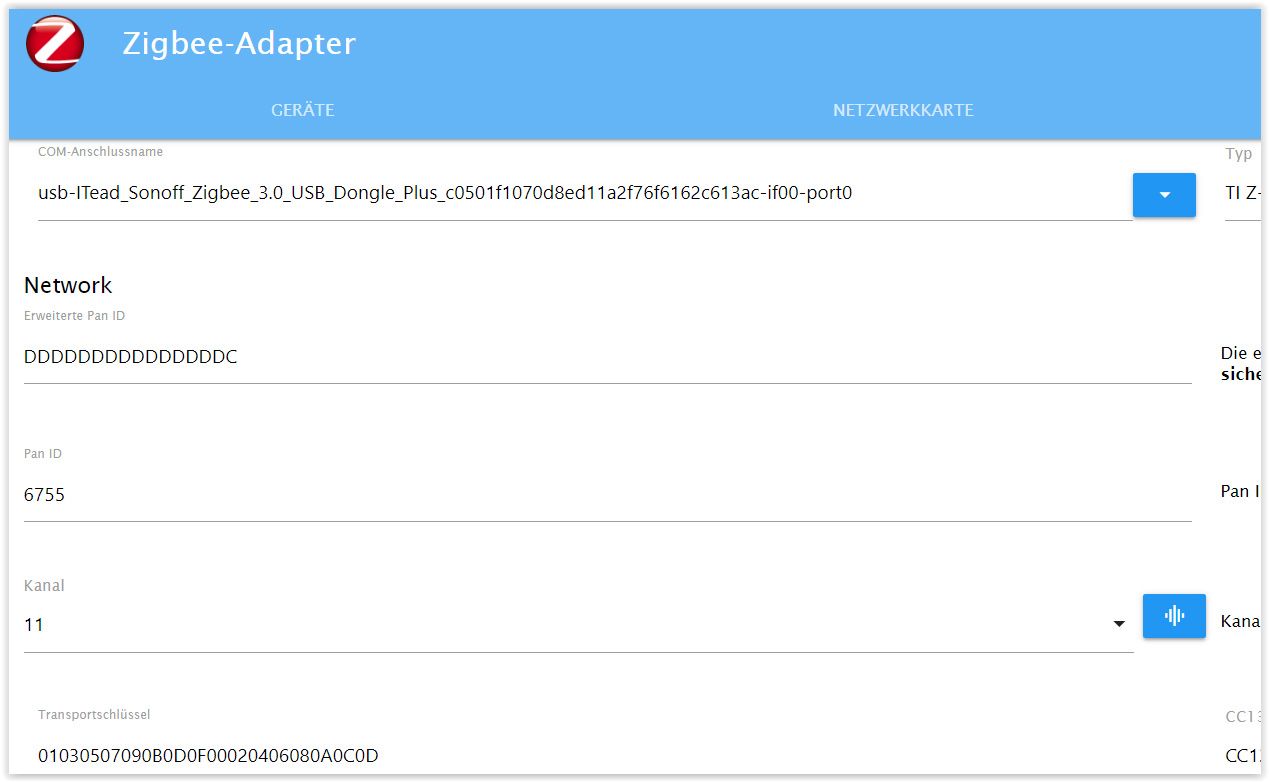
Ich werd´hier noch irre - oder bin ich es schon?
Helft mir bitte mal auf die Sprünge... -
@sailor_2011 sagte in Adapter rot umrandet?:
Helft mir bitte mal auf die Sprünge...
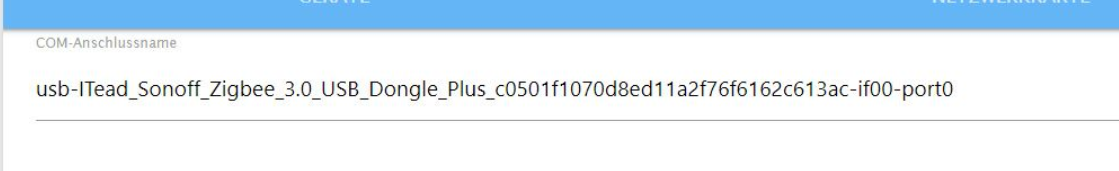
Da muss der gesamte Pfad rein:
/dev/serial/by-id/usb-ITead_Sonoff_Zigbee_3.0_USB_Dongle_Plus_c0501f1070d8ed11a2f76f6162c613ac-if00-port0 -
@mcm57 sagte in Adapter rot umrandet?:
Bist du ev noch auf node 16?
Ab 1.9.irgendwas ist node 18 erforderlichschließ mich hier mal mit an, allerdings
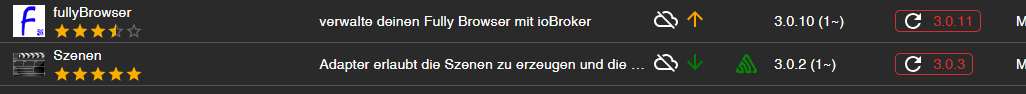
mario@IoBroker:~$ nodejs -v v18.19.1 -
Danke - das hab ich geändert.
Aber nun kommt dies hier:zigbee.0
2024-02-26 20:03:57.911 error Error herdsman startzigbee.0
2024-02-26 20:03:57.910 error Failed to start Zigbeezigbee.0
2024-02-26 20:03:57.906 error Starting zigbee-herdsman problem : "network commissioning timed out - most likely network with the same panId or extendedPanId already exists nearby"zigbee.0
2024-02-26 20:02:52.122 info Installed Version: iobroker.zigbee@1.10.1zigbee.0
2024-02-26 20:02:51.833 info Starting Zigbee npm ...zigbee.0
2024-02-26 20:02:51.732 info starting. Version 1.10.1 in /opt/iobroker/node_modules/iobroker.zigbee, node: v18.19.1, js-controller: 5.0.19Diese PAN ID als auch die Erweiterte PAN ID habe ich geändert - trotzdem bleibt der Adapter "gelb"
-
zigbee.0
2024-02-26 20:10:13.055 error Error herdsman startzigbee.0
2024-02-26 20:10:13.054 error Failed to start Zigbeezigbee.0
2024-02-26 20:10:13.053 error Starting zigbee-herdsman problem : "Error while opening serialport 'Error: Error Resource temporarily unavailable Cannot lock port'"
"
-
@sailor_2011 sagte in Adapter rot umrandet?:
Adapter "zigbee" : 1.10.1 , installed 1.8.23 [Updatable
@sailor_2011 sagte in Adapter rot umrandet?:
zigbee.0
2024-02-26 20:02:52.122 info Installed Version: iobroker.zigbee@1.10.1verstehe ich irgendwie nicht so ganz
-
Weiss auch nicht, wie es vorhin bei der Installation zu 10.1 kam - hab erst jetrzt gesehen, dass man noch mal updaten konnte - Resultat:
Adapter ist G R Ü N
Daaaanke euch allen!



-
ups - er w a r "Grün" - aber nur kurz
-
zigbee.0
2024-02-26 20:18:37.564 error Error herdsman startzigbee.0
2024-02-26 20:18:37.564 error Failed to start Zigbeezigbee.0
2024-02-26 20:18:37.563 error Starting zigbee-herdsman problem : "Error while opening serialport 'Error: Error Resource temporarily unavailable Cannot lock port'"zigbee.0
2024-02-26 20:18:37.350 info Installed Version: iobroker.zigbee@1.10.2Das ist ein Ding ohne Ende...
