NEWS
[gelöst]: log aktualisiert sich nicht mehr automatisch
-
Hallo, habe seit ein paar Tagen das Problem, dass sich die Log Seite nicht mehr automatisch aktualisiert.
Bin am Beta-Zweig und mit allen Adaptern, Admin und node aktuell.
Kann es mit der letzten Aktualisierung von admin oder socket.io oder WebSocket zusammenhängen.
Danke -
@johgre sagte in log aktualisiert sich nicht mehr automatisch:
dass sich die Log Seite nicht mehr automatisch aktualisiert.
Screenshot komplett dazu zeigen ( kein Ausschnitt ) .
und was heißt ... nicht mehr automatisch , nur mit einem Browser Reload
oder meinst du das Log File !?Bin am Beta-Zweig und mit allen Adaptern, Admin und node aktuell.
Zeigen :
iob diagKann es mit der letzten Aktualisierung von admin oder socket.io oder WebSocket zusammenhängen.
Nö, kein Problem hier ...
-
@glasfaser sagte in log aktualisiert sich nicht mehr automatisch:
@johgre sagte in log aktualisiert sich nicht mehr automatisch:
dass sich die Log Seite nicht mehr automatisch aktualisiert.
Screenshot komplett dazu zeigen ( kein Ausschnitt ) .
und was heißt ... nicht mehr automatisch , nur mit einem Browser Reload
Ja, genau
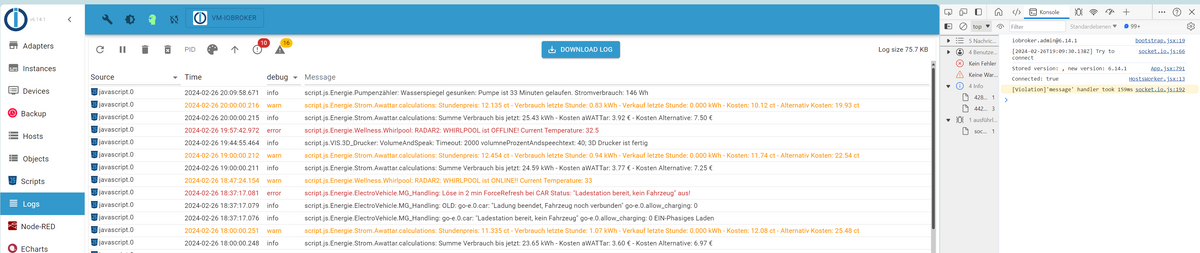
======== Start marking the full check here =========
Skript v.2023-10-10 *** BASE SYSTEM *** Static hostname: vm-iobroker Icon name: computer-vm Chassis: vm Virtualization: kvm Operating System: Ubuntu 20.04.6 LTS Kernel: Linux 5.4.0-172-generic Architecture: x86-64 model name : Common KVM processor Docker : false Virtualization : kvm Kernel : x86_64 Userland : amd64 Systemuptime and Load: 20:05:48 up 4 days, 10:55, 2 users, load average: 0.42, 0.57, 0.55 CPU threads: 8 *** Time and Time Zones *** Local time: Mon 2024-02-26 20:05:48 CET Universal time: Mon 2024-02-26 19:05:48 UTC RTC time: Mon 2024-02-26 19:05:49 Time zone: Europe/Vienna (CET, +0100) System clock synchronized: yes NTP service: active RTC in local TZ: no *** User and Groups *** pi /home/pi pi adm dialout cdrom sudo dip www-data plugdev lxd iobroker *** X-Server-Setup *** X-Server: false Desktop: Terminal: tty Boot Target: graphical.target *** MEMORY *** total used free shared buff/cache available Mem: 6.8G 4.2G 816M 3.0M 1.7G 2.2G Swap: 3.8G 0.0K 3.8G Total: 10G 4.2G 4.7G 6771 M total memory 4233 M used memory 4832 M active memory 708 M inactive memory 816 M free memory 401 M buffer memory 1320 M swap cache 3847 M total swap 0 M used swap 3847 M free swap *** FAILED SERVICES *** UNIT LOAD ACTIVE SUB DESCRIPTION 0 loaded units listed. *** FILESYSTEM *** Filesystem Type Size Used Avail Use% Mounted on udev devtmpfs 3.3G 0 3.3G 0% /dev tmpfs tmpfs 678M 1.2M 677M 1% /run /dev/vda2 ext4 31G 18G 12G 60% / tmpfs tmpfs 3.4G 0 3.4G 0% /dev/shm tmpfs tmpfs 5.0M 4.0K 5.0M 1% /run/lock tmpfs tmpfs 3.4G 0 3.4G 0% /sys/fs/cgroup /dev/loop1 squashfs 106M 106M 0 100% /snap/core/16574 /dev/loop3 squashfs 56M 56M 0 100% /snap/core18/2812 /dev/loop2 squashfs 56M 56M 0 100% /snap/core18/2796 /dev/loop0 squashfs 106M 106M 0 100% /snap/core/16202 /dev/loop5 squashfs 92M 92M 0 100% /snap/lxd/23991 /dev/loop4 squashfs 64M 64M 0 100% /snap/core20/2105 /dev/loop6 squashfs 92M 92M 0 100% /snap/lxd/24061 /dev/loop7 squashfs 64M 64M 0 100% /snap/core20/2182 tmpfs tmpfs 678M 0 678M 0% /run/user/1000 Messages concerning ext4 filesystem in dmesg: Show mounted filesystems \(real ones only\): TARGET SOURCE FSTYPE OPTIONS / /dev/vda2 ext4 rw,relatime |-/sys/kernel/tracing tracefs tracefs rw,nosuid,nodev,noexec,relatime |-/snap/core/16574 /dev/loop1 squashfs ro,nodev,relatime |-/snap/core18/2812 /dev/loop3 squashfs ro,nodev,relatime |-/snap/core18/2796 /dev/loop2 squashfs ro,nodev,relatime |-/snap/core/16202 /dev/loop0 squashfs ro,nodev,relatime |-/snap/lxd/23991 /dev/loop5 squashfs ro,nodev,relatime |-/snap/core20/2105 /dev/loop4 squashfs ro,nodev,relatime |-/snap/lxd/24061 /dev/loop6 squashfs ro,nodev,relatime `-/snap/core20/2182 /dev/loop7 squashfs ro,nodev,relatime Files in neuralgic directories: /var: 1.7G /var/ 1.3G /var/lib 977M /var/lib/snapd 635M /var/lib/snapd/snaps 253M /var/lib/snapd/cache Archived and active journals take up 120.0M in the file system. /opt/iobroker/backups: 6.4M /opt/iobroker/backups/ /opt/iobroker/iobroker-data: 700M /opt/iobroker/iobroker-data/ 464M /opt/iobroker/iobroker-data/files 161M /opt/iobroker/iobroker-data/backup-objects 85M /opt/iobroker/iobroker-data/files/echarts.admin 57M /opt/iobroker/iobroker-data/files/javascript.admin The five largest files in iobroker-data are: 38M /opt/iobroker/iobroker-data/objects.jsonl 35M /opt/iobroker/iobroker-data/files/devices.admin/static/js/main.24f2bb56.js.map 33M /opt/iobroker/iobroker-data/files/iot.admin/static/js/main.1797d034.js.map 24M /opt/iobroker/iobroker-data/files/web.admin/static/js/main.135279a0.js.map 23M /opt/iobroker/iobroker-data/files/echarts.admin/chart/static/js/main.e1500458.js.map USB-Devices by-id: USB-Sticks - Avoid direct links to /dev/* in your adapter setups, please always prefer the links 'by-id': /dev/serial/by-id/usb-dresden_elektronik_ingenieurtechnik_GmbH_ConBee_II_DE2141253-if00 *** NodeJS-Installation *** /usr/bin/nodejs v18.19.1 /usr/bin/node v18.19.1 /usr/bin/npm 10.2.4 /usr/bin/npx 10.2.4 /usr/bin/corepack 0.22.0 nodejs: Installed: 18.19.1-1nodesource1 Candidate: 18.19.1-1nodesource1 Version table: *** 18.19.1-1nodesource1 1001 500 https://deb.nodesource.com/node_18.x nodistro/main amd64 Packages 100 /var/lib/dpkg/status 18.19.0-1nodesource1 1001 500 https://deb.nodesource.com/node_18.x nodistro/main amd64 Packages 18.18.2-1nodesource1 1001 500 https://deb.nodesource.com/node_18.x nodistro/main amd64 Packages 18.18.1-1nodesource1 1001 500 https://deb.nodesource.com/node_18.x nodistro/main amd64 Packages 18.18.0-1nodesource1 1001 500 https://deb.nodesource.com/node_18.x nodistro/main amd64 Packages 18.17.1-1nodesource1 1001 500 https://deb.nodesource.com/node_18.x nodistro/main amd64 Packages 18.17.0-1nodesource1 1001 500 https://deb.nodesource.com/node_18.x nodistro/main amd64 Packages 18.16.1-1nodesource1 1001 500 https://deb.nodesource.com/node_18.x nodistro/main amd64 Packages 18.16.0-1nodesource1 1001 500 https://deb.nodesource.com/node_18.x nodistro/main amd64 Packages 18.15.0-1nodesource1 1001 500 https://deb.nodesource.com/node_18.x nodistro/main amd64 Packages 18.14.2-1nodesource1 1001 500 https://deb.nodesource.com/node_18.x nodistro/main amd64 Packages 18.14.1-1nodesource1 1001 500 https://deb.nodesource.com/node_18.x nodistro/main amd64 Packages 18.14.0-1nodesource1 1001 500 https://deb.nodesource.com/node_18.x nodistro/main amd64 Packages 18.13.0-1nodesource1 1001 500 https://deb.nodesource.com/node_18.x nodistro/main amd64 Packages 18.12.0-1nodesource1 1001 500 https://deb.nodesource.com/node_18.x nodistro/main amd64 Packages 18.11.0-1nodesource1 1001 500 https://deb.nodesource.com/node_18.x nodistro/main amd64 Packages 18.10.0-1nodesource1 1001 500 https://deb.nodesource.com/node_18.x nodistro/main amd64 Packages 18.9.1-1nodesource1 1001 500 https://deb.nodesource.com/node_18.x nodistro/main amd64 Packages 18.9.0-1nodesource1 1001 500 https://deb.nodesource.com/node_18.x nodistro/main amd64 Packages 18.8.0-1nodesource1 1001 500 https://deb.nodesource.com/node_18.x nodistro/main amd64 Packages 18.7.0-1nodesource1 1001 500 https://deb.nodesource.com/node_18.x nodistro/main amd64 Packages 18.6.0-1nodesource1 1001 500 https://deb.nodesource.com/node_18.x nodistro/main amd64 Packages 18.5.0-1nodesource1 1001 500 https://deb.nodesource.com/node_18.x nodistro/main amd64 Packages 18.4.0-1nodesource1 1001 500 https://deb.nodesource.com/node_18.x nodistro/main amd64 Packages 18.3.0-1nodesource1 1001 500 https://deb.nodesource.com/node_18.x nodistro/main amd64 Packages 18.2.0-1nodesource1 1001 500 https://deb.nodesource.com/node_18.x nodistro/main amd64 Packages 18.1.0-1nodesource1 1001 500 https://deb.nodesource.com/node_18.x nodistro/main amd64 Packages 18.0.0-1nodesource1 1001 500 https://deb.nodesource.com/node_18.x nodistro/main amd64 Packages 10.19.0~dfsg-3ubuntu1.3 500 500 http://at.archive.ubuntu.com/ubuntu focal-updates/universe amd64 Packages 500 http://at.archive.ubuntu.com/ubuntu focal-security/universe amd64 Packages 10.19.0~dfsg-3ubuntu1 500 500 http://at.archive.ubuntu.com/ubuntu focal/universe amd64 Packages Temp directories causing npm8 problem: 0 No problems detected Errors in npm tree: npm ERR! code ELSPROBLEMS npm ERR! invalid: simple-ssh@1.1.0 /opt/iobroker/node_modules/simple-ssh npm ERR! missing: modbus-serial@^8.0.16, required by iobroker.javascript@7.8.0 npm ERR! A complete log of this run can be found in: /home/pi/.npm/_logs/2024-02-26T19_05_52_885Z-debug-0.log *** ioBroker-Installation *** ioBroker Status iobroker is running on this host. Objects type: jsonl States type: jsonl Core adapters versions js-controller: 5.0.19 admin: 6.14.1 javascript: 7.8.0 Adapters from github: 2 Adapter State + system.adapter.accuweather.0 : accuweather : VM-Slave - enabled + system.adapter.admin.0 : admin : vm-iobroker - enabled, port: 8081, bind: 0.0.0.0, run as: admin + system.adapter.alexa2.0 : alexa2 : vm-iobroker - enabled system.adapter.awattar.0 : awattar : vm-iobroker - enabled + system.adapter.backitup.0 : backitup : vm-iobroker - enabled + system.adapter.botvac.0 : botvac : VM-Slave - enabled system.adapter.daswetter.0 : daswetter : VM-Slave - enabled + system.adapter.deconz.0 : deconz : vm-iobroker - enabled, port: 80 system.adapter.devices.0 : devices : vm-iobroker - enabled system.adapter.discovery.0 : discovery : vm-iobroker - disabled system.adapter.drops-weather.0 : drops-weather : vm-iobroker - disabled + system.adapter.echarts.0 : echarts : VM-Slave - enabled + system.adapter.email.0 : email : VM-Slave - enabled + system.adapter.fahrplan.0 : fahrplan : VM-Slave - enabled + system.adapter.fakeroku.1 : fakeroku : VM-Slave - enabled system.adapter.feiertage.0 : feiertage : VM-Slave - enabled system.adapter.flot.0 : flot : vm-iobroker - disabled + system.adapter.fully-tablet-control.0 : fully-tablet-control : vm-iobroker - enabled + system.adapter.go-e.0 : go-e : VM-Slave - enabled + system.adapter.ham.0 : ham : VM-Slave - enabled + system.adapter.harmony.0 : harmony : vm-iobroker - enabled + system.adapter.heizoel.0 : heizoel : VM-Slave - enabled + system.adapter.hm-rega.0 : hm-rega : vm-iobroker - enabled + system.adapter.hm-rpc.0 : hm-rpc : vm-iobroker - enabled, port: 0 + system.adapter.hm-rpc.1 : hm-rpc : vm-iobroker - enabled, port: 0 system.adapter.ical.0 : ical : vm-iobroker - enabled system.adapter.ical.1 : ical : vm-iobroker - enabled system.adapter.ical.2 : ical : vm-iobroker - enabled system.adapter.icons-addictive-flavour-png.0: icons-addictive-flavour-png: vm-iobroker - disabled system.adapter.icons-material-png.0 : icons-material-png : vm-iobroker - disabled system.adapter.icons-material-svg.0 : icons-material-svg : vm-iobroker - disabled system.adapter.icons-mfd-png.0 : icons-mfd-png : vm-iobroker - disabled system.adapter.icons-mfd-svg.0 : icons-mfd-svg : vm-iobroker - disabled system.adapter.icons-ultimate-png.0 : icons-ultimate-png : vm-iobroker - disabled + system.adapter.influxdb.0 : influxdb : vm-iobroker - enabled, port: 8086 + system.adapter.iot.0 : iot : vm-iobroker - enabled + system.adapter.javascript.0 : javascript : vm-iobroker - enabled + system.adapter.meross.0 : meross : VM-Slave - enabled + system.adapter.mqtt.0 : mqtt : vm-iobroker - enabled, port: 18883, bind: 10.0.0.227 + system.adapter.netatmo.0 : netatmo : VM-Slave - enabled + system.adapter.node-red.0 : node-red : VM-Slave - enabled, port: 1880, bind: 10.0.0.223 (SSL) + system.adapter.octoprint.0 : octoprint : VM-Slave - enabled + system.adapter.openhab.0 : openhab : VM-Slave - enabled, port: 8080 + system.adapter.ping.0 : ping : VM-Slave - enabled + system.adapter.pvforecast.0 : pvforecast : VM-Slave - enabled + system.adapter.pvforecast.1 : pvforecast : vm-iobroker - enabled + system.adapter.radar2.0 : radar2 : vm-iobroker - enabled + system.adapter.shelly.0 : shelly : vm-iobroker - enabled, port: 1882, bind: 10.0.0.227 + system.adapter.simple-api.0 : simple-api : vm-iobroker - enabled, port: 8087, bind: 10.0.0.227, run as: admin system.adapter.smartgarden.0 : smartgarden : vm-iobroker - disabled + system.adapter.sonoff.0 : sonoff : vm-iobroker - enabled, port: 1883, bind: 10.0.0.227 + system.adapter.sourceanalytix.0 : sourceanalytix : vm-iobroker - enabled + system.adapter.sql.0 : sql : vm-iobroker - enabled, port: 3306 + system.adapter.telegram.0 : telegram : vm-iobroker - enabled, port: 8443, bind: 0.0.0.0 + system.adapter.time-switch.0 : time-switch : vm-iobroker - enabled + system.adapter.tr-064.0 : tr-064 : vm-iobroker - enabled + system.adapter.trashschedule.0 : trashschedule : VM-Slave - enabled + system.adapter.tuya.0 : tuya : vm-iobroker - enabled system.adapter.uv-protect.0 : uv-protect : VM-Slave - enabled system.adapter.vis-canvas-gauges.0 : vis-canvas-gauges : vm-iobroker - enabled system.adapter.vis-colorpicker.0 : vis-colorpicker : vm-iobroker - disabled system.adapter.vis-google-fonts.0 : vis-google-fonts : vm-iobroker - enabled system.adapter.vis-history.0 : vis-history : vm-iobroker - disabled system.adapter.vis-hqwidgets.0 : vis-hqwidgets : vm-iobroker - disabled system.adapter.vis-icontwo.0 : vis-icontwo : vm-iobroker - enabled + system.adapter.vis-inventwo.0 : vis-inventwo : vm-iobroker - enabled system.adapter.vis-jqui-mfd.0 : vis-jqui-mfd : vm-iobroker - disabled system.adapter.vis-map.0 : vis-map : vm-iobroker - disabled system.adapter.vis-material-advanced.0 : vis-material-advanced : vm-iobroker - enabled system.adapter.vis-material.0 : vis-material : vm-iobroker - disabled system.adapter.vis-materialdesign.0 : vis-materialdesign : vm-iobroker - enabled system.adapter.vis-metro.0 : vis-metro : vm-iobroker - disabled system.adapter.vis-timeandweather.0 : vis-timeandweather : vm-iobroker - disabled system.adapter.vis.0 : vis : vm-iobroker - enabled + system.adapter.web.0 : web : vm-iobroker - enabled, port: 8082, bind: 0.0.0.0, run as: admin + system.adapter.wifilight.0 : wifilight : VM-Slave - enabled + instance is alive Enabled adapters with bindings + system.adapter.admin.0 : admin : vm-iobroker - enabled, port: 8081, bind: 0.0.0.0, run as: admin + system.adapter.deconz.0 : deconz : vm-iobroker - enabled, port: 80 + system.adapter.hm-rpc.0 : hm-rpc : vm-iobroker - enabled, port: 0 + system.adapter.hm-rpc.1 : hm-rpc : vm-iobroker - enabled, port: 0 + system.adapter.influxdb.0 : influxdb : vm-iobroker - enabled, port: 8086 + system.adapter.mqtt.0 : mqtt : vm-iobroker - enabled, port: 18883, bind: 10.0.0.227 + system.adapter.node-red.0 : node-red : VM-Slave - enabled, port: 1880, bind: 10.0.0.223 (SSL) + system.adapter.openhab.0 : openhab : VM-Slave - enabled, port: 8080 + system.adapter.shelly.0 : shelly : vm-iobroker - enabled, port: 1882, bind: 10.0.0.227 + system.adapter.simple-api.0 : simple-api : vm-iobroker - enabled, port: 8087, bind: 10.0.0.227, run as: admin + system.adapter.sonoff.0 : sonoff : vm-iobroker - enabled, port: 1883, bind: 10.0.0.227 + system.adapter.sql.0 : sql : vm-iobroker - enabled, port: 3306 + system.adapter.telegram.0 : telegram : vm-iobroker - enabled, port: 8443, bind: 0.0.0.0 + system.adapter.web.0 : web : vm-iobroker - enabled, port: 8082, bind: 0.0.0.0, run as: admin ioBroker-Repositories Stable (default): http://download.iobroker.net/sources-dist.json Beta (latest) : http://iobroker.live/repo/sources-dist-latest.json Active repo(s): Beta (latest) Installed ioBroker-Instances Used repository: Beta (latest) Adapter "admin" : 6.14.1 , installed 6.14.1 Adapter "alexa2" : 3.26.4 , installed 3.26.4 Adapter "awattar" : 1.0.6 , installed 1.0.6 Adapter "backitup" : 2.10.11 , installed 2.10.11 Adapter "deconz" : 1.4.0 , installed 2.0.5 Adapter "devices" : 1.1.5 , installed 1.1.5 Adapter "discovery" : 4.4.0 , installed 4.4.0 Adapter "flot" : 1.12.0 , installed 1.12.0 Adapter "harmony" : 1.3.0 , installed 1.3.0 Adapter "hm-rega" : 4.0.0 , installed 4.0.0 Adapter "hm-rpc" : 1.16.0 , installed 1.16.0 Adapter "ical" : 1.14.2 , installed 1.14.2 Adapter "icons-addictive-flavour-png": 0.1.0, installed 0.1.0 Adapter "icons-material-png": 0.1.0, installed 0.1.0 Adapter "icons-material-svg": 0.1.0, installed 0.1.0 Adapter "icons-mfd-png": 1.2.1 , installed 1.2.1 Adapter "icons-mfd-svg": 1.2.0 , installed 1.2.0 Adapter "icons-ultimate-png": 1.0.1, installed 1.0.1 Adapter "influxdb" : 4.0.2 , installed 4.0.2 Adapter "iot" : 2.0.11 , installed 2.0.11 Adapter "javascript" : 7.8.0 , installed 7.8.0 Controller "js-controller": 5.0.19 , installed 5.0.19 Adapter "mqtt" : 5.2.0 , installed 5.2.0 Adapter "pvforecast" : 2.9.1 , installed 2.9.1 Adapter "radar2" : 2.1.0 , installed 2.1.0 Adapter "shelly" : 6.8.0 , installed 6.8.0 Adapter "simple-api" : 2.7.2 , installed 2.7.2 Adapter "smartgarden" : 2.0.0 , installed 2.0.0 Adapter "socketio" : 6.6.1 , installed 6.6.1 Adapter "sonoff" : 3.0.3 , installed 3.0.3 Adapter "sourceanalytix": 0.4.14 , installed 0.4.14 Adapter "sql" : 2.2.0 , installed 2.2.0 Adapter "telegram" : 3.1.0 , installed 3.1.0 Adapter "time-switch" : 2.2.2 , installed 2.2.2 Adapter "tr-064" : 4.2.18 , installed 4.2.18 Adapter "tuya" : 3.15.0 , installed 3.15.0 Adapter "vis" : 1.5.4 , installed 1.5.4 Adapter "vis-canvas-gauges": 1.0.1, installed 1.0.1 Adapter "vis-colorpicker": 2.0.3 , installed 2.0.3 Adapter "vis-google-fonts": 1.0.4 , installed 1.0.4 Adapter "vis-history" : 1.0.0 , installed 1.0.0 Adapter "vis-hqwidgets": 1.4.0 , installed 1.4.0 Adapter "vis-icontwo" : 1.5.0 , installed 1.5.0 Adapter "vis-inventwo" : 3.3.4 , installed 3.3.4 Adapter "vis-jqui-mfd" : 1.1.1 , installed 1.1.1 Adapter "vis-map" : 1.0.5 , installed 1.0.5 Adapter "vis-material" : 0.1.3 , installed 0.1.3 Adapter "vis-material-advanced": 1.7.4, installed 1.7.4 Adapter "vis-materialdesign": 0.5.9, installed 0.5.9 Adapter "vis-metro" : 1.2.0 , installed 1.2.0 Adapter "vis-timeandweather": 1.2.2, installed 1.2.2 Adapter "web" : 6.2.5 , installed 6.2.5 Adapter "ws" : 2.5.11 , installed 2.5.11 Objects and States Please stand by - This may take a while Objects: 16178 States: 15341 *** OS-Repositories and Updates *** Hit:1 http://at.archive.ubuntu.com/ubuntu focal InRelease Hit:2 http://at.archive.ubuntu.com/ubuntu focal-updates InRelease Hit:3 http://at.archive.ubuntu.com/ubuntu focal-backports InRelease Hit:4 http://at.archive.ubuntu.com/ubuntu focal-security InRelease Hit:5 https://deb.nodesource.com/node_18.x nodistro InRelease Hit:6 https://packagecloud.io/ookla/speedtest-cli/ubuntu focal InRelease Reading package lists... Pending Updates: 6 *** Listening Ports *** Active Internet connections (only servers) Proto Recv-Q Send-Q Local Address Foreign Address State User Inode PID/Program name tcp 0 0 0.0.0.0:111 0.0.0.0:* LISTEN 0 431 1/init tcp 0 0 0.0.0.0:80 0.0.0.0:* LISTEN 1000 25993 688/deCONZ tcp 0 0 10.0.0.227:2001 0.0.0.0:* LISTEN 1001 32616 2338/io.hm-rpc.0 tcp 0 0 127.0.0.53:53 0.0.0.0:* LISTEN 101 21216 641/systemd-resolve tcp 0 0 0.0.0.0:22 0.0.0.0:* LISTEN 0 25304 774/sshd: /usr/sbin tcp 0 0 10.0.0.227:8087 0.0.0.0:* LISTEN 1001 33502 2378/io.simple-api. tcp 0 0 10.0.0.227:2010 0.0.0.0:* LISTEN 1001 35644 2363/io.hm-rpc.1 tcp 0 0 10.0.0.227:1883 0.0.0.0:* LISTEN 1001 30409 1746/io.sonoff.0 tcp 0 0 0.0.0.0:443 0.0.0.0:* LISTEN 1000 25595 688/deCONZ tcp 0 0 10.0.0.227:18883 0.0.0.0:* LISTEN 1001 31493 1805/io.mqtt.0 tcp 0 0 10.0.0.227:18884 0.0.0.0:* LISTEN 1001 31494 1805/io.mqtt.0 tcp 0 0 0.0.0.0:9000 0.0.0.0:* LISTEN 1001 28036 700/iobroker.js-con tcp 0 0 0.0.0.0:9001 0.0.0.0:* LISTEN 1001 29112 700/iobroker.js-con tcp6 0 0 :::111 :::* LISTEN 0 435 1/init tcp6 0 0 :::8081 :::* LISTEN 1001 28249 1320/io.admin.0 tcp6 0 0 :::8082 :::* LISTEN 1001 12254477 1699210/io.web.0 tcp6 0 0 :::21 :::* LISTEN 111 7706979 1067283/proftpd: (a tcp6 0 0 :::22 :::* LISTEN 0 25306 774/sshd: /usr/sbin tcp6 0 0 :::61991 :::* LISTEN 1001 35570 2245/io.harmony.0 tcp6 0 0 :::7080 :::* LISTEN 0 27496 821/apache2 udp 0 0 127.0.0.53:53 0.0.0.0:* 101 21215 641/systemd-resolve udp 0 0 0.0.0.0:67 0.0.0.0:* 1001 32957 1827/io.radar2.0 udp 0 0 0.0.0.0:111 0.0.0.0:* 0 432 1/init udp 0 0 0.0.0.0:57496 0.0.0.0:* 1001 33883 1845/io.backitup.0 udp 0 0 0.0.0.0:61991 0.0.0.0:* 1001 35571 2245/io.harmony.0 udp 0 0 10.0.0.227:5353 0.0.0.0:* 1001 35619 2073/io.tr-064.0 udp 0 0 0.0.0.0:5683 0.0.0.0:* 1001 34261 2057/io.shelly.0 udp 0 0 0.0.0.0:1900 0.0.0.0:* 1001 35679 2151/io.deconz.0 udp 0 0 0.0.0.0:1900 0.0.0.0:* 1000 24260 688/deCONZ udp 0 0 0.0.0.0:42884 0.0.0.0:* 1001 28452 1437/io.sql.0 udp 0 0 0.0.0.0:51078 0.0.0.0:* 1001 34016 2449/io.vis-inventw udp 0 0 0.0.0.0:59418 0.0.0.0:* 1001 33478 2057/io.shelly.0 udp 0 0 0.0.0.0:59458 0.0.0.0:* 1001 30139 1556/io.hm-rega.0 udp 0 0 0.0.0.0:34899 0.0.0.0:* 1001 24569 700/iobroker.js-con udp 0 0 0.0.0.0:6666 0.0.0.0:* 1001 34042 2144/io.tuya.0 udp 0 0 0.0.0.0:6667 0.0.0.0:* 1001 34043 2144/io.tuya.0 udp 0 0 0.0.0.0:59949 0.0.0.0:* 1001 31403 1827/io.radar2.0 udp 0 0 0.0.0.0:39527 0.0.0.0:* 1001 6422044 1422/io.telegram.0 udp 0 0 0.0.0.0:43780 0.0.0.0:* 1001 6542376 1467/io.influxdb.0 udp 0 0 0.0.0.0:39741 0.0.0.0:* 1001 140145 2363/io.hm-rpc.1 udp 0 0 0.0.0.0:52441 0.0.0.0:* 1001 5611193 1320/io.admin.0 udp 0 0 0.0.0.0:44341 0.0.0.0:* 1001 12253563 1699210/io.web.0 udp 0 0 0.0.0.0:48931 0.0.0.0:* 1001 30819 1355/io.javascript. udp 0 0 0.0.0.0:57168 0.0.0.0:* 1001 96471 2670/io.fully-table udp6 0 0 :::111 :::* 0 438 1/init udp6 0 0 fe80::94b9:c3ff:fe2:546 :::* 100 23571 639/systemd-network udp6 0 0 :::1900 :::* 1001 35681 2151/io.deconz.0 udp6 0 0 :::1900 :::* 1001 35680 2151/io.deconz.0 *** Log File - Last 25 Lines *** 2024-02-26 16:17:00.006 - info: javascript.0 (1355) script.js.Energie.ElectroVehicle.MG_Handling: [SOURCE: 1390 - 4500] [EIN-Phasig mit 2636 Watt] [currSelling: 33] [Puffer: 0] [currMaxWatts: 2603] [cnt: 1-Phase: 582] [cnt: 3-Phasen: 1] [Errechnete Ampere: NaN A] 2024-02-26 16:17:36.798 - info: javascript.0 (1355) Stop script script.js.Energie.ElectroVehicle.MG_Handling 2024-02-26 16:17:36.815 - info: javascript.0 (1355) Start javascript script.js.Energie.ElectroVehicle.MG_Handling 2024-02-26 16:17:36.839 - info: javascript.0 (1355) script.js.Energie.ElectroVehicle.MG_Handling: registered 26 subscriptions, 2 schedules, 0 messages, 0 logs and 0 file subscriptions 2024-02-26 16:17:48.622 - info: javascript.0 (1355) script.js.Energie.ElectroVehicle.MG_Handling: 0_userdata.0.Energie.ElektroVehicle.PV_Laden: false 2024-02-26 16:17:48.623 - warn: javascript.0 (1355) script.js.Energie.ElectroVehicle.MG_Handling: Stoppe Ladung SOFORT!! 2024-02-26 16:17:48.623 - warn: javascript.0 (1355) script.js.Energie.ElectroVehicle.MG_Handling: PV Überschuss Fertig geladen! STOPPE LADUNG! [startPower: 3120.2] [aktuell: 3129] [Lademenge: 8.80 kWh] [Kosten: 2.10 €] 2024-02-26 16:27:48.826 - info: javascript.0 (1355) script.js.Energie.ElectroVehicle.MG_Handling: AUTO mit Ladung fertig, Stoppe automatisches Laden! 2024-02-26 16:36:47.043 - info: javascript.0 (1355) script.js.Energie.Strom.Waschmaschine: VolumeAndSpeakSeperate: Timeout: 2000 volumneProzent: 40 speechtext: Waschmaschine nach 127 minuten fertig 2024-02-26 16:36:47.044 - info: javascript.0 (1355) script.js.Energie.Strom.Waschmaschine: Stromverbrauch : 842.90 2024-02-26 17:00:00.274 - info: javascript.0 (1355) script.js.Energie.Strom.Awattar.calculations: Summe Verbrauch bis jetzt: 22.59 kWh - Kosten aWATTar: 3.42 € - Kosten Alternative: 6.66 € 2024-02-26 17:00:00.279 - warn: javascript.0 (1355) script.js.Energie.Strom.Awattar.calculations: Stundenpreis: 10.438 ct - Verbrauch letzte Stunde: 1.43 kWh - Verkauf letzte Stunde: 0.003 kWh - Kosten: 14.97 ct - Alternativ Kosten: 34.27 ct 2024-02-26 17:53:04.670 - error: javascript.0 (1355) script.js.Energie.Wellness.Whirlpool: RADAR2: WHIRLPOOL ist OFFLINE! Current Temperature: 33 2024-02-26 18:00:00.248 - info: javascript.0 (1355) script.js.Energie.Strom.Awattar.calculations: Summe Verbrauch bis jetzt: 23.65 kWh - Kosten aWATTar: 3.60 € - Kosten Alternative: 6.97 € 2024-02-26 18:00:00.251 - warn: javascript.0 (1355) script.js.Energie.Strom.Awattar.calculations: Stundenpreis: 11.335 ct - Verbrauch letzte Stunde: 1.07 kWh - Verkauf letzte Stunde: 0.000 kWh - Kosten: 12.08 ct - Alternativ Kosten: 25.48 ct 2024-02-26 18:37:17.076 - info: javascript.0 (1355) script.js.Energie.ElectroVehicle.MG_Handling: go-e.0.car: "Ladestation bereit, kein Fahrzeug" go-e.0.allow_charging: 0 EIN-Phasiges Laden 2024-02-26 18:37:17.079 - info: javascript.0 (1355) script.js.Energie.ElectroVehicle.MG_Handling: OLD: go-e.0.car: "Ladung beendet, Fahrzeug noch verbunden" go-e.0.allow_charging: 0 2024-02-26 18:37:17.081 - error: javascript.0 (1355) script.js.Energie.ElectroVehicle.MG_Handling: Löse in 2 min ForceRefresh bei CAR Status: "Ladestation bereit, kein Fahrzeug" aus! 2024-02-26 18:47:24.154 - warn: javascript.0 (1355) script.js.Energie.Wellness.Whirlpool: RADAR2: WHIRLPOOL ist ONLINE!! Current Temperature: 33 2024-02-26 19:00:00.211 - info: javascript.0 (1355) script.js.Energie.Strom.Awattar.calculations: Summe Verbrauch bis jetzt: 24.59 kWh - Kosten aWATTar: 3.77 € - Kosten Alternative: 7.25 € 2024-02-26 19:00:00.212 - warn: javascript.0 (1355) script.js.Energie.Strom.Awattar.calculations: Stundenpreis: 12.454 ct - Verbrauch letzte Stunde: 0.94 kWh - Verkauf letzte Stunde: 0.000 kWh - Kosten: 11.74 ct - Alternativ Kosten: 22.54 ct 2024-02-26 19:44:55.464 - info: javascript.0 (1355) script.js.VIS.3D_Drucker: VolumeAndSpeak: Timeout: 2000 volumneProzentAndspeechtext: 40; 3D Drucker ist fertig 2024-02-26 19:57:42.972 - error: javascript.0 (1355) script.js.Energie.Wellness.Whirlpool: RADAR2: WHIRLPOOL ist OFFLINE! Current Temperature: 32.5 2024-02-26 20:00:00.215 - info: javascript.0 (1355) script.js.Energie.Strom.Awattar.calculations: Summe Verbrauch bis jetzt: 25.43 kWh - Kosten aWATTar: 3.92 € - Kosten Alternative: 7.50 € 2024-02-26 20:00:00.216 - warn: javascript.0 (1355) script.js.Energie.Strom.Awattar.calculations: Stundenpreis: 12.135 ct - Verbrauch letzte Stunde: 0.83 kWh - Verkauf letzte Stunde: 0.000 kWh - Kosten: 10.12 ct - Alternativ Kosten: 19.93 ct============ Mark until here for C&P =============
Copy text starting here:
======================= SUMMARY ======================= v.2023-10-10 Static hostname: vm-iobroker Icon name: computer-vm Chassis: vm Virtualization: kvm Operating System: Ubuntu 20.04.6 LTS Kernel: Linux 5.4.0-172-generic Architecture: x86-64 Installation: kvm Kernel: x86_64 Userland: amd64 ^[[BTimezone: Europe/Vienna (CET, +0100) User-ID: 1000 X-Server: false Boot Target: graphical.target Pending OS-Updates: 6 Pending iob updates: 0 Nodejs-Installation: /usr/bin/nodejs v18.19.1 /usr/bin/node v18.19.1 /usr/bin/npm 10.2.4 /usr/bin/npx 10.2.4 /usr/bin/corepack 0.22.0 Recommended versions are nodejs 18.19.1 and npm 10.2.4 Your nodejs installation is correct MEMORY: total used free shared buff/cache available Mem: 6.8G 4.2G 860M 3.0M 1.7G 2.3G Swap: 3.8G 0.0K 3.8G Total: 10G 4.2G 4.7G Active iob-Instances: 45 Active repo(s): Beta (latest) ioBroker Core: js-controller 5.0.19 admin 6.14.1 ioBroker Status: iobroker is running on this host. Objects type: jsonl States type: jsonl Status admin and web instance: + system.adapter.admin.0 : admin : vm-iobroker - enabled, port: 8081, bind: 0.0.0.0, run as: admin + system.adapter.web.0 : web : vm-iobroker - enabled, port: 8082, bind: 0.0.0.0, run as: admin Objects: 16178 States: 15341 Size of iob-Database: 38M /opt/iobroker/iobroker-data/objects.jsonl 12M /opt/iobroker/iobroker-data/objects.json.migrated 12M /opt/iobroker/iobroker-data/objects.json.bak.migrated 0 /opt/iobroker/iobroker-data/objects.json.broken 11M /opt/iobroker/iobroker-data/states.jsonl 2.4M /opt/iobroker/iobroker-data/states.json.migrated 2.4M /opt/iobroker/iobroker-data/states.json.bak.migrated 0 /opt/iobroker/iobroker-data/states.json.broken =================== END OF SUMMARY ======================= Mark text until here for copying ===
-
@johgre sagte in log aktualisiert sich nicht mehr automatisch:
Ja, genau
Auch in einem anderen Browser ?
Du hast den Experten-Modus aktiv , nutzt du noch eine andere Session !?
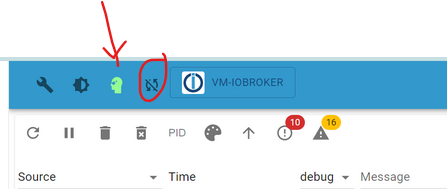
.
dann ... ist die Admin Sprache bei dir richtig , in Englisch !? -
@glasfaser sagte in log aktualisiert sich nicht mehr automatisch:
Auch in einem anderen Browser ?
ja, getestet in Firefox und Edge
Du hast den Experten-Modus aktiv , nutzt du noch eine andere Session !?
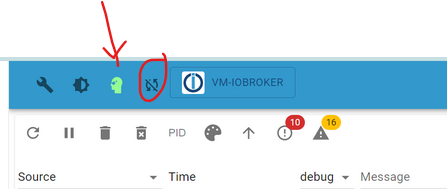
Ja, im Firefox ist immer der Script-Tab offen und im Edge immer der LogTab
.
dann ... ist die Admin Sprache bei dir richtig , in Englisch !?
Ja, das stimmt so -
@johgre sagte in log aktualisiert sich nicht mehr automatisch:
Ja, im Firefox ist immer der Script-Tab offen und im Edge immer der LogTab
OK .... wenn immer alles offen ist ...
was ist im "Normalzustand "( ohne Expertenmodus usw.) " nur mit einem Browser wenn du normal etwas im Admin Log nachschaust !
-
@glasfaser hatte gestern mal den experten-Modus deaktiviert und wieder aktiviert. Heute werden die Tabs in den beiden Browsern wieder aktualisiert.