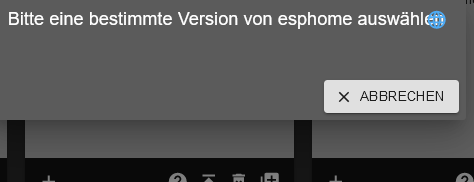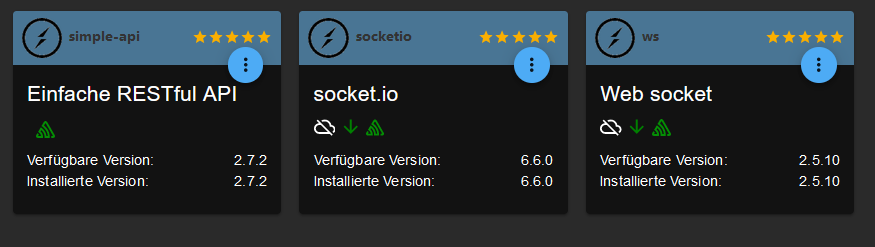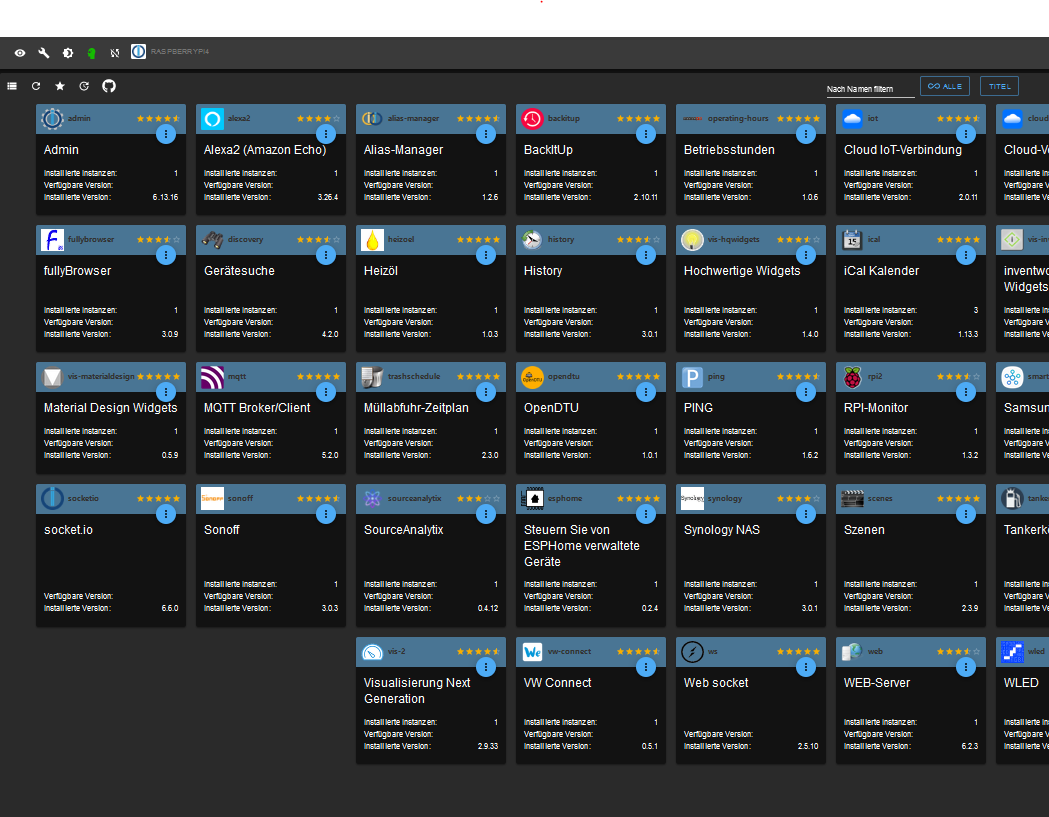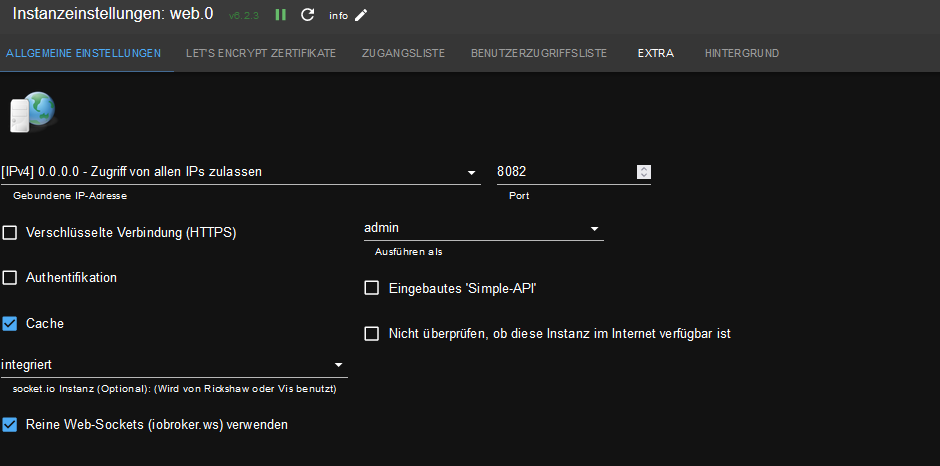2024-02-28 17:03:07.244 - error: host.raspberrypi Cannot download and install adapter "vw-connect@0.5.1". To retry it disable/enable the adapter or restart host. Also check the error messages in the log!
2024-02-28 17:03:13.939 - info: host.raspberrypi "system.adapter.vw-connect.0" disabled
2024-02-28 17:03:15.422 - info: host.raspberrypi "system.adapter.vw-connect.0" enabled
2024-02-28 17:03:15.498 - warn: host.raspberrypi startInstance cannot find adapter "vw-connect@0.5.1". Try to install it... 1 attempt
2024-02-28 17:03:15.499 - info: host.raspberrypi iobroker install vw-connect@0.5.1 using installedFrom
2024-02-28 17:03:16.870 - error: host.raspberrypi iobroker npm-install: host.raspberrypi Unknown packetName vw-connect. Please install packages from outside the repository using npm!
2024-02-28 17:03:17.892 - info: host.raspberrypi iobroker npm-install: exit 12
2024-02-28 17:03:17.948 - warn: host.raspberrypi startInstance cannot find adapter "vw-connect@0.5.1". Try to install it... 2 attempt
2024-02-28 17:03:17.948 - info: host.raspberrypi iobroker install vw-connect@0.5.1 using installedFrom
2024-02-28 17:03:19.073 - error: host.raspberrypi iobroker npm-install: host.raspberrypi Unknown packetName vw-connect. Please install packages from outside the repository using npm!
2024-02-28 17:03:20.095 - info: host.raspberrypi iobroker npm-install: exit 12
2024-02-28 17:03:20.157 - warn: host.raspberrypi startInstance cannot find adapter "vw-connect@0.5.1". Try to install it... 3 attempt
2024-02-28 17:03:20.158 - info: host.raspberrypi iobroker install vw-connect@0.5.1 using installedVersion
2024-02-28 17:03:21.402 - error: host.raspberrypi iobroker npm-install: host.raspberrypi Unknown packetName vw-connect. Please install packages from outside the repository using npm!
2024-02-28 17:03:22.412 - info: host.raspberrypi iobroker npm-install: exit 12
2024-02-28 17:03:22.463 - warn: host.raspberrypi startInstance cannot find adapter "vw-connect@0.5.1". Try to install it... 4 attempt
2024-02-28 17:03:22.463 - info: host.raspberrypi iobroker install vw-connect@0.5.1 using installedVersion
2024-02-28 17:03:23.657 - error: host.raspberrypi iobroker npm-install: host.raspberrypi Unknown packetName vw-connect. Please install packages from outside the repository using npm!
2024-02-28 17:03:24.671 - info: host.raspberrypi iobroker npm-install: exit 12
2024-02-28 17:03:24.719 - error: host.raspberrypi Cannot download and install adapter "vw-connect@0.5.1". To retry it disable/enable the adapter or restart host. Also check the error messages in the log!
2024-02-28 17:09:09.873 - info: host.raspberrypi stopInstance system.adapter.esphome.0 (force=false, process=true)
2024-02-28 17:09:09.893 - info: esphome.0 (3618) Got terminate signal TERMINATE_YOURSELF
2024-02-28 17:09:09.896 - info: esphome.0 (3618) terminating
2024-02-28 17:09:09.897 - info: esphome.0 (3618) Terminated (ADAPTER_REQUESTED_TERMINATION): Without reason
2024-02-28 17:09:09.975 - info: host.raspberrypi stopInstance system.adapter.esphome.0 send kill signal
2024-02-28 17:09:10.399 - info: esphome.0 (3618) terminating
2024-02-28 17:09:10.463 - info: host.raspberrypi instance system.adapter.esphome.0 terminated with code 11 (ADAPTER_REQUESTED_TERMINATION)
2024-02-28 17:09:13.052 - info: host.raspberrypi instance system.adapter.esphome.0 started with pid 4910
2024-02-28 17:09:14.103 - info: esphome.0 (4910) starting. Version 0.5.0-beta.8 in /opt/iobroker/node_modules/iobroker.esphome, node: v18.19.1, js-controller: 5.0.19
2024-02-28 17:09:14.392 - info: esphome.0 (4910) Try to connect to 192.168.178.195
2024-02-28 17:09:14.395 - info: esphome.0 (4910) Try to connect to 192.168.178.172
2024-02-28 17:09:14.396 - info: esphome.0 (4910) Try to connect to 192.168.178.184
2024-02-28 17:09:14.397 - info: esphome.0 (4910) Try to connect to 192.168.178.179
2024-02-28 17:09:14.397 - info: esphome.0 (4910) Try to connect to 192.168.178.150
2024-02-28 17:09:14.398 - info: esphome.0 (4910) Try to connect to 192.168.178.156
2024-02-28 17:09:14.399 - info: esphome.0 (4910) Try to connect to 192.168.178.147
2024-02-28 17:09:14.399 - info: esphome.0 (4910) Try to connect to 192.168.178.183
2024-02-28 17:09:14.400 - info: esphome.0 (4910) Try to connect to 192.168.178.196
2024-02-28 17:09:14.401 - info: esphome.0 (4910) Try to connect to 192.168.178.175
2024-02-28 17:09:14.402 - info: esphome.0 (4910) Native Integration of ESPHome Dashboard disabled
2024-02-28 17:09:14.471 - info: esphome.0 (4910) ESPHome Device info received for esp-heizungskeller
2024-02-28 17:09:14.506 - info: esphome.0 (4910) esp-heizungskeller announced BinarySensor "0_PCF8574_Klingel_EG"
2024-02-28 17:09:14.524 - info: esphome.0 (4910) esp-heizungskeller announced BinarySensor "1_PCF8574_Klingel_OG"
2024-02-28 17:09:14.533 - info: esphome.0 (4910) ESPHome client 192.168.178.147 connected
2024-02-28 17:09:14.542 - info: esphome.0 (4910) esp-heizungskeller announced BinarySensor "2_PCF8574_Briefkasten_Oben"
2024-02-28 17:09:14.561 - info: esphome.0 (4910) esp-heizungskeller announced BinarySensor "3_PCF8574_Briefkasten_Vorn"
2024-02-28 17:09:14.580 - info: esphome.0 (4910) esp-heizungskeller announced BinarySensor "4_PCF8574_Heizung_An"
2024-02-28 17:09:14.600 - info: esphome.0 (4910) esp-heizungskeller announced BinarySensor "5_PCF8574_Umwelzpumpe_An"
2024-02-28 17:09:14.619 - info: esphome.0 (4910) esp-heizungskeller announced BinarySensor "6_PCF8574_Garagentor_Auf"
2024-02-28 17:09:14.637 - info: esphome.0 (4910) esp-heizungskeller announced BinarySensor "7_PCF8574_Display"
2024-02-28 17:09:14.675 - info: esphome.0 (4910) esp-heizungskeller announced Light "Analogausgabewert"
2024-02-28 17:09:14.694 - info: esphome.0 (4910) esp-heizungskeller announced Light "RGB_LED_Status"
2024-02-28 17:09:14.731 - info: esphome.0 (4910) esp-heizungskeller announced duration "Uptime"
2024-02-28 17:09:14.753 - info: esphome.0 (4910) esp-heizungskeller announced temperature "ESP Temperature"
2024-02-28 17:09:14.762 - info: esphome.0 (4910) ESPHome client 192.168.178.150 connected
2024-02-28 17:09:14.770 - info: esphome.0 (4910) esp-heizungskeller announced temperature "Temperatur_WWS_Oben"
2024-02-28 17:09:14.787 - info: esphome.0 (4910) esp-heizungskeller announced temperature "Temperatur_WWS_Unten"
2024-02-28 17:09:14.803 - info: esphome.0 (4910) ESPHome Device info received for stromzhler
2024-02-28 17:09:14.807 - info: esphome.0 (4910) esp-heizungskeller announced temperature "Temperatur_Regler"
2024-02-28 17:09:14.825 - info: esphome.0 (4910) esp-heizungskeller announced temperature "Temperatur_Außen_Straße"
2024-02-28 17:09:14.845 - info: esphome.0 (4910) esp-heizungskeller announced temperature "Temperatur_Heizung_Vorlauf"
2024-02-28 17:09:14.863 - info: esphome.0 (4910) esp-heizungskeller announced voltage "PV_Spanung"
2024-02-28 17:09:14.884 - info: esphome.0 (4910) esp-heizungskeller announced current "PV_Strom"
2024-02-28 17:09:14.904 - info: esphome.0 (4910) esp-heizungskeller announced power "PV_Leistung"
2024-02-28 17:09:14.921 - info: esphome.0 (4910) esp-heizungskeller announced energy "PV_Einspeisung_Heute"
2024-02-28 17:09:14.939 - info: esphome.0 (4910) esp-heizungskeller announced voltage "HS_Spanung"
2024-02-28 17:09:14.944 - info: esphome.0 (4910) stromzhler announced signal_strength "WiFi Signal Sensor"
2024-02-28 17:09:14.959 - info: esphome.0 (4910) esp-heizungskeller announced current "HS_Strom"
2024-02-28 17:09:14.977 - info: esphome.0 (4910) esp-heizungskeller announced power "HS_Leistung"
2024-02-28 17:09:14.991 - info: esphome.0 (4910) stromzhler announced Sensor "Uptime"
2024-02-28 17:09:14.991 - info: esphome.0 (4910) stromzhler announced power "emh_leistung"
2024-02-28 17:09:14.997 - info: esphome.0 (4910) esp-heizungskeller announced energy "HS_Verbrauch_heute"
2024-02-28 17:09:15.000 - info: esphome.0 (4910) stromzhler announced energy "evu_import_180"
2024-02-28 17:09:15.020 - info: esphome.0 (4910) esp-heizungskeller announced voltage "ZL_Spanung"
2024-02-28 17:09:15.021 - info: esphome.0 (4910) stromzhler announced energy "evu_export_280"
2024-02-28 17:09:15.039 - info: esphome.0 (4910) esp-heizungskeller announced current "ZL_Strom"
2024-02-28 17:09:15.055 - info: esphome.0 (4910) stromzhler announced Switch "Restart_ESP"
2024-02-28 17:09:15.056 - info: esphome.0 (4910) esp-heizungskeller announced power "ZL_Leistung"
2024-02-28 17:09:15.072 - info: esphome.0 (4910) esp-heizungskeller announced energy "ZL_Verbrauch_heute"
2024-02-28 17:09:15.105 - info: esphome.0 (4910) ESPHome client stromzhler on ip 192.168.178.150 initialized
2024-02-28 17:09:15.116 - info: esphome.0 (4910) esp-heizungskeller announced Switch "Regler_EinAus"
2024-02-28 17:09:15.129 - info: esphome.0 (4910) esp-heizungskeller announced Switch "R1_Pumpe_EinAus"
2024-02-28 17:09:15.148 - info: esphome.0 (4910) esp-heizungskeller announced Switch "R2_Außen_Steckdose"
2024-02-28 17:09:15.171 - info: esphome.0 (4910) esp-heizungskeller announced Switch "PV_Einspeisung_Heute_Reset"
2024-02-28 17:09:15.186 - info: esphome.0 (4910) esp-heizungskeller announced Switch "HS_Verbrauch_Heute_Reset"
2024-02-28 17:09:15.204 - info: esphome.0 (4910) esp-heizungskeller announced Switch "ZL_Verbrauch_Heute_Reset"
2024-02-28 17:09:15.224 - info: esphome.0 (4910) esp-heizungskeller announced Switch "Restart_ESP"
2024-02-28 17:09:15.282 - info: esphome.0 (4910) ESPHome client esp-heizungskeller on ip 192.168.178.147 initialized
2024-02-28 17:09:15.397 - info: javascript.0 (1897) script.js.IoBroker.Aktive_Meldungen: [
'{"name":"ESP Smartshunt Keine Verbindung"}',
'{"name":"ESP MPPT Keine Verbindung"}',
'{"name":"ESP_Batterie keine Verbindung"}',
'{"name":"ET200SP Gartenhaus Störung"}',
'{"name":"ESP Display Keine Verbindung"}',
'{"name":"ESP Display Keine Verbindung"}',
'{"name":"ESP WLED GH keine Verbindung"}',
'{"name":"ESP GHWC kein Verbindung"}',
'{"name":"Alexa Elisa keine Verbindung"}',
'{"name":"ESP Heizungskeller keine Verbindung"}'
]
2024-02-28 17:09:15.740 - info: javascript.0 (1897) script.js.IoBroker.Aktive_Meldungen: [
'{"name":"ESP Smartshunt Keine Verbindung"}',
'{"name":"ESP MPPT Keine Verbindung"}',
'{"name":"ESP_Batterie keine Verbindung"}',
'{"name":"ET200SP Gartenhaus Störung"}',
'{"name":"ESP Display Keine Verbindung"}',
'{"name":"ESP Display Keine Verbindung"}',
'{"name":"ESP WLED GH keine Verbindung"}',
'{"name":"ESP GHWC kein Verbindung"}',
'{"name":"Alexa Elisa keine Verbindung"}'
]
2024-02-28 17:09:16.248 - info: javascript.0 (1897) script.js.IoBroker.Aktive_Ausgänge: [ '{"name":"Umwelzpumpe Heizkreislauf AnAus"}' ]
2024-02-28 17:09:16.288 - info: javascript.0 (1897) script.js.IoBroker.Aktive_Ausgänge: []
2024-02-28 17:09:16.581 - info: esphome.0 (4910) ESPHome Device info received for pv-terrasse
2024-02-28 17:09:16.622 - info: esphome.0 (4910) ESPHome client 192.168.178.156 connected
2024-02-28 17:09:16.625 - info: esphome.0 (4910) pv-terrasse announced signal_strength "WiFi Signal Sensor"
2024-02-28 17:09:16.698 - info: esphome.0 (4910) pv-terrasse announced Sensor "Uptime"
2024-02-28 17:09:16.699 - info: esphome.0 (4910) pv-terrasse announced voltage "Spannung 1"
2024-02-28 17:09:16.699 - info: esphome.0 (4910) pv-terrasse announced current "Strom 1"
2024-02-28 17:09:16.700 - info: esphome.0 (4910) pv-terrasse announced power "Leistung 1"
2024-02-28 17:09:16.710 - info: esphome.0 (4910) pv-terrasse announced energy "Einspeisung_Heute 1"
2024-02-28 17:09:16.724 - info: esphome.0 (4910) pv-terrasse announced voltage "Spannung 2"
2024-02-28 17:09:16.774 - info: esphome.0 (4910) pv-terrasse announced current "Strom 2"
2024-02-28 17:09:16.775 - info: esphome.0 (4910) pv-terrasse announced power "Leistung 2"
2024-02-28 17:09:16.856 - info: esphome.0 (4910) pv-terrasse announced energy "Einspeisung_Heute 2"
2024-02-28 17:09:16.867 - info: esphome.0 (4910) pv-terrasse announced voltage "PV_Spannung"
2024-02-28 17:09:16.910 - info: esphome.0 (4910) pv-terrasse announced temperature "Temperatur"
2024-02-28 17:09:16.935 - info: esphome.0 (4910) pv-terrasse announced Switch "Einspeisung Heute Reset 1"
2024-02-28 17:09:16.989 - info: esphome.0 (4910) pv-terrasse announced Switch "Einspeisung Heute Reset 2"
2024-02-28 17:09:16.989 - info: esphome.0 (4910) pv-terrasse announced Switch "Restart_ESP"
2024-02-28 17:09:16.989 - info: esphome.0 (4910) pv-terrasse announced Switch "Lüfter Ein"
2024-02-28 17:09:17.024 - info: esphome.0 (4910) ESPHome client pv-terrasse on ip 192.168.178.156 initialized
2024-02-28 17:09:17.486 - error: esphome.0 (4910) Client 192.168.178.175 unreachable !
2024-02-28 17:09:17.488 - error: esphome.0 (4910) Client 192.168.178.196 unreachable !
2024-02-28 17:09:17.488 - error: esphome.0 (4910) Client 192.168.178.183 unreachable !
2024-02-28 17:09:17.489 - error: esphome.0 (4910) Client 192.168.178.179 unreachable !
2024-02-28 17:09:17.490 - error: esphome.0 (4910) Client 192.168.178.184 unreachable !
2024-02-28 17:09:17.491 - error: esphome.0 (4910) Client 192.168.178.172 unreachable !
2024-02-28 17:09:17.492 - error: esphome.0 (4910) Client 192.168.178.195 unreachable !
2024-02-28 17:09:17.615 - info: javascript.0 (1897) script.js.IoBroker.Aktive_Ausgänge: [ '{"name":"PVT Lüfter EinAus"}' ]
2024-02-28 17:09:18.060 - info: host.raspberrypi "system.adapter.info.0" disabled
2024-02-28 17:09:19.404 - info: esphome.0 (4910) Bonjour service started, new devices will be detected automatically
2024-02-28 17:09:21.508 - info: host.raspberrypi "system.adapter.info.0" enabled
2024-02-28 17:09:21.561 - warn: host.raspberrypi startInstance cannot find adapter "info@2.0.0". Try to install it... 1 attempt
2024-02-28 17:09:21.561 - info: host.raspberrypi iobroker install info@2.0.0 using installedFrom
2024-02-28 17:09:22.982 - error: host.raspberrypi iobroker npm-install: host.raspberrypi Unknown packetName info. Please install packages from outside the repository using npm!
2024-02-28 17:09:24.000 - info: host.raspberrypi iobroker npm-install: exit 12
2024-02-28 17:09:24.050 - warn: host.raspberrypi startInstance cannot find adapter "info@2.0.0". Try to install it... 2 attempt
2024-02-28 17:09:24.050 - info: host.raspberrypi iobroker install info@2.0.0 using installedFrom
2024-02-28 17:09:25.379 - error: host.raspberrypi iobroker npm-install: host.raspberrypi Unknown packetName info. Please install packages from outside the repository using npm!
2024-02-28 17:09:26.416 - info: host.raspberrypi iobroker npm-install: exit 12
2024-02-28 17:09:26.467 - warn: host.raspberrypi startInstance cannot find adapter "info@2.0.0". Try to install it... 3 attempt
2024-02-28 17:09:26.467 - info: host.raspberrypi iobroker install info@2.0.0 using installedVersion
2024-02-28 17:09:27.868 - error: host.raspberrypi iobroker npm-install: host.raspberrypi Unknown packetName info. Please install packages from outside the repository using npm!
2024-02-28 17:09:28.881 - info: host.raspberrypi iobroker npm-install: exit 12
2024-02-28 17:09:28.963 - warn: host.raspberrypi startInstance cannot find adapter "info@2.0.0". Try to install it... 4 attempt
2024-02-28 17:09:28.964 - info: host.raspberrypi iobroker install info@2.0.0 using installedVersion
2024-02-28 17:09:30.360 - error: host.raspberrypi iobroker npm-install: host.raspberrypi Unknown packetName info. Please install packages from outside the repository using npm!
2024-02-28 17:09:31.394 - info: host.raspberrypi iobroker npm-install: exit 12
2024-02-28 17:09:31.447 - error: host.raspberrypi Cannot download and install adapter "info@2.0.0". To retry it disable/enable the adapter or restart host. Also check the error messages in the log!
2024-02-28 17:09:47.542 - info: javascript.0 (1897) script.js.IoBroker.Aktive_Ausgänge: []
2024-02-28 17:09:55.477 - info: host.raspberrypi "system.adapter.time-switch.0" disabled
2024-02-28 17:09:56.921 - info: host.raspberrypi "system.adapter.time-switch.0" enabled
2024-02-28 17:09:56.978 - warn: host.raspberrypi startInstance cannot find adapter "time-switch@2.2.2". Try to install it... 1 attempt
2024-02-28 17:09:56.978 - info: host.raspberrypi iobroker install time-switch@2.2.2 using installedFrom
2024-02-28 17:09:58.328 - error: host.raspberrypi iobroker npm-install: host.raspberrypi Unknown packetName time-switch. Please install packages from outside the repository using npm!
2024-02-28 17:09:59.338 - info: host.raspberrypi iobroker npm-install: exit 12
2024-02-28 17:09:59.389 - warn: host.raspberrypi startInstance cannot find adapter "time-switch@2.2.2". Try to install it... 2 attempt
2024-02-28 17:09:59.389 - info: host.raspberrypi iobroker install time-switch@2.2.2 using installedFrom
2024-02-28 17:10:00.715 - error: host.raspberrypi iobroker npm-install: host.raspberrypi Unknown packetName time-switch. Please install packages from outside the repository using npm!
2024-02-28 17:10:01.729 - info: host.raspberrypi iobroker npm-install: exit 12
2024-02-28 17:10:01.783 - warn: host.raspberrypi startInstance cannot find adapter "time-switch@2.2.2". Try to install it... 3 attempt
2024-02-28 17:10:01.783 - info: host.raspberrypi iobroker install time-switch@2.2.2 using installedVersion
2024-02-28 17:10:03.135 - error: host.raspberrypi iobroker npm-install: host.raspberrypi Unknown packetName time-switch. Please install packages from outside the repository using npm!
2024-02-28 17:10:04.156 - info: host.raspberrypi iobroker npm-install: exit 12
2024-02-28 17:10:04.211 - warn: host.raspberrypi startInstance cannot find adapter "time-switch@2.2.2". Try to install it... 4 attempt
2024-02-28 17:10:04.212 - info: host.raspberrypi iobroker install time-switch@2.2.2 using installedVersion
2024-02-28 17:10:05.545 - error: host.raspberrypi iobroker npm-install: host.raspberrypi Unknown packetName time-switch. Please install packages from outside the repository using npm!
2024-02-28 17:10:06.558 - info: host.raspberrypi iobroker npm-install: exit 12
2024-02-28 17:10:06.614 - error: host.raspberrypi Cannot download and install adapter "time-switch@2.2.2". To retry it disable/enable the adapter or restart host. Also check the error messages in the log!