NEWS
gelöst: iob startet nach Update auf 5.0.19 nicht mehr
-
Hallo zusammen,
nutze Iobroker schon seit einiger Zeit ohne Probleme.
Heute wurde aufgrund eines neuen Adapters das Update auf 5.0.19 notwendig. Gesagt getan...Leider startet der Admin Adapter nun nicht mehr bzw. er sagt er wäre gestartet. Brower-Zugriff gibts aber keinen.
Hat vielleicht jemand eine Idee?
Danke im Voraus!
iob diag ergibt folgende Ausgabe:
1146 M active memory 443 M inactive memory 6054 M free memory 75 M buffer memory 623 M swap cache 99 M total swap 0 M used swap 99 M free swap Raspberry only: oom events: 0 lifetime oom required: 0 Mbytes total time in oom handler: 0 ms max time spent in oom handler: 0 ms *** FAILED SERVICES *** UNIT LOAD ACTIVE SUB DESCRIPTION 0 loaded units listed. *** FILESYSTEM *** Filesystem Type Size Used Avail Use% Mounted on /dev/root ext4 29G 5.5G 22G 20% / devtmpfs devtmpfs 3.6G 0 3.6G 0% /dev tmpfs tmpfs 3.9G 0 3.9G 0% /dev/shm tmpfs tmpfs 1.6G 864K 1.6G 1% /run tmpfs tmpfs 5.0M 4.0K 5.0M 1% /run/lock /dev/mmcblk0p1 vfat 253M 31M 222M 13% /boot tmpfs tmpfs 782M 0 782M 0% /run/user/1000 Messages concerning ext4 filesystem in dmesg: [Thu Feb 29 11:03:05 2024] Kernel command line: coherent_pool=1M 8250.nr_uarts=1 snd_bcm2835.enable_headphones=0 snd_bcm2835.enable_headphones=1 snd_bcm2835.enable_hdmi=1 snd_bcm2835.enable_hdmi=0 smsc95xx.macaddr=E4:5F:01:9F:37:46 vc_mem.mem_base=0x3ec00000 vc_mem.mem_size=0x40000000 console=tty1 root=PARTUUID=b76cbda0-02 rootfstype=ext4 fsck.repair=yes rootwait [Thu Feb 29 11:03:06 2024] EXT4-fs (mmcblk0p2): mounted filesystem with ordered data mode. Quota mode: none. [Thu Feb 29 11:03:06 2024] VFS: Mounted root (ext4 filesystem) readonly on device 179:2. [Thu Feb 29 11:03:09 2024] EXT4-fs (mmcblk0p2): re-mounted. Quota mode: none. Show mounted filesystems \(real ones only\): TARGET SOURCE FSTYPE OPTIONS / /dev/mmcblk0p2 ext4 rw,noatime `-/boot /dev/mmcblk0p1 vfat rw,relatime,fmask=0022,dmask=0022,codepage=437,iocharset=ascii,shortname=mixed,flush,errors=remount-ro Files in neuralgic directories: /var: du: cannot access '/var/lib/lxcfs/cgroup': Input/output error 2.7G /var/ 1.4G /var/log/journal/e298b181544d44999b8308e2f1a2b8ad 1.4G /var/log/journal 1.4G /var/log 823M /var/lib Archived and active journals take up 1.3G in the file system. /opt/iobroker/backups: 36M /opt/iobroker/backups/ /opt/iobroker/iobroker-data: 280M /opt/iobroker/iobroker-data/ 228M /opt/iobroker/iobroker-data/files 142M /opt/iobroker/iobroker-data/files/vis-2 81M /opt/iobroker/iobroker-data/files/vis-2/static 80M /opt/iobroker/iobroker-data/files/vis-2/static/js The five largest files in iobroker-data are: 22M /opt/iobroker/iobroker-data/files/web.admin/static/js/main.c05ba1d3.js.map 19M /opt/iobroker/iobroker-data/files/vis-2/static/js/main.e7bb655f.js.map 19M /opt/iobroker/iobroker-data/files/vis-2/static/js/main.368dc292.js.map 19M /opt/iobroker/iobroker-data/files/vis-2/customWidgets.js.map 15M /opt/iobroker/iobroker-data/files/vis-2/static/js/376.1862d3de.chunk.js.map USB-Devices by-id: USB-Sticks - Avoid direct links to /dev/* in your adapter setups, please always prefer the links 'by-id': find: '/dev/serial/by-id/': No such file or directory *** NodeJS-Installation *** /usr/bin/nodejs v18.19.0 /usr/bin/node v18.19.0 /usr/bin/npm 10.2.3 /usr/bin/npx 10.2.3 /usr/bin/corepack 0.22.0 nodejs: Installed: 18.19.0-1nodesource1 Candidate: 18.19.1-1nodesource1 Version table: 18.19.1-1nodesource1 500 500 https://deb.nodesource.com/node_18.x nodistro/main arm64 Packages *** 18.19.0-1nodesource1 500 500 https://deb.nodesource.com/node_18.x nodistro/main arm64 Packages 100 /var/lib/dpkg/status 18.18.2-1nodesource1 500 500 https://deb.nodesource.com/node_18.x nodistro/main arm64 Packages 18.18.1-1nodesource1 500 500 https://deb.nodesource.com/node_18.x nodistro/main arm64 Packages 18.18.0-1nodesource1 500 500 https://deb.nodesource.com/node_18.x nodistro/main arm64 Packages 18.17.1-1nodesource1 500 500 https://deb.nodesource.com/node_18.x nodistro/main arm64 Packages 18.17.0-1nodesource1 500 500 https://deb.nodesource.com/node_18.x nodistro/main arm64 Packages 18.16.1-1nodesource1 500 500 https://deb.nodesource.com/node_18.x nodistro/main arm64 Packages 18.16.0-1nodesource1 500 500 https://deb.nodesource.com/node_18.x nodistro/main arm64 Packages 18.15.0-1nodesource1 500 500 https://deb.nodesource.com/node_18.x nodistro/main arm64 Packages 18.14.2-1nodesource1 500 500 https://deb.nodesource.com/node_18.x nodistro/main arm64 Packages 18.14.1-1nodesource1 500 500 https://deb.nodesource.com/node_18.x nodistro/main arm64 Packages 18.14.0-1nodesource1 500 500 https://deb.nodesource.com/node_18.x nodistro/main arm64 Packages 18.13.0-1nodesource1 500 500 https://deb.nodesource.com/node_18.x nodistro/main arm64 Packages 18.12.0-1nodesource1 500 500 https://deb.nodesource.com/node_18.x nodistro/main arm64 Packages 18.11.0-1nodesource1 500 500 https://deb.nodesource.com/node_18.x nodistro/main arm64 Packages 18.10.0-1nodesource1 500 500 https://deb.nodesource.com/node_18.x nodistro/main arm64 Packages 18.9.1-1nodesource1 500 500 https://deb.nodesource.com/node_18.x nodistro/main arm64 Packages 18.9.0-1nodesource1 500 500 https://deb.nodesource.com/node_18.x nodistro/main arm64 Packages 18.8.0-1nodesource1 500 500 https://deb.nodesource.com/node_18.x nodistro/main arm64 Packages 18.7.0-1nodesource1 500 500 https://deb.nodesource.com/node_18.x nodistro/main arm64 Packages 18.6.0-1nodesource1 500 500 https://deb.nodesource.com/node_18.x nodistro/main arm64 Packages 18.5.0-1nodesource1 500 500 https://deb.nodesource.com/node_18.x nodistro/main arm64 Packages 18.4.0-1nodesource1 500 500 https://deb.nodesource.com/node_18.x nodistro/main arm64 Packages 18.3.0-1nodesource1 500 500 https://deb.nodesource.com/node_18.x nodistro/main arm64 Packages 18.2.0-1nodesource1 500 500 https://deb.nodesource.com/node_18.x nodistro/main arm64 Packages 18.1.0-1nodesource1 500 500 https://deb.nodesource.com/node_18.x nodistro/main arm64 Packages 18.0.0-1nodesource1 500 500 https://deb.nodesource.com/node_18.x nodistro/main arm64 Packages 12.22.12~dfsg-1~deb11u4 500 500 http://deb.debian.org/debian bullseye/main arm64 Packages 500 http://security.debian.org/debian-security bullseye-security/main arm64 Packages Temp directories causing npm8 problem: 0 No problems detected Errors in npm tree: *** ioBroker-Installation *** ioBroker Status iobroker is running on this host. Objects type: jsonl States type: jsonl Core adapters versions js-controller: 5.0.19 admin: 5.3.8 javascript: 5.7.0 Adapters from github: 0 Adapter State system.adapter.admin.0 : admin : raspberrypi - enabled, port: 8081, bind: 0.0.0.0, run as: admin + system.adapter.backitup.0 : backitup : raspberrypi - enabled system.adapter.daswetter.0 : daswetter : raspberrypi - disabled system.adapter.discovery.0 : discovery : raspberrypi - enabled + system.adapter.fb-checkpresence.0 : fb-checkpresence : raspberrypi - enabled + system.adapter.hm-rega.0 : hm-rega : raspberrypi - enabled + system.adapter.hm-rpc.0 : hm-rpc : raspberrypi - enabled, port: 0 + system.adapter.hm-rpc.1 : hm-rpc : raspberrypi - enabled, port: 0 + system.adapter.hm-rpc.2 : hm-rpc : raspberrypi - enabled, port: 0 + system.adapter.javascript.0 : javascript : raspberrypi - enabled system.adapter.modbus.0 : modbus : raspberrypi - disabled + system.adapter.modbus.1 : modbus : raspberrypi - enabled + system.adapter.pushover.0 : pushover : raspberrypi - enabled system.adapter.smartgarden.0 : smartgarden : raspberrypi - disabled + system.adapter.smartgarden.1 : smartgarden : raspberrypi - enabled + system.adapter.vaillant.0 : vaillant : raspberrypi - enabled + system.adapter.web.0 : web : raspberrypi - enabled, port: 8082, bind: 0.0.0.0, run as: admin system.adapter.web.1 : web : raspberrypi - enabled, port: 8082, bind: 0.0.0.0, run as: admin + instance is alive Enabled adapters with bindings system.adapter.admin.0 : admin : raspberrypi - enabled, port: 8081, bind: 0.0.0.0, run as: admin + system.adapter.hm-rpc.0 : hm-rpc : raspberrypi - enabled, port: 0 + system.adapter.hm-rpc.1 : hm-rpc : raspberrypi - enabled, port: 0 + system.adapter.hm-rpc.2 : hm-rpc : raspberrypi - enabled, port: 0 + system.adapter.web.0 : web : raspberrypi - enabled, port: 8082, bind: 0.0.0.0, run as: admin system.adapter.web.1 : web : raspberrypi - enabled, port: 8082, bind: 0.0.0.0, run as: admin ioBroker-Repositories stable : http://download.iobroker.net/sources-dist.json beta : http://download.iobroker.net/sources-dist-latest.json Active repo(s): stable Installed ioBroker-Instances Used repository: stable Adapter "admin" : 6.13.16 , installed 5.3.8 [Updatable] Adapter "backitup" : 2.10.11 , installed 2.4.6 [Updatable] Adapter "daswetter" : 3.1.13 , installed 3.1.11 [Updatable] Adapter "discovery" : 4.2.0 , installed 3.0.3 [Updatable] Adapter "fb-checkpresence": 1.2.3 , installed 1.2.3 Adapter "hm-rega" : 4.0.0 , installed 3.0.39 [Updatable] Adapter "hm-rpc" : 1.16.0 , installed 1.15.12 [Updatable] Adapter "javascript" : 7.8.0 , installed 5.7.0 [Updatable] Controller "js-controller": 5.0.19 , installed 5.0.19 Adapter "modbus" : 6.1.0 , installed 4.0.4 [Updatable] Adapter "pushover" : 3.0.6 , installed 3.0.6 Adapter "simple-api" : 2.7.2 , installed 2.7.2 Adapter "smartgarden" : 2.0.0 , installed 1.0.6 [Updatable] Adapter "socketio" : 6.6.0 , installed 6.6.0 Adapter "vaillant" : 0.1.2 , installed 0.1.2 Adapter "vis-2" : 2.9.32 , installed 2.9.32 Adapter "web" : 6.2.3 , installed 6.2.3 Adapter "ws" : 2.5.10 , installed 2.5.10 Objects and States Please stand by - This may take a while Objects: 5674 States: 5007 *** OS-Repositories and Updates *** Hit:1 http://security.debian.org/debian-security bullseye-security InRelease Hit:2 http://deb.debian.org/debian bullseye InRelease Hit:3 http://deb.debian.org/debian bullseye-updates InRelease Hit:4 http://archive.raspberrypi.org/debian bullseye InRelease Hit:5 https://apt.pivccu.de/piVCCU stable InRelease Hit:6 https://deb.nodesource.com/node_18.x nodistro InRelease Reading package lists... Pending Updates: 25 *** Listening Ports *** Active Internet connections (only servers) Proto Recv-Q Send-Q Local Address Foreign Address State User Inode PID/Program name tcp 0 0 192.168.178.80:9292 0.0.0.0:* LISTEN 1001 17183 2778/io.hm-rpc.1 tcp 0 0 192.168.178.80:2001 0.0.0.0:* LISTEN 1001 16050 2717/io.hm-rpc.0 tcp 0 0 192.168.178.80:2010 0.0.0.0:* LISTEN 1001 18743 2811/io.hm-rpc.2 tcp 0 0 0.0.0.0:22 0.0.0.0:* LISTEN 0 14622 874/sshd: /usr/sbin tcp 0 0 10.0.3.1:53 0.0.0.0:* LISTEN 0 12101 897/dnsmasq tcp 0 0 127.0.0.1:9000 0.0.0.0:* LISTEN 1001 14639 800/iobroker.js-con tcp 0 0 127.0.0.1:9001 0.0.0.0:* LISTEN 1001 12116 800/iobroker.js-con tcp6 0 0 :::22 :::* LISTEN 0 14624 874/sshd: /usr/sbin tcp6 0 0 :::8082 :::* LISTEN 1001 17043 2380/io.web.0 udp 0 0 0.0.0.0:52626 0.0.0.0:* 108 11976 399/avahi-daemon: r udp 0 0 10.0.3.1:53 0.0.0.0:* 0 12100 897/dnsmasq udp 0 0 0.0.0.0:67 0.0.0.0:* 0 12097 897/dnsmasq udp 0 0 0.0.0.0:68 0.0.0.0:* 0 1705 684/dhclient udp 0 0 0.0.0.0:5353 0.0.0.0:* 108 11974 399/avahi-daemon: r udp6 0 0 :::40583 :::* 108 11977 399/avahi-daemon: r udp6 0 0 :::5353 :::* 108 11975 399/avahi-daemon: r *** Log File - Last 25 Lines *** 2024-02-29 11:05:44.714 - info: host.raspberrypi Rebuild for adapter system.adapter.discovery.0 not successful in 3 tries. Adapter will not be restarted again. Please execute "npm install --production" in adapter directory manually. 2024-02-29 11:05:44.744 - error: host.raspberrypi Caught by controller[0]: node:internal/modules/cjs/loader:1137 2024-02-29 11:05:44.745 - error: host.raspberrypi Caught by controller[0]: throw err; 2024-02-29 11:05:44.745 - error: host.raspberrypi Caught by controller[0]: ^ 2024-02-29 11:05:44.745 - error: host.raspberrypi Caught by controller[0]: Error: Cannot find module '/opt/iobroker/node_modules/iobroker.js-controller/lib/tools.js' 2024-02-29 11:05:44.745 - error: host.raspberrypi Caught by controller[0]: Require stack: 2024-02-29 11:05:44.745 - error: host.raspberrypi Caught by controller[0]: - /opt/iobroker/node_modules/iobroker.admin/main.js 2024-02-29 11:05:44.746 - error: host.raspberrypi Caught by controller[0]: at Module._resolveFilename (node:internal/modules/cjs/loader:1134:15) 2024-02-29 11:05:44.746 - error: host.raspberrypi Caught by controller[0]: at Module._load (node:internal/modules/cjs/loader:975:27) 2024-02-29 11:05:44.746 - error: host.raspberrypi Caught by controller[0]: at Module.require (node:internal/modules/cjs/loader:1225:19) 2024-02-29 11:05:44.746 - error: host.raspberrypi Caught by controller[0]: at require (node:internal/modules/helpers:177:18) 2024-02-29 11:05:44.746 - error: host.raspberrypi Caught by controller[0]: at Object.<anonymous> (/opt/iobroker/node_modules/iobroker.admin/main.js:18:18) 2024-02-29 11:05:44.746 - error: host.raspberrypi Caught by controller[0]: at Module._compile (node:internal/modules/cjs/loader:1356:14) 2024-02-29 11:05:44.746 - error: host.raspberrypi Caught by controller[0]: at Module._extensions..js (node:internal/modules/cjs/loader:1414:10) 2024-02-29 11:05:44.747 - error: host.raspberrypi Caught by controller[0]: at Module.load (node:internal/modules/cjs/loader:1197:32) 2024-02-29 11:05:44.747 - error: host.raspberrypi Caught by controller[0]: at Module._load (node:internal/modules/cjs/loader:1013:12) 2024-02-29 11:05:44.747 - error: host.raspberrypi Caught by controller[0]: at Function.executeUserEntryPoint [as runMain] (node:internal/modules/run_main:128:12) { 2024-02-29 11:05:44.747 - error: host.raspberrypi Caught by controller[0]: code: 'MODULE_NOT_FOUND', 2024-02-29 11:05:44.747 - error: host.raspberrypi Caught by controller[0]: requireStack: [ '/opt/iobroker/node_modules/iobroker.admin/main.js' ] 2024-02-29 11:05:44.747 - error: host.raspberrypi Caught by controller[0]: } 2024-02-29 11:05:44.747 - error: host.raspberrypi Caught by controller[0]: Node.js v18.19.0 2024-02-29 11:05:44.748 - error: host.raspberrypi instance system.adapter.admin.0 terminated with code 1 (JS_CONTROLLER_STOPPED) 2024-02-29 11:05:44.748 - info: host.raspberrypi Rebuild for adapter system.adapter.admin.0 not successful in 3 tries. Adapter will not be restarted again. Please execute "npm install --production" in adapter directory manually. 2024-02-29 11:12:04.103 - info: hm-rpc.2 (2811) State value to set for "hm-rpc.2.00111BE9A57C4E.3.SECTION" has to be type "number" but received type "string" 2024-02-29 11:14:42.487 - warn: hm-rega.0 (1085) Got unexpected ID: hm-rega.0.7250======================= SUMMARY ======================= v.2023-10-10 Static hostname: raspberrypi Icon name: computer Operating System: Debian GNU/Linux 11 (bullseye) Kernel: Linux 6.1.21-v8+ Architecture: arm64 Installation: native Kernel: aarch64 Userland: arm64 Timezone: Europe/London (GMT, +0000) User-ID: 1000 X-Server: false Boot Target: multi-user.target Pending OS-Updates: 25 Pending iob updates: 9 Nodejs-Installation: /usr/bin/nodejs v18.19.0 /usr/bin/node v18.19.0 /usr/bin/npm 10.2.3 /usr/bin/npx 10.2.3 /usr/bin/corepack 0.22.0 Recommended versions are nodejs and npm Your nodejs installation is correct MEMORY: total used free shared buff/cache available Mem: 7.8G 1.1G 6.0G 0.0K 704M 6.6G Swap: 99M 0B 99M Total: 7.9G 1.1G 6.1G Active iob-Instances: 13 Active repo(s): stable ioBroker Core: js-controller 5.0.19 admin 5.3.8 ioBroker Status: iobroker is running on this host. Objects type: jsonl States type: jsonl Status admin and web instance: system.adapter.admin.0 : admin : raspberrypi - enabled, port: 8081, bind: 0.0.0.0, run as: admin + system.adapter.web.0 : web : raspberrypi - enabled, port: 8082, bind: 0.0.0.0, run as: admin system.adapter.web.1 : web : raspberrypi - enabled, port: 8082, bind: 0.0.0.0, run as: admin Objects: 5674 States: 5007 Size of iob-Database: 7.5M /opt/iobroker/iobroker-data/objects.jsonl 5.9M /opt/iobroker/iobroker-data/states.jsonl =================== END OF SUMMARY ==================== -
iob start admin.0 -
@grunzgrunz sagte in iob startet nach Update auf 5.0.19 nicht mehr:
Timezone: Europe/London (GMT, +0000)
(Vermutlich) falsche Zeitzone.
Pending OS-Updates: 25
Pending iob updates: 9Bring die Kiste auf Vordermann.
-
Das hat leider nichts gebracht, der admin wird als gestartet angezeigt:
pi@raspberrypi:/opt/iobroker $ iob start admin.0 pi@raspberrypi:/opt/iobroker $ iobroker list instances system.adapter.admin.0 : admin : raspberrypi - enabled, port: 8081, bind: 0.0.0.0, run as: admin + system.adapter.backitup.0 : backitup : raspberrypi - enabled system.adapter.daswetter.0 : daswetter : raspberrypi - disabled system.adapter.discovery.0 : discovery : raspberrypi - enabled + system.adapter.fb-checkpresence.0 : fb-checkpresence : raspberrypi - enabled + system.adapter.hm-rega.0 : hm-rega : raspberrypi - enabled + system.adapter.hm-rpc.0 : hm-rpc : raspberrypi - enabled, port: 0 + system.adapter.hm-rpc.1 : hm-rpc : raspberrypi - enabled, port: 0 + system.adapter.hm-rpc.2 : hm-rpc : raspberrypi - enabled, port: 0 + system.adapter.javascript.0 : javascript : raspberrypi - enabled system.adapter.modbus.0 : modbus : raspberrypi - disabled + system.adapter.modbus.1 : modbus : raspberrypi - enabled + system.adapter.pushover.0 : pushover : raspberrypi - enabled system.adapter.smartgarden.0 : smartgarden : raspberrypi - disabled + system.adapter.smartgarden.1 : smartgarden : raspberrypi - enabled + system.adapter.vaillant.0 : vaillant : raspberrypi - enabled + system.adapter.web.0 : web : raspberrypi - enabled, port: 8082, bind: 0.0.0.0, run as: admin system.adapter.web.1 : web : raspberrypi - enabled, port: 8082, bind: 0.0.0.0, run as: admin -
Besser?

pi@raspberrypi:/opt/iobroker $ timedatectl Local time: Thu 2024-02-29 14:28:03 CET Universal time: Thu 2024-02-29 13:28:03 UTC RTC time: n/a Time zone: Europe/Berlin (CET, +0100) System clock synchronized: yes NTP service: active RTC in local TZ: no pi@raspberrypi:/opt/iobroker $An der Stelle hörts bei mir leider auf mit dem Spanisch. Kannst du mir ein paar Hinweise geben?
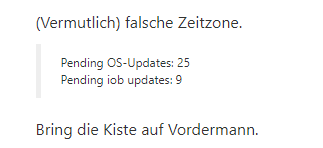
-
@grunzgrunz sagte in iob startet nach Update auf 5.0.19 nicht mehr:
der admin wird als gestartet angezeigt
nein, nur als enabled.
Laufen tut der nicht (siehe das fehlende + am Zeilenbeginn) -
Hab mir die Frage möglicherweise selbst beantwortet.
Adminadapter war noch auf 5.3.8. Hab ihn auf 6.13.16 hochgezogen.Zur Doku und Lerneffekt für andere Beginner:
iobroker upgrade adminVielen Dank Euch allen!
Jetzt siehts so aus:
pi@raspberrypi:/opt/iobroker $ iobroker list instances system.adapter.admin.0 : admin : raspberrypi - enabled, port: 8081, bind: 0.0.0.0, run as: admin system.adapter.backitup.0 : backitup : raspberrypi - enabled system.adapter.daswetter.0 : daswetter : raspberrypi - disabled system.adapter.discovery.0 : discovery : raspberrypi - enabled system.adapter.fb-checkpresence.0 : fb-checkpresence : raspberrypi - enabled system.adapter.hm-rega.0 : hm-rega : raspberrypi - enabled system.adapter.hm-rpc.0 : hm-rpc : raspberrypi - enabled, port: 0 system.adapter.hm-rpc.1 : hm-rpc : raspberrypi - enabled, port: 0 system.adapter.hm-rpc.2 : hm-rpc : raspberrypi - enabled, port: 0 system.adapter.javascript.0 : javascript : raspberrypi - enabled system.adapter.modbus.0 : modbus : raspberrypi - disabled system.adapter.modbus.1 : modbus : raspberrypi - enabled system.adapter.pushover.0 : pushover : raspberrypi - enabled system.adapter.smartgarden.0 : smartgarden : raspberrypi - disabled system.adapter.smartgarden.1 : smartgarden : raspberrypi - enabled system.adapter.vaillant.0 : vaillant : raspberrypi - enabled system.adapter.web.0 : web : raspberrypi - enabled, port: 8082, bind: 0.0.0.0, run as: admin system.adapter.web.1 : web : raspberrypi - enabled, port: 8082, bind: 0.0.0.0, run as: admin + instance is alive pi@raspberrypi:/opt/iobroker $ iobroker list instances + system.adapter.admin.0 : admin : raspberrypi - enabled, port: 8081, bind: 0.0.0.0, run as: admin + system.adapter.backitup.0 : backitup : raspberrypi - enabled system.adapter.daswetter.0 : daswetter : raspberrypi - disabled system.adapter.discovery.0 : discovery : raspberrypi - enabled + system.adapter.fb-checkpresence.0 : fb-checkpresence : raspberrypi - enabled + system.adapter.hm-rega.0 : hm-rega : raspberrypi - enabled + system.adapter.hm-rpc.0 : hm-rpc : raspberrypi - enabled, port: 0 + system.adapter.hm-rpc.1 : hm-rpc : raspberrypi - enabled, port: 0 + system.adapter.hm-rpc.2 : hm-rpc : raspberrypi - enabled, port: 0 + system.adapter.javascript.0 : javascript : raspberrypi - enabled system.adapter.modbus.0 : modbus : raspberrypi - disabled + system.adapter.modbus.1 : modbus : raspberrypi - enabled + system.adapter.pushover.0 : pushover : raspberrypi - enabled system.adapter.smartgarden.0 : smartgarden : raspberrypi - disabled + system.adapter.smartgarden.1 : smartgarden : raspberrypi - enabled + system.adapter.vaillant.0 : vaillant : raspberrypi - enabled + system.adapter.web.0 : web : raspberrypi - enabled, port: 8082, bind: 0.0.0.0, run as: admin system.adapter.web.1 : web : raspberrypi - enabled, port: 8082, bind: 0.0.0.0, run as: adminViele Grüße,
Alex -
@grunzgrunz sagte in gelöst: iob startet nach Update auf 5.0.19 nicht mehr:
An der Stelle hörts bei mir leider auf mit dem Spanisch. Kannst du mir ein paar Hinweise geben?
sudo apt update iob stop sudo apt full-upgrade iob update iob upgrade all iob upgrade self sudo reboot