NEWS
[gelöst] frische IOB Installation - WebGUI nicht erreichbar
-
-
@thomas-braun said in frische IOB Installation - WebGUI nicht erreichbar:
Gib mal die Langfassung vom 'iob diag' zum Besten.
======== Start marking the full check here =========
Skript v.2023-10-10 *** BASE SYSTEM *** Static hostname: Fierce-Server Icon name: computer-desktop Chassis: desktop 🖥️ Operating System: Debian GNU/Linux 12 (bookworm) Kernel: Linux 6.7.7-x64v4-xanmod1 Architecture: x86-64 Hardware Vendor: Intel_R_ Client Systems Hardware Model: NUC11PAHi5 Firmware Version: PATGL357.0047.2022.0627.1120 model name : 11th Gen Intel(R) Core(TM) i5-1135G7 @ 2.40GHz Docker : false Virtualization : none Kernel : x86_64 Userland : amd64 Systemuptime and Load: 19:34:26 up 20:31, 2 users, load average: 2.21, 2.38, 2.46 CPU threads: 8 *** Time and Time Zones *** Local time: Wed 2024-03-06 19:34:26 CET Universal time: Wed 2024-03-06 18:34:26 UTC RTC time: Wed 2024-03-06 18:34:26 Time zone: Europe/Berlin (CET, +0100) System clock synchronized: yes NTP service: active RTC in local TZ: no *** User and Groups *** fierce /home/fierce fierce cdrom floppy sudo audio dip video plugdev users netdev iobroker *** X-Server-Setup *** X-Server: false Desktop: Terminal: tty Boot Target: multi-user.target *** MEMORY *** total used free shared buff/cache available Mem: 33G 1.0G 30G 1.8M 1.7G 32G Swap: 1.0G 0B 1.0G Total: 34G 1.0G 32G 31752 M total memory 995 M used memory 527 M active memory 1272 M inactive memory 29560 M free memory 275 M buffer memory 1352 M swap cache 976 M total swap 0 M used swap 976 M free swap *** FAILED SERVICES *** UNIT LOAD ACTIVE SUB DESCRIPTION * mnt-plex.mount loaded failed failed /mnt/plex LOAD = Reflects whether the unit definition was properly loaded. ACTIVE = The high-level unit activation state, i.e. generalization of SUB. SUB = The low-level unit activation state, values depend on unit type. 1 loaded units listed. *** FILESYSTEM *** Filesystem Type Size Used Avail Use% Mounted on udev devtmpfs 16G 0 16G 0% /dev tmpfs tmpfs 3.2G 1.2M 3.1G 1% /run /dev/nvme0n1p2 ext4 937G 11G 879G 2% / tmpfs tmpfs 16G 4.0K 16G 1% /dev/shm tmpfs tmpfs 5.0M 0 5.0M 0% /run/lock efivarfs efivarfs 192K 111K 77K 59% /sys/firmware/efi/efivars /dev/nvme0n1p1 vfat 511M 5.9M 506M 2% /boot/efi tmpfs tmpfs 3.2G 0 3.2G 0% /run/user/1000 Messages concerning ext4 filesystem in dmesg: Show mounted filesystems \(real ones only\): TARGET SOURCE FSTYPE OPTIONS / /dev/nvme0n1p2 ext4 rw,relatime,errors=remount-ro `-/boot/efi /dev/nvme0n1p1 vfat rw,relatime,fmask=0077,dmask=0077,codepage=437,iocharset=iso8859-1,shortname=mixed,errors=remount-ro Files in neuralgic directories: /var: 6.4G /var/ 4.7G /var/lib 4.5G /var/lib/plexmediaserver/Library/Application Support/Plex Media Server 4.5G /var/lib/plexmediaserver/Library/Application Support 4.5G /var/lib/plexmediaserver/Library Hint: You are currently not seeing messages from other users and the system. Users in groups 'adm', 'systemd-journal' can see all messages. Pass -q to turn off this notice. Archived and active journals take up 30.8M in the file system. /opt/iobroker/backups: 2.9M /opt/iobroker/backups/ /opt/iobroker/iobroker-data: 111M /opt/iobroker/iobroker-data/ 71M /opt/iobroker/iobroker-data/files 57M /opt/iobroker/iobroker-data/files/javascript.admin 38M /opt/iobroker/iobroker-data/files/javascript.admin/static 37M /opt/iobroker/iobroker-data/files/javascript.admin/static/js The five largest files in iobroker-data are: 8.5M /opt/iobroker/iobroker-data/objects.jsonl 7.0M /opt/iobroker/iobroker-data/files/javascript.admin/static/js/675.d0c8b930.chunk.js.map 6.3M /opt/iobroker/iobroker-data/files/admin.admin/custom/static/js/vendors-node_modules_iobroker_adapter-react-v5_assets_devices_parseNames_js-node_modules_iobr-99c23e.847b8ad9.chunk.js.map 6.0M /opt/iobroker/iobroker-data/files/javascript.admin/static/js/344.2eef1017.chunk.js.map 4.6M /opt/iobroker/iobroker-data/files/javascript.admin/vs/language/typescript/tsWorker.js USB-Devices by-id: USB-Sticks - Avoid direct links to /dev/* in your adapter setups, please always prefer the links 'by-id': find: '/dev/serial/by-id/': No such file or directory *** NodeJS-Installation *** /usr/bin/nodejs v18.19.0 /usr/bin/node v18.19.0 /usr/bin/npm 10.2.3 /usr/bin/npx 10.2.3 /usr/bin/corepack 0.22.0 nodejs: Installed: 18.19.0-1nodesource1 Candidate: 18.19.1-1nodesource1 Version table: 18.19.1-1nodesource1 1001 500 https://deb.nodesource.com/node_18.x nodistro/main amd64 Packages 18.19.0+dfsg-6~deb12u1 500 500 http://security.debian.org/debian-security bookworm-security/main amd64 Packages *** 18.19.0-1nodesource1 1001 500 https://deb.nodesource.com/node_18.x nodistro/main amd64 Packages 100 /var/lib/dpkg/status 18.18.2-1nodesource1 1001 500 https://deb.nodesource.com/node_18.x nodistro/main amd64 Packages 18.18.1-1nodesource1 1001 500 https://deb.nodesource.com/node_18.x nodistro/main amd64 Packages 18.18.0-1nodesource1 1001 500 https://deb.nodesource.com/node_18.x nodistro/main amd64 Packages 18.17.1-1nodesource1 1001 500 https://deb.nodesource.com/node_18.x nodistro/main amd64 Packages 18.17.0-1nodesource1 1001 500 https://deb.nodesource.com/node_18.x nodistro/main amd64 Packages 18.16.1-1nodesource1 1001 500 https://deb.nodesource.com/node_18.x nodistro/main amd64 Packages 18.16.0-1nodesource1 1001 500 https://deb.nodesource.com/node_18.x nodistro/main amd64 Packages 18.15.0-1nodesource1 1001 500 https://deb.nodesource.com/node_18.x nodistro/main amd64 Packages 18.14.2-1nodesource1 1001 500 https://deb.nodesource.com/node_18.x nodistro/main amd64 Packages 18.14.1-1nodesource1 1001 500 https://deb.nodesource.com/node_18.x nodistro/main amd64 Packages 18.14.0-1nodesource1 1001 500 https://deb.nodesource.com/node_18.x nodistro/main amd64 Packages 18.13.0+dfsg1-1 500 500 http://ftp.de.debian.org/debian bookworm/main amd64 Packages 18.13.0-1nodesource1 1001 500 https://deb.nodesource.com/node_18.x nodistro/main amd64 Packages 18.12.0-1nodesource1 1001 500 https://deb.nodesource.com/node_18.x nodistro/main amd64 Packages 18.11.0-1nodesource1 1001 500 https://deb.nodesource.com/node_18.x nodistro/main amd64 Packages 18.10.0-1nodesource1 1001 500 https://deb.nodesource.com/node_18.x nodistro/main amd64 Packages 18.9.1-1nodesource1 1001 500 https://deb.nodesource.com/node_18.x nodistro/main amd64 Packages 18.9.0-1nodesource1 1001 500 https://deb.nodesource.com/node_18.x nodistro/main amd64 Packages 18.8.0-1nodesource1 1001 500 https://deb.nodesource.com/node_18.x nodistro/main amd64 Packages 18.7.0-1nodesource1 1001 500 https://deb.nodesource.com/node_18.x nodistro/main amd64 Packages 18.6.0-1nodesource1 1001 500 https://deb.nodesource.com/node_18.x nodistro/main amd64 Packages 18.5.0-1nodesource1 1001 500 https://deb.nodesource.com/node_18.x nodistro/main amd64 Packages 18.4.0-1nodesource1 1001 500 https://deb.nodesource.com/node_18.x nodistro/main amd64 Packages 18.3.0-1nodesource1 1001 500 https://deb.nodesource.com/node_18.x nodistro/main amd64 Packages 18.2.0-1nodesource1 1001 500 https://deb.nodesource.com/node_18.x nodistro/main amd64 Packages 18.1.0-1nodesource1 1001 500 https://deb.nodesource.com/node_18.x nodistro/main amd64 Packages 18.0.0-1nodesource1 1001 500 https://deb.nodesource.com/node_18.x nodistro/main amd64 Packages Temp directories causing npm8 problem: 0 No problems detected Errors in npm tree: *** ioBroker-Installation *** ioBroker Status iobroker is running on this host. Objects type: jsonl States type: jsonl Core adapters versions js-controller: 5.0.19 admin: 6.13.16 javascript: 7.8.0 Adapters from github: 0 Adapter State + system.adapter.admin.0 : admin : Fierce-Server - enabled, port: 8081, bind: 0.0.0.0, run as: admin + system.adapter.backitup.0 : backitup : Fierce-Server - enabled + system.adapter.discovery.0 : discovery : Fierce-Server - enabled + instance is alive Enabled adapters with bindings + system.adapter.admin.0 : admin : Fierce-Server - enabled, port: 8081, bind: 0.0.0.0, run as: admin ioBroker-Repositories stable : http://download.iobroker.net/sources-dist.json beta : http://download.iobroker.net/sources-dist-latest.json Active repo(s): stable Installed ioBroker-Instances Used repository: stable Adapter "admin" : 6.13.16 , installed 6.13.16 Adapter "backitup" : 2.10.11 , installed 2.10.11 Adapter "discovery" : 4.2.0 , installed 4.2.0 Adapter "javascript" : 7.8.0 , installed 7.8.0 Controller "js-controller": 5.0.19 , installed 5.0.19 Objects and States Please stand by - This may take a while Objects: 147 States: 105 *** OS-Repositories and Updates *** Hit:1 http://security.debian.org/debian-security bookworm-security InRelease Hit:2 https://downloads.plex.tv/repo/deb public InRelease Hit:3 http://ftp.de.debian.org/debian bookworm InRelease Hit:4 http://ftp.de.debian.org/debian bookworm-updates InRelease Hit:5 https://deb.nodesource.com/node_18.x nodistro InRelease Hit:6 http://deb.xanmod.org releases InRelease Reading package lists... Pending Updates: 1 *** Listening Ports *** Active Internet connections (only servers) Proto Recv-Q Send-Q Local Address Foreign Address State User Inode PID/Program name tcp 0 0 127.0.0.1:9000 0.0.0.0:* LISTEN 1001 37714 20404/iobroker.js-c tcp 0 0 127.0.0.1:9001 0.0.0.0:* LISTEN 1001 40620 20404/iobroker.js-c tcp 0 0 0.0.0.0:111 0.0.0.0:* LISTEN 0 5228 1/init tcp 0 0 0.0.0.0:22 0.0.0.0:* LISTEN 0 4495 622/sshd: /usr/sbin tcp 0 0 0.0.0.0:1883 0.0.0.0:* LISTEN 104 10743 599/mosquitto tcp 0 0 127.0.0.1:32600 0.0.0.0:* LISTEN 999 4524 756/Plex Tuner Serv tcp 0 0 127.0.0.1:32401 0.0.0.0:* LISTEN 999 7568 581/Plex Media Serv tcp 0 0 0.0.0.0:8883 0.0.0.0:* LISTEN 104 10748 599/mosquitto tcp 0 0 127.0.0.1:37419 0.0.0.0:* LISTEN 999 9653 703/Plex Plug-in [c tcp6 0 0 :::111 :::* LISTEN 0 2094 1/init tcp6 0 0 :::80 :::* LISTEN 0 7547 623/apache2 tcp6 0 0 :::22 :::* LISTEN 0 4497 622/sshd: /usr/sbin tcp6 0 0 :::1883 :::* LISTEN 104 10744 599/mosquitto tcp6 0 0 :::8081 :::* LISTEN 1001 40656 20423/io.admin.0 tcp6 0 0 :::8883 :::* LISTEN 104 10749 599/mosquitto tcp6 0 0 :::32400 :::* LISTEN 999 7566 581/Plex Media Serv udp 0 0 192.168.178.64:44371 0.0.0.0:* 999 7622 581/Plex Media Serv udp 0 0 192.168.178.64:47242 0.0.0.0:* 999 7626 581/Plex Media Serv udp 0 0 0.0.0.0:32410 0.0.0.0:* 999 8523 581/Plex Media Serv udp 0 0 0.0.0.0:32412 0.0.0.0:* 999 8524 581/Plex Media Serv udp 0 0 0.0.0.0:32413 0.0.0.0:* 999 7620 581/Plex Media Serv udp 0 0 0.0.0.0:32414 0.0.0.0:* 999 8522 581/Plex Media Serv udp 0 0 0.0.0.0:68 0.0.0.0:* 0 2585 573/dhclient udp 0 0 0.0.0.0:111 0.0.0.0:* 0 5229 1/init udp 0 0 127.0.0.1:49402 0.0.0.0:* 999 7621 581/Plex Media Serv udp 0 0 0.0.0.0:1901 0.0.0.0:* 999 7625 581/Plex Media Serv udp 0 0 127.0.0.1:54911 0.0.0.0:* 999 7623 581/Plex Media Serv udp 0 0 192.168.178.64:39558 0.0.0.0:* 999 7624 581/Plex Media Serv udp6 0 0 :::111 :::* 0 8221 1/init *** Log File - Last 25 Lines *** 2024-03-06 19:30:30.431 - info: host.Fierce-Server 3 instances found 2024-03-06 19:30:30.433 - info: host.Fierce-Server starting 3 instances 2024-03-06 19:30:30.482 - info: host.Fierce-Server Delete state "system.host.Fierce-Server.versions.nodeNewest" 2024-03-06 19:30:30.486 - info: host.Fierce-Server instance system.adapter.admin.0 started with pid 20423 2024-03-06 19:30:30.527 - info: host.Fierce-Server Delete state "system.host.Fierce-Server.versions.nodeNewestNext" 2024-03-06 19:30:30.528 - info: host.Fierce-Server Delete state "system.host.Fierce-Server.versions.npmCurrent" 2024-03-06 19:30:30.529 - info: host.Fierce-Server Delete state "system.host.Fierce-Server.versions.npmNewest" 2024-03-06 19:30:30.530 - info: host.Fierce-Server Delete state "system.host.Fierce-Server.versions.npmNewestNext" 2024-03-06 19:30:30.530 - info: host.Fierce-Server Some obsolete host states deleted. 2024-03-06 19:30:30.870 - info: admin.0 (20423) starting. Version 6.13.16 in /opt/iobroker/node_modules/iobroker.admin, node: v18.19.0, js-controller: 5.0.19 2024-03-06 19:30:30.877 - info: admin.0 (20423) requesting all objects 2024-03-06 19:30:30.983 - info: admin.0 (20423) received all objects 2024-03-06 19:30:31.042 - info: admin.0 (20423) socket.io server listening on port 8081 2024-03-06 19:30:31.043 - info: admin.0 (20423) http server listening on port 8081 2024-03-06 19:30:31.043 - info: admin.0 (20423) Use link "http://127.0.0.1:8081" to configure. 2024-03-06 19:30:32.312 - info: host.Fierce-Server iobroker.js-controller version 5.0.19 js-controller starting 2024-03-06 19:30:32.313 - info: host.Fierce-Server Copyright (c) 2014-2023 bluefox, 2014 hobbyquaker 2024-03-06 19:30:32.313 - info: host.Fierce-Server hostname: Fierce-Server, node: v18.19.0 2024-03-06 19:30:32.314 - info: host.Fierce-Server ip addresses: 192.168.178.64 2003:fc:570d:3100:7eb5:66ff:fee9:f6b fe80::7eb5:66ff:fee9:f6b 2024-03-06 19:30:34.377 - error: host.Fierce-Server-Server Cannot start inMem-objects on port 9001: Failed to lock DB file "/opt/iobroker/iobroker-data/objects.jsonl"! 2024-03-06 19:30:34.439 - info: host.Fierce-Server instance system.adapter.backitup.0 started with pid 20450 2024-03-06 19:30:34.755 - info: backitup.0 (20450) starting. Version 2.10.11 in /opt/iobroker/node_modules/iobroker.backitup, node: v18.19.0, js-controller: 5.0.19 2024-03-06 19:30:34.766 - info: backitup.0 (20450) [iobroker] backup will be activated at 02:48 every 1 day(s) 2024-03-06 19:30:38.438 - info: host.Fierce-Server instance system.adapter.discovery.0 started with pid 20477 2024-03-06 19:30:38.783 - info: discovery.0 (20477) starting. Version 4.2.0 in /opt/iobroker/node_modules/iobroker.discovery, node: v18.19.0, js-controller: 5.0.19============ Mark until here for C&P =============
@thomas-braun said in frische IOB Installation - WebGUI nicht erreichbar:
sudo systemctl set-default multi-user.targetUnd was versprichst du dir von dem Kernel?
Der Kernel ist Empfehlung aus der Plex Comunity. Soll fürs Medienstreaming Vorteile habe

fierce@Fierce-Server:~$ sudo systemctl set-default multi-user.target Created symlink /etc/systemd/system/default.target → /lib/systemd/system/multi-user.target. fierce@Fierce-Server:~$Fehler im Log-File bleibt bestehen und WebGUI weiterhin nicht aufrufbar...
fierce@Fierce-Server:/opt/iobroker$ iob restart fierce@Fierce-Server:/opt/iobroker$ node node_modules/iobroker.js-controller/controller.js --logs 2024-03-06 19:30:32.312 - info: host.Fierce-Server iobroker.js-controller version 5.0.19 js-controller starting 2024-03-06 19:30:32.313 - info: host.Fierce-Server Copyright (c) 2014-2023 bluefox, 2014 hobbyquaker 2024-03-06 19:30:32.313 - info: host.Fierce-Server hostname: Fierce-Server, node: v18.19.0 2024-03-06 19:30:32.314 - info: host.Fierce-Server ip addresses: 192.168.178.64 2003:fc:570d:3100:7eb5:66ff:fee9:f6b fe80::7eb5:66ff:fee9:f6b 2024-03-06 19:30:34.377 - error: host.Fierce-Server-Server Cannot start inMem-objects on port 9001: Failed to lock DB file "/opt/iobroker/iobroker-data/objects.jsonl"! fierce@Fierce-Server:/opt/iobroker$ -
sudo usermod -a -G adm fierce sudo apt update iob stop sudo apt full-upgradefierce einmal aus und wieder einloggen.
Ansonsten schaut das eigentlich okay aus.
-
fierce@Fierce-Server:/opt/iobroker$ sudo usermod -a -G adm fierce [sudo] Passwort für fierce: fierce@Fierce-Server:/opt/iobroker$ sudo apt update OK:1 http://security.debian.org/debian-security bookworm-security InRelease OK:2 https://downloads.plex.tv/repo/deb public InRelease OK:3 http://ftp.de.debian.org/debian bookworm InRelease OK:4 http://ftp.de.debian.org/debian bookworm-updates InRelease OK:5 https://deb.nodesource.com/node_18.x nodistro InRelease OK:6 http://deb.xanmod.org releases InRelease Paketlisten werden gelesen… Fertig Abhängigkeitsbaum wird aufgebaut… Fertig Statusinformationen werden eingelesen… Fertig Aktualisierung für 1 Paket verfügbar. Führen Sie »apt list --upgradable« aus, um es anzuzeigen. fierce@Fierce-Server:/opt/iobroker$ iob stop fierce@Fierce-Server:/opt/iobroker$ sudo apt full-upgrade Paketlisten werden gelesen… Fertig Abhängigkeitsbaum wird aufgebaut… Fertig Statusinformationen werden eingelesen… Fertig Paketaktualisierung (Upgrade) wird berechnet… Fertig Die folgenden Pakete werden aktualisiert (Upgrade): nodejs 1 aktualisiert, 0 neu installiert, 0 zu entfernen und 0 nicht aktualisiert. Es müssen noch 0 B von 29,8 MB an Archiven heruntergeladen werden. Nach dieser Operation werden 54,3 kB Plattenplatz zusätzlich benutzt. Möchten Sie fortfahren? [J/n] j Changelogs werden gelesen... Fertig (Lese Datenbank ... 109430 Dateien und Verzeichnisse sind derzeit installiert.) Vorbereitung zum Entpacken von .../nodejs_18.19.1-1nodesource1_amd64.deb ... Detected old npm client, removing... Entpacken von nodejs (18.19.1-1nodesource1) über (18.19.0-1nodesource1) ... nodejs (18.19.1-1nodesource1) wird eingerichtet ... Trigger für man-db (2.11.2-2) werden verarbeitet ... fierce@Fierce-Server:/opt/iobroker$ sudo systemctl rebootLeider immernoch das gleiche Fehlerbild. Die WebGUI ist einfach nicht aufrufbar...
-
Noch irgendjemand eine Idee wo man schauen oder was man prüfen könnte ? Den einzigen Fehler den ich gefunden habe ist der folgende aber ich kann nicht einschätzen ob der wirklich dafür verantwortlich ist das die WebGUI nicht aufrufbar ist...
fierce@Fierce-Server:/opt/iobroker$ node node_modules/iobroker.js-controller/controller.js --logs 2024-03-07 21:53:02.596 - info: host.Fierce-Server iobroker.js-controller version 5.0.19 js-controller starting 2024-03-07 21:53:02.598 - info: host.Fierce-Server Copyright (c) 2014-2023 bluefox, 2014 hobbyquaker 2024-03-07 21:53:02.598 - info: host.Fierce-Server hostname: Fierce-Server, node: v18.19.1 2024-03-07 21:53:02.598 - info: host.Fierce-Server ip addresses: 192.168.178.64 2003:fc:570d:3100:7eb5:66ff:fee9:f6b fe80::7eb5:66ff:fee9:f6b 2024-03-07 21:53:04.661 - error: host.Fierce-Server-Server Cannot start inMem-objects on port 9001: Failed to lock DB file "/opt/iobroker/iobroker-data/objects.jsonl"! fierce@Fierce-Server:/opt/iobroker$scheinbar wird aber auf den Ports gelauscht
fierce@Fierce-Server:~$ sudo netstat -tulnp [sudo] Passwort für fierce: Aktive Internetverbindungen (Nur Server) Proto Recv-Q Send-Q Local Address Foreign Address State PID/Program name tcp 0 0 0.0.0.0:1883 0.0.0.0:* LISTEN 596/mosquitto tcp 0 0 0.0.0.0:22 0.0.0.0:* LISTEN 604/sshd: /usr/sbin tcp 0 0 0.0.0.0:111 0.0.0.0:* LISTEN 1/init tcp 0 0 127.0.0.1:39819 0.0.0.0:* LISTEN 703/Plex Plug-in [c tcp 0 0 127.0.0.1:9000 0.0.0.0:* LISTEN 555/iobroker.js-con tcp 0 0 127.0.0.1:9001 0.0.0.0:* LISTEN 555/iobroker.js-con tcp 0 0 0.0.0.0:8883 0.0.0.0:* LISTEN 596/mosquitto tcp 0 0 127.0.0.1:32600 0.0.0.0:* LISTEN 760/Plex Tuner Serv tcp 0 0 127.0.0.1:32401 0.0.0.0:* LISTEN 576/Plex Media Serv tcp6 0 0 :::1883 :::* LISTEN 596/mosquitto tcp6 0 0 :::22 :::* LISTEN 604/sshd: /usr/sbin tcp6 0 0 :::80 :::* LISTEN 623/apache2 tcp6 0 0 :::111 :::* LISTEN 1/init tcp6 0 0 :::8081 :::* LISTEN 731/io.admin.0 tcp6 0 0 :::8883 :::* LISTEN 596/mosquitto tcp6 0 0 :::32400 :::* LISTEN 576/Plex Media Serv udp 0 0 192.168.178.64:43086 0.0.0.0:* 576/Plex Media Serv udp 0 0 0.0.0.0:32410 0.0.0.0:* 576/Plex Media Serv udp 0 0 0.0.0.0:32412 0.0.0.0:* 576/Plex Media Serv udp 0 0 0.0.0.0:32413 0.0.0.0:* 576/Plex Media Serv udp 0 0 0.0.0.0:32414 0.0.0.0:* 576/Plex Media Serv udp 0 0 0.0.0.0:68 0.0.0.0:* 611/dhclient udp 0 0 0.0.0.0:111 0.0.0.0:* 1/init udp 0 0 127.0.0.1:34595 0.0.0.0:* 576/Plex Media Serv udp 0 0 0.0.0.0:1901 0.0.0.0:* 576/Plex Media Serv udp 0 0 192.168.178.64:34690 0.0.0.0:* 576/Plex Media Serv udp 0 0 192.168.178.64:35225 0.0.0.0:* 576/Plex Media Serv udp 0 0 127.0.0.1:56280 0.0.0.0:* 576/Plex Media Serv udp6 0 0 :::111 :::* 1/init fierce@Fierce-Server:~$ -
@apollon77
Hast du da eine Idee? -
Naja im ersten schritt ,al das echte Logfile ansehen und nicht während ein ioBroker läuft noch versuchen einen zweiten zu starten. Das KANN nur schieff gehen.

Ein "iobroker restart" bewirkt das der iobroker systemd servcei restartet und damit läuft ein ioBroker doch schon. Dann nochmal einen Starten gibt erwartungsgemäss den DB Lock Fehler.Also ... was steht denn so im Logfile unter /opt/iobroker/log/... ?
-
@apollon77
Hatte schon mehrfach gestoppt und gestartet bzw. den rechner neugestartet. Aufgrund meiner ratlosigkeit hatte ich mich auf den Fehler konzentriert.fierce@Fierce-Server:/opt/iobroker/log$ ls -l insgesamt 24 -rw-rwxr--+ 1 iobroker iobroker 1451 5. Mär 21:13 iobroker.2024-03-04.log.gz -rw-rw-r--+ 1 iobroker iobroker 5056 6. Mär 19:30 iobroker.2024-03-05.log.gz -rw-rw-r--+ 1 iobroker iobroker 1909 7. Mär 19:24 iobroker.2024-03-06.log.gz -rw-rw-r--+ 1 iobroker iobroker 1661 7. Mär 21:53 iobroker.2024-03-07.log -rw-rwxr--+ 1 iobroker iobroker 1001 7. Mär 19:24 iobroker-audit.json lrwxrwxrwx 1 fierce fierce 23 7. Mär 21:53 iobroker.current.log -> iobroker.2024-03-07.log fierce@Fierce-Server:/opt/iobroker/log$ cat iobroker.2024-03-07.log 2024-03-07 19:24:34.759 - info: admin.0 (731) Request actual repository... 2024-03-07 19:24:34.832 - info: host.Fierce-Server Updating repository "stable" under "http://download.iobroker.net/sources-dist.json" 2024-03-07 19:24:37.050 - info: admin.0 (731) Repository received successfully. 2024-03-07 21:52:54.004 - info: host.Fierce-Server iobroker.js-controller version 5.0.19 js-controller starting 2024-03-07 21:52:54.005 - info: host.Fierce-Server Copyright (c) 2014-2023 bluefox, 2014 hobbyquaker 2024-03-07 21:52:54.005 - info: host.Fierce-Server hostname: Fierce-Server, node: v18.19.1 2024-03-07 21:52:54.006 - info: host.Fierce-Server ip addresses: 192.168.178.64 2003:fc:570d:3100:7eb5:66ff:fee9:f6b fe80::7eb5:66ff:fee9:f6b 2024-03-07 21:52:56.068 - error: host.Fierce-Server-Server Cannot start inMem-objects on port 9001: Failed to lock DB file "/opt/iobroker/iobroker-data/objects.jsonl"! 2024-03-07 21:53:02.596 - info: host.Fierce-Server iobroker.js-controller version 5.0.19 js-controller starting 2024-03-07 21:53:02.598 - info: host.Fierce-Server Copyright (c) 2014-2023 bluefox, 2014 hobbyquaker 2024-03-07 21:53:02.598 - info: host.Fierce-Server hostname: Fierce-Server, node: v18.19.1 2024-03-07 21:53:02.598 - info: host.Fierce-Server ip addresses: 192.168.178.64 2003:fc:570d:3100:7eb5:66ff:fee9:f6b fe80::7eb5:66ff:fee9:f6b 2024-03-07 21:53:04.661 - error: host.Fierce-Server-Server Cannot start inMem-objects on port 9001: Failed to lock DB file "/opt/iobroker/iobroker-data/objects.jsonl"! fierce@Fierce-Server:/opt/iobroker/log$ iob stop fierce@Fierce-Server:/opt/iobroker/log$ iob start fierce@Fierce-Server:/opt/iobroker/log$ ls -l insgesamt 32 -rw-rwxr--+ 1 iobroker iobroker 1451 5. Mär 21:13 iobroker.2024-03-04.log.gz -rw-rw-r--+ 1 iobroker iobroker 5056 6. Mär 19:30 iobroker.2024-03-05.log.gz -rw-rw-r--+ 1 iobroker iobroker 1909 7. Mär 19:24 iobroker.2024-03-06.log.gz -rw-rw-r--+ 1 iobroker iobroker 493 8. Mär 14:16 iobroker.2024-03-07.log.gz -rw-rw-r--+ 1 iobroker iobroker 5738 8. Mär 14:16 iobroker.2024-03-08.log -rw-rwxr--+ 1 iobroker iobroker 1001 8. Mär 14:16 iobroker-audit.json lrwxrwxrwx 1 iobroker iobroker 23 8. Mär 14:16 iobroker.current.log -> iobroker.2024-03-08.log fierce@Fierce-Server:/opt/iobroker/log$ cat iobroker.2024-03-08.log 2024-03-08 14:16:27.813 - info: host.Fierce-Server received SIGTERM 2024-03-08 14:16:27.815 - info: host.Fierce-Server stopInstance system.adapter.admin.0 (force=false, process=true) 2024-03-08 14:16:27.815 - info: host.Fierce-Server stopInstance system.adapter.backitup.0 (force=false, process=true) 2024-03-08 14:16:27.815 - info: host.Fierce-Server stopInstance system.adapter.discovery.0 (force=false, process=true) 2024-03-08 14:16:27.813 - info: admin.0 (731) terminating http server on port 8081 2024-03-08 14:16:27.813 - info: backitup.0 (838) cleaned everything up... 2024-03-08 14:16:27.817 - info: host.Fierce-Server stopInstance system.adapter.admin.0 send kill signal 2024-03-08 14:16:27.817 - info: admin.0 (731) Got terminate signal TERMINATE_YOURSELF 2024-03-08 14:16:27.818 - info: backitup.0 (838) Got terminate signal TERMINATE_YOURSELF 2024-03-08 14:16:27.818 - info: admin.0 (731) terminating 2024-03-08 14:16:27.818 - info: backitup.0 (838) terminating 2024-03-08 14:16:27.818 - info: backitup.0 (838) Terminated (NO_ERROR): Without reason 2024-03-08 14:16:27.818 - info: admin.0 (731) Terminated (NO_ERROR): Without reason 2024-03-08 14:16:27.818 - info: discovery.0 (900) Got terminate signal TERMINATE_YOURSELF 2024-03-08 14:16:27.821 - info: discovery.0 (900) terminating 2024-03-08 14:16:27.821 - info: discovery.0 (900) Terminated (NO_ERROR): Without reason 2024-03-08 14:16:27.859 - info: host.Fierce-Server stopInstance system.adapter.backitup.0 send kill signal 2024-03-08 14:16:27.859 - info: host.Fierce-Server stopInstance system.adapter.discovery.0 send kill signal 2024-03-08 14:16:28.315 - info: discovery.0 (900) terminating 2024-03-08 14:16:28.319 - info: admin.0 (731) terminating 2024-03-08 14:16:28.319 - info: backitup.0 (838) terminating 2024-03-08 14:16:28.332 - info: host.Fierce-Server instance system.adapter.admin.0 terminated with code 0 (NO_ERROR) 2024-03-08 14:16:28.333 - info: host.Fierce-Server instance system.adapter.backitup.0 terminated with code 0 (NO_ERROR) 2024-03-08 14:16:28.377 - info: host.Fierce-Server instance system.adapter.discovery.0 terminated with code 0 (NO_ERROR) 2024-03-08 14:16:28.377 - info: host.Fierce-Server All instances are stopped. 2024-03-08 14:16:28.463 - info: host.Fierce-Server terminated 2024-03-08 14:16:45.183 - info: host.Fierce-Server iobroker.js-controller version 5.0.19 js-controller starting 2024-03-08 14:16:45.185 - info: host.Fierce-Server Copyright (c) 2014-2023 bluefox, 2014 hobbyquaker 2024-03-08 14:16:45.185 - info: host.Fierce-Server hostname: Fierce-Server, node: v18.19.1 2024-03-08 14:16:45.185 - info: host.Fierce-Server ip addresses: 192.168.178.64 2003:fc:570d:3100:7eb5:66ff:fee9:f6b fe80::7eb5:66ff:fee9:f6b 2024-03-08 14:16:45.509 - info: host.Fierce-Server connected to Objects and States 2024-03-08 14:16:45.514 - info: host.Fierce-Server added notifications configuration of host 2024-03-08 14:16:45.660 - info: host.Fierce-Server Delete state "system.host.Fierce-Server.versions.nodeCurrent" 2024-03-08 14:16:45.660 - info: host.Fierce-Server 3 instances found 2024-03-08 14:16:45.662 - info: host.Fierce-Server starting 3 instances 2024-03-08 14:16:45.710 - info: host.Fierce-Server Delete state "system.host.Fierce-Server.versions.nodeNewest" 2024-03-08 14:16:45.714 - info: host.Fierce-Server instance system.adapter.admin.0 started with pid 7346 2024-03-08 14:16:45.755 - info: host.Fierce-Server Delete state "system.host.Fierce-Server.versions.nodeNewestNext" 2024-03-08 14:16:45.756 - info: host.Fierce-Server Delete state "system.host.Fierce-Server.versions.npmCurrent" 2024-03-08 14:16:45.757 - info: host.Fierce-Server Delete state "system.host.Fierce-Server.versions.npmNewest" 2024-03-08 14:16:45.758 - info: host.Fierce-Server Delete state "system.host.Fierce-Server.versions.npmNewestNext" 2024-03-08 14:16:45.758 - info: host.Fierce-Server Some obsolete host states deleted. 2024-03-08 14:16:46.105 - info: admin.0 (7346) starting. Version 6.13.16 in /opt/iobroker/node_modules/iobroker.admin, node: v18.19.1, js-controller: 5.0.19 2024-03-08 14:16:46.112 - info: admin.0 (7346) requesting all objects 2024-03-08 14:16:46.215 - info: admin.0 (7346) received all objects 2024-03-08 14:16:46.257 - info: admin.0 (7346) Request actual repository... 2024-03-08 14:16:46.263 - info: admin.0 (7346) socket.io server listening on port 8081 2024-03-08 14:16:46.263 - info: admin.0 (7346) http server listening on port 8081 2024-03-08 14:16:46.264 - info: admin.0 (7346) Use link "http://127.0.0.1:8081" to configure. 2024-03-08 14:16:46.324 - info: host.Fierce-Server Updating repository "stable" under "http://download.iobroker.net/sources-dist.json" 2024-03-08 14:16:48.765 - info: admin.0 (7346) Repository received successfully. 2024-03-08 14:16:49.670 - info: host.Fierce-Server instance system.adapter.backitup.0 started with pid 7373 2024-03-08 14:16:49.987 - info: backitup.0 (7373) starting. Version 2.10.11 in /opt/iobroker/node_modules/iobroker.backitup, node: v18.19.1, js-controller: 5.0.19 2024-03-08 14:16:50.018 - info: backitup.0 (7373) [iobroker] backup will be activated at 02:48 every 1 day(s) 2024-03-08 14:16:53.669 - info: host.Fierce-Server instance system.adapter.discovery.0 started with pid 7389 2024-03-08 14:16:54.011 - info: discovery.0 (7389) starting. Version 4.2.0 in /opt/iobroker/node_modules/iobroker.discovery, node: v18.19.1, js-controller: 5.0.19 fierce@Fierce-Server:/opt/iobroker/log$in dem log zeigt er kein fehler mehr, beim "node" aber schon
fierce@Fierce-Server:/opt/iobroker$ node node_modules/iobroker.js-controller/controller.js --logs 2024-03-08 14:23:10.139 - info: host.Fierce-Server iobroker.js-controller version 5.0.19 js-controller starting 2024-03-08 14:23:10.141 - info: host.Fierce-Server Copyright (c) 2014-2023 bluefox, 2014 hobbyquaker 2024-03-08 14:23:10.141 - info: host.Fierce-Server hostname: Fierce-Server, node: v18.19.1 2024-03-08 14:23:10.141 - info: host.Fierce-Server ip addresses: 192.168.178.64 2003:fc:570d:3100:7eb5:66ff:fee9:f6b fe80::7eb5:66ff:fee9:f6b 2024-03-08 14:23:12.204 - error: host.Fierce-Server-Server Cannot start inMem-objects on port 9001: Failed to lock DB file "/opt/iobroker/iobroker-data/objects.jsonl"! fierce@Fierce-Server:/opt/iobroker$WebGUI weiterhin nicht erreichbar (Zeitüberschreitung)
-
@fierce
Na janode node_modules/iobroker.js-controller/controller.js --logsstartet ja eine neue, zweite Instanz des js-controllers. Da ist es eigentlich klar, dass ein Locking Fehler auftreten muss.node ... ist KEIN Instrument um sich logs anzusehen falls das der Irrtum ist.
-
Da du eine Zeitüberschreitung bekommst:
Bist du sicher, dass dein ioBroker Rechner von jenem Rechner auf dem der Browser läuft erreichbar ist?
Ich nehme mal an, der Browser läuft auf einem Windows PC.
- Funktioniert ein ping vom Windows PC auf den ioBroker NUC?
- Steigst du via ssh von deinem Windows PC auf die Commandline des NUC ein oder loggst du dich am NUC mittels lokalem Keyboard + Bildschirm ein?
- Hast du irgendwo im LAN ein Firewall die die Verbindung blockieren könnte?
-
@mcm57 sagte in frische IOB Installation - WebGUI nicht erreichbar:
@fierce
Na janode node_modules/iobroker.js-controller/controller.js --logsstartet ja eine neue, zweite Instanz des js-controllers. Da ist es eigentlich klar, dass ein Locking Fehler auftreten muss.node ... ist KEIN Instrument um sich logs anzusehen falls das der Irrtum ist.
Danke für die Erläuterung das macht etwas klarer was ich da eigentlich gemacht habe

@mcm57 sagte in frische IOB Installation - WebGUI nicht erreichbar:
Da du eine Zeitüberschreitung bekommst:
Bist du sicher, dass dein ioBroker Rechner von jenem Rechner auf dem der Browser läuft erreichbar ist?
Ich nehme mal an, der Browser läuft auf einem Windows PC.
- Funktioniert ein ping vom Windows PC auf den ioBroker NUC?
- Steigst du via ssh von deinem Windows PC auf die Commandline des NUC ein oder loggst du dich am NUC mittels lokalem Keyboard + Bildschirm ein?
- Hast du irgendwo im LAN ein Firewall die die Verbindung blockieren könnte?
Der Rechner ist ein Intel NUC 11, auf dem läuft auch mein Plex-Server (Medien-Server). Der Plex Server ist von mehreren Geräte im LAN aus erreichbar und ja ich gehe von dem gleichen Rechner mit ssh auf den NUC mit dem ich auch versuche den ioBroker im Browser (http://192.168.178.64:8081) aufzurufen. Ich hab verschiedene Browser und den Aufruf von diesem Rechner als auch vom Smartphone versucht. Ping ist erfolgreich, eine Firewall im LAN selber hab ich nicht.
C:\Users\Fierce>ping 192.168.178.64 Ping wird ausgeführt für 192.168.178.64 mit 32 Bytes Daten: Antwort von 192.168.178.64: Bytes=32 Zeit=79ms TTL=64 Antwort von 192.168.178.64: Bytes=32 Zeit=94ms TTL=64 Antwort von 192.168.178.64: Bytes=32 Zeit=49ms TTL=64 Antwort von 192.168.178.64: Bytes=32 Zeit=16ms TTL=64 Ping-Statistik für 192.168.178.64: Pakete: Gesendet = 4, Empfangen = 4, Verloren = 0 (0% Verlust), Ca. Zeitangaben in Millisek.: Minimum = 16ms, Maximum = 94ms, Mittelwert = 59ms C:\Users\Fierce> -
@fierce
Ein reiner "versuchs mas halt" Versuch
Am nuc hast du ja keinen Browser (mangel UI, ok soweit).
Versuch mal mit curl localhost:8081 abzurufen und schau ob / was passiert.
Und auch curl 192.168.178.64:8081 vom Windows PC aus sollte gehen.Ich hab im Moment keine Idee ob der Webserver des Admin nicht mag oder du den Rechner doch nicht erreichst - warum auch immer.
-
Moment mal
Was mir grad auffällt:
Auf Port 8081 wird nur mittel :::8081 gelauscht. Bin nicht 100% sicher, aber das sieht nach nur IPv6 aus.
Hab aber keine Ahnung ob man dem Admin irgendwie sagen kann schau nur auf IPv6 ...
IPv4 hast du ja hoffentlich nicht urgendwie auf Linux Ebene beschränkt / deaktiviert. -
Kann es sein, dass du da ev. IPv6 ausgewählt hast?
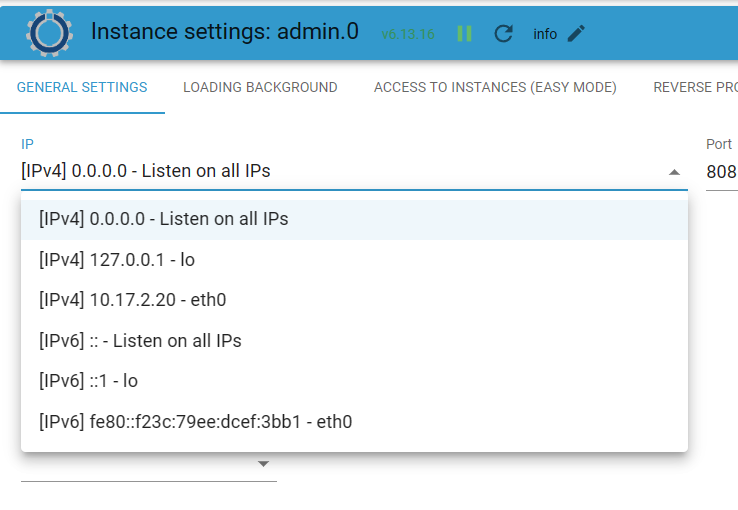
Frag mich aber nicht wie man das ändern kann wenn man keine Zugriff via GUI mehr hat

-
Ev. versuch den Rechner mal auf seine IPv6 Addresse anzusprechen.
Oder richte testweise mal eine zweite Admin Instanz ein
-
mach doch mal folgendes
1.) iob stop
2.) lösche mal das Logfile (nicht das "current" sondern das mit Datum von heute)
3.) iob startDann warten ... dann logfile bitte mal vollständig posten. ... und bitte keine parallelen Versuche an der CLI
-
@fierce said in frische IOB Installation - WebGUI nicht erreichbar:
fierce@Fierce-Server:~$ sudo netstat -tulnp [sudo] Passwort für fierce: Aktive Internetverbindungen (Nur Server) Proto Recv-Q Send-Q Local Address Foreign Address State PID/Program name tcp 0 0 0.0.0.0:1883 0.0.0.0:* LISTEN 596/mosquitto tcp 0 0 0.0.0.0:22 0.0.0.0:* LISTEN 604/sshd: /usr/sbin tcp 0 0 0.0.0.0:111 0.0.0.0:* LISTEN 1/init tcp 0 0 127.0.0.1:39819 0.0.0.0:* LISTEN 703/Plex Plug-in [c tcp 0 0 127.0.0.1:9000 0.0.0.0:* LISTEN 555/iobroker.js-con tcp 0 0 127.0.0.1:9001 0.0.0.0:* LISTEN 555/iobroker.js-con tcp 0 0 0.0.0.0:8883 0.0.0.0:* LISTEN 596/mosquitto tcp 0 0 127.0.0.1:32600 0.0.0.0:* LISTEN 760/Plex Tuner Serv tcp 0 0 127.0.0.1:32401 0.0.0.0:* LISTEN 576/Plex Media Serv tcp6 0 0 :::1883 :::* LISTEN 596/mosquitto tcp6 0 0 :::22 :::* LISTEN 604/sshd: /usr/sbin tcp6 0 0 :::80 :::* LISTEN 623/apache2 tcp6 0 0 :::111 :::* LISTEN 1/init tcp6 0 0 :::8081 :::* LISTEN 731/io.admin.0 tcp6 0 0 :::8883 :::* LISTEN 596/mosquitto tcp6 0 0 :::32400 :::* LISTEN 576/Plex Media Serv udp 0 0 192.168.178.64:43086 0.0.0.0:* 576/Plex Media Serv udp 0 0 0.0.0.0:32410 0.0.0.0:* 576/Plex Media Serv udp 0 0 0.0.0.0:32412 0.0.0.0:* 576/Plex Media Serv udp 0 0 0.0.0.0:32413 0.0.0.0:* 576/Plex Media Serv udp 0 0 0.0.0.0:32414 0.0.0.0:* 576/Plex Media Serv udp 0 0 0.0.0.0:68 0.0.0.0:* 611/dhclient udp 0 0 0.0.0.0:111 0.0.0.0:* 1/init udp 0 0 127.0.0.1:34595 0.0.0.0:* 576/Plex Media Serv udp 0 0 0.0.0.0:1901 0.0.0.0:* 576/Plex Media Serv udp 0 0 192.168.178.64:34690 0.0.0.0:* 576/Plex Media Serv udp 0 0 192.168.178.64:35225 0.0.0.0:* 576/Plex Media Serv udp 0 0 127.0.0.1:56280 0.0.0.0:* 576/Plex Media Serv udp6 0 0 :::111 :::* 1/init fierce@Fierce-Server:~$@apollon77
Das sieht für mich so aus als würe admin NUR auf IPv6 lauschen - warum auch immer.
Daher die Bitte den Rechner durch mal mittels IPv6 anzurufen ... -
@mcm57 sagte in frische IOB Installation - WebGUI nicht erreichbar:
UR auf IPv6 lauschen - warum auch immer.
ja, aber das würde das jsonl lock nicht erklären, oder?
-
@homoran said in frische IOB Installation - WebGUI nicht erreichbar:
@mcm57 sagte in frische IOB Installation - WebGUI nicht erreichbar:
UR auf IPv6 lauschen - warum auch immer.
ja, aber das würde das jsonl lock nicht erklären, oder?
Das mit dem Lock hat sich schon geklärt.
Er hat bei laiufender Instanz via node Befehl (!) den js-controller nochmals gestartet,
Na klar, dass es da zu log Konflikt kommt.
Schau dir die Zeile an wo das lock Konflikt als Output kommt. Hab ioch auch erst später gesehen. Das ist kein Befehl um ein Log auszugeben sondern der volle node Befahl den js-congtroller zu starten ....ABER
Das mit IPv6 ists auch nicht. Bei meinem PI sieht netstat fast ident aus uns ich (glaub ich) benutze IPv4 Zugriff.
-
@mcm57 sagte in frische IOB Installation - WebGUI nicht erreichbar:
Das mit IPv6 ists auch nicht. Bei meinem PI sieht netstat fast ident aus uns ich (glaub ich) benutze IPv4 Zugriff.
echad@chet:~ $ sudo netstat -tulpen Aktive Internetverbindungen (Nur Server) Proto Recv-Q Send-Q Local Address Foreign Address State Benutzer Inode PID/Program name tcp 0 0 0.0.0.0:1883 0.0.0.0:* LISTEN 107 5103987 2786798/mosquitto tcp 0 0 0.0.0.0:9001 0.0.0.0:* LISTEN 1001 22466317 2081231/iobroker.js tcp 0 0 0.0.0.0:9000 0.0.0.0:* LISTEN 1001 22466322 2081231/iobroker.js tcp 0 0 0.0.0.0:22 0.0.0.0:* LISTEN 0 12573929 2170053/sshd: /usr/ tcp 0 0 0.0.0.0:45000 0.0.0.0:* LISTEN 1001 22471121 2081781/io.sainlogi tcp 0 0 100.107.71.135:45714 0.0.0.0:* LISTEN 0 14574724 3044818/tailscaled tcp 0 0 0.0.0.0:3493 0.0.0.0:* LISTEN 0 12180 805/upsd tcp 0 0 127.0.0.1:5037 0.0.0.0:* LISTEN 1001 22467445 2081437/adb tcp6 0 0 :::1883 :::* LISTEN 107 5103988 2786798/mosquitto tcp6 0 0 :::22 :::* LISTEN 0 12571486 2170053/sshd: /usr/ tcp6 0 0 :::8082 :::* LISTEN 1001 22471766 2081611/io.web.0 tcp6 0 0 :::8081 :::* LISTEN 1001 22881105 2126862/io.admin.0 tcp6 0 0 :::8084 :::* LISTEN 1001 22471421 2081916/io.ws.0 tcp6 0 0 fd7a:115c:a1e0:ab:45714 :::* LISTEN 0 14574725 3044818/tailscaled tcp6 0 0 :::51989 :::* LISTEN 1001 22470703 2081502/io.nuki-extAber hier spielt es keine Rolle, weil hier auch alles per IPv6 unterwegs ist (was es kann, jedenfalls).