NEWS
Frage zu Umstellung auf Redis
-
@amg_666 sagte in Frage zu Umstellung auf Redis:
@homoran sagte in Frage zu Umstellung auf Redis:
in der .conf muss das rein.
ich steh grad auf dem Schlauch, welche config meinst du?
die redis.conf
-
@amg_666 sagte in Frage zu Umstellung auf Redis:
ich steh grad auf dem Schlauch
Hast du das mal durchgearbeitet?
-
@meister-mopper ja, nach der Anleitung bin ich vorgegangen und da steht
"Falls auch andere Hosts auf diesen Redis-Server zugreifen sollen (Slaves oder so), dann muss dies noch erlaubt werden. Dazu muss /etc/redis/redis.conf editiert werden und die Zeile bind 127.0.0.1 zu bind 0.0.0.0 geändert werden und direkt darunter der protected_mode auf no gesetzt werden." und das hab ich auch so in der redis.conf gesetzt:bind 0.0.0.0 ::1 -
@amg_666 sagte in Frage zu Umstellung auf Redis:
das hab ich auch so in der redis.conf gesetzt:
dann ist das ok, aber in iob setup custom musst du die IP des Masters auf dem Redis läuft eingeben und nicht 0.0.0.0
-
@amg_666 Hast Du redis nach der Änderung auch mal neu gestartet? Vorher wird die Änderung eh nicht wirksam. Am Besten neu Booten (sauber per sudo reboot) dann läuft das automatisch.
Gruss, Jürgen
EDIT: Ansonsten gilt das bereits Gesagte. Bei iob setup custom darf keine 0.0.0.0 rein, sondern die IP, wo redis läuft (wenn zusammen mit iobroker, dann dessen IP). Und das sowohl auf dem master als auch slave.
-
@amg_666
@homoran sagte in Frage zu Umstellung auf Redis:dann ist das ok, aber in iob setup custom musst du die IP des Masters auf dem Redis läuft eingeben und nicht 0.0.0.0
Genau, und da gehört dann, wenn redis auf demselben host läuft wie der ioBroker, die 127.0.0.1 hin, ansonsten ggf. die IP eines extern genutzten redis Servers.
-
@meister-mopper sagte in Frage zu Umstellung auf Redis:
wenn redis auf demselben host läuft wie der ioBroker, die 127.0.0.1 hin,
genau!
Also muss @amg_666 beiiob setup customauf dem Master 127.0.0.1 und auf dem Slave die IP des Masters eingeben -
@homoran sagte in Frage zu Umstellung auf Redis:
genau!
Also muss @amg_666 bei iob setup custom auf dem Master 127.0.0.1 und auf dem Slave die IP des Masters eingebenMan muss aber auch sagen, dass es so (0.0.0.0) in der Doku steht:
https://www.iobroker.net/#de/documentation/config/multihost.md
Type of objects DB [(f)ile, (c)ouch, (r)edis], default [file]: f Host / Unix Socket of objects DB(file), default[0.0.0.0]: Port of objects DB(file), default[9001]: Type of states DB [(f)file, (r)edis], default [file]: r Host / Unix Socket of states DB (redis), default[127.0.0.1]: 0.0.0.0 Port of states DB (redis), default[6379]: Data directory (file), default[../../../iobroker-data/]: /opt/iobroker/iobroker-data/ Host name of this machine [ioBroker-RasPi]: -
@marc-berg sagte in Frage zu Umstellung auf Redis:
dass es so (0.0.0.0) in der Doku steht:
Menno

Dann bin ich jetzt aber echt verwirrt
Die Doku stammt noch von mir (denke ich).
Ist dann aber fast 10 Jahre alt. Da kann ich mich nicht mehr genau dran erinnern warum das so drin steht.Der Kalk hat auch eher zu- statt abgenommen.
muss mich mal wieder reindenken.
EDIT:
Nee, das ist nicht mehr meine Version
Heisst nicht, dass ich nicht 0.0.0.0 drin hatte. -
@homoran Du bist entschuldigt
 Die Doku ist von @apollon77 .
Die Doku ist von @apollon77 .
Ich hab jetzt erstmal auf dem Master die custom für die states auf die richtige IP Adresse gestellt, das läuft seit 2 Stunden stabil.
Heute abend mache ich einen neuen Anlauf und stelle mal redis komplett um, Ergebnis kommt dann noch. -
Das hat wieder nicht geklappt.
- slave gestoppt
- master gestoppt
- iob setup custom auf slave und da objects und states auf redis mit ip des masters eingestellt
- iob setup custom auf master und da beides auf ip 127,0,0,1 gestellt
Current configuration: - Objects database: - Type: redis - Host/Unix Socket: 127.0.0.1 - Port: 6379 - States database: - Type: redis - Host/Unix Socket: 127.0.0.1 - Port: 6379Dann hat er ewig rumgerödlet, adapter neu initialisiert etc das lief fehlerfrei durch und ich sollte "iob upload all" machen, nachdem alle slaves laufen.
Also
5. Slave gestartet (iob start)
6. auf master "iob upload all" eingegeben, das hat wieder ewig gedauert, jede Menge Adapter neu initialisiert, alles fehlerfrei. Dann
7. iob auf master gestartetEs ist dasselbe Ergebnis wie ganz oben im Thread. iob startet, aber es sind so gut wie keine Adapter mehr im Admin sichtbar und nur ein paar Instanzen.
Das log im Admin sieht wie folgt aushost.iostrom 2024-03-12 23:18:47.968 error No adapter name is specified for readBaseSettings command from system.adapter.admin.0 host.iostrom 2024-03-12 23:16:36.959 error No adapter name is specified for readBaseSettings command from system.adapter.admin.0 host.iostrom 2024-03-12 23:15:56.632 error No adapter name is specified for readBaseSettings command from system.adapter.admin.0 host.iostrom 2024-03-12 23:13:59.216 error No adapter name is specified for readBaseSettings command from system.adapter.admin.0 host.iostrom 2024-03-12 23:08:42.338 warn does not start any instances on this host host.iostrom 2024-03-12 23:08:42.315 info 14 instances found host.iostrom 2024-03-12 23:08:40.589 info added notifications configuration of host host.iostrom 2024-03-12 23:08:40.531 info connected to Objects and States host.iostrom 2024-03-12 23:08:39.116 info ip addresses: 192.168.1.16 fe80::9c4:1195:f2a7:2fcc host.iostrom 2024-03-12 23:08:39.112 info hostname: iostrom, node: v18.19.1 host.iostrom 2024-03-12 23:08:39.110 info Copyright (c) 2014-2023 bluefox, 2014 hobbyquaker host.iostrom 2024-03-12 23:08:39.098 info iobroker.js-controller version 5.0.19 js-controller starting host.iostrom 2024-03-12 23:04:11.061 info terminated host.iostrom 2024-03-12 23:04:11.036 info All instances are stopped. host.iostrom 2024-03-12 23:04:11.034 info instance system.adapter.smartmeter.0 terminated with code 0 (NO_ERROR) host.iostrom 2024-03-12 23:04:10.837 info instance system.adapter.rpi2.0 terminated with code 0 (NO_ERROR) host.iostrom 2024-03-12 23:04:10.836 error Caught by controller[3]: cat: /sys/class/net/eth0/statistics/tx_bytes: Datei oder Verzeichnis nicht gefunden host.iostrom 2024-03-12 23:04:10.836 error Caught by controller[2]: cat: /sys/class/net/eth0/statistics/rx_bytes: Datei oder Verzeichnis nicht gefunden host.iostrom 2024-03-12 23:04:10.835 error Caught by controller[1]: cat: /sys/devices/system/cpu/cpu0/cpufreq/cpuinfo_cur_freq: Keine Berechtigung smartmeter.0 2024-03-12 23:04:10.138 info terminating smartmeter.0 2024-03-12 23:04:09.642 info Terminated (NO_ERROR): Without reason smartmeter.0 2024-03-12 23:04:09.640 info terminating smartmeter.0 2024-03-12 23:04:09.636 info Got terminate signal TERMINATE_YOURSELF host.iostrom 2024-03-12 23:04:09.634 info stopInstance system.adapter.smartmeter.0 send kill signal host.iostrom 2024-03-12 23:04:09.631 info stopInstance system.adapter.rpi2.0 send kill signal host.iostrom 2024-03-12 23:04:09.622 info stopInstance system.adapter.smartmeter.0 (force=false, process=true) host.iostrom 2024-03-12 23:04:09.621 info stopInstance system.adapter.rpi2.0 (force=false, process=true) host.iostrom 2024-03-12 23:04:09.614 info received SIGTERMDas sind alles Infos/Fehler vom Slave, vom Master sehe ich nix. Ich kann auch im Admin nicht den Host ändern, weil der den Slave nicht kennt (obwohl der im Log Einträge macht).
Hat hier jemand eine Idee, was hier falsch läuft (oder ehrlicherweise was ich falsch gemacht habe
 )?
)? -
@amg_666 Wo bitte steht in meiner Doku das du im iobroker 0.0.0.0 eintragen sollst? Das würde ich gern sehen

-
@amg_666 Ok langsam ... Du hast einen Master und einen Slave ... und hast zuerst den Slave auf Redis umgestellt? Das klingt nicht so sinnvoll bzw ... falsch.
Also am besten alles zurück auf JSONL und schauen das beides läuft.
Dann Slave stoppen.
Dann master per setup custom auf redis umstellen und darüber die Migration machen
Dann master starten und schauen das das alles tut wie es soll.
DANN slave umstellen und an sich dort migration verneinen (sollte dort auch genau so vorgeschlagen werden)
Dann ggf noch ein ioob upload all
Dann slave starten -
@apollon77 sagte in Frage zu Umstellung auf Redis:
@amg_666 Wo bitte steht in meiner Doku das du im iobroker 0.0.0.0 eintragen sollst? Das würde ich gern sehen

ist das von dir?
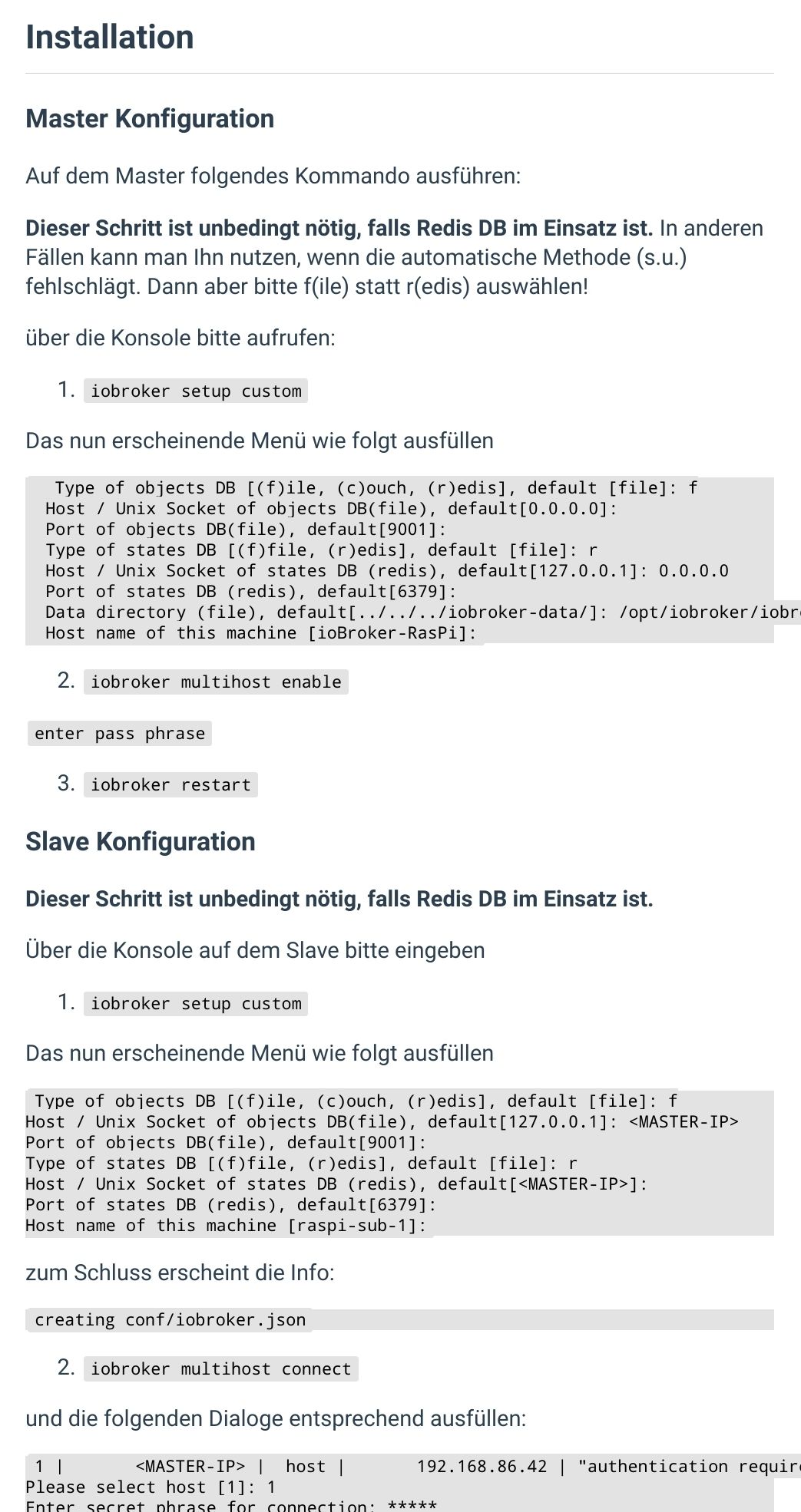
Sieht nach meinem Grundgerüst von 1884 aus. ist aber modifiziert
-
@homoran nee eher nicht von mir und ja sollte man bitte fixen
-
@apollon77 sagte in Frage zu Umstellung auf Redis:
bitte fixen
127.0.0.1 auf den master wäre doch korrekt?
-
@homoran Wenn der Redis dort löuft, ja ... wenn nicht halt die Redis IP
-
@apollon77 sagte in Frage zu Umstellung auf Redis:
... und hast zuerst den Slave auf Redis umgestellt? Das klingt nicht so sinnvoll bzw ... falsch.
das habe ich bewusst so gemacht, weil wenn ich den Master umstelle, dann rödelt er eine ganze Zeit rum und stellt alle states/objects um und dann kommt sinngemäß eine Meldung, dass man iob upload all durchführen soll nachdem alle Systeme umgestellt und online sind. Ich hab den Slave ja auch "nur" umgestellt und nicht gestartet, erst direkt vor dem upload all.
Aber ich werd es heute Abend mal nach deinem Vorshlag versuchen
-
@amg_666 Du weisst schon, dass bei richtiger Einrichtung des Multihosts alles über den Master läuft?
Die Aussage
@amg_666 sagte in Frage zu Umstellung auf Redis:es sind so gut wie keine Adapter mehr im Admin sichtbar und nur ein paar Instanzen.
klingt nach falscher Konfiguration.
-
@homoran ich hab jetzt mal den slave und den master gestoppt. Dann nur den Master auf redis umgestellt und wieder gestartet.
Dasselbe Problem: Kaum Adapter/Instanzen sichtbar (wie im Screenshot ganz oben).iob diag sieht gut aus (??)
Skript v.2023-10-10 *** BASE SYSTEM *** Static hostname: iobroker Icon name: computer-container Chassis: container ☐ Virtualization: lxc Operating System: Debian GNU/Linux 12 (bookworm) Kernel: Linux 6.5.13-1-pve Architecture: x86-64 model name : Intel(R) Celeron(R) CPU J3455 @ 1.50GHz Docker : false Virtualization : lxc Kernel : x86_64 Userland : amd64 Systemuptime and Load: 14:34:03 up 3 min, 2 users, load average: 3.64, 1.92, 1.26 CPU threads: 4 *** Time and Time Zones *** Local time: Wed 2024-03-13 14:34:03 CET Universal time: Wed 2024-03-13 13:34:03 UTC RTC time: n/a Time zone: Europe/Berlin (CET, +0100) System clock synchronized: yes NTP service: inactive RTC in local TZ: no *** User and Groups *** andreas /home/andreas andreas sudo iobroker *** X-Server-Setup *** X-Server: false Desktop: Terminal: Boot Target: graphical.target *** MEMORY *** total used free shared buff/cache available Mem: 12G 3.1G 9.5G 106K 282M 9.7G Swap: 4.3G 0B 4.3G Total: 17G 3.1G 13G 12288 M total memory 2999 M used memory 2944 M active memory 161 M inactive memory 9019 M free memory 0 M buffer memory 269 M swap cache 4096 M total swap 0 M used swap 4096 M free swap *** FAILED SERVICES *** UNIT LOAD ACTIVE SUB DESCRIPTION * run-rpc_pipefs.mount loaded failed failed RPC Pipe File System * sys-kernel-config.mount loaded failed failed Kernel Configuration File System LOAD = Reflects whether the unit definition was properly loaded. ACTIVE = The high-level unit activation state, i.e. generalization of SUB. SUB = The low-level unit activation state, values depend on unit type. 2 loaded units listed. *** FILESYSTEM *** Filesystem Type Size Used Avail Use% Mounted on /dev/mapper/pve-vm--100--disk--1 ext4 147G 39G 102G 28% / none tmpfs 492K 4.0K 488K 1% /dev udev devtmpfs 7.7G 0 7.7G 0% /dev/tty tmpfs tmpfs 7.8G 0 7.8G 0% /dev/shm tmpfs tmpfs 3.1G 100K 3.1G 1% /run tmpfs tmpfs 5.0M 0 5.0M 0% /run/lock Messages concerning ext4 filesystem in dmesg: dmesg: read kernel buffer failed: Operation not permitted Show mounted filesystems \(real ones only\): TARGET SOURCE FSTYPE OPTIONS / /dev/mapper/pve-vm--100--disk--1 ext4 rw,relatime,stripe=16 Files in neuralgic directories: /var: 2.0G /var/ 1.3G /var/cache/apt/archives 1.3G /var/cache/apt 1.3G /var/cache 403M /var/log Hint: You are currently not seeing messages from other users and the system. Users in groups 'adm', 'systemd-journal' can see all messages. Pass -q to turn off this notice. Archived and active journals take up 84.2M in the file system. /opt/iobroker/backups: 2.4G /opt/iobroker/backups/ /opt/iobroker/iobroker-data: 15G /opt/iobroker/iobroker-data/history 15G /opt/iobroker/iobroker-data/ 550M /opt/iobroker/iobroker-data/files 167M /opt/iobroker/iobroker-data/backup-objects 92M /opt/iobroker/iobroker-data/files/vis-2-beta The five largest files in iobroker-data are: 33M /opt/iobroker/iobroker-data/files/iot.admin/static/js/main.1797d034.js.map 28M /opt/iobroker/iobroker-data/objects.jsonl 24M /opt/iobroker/iobroker-data/files/web.admin/static/js/main.135279a0.js.map 24M /opt/iobroker/iobroker-data/files/echarts/static/js/main.2b7495c2.js.map 24M /opt/iobroker/iobroker-data/files/echarts.admin/chart/static/js/main.2b7495c2.js.map USB-Devices by-id: USB-Sticks - Avoid direct links to /dev/* in your adapter setups, please always prefer the links 'by-id': find: '/dev/serial/by-id/': No such file or directory *** NodeJS-Installation *** /usr/bin/nodejs v18.19.1 /usr/bin/node v18.19.1 /usr/bin/npm 10.2.4 /usr/bin/npx 10.2.4 /usr/bin/corepack 0.22.0 nodejs: Installed: 18.19.1-1nodesource1 Candidate: 18.19.1-1nodesource1 Version table: *** 18.19.1-1nodesource1 1001 500 https://deb.nodesource.com/node_18.x nodistro/main amd64 Packages 100 /var/lib/dpkg/status 18.19.0+dfsg-6~deb12u1 500 500 http://security.debian.org/debian-security bookworm-security/main amd64 Packages 18.19.0-1nodesource1 1001 500 https://deb.nodesource.com/node_18.x nodistro/main amd64 Packages 18.18.2-1nodesource1 1001 500 https://deb.nodesource.com/node_18.x nodistro/main amd64 Packages 18.18.1-1nodesource1 1001 500 https://deb.nodesource.com/node_18.x nodistro/main amd64 Packages 18.18.0-1nodesource1 1001 500 https://deb.nodesource.com/node_18.x nodistro/main amd64 Packages 18.17.1-1nodesource1 1001 500 https://deb.nodesource.com/node_18.x nodistro/main amd64 Packages 18.17.0-1nodesource1 1001 500 https://deb.nodesource.com/node_18.x nodistro/main amd64 Packages 18.16.1-1nodesource1 1001 500 https://deb.nodesource.com/node_18.x nodistro/main amd64 Packages 18.16.0-1nodesource1 1001 500 https://deb.nodesource.com/node_18.x nodistro/main amd64 Packages 18.15.0-1nodesource1 1001 500 https://deb.nodesource.com/node_18.x nodistro/main amd64 Packages 18.14.2-1nodesource1 1001 500 https://deb.nodesource.com/node_18.x nodistro/main amd64 Packages 18.14.1-1nodesource1 1001 500 https://deb.nodesource.com/node_18.x nodistro/main amd64 Packages 18.14.0-1nodesource1 1001 500 https://deb.nodesource.com/node_18.x nodistro/main amd64 Packages 18.13.0+dfsg1-1 500 500 http://deb.debian.org/debian bookworm/main amd64 Packages 18.13.0-1nodesource1 1001 500 https://deb.nodesource.com/node_18.x nodistro/main amd64 Packages 18.12.0-1nodesource1 1001 500 https://deb.nodesource.com/node_18.x nodistro/main amd64 Packages 18.11.0-1nodesource1 1001 500 https://deb.nodesource.com/node_18.x nodistro/main amd64 Packages 18.10.0-1nodesource1 1001 500 https://deb.nodesource.com/node_18.x nodistro/main amd64 Packages 18.9.1-1nodesource1 1001 500 https://deb.nodesource.com/node_18.x nodistro/main amd64 Packages 18.9.0-1nodesource1 1001 500 https://deb.nodesource.com/node_18.x nodistro/main amd64 Packages 18.8.0-1nodesource1 1001 500 https://deb.nodesource.com/node_18.x nodistro/main amd64 Packages 18.7.0-1nodesource1 1001 500 https://deb.nodesource.com/node_18.x nodistro/main amd64 Packages 18.6.0-1nodesource1 1001 500 https://deb.nodesource.com/node_18.x nodistro/main amd64 Packages 18.5.0-1nodesource1 1001 500 https://deb.nodesource.com/node_18.x nodistro/main amd64 Packages 18.4.0-1nodesource1 1001 500 https://deb.nodesource.com/node_18.x nodistro/main amd64 Packages 18.3.0-1nodesource1 1001 500 https://deb.nodesource.com/node_18.x nodistro/main amd64 Packages 18.2.0-1nodesource1 1001 500 https://deb.nodesource.com/node_18.x nodistro/main amd64 Packages 18.1.0-1nodesource1 1001 500 https://deb.nodesource.com/node_18.x nodistro/main amd64 Packages 18.0.0-1nodesource1 1001 500 https://deb.nodesource.com/node_18.x nodistro/main amd64 Packages Temp directories causing npm8 problem: 0 No problems detected Errors in npm tree: *** ioBroker-Installation *** ioBroker Status iobroker is running on this host. Objects type: jsonl States type: redis Core adapters versions js-controller: 5.0.19 admin: 6.15.2 javascript: 7.8.0 Adapters from github: 0 Adapter State + system.adapter.admin.0 : admin : iobroker - enabled, port: 8081, bind: 0.0.0.0, run as: admin + system.adapter.alexa2.0 : alexa2 : iobroker - enabled system.adapter.alias-manager.0 : alias-manager : iobroker - enabled + system.adapter.awtrix-light.0 : awtrix-light : iobroker - enabled + system.adapter.awtrix-light.1 : awtrix-light : iobroker - enabled + system.adapter.backitup.0 : backitup : iobroker - enabled + system.adapter.backitup.1 : backitup : iobroker - enabled + system.adapter.bmw.0 : bmw : iobroker - enabled + system.adapter.daswetter.0 : daswetter : iobroker - enabled system.adapter.device-watcher.0 : device-watcher : iobroker - disabled system.adapter.discovery.0 : discovery : iobroker - disabled + system.adapter.echarts.0 : echarts : iobroker - enabled + system.adapter.email.0 : email : iobroker - enabled system.adapter.energiefluss.0 : energiefluss : iobroker - disabled system.adapter.feiertage.0 : feiertage : iobroker - enabled system.adapter.flot.0 : flot : iobroker - enabled + system.adapter.fullcalendar.0 : fullcalendar : iobroker - enabled + system.adapter.gotify.0 : gotify : iobroker - enabled + system.adapter.history.0 : history : iobroker - enabled + system.adapter.hm-rega.0 : hm-rega : iobroker - enabled + system.adapter.hm-rpc.0 : hm-rpc : iobroker - enabled, port: 0 + system.adapter.hm-rpc.1 : hm-rpc : iobroker - enabled, port: 0 + system.adapter.hm-rpc.2 : hm-rpc : iobroker - enabled, port: 0 + system.adapter.hm-rpc.3 : hm-rpc : iobroker - enabled, port: 0 system.adapter.ical.0 : ical : iobroker - enabled system.adapter.ical.1 : ical : iobroker - enabled system.adapter.ical.2 : ical : iobroker - enabled system.adapter.ical.3 : ical : iobroker - enabled system.adapter.ical.6 : ical : iobroker - enabled + system.adapter.iot.0 : iot : iobroker - enabled + system.adapter.javascript.0 : javascript : iobroker - enabled + system.adapter.klf200.0 : klf200 : iobroker - enabled + system.adapter.lgtv.0 : lgtv : iobroker - enabled + system.adapter.lgtv.1 : lgtv : iobroker - enabled + system.adapter.milight-smart-light.0 : milight-smart-light : iobroker - enabled + system.adapter.mqtt.0 : mqtt : iobroker - enabled, port: 1884, bind: 0.0.0.0 + system.adapter.nina.0 : nina : iobroker - enabled + system.adapter.ping.0 : ping : iobroker - enabled + system.adapter.plenticore.0 : plenticore : iobroker - enabled, port: 80 + system.adapter.proxmox.0 : proxmox : iobroker - enabled, port: 8006 + system.adapter.proxmox.1 : proxmox : iobroker - enabled, port: 8006 + system.adapter.proxmox.2 : proxmox : iobroker - enabled, port: 8006 + system.adapter.rpi2.0 : rpi2 : iostrom - enabled + system.adapter.rssfeed.0 : rssfeed : iobroker - enabled system.adapter.schoolfree.0 : schoolfree : iobroker - enabled + system.adapter.shelly.0 : shelly : iobroker - enabled, port: 1882, bind: 0.0.0.0 + system.adapter.shuttercontrol.0 : shuttercontrol : iobroker - enabled + system.adapter.smartmeter.0 : smartmeter : iostrom - enabled + system.adapter.snmp.0 : snmp : iobroker - enabled + system.adapter.sonoff.0 : sonoff : iobroker - enabled, port: 1883, bind: 0.0.0.0 + system.adapter.tankerkoenig.0 : tankerkoenig : iobroker - enabled + system.adapter.telegram.0 : telegram : iobroker - enabled, port: 8443, bind: 0.0.0.0 + system.adapter.tr-064.0 : tr-064 : iobroker - enabled + system.adapter.tr-064.2 : tr-064 : iobroker - enabled + system.adapter.trashschedule.0 : trashschedule : iobroker - enabled + system.adapter.unifi.0 : unifi : iobroker - enabled + system.adapter.vis-2-beta.0 : vis-2-beta : iobroker - enabled system.adapter.vis-2-widgets-gauges.0 : vis-2-widgets-gauges : iobroker - enabled system.adapter.vis-bars.0 : vis-bars : iobroker - disabled system.adapter.vis-canvas-gauges.0 : vis-canvas-gauges : iobroker - disabled system.adapter.vis-colorpicker.0 : vis-colorpicker : iobroker - disabled system.adapter.vis-hqwidgets.0 : vis-hqwidgets : iobroker - disabled system.adapter.vis-icontwo.0 : vis-icontwo : iobroker - enabled + system.adapter.vis-inventwo.0 : vis-inventwo : iobroker - enabled system.adapter.vis-jqui-mfd.0 : vis-jqui-mfd : iobroker - enabled system.adapter.vis-justgage.0 : vis-justgage : iobroker - disabled system.adapter.vis-map.0 : vis-map : iobroker - disabled system.adapter.vis-timeandweather.0 : vis-timeandweather : iobroker - enabled system.adapter.vis.0 : vis : iobroker - enabled + system.adapter.web.0 : web : iobroker - enabled, port: 8082, bind: 0.0.0.0, run as: admin + system.adapter.web.1 : web : iobroker - enabled, port: 20002, bind: 0.0.0.0, run as: admin + system.adapter.wifilight.0 : wifilight : iobroker - enabled + system.adapter.wolf.0 : wolf : iobroker - enabled, port: 12004, bind: 0.0.0.0 + system.adapter.zigbee.0 : zigbee : iobroker - enabled, port: /dev/ttyUSB0 + system.adapter.zigbee.2 : zigbee : iobroker - enabled, port: tcp://192.168.1.224:1053 + instance is alive Enabled adapters with bindings + system.adapter.admin.0 : admin : iobroker - enabled, port: 8081, bind: 0.0.0.0, run as: admin + system.adapter.hm-rpc.0 : hm-rpc : iobroker - enabled, port: 0 + system.adapter.hm-rpc.1 : hm-rpc : iobroker - enabled, port: 0 + system.adapter.hm-rpc.2 : hm-rpc : iobroker - enabled, port: 0 + system.adapter.hm-rpc.3 : hm-rpc : iobroker - enabled, port: 0 + system.adapter.mqtt.0 : mqtt : iobroker - enabled, port: 1884, bind: 0.0.0.0 + system.adapter.plenticore.0 : plenticore : iobroker - enabled, port: 80 + system.adapter.proxmox.0 : proxmox : iobroker - enabled, port: 8006 + system.adapter.proxmox.1 : proxmox : iobroker - enabled, port: 8006 + system.adapter.proxmox.2 : proxmox : iobroker - enabled, port: 8006 + system.adapter.shelly.0 : shelly : iobroker - enabled, port: 1882, bind: 0.0.0.0 + system.adapter.sonoff.0 : sonoff : iobroker - enabled, port: 1883, bind: 0.0.0.0 + system.adapter.telegram.0 : telegram : iobroker - enabled, port: 8443, bind: 0.0.0.0 + system.adapter.web.0 : web : iobroker - enabled, port: 8082, bind: 0.0.0.0, run as: admin + system.adapter.web.1 : web : iobroker - enabled, port: 20002, bind: 0.0.0.0, run as: admin + system.adapter.wolf.0 : wolf : iobroker - enabled, port: 12004, bind: 0.0.0.0 + system.adapter.zigbee.0 : zigbee : iobroker - enabled, port: /dev/ttyUSB0 + system.adapter.zigbee.2 : zigbee : iobroker - enabled, port: tcp://192.168.1.224:1053 ioBroker-Repositories stable : http://download.iobroker.net/sources-dist.json beta : http://download.iobroker.net/sources-dist-latest.json Active repo(s): beta Installed ioBroker-Instances Used repository: beta Adapter "admin" : 6.15.2 , installed 6.15.2 Adapter "alexa2" : 3.26.4 , installed 3.26.4 Adapter "alias-manager": 1.2.6 , installed 1.2.6 Adapter "awtrix-light" : 0.16.0 , installed 0.16.0 Adapter "backitup" : 2.11.0 , installed 2.11.0 Adapter "bmw" : 2.8.0 , installed 2.8.0 Adapter "daswetter" : 3.1.13 , installed 3.1.13 Adapter "device-watcher": 2.10.5 , installed 2.10.5 Adapter "discovery" : 4.4.0 , installed 4.4.0 Adapter "echarts" : 1.7.2 , installed 1.7.2 Adapter "email" : 1.2.2 , installed 1.2.2 Adapter "energiefluss" : 3.6.0 , installed 3.6.0 Adapter "feiertage" : 1.1.4 , installed 1.1.4 Adapter "flot" : 1.12.0 , installed 1.12.0 Adapter "fullcalendar" : 2.3.4 , installed 2.3.4 Adapter "gotify" : 0.2.0 , installed 0.2.0 Adapter "history" : 3.0.1 , installed 3.0.1 Adapter "hm-rega" : 4.0.0 , installed 4.0.0 Adapter "hm-rpc" : 1.16.1 , installed 1.16.1 Adapter "ical" : 1.14.3 , installed 1.14.3 Adapter "iot" : 2.0.11 , installed 2.0.11 Adapter "javascript" : 7.8.0 , installed 7.8.0 Controller "js-controller": 5.0.19 , installed 5.0.19 Adapter "klf200" : 1.2.0 , installed 1.2.0 Adapter "lgtv" : 2.1.2 , installed 2.1.2 Adapter "milight-smart-light": 1.2.2, installed 1.2.2 Adapter "mqtt" : 5.2.0 , installed 5.2.0 Adapter "nina" : 0.0.26 , installed 0.0.26 Adapter "ping" : 1.6.2 , installed 1.6.2 Adapter "plenticore" : 2.3.1 , installed 2.3.1 Adapter "proxmox" : 2.2.3 , installed 2.2.3 Adapter "rssfeed" : 2.8.1 , installed 2.8.1 Adapter "schoolfree" : 1.1.4 , installed 1.1.4 Adapter "shelly" : 6.9.0 , installed 6.9.0 Adapter "shuttercontrol": 1.7.0 , installed 1.7.0 Adapter "simple-api" : 2.7.2 , installed 2.7.2 Adapter "snmp" : 3.1.0 , installed 3.1.0 Adapter "socketio" : 6.6.1 , installed 6.6.1 Adapter "sonoff" : 3.0.3 , installed 3.0.3 Adapter "tankerkoenig" : 3.3.7 , installed 3.3.7 Adapter "telegram" : 3.1.0 , installed 3.1.0 Adapter "tr-064" : 4.2.18 , installed 4.2.18 Adapter "trashschedule": 3.2.0 , installed 3.2.0 Adapter "unifi" : 0.6.7 , installed 0.6.7 Adapter "vis" : 1.5.4 , installed 1.5.4 Adapter "vis-2-widgets-gauges": 1.0.2, installed 1.0.2 Adapter "vis-bars" : 0.1.4 , installed 0.1.4 Adapter "vis-canvas-gauges": 1.0.1, installed 1.0.1 Adapter "vis-colorpicker": 2.0.3 , installed 2.0.3 Adapter "vis-hqwidgets": 1.5.1 , installed 1.5.1 Adapter "vis-icontwo" : 1.5.0 , installed 1.5.0 Adapter "vis-inventwo" : 3.3.4 , installed 3.3.4 Adapter "vis-jqui-mfd" : 1.1.1 , installed 1.1.1 Adapter "vis-justgage" : 2.1.7 , installed 2.1.7 Adapter "vis-map" : 1.1.0 , installed 1.1.0 Adapter "vis-timeandweather": 1.2.2, installed 1.2.2 Adapter "web" : 6.2.5 , installed 6.2.5 Adapter "wifilight" : 1.1.4 , installed 1.1.4 Adapter "wolf" : 1.7.0 , installed 1.7.0 Adapter "ws" : 2.5.11 , installed 2.5.11 Adapter "zigbee" : 1.10.2 , installed 1.10.2 Objects and States Please stand by - This may take a while Objects: 40524 States: 33027 *** OS-Repositories and Updates *** Hit:1 http://deb.debian.org/debian bookworm InRelease Hit:2 http://deb.debian.org/debian bookworm-updates InRelease Hit:3 http://security.debian.org/debian-security bookworm-security InRelease Hit:4 https://deb.nodesource.com/node_18.x nodistro InRelease Reading package lists... Pending Updates: 0 *** Listening Ports *** Active Internet connections (only servers) Proto Recv-Q Send-Q Local Address Foreign Address State User Inode PID/Program name tcp 0 0 0.0.0.0:1883 0.0.0.0:* LISTEN 1001 30977583 695/io.sonoff.0 tcp 0 0 0.0.0.0:1884 0.0.0.0:* LISTEN 1001 30975544 586/io.mqtt.0 tcp 0 0 192.168.1.23:9292 0.0.0.0:* LISTEN 1001 30975250 500/io.hm-rpc.3 tcp 0 0 192.168.1.23:2010 0.0.0.0:* LISTEN 1001 30973624 485/io.hm-rpc.2 tcp 0 0 192.168.1.23:2001 0.0.0.0:* LISTEN 1001 30973526 455/io.hm-rpc.0 tcp 0 0 127.0.0.1:25 0.0.0.0:* LISTEN 0 30972456 292/master tcp 0 0 192.168.1.23:8701 0.0.0.0:* LISTEN 1001 30973571 470/io.hm-rpc.1 tcp 0 0 0.0.0.0:9001 0.0.0.0:* LISTEN 1001 30972605 192/iobroker.js-con tcp 0 0 0.0.0.0:22 0.0.0.0:* LISTEN 0 30970631 166/sshd: /usr/sbin tcp 0 0 0.0.0.0:111 0.0.0.0:* LISTEN 0 30969737 1/init tcp 0 0 0.0.0.0:12004 0.0.0.0:* LISTEN 1001 30977904 789/io.wolf.0 tcp 0 0 0.0.0.0:6379 0.0.0.0:* LISTEN 109 30972402 117/redis-server 0. tcp6 0 0 :::22 :::* LISTEN 0 30970633 166/sshd: /usr/sbin tcp6 0 0 :::111 :::* LISTEN 0 30969739 1/init tcp6 0 0 ::1:6379 :::* LISTEN 109 30972403 117/redis-server 0. tcp6 0 0 :::20002 :::* LISTEN 1001 30989357 1441/io.web.1 tcp6 0 0 :::4400 :::* LISTEN 1001 30982548 1037/io.milight-sma tcp6 0 0 :::8082 :::* LISTEN 1001 30986713 1405/io.web.0 tcp6 0 0 :::8081 :::* LISTEN 1001 30972691 308/io.admin.0 tcp6 0 0 ::1:25 :::* LISTEN 0 30972457 292/master udp 0 0 0.0.0.0:111 0.0.0.0:* 0 30969738 1/init udp 0 0 0.0.0.0:34441 0.0.0.0:* 1001 30984827 1261/io.snmp.0 udp 0 896 0.0.0.0:54460 0.0.0.0:* 1001 30983322 1037/io.milight-sma udp 0 0 192.168.1.23:5353 0.0.0.0:* 1001 30978369 709/io.tr-064.0 udp 0 0 0.0.0.0:5683 0.0.0.0:* 1001 30978056 649/io.shelly.0 udp 0 0 0.0.0.0:56627 0.0.0.0:* 1001 30984826 1261/io.snmp.0 udp6 0 0 :::111 :::* 0 30969740 1/init *** Log File - Last 25 Lines *** 2024-03-13 14:34:41.207 - info: web.0 (1405) http server listening on port 8082 2024-03-13 14:34:43.216 - info: host.iobroker instance system.adapter.proxmox.2 started with pid 1466 2024-03-13 14:34:43.220 - info: daswetter.0 (880) still wrong data structure from server received! repaired... 2024-03-13 14:34:44.218 - info: web.1 (1441) starting. Version 6.2.5 in /opt/iobroker/node_modules/iobroker.web, node: v18.19.1, js-controller: 5.0.19 2024-03-13 14:34:44.976 - info: web.1 (1441) socket.io server listening on port 20002 2024-03-13 14:34:44.984 - info: web.1 (1441) http server listening on port 20002 2024-03-13 14:34:46.749 - info: proxmox.2 (1466) starting. Version 2.2.3 in /opt/iobroker/node_modules/iobroker.proxmox, node: v18.19.1, js-controller: 5.0.19 2024-03-13 14:34:46.785 - warn: proxmox.2 (1466) Using Proxmox API: https://192.168.1.49:8006/api2/json 2024-03-13 14:34:47.472 - info: host.iobroker instance system.adapter.gotify.0 started with pid 1499 2024-03-13 14:34:50.905 - info: gotify.0 (1499) starting. Version 0.2.0 in /opt/iobroker/node_modules/iobroker.gotify, node: v18.19.1, js-controller: 5.0.19 2024-03-13 14:34:53.278 - info: shelly.0 (649) [CoAP] Device 192.168.10.114 (shellyht / shellyht-22C469 / SHHT-1#22C469#1) connected! Polltime set to 3600 sec. 2024-03-13 14:34:57.758 - info: daswetter.0 (880) Terminated (ADAPTER_REQUESTED_TERMINATION): All data handled, adapter stopped until next scheduled moment 2024-03-13 14:34:58.274 - info: daswetter.0 (880) cleaned everything up... 2024-03-13 14:34:58.506 - info: host.iobroker instance system.adapter.daswetter.0 terminated with code 11 (ADAPTER_REQUESTED_TERMINATION) 2024-03-13 14:34:59.203 - info: web.0 (1405) ==> Connected system.user.admin from ::ffff:192.168.1.3 2024-03-13 14:34:59.213 - info: web.0 (1405) ==> Connected system.user.admin from ::ffff:192.168.1.3 2024-03-13 14:34:59.226 - info: web.0 (1405) <== Disconnect system.user.admin from ::ffff:192.168.1.3 2024-03-13 14:34:59.230 - info: web.0 (1405) <== Disconnect system.user.admin from ::ffff:192.168.1.3 2024-03-13 14:34:59.785 - warn: shelly.0 (649) [authEnabled] 192.168.10.114 (shellyht / shellyht-22C469 / SHHT-1#22C469#1): This device is not protected via restricted login (see adapter documentation for details) 2024-03-13 14:35:00.074 - info: host.iobroker instance system.adapter.ical.1 started with pid 1541 2024-03-13 14:35:00.272 - info: web.0 (1405) ==> Connected system.user.admin from ::ffff:192.168.1.3 2024-03-13 14:35:03.991 - info: ical.1 (1541) starting. Version 1.14.3 in /opt/iobroker/node_modules/iobroker.ical, node: v18.19.1, js-controller: 5.0.19 2024-03-13 14:35:10.594 - info: ical.1 (1541) processing URL: Andreas https://calendar.google.com/calendar/ical/agoebbert65%40googlemail.com/private-e79c5cfc2b567d79db27b384b10ba340/basic.ics 2024-03-13 14:35:17.311 - info: ical.1 (1541) Terminated (NO_ERROR): Without reason 2024-03-13 14:35:17.850 - info: host.iobroker instance system.adapter.ical.1 terminated with code 0 (NO_ERROR)