NEWS
JavaScript funktioniert nicht wie gewünscht! Bitte Hilfe.
-
@paul53 Dieses Script zur Anwesenheitserkennung haben wir schon vor rd. einem Jahr vesprochen. Es funktioniert aber nicht zuverlässig. Oft wird ein falscher Zustand übermittelt, nämlich der "letzte" und nicht der "aktuelle". Könntest Du Dich noch einmal "darüber beugen"?
// ########################################### // Deklarationen // (An- UND ABwesenheit detektieren) // ########################################### const IDAnwesend = 'hm-rega.0.39533'/*Anwesend*/; const anwesenheit = [ 'hm-rega.0.65532'/*Anwesenheit Test Bernd*/, 'hm-rega.0.3064'/*Anwesenheit Test Hella*/, 'hm-rega.0.4293'/*Anwesenheit Test Joerg*/, 'hm-rega.0.4269'/*Anwesenheit Test Kati*/, 'hm-rega.0.1546'/*Anwesenheit Test Flo*/, 'hm-rega.0.1596'/*Anwesenheit Test BrittaAha*/, 'hm-rega.0.1601'/*Anwesenheit Test Silvia*/, 'hm-rega.0.5461'/*Anwesenheit Test Britta*/, ]; function pushoverSenden(titel, beschreibung, ton, prioritaet) { sendTo("pushover.0", { message: beschreibung, // mandatory - your text message title: titel, // optional - your message's title, otherwise your app's name is used sound: ton, // optional - the name of one of the sounds supported by device clients to override the user's default sound choice // pushover, bike, bugle, cashregister, classical, cosmic, falling, // gamelan, incoming, intermission, magic, mechanical, pianobar, siren, // spacealarm, tugboat, alien, climb, persistent, echo, updown, none priority: prioritaet, // optional // -1 to always send as a quiet notification, // 1 to display as high-priority and bypass the user's quiet hours, or // 2 to also require confirmation from the user }); }; // ################################## // Programm // ################################## on({id: anwesenheit, change: 'ne'}, function () { // #################################################### // alle Funktionsdeklarationen innerhalb Scope // #################################################### const titel = "Wer ist anwesend:"; const ton = "pianobar"; const prioritaet = 1; // timeout, da Anwesenheit Test string erst 30 sec. spätere aktualisiert wird; setTimeout(function() { const beschreibung = getState('hm-rega.0.1542'/*Anwesenheit Test string*/).val; log(beschreibung); pushoverSenden (titel, beschreibung, ton, prioritaet); }, 20000); // #################################################### // Erklaerung siehe ganz unten // #################################################### let i = 0; let anwesend = false; while (!anwesend && i < anwesenheit.length) { anwesend = getState(anwesenheit[i]).val; i++; }; if (!anwesend) { log("Keiner zuhause") setState(IDAnwesend, false); }; if(anwesend) { log("einer da") setState(IDAnwesend, true); }; }); /* Zur Erklärung: Solange "anwesend" falsch und i kleiner als die Anzahl der Elemente im Array ist, wird die Schleife durchlaufen. Sobald die erste Person als anwesend erkannt wurde, stimmt die erste Bedingung nicht und die Schleife wird verlassen. Wenn mal niemand zuhause ist, wird "anwesend" nie auf "true" gesetzt und die Schleife läuft bis zum letzten Element. Nach der Schleife ist "anwesend" dann immer noch "false" - es ist also niemand zu Hause.*/ -
@skorpil Eher so wahrscheinlich
let anwesend = false; let i = 0; for (const stateId of anwesenheit) { if (getState(stateId).val) { anwesend = true; i++; } } log(`${anwesend ? i : 'Keiner'} zuhause`); setState(IDAnwesend, anwesend);Oder kürzer
let i = 0; for (const stateId of anwesenheit) { if (getState(stateId).val) { i++; } } log(`${i > 0 ? i : 'Keiner'} zuhause`); setState(IDAnwesend, i > 0); -
@skorpil sagte: Oft wird ein falscher Zustand übermittelt, nämlich der "letzte" und nicht der "aktuelle".
Das kann ich anhand des Sriptes nicht nachvollziehen. Lediglich die letzten Zeilen (ab Zeile 70) lassen sich vereinfachen:
log(anwesend ? 'einer da' : 'keiner zuhause'); setState(IDAnwesend, anwesend); });EDIT: Für "pushover" holst du einen Wert aus einer SV. Was enthält er?
Da der HM-Rega-Adapter zyklisch abfragt (30 s), sollte die Texterstellung für "pushover" besser ioBroker intern erfolgen. -
@paul53 sagte in JavaScript funktioniert nicht wie gewünscht! Bitte Hilfe.:
EDIT: Für "pushover" holst du einen Wert aus einer SV. Was enthält er?
Die Anwesenheitserkennung erfolgt mit der Zusatzsoftware hm_pdetect von Jens Maus in der CCU. Die SV ist ein String mit den derzeit anwesenden Personen: Anwesenheit_Test.string; presence list home; der Form: person1,person2,usw.
Da der HM-Rega-Adapter zyklisch abfragt (30 s), sollte die Texterstellung für "pushover" besser ioBroker intern erfolgen.
das verstehe ich, nur habe ich in iobroker bisher noch keine gute Anwesenheitserkennung gefunden. In der CCU funktioniert hm_pdetect sehr zuverlässig.Ich möchte mit pushover sehen, wer jeweils anwesend ist
-
@skorpil sagte: Ich möchte mit pushover sehen, wer jeweils anwesend ist
Vorschlag für das Programm mit den Namen aus den SV (wenn sie alle mit "Anwesenheit Test " beginnen):
on(anwesenheit, function () { const anwesende = []; for(const person of anwesenheit) { if(getState(person).val) anwesende.push(getObject(person).common.name.split(' ')[2]); } const titel = "Wer ist anwesend:"; const ton = "pianobar"; const prioritaet = 1; let beschreibung = 'niemand'; if(anwesende.length) beschreibung = anwesende.join(', '); log(beschreibung); pushoverSenden (titel, beschreibung, ton, prioritaet); setState(IDAnwesend, anwesende.length > 0); }); -
@paul53 sagte in JavaScript funktioniert nicht wie gewünscht! Bitte Hilfe.:
wenn sie alle mit "Anwesenheit Test " beginnen
hab das gerade mal getestet. Es wird nur ein Komma über pushover versendet. Alle beginnen mit "Anwesenheit_Test.XXXX", wobei XXXX der Name ist. Also Anwesenheit-Unterstrich-Punkt-Name.
Wo wird im Vorschlag das ermittelt?
Das Script sieht jetzt so aus:
// ########################################### // Deklarationen // (An- UND ABwesenheit detektieren) // ########################################### const IDAnwesend = 'hm-rega.0.39533'/*Anwesend*/; const anwesenheit = [ 'hm-rega.0.65532'/*Anwesenheit Test Bernd*/, 'hm-rega.0.3064'/*Anwesenheit Test Hella*/, 'hm-rega.0.4293'/*Anwesenheit Test Joerg*/, 'hm-rega.0.4269'/*Anwesenheit Test Kati*/, 'hm-rega.0.1546'/*Anwesenheit Test Flo*/, 'hm-rega.0.1596'/*Anwesenheit Test BrittaAha*/, 'hm-rega.0.1601'/*Anwesenheit Test Silvia*/, 'hm-rega.0.5461'/*Anwesenheit Test Britta*/, ]; function pushoverSenden(titel, beschreibung, ton, prioritaet) { sendTo("pushover.0", { message: beschreibung, // mandatory - your text message title: titel, // optional - your message's title, otherwise your app's name is used sound: ton, // optional - the name of one of the sounds supported by device clients to override the user's default sound choice // pushover, bike, bugle, cashregister, classical, cosmic, falling, // gamelan, incoming, intermission, magic, mechanical, pianobar, siren, // spacealarm, tugboat, alien, climb, persistent, echo, updown, none priority: prioritaet, // optional // -1 to always send as a quiet notification, // 1 to display as high-priority and bypass the user's quiet hours, or // 2 to also require confirmation from the user }); }; // ################################## // Programm // ################################## on(anwesenheit, function () { // #################################################### // alle Funktionsdeklarationen innerhalb Scope // #################################################### const anwesende = []; for(const person of anwesenheit) { if(getState(person).val) anwesende.push(getObject(person).common.name.split(' ')[2]); } const titel = "Wer ist anwesend:"; const ton = "pianobar"; const prioritaet = 1; let beschreibung = 'niemand'; if(anwesende.length) beschreibung = anwesende.join(', '); log(beschreibung); pushoverSenden (titel, beschreibung, ton, prioritaet); setState(IDAnwesend, anwesende.length > 0); }); -
@skorpil sagte: Alle beginnen mit "Anwesenheit_Test.XXXX"
Die Namen? Dann ändere Zeile 48:
if(getState(person).val) anwesende.push(getObject(person).common.name.split('.')[1]);Weshalb werden die Namen hier anders angezeigt?
const anwesenheit = [ 'hm-rega.0.65532'/*Anwesenheit Test Bernd*/, 'hm-rega.0.3064'/*Anwesenheit Test Hella*/, 'hm-rega.0.4293'/*Anwesenheit Test Joerg*/, 'hm-rega.0.4269'/*Anwesenheit Test Kati*/, 'hm-rega.0.1546'/*Anwesenheit Test Flo*/, 'hm-rega.0.1596'/*Anwesenheit Test BrittaAha*/, 'hm-rega.0.1601'/*Anwesenheit Test Silvia*/, 'hm-rega.0.5461'/*Anwesenheit Test Britta*/, ];Wurden sie nach Erstellung des Skriptes geändert?
-
@paul53 sagte in JavaScript funktioniert nicht wie gewünscht! Bitte Hilfe.:
Weshalb werden die Namen hier anders angezeigt?
Die Frage kann ich nicht beantworten. Ich habe gerde mal die Objekteigenschaften aufgerufen:
{ "_id": "hm-rega.0.65532", "type": "state", "common": { "name": "Anwesenheit_Test.Bernd", "type": "boolean", "read": true, "write": true, "role": "state", "desc": "Bernd @ home", "states": { "0": "abwesend", "1": "anwesend" } }, "native": { "Name": "Anwesenheit_Test.Bernd", "TypeName": "VARDP", "DPInfo": "Bernd @ home", "ValueMin": null, "ValueMax": null, "ValueUnit": "", "ValueType": 2, "ValueSubType": 2, "ValueList": "abwesend;anwesend" }, "from": "system.adapter.hm-rega.0", "user": "system.user.admin", "ts": 1708960842624, "acl": { "object": 1636, "state": 1636, "owner": "system.user.admin", "ownerGroup": "system.group.administrator" } } ```...und dann habe ich getestet, über den Button "Objekt ID" einfügen, genau diese ID in ein Script einzufügen, und es wird "'hm-rega.0.65532'/*Anwesenheit Test Bernd*/ " angezeigt. -
@skorpil sagte: die Objekteigenschaften
Dann sollte es funktionieren mit
.split('.')[1]Die "states" passen nicht zum Typ "boolean".
-
@paul53 sagte in JavaScript funktioniert nicht wie gewünscht! Bitte Hilfe.:
Dann sollte es funktionieren mit
das tut es! Daaaanke!
-
@paul53 sagte in JavaScript funktioniert nicht wie gewünscht! Bitte Hilfe.:
Die "states" passen nicht zum Typ "boolean".
Die werden ja aus der CCU eingelesen - ich habe nichts geändert!
....und nun? -
@skorpil sagte: und nun?
Ist wohl eine Ungenauigkeit im HM-Rega-Adapter. Was wird im Tab "Objekte" als Wert angezeigt?
-
@paul53 sagte in JavaScript funktioniert nicht wie gewünscht! Bitte Hilfe.:
Was wird im Tab "Objekte" als Wert angezeigt?
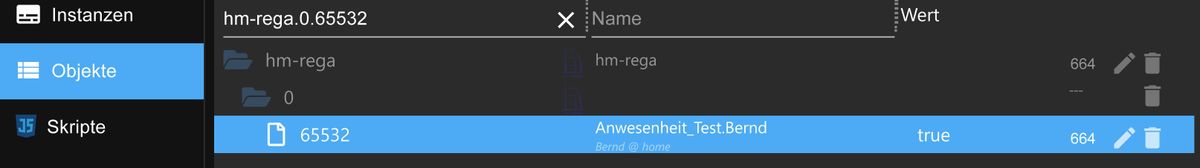
-
@skorpil
Wenn "states" richtig erzeugt worden wäre, würde dort stehen: anwesend(true). -
@paul53 hmmmmm, dann ist da irgendwo der Wurm drin. Aber es funktioniert ja. Dennoch bleibt die Frage, was da passiert ist bei der Übertragung von der ccu in den ioBroker? Keine Ahnung.
-
@paul53
Guten Morgen, Paul,
bei einem meiner Scripte habe ich folgendes Problem:Der Neigungssensor sendet nicht immer korrekt. Wie Du im CCU Protokoll (letzter Eintrag) erkennst, sendet der Neigungssensor manchmal "Zustand offen, Batterie OK, Zustand geschlossen" (Zeile 5 + 6), also sofort hintereinander in einer Zeile "offen" und dann "zu".
10:45:03 17.03.2024 Neigungssensor Gar. ALT (HM-Sec-TiS JEQ0498248:1) Batterie OK, Zustand offen 10:46:21 17.03.2024 Neigungssensor Gar. ALT (HM-Sec-TiS JEQ0498248:1) Zustand geschlossen, Batterie OK 10:46:24 17.03.2024 Neigungssensor Gar. ALT (HM-Sec-TiS JEQ0498248:1) Zustand offen, Batterie OK, Zustand geschlossenIch nutze folgende Scripte, um mir den Zustand des Tores anzeigen zu lassen:
Tor auf?:
// ################################## // Deklarationen // ################################## const IDAusloeser ='hm-rpc.0.JEQ0498248.1.STATE'/*Neigungssensor Gar ALT (HM-Sec-TiS JEQ0498248:1) STATE*/; // const IDAnwesend = 'hm-rega.0.39533'/*Anwesend*/; const titel = "Garagentor ALT:"; const beschreibung = "OFFEN!"; // ################################## // Programm // ################################## on({id: IDAusloeser, val: true, change: 'ne'} , function () { // if (IDAnwesend) { sendTo("pushover.0", { message: beschreibung, // mandatory - your text message title: titel, // optional - your message's title, otherwise your app's name is used sound: 'siren', // optional - the name of one of the sounds supported by device clients to override the user's default sound choice // pushover, bike, bugle, cashregister, classical, cosmic, falling, // gamelan, incoming, intermission, magic, mechanical, pianobar, siren, // spacealarm, tugboat, alien, climb, persistent, echo, updown, none priority: 1, // optional // -1 to always send as a quiet notification, // 1 to display as high-priority and bypass the user's quiet hours, or // 2 to also require confirmation from the user }); // }; });Tor zu?:
// ################################## // Deklarationen // ################################## const IDAusloeser ='hm-rpc.0.JEQ0498248.1.STATE'/*Neigungssensor Gar ALT (HM-Sec-TiS JEQ0498248:1) STATE*/; // const IDAnwesend = 'hm-rega.0.39533'/*Anwesend*/; const titel = "Garagentor ALT:"; const beschreibung = "ZU!"; // ################################## // Programm // ################################## on({id: IDAusloeser, val: false, change: 'ne'} , function (data) { // if (IDAnwesend) { sendTo("pushover.0", { message: beschreibung, // mandatory - your text message title: titel, // optional - your message's title, otherwise your app's name is used sound: 'gamelan', // optional - the name of one of the sounds supported by device clients to override the user's default sound choice // pushover, bike, bugle, cashregister, classical, cosmic, falling, // gamelan, incoming, intermission, magic, mechanical, pianobar, siren, // spacealarm, tugboat, alien, climb, persistent, echo, updown, none priority: 1, // optional // -1 to always send as a quiet notification, // 1 to display as high-priority and bypass the user's quiet hours, or // 2 to also require confirmation from the user }); // }; });Das führt dann wg. der Doppel-Meldung des Neigungssensors auch zu doppelten Pushover Nachrichten.
Gibt es die Möglichkeit, die Scripte so zu gestalten, dass nur auf die allerletzte Meldung reagiert wird, also im Falle bei quasi gleichzeitiger Meldung von "Zustand offen, Batterie OK, Zustand geschlossen" nur auf "geschlossen" zu reagieren.
-
@skorpil sagte: folgende Scripte
Das macht man in einem Skript mit nur einem Trigger.
@skorpil sagte in JavaScript funktioniert nicht wie gewünscht! Bitte Hilfe.:
nur auf die allerletzte Meldung reagiert wird
Das kann man mit einem Timeout (z.B. 5 s) erreichen.
// ################################## // Deklarationen // ################################## const IDAusloeser ='hm-rpc.0.JEQ0498248.1.STATE'/*Neigungssensor Gar ALT (HM-Sec-TiS JEQ0498248:1) STATE*/; // const IDAnwesend = 'hm-rega.0.39533'/*Anwesend*/; const titel = "Garagentor ALT:"; // ################################## // Programm // ################################## var timer = null; on(IDAusloeser, function (dp) { // if (IDAnwesend) { clearTimeout(timer); timer = setTimeout(function() { sendTo("pushover.0", { message: dp.state.val ? 'OFFEN!' : 'ZU!', // mandatory - your text message title: titel, // optional - your message's title, otherwise your app's name is used sound: 'siren', // optional - the name of one of the sounds supported by device clients to override the user's default sound choice // pushover, bike, bugle, cashregister, classical, cosmic, falling, // gamelan, incoming, intermission, magic, mechanical, pianobar, siren, // spacealarm, tugboat, alien, climb, persistent, echo, updown, none priority: 1, // optional // -1 to always send as a quiet notification, // 1 to display as high-priority and bypass the user's quiet hours, or // 2 to also require confirmation from the user }); }, 5000); // }; }); -
@paul53 danke. Ich werde das so testen. Allerdings bin ich wg. des Timers 5 Sekunden unsicher. Denn der Zustand wird ja in EINER,
10:46:24 17.03.2024 Neigungssensor Gar. ALT (HM-Sec-TiS JEQ0498248:1) Zustand offen, Batterie OK, Zustand geschlossenhier um 19:46:24, reinkommenden Meldung des Neigungssensors quasi zweimal gemeldet? Wird dann nicht nur die erste Info, also „Zustand offen“ gemeldet und die zweite „Zustand geschlossen „ negiert?
-
@skorpil
Die eigentliche Meldung erfolgt 3 s vorher in der Zeile darüber.
Man kann auch "Entprellen", wenn man die Verzögerung vermeiden will (nur Programm):var timer = null; on(IDAusloeser, function (dp) { // if (IDAnwesend) { if(!timer) { timer = setTimeout(function() { timer = null; }, 5000); sendTo("pushover.0", { message: dp.state.val ? 'OFFEN!' : 'ZU!', // mandatory - your text message title: titel, // optional - your message's title, otherwise your app's name is used sound: 'siren', // optional - the name of one of the sounds supported by device clients to override the user's default sound choice // pushover, bike, bugle, cashregister, classical, cosmic, falling, // gamelan, incoming, intermission, magic, mechanical, pianobar, siren, // spacealarm, tugboat, alien, climb, persistent, echo, updown, none priority: 1, // optional // -1 to always send as a quiet notification, // 1 to display as high-priority and bypass the user's quiet hours, or // 2 to also require confirmation from the user }); } // }; });Diese Version reagiert auf das erste "geschlossen" und sperrt dann für 5 s weitere Trigger.
-
@paul53 das probiere ich aus. Danke für die Hinweise. "Entprellen" ist vermutlich der Schlüssel... Schönen Sonntag