NEWS
JS Instanz startet nicht mehr
-
Ich habe in der JS Instanz ein zusätzliches npm Modul suncalc hinzugefügt.
Jetzt lässt sich JS nicht mehr starten.
Das steht in der LOG Datei, ein Auszug, der sich immer wiederholt2024-03-20 15:48:36.376 - info: host.iobroker Restart adapter system.adapter.javascript.0 because enabled 2024-03-20 15:49:06.461 - info: host.iobroker instance system.adapter.javascript.0 started with pid 2544 2024-03-20 15:49:06.820 - error: host.iobroker Caught by controller[0]: /opt/iobroker/node_modules/iobroker.javascript/node_modules/tough-cookie/lib/cookie.js:1144 2024-03-20 15:49:06.820 - error: host.iobroker Caught by controller[0]: // The cookie's host-only-flag is false and the cano 2024-03-20 15:49:06.820 - error: host.iobroker Caught by controller[0]: 2024-03-20 15:49:06.820 - error: host.iobroker Caught by controller[0]: SyntaxError: Unexpected end of input 2024-03-20 15:49:06.820 - error: host.iobroker Caught by controller[0]: at internalCompileFunction (node:internal/vm:73:18) 2024-03-20 15:49:06.821 - error: host.iobroker Caught by controller[0]: at wrapSafe (node:internal/modules/cjs/loader:1274:20) 2024-03-20 15:49:06.821 - error: host.iobroker Caught by controller[0]: at Module._compile (node:internal/modules/cjs/loader:1320:27) 2024-03-20 15:49:06.821 - error: host.iobroker Caught by controller[0]: at Module._extensions..js (node:internal/modules/cjs/loader:1414:10) 2024-03-20 15:49:06.821 - error: host.iobroker Caught by controller[0]: at Module.load (node:internal/modules/cjs/loader:1197:32) 2024-03-20 15:49:06.821 - error: host.iobroker Caught by controller[0]: at Module._load (node:internal/modules/cjs/loader:1013:12) 2024-03-20 15:49:06.821 - error: host.iobroker Caught by controller[0]: at Module.require (node:internal/modules/cjs/loader:1225:19) 2024-03-20 15:49:06.822 - error: host.iobroker Caught by controller[0]: at require (node:internal/modules/helpers:177:18) 2024-03-20 15:49:06.822 - error: host.iobroker Caught by controller[0]: at Object. (/opt/iobroker/node_modules/iobroker.javascript/node_modules/request/lib/cookies.js:3:13) 2024-03-20 15:49:06.822 - error: host.iobroker Caught by controller[0]: at Module._compile (node:internal/modules/cjs/loader:1356:14) 2024-03-20 15:49:06.822 - error: host.iobroker Caught by controller[0]: at Module._extensions..js (node:internal/modules/cjs/loader:1414:10) 2024-03-20 15:49:06.822 - error: host.iobroker Caught by controller[0]: at Module.load (node:internal/modules/cjs/loader:1197:32) 2024-03-20 15:49:06.822 - error: host.iobroker Caught by controller[0]: at Module._load (node:internal/modules/cjs/loader:1013:12) 2024-03-20 15:49:06.822 - error: host.iobroker Caught by controller[0]: at Module.require (node:internal/modules/cjs/loader:1225:19) 2024-03-20 15:49:06.823 - error: host.iobroker Caught by controller[0]: at require (node:internal/modules/helpers:177:18) 2024-03-20 15:49:06.823 - error: host.iobroker Caught by controller[0]: at Object. (/opt/iobroker/node_modules/iobroker.javascript/node_modules/request/index.js:18:15) 2024-03-20 15:49:06.823 - error: host.iobroker Caught by controller[0]: at Module._compile (node:internal/modules/cjs/loader:1356:14) 2024-03-20 15:49:06.823 - error: host.iobroker Caught by controller[0]: at Module._extensions..js (node:internal/modules/cjs/loader:1414:10) 2024-03-20 15:49:06.823 - error: host.iobroker Caught by controller[0]: at Module.load (node:internal/modules/cjs/loader:1197:32) 2024-03-20 15:49:06.823 - error: host.iobroker Caught by controller[0]: at Module._load (node:internal/modules/cjs/loader:1013:12) 2024-03-20 15:49:06.823 - error: host.iobroker Caught by controller[0]: at Module.require (node:internal/modules/cjs/loader:1225:19) 2024-03-20 15:49:06.823 - error: host.iobroker Caught by controller[0]: at require (node:internal/modules/helpers:177:18) 2024-03-20 15:49:06.824 - error: host.iobroker Caught by controller[0]: at Object. (/opt/iobroker/node_modules/iobroker.javascript/lib/request.js:5:18) 2024-03-20 15:49:06.824 - error: host.iobroker Caught by controller[0]: at Module._compile (node:internal/modules/cjs/loader:1356:14) 2024-03-20 15:49:06.824 - error: host.iobroker Caught by controller[0]: at Module._extensions..js (node:internal/modules/cjs/loader:1414:10) 2024-03-20 15:49:06.824 - error: host.iobroker Caught by controller[0]: at Module.load (node:internal/modules/cjs/loader:1197:32) 2024-03-20 15:49:06.824 - error: host.iobroker Caught by controller[0]: at Module._load (node:internal/modules/cjs/loader:1013:12) 2024-03-20 15:49:06.824 - error: host.iobroker Caught by controller[0]: at Module.require (node:internal/modules/cjs/loader:1225:19) 2024-03-20 15:49:06.824 - error: host.iobroker Caught by controller[0]: at require (node:internal/modules/helpers:177:18) 2024-03-20 15:49:06.824 - error: host.iobroker Caught by controller[0]: at Object. (/opt/iobroker/node_modules/iobroker.javascript/main.js:44:23) 2024-03-20 15:49:06.825 - error: host.iobroker Caught by controller[0]: at Module._compile (node:internal/modules/cjs/loader:1356:14) 2024-03-20 15:49:06.825 - error: host.iobroker Caught by controller[0]: at Module._extensions..js (node:internal/modules/cjs/loader:1414:10) 2024-03-20 15:49:06.825 - error: host.iobroker Caught by controller[0]: at Module.load (node:internal/modules/cjs/loader:1197:32) 2024-03-20 15:49:06.825 - error: host.iobroker Caught by controller[0]: at Module._load (node:internal/modules/cjs/loader:1013:12) 2024-03-20 15:49:06.825 - error: host.iobroker Caught by controller[0]: at Function.executeUserEntryPoint [as runMain] (node:internal/modules/run_main:128:12) 2024-03-20 15:49:06.825 - error: host.iobroker Caught by controller[0]: at node:internal/main/run_main_module:28:49 2024-03-20 15:49:06.825 - error: host.iobroker Caught by controller[0]: Node.js v18.19.1 2024-03-20 15:49:06.826 - error: host.iobroker instance system.adapter.javascript.0 terminated with code 1 (JS_CONTROLLER_STOPPED) 2024-03-20 15:49:06.826 - info: host.iobroker Restart adapter system.adapter.javascript.0 because enablediob stop iob fix iob start`
habe ich gemacht. Hilft aber nicht. Was kann ich noch machen?`` -
@pistus sagte in JS Instanz startet nicht mehr:
npm Modul suncalc hinzugefügt
mach das erst mal raus und versuche danach suncalc2
-
@pistus sagte in JS Instanz startet nicht mehr:
Ich habe in der JS Instanz ein zusätzliches npm Modul suncalc hinzugefügt.
Warum auch immer - suncalc2 ist im Standard JavaScript-Adpater ja schon als Abhängigkeit enthalten. Kann man direkt verwenden ohne es in die Liste der zusätzlichen Module einzutragen.
Und eigentlich stellt der JavaScript-Adapter ja schon alle berechneten Datenpunkte und Funktionen bereit, sodass man damit (hoffentlich) nix mehr selbst machen muss.
-
@haus-automatisierung
@DJMarc75
Alle Skripte, die ich im Forum zu diesem Thema gesehen haben fingen mit dieser Codezeile anvar suncalc = require('suncalc'),Die Fehlermeldung lautete dann `'Cannnot find suncalc'
Wie wird der Befehl in suncalc2 geschrieben?
Zunächst hatte ich suncalc mittels Putty installiert.
Weil der Fehler immer noch angezeigt wurde, habe ich suncalc über die Instanzeinstellungen in JS installiert. Jetzt startete JS nicht mehr.
Dann habe ich in den Instanzeinstellungen sunkalc entfernt.Wie bekomme ich JS wieder funktionsfähig?
-
@pistus sagte in JS Instanz startet nicht mehr:
Zunächst hatte ich suncalc mittels Putty installiert.
wie und wo?
-
@homoran
In ioBroker, mittelssudo npm -g install suncalc -
@pistus sagte in JS Instanz startet nicht mehr:
sudo npm -g install suncalc
ernsthaft? man fügt Module hier ein:
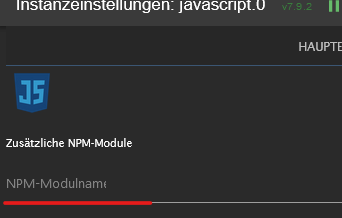
aber wie schon @haus-automatisierung geschrieben hat ist suncalc2 schon integriert
-
@pistus sagte in JS Instanz startet nicht mehr:
@homoran
In ioBroker, mittelssudo npm -g install suncalcdazu sollte es dann auch einen Befehl geben das global wieder zu enfernen.
@pistus sagte in JS Instanz startet nicht mehr:
Alle Skripte, die ich im Forum zu diesem Thema gesehen haben fingen mit dieser Codezeile an
Wie alt waren die denn?
Da gab's wohl noch kein suncalc2 -
@homoran
@DJMarc75
ernsthaft! Ich bin in ioBroker noch nichi so fit und muss alles was ich tue erst lesen und dann probieren. Dass hinzufügen von Modulen auch über die Instanzeinstellungen fuktioniet, habe ich später gelesen.
Den uninstall Befehlnpm uninstall /full/path/to/node_modules/module-namewerde ich testen
-
@pistus sagte in JS Instanz startet nicht mehr:
muss alles was ich tue erst lesen
das ist ja auch gut so
-
@pistus Die Frage ist ja: Wozu und was hast Du vor?
-
@haus-automatisierung
Ich habe ein Flachdach in Ost West Richtung.
Auf diesem Dach ist eine 10KW Solaranlage installiert, auch in Ost West Richtung ausgerichtet.Jetzt wollte ich je nach Sonnenstand die Leistung in VIS2 ablesen können.
Die Sonne geht im Osten (dargestellt mittels kleines Bild) um 7Uhr auf und und wandert im Halbkreis Richtung Westen wo sie dann um 19Uhr unter geht. Hintergrundbild ist das Solardach. Aus dem SMA Wechselrichter steht mittels Modbus die Leistung zur Verfügung.
Ob das überhaupt funktioniert weiß ich noch nicht, will es aber versuchen.Der uninstall Befehl hat nichts gebracht.
iobroker@iobroker:~ $ sudo npm uninstall /full/path/to/node_modules/suncalc [sudo] password for iobroker: up to date, audited 2 packages in 1s found 0 vulnerabilities npm notice npm notice New minor version of npm available! 10.2.4 -> 10.5.0 npm notice Changelog: https://github.com/npm/cli/releases/tag/v10.5.0 npm notice Run npm install -g npm@10.5.0 to update! npm notice iobroker@iobroker:~ $ sudo npm uninstall /full/path/to/node_modules/suncalc up to date, audited 2 packages in 1s found 0 vulnerabilitiesKann ich JS löschen und neu installieren? Oder hat noch Jemand eine Idee?
-
@pistus sagte in JS Instanz startet nicht mehr:
/full/path/to/node_modules/suncalc
Das muss ja auch von dir auf den vollen Pfad geändert werden.
Und grundsätzlich wird npm tunlichst NICHT mit sudo eingeleitet.
In dem Fall aber:sudo npm -g uninstall suncalcUnd allgemein lässt man die Finger von 'npm'. Das Tool ist zu 'gefährlich', wenn man nicht genau weiß was man damit wo und warum anstellt.
-
@thomas-braun
Ich habe mir mein System leider kaputt gemacht. Jetzt will das System nur noch ein ioBroker Setup durchführen.
Da der Raspi 4 erst 1 Monat alt ist, möchte ich noch einmal alles neu installieren. So, als hätte ich einen jungfräulichen RaspberryPi 4. Ich mache als Anfänger noch sehr viel falsch.
Bis auf VIS 2 habe ich noch Backup's von meinem Raspberry 3 auf einer USB Festplatte an der Fritzbox.
Wie kann man bei der ioBroker Installation erreichen, dass die gleiche IP Adresse wie vor eingestellt ist? -
@pistus sagte in JS Instanz startet nicht mehr:
Wie kann man bei der ioBroker Installation erreichen, dass die gleiche IP Adresse wie vor eingestellt ist?
Das hat mit ioBroker nix zu tun.
Üblicherweise vergibt Dein Router die IP-Adressen per DHCP. Dort kannst Du sie auch ändern.
Wenn Du den Pi neu aufsetzt, sollte er (normalerweise) seine IP behalten. Die MAC-Adresse ändert sich ja nicht.