NEWS
iobroker exit 25 bei Adapter-Update
-
Tja, den Adapter mihome-vacuum vorher deinstallieren?
Ich lass erst einmal ein Backup laufen.
-
Hallo.
ich habe genau das gleiche Problem wie @Siggi0904. Allerdings ist es mir aufgefallen, als ich den mihome-vacuum adapter installieren wollte. Updates von allen anderen Adaptern die bereits installiert sind laufen ohne Probleme durch.
-
Neue Adapter-Version vom mihome-vacuum ist auf dem Weg. Es wird der nodejs eigene zlib verwendet. Hoffentlich hilft es.
Ich lasse mein System nun erst einmal mit der node-js 18.19 Version, bis die neue Adapter-Version da ist. Leider bleiben dann auch einige andere Updates hängen, aber halb so wild.
Wär cool, wenn es das Thema löst.
-
Also bei mir ist das zlib-Modul nun rausgeflogen:
echad@chet:/opt/iobroker $ grep -r node-waf node_modules/reinterval/.npmignore:# node-waf configuration node_modules/bindings/bindings.js: // node-waf and gyp_addon (a.k.a node-gyp) node_modules/bindings/bindings.js: // Legacy from node-waf, node <= 0.4.x echad@chet:/opt/iobroker $ -
@thomas-braun hast du dir die neue Version aus dem npm gezogen?
Wär cool, wenn es so das Problem beheben würde.Dann hoffe ich, dass die stable zeitnah kommt.
Dann kann ich mein System wieder aktuell ziehen.Danke für die Info.
-
@siggi0904
Da du ein System bei dem du via Container scheinbar recht rasch zurücksteigen kannst, wärs durchaus sinnvoll die latest Release zu testen, Ich bezweifle, dass sonst viele User gibt die dein Problem haben.Du kannst natürlich auch gerne auf die Stable warten und dann testen ob die Release dein Problem behebt - ist aber erst in ca 2 bis 3 Wochen zu erwarten wenn sich bis dahin keine neuen Fehler zeigen.
-
Lag im Beta-Repo.
-
@mcm57 Hi, naja ist eine VM unter Proxmox.
Ich muss dann halt das Backup wieder zurückrollen.Kann immer nur hoffen, dass die Backups sauber laufen.
-
@siggi0904
Angel dir den einen Adapter doch aus dem Beta-Repo/npm. -
@siggi0904
Na jaVariante 1: mit der neuen Version gehts - alles gut
Varainate 2: Mit der neuen Version gehts nicht. Dann musst du eh auf deinem System suchen was da faul ist. Da der Adapter nunmehr zlib in der Uraltversion nicht mehr includiert, kann es daran nicht liegen.
Das einzige was du mit zuwarten gewinnen kannst ist die Frage ob allenfalls die Uralt-zlib und nodes zlib doch irgendwo nicht 100% kompatibel sind und dass diese Problem wer anderer entdeckt ...
-
@mcm57 ja, genau die Angst habe ich bei Variante 2.
Der Aufwand wär dann halt sehr hoch.@thomas-braun sagte in iobroker exit 25 bei Adapter-Update:
@siggi0904
Angel dir den einen Adapter doch aus dem Beta-Repo/npm.Wie komm ich denn nur für den Adapter an die Beta-Version?
Alles andere soll ja stable bleiben. -
Kann deine Angst verstehen. Aber wenn Variante 2 zutrifft wird das wohl primär nicht im Adapter lösbar sein, Sorry.
Zum Latest Repo kommst du
- In der Kopfzeile den Schraubenschlüssel nehmen und in den Base Settings auf Repositories gehen:
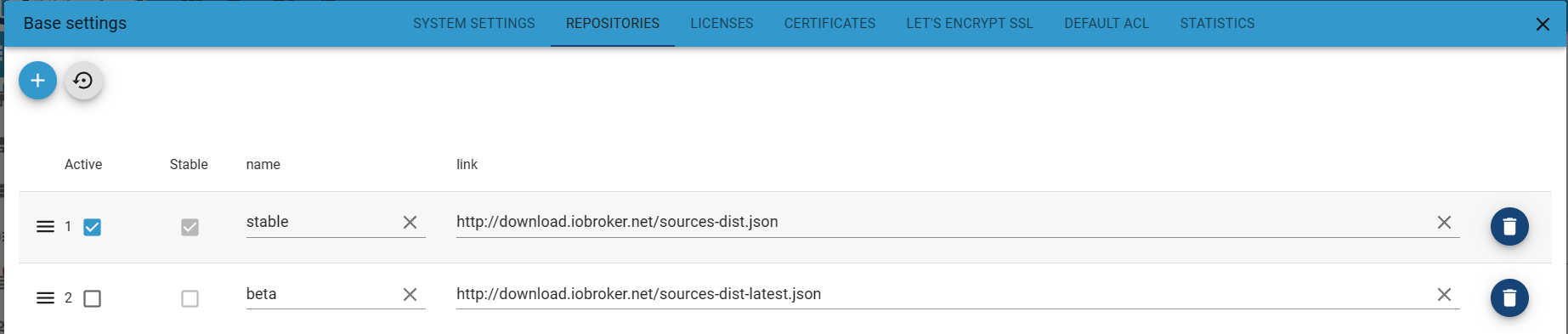
- Dort BETA als aktiv markieren,
- Auf der Adapterseite oben auf "Nach Updates suchen" Klicken (Button mit rundem Pfeil)
- Jetzt solltes du alle möglichen Adapetrupdates sehen.; beim mihome-vacuum die neue Release
- NUR Beim mihomevacuum die neue Release zum Updaten anklicken
- Anschließend wieder STABLE als aktiv auswählen (in der Repository maske)
-
Alternativ: In den Experten-Optionen über 'die Katze' und dann den Reiter npm wählen.
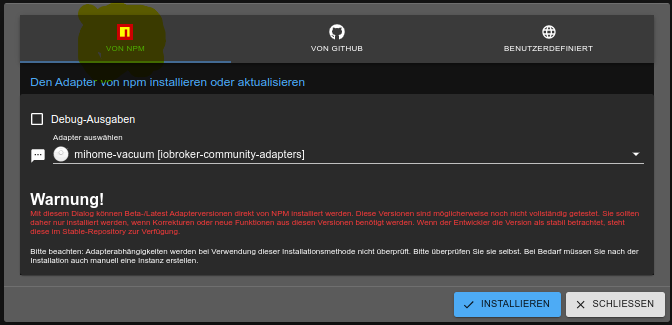
Ich würde evtl. zuvor noch den npm-cache löschen, sonst hält sich npm unter Umständen an dem alten Kram fest.
sudo -H -u iobroker npm cache clean --force -
@mcm57
Danke, das hat mir geholfen...hatte das gleiche Problem -
Du hast jetzt die Beta drin?
"mihome-vacuum": 4.2.0 -
@thomas-braun
ja, genau die Version mihome-vacuum 4.2.0 (beta) aufgespielt, wie oben beschrieben
jetzt sind alle Updates durchgelaufen -
-
@thomas-braun said in iobroker exit 25 bei Adapter-Update:
Zeig mal bitte die Summary von
iob diag======================= SUMMARY ======================= v.2023-10-10 Static hostname: XXXXXXXXXX Icon name: computer-desktop Chassis: desktop Operating System: Ubuntu 22.04.4 LTS Kernel: Linux 5.15.0-101-generic Architecture: x86-64 Hardware Vendor: Intel Corporation Hardware Model: NUC6CAYH Installation: native Kernel: x86_64 Userland: amd64 Timezone: Europe/Berlin (CEST, +0200) User-ID: 1000 X-Server: false Boot Target: graphical.target Pending OS-Updates: 0 Pending iob updates: 0 Nodejs-Installation: /usr/bin/nodejs v18.20.0 /usr/bin/node v18.20.0 /usr/bin/npm 10.5.0 /usr/bin/npx 10.5.0 /usr/bin/corepack 0.25.2 Recommended versions are nodejs 18.20.0 and npm 10.5.0 Your nodejs installation is correct MEMORY: total used free shared buff/cache available Mem: 7.8G 3.9G 433M 43M 3.5G 3.5G Swap: 2.0G 251M 1.8G Total: 9.8G 4.1G 2.2G Active iob-Instances: 24 Active repo(s): stable ioBroker Core: js-controller 5.0.19 admin 6.13.16 ioBroker Status: iobroker is running on this host. Objects type: jsonl States type: jsonl Status admin and web instance: + system.adapter.admin.0 : admin : smarthome - enabled, port: 8081, bind: 0.0.0.0 (SSL), run as: admin + system.adapter.web.0 : web : smarthome - enabled, port: 8082, bind: 0.0.0.0, run as: admin Objects: 12707 States: 11195 Size of iob-Database: 51M /opt/iobroker/iobroker-data/objects.jsonl 12M /opt/iobroker/iobroker-data/objects.json.migrated 12M /opt/iobroker/iobroker-data/objects.json.bak.migrated 0 /opt/iobroker/iobroker-data/objects.json.broken 20M /opt/iobroker/iobroker-data/states.jsonl 2.2M /opt/iobroker/iobroker-data/states.json.migrated 2.2M /opt/iobroker/iobroker-data/states.json.bak.migrated 0 /opt/iobroker/iobroker-data/states.json.broken =================== END OF SUMMARY ==================== -
@thomas-braun bei mir kommt bei
iob nodejs-updatefolgender Fehler:mario@iobroker:/opt/iobroker$ iob nodejs-update iobroker nodejs-update [<major-version>] Upgrade the Node.JS installation to the current LTS Options: --help Show help [boolean] mario@iobroker:/opt/iobroker$Ansonsten lief die Installation der neuen mihome-vacuum wohl ohne Probleme.
Beim Aufruf vonnpm ls xmlbuilderaber da habe ich im GitHub ein Feature Request für @haus-automatisierung aufgemacht.mario@iobroker:/opt/iobroker$ npm ls xmlbuilder npm ERR! code ELSPROBLEMS npm ERR! invalid: xmlbuilder@0.4.2 /opt/iobroker/node_modules/xmlbuilder iobroker.inst@2.0.3 /opt/iobroker ├─┬ iobroker.hm-rega@4.0.0 │ └─┬ xml2js@0.6.2 │ └── xmlbuilder@11.0.1 ├─┬ iobroker.hm-rpc@1.16.0 │ └─┬ homematic-xmlrpc@1.0.2 │ └── xmlbuilder@0.4.2 invalid: "https://github.com/hobbyquaker/xmlbuilder-js/tarball/29fe5030dc6852007dc8d1bfd5109d75f8da58d5" from node_modules/homematic-xmlrpc ├─┬ iobroker.shelly@6.8.0 │ └── xmlbuilder@15.1.1 └─┬ iobroker.tr-064@4.2.18 └─┬ xml2js@0.4.23 └── xmlbuilder@11.0.1 -
Dann solltest du da mal den
iob stop iob fix iob startdrüber jagen. Dann kennt deine Installation auch alle aktuellen Kommandos wie
iobroker nodejs-update.