NEWS
[gelöst]DeConz Poscon nach Backup auf Bookworm Fehler
-
Hallo Leute,
ich habe bei mir ein Full Backup machen müssen.
Habe das gleich genutzt um auf Bookworm das System aufzusetzen.
Soweit sieht alles gut aus,
Nur auf Poscon komm ich nicht mehr und der Doconz adapter bekommt keine Verbindung zum Gerät.Fehler im Protokoll kommen diese:
Could not connect to websocket instance of deConz/Phoscon. Error: connect ECONNREFUSED 192.150.10.44:443 Cannot evaluate: Filesystem 1K-blocks Used Available Use% Mounted on /dev/mmcblk0p2 30097288 4115696 24433292 15% / /1024Ich hab schon durch die Suche diesen Post gefunden: Error von RPI2.0 Cannot evaluate: Filesystem 1K-blocks
Da Steht irgendwas wegen Datei System geändert. Leider fehlt mir da ein Lösung.
Bin auch nicht so erfahren was das ganze angeht, würde nur gern Verhindern das meine ganzen Zigbee Geräte nicht übernommen werden und ich diese neu anlernen muss.. Das wäre teilweise schwierig.
Hab nen Pi 4 mit 32GB SD
pi@ioBroker-RasPi4:~ $ cat /etc/os-release PRETTY_NAME="Debian GNU/Linux 12 (bookworm)" NAME="Debian GNU/Linux" VERSION_ID="12" VERSION="12 (bookworm)" VERSION_CODENAME=bookworm ID=debian HOME_URL="https://www.debian.org/" SUPPORT_URL="https://www.debian.org/support" BUG_REPORT_URL="https://bugs.debian.org/"pi@ioBroker-RasPi4:~ $ df -h Filesystem Size Used Avail Use% Mounted on udev 1.6G 0 1.6G 0% /dev tmpfs 380M 1.2M 379M 1% /run /dev/mmcblk0p2 29G 4.0G 24G 15% / tmpfs 1.9G 0 1.9G 0% /dev/shm tmpfs 5.0M 16K 5.0M 1% /run/lock /dev/mmcblk0p1 510M 63M 448M 13% /boot/firmware tmpfs 380M 0 380M 0% /run/user/1000 pi@ioBroker-RasPi4:~ $ df Filesystem 1K-blocks Used Available Use% Mounted on udev 1671540 0 1671540 0% /dev tmpfs 388308 1148 387160 1% /run /dev/mmcblk0p2 30097288 4113844 24435144 15% / tmpfs 1941532 0 1941532 0% /dev/shm tmpfs 5120 16 5104 1% /run/lock /dev/mmcblk0p1 522230 63592 458638 13% /boot/firmware tmpfs 388304 0 388304 0% /run/user/1000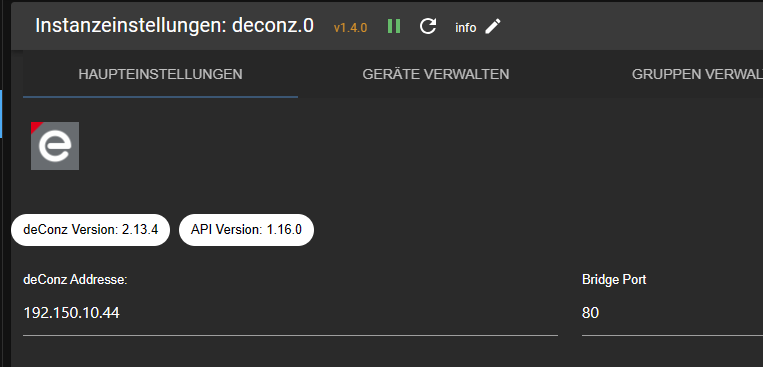
Wenn mir hier wer helfen könnte wäre das echt super. Und bitte für nicht so versierte

Danke schon einmal. -
-
pi@ioBroker-RasPi4:~ $ systemctl status deconz Unit deconz.service could not be found. -
-
hm dachte der ist schon installiert..
Wie ist das dann mit den Geräten? bleiben die wenn ich den mitsudo apt install deconzinstalliere? oder muss ich den Adapter Deinstallieren und alles neu machen? das wollte ich ja wenn Möglich verhindern.!
-
-
-
pi@ioBroker-RasPi4:~ $ apt policy deconz deconz: Installed: (none) Candidate: 2.26.3 Version table: 2.26.3 500 500 http://phoscon.de/apt/deconz generic/main arm64 Packages pi@ioBroker-RasPi4:~ $ -
Ja, das deconz-Zeug muss über das entsprechende Repository reingezogen werden. Darauf baut dann der ioBroker-Adapter erst auf.
Solange schaut der halt ins Leere, wie bei dir gerade. -
Dann installier es. Befehl dazu haste oben ja schon zur Hand gehabt.
-
Nach Install sieht es so aus.
pi@ioBroker-RasPi4:~ $ apt policy deconz deconz: Installed: 2.26.3 Candidate: 2.26.3 Version table: *** 2.26.3 500 500 http://phoscon.de/apt/deconz generic/main arm64 Packages 100 /var/lib/dpkg/status pi@ioBroker-RasPi4:~ $Der Adapter verbindet sich aber immer noch nicht.
Kann es sein das ich den Conbee II Stick noch irgendwie neu ins System bringen muss? -
-
da bekomme ich keine Rückmeldung
pi@ioBroker-RasPi4:~ $ systemctl status deconz* pi@ioBroker-RasPi4:~ $ohne Stern
pi@ioBroker-RasPi4:~ $ systemctl status deconz ○ deconz.service - deCONZ: ZigBee gateway -- REST API Loaded: loaded (/lib/systemd/system/deconz.service; disabled; preset: enab> Active: inactive (dead) lines 1-3/3 (END) ○ deconz.service - deCONZ: ZigBee gateway -- REST API Loaded: loaded (/lib/systemd/system/deconz.service; disabled; preset: enabled) Active: inactive (dead) ~ -
systemctl status deconz-gui -
pi@ioBroker-RasPi4:~ $ systemctl status deconz-gui ○ deconz-gui.service - deCONZ: ZigBee gateway -- GUI/REST API Loaded: loaded (/lib/systemd/system/deconz-gui.service; disabled; preset: enabled) Active: inactive (dead) Apr 22 20:00:54 ioBroker-RasPi4 systemd[1]: /lib/systemd/system/deconz-gui.service:11: Unknown key name 'StartLimitIntervalSec' in> lines 1-5/5 (END) -
sudo systemctl disable deconz-gui sudo systemctl enable deconz sudo systemctl start deconz systemctl status deconz systemctl status deconz-gui -
pi@ioBroker-RasPi4:~ $ sudo systemctl disable deconz-gui pi@ioBroker-RasPi4:~ $ sudo systemctl enable deconz Created symlink /etc/systemd/system/multi-user.target.wants/deconz.service → /lib/systemd/system/deconz.service. pi@ioBroker-RasPi4:~ $ sudo systemctl start deconz pi@ioBroker-RasPi4:~ $ systemctl status deconz ● deconz.service - deCONZ: ZigBee gateway -- REST API Loaded: loaded (/lib/systemd/system/deconz.service; enabled; preset: enabled) Active: active (running) since Mon 2024-04-22 20:03:48 CEST; 5s ago Main PID: 1927 (deCONZ) Tasks: 5 (limit: 3917) CPU: 1.438s CGroup: /system.slice/deconz.service └─1927 /usr/bin/deCONZ -platform minimal --http-port=80 Apr 22 20:03:48 ioBroker-RasPi4 systemd[1]: Started deconz.service - deCONZ: ZigBee gateway -- REST API. Apr 22 20:03:49 ioBroker-RasPi4 deCONZ[1927]: QStandardPaths: XDG_RUNTIME_DIR not set, defaulting to '/tmp/runtime-pi' Apr 22 20:03:49 ioBroker-RasPi4 deCONZ[1927]: libpng warning: iCCP: known incorrect sRGB profile Apr 22 20:03:52 ioBroker-RasPi4 deCONZ[1927]: This plugin does not support propagateSizeHints() Apr 22 20:03:52 ioBroker-RasPi4 deCONZ[1927]: This plugin does not support propagateSizeHints() pi@ioBroker-RasPi4:~ $ systemctl status deconz-gui ○ deconz-gui.service - deCONZ: ZigBee gateway -- GUI/REST API Loaded: loaded (/lib/systemd/system/deconz-gui.service; disabled; preset: enabled) Active: inactive (dead) Apr 22 20:00:54 ioBroker-RasPi4 systemd[1]: /lib/systemd/system/deconz-gui.service:11: Unknown key name 'StartLimitIntervalSec' in> Apr 22 20:03:59 ioBroker-RasPi4 systemd[1]: /lib/systemd/system/deconz-gui.service:11: Unknown key name 'StartLimitIntervalSec' in> lines 1-6/6 (END)Jetzt ist der Adapter Verbunden!

-
@tak2810 sagte in DeConz Poscon nach Backup auf Bookworm Fehler:
Jetzt ist der Adapter Verbunden!
Dann teste jetzt mal, ob der auch nach einem Reboot wieder auf die Beine kommt. Sollte aber eigentlich.
-
Ja funktioniert.
leider sind aber im Phoscon alle Geräte Verschwunden.
Da hilft es wohl nix außer neu anlernen..
Oder hast du da noch eine Idee? -
@tak2810 sagte in DeConz Poscon nach Backup auf Bookworm Fehler:
Oder hast du da noch eine Idee?
Ich kenne den deconz-Adapter nicht so genau und weiß nicht wie oder ob da Backups gemacht werden können.
Tendenziell würde ich ohnehin zum zigbee-Adapter raten.