NEWS
Influxdb restore geht nicht.
-
herke@raspberrypi:~ $ sudo apt update apt policy influx* Hit:1 http://deb.debian.org/debian bookworm InRelease Hit:2 http://deb.debian.org/debian-security bookworm-security InRelease Hit:3 http://deb.debian.org/debian bookworm-updates InRelease Get:4 https://repos.influxdata.com/debian bookworm InRelease [12.9 kB] Hit:5 https://apt.grafana.com stable InRelease Hit:6 https://deb.nodesource.com/node_18.x nodistro InRelease Get:7 https://packages.grafana.com/oss/deb stable InRelease [7,660 B] Hit:8 http://archive.raspberrypi.com/debian bookworm InRelease Err:4 https://repos.influxdata.com/debian bookworm InRelease The following signatures couldn't be verified because the public key is not available: NO_PUBKEY D8FF8E1F7DF8B07E Err:7 https://packages.grafana.com/oss/deb stable InRelease The following signatures couldn't be verified because the public key is not available: NO_PUBKEY 963FA27710458545 Reading package lists... Done W: GPG error: https://repos.influxdata.com/debian bookworm InRelease: The following signatures couldn't be verified because the public key is not available: NO_PUBKEY D8FF8E1F7DF8B07E E: The repository 'https://repos.influxdata.com/debian bookworm InRelease' is not signed. N: Updating from such a repository can't be done securely, and is therefore disabled by default. N: See apt-secure(8) manpage for repository creation and user configuration details. W: GPG error: https://packages.grafana.com/oss/deb stable InRelease: The following signatures couldn't be verified because the public key is not available: NO_PUBKEY 963FA27710458545 E: The repository 'https://packages.grafana.com/oss/deb stable InRelease' is not signed. N: Updating from such a repository can't be done securely, and is therefore disabled by default. N: See apt-secure(8) manpage for repository creation and user configuration details. N: Unable to locate package influxdata-archive_compat.key N: Unable to locate package influxdata-archive_compat.key.1 N: Unable to locate package influxdata-archive_compat.key.2 N: Unable to locate package influxdata-archive_compat.key.3 herke@raspberrypi:~ $ apt policy influx* N: Unable to locate package influxdata-archive_compat.key N: Unable to locate package influxdata-archive_compat.key.1 N: Unable to locate package influxdata-archive_compat.key.2 N: Unable to locate package influxdata-archive_compat.key.3 herke@raspberrypi:~ $ -
Keine Ahnung was du da angestellt hast, aber das ist Kraut und Rüben...
Für influxdb:rm influx* sudo rm /etc/apt/sources.list.d/influ* wget -q https://repos.influxdata.com/influxdata-archive_compat.key echo '393e8779c89ac8d958f81f942f9ad7fb82a25e133faddaf92e15b16e6ac9ce4c influxdata-archive_compat.key' | sha256sum -c && cat influxdata-archive_compat.key | gpg --dearmor | sudo tee /usr/share/keyrings/influxdata-archive_compat.gpg > /dev/null echo 'deb [signed-by=/usr/share/keyrings/influxdata-archive_compat.gpg] https://repos.influxdata.com/debian stable main' | sudo tee /etc/apt/sources.list.d/influxdata.list rm influxdata-archive_compat.keyund grafana ist auch nicht korrekt. Versuch es so:
sudo apt-get install -y apt-transport-https sudo apt-get install -y software-properties-common wget sudo wget -q -O /usr/share/keyrings/grafana.key https://apt.grafana.com/gpg.key echo "deb [signed-by=/usr/share/keyrings/grafana.key] https://apt.grafana.com stable main" | sudo tee /etc/apt/sources.list.d/grafana.listDann nochmal
sudo apt update -
@thomas-braun
Super danke dir! Werde ich heute Abend versuchen. Ich hoffe es wird keine Nachtschicht wieder!
Muss ich die alte grafana und influx Installation deinstallieren?
Wenn ja, wie am besten? -
@bill-s-preston sagte in Influxdb restore geht nicht.:
Muss ich die alte grafana und influx Installation deinstallieren?
Nein. Du musst aber die Paket-Quellen senkrecht haben.
-
@bill-s-preston sagte in Influxdb restore geht nicht.:
Ich hoffe es wird keine Nachtschicht wieder!
Du musst lediglich die 10 Zeilen per copy&paste in dein Terminal kopieren. Ist eine Sache von 2 Sekunden...
-
sudo apt update apt policy influx*sagt jetzt:
herke@raspberrypi:~ $ sudo apt update apt policy influx* Hit:1 http://deb.debian.org/debian bookworm InRelease Hit:2 http://archive.raspberrypi.com/debian bookworm InRelease Hit:3 http://deb.debian.org/debian-security bookworm-security InRelease Hit:4 http://deb.debian.org/debian bookworm-updates InRelease Get:5 https://packages.grafana.com/oss/deb stable InRelease [7,660 B] Hit:6 https://repos.influxdata.com/debian stable InRelease Hit:7 https://apt.grafana.com stable InRelease Hit:8 https://deb.nodesource.com/node_18.x nodistro InRelease Err:5 https://packages.grafana.com/oss/deb stable InRelease The following signatures couldn't be verified because the public key is not available: NO_PUBKEY 963FA27710458545 Reading package lists... Done W: GPG error: https://packages.grafana.com/oss/deb stable InRelease: The following signatures couldn't be verified because the public key is not available: NO_PUBKEY 963FA27710458545 E: The repository 'https://packages.grafana.com/oss/deb stable InRelease' is not signed. N: Updating from such a repository can't be done securely, and is therefore disabled by default. N: See apt-secure(8) manpage for repository creation and user configuration details. influxdb2-cli: Installed: (none) Candidate: 2.7.5-1 Version table: 2.7.5-1 500 500 https://repos.influxdata.com/debian stable/main arm64 Packages 2.7.3-1 500 500 https://repos.influxdata.com/debian stable/main arm64 Packages 2.7.1-2 500 500 https://repos.influxdata.com/debian stable/main arm64 Packages 2.6.1 500 500 https://repos.influxdata.com/debian stable/main arm64 Packages 2.6.0 500 500 https://repos.influxdata.com/debian stable/main arm64 Packages 2.5.0 500 500 https://repos.influxdata.com/debian stable/main arm64 Packages 2.4.0 500 500 https://repos.influxdata.com/debian stable/main arm64 Packages 2.3.0 500 500 https://repos.influxdata.com/debian stable/main arm64 Packages influxdb-client: Installed: (none) Candidate: 1.6.7~rc0-1+b13 Version table: 1.6.7~rc0-1+b13 500 500 http://deb.debian.org/debian bookworm/main arm64 Packages influxdb-dev: Installed: (none) Candidate: (none) Version table: influxdb2-client: Installed: (none) Candidate: 2.7.1-1 Version table: 2.7.1-1 500 500 https://repos.influxdata.com/debian stable/main arm64 Packages influxdb: Installed: 1.6.7~rc0-1+b13 Candidate: 1.8.10-1 Version table: 1.8.10-1 500 500 https://repos.influxdata.com/debian stable/main arm64 Packages *** 1.6.7~rc0-1+b13 500 500 http://deb.debian.org/debian bookworm/main arm64 Packages 100 /var/lib/dpkg/status influxctl: Installed: (none) Candidate: 2.8.0 Version table: 2.8.0 500 500 https://repos.influxdata.com/debian stable/main arm64 Packages 2.7.1 500 500 https://repos.influxdata.com/debian stable/main arm64 Packages 2.7.0 500 500 https://repos.influxdata.com/debian stable/main arm64 Packages 2.6.0 500 500 https://repos.influxdata.com/debian stable/main arm64 Packages 2.5.0 500 500 https://repos.influxdata.com/debian stable/main arm64 Packages 2.4.4 500 500 https://repos.influxdata.com/debian stable/main arm64 Packages 2.4.3 500 500 https://repos.influxdata.com/debian stable/main arm64 Packages 2.4.2 500 500 https://repos.influxdata.com/debian stable/main arm64 Packages 2.4.1 500 500 https://repos.influxdata.com/debian stable/main arm64 Packages 2.4.0 500 500 https://repos.influxdata.com/debian stable/main arm64 Packages 2.3.1 500 500 https://repos.influxdata.com/debian stable/main arm64 Packages 2.3.0 500 500 https://repos.influxdata.com/debian stable/main arm64 Packages 2.2.0 500 500 https://repos.influxdata.com/debian stable/main arm64 Packages 2.1.0 500 500 https://repos.influxdata.com/debian stable/main arm64 Packages 2.0.4 500 500 https://repos.influxdata.com/debian stable/main arm64 Packages 2.0.3 500 500 https://repos.influxdata.com/debian stable/main arm64 Packages 2.0.2 500 500 https://repos.influxdata.com/debian stable/main arm64 Packages 2.0.1 500 500 https://repos.influxdata.com/debian stable/main arm64 Packages 2.0.0 500 500 https://repos.influxdata.com/debian stable/main arm64 Packages influxdb2: Installed: (none) Candidate: 2.7.6-1 Version table: 2.7.6-1 500 500 https://repos.influxdata.com/debian stable/main arm64 Packages 2.7.5-1 500 500 https://repos.influxdata.com/debian stable/main arm64 Packages 2.7.4-1 500 500 https://repos.influxdata.com/debian stable/main arm64 Packages 2.7.3-1 500 500 https://repos.influxdata.com/debian stable/main arm64 Packages 2.7.1-1 500 500 https://repos.influxdata.com/debian stable/main arm64 Packages 2.7.0-1 500 500 https://repos.influxdata.com/debian stable/main arm64 Packages 2.6.1-1 500 500 https://repos.influxdata.com/debian stable/main arm64 Packages 2.6.0-1 500 500 https://repos.influxdata.com/debian stable/main arm64 Packages 2.5.1-1 500 500 https://repos.influxdata.com/debian stable/main arm64 Packages 2.4.0-1 500 500 https://repos.influxdata.com/debian stable/main arm64 Packages 2.3.0-1 500 500 https://repos.influxdata.com/debian stable/main arm64 Packages 2.2.0 500 500 https://repos.influxdata.com/debian stable/main arm64 Packagesund...
rm influx*herke@raspberrypi:~ $ rm influx* rm: cannot remove 'influx*': No such file or directoryund
sudo apt updatesagt
herke@raspberrypi:~ $ sudo apt update Hit:1 http://deb.debian.org/debian bookworm InRelease Hit:2 http://deb.debian.org/debian-security bookworm-security InRelease Hit:3 http://deb.debian.org/debian bookworm-updates InRelease Hit:4 https://apt.grafana.com stable InRelease Hit:5 https://repos.influxdata.com/debian stable InRelease Get:6 https://packages.grafana.com/oss/deb stable InRelease [7,660 B] Hit:7 https://deb.nodesource.com/node_18.x nodistro InRelease Hit:8 http://archive.raspberrypi.com/debian bookworm InRelease Err:6 https://packages.grafana.com/oss/deb stable InRelease The following signatures couldn't be verified because the public key is not available: NO_PUBKEY 963FA27710458545 Reading package lists... Done W: GPG error: https://packages.grafana.com/oss/deb stable InRelease: The following signatures couldn't be verified because the public key is not available: NO_PUBKEY 963FA27710458545 E: The repository 'https://packages.grafana.com/oss/deb stable InRelease' is not signed. N: Updating from such a repository can't be done securely, and is therefore disabled by default. N: See apt-secure(8) manpage for repository creation and user configuration details. -
Bei grafana hast du einen alten Eintrag irgendwo.
Such die Datei:grep -Rnw /etc/apt/ -e packages.grafanaDann dort die Zeile, die den Text
packages.grafana.comenthält löschen.
Die Zeile mitapt.grafana.comist die richtige und muss bleiben. -
@thomas-braun said in Influxdb restore geht nicht.:
Bei grafana hast du einen alten Eintrag irgendwo.
Such die Datei:grep -Rnw /etc/apt/ -e packages.grafanaDann dort die Zeile, die den Text
packages.grafana.comenthält löschen.
Die Zeile mitapt.grafana.comist die richtige und muss bleiben.herke@raspberrypi:~ $ grep -Rnw /etc/apt/ -e packages.grafana /etc/apt/sources.list.d/archive_uri-https_packages_grafana_com_oss_deb-bookworm. list:1:deb https://packages.grafana.com/oss/deb stable main /etc/apt/sources.list.d/archive_uri-https_packages_grafana_com_oss_deb-bookworm. list:2:# deb-src https://packages.grafana.com/oss/deb stable main herke@raspberrypi:~ $ist nicht so richtig ersichtlich was ich löschen muss.
außerdem wie lösche ich die Zeilen. Hier wird es doch nur gelistet. -
@bill-s-preston sagte in Influxdb restore geht nicht.:
archive_uri-https_packages_grafana_com_oss_deb-bookworm
Lösch die komische Datei komplett. Wo haste die überhaupt her?
sudo rm /etc/apt/sources.list.d/archive_uri-https_packages_grafana_com_oss_deb-bookworm.list sudo apt update sudo apt full-upgrade -
unter
grep -Rnw /etc/apt/ -e packages.grafanawird nun nichts mehr angezeigt.
und
herke@raspberrypi:~ $ influxd 8888888 .d888 888 8888888b. 888888b. 888 d88P" 888 888 "Y88b 888 "88b 888 888 888 888 888 888 .88P 888 88888b. 888888 888 888 888 888 888 888 888 8888888K. 888 888 "88b 888 888 888 888 Y8bd8P' 888 888 888 "Y88b 888 888 888 888 888 888 888 X88K 888 888 888 888 888 888 888 888 888 Y88b 888 .d8""8b. 888 .d88P 888 d88P 8888888 888 888 888 888 "Y88888 888 888 8888888P" 8888888P" 2024-05-04T18:09:02.252026Z info InfluxDB starting {"log_id": "0oyCZoAl000", "versi on": "1.8.10", "branch": "1.8", "commit": "688e697c51fd"} 2024-05-04T18:09:02.252066Z info Go runtime {"log_id": "0oyCZoAl000", "version": "go 1.13.8", "maxprocs": 4} run: open server: listen: listen tcp 127.0.0.1:8088: bind: address already in usesieht nun auch gut aus oder?
-
@bill-s-preston sagte in Influxdb restore geht nicht.:
wird nun nichts mehr angezeigt.
Das ist richtig, die Datei hast du ja auch gelöscht.
Hast du jetzt grafana wie auch influxdb auf der Kiste?
sudo apt update sudo apt install grafana influxdb -
@thomas-braun said in Influxdb restore geht nicht.:
sudo apt update sudo apt install grafana influxdb
ja. komme nun in die shell...
herke@raspberrypi:~ $ influx Connected to http://localhost:8086 version 1.6.7~rc0 InfluxDB shell version: 1.8.10 >Kann ich jetzt einfach via Backitup ein Restore drauf packen?
-
@bill-s-preston sagte in Influxdb restore geht nicht.:
Kann ich jetzt einfach via Backitup ein Restore drauf packen?
Ja, sollte.
-
@bill-s-preston sagte in Influxdb restore geht nicht.:
sieht nun auch gut aus oder?
@bill-s-preston sagte in Influxdb restore geht nicht.:
run: open server: listen: listen tcp 127.0.0.1:8088: bind: address already in use
-
8088 wird durch influx genutzt oder sehe ich das falsch?
herke@raspberrypi:~ $ sudo netstat -tulpn | grep LISTEN tcp 0 0 0.0.0.0:22 0.0.0.0:* LISTEN 678/sshd: /usr/sbin tcp 0 0 127.0.0.1:8088 0.0.0.0:* LISTEN 665/influxd tcp 0 0 127.0.0.1:9000 0.0.0.0:* LISTEN 666/iobroker.js-con tcp 0 0 127.0.0.1:9001 0.0.0.0:* LISTEN 666/iobroker.js-con tcp6 0 0 :::22 :::* LISTEN 678/sshd: /usr/sbin tcp6 0 0 :::3000 :::* LISTEN 751/grafana tcp6 0 0 :::8082 :::* LISTEN 918/io.web.0 tcp6 0 0 :::8081 :::* LISTEN 3440/io.admin.0 tcp6 0 0 :::8086 :::* LISTEN 665/influxd -
@bill-s-preston sagte in Influxdb restore geht nicht.:
8088 wird durch influx genutzt oder sehe ich das falsch?
anscheinend aber nicht nur.
oder interpretiere ich die Meldung falsch? -
Reboote die Kiste mal sauber.
-
Kann es sein, dass 8088 durch Influx für den Restore benutzt wird?
So liest es sich jedenfalls auf der Influx Homepage
InfluxDB ports8088
The default port used by the RPC service for RPC calls made by the CLI for backup and restore operations (influxdb backup and influxd restore). Configure this port in the configuration file.
Resources Backup and RestoreIch habe das Influx Restore jetzt nochmal wiederholt. Grafana zeigt noch immer Quatsch an.
Auf dem alten System wird Grafana Version 6.6.1 benutzt
auf dem Neuen Grafana v10.4.2Wie bekomme ich auf das neue System ebenfalls 6.6.1 ?
Kann ich mit diesem Befehl von der Grafana Homepage einfach auf 6.6.1 downgraden?
sudo apt-get install -y adduser libfontconfig1 musl wget https://dl.grafana.com/enterprise/release/grafana-enterprise_6.6.1_amd64.deb sudo dpkg -i grafana-enterprise_6.6.1_amd64.deb -
@bill-s-preston sagte in Influxdb restore geht nicht.:
Wie bekomme ich auf das neue System ebenfalls 6.6.1 ?
Mit deinem Paketmanager? Wie immer unter Linux/Debian. Man installiert i.d.R. nicht irgendwas von irgendwoher, wenn man das auch aus seinen Repos ziehen kann. Was meinst denn du, warum du die beiden Quellen gerade ziehen solltest?
sudo apt install grafana=6.6.1Auch wenn ich vermute, das es nicht an der Version hängt, sondern an dem noch nicht richtig eingespielten Backup der Datenquelle.
-
Es scheint so als ob die daten alle da sind
herke@raspberrypi:~ $ influx Connected to http://localhost:8086 version 1.8.10 InfluxDB shell version: 1.8.10 > show databases name: databases name ---- _internal iobroker > list all databases ERR: error parsing query: found list, expected SELECT, DELETE, SHOW, CREATE, DROP, EXPLAIN, GRANT, REVOKE, ALTER, SET, KILL at line 1, char 1 Warning: It is possible this error is due to not setting a database. Please set a database with the command "use <database>". > show databases name: databases name ---- _internal iobroker > show measurements ERR: database name required Warning: It is possible this error is due to not setting a database. Please set a database with the command "use <database>". > use iobroker Using database iobroker > show measurements name: measurements name ---- 0_userdata.0.Gasverbrauch.Gaskosten.Gaskosten_Jahr 0_userdata.0.Gasverbrauch.Gaskosten.Gaskosten_Monat 0_userdata.0.Gasverbrauch.Gaskosten.Gaskosten_Tag 0_userdata.0.Gasverbrauch.Gaskosten.Gaskosten_Woche 0_userdata.0.Gasverbrauch.Gasverbrauch_Jahr 0_userdata.0.Gasverbrauch.Gasverbrauch_Jahr_in_kwh 0_userdata.0.Gasverbrauch.Gasverbrauch_Monat 0_userdata.0.Gasverbrauch.Gasverbrauch_Monat_in_kwh 0_userdata.0.Gasverbrauch.Gasverbrauch_Stündlich 0_userdata.0.Gasverbrauch.Gasverbrauch_Tag 0_userdata.0.Gasverbrauch.Gasverbrauch_Tag_in_kwh 0_userdata.0.Gasverbrauch.Gasverbrauch_Woche 0_userdata.0.Gasverbrauch.Gasverbrauch_Woche_in_kwh 0_userdata.0.Stromvebrauch.Geschirrspüler.Geschirrspüler_Kosten_Tag 0_userdata.0.Stromvebrauch.Geschirrspüler.Geschirrspüler_Verbrauch_Jahr 0_userdata.0.Stromvebrauch.Geschirrspüler.Geschirrspüler_Verbrauch_Monat 0_userdata.0.Stromvebrauch.Geschirrspüler.Geschirrspüler_Verbrauch_Woche 0_userdata.0.Stromvebrauch.Geschirrspüler.Geschirspüler_Verbrauch 0_userdata.0.Stromvebrauch.Stromkosten.Stromkosten_Jahr 0_userdata.0.Stromvebrauch.Stromkosten.Stromkosten_Monat 0_userdata.0.Stromvebrauch.Stromkosten.Stromkosten_Tag 0_userdata.0.Stromvebrauch.Stromkosten.Stromkosten_Woche 0_userdata.0.Stromvebrauch.Stromverbrauch_Jahr 0_userdata.0.Stromvebrauch.Stromverbrauch_Monat 0_userdata.0.Stromvebrauch.Stromverbrauch_Tag 0_userdata.0.Stromvebrauch.Stromverbrauch_Woche 0_userdata.0.Wasserverbrauch.Wasserverbrauch_Jahr 0_userdata.0.Wasserverbrauch.Wasserverbrauch_Monat 0_userdata.0.Wasserverbrauch.Wasserverbrauch_Tag 0_userdata.0.Wasserverbrauch.Wasserverbrauch_Woche fullybrowser.0.192_168_178_46.Info.batteryLevel hm-rpc.1.0001DA49A3412A.6.CURRENT hm-rpc.1.0001DA49A3412A.6.ENERGY_COUNTER hm-rpc.1.0001DA49A3412A.6.POWER hm-rpc.1.000A18A9A302A1.1.LEVEL hm-rpc.1.000A18A9A302A1.1.SET_POINT_TEMPERATURE hm-rpc.1.000A18A9A8058A.1.LEVEL hm-rpc.1.000A1BE9A2971B.1.ACTUAL_TEMPERATURE hm-rpc.1.000A1BE9A2971B.1.LEVEL hm-rpc.1.000A9A49969BB9.1.ACTUAL_TEMPERATURE hm-rpc.1.000A9A49969BB9.1.HUMIDITY hm-rpc.1.000A9A49969BC0.1.ACTUAL_TEMPERATURE hm-rpc.1.000A9A49969BC0.1.HUMIDITY hm-rpc.1.000A9A49995473.1.ACTUAL_TEMPERATURE hm-rpc.1.000A9A49995473.1.HUMIDITY hm-rpc.1.002A1BE9A78ADE.0.OPERATING_VOLTAGE hm-rpc.1.0031DD89994601.1.CURRENT_ILLUMINATION hm-rpc.1.0031DD89994601.1.ILLUMINATION hm-rpc.3.MEQ0546462.4.ACTUAL_TEMPERATURE hm-rpc.3.MEQ0546462.4.SET_TEMPERATURE hm-rpc.3.MEQ0546462.4.VALVE_STATE hm-rpc.3.SEQ1374828.1.IEC_ENERGY_COUNTER hm-rpc.3.SEQ1374828.1.IEC_POWER javascript.0.Außenthermometer.Außentemperatur javascript.0.Außenthermometer.Luftfeuchtigkeit_Außen javascript.0.Entfeuchter_Tagesverbrauch javascript.0.Entfeuchter_Zähler_an/aus javascript.0.Gas.BrennerAktiv javascript.0.Gas.Brennerlaufzeit javascript.0.Gas.Brennerstarts javascript.0.Gas.Leistung javascript.0.Gas.Verbrauch_Energie javascript.0.Gas.Verbrauch_Volumen javascript.0.Gasverbrauch.Gas_Jährlich javascript.0.Gasverbrauch.Gas_Monatlich javascript.0.Gasverbrauch.Gas_Stündlich_Zähler javascript.0.Gasverbrauch.Gas_Woche javascript.0.Gasverbrauch.Gas_heute javascript.0.Gasverbrauch.Gasverbrauch_täglich_NEU javascript.0.Luftentfeuchter_Verbrauch_Täglich javascript.0.Nacht_für_Grafana javascript.0.Neue_Aufzeichnung_für_Helligkeit.Current_Illumination javascript.0.Neue_Aufzeichnung_für_Helligkeit.Illumintion javascript.0.Regenmenge.Regenmenge_Jahr javascript.0.Regenmenge.Regenmenge_Monat javascript.0.Regenmenge.Regenmenge_Stunde javascript.0.Regenmenge.Regenmenge_Tag javascript.0.Regenmenge.Regenmenge_Woche javascript.0.Stromverbrauch.Jahr.Verbrauch_Jahr_Neu javascript.0.Stromverbrauch.Monat.Kosten_Monat javascript.0.Stromverbrauch.Monat.Verbrauch_Monat javascript.0.Stromverbrauch.Preis_kW/h javascript.0.Stromverbrauch.Tag.Kosten_Tag javascript.0.Stromverbrauch.Tag.Verbrauch_Tag javascript.0.Stromverbrauch.Trockner.Trockner_Jahr_2021 javascript.0.Stromverbrauch.Trockner.Trockner_Jahr_2022 javascript.0.Stromverbrauch.Trockner.Trockner_Kosten_Tag javascript.0.Stromverbrauch.Zwischenstecker.Kosten_Tag javascript.0.Stromverbrauch.Zwischenstecker.Verbrauch_Tag javascript.0.Stromverbrauch.Zählerstand_per_Script javascript.0.Wasserzähler.Gestern javascript.0.Wasserzähler.Heute javascript.0.Wasserzähler.Jährlich javascript.0.Wasserzähler.Letztes_Jahr javascript.0.Wasserzähler.Monatlich javascript.0.Wasserzähler.Wöchentlich javascript.0.Wasserzähler.Wöchentlich2 javascript.0.Xiomi_Thermometer_Dachboden.Luftfeuchtigkeit javascript.0.Xiomi_Thermometer_Dachboden.Temperatur openweathermap.0.forecast.current.humidity openweathermap.0.forecast.current.temperature shelly.0.SHWT-1#AC5BEF#1.rssi shelly.0.SHWT-1#AC5BEF#1.sensor.battery shelly.0.SHWT-1#C8AA8B#1.rssi shelly.0.SHWT-1#C8AA8B#1.sensor.battery sonoff.0.Gosund1.ENERGY_Power sonoff.0.Gosund1.ENERGY_Today sonoff.0.Gosund1.ENERGY_Total sonoff.0.Gosund3.ENERGY_ApparentPower sonoff.0.Gosund3.ENERGY_Current sonoff.0.Gosund3.ENERGY_Factor sonoff.0.Gosund3.ENERGY_Power sonoff.0.Gosund3.ENERGY_ReactivePower sonoff.0.Gosund4.ENERGY_Power sonoff.0.Gosund4.ENERGY_Today sonoff.0.Gosund4.ENERGY_Yesterday worx.0.2022302672080000094F.mower.batteryChargeCycle worx.0.2022302672080000094F.mower.batteryState worx.0.2022302672080000094F.mower.batteryTemperature worx.0.2022302672080000094F.mower.batteryVoltage worx.0.2022302672080000094F.mower.totalBladeTime worx.0.2022302672080000094F.mower.totalDistance worx.0.2022302672080000094F.rawMqtt.battery_charge_cycles worx.0.2022302672080000094F.rawMqtt.blade_work_time zigbee.1.00158d00058a6353.humidity zigbee.1.00158d00058a6353.temperature zigbee.1.00158d00058ca467.humidity zigbee.1.00158d00058ca467.temperatureIn Grafana kann ich auch was auswählen.
Es wird aber nichts angezeigt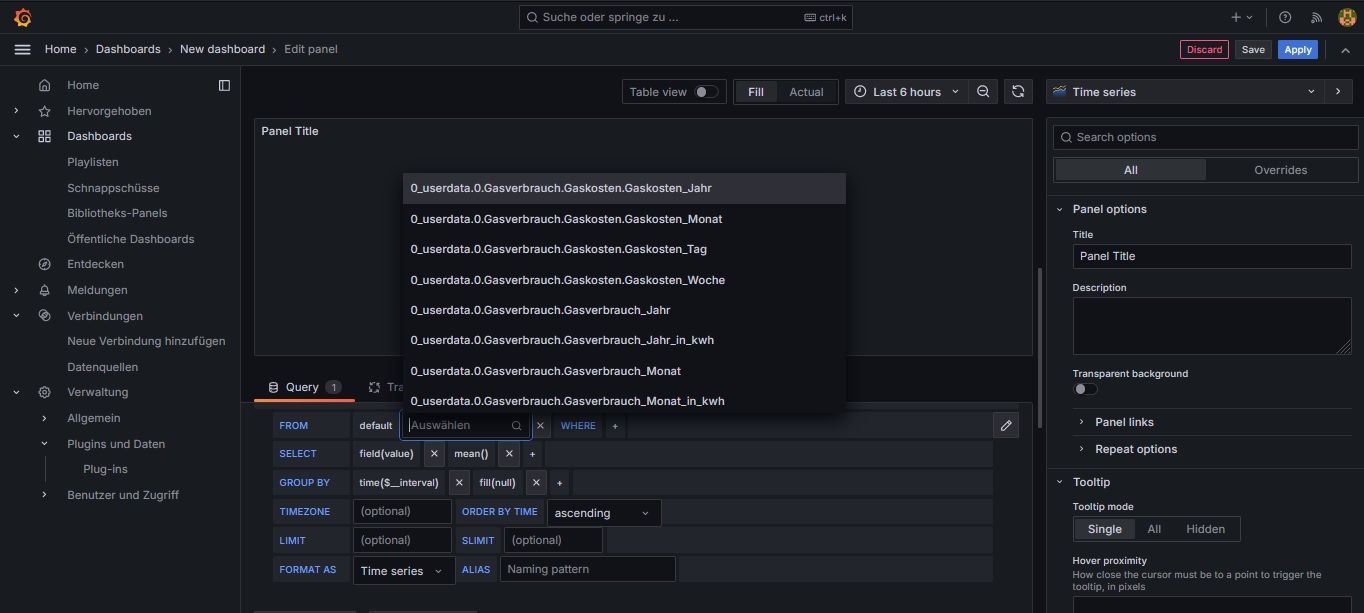
Die Datenbank wurde auch verbunden wie es scheint
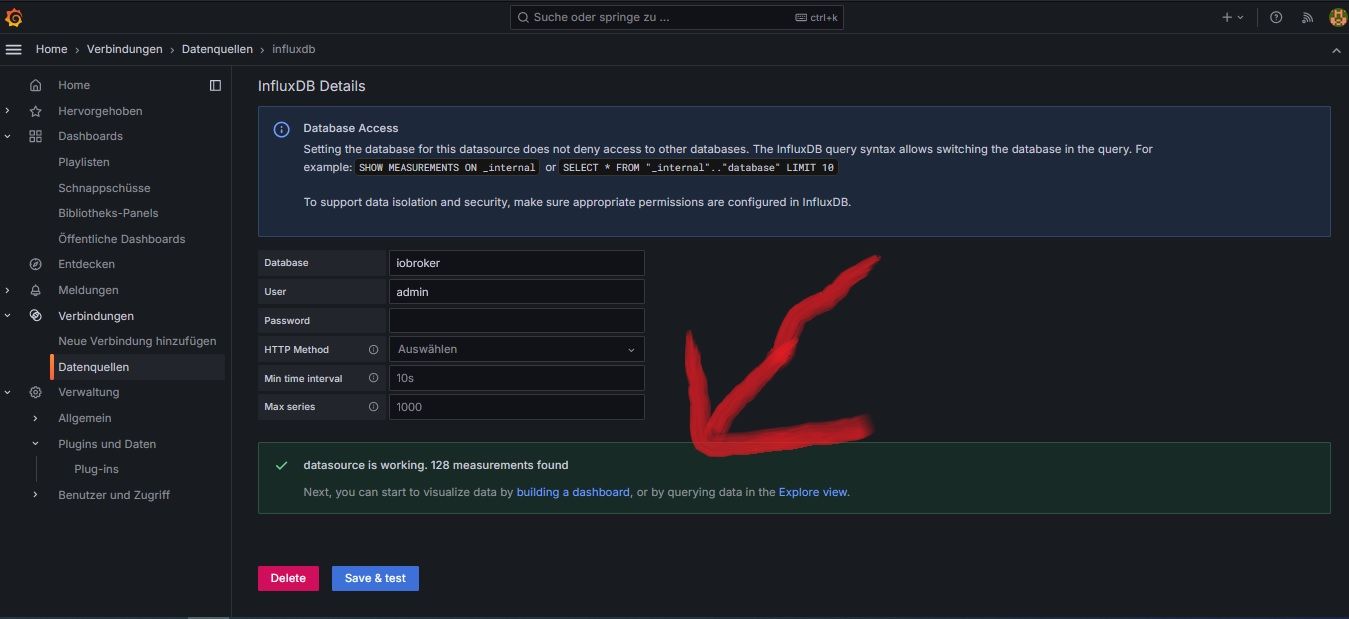
Kann der Fehler an einem falschen Passwort liegen?