NEWS
Objekte werden nicht gelesen, wenn InfluxDB aktiv [gelöst]
-
Hallo seit einigen Tagen werden die selbst angelegten Objekte der Stromverbräuche für Echarts nicht mehr gelesen und ich kann sie auch nicht verändern, sobald ich InfluxDB aktiviere. Ich habe einige Zeit damit verbracht, um auf die Ursache zu kommen. Sobald InfluxDB (welches ok meldet und grün ist) aktiv ist und ich ein Objekt beschreiben will, kommt folgende Anzeige:
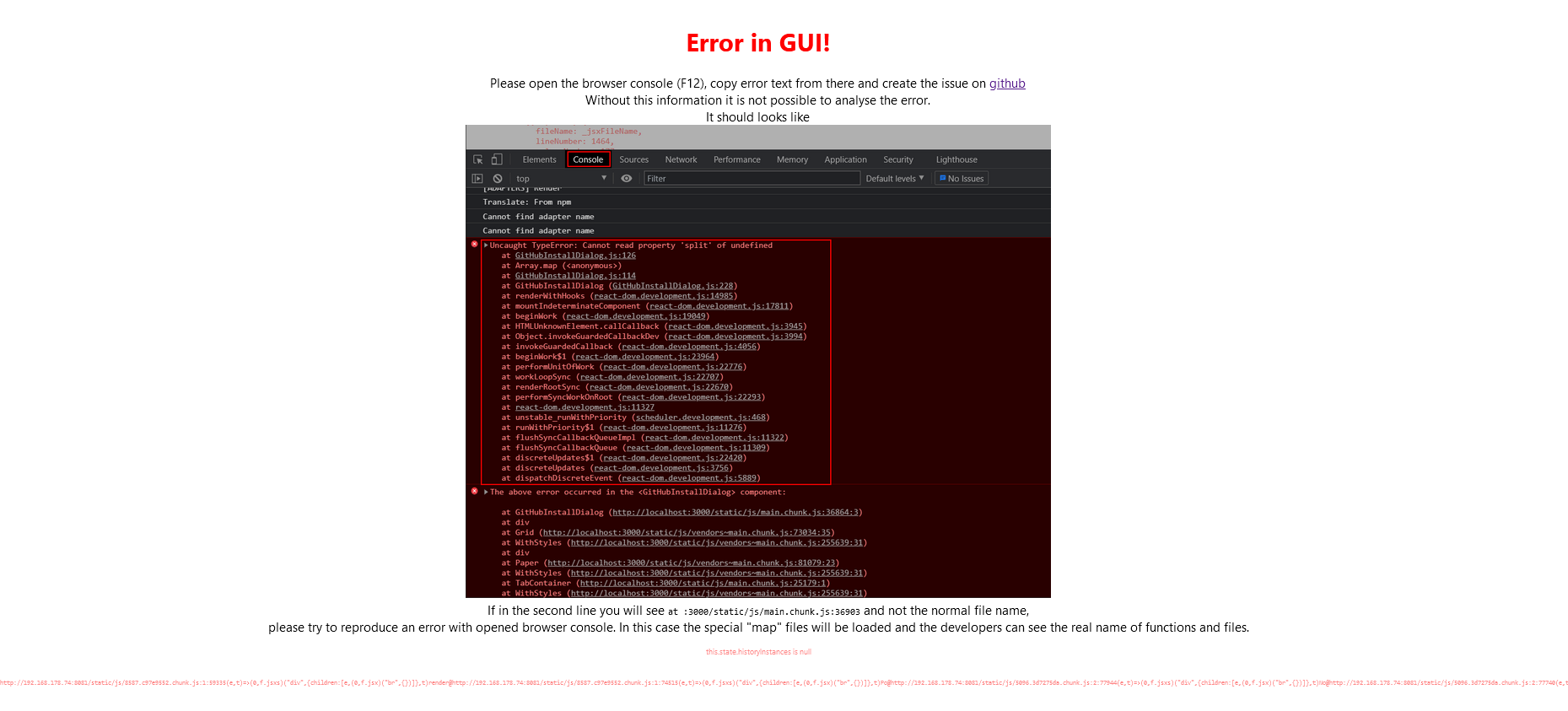
iob diag gibt folgendes aus:
Skript v.2024-04-21 *** BASE SYSTEM *** Static hostname: Raspi48GB Icon name: computer Operating System: Debian GNU/Linux 12 (bookworm) Kernel: Linux 6.6.28+rpt-rpi-v8 Architecture: arm64 Model : Raspberry Pi 4 Model B Rev 1.5 Docker : false Virtualization : none Kernel : aarch64 Userland : 64 bit Systemuptime and Load: 16:01:03 up 1 day, 23:20, 2 users, load average: 0.43, 0.35, 0.22 CPU threads: 4 *** RASPBERRY THROTTLING *** Current issues: No throttling issues detected. Previously detected issues: No throttling issues detected. *** Time and Time Zones *** Local time: Tue 2024-05-21 16:01:04 CEST Universal time: Tue 2024-05-21 14:01:04 UTC RTC time: n/a Time zone: Europe/Berlin (CEST, +0200) System clock synchronized: yes NTP service: active RTC in local TZ: no *** Users and Groups *** User that called 'iob diag': pi HOME=/home/pi GROUPS=pi adm dialout cdrom sudo audio video plugdev games users input render netdev gpio i2c spi iobroker User that is running 'js-controller': iobroker HOME=/home/iobroker GROUPS=iobroker tty dialout audio video plugdev bluetooth gpio i2c *** Display-Server-Setup *** pgrep: pattern that searches for process name longer than 15 characters will result in zero matches Try `pgrep -f' option to match against the complete command line. Display-Server: false Desktop: Terminal: tty Boot Target: multi-user.target *** MEMORY *** total used free shared buff/cache available Mem: 8.2G 2.2G 5.1G 1.2M 1.0G 6.0G Swap: 104M 0B 104M Total: 8.3G 2.2G 5.2G Active iob-Instances: 19 7810 M total memory 2091 M used memory 2140 M active memory 637 M inactive memory 4882 M free memory 118 M buffer memory 840 M swap cache 99 M total swap 0 M used swap 99 M free swap *** top - Table Of Processes *** top - 16:01:04 up 1 day, 23:20, 2 users, load average: 0.43, 0.35, 0.22 Tasks: 186 total, 1 running, 185 sleeping, 0 stopped, 0 zombie %Cpu(s): 0.0 us, 25.0 sy, 0.0 ni, 75.0 id, 0.0 wa, 0.0 hi, 0.0 si, 0.0 st MiB Mem : 7810.0 total, 4880.8 free, 2093.3 used, 959.1 buff/cache MiB Swap: 100.0 total, 100.0 free, 0.0 used. 5716.7 avail Mem *** FAILED SERVICES *** UNIT LOAD ACTIVE SUB DESCRIPTION 0 loaded units listed. *** FILESYSTEM *** Filesystem Type Size Used Avail Use% Mounted on udev devtmpfs 3.6G 0 3.6G 0% /dev tmpfs tmpfs 782M 1.2M 780M 1% /run /dev/mmcblk0p2 ext4 59G 5.3G 50G 10% / tmpfs tmpfs 3.9G 0 3.9G 0% /dev/shm tmpfs tmpfs 5.0M 16K 5.0M 1% /run/lock /dev/mmcblk0p1 vfat 510M 64M 447M 13% /boot/firmware /dev/sda1 exfat 29G 215M 29G 1% /mnt/usb0 tmpfs tmpfs 781M 0 781M 0% /run/user/1000 Messages concerning ext4 filesystem in dmesg: [Sun May 19 16:40:24 2024] Kernel command line: coherent_pool=1M 8250.nr_uarts=1 snd_bcm2835.enable_headphones=0 snd_bcm2835.enable_headphones=1 snd_bcm2835.enable_hdmi=1 snd_bcm2835.enable_hdmi=0 smsc95xx.macaddr=D8:3A:DD:43:B6:26 vc_mem.mem_base=0x3ec00000 vc_mem.mem_size=0x40000000 console=tty1 root=PARTUUID=8ebf6d55-02 rootfstype=ext4 fsck.repair=yes rootwait [Sun May 19 16:40:26 2024] EXT4-fs (mmcblk0p2): mounted filesystem 93c89e92-8f2e-4522-ad32-68faed883d2f ro with ordered data mode. Quota mode: none. [Sun May 19 16:40:28 2024] EXT4-fs (mmcblk0p2): re-mounted 93c89e92-8f2e-4522-ad32-68faed883d2f r/w. Quota mode: none. Show mounted filesystems: TARGET SOURCE FSTYPE OPTIONS / /dev/mmcblk0p2 ext4 rw,noatime |-/sys sysfs sysfs rw,nosuid,nodev,noexec,relatime | |-/sys/kernel/security securityfs securityfs rw,nosuid,nodev,noexec,relatime | |-/sys/fs/cgroup cgroup2 cgroup2 rw,nosuid,nodev,noexec,relatime,nsdelegate,memory_recursiveprot | |-/sys/fs/pstore pstore pstore rw,nosuid,nodev,noexec,relatime | |-/sys/fs/bpf bpf bpf rw,nosuid,nodev,noexec,relatime,mode=700 | |-/sys/kernel/debug debugfs debugfs rw,nosuid,nodev,noexec,relatime | |-/sys/kernel/tracing tracefs tracefs rw,nosuid,nodev,noexec,relatime | |-/sys/kernel/config configfs configfs rw,nosuid,nodev,noexec,relatime | `-/sys/fs/fuse/connections fusectl fusectl rw,nosuid,nodev,noexec,relatime |-/proc proc proc rw,relatime | `-/proc/sys/fs/binfmt_misc systemd-1 autofs rw,relatime,fd=30,pgrp=1,timeout=0,minproto=5,maxproto=5,direct,pipe_ino=223 | `-/proc/sys/fs/binfmt_misc binfmt_misc binfmt_misc rw,nosuid,nodev,noexec,relatime |-/dev udev devtmpfs rw,nosuid,relatime,size=3728512k,nr_inodes=932128,mode=755 | |-/dev/pts devpts devpts rw,nosuid,noexec,relatime,gid=5,mode=620,ptmxmode=000 | |-/dev/shm tmpfs tmpfs rw,nosuid,nodev | `-/dev/mqueue mqueue mqueue rw,nosuid,nodev,noexec,relatime |-/run tmpfs tmpfs rw,nosuid,nodev,noexec,relatime,size=799748k,mode=755 | |-/run/lock tmpfs tmpfs rw,nosuid,nodev,noexec,relatime,size=5120k | |-/run/credentials/systemd-sysctl.service ramfs ramfs ro,nosuid,nodev,noexec,relatime,mode=700 | |-/run/credentials/systemd-sysusers.service ramfs ramfs ro,nosuid,nodev,noexec,relatime,mode=700 | |-/run/credentials/systemd-tmpfiles-setup-dev.service ramfs ramfs ro,nosuid,nodev,noexec,relatime,mode=700 | |-/run/rpc_pipefs sunrpc rpc_pipefs rw,relatime | |-/run/credentials/systemd-tmpfiles-setup.service ramfs ramfs ro,nosuid,nodev,noexec,relatime,mode=700 | `-/run/user/1000 tmpfs tmpfs rw,nosuid,nodev,relatime,size=799744k,nr_inodes=199936,mode=700,uid=1000,gid=1000 |-/boot/firmware /dev/mmcblk0p1 vfat rw,relatime,fmask=0022,dmask=0022,codepage=437,iocharset=ascii,shortname=mixed,errors=remount-ro `-/mnt/usb0 /dev/sda1 exfat rw,relatime,fmask=0000,dmask=0000,allow_utime=0022,iocharset=utf8,errors=remount-ro Files in neuralgic directories: /var: 658M /var/ 205M /var/cache 199M /var/cache/apt 178M /var/log 177M /var/log/journal/0e010272fae14c1784990c1fc7429731 Archived and active journals take up 176.7M in the file system. /opt/iobroker/backups: 130M /opt/iobroker/backups/ /opt/iobroker/iobroker-data: 688M /opt/iobroker/iobroker-data/ 590M /opt/iobroker/iobroker-data/files 145M /opt/iobroker/iobroker-data/files/vis-2 121M /opt/iobroker/iobroker-data/files/javascript.admin 101M /opt/iobroker/iobroker-data/files/javascript.admin/static The five largest files in iobroker-data are: 35M /opt/iobroker/iobroker-data/files/devices.admin/static/js/main.24f2bb56.js.map 27M /opt/iobroker/iobroker-data/files/tankerkoenig.admin/build/index.js.map 24M /opt/iobroker/iobroker-data/files/web.admin/static/js/main.135279a0.js.map 24M /opt/iobroker/iobroker-data/files/echarts/static/js/main.2b7495c2.js.map 24M /opt/iobroker/iobroker-data/files/echarts.admin/chart/static/js/main.2b7495c2.js.map USB-Devices by-id: USB-Sticks - Avoid direct links to /dev/tty* in your adapter setups, please always prefer the links 'by-id': No Devices found 'by-id' *** NodeJS-Installation *** /usr/bin/nodejs v18.20.2 /usr/bin/node v18.20.2 /usr/bin/npm 10.5.0 /usr/bin/npx 10.5.0 /usr/bin/corepack 0.25.2 nodejs: Installed: 18.20.2-1nodesource1 Candidate: 18.20.2-1nodesource1 Version table: *** 18.20.2-1nodesource1 1001 500 https://deb.nodesource.com/node_18.x nodistro/main arm64 Packages 100 /var/lib/dpkg/status 18.20.1-1nodesource1 1001 500 https://deb.nodesource.com/node_18.x nodistro/main arm64 Packages 18.20.0-1nodesource1 1001 500 https://deb.nodesource.com/node_18.x nodistro/main arm64 Packages 18.19.1-1nodesource1 1001 500 https://deb.nodesource.com/node_18.x nodistro/main arm64 Packages 18.19.0+dfsg-6~deb12u1 500 500 http://deb.debian.org/debian-security bookworm-security/main arm64 Packages 18.19.0-1nodesource1 1001 500 https://deb.nodesource.com/node_18.x nodistro/main arm64 Packages 18.18.2-1nodesource1 1001 500 https://deb.nodesource.com/node_18.x nodistro/main arm64 Packages 18.18.1-1nodesource1 1001 500 https://deb.nodesource.com/node_18.x nodistro/main arm64 Packages 18.18.0-1nodesource1 1001 500 https://deb.nodesource.com/node_18.x nodistro/main arm64 Packages 18.17.1-1nodesource1 1001 500 https://deb.nodesource.com/node_18.x nodistro/main arm64 Packages 18.17.0-1nodesource1 1001 500 https://deb.nodesource.com/node_18.x nodistro/main arm64 Packages 18.16.1-1nodesource1 1001 500 https://deb.nodesource.com/node_18.x nodistro/main arm64 Packages 18.16.0-1nodesource1 1001 500 https://deb.nodesource.com/node_18.x nodistro/main arm64 Packages 18.15.0-1nodesource1 1001 500 https://deb.nodesource.com/node_18.x nodistro/main arm64 Packages 18.14.2-1nodesource1 1001 500 https://deb.nodesource.com/node_18.x nodistro/main arm64 Packages 18.14.1-1nodesource1 1001 500 https://deb.nodesource.com/node_18.x nodistro/main arm64 Packages 18.14.0-1nodesource1 1001 500 https://deb.nodesource.com/node_18.x nodistro/main arm64 Packages 18.13.0+dfsg1-1 500 500 http://deb.debian.org/debian bookworm/main arm64 Packages 18.13.0-1nodesource1 1001 500 https://deb.nodesource.com/node_18.x nodistro/main arm64 Packages 18.12.0-1nodesource1 1001 500 https://deb.nodesource.com/node_18.x nodistro/main arm64 Packages 18.11.0-1nodesource1 1001 500 https://deb.nodesource.com/node_18.x nodistro/main arm64 Packages 18.10.0-1nodesource1 1001 500 https://deb.nodesource.com/node_18.x nodistro/main arm64 Packages 18.9.1-1nodesource1 1001 500 https://deb.nodesource.com/node_18.x nodistro/main arm64 Packages 18.9.0-1nodesource1 1001 500 https://deb.nodesource.com/node_18.x nodistro/main arm64 Packages 18.8.0-1nodesource1 1001 500 https://deb.nodesource.com/node_18.x nodistro/main arm64 Packages 18.7.0-1nodesource1 1001 500 https://deb.nodesource.com/node_18.x nodistro/main arm64 Packages 18.6.0-1nodesource1 1001 500 https://deb.nodesource.com/node_18.x nodistro/main arm64 Packages 18.5.0-1nodesource1 1001 500 https://deb.nodesource.com/node_18.x nodistro/main arm64 Packages 18.4.0-1nodesource1 1001 500 https://deb.nodesource.com/node_18.x nodistro/main arm64 Packages 18.3.0-1nodesource1 1001 500 https://deb.nodesource.com/node_18.x nodistro/main arm64 Packages 18.2.0-1nodesource1 1001 500 https://deb.nodesource.com/node_18.x nodistro/main arm64 Packages 18.1.0-1nodesource1 1001 500 https://deb.nodesource.com/node_18.x nodistro/main arm64 Packages 18.0.0-1nodesource1 1001 500 https://deb.nodesource.com/node_18.x nodistro/main arm64 Packages Temp directories causing npm8 problem: 0 No problems detected Errors in npm tree: *** ioBroker-Installation *** ioBroker Status iobroker is running on this host. Objects type: jsonl States type: jsonl Core adapters versions js-controller: 5.0.19 admin: 6.17.6 javascript: 8.1.1 nodejs modules from github: 0 Adapter State + system.adapter.admin.0 : admin : Raspi48GB - enabled, port: 8081, bind: 0.0.0.0, run as: admin + system.adapter.backitup.0 : backitup : Raspi48GB - enabled + system.adapter.discovery.0 : discovery : Raspi48GB - enabled + system.adapter.echarts.0 : echarts : Raspi48GB - enabled + system.adapter.hm-rega.0 : hm-rega : Raspi48GB - enabled + system.adapter.hm-rpc.0 : hm-rpc : Raspi48GB - enabled, port: 0 + system.adapter.hm-rpc.1 : hm-rpc : Raspi48GB - enabled, port: 0 + system.adapter.influxdb.0 : influxdb : Raspi48GB - enabled, port: 8086 + system.adapter.javascript.0 : javascript : Raspi48GB - enabled + system.adapter.mqtt.0 : mqtt : Raspi48GB - enabled, port: 1883, bind: 0.0.0.0 system.adapter.rpi2.0 : rpi2 : Raspi48GB - disabled + system.adapter.shelly.0 : shelly : Raspi48GB - enabled, port: 1882, bind: 0.0.0.0 + system.adapter.shelly.1 : shelly : Raspi48GB - enabled, port: 1882, bind: 0.0.0.0 + system.adapter.smartmeter.0 : smartmeter : Raspi48GB - enabled + system.adapter.tankerkoenig.0 : tankerkoenig : Raspi48GB - enabled + system.adapter.telegram.0 : telegram : Raspi48GB - enabled, port: 8443, bind: 0.0.0.0 + system.adapter.text2command.0 : text2command : Raspi48GB - enabled + system.adapter.vis-2.0 : vis-2 : Raspi48GB - enabled system.adapter.vis.0 : vis : Raspi48GB - enabled + system.adapter.web.0 : web : Raspi48GB - enabled, port: 8082, bind: 0.0.0.0, run as: admin + instance is alive Enabled adapters with bindings + system.adapter.admin.0 : admin : Raspi48GB - enabled, port: 8081, bind: 0.0.0.0, run as: admin + system.adapter.hm-rpc.0 : hm-rpc : Raspi48GB - enabled, port: 0 + system.adapter.hm-rpc.1 : hm-rpc : Raspi48GB - enabled, port: 0 + system.adapter.influxdb.0 : influxdb : Raspi48GB - enabled, port: 8086 + system.adapter.mqtt.0 : mqtt : Raspi48GB - enabled, port: 1883, bind: 0.0.0.0 + system.adapter.shelly.0 : shelly : Raspi48GB - enabled, port: 1882, bind: 0.0.0.0 + system.adapter.shelly.1 : shelly : Raspi48GB - enabled, port: 1882, bind: 0.0.0.0 + system.adapter.telegram.0 : telegram : Raspi48GB - enabled, port: 8443, bind: 0.0.0.0 + system.adapter.web.0 : web : Raspi48GB - enabled, port: 8082, bind: 0.0.0.0, run as: admin ioBroker-Repositories stable : http://download.iobroker.net/sources-dist.json beta : http://download.iobroker.net/sources-dist-latest.json Active repo(s): stable Installed ioBroker-Instances Used repository: stable Adapter "admin" : 6.13.16 , installed 6.17.6 Adapter "backitup" : 2.11.0 , installed 2.11.0 Adapter "discovery" : 4.4.0 , installed 4.5.0 Adapter "echarts" : 1.7.2 , installed 1.7.2 Adapter "hm-rega" : 4.0.0 , installed 4.0.0 Adapter "hm-rpc" : 1.17.0 , installed 1.17.0 Adapter "influxdb" : 4.0.2 , installed 4.0.2 Adapter "javascript" : 7.8.0 , installed 8.1.1 Controller "js-controller": 5.0.19 , installed 5.0.19 Adapter "mqtt" : 5.2.0 , installed 5.2.0 Adapter "rpi2" : 1.3.2 , installed 1.3.2 Adapter "shelly" : 6.9.0 , installed 6.9.0 Adapter "simple-api" : 2.7.2 , installed 2.7.2 Adapter "smartmeter" : 3.4.0 , installed 3.4.0 Adapter "socketio" : 6.7.0 , installed 6.7.0 Adapter "tankerkoenig" : 3.4.0 , installed 3.4.0 Adapter "telegram" : 3.2.1 , installed 3.2.1 Adapter "text2command" : 3.0.3 , installed 3.0.3 Adapter "vis" : 1.5.4 , installed 1.5.6 Adapter "vis-2" : 2.9.32 , installed 2.9.51 Adapter "web" : 6.2.5 , installed 6.2.5 Adapter "ws" : 2.6.1 , installed 2.6.1 Objects and States Please stand by - This may take a while Objects: 4950 States: 3905 *** OS-Repositories and Updates *** Hit:1 http://deb.debian.org/debian bookworm InRelease Hit:2 http://deb.debian.org/debian-security bookworm-security InRelease Hit:3 http://deb.debian.org/debian bookworm-updates InRelease Hit:4 http://archive.raspberrypi.com/debian bookworm InRelease Hit:5 https://repos.influxdata.com/debian stable InRelease Hit:6 https://deb.nodesource.com/node_18.x nodistro InRelease Reading package lists... Pending Updates: 2 *** Listening Ports *** Active Internet connections (only servers) Proto Recv-Q Send-Q Local Address Foreign Address State User Inode PID/Program name tcp 0 0 192.168.178.74:42010 0.0.0.0:* LISTEN 1001 4993 937/io.hm-rpc.0 tcp 0 0 0.0.0.0:22 0.0.0.0:* LISTEN 0 4792 696/sshd: /usr/sbin tcp 0 0 192.168.178.74:2001 0.0.0.0:* LISTEN 1001 6788 952/io.hm-rpc.1 tcp 0 0 127.0.0.1:9000 0.0.0.0:* LISTEN 1001 5890 809/iobroker.js-con tcp 0 0 127.0.0.1:9001 0.0.0.0:* LISTEN 1001 5883 809/iobroker.js-con tcp 0 0 0.0.0.0:1883 0.0.0.0:* LISTEN 106 6501 691/mosquitto tcp 0 0 0.0.0.0:1882 0.0.0.0:* LISTEN 1001 6847 1012/io.shelly.1 tcp6 0 0 :::22 :::* LISTEN 0 4794 696/sshd: /usr/sbin tcp6 0 0 :::1883 :::* LISTEN 106 6502 691/mosquitto tcp6 0 0 :::8081 :::* LISTEN 1001 6631 828/io.admin.0 tcp6 0 0 :::8082 :::* LISTEN 1001 9278 1117/io.web.0 tcp6 0 0 :::8086 :::* LISTEN 999 6570 761/influxd udp 0 0 0.0.0.0:5353 0.0.0.0:* 104 5695 550/avahi-daemon: r udp 0 0 0.0.0.0:54612 0.0.0.0:* 104 5697 550/avahi-daemon: r udp 0 0 0.0.0.0:5683 0.0.0.0:* 1001 6831 997/io.shelly.0 udp6 0 0 :::5353 :::* 104 5696 550/avahi-daemon: r udp6 0 0 :::40249 :::* 104 5698 550/avahi-daemon: r *** Log File - Last 25 Lines *** 2024-05-21 15:00:00.045 - info: javascript.0 (866) script.js.Haushalt.Strom.Verbrauch.Shelly: Shelly Verbrauch: Verbrauchswerte aktualisiert: 1 | Reboots korrigiert: 0 | Unveränderte Werte: 0 2024-05-21 15:00:00.075 - info: javascript.0 (866) script.js.downloads.Shelly-Verbrauch_original: Shelly Verbrauch: Verbrauchswerte aktualisiert: 4 | Reboots korrigiert: 0 | Unveränderte Werte: 11 2024-05-21 15:02:33.489 - info: smartmeter.0 (982) Received 13 values, 6 updated 2024-05-21 15:07:34.629 - info: smartmeter.0 (982) Received 13 values, 5 updated 2024-05-21 15:12:36.105 - info: smartmeter.0 (982) Received 13 values, 8 updated 2024-05-21 15:15:00.044 - info: javascript.0 (866) script.js.downloads.Shelly-Verbrauch_original: Shelly Verbrauch: Verbrauchswerte aktualisiert: 4 | Reboots korrigiert: 0 | Unveränderte Werte: 11 2024-05-21 15:15:00.076 - info: javascript.0 (866) script.js.Haushalt.Strom.Verbrauch.Shelly: Shelly Verbrauch: Verbrauchswerte aktualisiert: 1 | Reboots korrigiert: 0 | Unveränderte Werte: 0 2024-05-21 15:17:36.664 - info: smartmeter.0 (982) Received 13 values, 6 updated 2024-05-21 15:22:37.758 - info: smartmeter.0 (982) Received 13 values, 6 updated 2024-05-21 15:27:39.092 - info: smartmeter.0 (982) Received 13 values, 6 updated 2024-05-21 15:30:00.029 - info: javascript.0 (866) script.js.Haushalt.Strom.Verbrauch.Shelly: Shelly Verbrauch: Verbrauchswerte aktualisiert: 1 | Reboots korrigiert: 0 | Unveränderte Werte: 0 2024-05-21 15:30:00.059 - info: javascript.0 (866) script.js.downloads.Shelly-Verbrauch_original: Shelly Verbrauch: Verbrauchswerte aktualisiert: 7 | Reboots korrigiert: 0 | Unveränderte Werte: 8 2024-05-21 15:32:40.623 - info: smartmeter.0 (982) Received 13 values, 5 updated 2024-05-21 15:37:41.486 - info: smartmeter.0 (982) Received 13 values, 6 updated 2024-05-21 15:42:43.255 - info: smartmeter.0 (982) Received 13 values, 5 updated 2024-05-21 15:42:56.947 - info: admin.0 (828) ==> Connected system.user.admin from ::ffff:192.168.178.30 2024-05-21 15:45:00.056 - info: javascript.0 (866) script.js.downloads.Shelly-Verbrauch_original: Shelly Verbrauch: Verbrauchswerte aktualisiert: 7 | Reboots korrigiert: 0 | Unveränderte Werte: 8 2024-05-21 15:45:00.084 - info: javascript.0 (866) script.js.Haushalt.Strom.Verbrauch.Shelly: Shelly Verbrauch: Verbrauchswerte aktualisiert: 1 | Reboots korrigiert: 0 | Unveränderte Werte: 0 2024-05-21 15:47:45.005 - info: smartmeter.0 (982) Received 13 values, 6 updated 2024-05-21 15:52:47.271 - info: smartmeter.0 (982) Received 13 values, 8 updated 2024-05-21 15:54:10.843 - info: admin.0 (828) <== Disconnect system.user.admin from ::ffff:192.168.178.30 admin 2024-05-21 15:54:11.665 - info: admin.0 (828) ==> Connected system.user.admin from ::ffff:192.168.178.30 2024-05-21 15:57:51.262 - info: smartmeter.0 (982) Received 13 values, 4 updated 2024-05-21 16:00:00.043 - info: javascript.0 (866) script.js.Haushalt.Strom.Verbrauch.Shelly: Shelly Verbrauch: Verbrauchswerte aktualisiert: 1 | Reboots korrigiert: 0 | Unveränderte Werte: 0 2024-05-21 16:00:00.070 - info: javascript.0 (866) script.js.downloads.Shelly-Verbrauch_original: Shelly Verbrauch: Verbrauchswerte aktualisiert: 6 | Reboots korrigiert: 0 | Unveränderte Werte: 9Hat jemand eine Lösung für mich?
-
@searcher57 sagte in Objekte werden nicht gelesen, wenn Influx DB aktiv ist:
Adapter "admin" : 6.13.16 , installed 6.17.6
Die Version hat einen Fehler. Siehe GitHub. Wenn Du schon beta-Tester bist, dann bleib doch bei der aktuellsten Beta
 Aktuell 6.17.11. Oder zurück auf Stable.
Aktuell 6.17.11. Oder zurück auf Stable.https://github.com/ioBroker/ioBroker.admin/issues/2455
https://github.com/ioBroker/ioBroker.admin/issues/2443 -
@haus-automatisierung said in Objekte werden nicht gelesen, wenn Influx DB aktiv ist:
@searcher57 sagte in Objekte werden nicht gelesen, wenn Influx DB aktiv ist:
Adapter "admin" : 6.13.16 , installed 6.17.6
Die Version hat einen Fehler. Siehe GitHub
https://github.com/ioBroker/ioBroker.admin/issues/2455
https://github.com/ioBroker/ioBroker.admin/issues/2443Vielen Dank für Deine Antwort! Leider komme ich mit Github nicht klar, da meine Englisch-Kenntnisse nicht dafür ausreichen. Soll ich also auf 6.13.16 downgraden? Und kannst Du mir bitte kurz beschreiben wie ich das machen soll?
-
@searcher57 sagte in Objekte werden nicht gelesen, wenn Influx DB aktiv ist:
kommt folgende Anzeige:
Das ist eine Anleitung! Und was erhältst du wenn du diese Anleitung befolgst?
-
@haus-automatisierung said in Objekte werden nicht gelesen, wenn Influx DB aktiv ist:
@searcher57 sagte in Objekte werden nicht gelesen, wenn Influx DB aktiv ist:
Adapter "admin" : 6.13.16 , installed 6.17.6
Die Version hat einen Fehler. Siehe GitHub. Wenn Du schon beta-Tester bist, dann bleib doch bei der aktuellsten Beta
 Aktuell 6.17.11. Oder zurück auf Stable.
Aktuell 6.17.11. Oder zurück auf Stable.https://github.com/ioBroker/ioBroker.admin/issues/2455
https://github.com/ioBroker/ioBroker.admin/issues/2443Entschuldige, ich habs erledigt und bin auf 6.13.16 Ich weiss nicht, warum ich im beta-Modus den Admin-Adapter aktualisiert habe.
Vielen Dank für Eure Hilfe!