NEWS
Wir Empfehlen: Node.js 20.x :-)
-
@feuersturm super dankeschön. hat ganz easy ohne Problem funktioniert.
-
bei mir kommt leider ne Fehlermeldung:
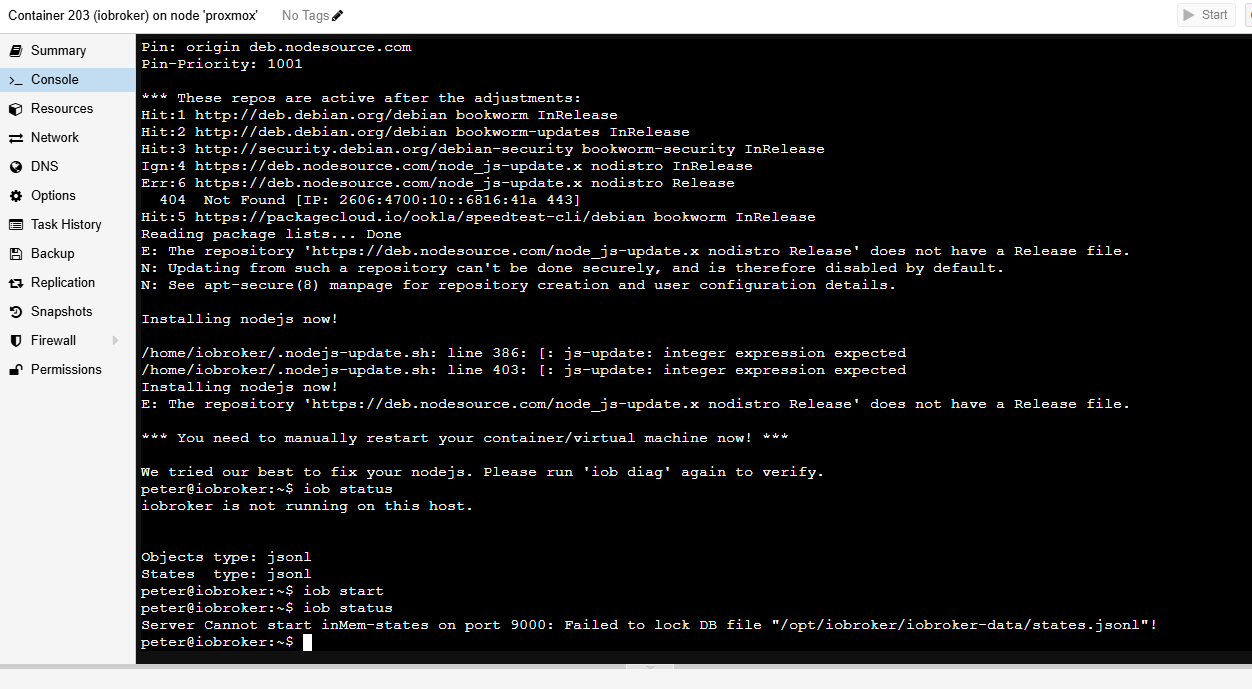
Hat jemand eine Idee, wie ich auf nodejs 20 komme?
-
@shellyrulestheworld sagte in Wir Empfehlen: Node.js 20.x
 :
:bei mir kommt leider ne Fehlermeldung
Text aus einem Terminal immer auch als Text in CodeTags eingebettet posten, nicht als Screenshot.
-
@thomas-braun OK, immerhin kein Handy Foto

Nächstes Mal kommt wieder Code
-
@shellyrulestheworld sagte in Wir Empfehlen: Node.js 20.x
 :
:Nächstes Mal kommt wieder Code
Dann kann ich ja beim nächsten Mal antworten.
-
@thomas-braun das Angebot nehme ich an. Irgendwie scheint es jetzt geklappt zu haben, oder?
ioBroker nodejs fixer 2024-10-10 You requested to install latest version from nodejs v20 tree. Your current setup is: /usr/bin/nodejs v18.20.6 /usr/bin/node v18.20.6 /usr/bin/npm 10.8.2 /usr/bin/npx 10.8.2 /usr/bin/corepack 0.29.4 We found these nodejs versions available for installation: nodejs: Installed: 18.20.6-1nodesource1 Candidate: 18.20.6-1nodesource1 Version table: *** 18.20.6-1nodesource1 100 100 /var/lib/dpkg/status 18.19.0+dfsg-6~deb12u2 500 500 http://deb.debian.org/debian bookworm/main amd64 Packages 18.19.0+dfsg-6~deb12u1 500 500 http://security.debian.org/debian-security bookworm-security/main amd64 Packages Nothing to do - Your installation is using the correct paths. You are running nodejs v18.20.6. Do you want to install latest version from nodejs v.20 tree? Press <y> to continue or any other key to quit Trying to fix your installation now. Please be patient. rm: cannot remove '/etc/apt/keyrings/nodesource.gpg 2> /dev/null': No such file or directory Virtualization: lxc Waiting for ioBroker to shut down - Give me a minute... ############################################################ Removing dfsg-nodejs *** These repos are active on your system: Hit:1 http://security.debian.org/debian-security bookworm-security InRelease Hit:2 http://deb.debian.org/debian bookworm InRelease Hit:3 http://deb.debian.org/debian bookworm-updates InRelease Hit:4 https://packagecloud.io/ookla/speedtest-cli/debian bookworm InRelease Reading package lists... Done *** Installing ca-certificates, curl and gnupg, just in case they are missing. *** Creating new /etc/apt/sources.list.d/nodesource.list and pinning source deb [signed-by=/etc/apt/keyrings/nodesource.gpg] https://deb.nodesource.com/node_20.x nodistro main Package: nodejs Pin: origin deb.nodesource.com Pin-Priority: 1001 *** These repos are active after the adjustments: Hit:1 http://deb.debian.org/debian bookworm InRelease Hit:2 http://security.debian.org/debian-security bookworm-security InRelease Hit:3 http://deb.debian.org/debian bookworm-updates InRelease Get:4 https://deb.nodesource.com/node_20.x nodistro InRelease [12.1 kB] Get:6 https://deb.nodesource.com/node_20.x nodistro/main amd64 Packages [10.4 kB] Hit:5 https://packagecloud.io/ookla/speedtest-cli/debian bookworm InRelease Fetched 22.5 kB in 1s (18.6 kB/s) Reading package lists... Done Installing nodejs now! (Reading database ... 43850 files and directories currently installed.) Preparing to unpack .../nodejs_20.18.2-1nodesource1_amd64.deb ... Detected old npm client, removing... Unpacking nodejs (20.18.2-1nodesource1) over (18.20.6-1nodesource1) ... Setting up nodejs (20.18.2-1nodesource1) ... Processing triggers for man-db (2.11.2-2) ... Installing nodejs now! *** You need to manually restart your container/virtual machine now! *** We tried our best to fix your nodejs. Please run 'iob diag' again to verify. peter@iobroker:~$ -
@shellyrulestheworld sagte in Wir Empfehlen: Node.js 20.x
 :
:Irgendwie scheint es jetzt geklappt zu haben, oder?
Vermutlich. Container neugestartet?
Dann nochmaliob nodejs-updateDa sollte dann auch was passendes stehen.
-
@thomas-braun genau. Ich habe den Container neu gestartet. jetzt kommt folgdendes:
ioBroker nodejs fixer 2024-10-10 Recommended nodejs-version is: 20.18.2 Checking your installation now. Please be patient! Your current setup is: /usr/bin/nodejs v20.18.2 /usr/bin/node v20.18.2 /usr/bin/npm 10.8.2 /usr/bin/npx 10.8.2 /usr/bin/corepack 0.29.4 We found these nodejs versions available for installation: nodejs: Installed: 20.18.2-1nodesource1 Candidate: 20.18.2-1nodesource1 Version table: *** 20.18.2-1nodesource1 1001 500 https://deb.nodesource.com/node_20.x nodistro/main amd64 Packages 100 /var/lib/dpkg/status 20.18.1-1nodesource1 1001 500 https://deb.nodesource.com/node_20.x nodistro/main amd64 Packages 20.18.0-1nodesource1 1001 500 https://deb.nodesource.com/node_20.x nodistro/main amd64 Packages 20.17.0-1nodesource1 1001 500 https://deb.nodesource.com/node_20.x nodistro/main amd64 Packages 20.16.0-1nodesource1 1001 500 https://deb.nodesource.com/node_20.x nodistro/main amd64 Packages 20.15.1-1nodesource1 1001 500 https://deb.nodesource.com/node_20.x nodistro/main amd64 Packages 20.15.0-1nodesource1 1001 500 https://deb.nodesource.com/node_20.x nodistro/main amd64 Packages 20.14.0-1nodesource1 1001 500 https://deb.nodesource.com/node_20.x nodistro/main amd64 Packages 20.13.1-1nodesource1 1001 500 https://deb.nodesource.com/node_20.x nodistro/main amd64 Packages 20.13.0-1nodesource1 1001 500 https://deb.nodesource.com/node_20.x nodistro/main amd64 Packages 20.12.2-1nodesource1 1001 500 https://deb.nodesource.com/node_20.x nodistro/main amd64 Packages 20.12.1-1nodesource1 1001 500 https://deb.nodesource.com/node_20.x nodistro/main amd64 Packages 20.12.0-1nodesource1 1001 500 https://deb.nodesource.com/node_20.x nodistro/main amd64 Packages 20.11.1-1nodesource1 1001 500 https://deb.nodesource.com/node_20.x nodistro/main amd64 Packages 20.11.0-1nodesource1 1001 500 https://deb.nodesource.com/node_20.x nodistro/main amd64 Packages 20.10.0-1nodesource1 1001 500 https://deb.nodesource.com/node_20.x nodistro/main amd64 Packages 20.9.0-1nodesource1 1001 500 https://deb.nodesource.com/node_20.x nodistro/main amd64 Packages 20.8.1-1nodesource1 1001 500 https://deb.nodesource.com/node_20.x nodistro/main amd64 Packages 20.8.0-1nodesource1 1001 500 https://deb.nodesource.com/node_20.x nodistro/main amd64 Packages 20.7.0-1nodesource1 1001 500 https://deb.nodesource.com/node_20.x nodistro/main amd64 Packages 20.6.1-1nodesource1 1001 500 https://deb.nodesource.com/node_20.x nodistro/main amd64 Packages 20.6.0-1nodesource1 1001 500 https://deb.nodesource.com/node_20.x nodistro/main amd64 Packages 20.5.1-1nodesource1 1001 500 https://deb.nodesource.com/node_20.x nodistro/main amd64 Packages 20.5.0-1nodesource1 1001 500 https://deb.nodesource.com/node_20.x nodistro/main amd64 Packages 20.4.0-1nodesource1 1001 500 https://deb.nodesource.com/node_20.x nodistro/main amd64 Packages 20.3.1-1nodesource1 1001 500 https://deb.nodesource.com/node_20.x nodistro/main amd64 Packages 20.3.0-1nodesource1 1001 500 https://deb.nodesource.com/node_20.x nodistro/main amd64 Packages 20.2.0-1nodesource1 1001 500 https://deb.nodesource.com/node_20.x nodistro/main amd64 Packages 20.1.0-1nodesource1 1001 500 https://deb.nodesource.com/node_20.x nodistro/main amd64 Packages 20.0.0-1nodesource1 1001 500 https://deb.nodesource.com/node_20.x nodistro/main amd64 Packages 18.19.0+dfsg-6~deb12u2 500 500 http://deb.debian.org/debian bookworm/main amd64 Packages 18.19.0+dfsg-6~deb12u1 500 500 http://security.debian.org/debian-security bookworm-security/main amd64 Packages Nothing to do - Your installation is using the correct paths. Nothing to do - Your version is the recommended one. ***You can now keep your whole system up-to-date using the usual 'sudo apt update && sudo apt full-upgrade' commands. *** *** DO NOT USE node version managers like 'nvm', 'n' and others in parallel. They will break your current installation! *** *** DO NOT use 'nodejs-update' as part of a regular update process! *** peter@iobroker:~$Komischerweise steht im IOB folgendes:
CPU: 14,58 % RAM: 28 % Betriebszeit: 0h Verfügbar: 7.0.6 Installiert: 7.0.6 Ereignisse: ⇥40 / ↦13 Plattform: linux Betriebssystem: linux Architektur: x64 CPUs: 4 Geschwindigkeit: 2799 MHz Modell: Intel(R) Celeron(R) N5105 @ 2.00GHz RAM: 8 GB System-Betriebszeit: 00:00:48 Node.js: v18.20.6 time: 1738393951080 timeOffset: -60 NPM: 10.8.2 Adapter-Anzahl: 559 Datenträgergröße: 13.7 GB Freier Festplattenspeicher: 5.3 GB Aktive Instanzen: 7 Pfad: /opt/iobroker/ Betriebszeit: 00:00:43 -
@shellyrulestheworld sagte in Wir Empfehlen: Node.js 20.x
 :
:Nothing to do - Your installation is using the correct paths.
Nothing to do - Your version is the recommended one.Alles richtig. ioBroker-GUI neuladen.
-
@thomas-braun perfekt. Wie immer: herzlichen Dank für deinen Support

-
Servus zusammen
hoffe ich darf hier bissi Fragen
ich bin ziemlich neu in der Weltund IOB möchte gerne das ich Node update, allerdings habe ich ziemlich keine Ahnung davon
bei mir läuft IOB auf einem Synology NAS als Containersoll ich im NAS Terminal updaten oder im IOB
was wäre zu bevorzugen?danke schon mal für eure hilfe
-
Von welcher Version auf welche neue Version?
-
@thomas-braun sagte in Wir Empfehlen: Node.js 20.x
 :
:Von welcher Version auf welche neue Version?
im Terminal wird mir das angezeigt
/opt/iobroker$ node -vv18.20.3
/opt/iobroker$manche Adapter schreiben einfach >20
-
Dann roll einen aktuellen Container drüber.
-
@thomas-braun sagte in Wir Empfehlen: Node.js 20.x
 :
:Dann roll einen aktuellen Container drüber.
ist das dann mit
sudo apt-get install -y nodejs
-
Nein. Du nimmst das aktuelle Container-Image und tauschst die Umgebung für den ioBroker aus.
-
-
Gibt Anleitungen dazu.
Du musst deine Kiste ja verwalten und pflegen können. -
theoretisch wäre das schön, ja
aber das meiste macht man selten.ich hoffe immer das Adapter Update im IOB langt.......
aber so ein komplett hab ich immer zu viel angst, das danach was nicht mehr geht und ich nicht weiter komme.aber dann werde ich wohl mal lesen und suchen müssen
danke -
@maddin77 sagte in Wir Empfehlen: Node.js 20.x
 :
:ich hoffe immer das Adapter Update im IOB langt.......
Nein, tut es nicht.
aber dann werde ich wohl mal lesen und suchen müssen
Ja. Irgendwie haste das Ding ja auch drauf bekommen.