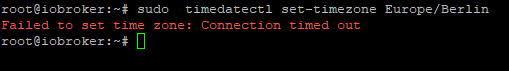NEWS
Problem mit Shelly Adapter
-
Hallo zusammen,
ich bekomme im Log seit längerem folgende Meldungen
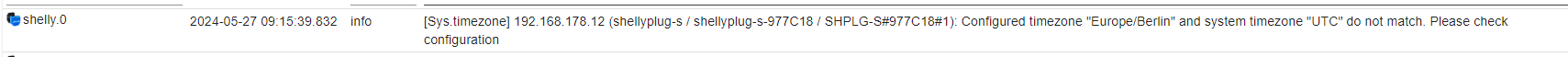
Ich habe die Shelly an sich auf automatische Zeit. In Iobroker selber habe ich bisher nichts gefunden.
Wie kann ich diese Meldungen beheben ?
Grüße
-
@titanflex sagte in Problem mit Shelly Adapter:
Wie kann ich diese Meldungen beheben ?
Die richtige Zeitzone auf deinem System einstellen, wo ioBroker läuft. UTC ist ja sicherlich nicht richtig. Damit würden dann auch alle Zeitpläne usw. nach UTC ausgeführt werden.
sudo timedatectl set-timezone Europe/Berlin -
-
@titanflex Warum arbeitest Du als root? Das ist schonmal nicht gut/richtig. Und was ist das genau für ein System? Oder ist das ein Docker-Container?
-
System ist Debian 12 auf proxmox
-
@titanflex Versuch mal
dpkg-reconfigure tzdata(bist ja eh schon root).Und danach aber bitte einen separaten Nutzer anlegen und nie wieder mit root einloggen

Siehe https://youtu.be/p6XmgzhH0Ow?si=Yc0Ml9KZhW0phgS4&t=1127
-
@haus-automatisierung
Hallo, ich hänge mich mit einem sehr ähnlichen Problem hier an, ich habe innerhalb der Mitteleuropäischen Zeitzone ein Problem, und zwar so:Sys.timezone] xxx.xxx.xxx.xxx (shellyplusplugs / shellyplusplugs-e465b8b6bd14 / shellyplusplugs#e465b8b6bd14#1): Configured timezone "Europe/Vienna" and system timezone "Europe/Berlin" do not match. Please check configuration
-
@eagle71 sagte in Problem mit Shelly Adapter:
Configured timezone "Europe/Vienna" and system timezone "Europe/Berlin" do not match. Please check configuration
Eigentlich klare Sache, oder? Auf dem Shelly ist Wien als Zeitzone gesetzt, auf dem Server Berlin. Stell es auf beiden Systemen gleich ein, dann dürfte die Meldung natürlich verschwinden.
-
@thomas-braun Danke, gestern hab ich am Handy im Shelly kein Europe/Berlin gefunden. Heute in der Webseite gefunden und hat geklappt.
Die Einstellung ist aber schon pingelig, da es ja dieselbe Zeitzone ist!!Schönes WE noch allen.
-
Momentan schon. In der Vergangenheit wird es da vielleicht Differenzen gegeben haben.
Deswegen gibt es für Deutschland z. B. auch 2 Zeitzonentabellen. Die eine läuft auf 'Europe/Berlin', die andere ist nur für die Exklave Büsingen.Das weiß aber ein Computer nicht, der sieht nur abweichende Konfigurationen und weist daraufhin. Es hätte ja auch 'Australia/Canberra' eingestellt sein können.
-
@eagle71 sagte in Problem mit Shelly Adapter:
Die Einstellung ist aber schon pingelig, da es ja dieselbe Zeitzone ist!!
im prinzip ja, aber eben doch nicht...
 kann z.b. bei sonnenaufgang / untergang schon zu problemen führen.
kann z.b. bei sonnenaufgang / untergang schon zu problemen führen. -
@da_woody


Oh, dann darf ich wohl keinen Sonnensensor dran hängen.
Habe z.Z. für 5-10 Tage 3x Sonnenauf/-untergang in 24h.
Dann für~1,5Monate Sonnenaufgang nach 14:00.Und für den Sonnenstand würde München/Stuttgart besser passen, sind nur nördlicher.
-
habe das gleiche Problem mit Unbuntu Server,
Shelly ist auf Berlin eingestellt der Server auch,
Server bringt folgendes raus
Current default time zone: 'Europe/Berlin' Local time is now: Sun Dec 8 00:24:47 CET 2024. Universal Time is now: Sat Dec 7 23:24:47 UTC 2024.also richtig. Im Shelly ist auch alles richtig
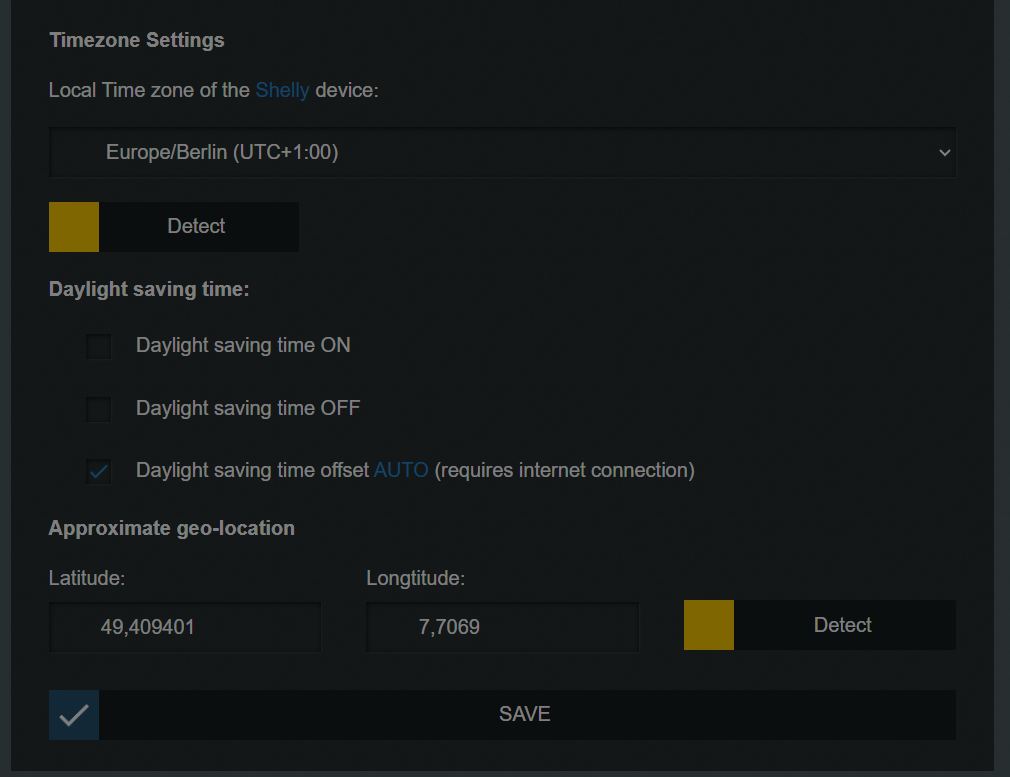
-
-
@titanflex said in Problem mit Shelly Adapter:
Hallo zusammen,
ich bekomme im Log seit längerem folgende MeldungenIch habe die Shelly an sich auf automatische Zeit. In Iobroker selber habe ich bisher nichts gefunden.
Wie kann ich diese Meldungen beheben ?
GrüßeThis
-
@axmlm und wie dieht das mit deiner Installation als Text in code-tags aus?
-
@homoran
so fit bin ich nicht. Ich verstehe Deine Frage nicht. Wo muss ich was schauen. Ich bin ein "Copy Paste" Linux User. -
Also hier um das Problem an einer Stelle zu beschreiben.
Hier Auszug aus Log:
shelly.0 2024-12-08 14:32:08.546 info [Sys.timezone] 192.168.178.67 (shelly1 / shelly1-244CAB42E2CD / SHSW-1#244CAB42E2CD#1): Configured timezone "Europe/Berlin" and system timezone "UTC" do not match. Please check configuration shelly.0 2024-12-08 14:32:06.174 info [Sys.timezone] 192.168.178.205 (shelly1 / shelly1-244CAB434DAA / SHSW-1#244CAB434DAA#1): Configured timezone "Europe/Berlin" and system timezone "UTC" do not match. Please check configuration shelly.0 2024-12-08 14:32:05.046 info [Sys.timezone] 192.168.178.204 (shelly1 / shelly1-349454722152 / SHSW-1#349454722152#1): Configured timezone "Europe/Berlin" and system timezone "UTC" do not match. Please check configuration shelly.0 2024-12-08 14:32:03.797 info [Sys.timezone] 192.168.178.202 (shelly1 / shelly1-244CAB434B4A / SHSW-1#244CAB434B4A#1): Configured timezone "Europe/Berlin" and system timezone "UTC" do not match. Please check configurationdas gibt
datein Ubuntu raus.
Current default time zone: 'Europe/Berlin' Local time is now: Sun Dec 8 00:24:47 CET 2024. Universal Time is now: Sat Dec 7 23:24:47 UTC 2024.und das steht im Shelly
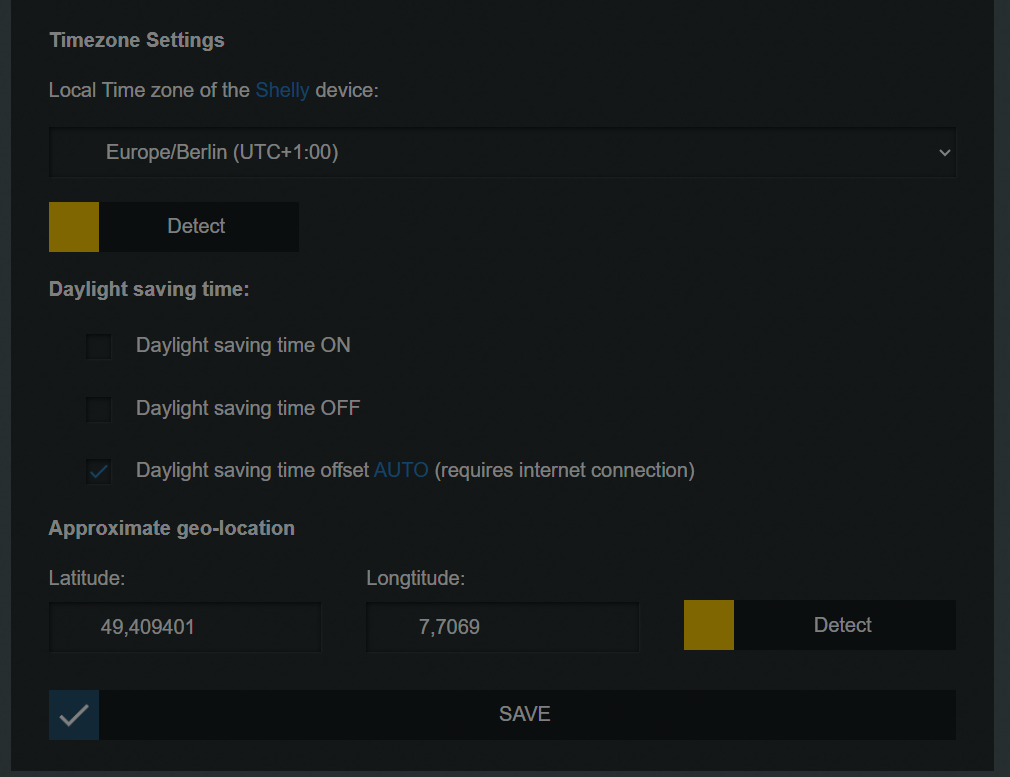
-
@axmlm sagte in Problem mit Shelly Adapter:
Ich verstehe Deine Frage nicht.
du sollst das log von dem Fehler bei dir hier als Text in code-tags posten
-
@homoran
habe ich doch gemacht. s.@axmlm said in Problem mit Shelly Adapter:
2CD / SHSW-1#244CAB42E2CD#1): Configured timezone "Europe/Berlin" and system timezone "UTC" do not match. Please check configuration
shelly.0
2024-12-08 14:32:06.174 info [Sys.timezone] 192.168.178.205 (shelly1 / shelly1-2