NEWS
Einrichtung Multihost klappt nicht - Meldung Slave
-
Laufen die Kernelmodule dazu?
lsmodbzw
lsmod | grep w1anschauen.
Wobei ich von 1-wire keine Ahnung habe, ob sich das nicht wegen GPIO-Umstellereien im aktuellen Raspberry OS wieder alles geändert hat. -
@sms sagte in Einrichtung Multihost klappt nicht - Meldung Slave:
Alles richtig?
Ich denke.
Hast du das aus den 'phantastischen Repos' kopiert? -
@thomas-braun sagte in Einrichtung Multihost klappt nicht - Meldung Slave:
Laufen die Kernelmodule dazu?
lsmodpi@Homee:~ $ lsmod Module Size Used by rfcomm 53248 4 snd_seq_dummy 12288 0 snd_hrtimer 12288 1 snd_seq 81920 7 snd_seq_dummy snd_seq_device 16384 1 snd_seq cmac 12288 3 algif_hash 12288 1 aes_arm64 12288 3 aes_generic 32768 1 aes_arm64 algif_skcipher 12288 1 af_alg 28672 6 algif_hash,algif_skcipher bnep 24576 2 brcmfmac_wcc 12288 0 ftdi_sio 53248 0 brcmfmac 348160 1 brcmfmac_wcc usbserial 45056 1 ftdi_sio binfmt_misc 16384 1 hci_uart 49152 0 btbcm 24576 1 hci_uart brcmutil 24576 1 brcmfmac bluetooth 606208 33 hci_uart,btbcm,bnep,rfcomm rpivid_hevc 45056 0 bcm2835_codec 45056 0 cfg80211 995328 1 brcmfmac bcm2835_isp 28672 0 v4l2_mem2mem 53248 2 bcm2835_codec,rpivid_hevc ecdh_generic 16384 2 bluetooth bcm2835_v4l2 40960 0 bcm2835_mmal_vchiq 36864 3 bcm2835_codec,bcm2835_v4l2,bcm2835_isp ecc 36864 1 ecdh_generic videobuf2_vmalloc 12288 1 bcm2835_v4l2 videobuf2_dma_contig 20480 3 bcm2835_codec,rpivid_hevc,bcm2835_isp videobuf2_memops 12288 2 videobuf2_vmalloc,videobuf2_dma_contig libaes 12288 3 aes_arm64,bluetooth,aes_generic raspberrypi_hwmon 12288 0 videobuf2_v4l2 32768 5 bcm2835_codec,bcm2835_v4l2,rpivid_hevc,v4l2_mem2mem,bcm2835_isp rfkill 32768 6 bluetooth,cfg80211 videodev 319488 6 bcm2835_codec,videobuf2_v4l2,bcm2835_v4l2,rpivid_hevc,v4l2_mem2mem,bcm2835_isp raspberrypi_gpiomem 12288 0 videobuf2_common 73728 9 bcm2835_codec,videobuf2_vmalloc,videobuf2_dma_contig,videobuf2_v4l2,bcm2835_v4l2,rpivid_hevc,v4l2_mem2mem,videobuf2_memops,bcm2835_isp mc 65536 7 videodev,bcm2835_codec,videobuf2_v4l2,videobuf2_common,rpivid_hevc,v4l2_mem2mem,bcm2835_isp snd_bcm2835 24576 1 vc_sm_cma 28672 2 bcm2835_mmal_vchiq,bcm2835_isp nvmem_rmem 12288 0 uio_pdrv_genirq 12288 0 uio 20480 1 uio_pdrv_genirq i2c_dev 16384 0 fuse 139264 5 dm_mod 143360 0 ip_tables 32768 0 x_tables 57344 1 ip_tables ipv6 573440 73 vc4 372736 10 snd_soc_hdmi_codec 20480 2 drm_display_helper 16384 1 vc4 cec 53248 1 vc4 drm_dma_helper 24576 2 vc4 drm_kms_helper 233472 2 drm_dma_helper,vc4 snd_soc_core 307200 2 vc4,snd_soc_hdmi_codec v3d 90112 4 snd_compress 20480 1 snd_soc_core gpu_sched 53248 1 v3d drm_shmem_helper 24576 1 v3d snd_pcm_dmaengine 16384 1 snd_soc_core drm 688128 17 gpu_sched,drm_kms_helper,drm_dma_helper,v3d,vc4,drm_shmem_helper,drm_display_helper drm_panel_orientation_quirks 24576 1 drm snd_pcm 151552 5 snd_bcm2835,snd_soc_hdmi_codec,snd_compress,snd_soc_core,snd_pcm_dmaengine i2c_brcmstb 12288 0 snd_timer 36864 3 snd_seq,snd_hrtimer,snd_pcm snd 122880 12 snd_seq,snd_seq_device,snd_bcm2835,snd_soc_hdmi_codec,snd_timer,snd_compress,snd_soc_core,snd_pcm backlight 24576 1 drm pi@Homee:~ $bzw
lsmod | grep w1pi@Homee:~ $ lsmod | grep w1 pi@Homee:~ $Ja, habe ich von dir
-
Dann halt wie üblich:
sudo apt update sudo apt install grafanaZu 1wire kann ich dir nix sagen, hab ich noch nie mit zu tun gehabt.
-
Zu 1wire kann ich dir nix sagen, hab ich noch nie mit zu tun gehabt.
Da schau ich morgen mal nach
-
@thomas-braun sagte in Einrichtung Multihost klappt nicht - Meldung Slave:
Dann halt wie üblich:
sudo apt update sudo apt install grafanaUnd nun:
pi@Homee:~ $ sudo apt install grafana Reading package lists... Done Building dependency tree... Done Reading state information... Done The following packages were automatically installed and are no longer required: libraspberrypi0 libwpe-1.0-1 libwpebackend-fdo-1.0-1 Use 'sudo apt autoremove' to remove them. The following additional packages will be installed: musl The following NEW packages will be installed: grafana musl 0 upgraded, 2 newly installed, 0 to remove and 0 not upgraded. Need to get 111 MB of archives. After this operation, 424 MB of additional disk space will be used. Do you want to continue? [Y/n] y Get:1 http://deb.debian.org/debian bookworm/main arm64 musl arm64 1.2.3-1 [392 kB] Get:2 https://apt.grafana.com stable/main arm64 grafana arm64 11.0.0 [111 MB] Fetched 111 MB in 9s (12.0 MB/s) Selecting previously unselected package musl:arm64. (Reading database ... 158707 files and directories currently installed.) Preparing to unpack .../musl_1.2.3-1_arm64.deb ... Unpacking musl:arm64 (1.2.3-1) ... Selecting previously unselected package grafana. Preparing to unpack .../grafana_11.0.0_arm64.deb ... Unpacking grafana (11.0.0) ... Setting up musl:arm64 (1.2.3-1) ... Setting up grafana (11.0.0) ... Adding system user `grafana' (UID 112) ... Adding new user `grafana' (UID 112) with group `grafana' ... Not creating home directory `/usr/share/grafana'. ### NOT starting on installation, please execute the following statements to configure grafana to start automatically using systemd sudo /bin/systemctl daemon-reload sudo /bin/systemctl enable grafana-server ### You can start grafana-server by executing sudo /bin/systemctl start grafana-server Processing triggers for man-db (2.11.2-2) ... -
Gut. Wenn das ganze automatisch gestartet werden soll halt die drei systemctl-Befehle noch eingeben.
-
@thomas-braun welches PW ist gemeint?
pi@Homee:~ $ sudo systemctl enable grafana-server Synchronizing state of grafana-server.service with SysV service script with /lib/systemd/systemd-sysv-install. Executing: /lib/systemd/systemd-sysv-install enable grafana-server Created symlink /etc/systemd/system/multi-user.target.wants/grafana-server.service → /lib/systemd/system/grafana-server.service. pi@Homee:~ $ systemctl enable grafana-server.service Synchronizing state of grafana-server.service with SysV service script with /lib/systemd/systemd-sysv-install. Executing: /lib/systemd/systemd-sysv-install enable grafana-server ==== AUTHENTICATING FOR org.freedesktop.systemd1.reload-daemon ==== Authentication is required to reload the systemd state. Authenticating as: ,,, (pi) Password: ==== AUTHENTICATION COMPLETE ==== ==== AUTHENTICATING FOR org.freedesktop.systemd1.reload-daemon ==== Authentication is required to reload the systemd state. Authenticating as: ,,, (pi) Password: ==== AUTHENTICATION COMPLETE ==== ==== AUTHENTICATING FOR org.freedesktop.systemd1.manage-unit-files ==== Authentication is required to manage system service or unit files. Authenticating as: ,,, (pi) Password: ==== AUTHENTICATION COMPLETE ==== ==== AUTHENTICATING FOR org.freedesktop.systemd1.reload-daemon ==== Authentication is required to reload the systemd state. Authenticating as: ,,, (pi) Password: polkit-agent-helper-1: pam_authenticate failed: Authentication failure ==== AUTHENTICATION FAILED ==== Reload daemon failed: Access denied pi@Homee:~ $ pi@Homee:~ $ systemctl status grafana-server ○ grafana-server.service - Grafana instance Loaded: loaded (/lib/systemd/system/grafana-server.service; enabled; preset: enabled) Active: inactive (dead) Docs: http://docs.grafana.org -
Muss mit sudo eingeleitet werden.
Deswegen steht das auch so drin.
sudo /bin/systemctl daemon-reload sudo /bin/systemctl enable grafana-server sudo /bin/systemctl start grafana-server -
@thomas-braun sagte in Einrichtung Multihost klappt nicht - Meldung Slave:
sudo /bin/systemctl start grafana-server
OK, auf die Seite komme ich jetzt wieder. Aber wie ist der Benutzername und das Passwort? Das Alte funzt nicht mehr.
-
@sms sagte in Einrichtung Multihost klappt nicht - Meldung Slave:
Aber wie ist der Benutzername und das Passwort?
Ich verwende Grafana nicht.
Aber war da nicht irgendwas mit Token, die da benutzt werden? -
@thomas-braun keine Ahnung
-
@sms sagte in Einrichtung Multihost klappt nicht - Meldung Slave:
keine Ahnung
Ich auch nicht. Steht bestimmt in der Doku zu Grafana drin.
-
@thomas-braun morgen geht's weiter.
Danke, warst wie immer eine große HILFE!!

-
@thomas-braun Hi, muss mal wieder kurz stören.
Da mitlerweile alles wieder läuft, zumindest die Adapter, habe ich festgestellt das meine GPIOs nicht mehr funktionieren. Habe irgendwas im Kopf das man die wo freischalten muss. Hier
sudo raspi-confighabe ich sie aktiviert.
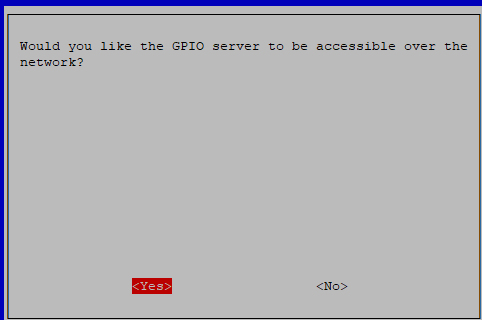
Kannst du mir weiterhelfen?
Danke!
-
@sms sagte in Einrichtung Multihost klappt nicht - Meldung Slave:
habe ich festgestellt das meine GPIOs nicht mehr funktionieren.
Da wurde einiges umgestellt. Wie greifst du auf die GPIOs zu?
-
@thomas-braun über den Adapter rpi2
-
Der wird soweit ich das sehe gerade auf neue Gegebenheiten angepasst.
Wie weit das gediehen ist kann ich dir aber nicht sagen. -
@thomas-braun gibt es ne andere Möglichkeit? Steuere darüber meine Poolpumpe und andere Sachen
-