NEWS
Einrichtung Multihost klappt nicht - Meldung Slave
-
Zu 1wire kann ich dir nix sagen, hab ich noch nie mit zu tun gehabt.
Da schau ich morgen mal nach
-
@thomas-braun sagte in Einrichtung Multihost klappt nicht - Meldung Slave:
Dann halt wie üblich:
sudo apt update sudo apt install grafanaUnd nun:
pi@Homee:~ $ sudo apt install grafana Reading package lists... Done Building dependency tree... Done Reading state information... Done The following packages were automatically installed and are no longer required: libraspberrypi0 libwpe-1.0-1 libwpebackend-fdo-1.0-1 Use 'sudo apt autoremove' to remove them. The following additional packages will be installed: musl The following NEW packages will be installed: grafana musl 0 upgraded, 2 newly installed, 0 to remove and 0 not upgraded. Need to get 111 MB of archives. After this operation, 424 MB of additional disk space will be used. Do you want to continue? [Y/n] y Get:1 http://deb.debian.org/debian bookworm/main arm64 musl arm64 1.2.3-1 [392 kB] Get:2 https://apt.grafana.com stable/main arm64 grafana arm64 11.0.0 [111 MB] Fetched 111 MB in 9s (12.0 MB/s) Selecting previously unselected package musl:arm64. (Reading database ... 158707 files and directories currently installed.) Preparing to unpack .../musl_1.2.3-1_arm64.deb ... Unpacking musl:arm64 (1.2.3-1) ... Selecting previously unselected package grafana. Preparing to unpack .../grafana_11.0.0_arm64.deb ... Unpacking grafana (11.0.0) ... Setting up musl:arm64 (1.2.3-1) ... Setting up grafana (11.0.0) ... Adding system user `grafana' (UID 112) ... Adding new user `grafana' (UID 112) with group `grafana' ... Not creating home directory `/usr/share/grafana'. ### NOT starting on installation, please execute the following statements to configure grafana to start automatically using systemd sudo /bin/systemctl daemon-reload sudo /bin/systemctl enable grafana-server ### You can start grafana-server by executing sudo /bin/systemctl start grafana-server Processing triggers for man-db (2.11.2-2) ... -
Gut. Wenn das ganze automatisch gestartet werden soll halt die drei systemctl-Befehle noch eingeben.
-
@thomas-braun welches PW ist gemeint?
pi@Homee:~ $ sudo systemctl enable grafana-server Synchronizing state of grafana-server.service with SysV service script with /lib/systemd/systemd-sysv-install. Executing: /lib/systemd/systemd-sysv-install enable grafana-server Created symlink /etc/systemd/system/multi-user.target.wants/grafana-server.service → /lib/systemd/system/grafana-server.service. pi@Homee:~ $ systemctl enable grafana-server.service Synchronizing state of grafana-server.service with SysV service script with /lib/systemd/systemd-sysv-install. Executing: /lib/systemd/systemd-sysv-install enable grafana-server ==== AUTHENTICATING FOR org.freedesktop.systemd1.reload-daemon ==== Authentication is required to reload the systemd state. Authenticating as: ,,, (pi) Password: ==== AUTHENTICATION COMPLETE ==== ==== AUTHENTICATING FOR org.freedesktop.systemd1.reload-daemon ==== Authentication is required to reload the systemd state. Authenticating as: ,,, (pi) Password: ==== AUTHENTICATION COMPLETE ==== ==== AUTHENTICATING FOR org.freedesktop.systemd1.manage-unit-files ==== Authentication is required to manage system service or unit files. Authenticating as: ,,, (pi) Password: ==== AUTHENTICATION COMPLETE ==== ==== AUTHENTICATING FOR org.freedesktop.systemd1.reload-daemon ==== Authentication is required to reload the systemd state. Authenticating as: ,,, (pi) Password: polkit-agent-helper-1: pam_authenticate failed: Authentication failure ==== AUTHENTICATION FAILED ==== Reload daemon failed: Access denied pi@Homee:~ $ pi@Homee:~ $ systemctl status grafana-server ○ grafana-server.service - Grafana instance Loaded: loaded (/lib/systemd/system/grafana-server.service; enabled; preset: enabled) Active: inactive (dead) Docs: http://docs.grafana.org -
Muss mit sudo eingeleitet werden.
Deswegen steht das auch so drin.
sudo /bin/systemctl daemon-reload sudo /bin/systemctl enable grafana-server sudo /bin/systemctl start grafana-server -
@thomas-braun sagte in Einrichtung Multihost klappt nicht - Meldung Slave:
sudo /bin/systemctl start grafana-server
OK, auf die Seite komme ich jetzt wieder. Aber wie ist der Benutzername und das Passwort? Das Alte funzt nicht mehr.
-
@sms sagte in Einrichtung Multihost klappt nicht - Meldung Slave:
Aber wie ist der Benutzername und das Passwort?
Ich verwende Grafana nicht.
Aber war da nicht irgendwas mit Token, die da benutzt werden? -
@thomas-braun keine Ahnung
-
@sms sagte in Einrichtung Multihost klappt nicht - Meldung Slave:
keine Ahnung
Ich auch nicht. Steht bestimmt in der Doku zu Grafana drin.
-
@thomas-braun morgen geht's weiter.
Danke, warst wie immer eine große HILFE!!

-
@thomas-braun Hi, muss mal wieder kurz stören.
Da mitlerweile alles wieder läuft, zumindest die Adapter, habe ich festgestellt das meine GPIOs nicht mehr funktionieren. Habe irgendwas im Kopf das man die wo freischalten muss. Hier
sudo raspi-confighabe ich sie aktiviert.
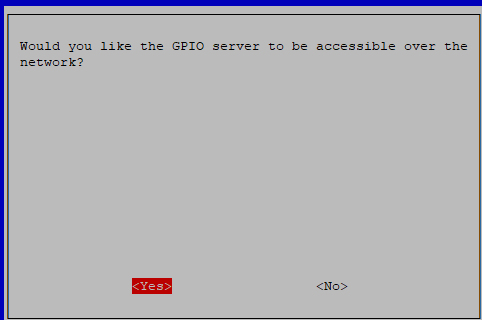
Kannst du mir weiterhelfen?
Danke!
-
@sms sagte in Einrichtung Multihost klappt nicht - Meldung Slave:
habe ich festgestellt das meine GPIOs nicht mehr funktionieren.
Da wurde einiges umgestellt. Wie greifst du auf die GPIOs zu?
-
@thomas-braun über den Adapter rpi2
-
Der wird soweit ich das sehe gerade auf neue Gegebenheiten angepasst.
Wie weit das gediehen ist kann ich dir aber nicht sagen. -
@thomas-braun gibt es ne andere Möglichkeit? Steuere darüber meine Poolpumpe und andere Sachen
-
-
@thomas-braun sagte in Einrichtung Multihost klappt nicht - Meldung Slave:
Ist der iobroker zumindest in der Gruppe
gpiodrin?sudo -H -u iobroker groupspi@Gartenklo:~ $ sudo -H -u iobroker groups iobroker tty dialout audio video plugdev bluetooth gpio i2c pi@Gartenklo:~ $ -
Hier sieht man Aktivitäten bzgl. einer Version 2.0.
https://github.com/iobroker-community-adapters/ioBroker.rpi2
-
https://github.com/iobroker-community-adapters/ioBroker.rpi2/issues/167
Du könntest also beim Testing beitragen, Garfonso würde sich bestimmt freuen:
I modified the adapter to use libgpiod. If anybody wants to try, go ahead and give 2.0.0-alpha.6 a try.
I could not really test GPIO Inputs (since I seem to have destroyed my testing PI 3 and need to get a replacement for that).... I'd be interested to see if those work. Control works in Raspian Bookworm and also in Buster.
-
@thomas-braun falls der nicht mehr funktioniert, was mache ich dann? Gibt es Alternativen?