NEWS
Unifi Steuern ohne Adapter (Script,SSH)
-
zwei Sachen fallen mir auf:
- wenn du ne UDM Pro hast, mach aus dem Port 8443 nur 443
- in dem Script heisst der iobroker Host "iobroker59" - musste ich bei mir auf iobroker aendern, meiner heisst halt einfach nur iobroker..
Probiers mal aus!

-
@ilovegym Merce
 Es war nur das Problem mit iobroker59. Das Basisscript läuft.
Es war nur das Problem mit iobroker59. Das Basisscript läuft.
Frage an alle: Gibts irgendeine Möglichkeit das PW nicht im Klartext anzuzeigen? -
@draexler sagte in Adapter: ioBroker.unifi:
log(getObject('system.host.iobroker59').native.os.platform)
diese zeile (letzte) bitte löschen - war ein test für ganz was anderes und gehört nicht ins script - sorry
-
@liv-in-sky Jetzt bin ich mir gerade unsicher ob das schon war oder nicht... Jetzt ist das node-unifi rot unterstrichen. In der Javascript Instanz ist es aber angegeben. Instanz wurde auch schon neu gestartet.
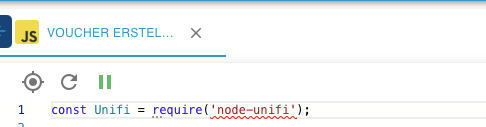
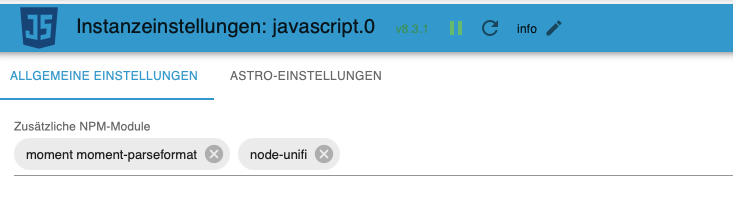
Woran kann das liegen? Wo kann ich was prüfen?
Jetzt kommt auch diese Fehlermeldung im Log...
Bin mir sicher das es meiner Erfolgsmeldung vorher nicht drinstand....javascript.0 10:12:58.289 info script.js.common.Netzwerk.Voucher_erstellen: ERROR: AxiosError: Request failed with status code 400 -
@draexler das ist kein problem - ist bei mir immer so - du kannst mit rechter maustaste darauf gehen und fehler unterdrücken
-
Jetzt ist diese Fehlermeldung im Log. Bin mir aber ziemlich sicher das es bei meiner Erfolgsmeldung vorher nicht so war....
javascript.0 10:12:58.289 info script.js.common.Netzwerk.Voucher_erstellen: ERROR: AxiosError: Request failed with status code 400 -
probier es nochmal - das bedeutet, der server ist nicht erreichbar - evtl traffic im netz
-
@liv-in-sky Keine Änderung. Kann es ja später nochmal probieren... Sehr komisch.
-
@draexler hast du am script was geändert ?
poste mal das script- mach das kennwort unkenntlich
-
@liv-in-sky Denke nicht... Meines Erachtens nur das Basisscript:
const Unifi = require('node-unifi'); const unifi = new Unifi.Controller({hostname:"192.168.168.5",port:'8443', sslverify: false}); (async () => { try { // LOGIN const loginData = await unifi.login('unifi-iobroker', '34523452345'); console.log('login: ' + loginData); // const clientVoucher = await unifi.createVouchers(123,1,0,"testthis"); //const clientVoucher = await unifi.createVouchers(1,1,0,"testthis"); // LOGOUT const logoutData = await unifi.logout(); console.log('logout: ' + JSON.stringify(logoutData)); } catch (error) { console.log('ERROR: ' + error); } })(); -
mit meinen daten kommt da kein axios fehler
mach mal die klammer auf und zu weg
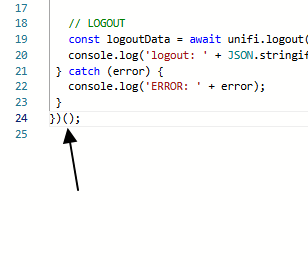
du kannst evtl noch unter den alarms im controller nachsehen, ob da was steht
-
@draexler und restarte mal die javascript instanz
-
@liv-in-sky Instanz ist neugestartet und die Klammern entfernt. Keine Fehlermeldung mehr, aber es scheint als würde gar nichts mehr ausgeführt. Vorher konnte ich im Controller Anmeldeversuche sehen:
const Unifi = require('node-unifi'); const unifi = new Unifi.Controller({hostname:"192.168.168.5",port:'8443', sslverify: false}); (async () => { try { // LOGIN const loginData = await unifi.login('unifi-iobroker', '34523452345!'); console.log('login: ' + loginData); const clientVoucher = await unifi.createVouchers(800,1,5,"testthis"); // LOGOUT const logoutData = await unifi.logout(); console.log('logout: ' + JSON.stringify(logoutData)); } catch (error) { console.log('ERROR: ' + error); } });31.5.2024, 11:26:58.954 [info ]: javascript.0 (3780) Stopping script script.js.common.Netzwerk.Voucher_erstellen 31.5.2024, 11:26:59.646 [info ]: javascript.0 (3780) Start JavaScript script.js.common.Netzwerk.Voucher_erstellen (Javascript/js) 31.5.2024, 11:26:59.649 [info ]: javascript.0 (3780) script.js.common.Netzwerk.Voucher_erstellen: registered 0 subscriptions, 0 schedules, 0 messages, 0 logs and 0 file subscriptions -
nimm mal das:
const Unifi = require('node-unifi'); const unifi = new Unifi.Controller({hostname:"192.168.168.5",port:'8443', sslverify: false}); async function main() { try { // LOGIN const loginData = await unifi.login('unifi-iobroker', '34523452345!'); console.log('login: ' + loginData); const clientVoucher = await unifi.createVouchers(800,1,5,"testthis"); // LOGOUT const logoutData = await unifi.logout(); console.log('logout: ' + JSON.stringify(logoutData)); } catch (error) { console.log('ERROR: ' + error); } } main(); -
ohne das klammer auf/zu konnte es nicht funktionieren
 - habe die funktion benannt als main und diese wird dann aufgerufen - letzte zeile main();
- habe die funktion benannt als main und diese wird dann aufgerufen - letzte zeile main(); -
@draexler nur damit ich hier nicht ganz falsch bin: ich möchte mit dem Unifi PROTECT-Adapter Kameras steuern. Das funktioniert bei mir aktuell nur über den Login mit der Emailadresse (in den Adapter-Einstellungen). Wenn ich dort den neu angelegten Local-User eintrage, kann ich keine Zustände mehr steuern

-
@liv-in-sky Hat zwar auf das erste mal nicht funktioniert. Aber wie ich jetzt alles Runtergefahren habe (Proxmox) geht es jetzt auf einmal. Vorher hatte ich zwar auch einmal den iobroker gestoppt, aber das hat anscheinend nicht ausgereicht...
DANKE DIR. Jetzt kann ich mal weiterbasteln.
-
@andr3 sagte in Adapter: ioBroker.unifi:
mit dem Unifi PROTECT-Adapter Kameras steuern.
Hier geht es nicht um den PROTECT-Adapter. Der hat einen eigenen Thread.
-
@samson71 oh sorry - DANKE!

-
@liv-in-sky Vielleicht kannst du mir hier auch nochmal kurz helfen. Der Voucher wird in den Datenpunkt:
0_userdata.0.Netzwerk.UNIFI.Vouchersteuerung.Vouchercodegeschrieben.
Wenn ich jetzt die Funktion des löschen verwenden möchte:
revokeVoucher(voucher_id) { const payload = {cmd: 'delete-voucher', _id: voucher_id}; return this._request('/api/s/<SITE>/cmd/hotspot', payload); }Wie müsste der Code dann aussehen? Also das Gegenstück zu:
const clientVoucher = await unifi.createVouchers(800,1,5,"testthis");Wäre super wenn du mir da helfen könntest
