NEWS
IoBroker und VIS verweigert Zugriff
-
@loco sagte in IoBroker und VIS verweigert Zugriff:
bedeutet für mich leider wieder Zeit investieren.
Das ist die Zeit, die du zuvor nicht in ein aktuelles System investiert hast. Das holt dich immer ein, je älter die Ausgangsbasis desto mehr musst du in die Sanierung stecken.
-
@loco Möglicherweise hast Du den eigentlichen Backup-Prozess auch einfach zu früh gestört, weshalb nicht alles korrekt durchgelaufen ist. Darauf weißt ja einiges aus Deinen Schilderungen hin.
Ich würde das ganze nochmal neu aufsetzen (inklusive Betriebssystem) das (hoffentlich noch vorhandene) Backup einspielen und dem ganzen dann mindestens mal eine Stunde Zeit geben, bis alle Adapter aus dem Backup wieder installiert sind. Die Stunde beginnt, sobald Backitup meldet, der Restore wäre abgeschlossen. Dann beginnt nämlich erst die eigentliche Arbeit.
Wenn Du dann dann mit irgendwelchen Aktionen reingrätscht, dann wird das nicht fertig mit dem Ergebnis, dass es eben nicht richtig läuft.Gruss, Jürgen
-
Ich dreh noch durch....
Bin grad am einrichten und wieder anpassen. Läuft soweit ganz gut. Urplötzlich, ohne das ich was gemacht habe, sind alle Views und Widgets weg. Die Vis ist komplett leer. Ich kann nichts von meiner Arbeit heute wieder herstellen! Ganz toll.....
Hab ich eine Möglichkeit ein Backup von vor 1-2 Stunden irgendwo wieder herzustellen. Ich selbst habe keins angelegt und ich hab auch keine Ahnung was passiert ist
-
~ Under-voltage has occurred
~ Arm frequency capping has occurred -
@thomas-braun
Nööö, Putty und Filezilla melden keinen Abbruch. iob läuft und hatte keinen Ausfall -
Jetzt hab ich ein Problem, altes Backup erneut eingespielt aber auch jetzt wird mir nichts mehr angezeigt. Alle views sind weg!!!! Hättet ihr ein Tip was das jetzt sein kann?
-
@loco sagte in IoBroker und VIS verweigert Zugriff:
Hättet ihr ein Tip was das jetzt sein kann?
ohne irgendwelchen handfesten Fakten, leider nein!
-
@loco wie hast du das Rückspielen gestartet? Und ie lange hast du bis zu den nächsten Ativitäten geartet?
Ro75.
EDIT: Möglicherweise immer wieder falsche Vorgehensweise? Vielleicht mal Schritt für Schritt mit ggfs. Nachfragen
-
======== Start marking the full check here =========
Skript v.2024-05-22 *** BASE SYSTEM *** Static hostname: raspberrypi Icon name: computer Operating System: Debian GNU/Linux 12 (bookworm) Kernel: Linux 6.6.31+rpt-rpi-v8 Architecture: arm64 Model : Raspberry Pi 4 Model B Rev 1.2 Docker : false Virtualization : none Kernel : aarch64 Userland : 64 bit Systemuptime and Load: 15:33:35 up 19:04, 2 users, load average: 1.54, 2.75, 3.04 CPU threads: 4 *** RASPBERRY THROTTLING *** Current issues: No throttling issues detected. Previously detected issues: ~ Under-voltage has occurred ~ Arm frequency capping has occurred *** Time and Time Zones *** Local time: Wed 2024-06-12 15:33:36 CEST Universal time: Wed 2024-06-12 13:33:36 UTC RTC time: n/a Time zone: Europe/Berlin (CEST, +0200) System clock synchronized: yes NTP service: active RTC in local TZ: no *** Users and Groups *** User that called 'iob diag': ioBroker HOME=/home/ioBroker GROUPS=ioBroker adm dialout cdrom sudo audio video plugdev games users input render netdev gpio i2c spi iobroker User that is running 'js-controller': iobroker HOME=/home/iobroker GROUPS=iobroker tty dialout audio video plugdev bluetooth gpio i2c *** Display-Server-Setup *** Display-Server: false Desktop: Terminal: tty Boot Target: multi-user.target *** MEMORY *** total used free shared buff/cache available Mem: 4.0G 1.4G 548M 1.2M 2.1G 2.5G Swap: 209M 262K 209M Total: 4.2G 1.4G 758M Active iob-Instances: 18 3792 M total memory 1365 M used memory 1477 M active memory 1597 M inactive memory 522 M free memory 89 M buffer memory 1890 M swap cache 199 M total swap 0 M used swap 199 M free swap *** top - Table Of Processes *** top - 15:33:36 up 19:04, 2 users, load average: 1.54, 2.75, 3.04 Tasks: 185 total, 1 running, 184 sleeping, 0 stopped, 0 zombie %Cpu(s): 11.1 us, 11.1 sy, 0.0 ni, 66.7 id, 11.1 wa, 0.0 hi, 0.0 si, 0.0 st MiB Mem : 3792.1 total, 522.1 free, 1366.3 used, 1980.6 buff/cache MiB Swap: 200.0 total, 199.7 free, 0.2 used. 2425.8 avail Mem *** FAILED SERVICES *** UNIT LOAD ACTIVE SUB DESCRIPTION 0 loaded units listed. *** FILESYSTEM *** Filesystem Type Size Used Avail Use% Mounted on udev devtmpfs 1.6G 0 1.6G 0% /dev tmpfs tmpfs 380M 1.2M 379M 1% /run /dev/mmcblk0p2 ext4 29G 5.3G 22G 20% / tmpfs tmpfs 1.9G 0 1.9G 0% /dev/shm tmpfs tmpfs 5.0M 16K 5.0M 1% /run/lock /dev/mmcblk0p1 vfat 510M 64M 447M 13% /boot/firmware tmpfs tmpfs 380M 0 380M 0% /run/user/1000 Messages concerning ext4 filesystem in dmesg: [Tue Jun 11 20:29:12 2024] Kernel command line: coherent_pool=1M 8250.nr_uarts=0 snd_bcm2835.enable_headphones=0 snd_bcm2835.enable_headphones=1 snd_bcm2835.enable_hdmi=1 snd_bcm2835.enable_hdmi=0 smsc95xx.macaddr=DC:A6:32:84:3E:C9 vc_mem.mem_base=0x3ec00000 vc_mem.mem_size=0x40000000 console=ttyS0,115200 console=tty1 root=PARTUUID=41700a7d-02 rootfstype=ext4 fsck.repair=yes rootwait cfg80211.ieee80211_regdom=DE [Tue Jun 11 20:29:14 2024] EXT4-fs (mmcblk0p2): mounted filesystem 93c89e92-8f2e-4522-ad32-68faed883d2f ro with ordered data mode. Quota mode: none. [Tue Jun 11 20:29:17 2024] EXT4-fs (mmcblk0p2): re-mounted 93c89e92-8f2e-4522-ad32-68faed883d2f r/w. Quota mode: none. Show mounted filesystems: TARGET SOURCE FSTYPE OPTIONS / /dev/mmcblk0p2 ext4 rw,noatime |-/sys sysfs sysfs rw,nosuid,nodev,noexec,relatime | |-/sys/kernel/security securityfs securityfs rw,nosuid,nodev,noexec,relatime | |-/sys/fs/cgroup cgroup2 cgroup2 rw,nosuid,nodev,noexec,relatime,nsdelegate,memory_recursiveprot | |-/sys/fs/pstore pstore pstore rw,nosuid,nodev,noexec,relatime | |-/sys/fs/bpf bpf bpf rw,nosuid,nodev,noexec,relatime,mode=700 | |-/sys/kernel/debug debugfs debugfs rw,nosuid,nodev,noexec,relatime | |-/sys/kernel/tracing tracefs tracefs rw,nosuid,nodev,noexec,relatime | |-/sys/fs/fuse/connections fusectl fusectl rw,nosuid,nodev,noexec,relatime | `-/sys/kernel/config configfs configfs rw,nosuid,nodev,noexec,relatime |-/proc proc proc rw,relatime | `-/proc/sys/fs/binfmt_misc systemd-1 autofs rw,relatime,fd=30,pgrp=1,timeout=0,minproto=5,maxproto=5,direct,pipe_ino=5380 | `-/proc/sys/fs/binfmt_misc binfmt_misc binfmt_misc rw,nosuid,nodev,noexec,relatime |-/dev udev devtmpfs rw,nosuid,relatime,size=1671308k,nr_inodes=417827,mode=755 | |-/dev/pts devpts devpts rw,nosuid,noexec,relatime,gid=5,mode=620,ptmxmode=000 | |-/dev/shm tmpfs tmpfs rw,nosuid,nodev | `-/dev/mqueue mqueue mqueue rw,nosuid,nodev,noexec,relatime |-/run tmpfs tmpfs rw,nosuid,nodev,noexec,relatime,size=388308k,mode=755 | |-/run/lock tmpfs tmpfs rw,nosuid,nodev,noexec,relatime,size=5120k | |-/run/credentials/systemd-sysctl.service ramfs ramfs ro,nosuid,nodev,noexec,relatime,mode=700 | |-/run/credentials/systemd-sysusers.service ramfs ramfs ro,nosuid,nodev,noexec,relatime,mode=700 | |-/run/credentials/systemd-tmpfiles-setup-dev.service ramfs ramfs ro,nosuid,nodev,noexec,relatime,mode=700 | |-/run/rpc_pipefs sunrpc rpc_pipefs rw,relatime | |-/run/credentials/systemd-tmpfiles-setup.service ramfs ramfs ro,nosuid,nodev,noexec,relatime,mode=700 | `-/run/user/1000 tmpfs tmpfs rw,nosuid,nodev,relatime,size=388304k,nr_inodes=97076,mode=700,uid=1000,gid=1000 `-/boot/firmware /dev/mmcblk0p1 vfat rw,relatime,fmask=0022,dmask=0022,codepage=437,iocharset=ascii,shortname=mixed,errors=remount-ro Files in neuralgic directories: /var: 640M /var/ 206M /var/cache 200M /var/cache/apt 165M /var/lib 133M /var/lib/apt/lists Archived and active journals take up 68.1M in the file system. /opt/iobroker/backups: 36M /opt/iobroker/backups/ /opt/iobroker/iobroker-data: 702M /opt/iobroker/iobroker-data/ 672M /opt/iobroker/iobroker-data/files 169M /opt/iobroker/iobroker-data/files/vis-2 138M /opt/iobroker/iobroker-data/files/javascript.admin 118M /opt/iobroker/iobroker-data/files/javascript.admin/static The five largest files in iobroker-data are: 27M /opt/iobroker/iobroker-data/files/tankerkoenig.admin/build/index.js.map 24M /opt/iobroker/iobroker-data/files/web.admin/static/js/main.135279a0.js.map 24M /opt/iobroker/iobroker-data/files/echarts/static/js/main.2b7495c2.js.map 24M /opt/iobroker/iobroker-data/files/echarts.admin/chart/static/js/main.2b7495c2.js.map 23M /opt/iobroker/iobroker-data/files/echarts.admin/static/js/main.245b61c0.js.map USB-Devices by-id: USB-Sticks - Avoid direct links to /dev/tty* in your adapter setups, please always prefer the links 'by-id': No Devices found 'by-id' *** NodeJS-Installation *** /usr/bin/nodejs v20.14.0 /usr/bin/node v20.14.0 /usr/bin/npm 10.7.0 /usr/bin/npx 10.7.0 /usr/bin/corepack 0.28.1 nodejs: Installed: 20.14.0-1nodesource1 Candidate: 20.14.0-1nodesource1 Version table: *** 20.14.0-1nodesource1 1001 500 https://deb.nodesource.com/node_20.x nodistro/main arm64 Packages 100 /var/lib/dpkg/status 20.13.1-1nodesource1 1001 500 https://deb.nodesource.com/node_20.x nodistro/main arm64 Packages 20.13.0-1nodesource1 1001 500 https://deb.nodesource.com/node_20.x nodistro/main arm64 Packages 20.12.2-1nodesource1 1001 500 https://deb.nodesource.com/node_20.x nodistro/main arm64 Packages 20.12.1-1nodesource1 1001 500 https://deb.nodesource.com/node_20.x nodistro/main arm64 Packages 20.12.0-1nodesource1 1001 500 https://deb.nodesource.com/node_20.x nodistro/main arm64 Packages 20.11.1-1nodesource1 1001 500 https://deb.nodesource.com/node_20.x nodistro/main arm64 Packages 20.11.0-1nodesource1 1001 500 https://deb.nodesource.com/node_20.x nodistro/main arm64 Packages 20.10.0-1nodesource1 1001 500 https://deb.nodesource.com/node_20.x nodistro/main arm64 Packages 20.9.0-1nodesource1 1001 500 https://deb.nodesource.com/node_20.x nodistro/main arm64 Packages 20.8.1-1nodesource1 1001 500 https://deb.nodesource.com/node_20.x nodistro/main arm64 Packages 20.8.0-1nodesource1 1001 500 https://deb.nodesource.com/node_20.x nodistro/main arm64 Packages 20.7.0-1nodesource1 1001 500 https://deb.nodesource.com/node_20.x nodistro/main arm64 Packages 20.6.1-1nodesource1 1001 500 https://deb.nodesource.com/node_20.x nodistro/main arm64 Packages 20.6.0-1nodesource1 1001 500 https://deb.nodesource.com/node_20.x nodistro/main arm64 Packages 20.5.1-1nodesource1 1001 500 https://deb.nodesource.com/node_20.x nodistro/main arm64 Packages 20.5.0-1nodesource1 1001 500 https://deb.nodesource.com/node_20.x nodistro/main arm64 Packages 20.4.0-1nodesource1 1001 500 https://deb.nodesource.com/node_20.x nodistro/main arm64 Packages 20.3.1-1nodesource1 1001 500 https://deb.nodesource.com/node_20.x nodistro/main arm64 Packages 20.3.0-1nodesource1 1001 500 https://deb.nodesource.com/node_20.x nodistro/main arm64 Packages 20.2.0-1nodesource1 1001 500 https://deb.nodesource.com/node_20.x nodistro/main arm64 Packages 20.1.0-1nodesource1 1001 500 https://deb.nodesource.com/node_20.x nodistro/main arm64 Packages 20.0.0-1nodesource1 1001 500 https://deb.nodesource.com/node_20.x nodistro/main arm64 Packages 18.19.0+dfsg-6~deb12u1 500 500 http://deb.debian.org/debian-security bookworm-security/main arm64 Packages 18.13.0+dfsg1-1 500 500 http://deb.debian.org/debian bookworm/main arm64 Packages Temp directories causing npm8 problem: 0 No problems detected Errors in npm tree: *** ioBroker-Installation *** ioBroker Status iobroker is running on this host. Objects type: jsonl States type: jsonl Core adapters versions js-controller: 5.0.19 admin: 6.13.16 javascript: 8.3.1 nodejs modules from github: 0 Adapter State + system.adapter.admin.0 : admin : raspberrypi - enabled, port: 8081, bind: 0.0.0.0, run as: admin + system.adapter.backitup.0 : backitup : raspberrypi - enabled + system.adapter.cloud.0 : cloud : raspberrypi - enabled system.adapter.daswetter.0 : daswetter : raspberrypi - enabled + system.adapter.deyeidc.0 : deyeidc : raspberrypi - enabled, port: 8899 + system.adapter.discovery.0 : discovery : raspberrypi - enabled system.adapter.dwd.0 : dwd : raspberrypi - enabled + system.adapter.echarts.0 : echarts : raspberrypi - enabled system.adapter.flot.0 : flot : raspberrypi - enabled + system.adapter.history.0 : history : raspberrypi - enabled system.adapter.hue.0 : hue : raspberrypi - disabled, port: 443 system.adapter.hue.1 : hue : raspberrypi - disabled, port: 443 system.adapter.ical.0 : ical : raspberrypi - enabled + system.adapter.iqontrol.0 : iqontrol : raspberrypi - enabled + system.adapter.jarvis.0 : jarvis : raspberrypi - enabled, port: 8082, bind: 0.0.0.0, run as: admin + system.adapter.javascript.0 : javascript : raspberrypi - enabled + system.adapter.ping.0 : ping : raspberrypi - enabled + system.adapter.pollenflug.0 : pollenflug : raspberrypi - enabled + system.adapter.sonoff.0 : sonoff : raspberrypi - enabled, port: 1883, bind: 0.0.0.0 + system.adapter.tankerkoenig.0 : tankerkoenig : raspberrypi - enabled system.adapter.tr-064.0 : tr-064 : raspberrypi - enabled + system.adapter.trashschedule.0 : trashschedule : raspberrypi - enabled system.adapter.vis-2-widgets-material.0 : vis-2-widgets-material: raspberrypi - enabled system.adapter.vis-2.0 : vis-2 : raspberrypi - enabled system.adapter.vis-hqwidgets.0 : vis-hqwidgets : raspberrypi - enabled system.adapter.vis-material.0 : vis-material : raspberrypi - enabled system.adapter.vis-materialdesign.0 : vis-materialdesign : raspberrypi - enabled system.adapter.vis-timeandweather.0 : vis-timeandweather : raspberrypi - enabled system.adapter.vis.0 : vis : raspberrypi - enabled + system.adapter.web.0 : web : raspberrypi - enabled, port: 8082, bind: 0.0.0.0, run as: admin + system.adapter.wifilight.0 : wifilight : raspberrypi - enabled + instance is alive Enabled adapters with bindings + system.adapter.admin.0 : admin : raspberrypi - enabled, port: 8081, bind: 0.0.0.0, run as: admin + system.adapter.deyeidc.0 : deyeidc : raspberrypi - enabled, port: 8899 + system.adapter.jarvis.0 : jarvis : raspberrypi - enabled, port: 8082, bind: 0.0.0.0, run as: admin + system.adapter.sonoff.0 : sonoff : raspberrypi - enabled, port: 1883, bind: 0.0.0.0 + system.adapter.web.0 : web : raspberrypi - enabled, port: 8082, bind: 0.0.0.0, run as: admin ioBroker-Repositories stable : http://download.iobroker.net/sources-dist.json beta : http://download.iobroker.net/sources-dist-latest.json Active repo(s): stable Installed ioBroker-Instances Used repository: stable Adapter "admin" : 6.13.16 , installed 6.13.16 Adapter "backitup" : 2.11.0 , installed 2.11.0 Adapter "cloud" : 5.0.1 , installed 5.0.1 Adapter "daswetter" : 3.1.13 , installed 3.1.13 Adapter "deyeidc" : 0.0.14 , installed 0.0.14 Adapter "discovery" : 4.5.0 , installed 4.4.0 [Updatable] Adapter "dwd" : 2.8.5 , installed 2.8.5 Adapter "echarts" : 1.7.2 , installed 1.7.2 Adapter "flot" : 1.12.0 , installed 1.12.0 Adapter "history" : 3.0.1 , installed 3.0.1 Adapter "hue" : 3.11.0 , installed 3.11.0 Adapter "ical" : 1.15.0 , installed 1.15.0 Adapter "iqontrol" : 2.3.0 , installed 2.3.0 Adapter "jarvis" : 3.1.8 , installed 3.1.8 Adapter "javascript" : 8.3.1 , installed 8.3.1 Controller "js-controller": 5.0.19 , installed 5.0.19 Adapter "ping" : 1.6.2 , installed 1.6.2 Adapter "pollenflug" : 1.0.6 , installed 1.0.6 Adapter "simple-api" : 2.8.0 , installed 2.8.0 Adapter "socketio" : 6.7.0 , installed 6.6.1 [Updatable] Adapter "sonoff" : 3.0.3 , installed 3.0.3 Adapter "tankerkoenig" : 3.4.0 , installed 3.4.0 Adapter "tr-064" : 4.3.0 , installed 4.3.0 Adapter "trashschedule": 3.3.0 , installed 3.3.0 Adapter "vis" : 1.5.6 , installed 1.5.4 [Updatable] Adapter "vis-2" : 2.9.32 , installed 2.9.32 Adapter "vis-2-widgets-material": 1.3.32, installed 1.3.32 Adapter "vis-hqwidgets": 1.5.1 , installed 1.5.1 Adapter "vis-material" : 0.1.3 , installed 0.1.3 Adapter "vis-materialdesign": 0.5.9, installed 0.5.9 Adapter "vis-timeandweather": 1.2.2, installed 1.2.2 Adapter "web" : 6.2.5 , installed 6.2.5 Adapter "wifilight" : 1.2.2 , installed 1.2.2 Adapter "ws" : 2.6.1 , installed 2.5.11 [Updatable] Objects and States Please stand by - This may take a while Objects: 5639 States: 5073 *** OS-Repositories and Updates *** Hit:1 http://deb.debian.org/debian bookworm InRelease Hit:2 http://deb.debian.org/debian-security bookworm-security InRelease Hit:3 http://archive.raspberrypi.com/debian bookworm InRelease Hit:4 http://deb.debian.org/debian bookworm-updates InRelease Hit:5 https://deb.nodesource.com/node_20.x nodistro InRelease Reading package lists... Pending Updates: 1 *** Listening Ports *** Active Internet connections (only servers) Proto Recv-Q Send-Q Local Address Foreign Address State User Inode PID/Program name tcp 0 0 0.0.0.0:1883 0.0.0.0:* LISTEN 1001 379259 42074/io.sonoff.0 tcp 0 0 0.0.0.0:8400 0.0.0.0:* LISTEN 1001 378305 42147/io.jarvis.0 tcp 0 0 0.0.0.0:22 0.0.0.0:* LISTEN 0 4820 679/sshd: /usr/sbin tcp 0 0 127.0.0.1:9000 0.0.0.0:* LISTEN 1001 377951 41804/iobroker.js-c tcp 0 0 127.0.0.1:9001 0.0.0.0:* LISTEN 1001 377946 41804/iobroker.js-c tcp6 0 0 :::8082 :::* LISTEN 1001 400758 45178/io.web.0 tcp6 0 0 :::8081 :::* LISTEN 1001 376374 41919/io.admin.0 tcp6 0 0 :::22 :::* LISTEN 0 4822 679/sshd: /usr/sbin udp 0 0 0.0.0.0:53320 0.0.0.0:* 104 895 526/avahi-daemon: r udp 0 0 0.0.0.0:5353 0.0.0.0:* 104 893 526/avahi-daemon: r udp6 0 0 :::34751 :::* 104 896 526/avahi-daemon: r udp6 0 0 fe80::92db:af89:7c1:546 :::* 0 18972 612/NetworkManager udp6 0 0 :::5353 :::* 104 894 526/avahi-daemon: r *** Log File - Last 25 Lines *** 2024-06-12 15:32:57.107 - error: host.raspberrypi instance system.adapter.tr-064.0 terminated with code 1 (JS_CONTROLLER_STOPPED) 2024-06-12 15:32:57.107 - info: host.raspberrypi Restart adapter system.adapter.tr-064.0 because enabled 2024-06-12 15:33:18.219 - info: sonoff.0 (42074) Client [sOnOff_Tisch] connection closed: closed 2024-06-12 15:33:18.628 - info: sonoff.0 (42074) Client [sOnOff_Tisch] connected with secret 1718199198626_1235 2024-06-12 15:33:27.192 - info: host.raspberrypi instance system.adapter.tr-064.0 started with pid 45635 2024-06-12 15:33:29.831 - info: tr-064.0 (45635) starting. Version 4.3.0 in /opt/iobroker/node_modules/iobroker.tr-064, node: v20.14.0, js-controller: 5.0.19 2024-06-12 15:33:30.920 - error: tr-064.0 (45635) Error: sendSOAPActionRequest Error action=GetInfo serviceType=urn:dslforum-org:service:WLANConfiguration:1: 401 - {"code":401} 2024-06-12 15:33:30.922 - error: tr-064.0 (45635) ~ 2024-06-12 15:33:30.923 - error: tr-064.0 (45635) ~~ Fatal error. Can not connect to your FritzBox. 2024-06-12 15:33:30.923 - error: tr-064.0 (45635) ~~ If configuration, network, IP address, etc. ok, try to restart your FritzBox 2024-06-12 15:33:30.924 - error: tr-064.0 (45635) ~ 2024-06-12 15:33:30.926 - warn: tr-064.0 (45635) Terminated (JS_CONTROLLER_STOPPED): Fatal error. Can not connect to your FritzBox. 2024-06-12 15:33:31.507 - error: host.raspberrypi instance system.adapter.tr-064.0 terminated with code 1 (JS_CONTROLLER_STOPPED) 2024-06-12 15:33:31.508 - info: host.raspberrypi Restart adapter system.adapter.tr-064.0 because enabled 2024-06-12 15:34:01.597 - info: host.raspberrypi instance system.adapter.tr-064.0 started with pid 45926 2024-06-12 15:34:08.282 - info: tr-064.0 (45926) starting. Version 4.3.0 in /opt/iobroker/node_modules/iobroker.tr-064, node: v20.14.0, js-controller: 5.0.19 2024-06-12 15:34:09.476 - error: tr-064.0 (45926) Error: sendSOAPActionRequest Error action=GetInfo serviceType=urn:dslforum-org:service:WLANConfiguration:1: 401 - {"code":401} 2024-06-12 15:34:09.477 - error: tr-064.0 (45926) ~ 2024-06-12 15:34:09.478 - error: tr-064.0 (45926) ~~ Fatal error. Can not connect to your FritzBox. 2024-06-12 15:34:09.478 - error: tr-064.0 (45926) ~~ If configuration, network, IP address, etc. ok, try to restart your FritzBox 2024-06-12 15:34:09.479 - error: tr-064.0 (45926) ~ 2024-06-12 15:34:09.481 - warn: tr-064.0 (45926) Terminated (JS_CONTROLLER_STOPPED): Fatal error. Can not connect to your FritzBox. 2024-06-12 15:34:11.011 - error: host.raspberrypi instance system.adapter.tr-064.0 terminated with code 1 (JS_CONTROLLER_STOPPED) 2024-06-12 15:34:11.012 - info: host.raspberrypi Restart adapter system.adapter.tr-064.0 because enabled 2024-06-12 15:34:41.122 - info: host.raspberrypi instance system.adapter.tr-064.0 started with pid 46761============ Mark until here for C&P =============
iob diag has finished.
-
@homoran sagte in IoBroker und VIS verweigert Zugriff:
welche Controller Version steckt im Backup?
Kam eine Meldung diesbezüglich?
-
@homoran
Nein! War einfach so alles weg....Also, dann nochmal. SD-Karte platt machen und komplett neu installieren. Ich hab ja jetzt Routine darin.
-
@ro75 sagte in IoBroker und VIS verweigert Zugriff:
EDIT: Möglicherweise immer wieder falsche Vorgehensweise? Vielleicht mal Schritt für Schritt mit ggfs. Nachfragen
@Routine - kann manchmal schwierig sein.
Ro75.
EDIT: Und bitte ein Netzteil anschließen.
-
@loco sagte in IoBroker und VIS verweigert Zugriff:
Nein! War einfach so alles weg....
???
Vor dem endgültigen Start des Restore kommt die Meldung
-
Na ja, ich hab ja schon einiges in der Vis erstellt, das war schon ganz gut für mich! entsprechend hatte ich ja auch schon Umgang mit der Erstellung einer Vis. Entsprechend bin ich jetzt auch völlig ratlos warum nichts mehr geht und ich auch keinen Weg finde alles wieder herzustellen...
-
@loco Bitte geh systematisch an die Installation ran.
Die vis ist im Backup. Die bekommst du ja wieder.
-
@Homoran :
Ich versuche jetzt so vorzugehen wie hier in diesem Chat von euch vorgeschlagen wurde!
Aber mal eine andere Frage, wenn ich einen Stand erreicht habe der für mich wichtig wäre, kann ich irgendwie ein Image von der SD-Karte erstellen? Damit würde ich oder evtl. auch andere die ähnliches durchlaufen viel Zeit sparen!
D.h. immer wenn ich einen Stand erreicht habe der wichtig wäre, würde ich ein neues Image der SD-Karte machen wollen. Wie könnte das gehen, mit welchen Tools - Backup und Restore!?Aktuell läuft die Installation noch! Muß auch noch die fehlenden Adapter neu installieren. Denke morgen gehts weiter...
-
@loco sagte in IoBroker und VIS verweigert Zugriff:
kann ich irgendwie ein Image von der SD-Karte erstellen? Damit würde ich oder evtl. auch andere die ähnliches durchlaufen viel Zeit sparen!
Das ist zweischneidig.
-
JA, es gibt Programme mit denen man die SD-Karte klonen kann. An dieser Stelle werde ich aber keine Werbung für eines dieser Programme machen. WEIL, falls sich irgendwelche Fehler (Software wie auch Hardware) eingeschlichen haben sollten, dann sind diese auch im Clone (Backup) mit drin und im Ernstfall würdest du dir die Fehler auf eine frische Karte ziehen!
-
Besser wäre Backitup einzurichten. Dann hast du im Ernstfall gleich mehrere Kopien einer Sicherung. Einmal lokal, einmal via FTP. Diese Sicherung läuft, wenn das alles korrekt eingerichtet, dann auch täglich.
Ro75.
-
-
Habe jetzt alles neu installiert, bekomme aber diese Fehlermeldungen beim starten der VIS. Was bedeutet das?
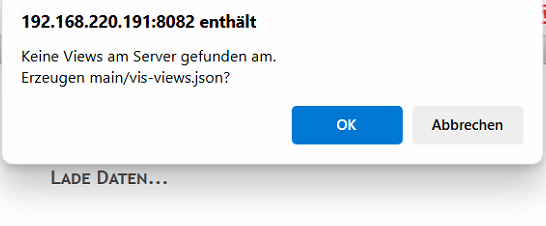
-
@loco das ist ok, ab dem zweiten Aufruf kommt diese Meldung nicht mehr.
Ro75.
-
@ro75
okay, aber meine VIS ist nicht da. Habe nur so eine "default-VIS". Mein Backup ist aber nicht da.
ich versuche jetzt mal dies: npm i iobroker.js-controller@4.0.24 --omit=dev --force