NEWS
Test Adapter rpi2 2.x
-
@moppedman said in Test Adapter rpi2 2.x:
Nach dem Neustart bleiben die Relais AUS , unabhängig was ich als Startwert in die Config eintrage. Das wäre schön wenn du das noch anpassen könntest das der Ausgang nach dem Neustart dem Wert in der Config entspricht. (Startwert "0" = EIN)
Hm... das geht nicht?

Da muss ich nochmal im Code suchen und testen... Eigentlich (tm) hab ich in der 2.3.0 eingebaut, dass Startwert 1 immer den GPIO auf true setzt, Startwert 0 immer den GPIO auf 0 setzt. Allerdings ist da aktuell noch ein (möglicher?) Bug in der writeGPIO Funtkion, dass sie das (pseudo) Pullup nicht berücksichtigt. Ich sehe bei dir, dass setzen von "false" "ein" bedeutet. Das lässt sich vermuten, dass du pull up angehakt hast? (Gerne Meinung dazu)
Aber dann müssten die Startwert 1 ja trotzdem auf "Ein" gehen.. .hm.. also da ist nochwas krum.
-
Für mich ist das jetzt nicht sooooo schlimm
Ich bin kein Programmierer aber vielleicht kann man in den Einstellungen einfach einen „Schalter“ machen, der den Wert des Status ändert aber nicht die Funktion verändert.
"Ausgang negieren“
Ich werde es glaube ich über den Alias-Manager lösen, muß nur noch mal nachschauen wie das geht oder kann mir jemand das aus der Hüfte schon so beantworten?
Also der Status zeigt true an und der Alias aber false -
Bei ESPeasy bzw. bei RPI Easy sieht das so aus:
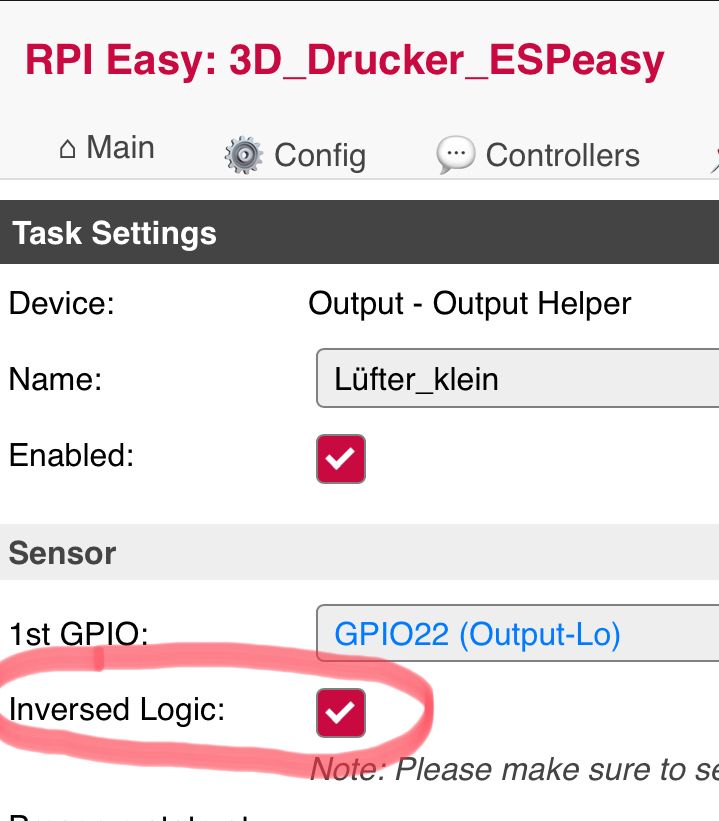
-
@elektroman
Kann man sicher machen.
Bitte aber ev. ein FEATURE ISSUE im repo anlegen. Hier im Forum gehen dinge gerne unter. -
-
@elektroman said in Test Adapter rpi2 2.x:
Ich bin kein Programmierer aber vielleicht kann man in den Einstellungen einfach einen „Schalter“ machen, der den Wert des Status ändert aber nicht die Funktion verändert.
Hä?
Also im Moment gibt es (oder sollte es geben, da beim Schreiben ein bug ist):---------- true false normal Strom an Strom aus "pull up" Strom aus Strom an Was würdest du vorschlagen?
@elektroman said in Test Adapter rpi2 2.x:
Also der Status zeigt true an und der Alias aber false
Das ist mit einer read (und vermutlich write) Funktion, die einfach nur "!val" ist erledigt.
@elektroman said in Test Adapter rpi2 2.x:
Bei ESPeasy bzw. bei RPI Easy sieht das so aus:
Bist du sicher, dass das dir nur die Anzeige rumdreht?
Ich verstehe ehrlich gesagt nicht, was dir, mit Blick auf die Tabelle oben, noch fehlt. -
Wenn die Tabelle das AUSgangsverhalten betrifft bietet sie alle Möglichkeiten. Allerdings hätte ich unter dem Begriff "pull-up" nicht das Invertieren des Ausgangspegels verstanden (also +3V bei false. 0V bei true). Ich assoziere mit Pull-Up ei n Eingangsverhalten.
Da ich den Adapter nicht installiert habe, kann ich nicht sagen ob es ev. aus dem Zusammenhang am UI klar sein sollte. Aber ev. hilft das bei der Aufklärung wo ev. ein Verständnisproblem ist.
-
Nein, ich habe kein PullUp angeklickt.
Es wird im Adapter bei der Anwahl "Ausgang" kein PullUp Kästchen zum anklicken angezeigt. Die zeigt er mir nur bei Eingängen (was ich auch logisch finde)
-
Ok dank, dann war das Logikfehler bei mir. Muss ich mir nochmal in Ruhe anschauen.
-
Hi zusammen, war leider ein paar Tage verhindert...ich versuch mal alles zu erläutern.
@moppedmanMein Eingang ist so geschalten, das für eine geschlossene Türkontakt das Signal high (1=true) sein muss. -> beim Durchtrennen des Kabels am Magnetschalter darf es ja nicht zum geschlossenen Garagentor kommen, es muss auch dann offen (0) anzeigen.:
gpioinfo gibt aus:
line 17: "GPIO17" "opengpio_0_17_watch" input active-high [used]
Der Eingang ist "true", wenn das Tor geschlossen ist - wird "false" wenn geöffnet oder das Kabel zerschnitten. (Ich habe aber einen Pull Down Widerstand eingelötet, der das Signal auf 0 zieht, wenn kein "high" mehr da ist.) Hier muss ich mal testen, was passiert - wenn ich die Kabel direkt am Pi abziehe ?? Sollte ja high werden laut gpioinfo - auch wenn ich pullup nicht angekreuzt hab.Das Problem mit dem vertauschten True/False bezieht sich bei mir nur auf den Ausgang.
line 22: "GPIO22" "opengpio_0_22_output" output active-high [used]
Bei state True ist der Ausgang ohne Spannung.Aktuell funktioniert alles - die Schaltung des Ausgangs erscheint mir in dem Fall halt nur unlogisch. Daher nochmal im Detail.
@Garfonso
Ein Pull up / Pull Down Widerstand ist nur für den Eingang. Hier finde ich sehr gut erklärt:
https://www.elektronik-kompendium.de/sites/raspberry-pi/2006051.htm
Beim Eingang wird verhindert, das das Signal flattert. Das heißt, wenn mir einer das Kabel zerschneidet, kann man Eingang 0 oder 1 sein. Es ist undefiniert, da er in keine Richtung gezwungen wird.
Wenn ich ein PullUp mache, erhalte ich immer eine 1 und muss gegen Masse schalten um die 0 zu erhalten.
Anders rum beim Pull Down muss ich 3,3V/5V anlegen um ein 1 zu erhalten. Wenn ich das Kabel durchschneide erhalte ich immer eine 0.Für den Ausgang muss nur wählbar sein, ob er Standard 1 (true) oder 0 (false) ist.
Dann heißt 1 = 3,3V und 0 = 0V
Wenn ich einen Ausgang auf 1 (true) setze erwarte ich Spannung = 3,3V = Relais wird angezogen ||
Bei 0 (false) = 0V = Relais ist im nicht erregten Zustand = identisch StromausfallFür mich wäre das mit einer großen Warnung in eine Stable 2.4.0 raus zu bringen.
Dafür würde ich dann auch meine Programmierung nochmals auf den "vorherigen" Stand bringen und ein großes **Danke!!! sagen.
-
Hallo, ich habe seit 3 Jahren einen Raspie 4 und seit September Bookworm aufgespielt.
Nun habe ich gestern Rpi2 von 2.1 auf 2.3.1 hochgerüstet und seit dieser Zeit werden alle Relais nach dem Booten oder auch neu Starten der Instanz "RPI2" eingeschaltet.
Mit Opengpio wird mir 1.0.17 ausgegeben und mit gpio readall kann ich sehen, dass alle Ein- und Ausgänge richtig gesetzt werden.
Die Eingänge sind schon seit der 2.1 sehr empfindlich und da musste ich im Script entprellen.Was kann ich tun, damit die Relais nicht nach einem Reboot alle einschalten?
(alle Objekte nach Reboot sind mit "null" und müssen händisch auf "false" gestellt werden).Wie könnte ich auf Version 2.1 zurück gehen?
Da ich meine Hauswasseranlage damit steuere brauch ich dringend eure Hilfe. Adapter wurde jetzt erstmal ausgeschaltet.
Wie gesagt läuft alles bis auf das Problem beim Reset und Adapter neustart.
MfG
Horst -
@hasont said in Test Adapter rpi2 2.x:
Was kann ich tun, damit die Relais nicht nach einem Reboot alle einschalten?
(alle Objekte nach Reboot sind mit "null" und müssen händisch auf "false" gestellt werden).Nimm doch mal "Ausgang, Startwert 0".
-
@garfonso sagte in Test Adapter rpi2 2.x:
@hasont said in Test Adapter rpi2 2.x:
Was kann ich tun, damit die Relais nicht nach einem Reboot alle einschalten?
(alle Objekte nach Reboot sind mit "null" und müssen händisch auf "false" gestellt werden).Nimm doch mal "Ausgang, Startwert 0".
Hallo Garfonso, erstmal vielen Dank für deine Hilfe.
ich hab den ganzen Thead grad nochmal durchgelesen und gesehen, dass gpioinfo nicht ging. Hab das dann gem. ThomasBraun nachinstalliert. Ich bekomme da jetzt infos aber leider geht es noch immer nicht. Dann hab ich die Ausgänge grad auf Anfangswert 0 gesetzt und auch einen Reboot gemacht. Leider wieder nix. Alle Relais ziehen nach dem Start nach ca. 1 Minute an. Kann die aber wie gesagt danach ohne Probleme Umschalten.
Das kommt aber im Protokoll, hab es wahrscheinlich bisher übersehen da es bei der nächsten Aktion weg ist.2025-02-04 12:04:54.332 warn rpi2 has an invalid jsonConfig: [{"instancePath":"/items/_gpios/items/_pullUpWarning/hidden","schemaPath":"#/patternProperties/%5E.%2B/properties/hidden/type","keyword":"type","params":{"type":"string"},"message":"must be string"},{"instancePath":"/items/_gpios","schemaPath":"#/properties/items/patternProperties/%5E.%2B/allOf/9/if","keyword":"if","params":{"failingKeyword":"then"},"message":"must match \"then\" schema"},{"instancePath":"","schemaPath":"#/if","keyword":"if","params":{"failingKeyword":"then"},"message":"must match \"then\" schema"}]code_textSonst noch eine Idee oder kann ich was dazu beitragen?
Ich habe 8 Ausgänge zur Gartenbewässerung und 6 Eingänge dazu in Betrieb.Edit: 12:42
Habe den Adapter nochmal neu installiert.
Alle Ausgänge unterschiedlich mit "Ausgang" "Anfang0" und "Anfang1" konfiguriert.
Leider danach wieder alle activ-high.line 12: "GPIO12" "opengpio_0_12_output" output active-high [used] line 13: "GPIO13" "opengpio_0_13_output" output active-high [used] line 14: "GPIO14" unused input active-high line 15: "GPIO15" unused input active-high line 16: "GPIO16" "opengpio_0_16_output" output active-high [used] line 17: "GPIO17" "opengpio_0_17_watch" input active-high [used] line 18: "GPIO18" "opengpio_0_18_watch" input active-high [used] line 19: "GPIO19" "opengpio_0_19_output" output active-high [used] line 20: "GPIO20" "opengpio_0_20_output" output active-high [used] line 21: "GPIO21" "opengpio_0_21_output" output active-high [used] line 22: "GPIO22" "opengpio_0_22_watch" input active-high [used] line 23: "GPIO23" "opengpio_0_23_watch" input active-high [used] line 24: "GPIO24" "opengpio_0_24_watch" input active-high [used] line 25: "GPIO25" "opengpio_0_25_output" output active-high [used] line 26: "GPIO26" "opengpio_0_26_output" output active-high [used] line 27: "GPIO27" "opengpio_0_27_watch" input active-high [used]Das bleibt aber auch so wenn ich die Ausgänge von Hand umschalte.
Edit 14:23
Anbei iob fix > da steht einiges zum System drin. Leider auch was mit w was ich nicht verstehe.
Versuche mich mal schlau zu machen.========== Start marking the full check here =========== ```bash Script v.2025-02-02 *** BASE SYSTEM *** Static hostname: raspberrypi Icon name: computer Operating System: Raspbian GNU/Linux 12 (bookworm) Kernel: Linux 6.6.74+rpt-rpi-v7l Architecture: arm OS is similar to: debian Model : Raspberry Pi 4 Model B Rev 1.2 Docker : false Virtualization : none Kernel : armv7l Userland : 32 bit Systemuptime and Load: 11:10:02 up 23:19, 2 users, load average: 0.55, 0.22, 0.13 CPU threads: 4 *** LIFE CYCLE STATUS *** Operating System is the current Debian stable version codenamed 'bookworm'! *** RASPBERRY THROTTLING *** Current issues: No throttling issues detected. Previously detected issues: No throttling issues detected. *** TIME AND TIMEZONES *** Local time: Tue 2025-02-04 11:10:02 CET Universal time: Tue 2025-02-04 10:10:02 UTC RTC time: n/a Time zone: Europe/Berlin (CET, +0100) System clock synchronized: yes NTP service: active RTC in local TZ: no *** Users and Groups *** User that called 'iob diag': pi HOME=/home/pi GROUPS=pi adm dialout cdrom sudo audio video plugdev games users input netdev gp io i2c spi iobroker User that is running 'js-controller': iobroker HOME=/home/iobroker GROUPS=iobroker tty dialout audio video plugdev bluetooth gpio i2c spi *** DISPLAY-SERVER SETUP *** Display-Server: false Desktop: Terminal: tty System is booting into 'graphical.target'. Usually a server is running in 'multi -user.target'. Please set BootTarget to 'multi-user.target' or run 'iobroker fix ' *** MEMORY *** total used free shared buff/cache available Mem: 4.0G 966M 2.7G 1.1M 505M 3.1G Swap: 209M 0B 209M Total: 4.2G 966M 2.9G Active iob-Instances: 13 3836 M total memory 921 M used memory 278 M active memory 895 M inactive memory 2562 M free memory 98 M buffer memory 384 M swap cache 199 M total swap 0 M used swap 199 M free swap *** top - Table Of Processes *** top - 11:10:03 up 23:19, 2 users, load average: 0.55, 0.22, 0.13 Tasks: 164 total, 1 running, 163 sleeping, 0 stopped, 0 zombie %Cpu(s): 22.2 us, 0.0 sy, 0.0 ni, 77.8 id, 0.0 wa, 0.0 hi, 0.0 si, 0.0 st MiB Mem : 3836.3 total, 2562.0 free, 921.3 used, 482.7 buff/cache MiB Swap: 200.0 total, 200.0 free, 0.0 used. 2915.1 avail Mem *** FAILED SERVICES *** UNIT LOAD ACTIVE SUB DESCRIPTION 0 loaded units listed. *** DMESG CRITICAL ERRORS *** No critical errors detected *** FILESYSTEM *** Filesystem Type Size Used Avail Use% Mounted on udev devtmpfs 1.7G 0 1.7G 0% /dev tmpfs tmpfs 384M 1.1M 383M 1% /run /dev/mmcblk0p2 ext4 29G 11G 18G 39% / tmpfs tmpfs 1.9G 0 1.9G 0% /dev/shm tmpfs tmpfs 5.0M 8.0K 5.0M 1% /run/lock /dev/mmcblk0p1 vfat 253M 42M 211M 17% /boot/firmware tmpfs tmpfs 384M 0 384M 0% /run/user/1000 Messages concerning ext4 filesystem in dmesg: [Mon Feb 3 11:50:56 2025] Kernel command line: coherent_pool=1M 8250.nr_uarts=0 snd_bcm2835.enable_headphones=0 cgroup_disable=memory numa_policy=interleave sn d_bcm2835.enable_headphones=1 snd_bcm2835.enable_hdmi=1 clk_ignore_unused smsc9 5xx.macaddr=DC:A6:32:AA:AD:1E vc_mem.mem_base=0x3ec00000 vc_mem.mem_size=0x40000 000 console=ttyS0,115200 console=tty1 root=PARTUUID=6c586e13-02 rootfstype=ext4 elevator=deadline fsck.repair=yes rootwait [Mon Feb 3 11:50:58 2025] EXT4-fs (mmcblk0p2): mounted filesystem 2ab3f8e1-7dc6 -43f5-b0db-dd5759d51d4e ro with ordered data mode. Quota mode: none. [Mon Feb 3 11:51:00 2025] EXT4-fs (mmcblk0p2): re-mounted 2ab3f8e1-7dc6-43f5-b0 db-dd5759d51d4e r/w. Quota mode: none. Show mounted filesystems: TARGET SOURCE FSTYPE OPTIONS / /dev/mmcblk0p2 ext4 rw,noatime `-/boot/firmware /dev/mmcblk0p1 vfat rw,relatime,fmask=0022,dmask=0022,codepag e=437,iocharset=ascii,shortname=mixed,flush,errors=remount-ro Files in neuralgic directories: /var: 1.4G /var/ 1015M /var/log 1004M /var/log/journal/cef76e99292d4430aace3552ff1f6f63 1004M /var/log/journal 107M /var/lib Archived and active journals take up 1003.7M in the file system. /opt/iobroker/backups: 426M /opt/iobroker/backups/ /opt/iobroker/iobroker-data: 1.3G /opt/iobroker/iobroker-data/ 1.1G /opt/iobroker/iobroker-data/files 617M /opt/iobroker/iobroker-data/files/javascript.admin 560M /opt/iobroker/iobroker-data/files/javascript.admin/static 558M /opt/iobroker/iobroker-data/files/javascript.admin/static/js The five largest files in iobroker-data are: 24M /opt/iobroker/iobroker-data/files/web.admin/static/js/main.135279a0.js.m ap 24M /opt/iobroker/iobroker-data/files/modbus.admin/static/js/main.6a71b34c.j s.map 19M /opt/iobroker/iobroker-data/files/text2command.admin/static/js/main.02fc 3820.js.map 9.3M /opt/iobroker/iobroker-data/files/modbus.admin/static/js/main.6a71b34c.j s 9.0M /opt/iobroker/iobroker-data/states.jsonl USB-Devices by-id: USB-Sticks - Avoid direct links to /dev/tty* in your adapter setups, please alw ays prefer the links 'by-id': /dev/serial/by-id/usb-FTDI_FT232R_USB_UART_AI028D5Z-if00-port0 *** NodeJS-Installation *** /usr/bin/nodejs v18.20.6 /usr/bin/node v18.20.6 /usr/bin/npm 10.8.2 /usr/bin/npx 10.8.2 /usr/bin/corepack 0.29.4 nodejs: Installed: 18.20.6-1nodesource1 Candidate: 18.20.6-1nodesource1 Version table: *** 18.20.6-1nodesource1 500 500 https://deb.nodesource.com/node_18.x nodistro/main armhf Packages 100 /var/lib/dpkg/status 18.20.5-1nodesource1 500 500 https://deb.nodesource.com/node_18.x nodistro/main armhf Packages 18.20.4-1nodesource1 500 500 https://deb.nodesource.com/node_18.x nodistro/main armhf Packages 18.20.3-1nodesource1 500 500 https://deb.nodesource.com/node_18.x nodistro/main armhf Packages 18.20.2-1nodesource1 500 500 https://deb.nodesource.com/node_18.x nodistro/main armhf Packages 18.20.1-1nodesource1 500 500 https://deb.nodesource.com/node_18.x nodistro/main armhf Packages 18.20.0-1nodesource1 500 500 https://deb.nodesource.com/node_18.x nodistro/main armhf Packages 18.19.1-1nodesource1 500 500 https://deb.nodesource.com/node_18.x nodistro/main armhf Packages 18.19.0+dfsg-6~deb12u2+rpi1 500 500 http://raspbian.raspberrypi.org/raspbian bookworm/main armhf Package s 18.19.0-1nodesource1 500 500 https://deb.nodesource.com/node_18.x nodistro/main armhf Packages 18.18.2-1nodesource1 500 500 https://deb.nodesource.com/node_18.x nodistro/main armhf Packages 18.18.1-1nodesource1 500 500 https://deb.nodesource.com/node_18.x nodistro/main armhf Packages 18.18.0-1nodesource1 500 500 https://deb.nodesource.com/node_18.x nodistro/main armhf Packages 18.17.1-1nodesource1 500 500 https://deb.nodesource.com/node_18.x nodistro/main armhf Packages 18.17.0-1nodesource1 500 500 https://deb.nodesource.com/node_18.x nodistro/main armhf Packages 18.16.1-1nodesource1 500 500 https://deb.nodesource.com/node_18.x nodistro/main armhf Packages 18.16.0-1nodesource1 500 500 https://deb.nodesource.com/node_18.x nodistro/main armhf Packages 18.15.0-1nodesource1 500 500 https://deb.nodesource.com/node_18.x nodistro/main armhf Packages 18.14.2-1nodesource1 500 500 https://deb.nodesource.com/node_18.x nodistro/main armhf Packages 18.14.1-1nodesource1 500 500 https://deb.nodesource.com/node_18.x nodistro/main armhf Packages 18.14.0-1nodesource1 500 500 https://deb.nodesource.com/node_18.x nodistro/main armhf Packages 18.13.0-1nodesource1 500 500 https://deb.nodesource.com/node_18.x nodistro/main armhf Packages 18.12.0-1nodesource1 500 500 https://deb.nodesource.com/node_18.x nodistro/main armhf Packages 18.11.0-1nodesource1 500 500 https://deb.nodesource.com/node_18.x nodistro/main armhf Packages 18.10.0-1nodesource1 500 500 https://deb.nodesource.com/node_18.x nodistro/main armhf Packages 18.9.1-1nodesource1 500 500 https://deb.nodesource.com/node_18.x nodistro/main armhf Packages 18.9.0-1nodesource1 500 500 https://deb.nodesource.com/node_18.x nodistro/main armhf Packages 18.8.0-1nodesource1 500 500 https://deb.nodesource.com/node_18.x nodistro/main armhf Packages 18.7.0-1nodesource1 500 500 https://deb.nodesource.com/node_18.x nodistro/main armhf Packages 18.6.0-1nodesource1 500 500 https://deb.nodesource.com/node_18.x nodistro/main armhf Packages 18.5.0-1nodesource1 500 500 https://deb.nodesource.com/node_18.x nodistro/main armhf Packages 18.4.0-1nodesource1 500 500 https://deb.nodesource.com/node_18.x nodistro/main armhf Packages 18.3.0-1nodesource1 500 500 https://deb.nodesource.com/node_18.x nodistro/main armhf Packages 18.2.0-1nodesource1 500 500 https://deb.nodesource.com/node_18.x nodistro/main armhf Packages 18.1.0-1nodesource1 500 500 https://deb.nodesource.com/node_18.x nodistro/main armhf Packages 18.0.0-1nodesource1 500 500 https://deb.nodesource.com/node_18.x nodistro/main armhf Packages Temp directories causing deletion problem: 0 No problems detected Errors in npm tree: 0 No problems detected *** ioBroker-Installation *** ioBroker Status iobroker is running on this host. Objects type: jsonl States type: jsonl Hosts: raspberrypi raspberrypi (version: 7.0.6, hostname: raspberrypi , alive , uptime: 58701) Core adapters versions js-controller: 7.0.6 admin: 7.4.10 javascript: 8.8.3 nodejs modules from github: 2 +-- iobroker.rpi2@2.3.1 (git+ssh://git@github.com/iobroker-community-adapters/io Broker.rpi2.git#819c8278fe33caac73412900cb92dc938c3e17c2) +-- iobroker.sourceanalytix@0.4.12-1 (git+ssh://git@github.com/iobroker-communit y-adapters/ioBroker.sourceanalytix.git#362346b297c0a21c717ec20bd8d16331bca3b22d) Adapter State + system.adapter.admin.0 : admin : raspberrypi - enabled, port: 8081, bind: 0.0.0.0, run as: admi n + system.adapter.backitup.0 : backitup : raspberrypi - enabled + system.adapter.ebus.0 : ebus : raspberrypi - enabled + system.adapter.history.0 : history : raspberrypi - enabled system.adapter.icons-mfd-png.0 : icons-mfd-png : raspberrypi - disabled system.adapter.icons-mfd-svg.0 : icons-mfd-svg : raspberrypi - disabled + system.adapter.javascript.0 : javascript : raspberrypi - enabled + system.adapter.modbus.0 : modbus : raspberrypi - enabled + system.adapter.mqtt.0 : mqtt : raspberrypi - enabled, port: 1883, bind: 0.0.0.0 system.adapter.rpi2.0 : rpi2 : raspberrypi - disabled + system.adapter.sonoff.0 : sonoff : raspberrypi - enabled, port: 1833, bind: 0.0.0.0 + system.adapter.sourceanalytix.0 : sourceanalytix : raspberrypi - enabled + system.adapter.telegram.0 : telegram : raspberrypi - enabled, port: 8443, bind: 0.0.0.0 + system.adapter.text2command.0 : text2command : raspberrypi - enabled system.adapter.vis-2-widgets-energy.0 : vis-2-widgets-energy : raspberrypi - disabled system.adapter.vis-2-widgets-material.0 : vis-2-widgets-material: raspberrypi - disabled system.adapter.vis-bars.0 : vis-bars : raspberrypi - disabled system.adapter.vis-canvas-gauges.0 : vis-canvas-gauges : raspberrypi - disabled system.adapter.vis-fancyswitch.0 : vis-fancyswitch : raspberrypi - disabled system.adapter.vis-history.0 : vis-history : raspberrypi - disabled system.adapter.vis-hqwidgets.0 : vis-hqwidgets : raspberrypi - disabled system.adapter.vis-jqui-mfd.0 : vis-jqui-mfd : raspberrypi - disabled system.adapter.vis-timeandweather.0 : vis-timeandweather : raspberrypi - disabled system.adapter.vis.0 : vis : raspberrypi - enabled + system.adapter.web.0 : web : raspberrypi - enabled, port: 8082, bind: 0.0.0.0, run as: admi n + instance is alive Enabled adapters with bindings + system.adapter.admin.0 : admin : raspberrypi - enabled, port: 8081, bind: 0.0.0.0, run as: admi n + system.adapter.mqtt.0 : mqtt : raspberrypi - enabled, port: 1883, bind: 0.0.0.0 + system.adapter.sonoff.0 : sonoff : raspberrypi - enabled, port: 1833, bind: 0.0.0.0 + system.adapter.telegram.0 : telegram : raspberrypi - enabled, port: 8443, bind: 0.0.0.0 + system.adapter.web.0 : web : raspberrypi - enabled, port: 8082, bind: 0.0.0.0, run as: admi n ioBroker-Repositories ┌─────────┬──────────┬─────────────────────────────────────────────────────────┬ ──────────────┐ │ (index) │ name │ url │ auto upgrade │ ├─────────┼──────────┼─────────────────────────────────────────────────────────┼ ──────────────┤ │ 0 │ 'stable' │ 'http://download.iobroker.net/sources-dist.json' │ false │ │ 1 │ 'beta' │ 'http://download.iobroker.net/sources-dist-latest.json' │ false │ └─────────┴──────────┴─────────────────────────────────────────────────────────┴ ──────────────┘ Active repo(s): stable Upgrade policy: none Installed ioBroker-Instances Used repository: stable Adapter "admin" : 7.4.10 , installed 7.4.10 Adapter "backitup" : 3.0.31 , installed 3.0.31 Adapter "ebus" : 3.4.0 , installed 3.4.0 Adapter "history" : 3.0.1 , installed 3.0.1 Adapter "icons-mfd-png": 1.2.1 , installed 1.2.1 Adapter "icons-mfd-svg": 1.2.0 , installed 1.2.0 Adapter "javascript" : 8.8.3 , installed 8.8.3 Controller "js-controller": 7.0.6 , installed 7.0.6 Adapter "modbus" : 6.3.2 , installed 6.3.2 Adapter "mqtt" : 6.1.2 , installed 6.1.2 Adapter "rpi2" : 2.3.1 , installed 2.3.1 Adapter "simple-api" : 2.8.0 , installed 2.8.0 Adapter "socketio" : 6.7.1 , installed 6.7.1 Adapter "sonoff" : 3.1.2 , installed 3.1.2 Adapter "telegram" : 4.0.0 , installed 3.9.0 [Updatable] Adapter "text2command" : 3.0.3 , installed 3.0.3 Adapter "vis" : 1.5.6 , installed 1.5.6 Adapter "vis-2-widgets-energy": 1.0.2, installed 1.0.2 Adapter "vis-2-widgets-material": 1.4.10, installed 1.4.10 Adapter "vis-bars" : 0.1.4 , installed 0.1.4 Adapter "vis-canvas-gauges": 1.0.1, installed 1.0.1 Adapter "vis-fancyswitch": 1.1.0 , installed 1.1.0 Adapter "vis-history" : 1.0.0 , installed 1.0.0 Adapter "vis-hqwidgets": 1.5.1 , installed 1.5.1 Adapter "vis-jqui-mfd" : 1.1.1 , installed 1.1.1 Adapter "vis-timeandweather": 1.2.2, installed 1.2.2 Adapter "web" : 6.2.5 , installed 6.2.5 Adapter "ws" : 2.6.2 , installed 2.6.2 Objects and States Please stand by - This may take a while Objects: 2687 States: 2734 *** OS-Repositories and Updates *** W: http://raspbian.raspberrypi.org/raspbian/dists/bookworm/InRelease: Key is sto red in legacy trusted.gpg keyring (/etc/apt/trusted.gpg), see the DEPRECATION se ction in apt-key(8) for details. W: Skipping acquire of configured file 'non-free-firmware/binary-armhf/Packages' as repository 'http://raspbian.raspberrypi.org/raspbian bookworm InRelease' doe sn't have the component 'non-free-firmware' (component misspelt in sources.list? ) W: Skipping acquire of configured file 'non-free-firmware/i18n/Translation-en' a s repository 'http://raspbian.raspberrypi.org/raspbian bookworm InRelease' doesn 't have the component 'non-free-firmware' (component misspelt in sources.list?) W: http://archive.raspberrypi.org/debian/dists/bookworm/InRelease: Key is stored in legacy trusted.gpg keyring (/etc/apt/trusted.gpg), see the DEPRECATION secti on in apt-key(8) for details. W: https://repo.ebusd.eu/apt/default/bullseye/dists/bullseye/InRelease: Key is s tored in legacy trusted.gpg keyring (/etc/apt/trusted.gpg), see the DEPRECATION section in apt-key(8) for details. Hit:1 http://archive.raspberrypi.org/debian bookworm InRelease Hit:2 http://raspbian.raspberrypi.org/raspbian bookworm InRelease Hit:3 https://deb.nodesource.com/node_18.x nodistro InRelease Hit:4 https://repo.ebusd.eu/apt/default/bullseye bullseye InRelease Reading package lists... W: http://archive.raspberrypi.org/debian/dists/bookworm/InRelease: Key is stored in legacy trusted.gpg keyring (/etc/apt/trusted.gpg), see the DEPRECATION section in apt-key(8) for details. W: http://raspbian.raspberrypi.org/raspbian/dists/bookworm/InRelease: Key is stored in legacy trusted.gpg keyring (/etc/apt/trusted.gpg), see the DEPRECATION section in apt-key(8) for details. W: Skipping acquire of configured file 'non-free-firmware/binary-armhf/Packages' as repository 'http://raspbian.raspberrypi.org/raspbian bookworm InRelease' doesn't have the component 'non-free-firmware' (component misspelt in sources.list?) W: Skipping acquire of configured file 'non-free-firmware/i18n/Translation-en' as repository 'http://raspbian.raspberrypi.org/raspbian bookworm InRelease' doesn't have the component 'non-free-firmware' (component misspelt in sources.list?) W: https://repo.ebusd.eu/apt/default/bullseye/dists/bullseye/InRelease: Key is stored in legacy trusted.gpg keyring (/etc/apt/trusted.gpg), see the DEPRECATION section in apt-key(8) for details. Pending Updates: 1 *** Listening Ports *** Active Internet connections (only servers) Proto Recv-Q Send-Q Local Address Foreign Address State User Inode PID/Program name tcp 0 0 127.0.0.1:9000 0.0.0.0:* LISTEN 1001 93248 14521/iobroker.js-c tcp 0 0 127.0.0.1:9001 0.0.0.0:* LISTEN 1001 91458 14521/iobroker.js-c tcp 0 0 0.0.0.0:1883 0.0.0.0:* LISTEN 109 5789 676/mosquitto tcp 0 0 0.0.0.0:1833 0.0.0.0:* LISTEN 1001 92645 14676/io.sonoff.0 tcp 0 0 0.0.0.0:8888 0.0.0.0:* LISTEN 0 5896 811/ebusd tcp 0 0 0.0.0.0:8891 0.0.0.0:* LISTEN 0 5897 811/ebusd tcp 0 0 0.0.0.0:22 0.0.0.0:* LISTEN 0 5806 682/sshd: /usr/sbin tcp6 0 0 :::8081 :::* LISTEN 1001 92426 14540/io.admin.0 tcp6 0 0 :::8082 :::* LISTEN 1001 94676 14782/io.web.0 tcp6 0 0 :::22 :::* LISTEN 0 5808 682/sshd: /usr/sbin udp 0 0 0.0.0.0:5353 0.0.0.0:* 108 752 520/avahi-daemon: r udp 0 0 0.0.0.0:38669 0.0.0.0:* 108 754 520/avahi-daemon: r udp6 0 0 :::36960 :::* 108 755 520/avahi-daemon: r udp6 0 0 :::5353 :::* 108 753 520/avahi-daemon: r *** Log File - Last 25 Lines *** 2025-02-04 11:10:06.380 - debug: ebus.0 (15766) updateObject Scan.15.messages.Id.fields.counter.value : 010914 2025-02-04 11:10:06.384 - debug: ebus.0 (15766) updateObject Scan.15.messages.Id.fields.counter.name : Id 2025-02-04 11:10:06.389 - debug: ebus.0 (15766) updateObject Scan.15.messages.Id.fields.suffix.value : N7 2025-02-04 11:10:06.395 - debug: ebus.0 (15766) updateObject Scan.15.messages.Id.fields.suffix.name : Id 2025-02-04 11:10:06.399 - info: ebus.0 (15766) installed ebusd version is 24.1 2025-02-04 11:10:06.400 - debug: ebus.0 (15766) updateObject global.version : 24.1.24.1 2025-02-04 11:10:06.405 - debug: ebus.0 (15766) updateObject global.updatecheck : OK 2025-02-04 11:10:06.410 - debug: ebus.0 (15766) updateObject global.signal : true 2025-02-04 11:10:06.414 - debug: ebus.0 (15766) updateObject global.symbolrate : 125 2025-02-04 11:10:06.419 - debug: ebus.0 (15766) updateObject global.maxsymbolrate : 194 2025-02-04 11:10:06.424 - debug: ebus.0 (15766) updateObject global.minarbitrationmicros : 1 2025-02-04 11:10:06.428 - debug: ebus.0 (15766) updateObject global.maxarbitrationmicros : 55 2025-02-04 11:10:06.433 - debug: ebus.0 (15766) updateObject global.minsymbollatency : 4 2025-02-04 11:10:06.437 - debug: ebus.0 (15766) updateObject global.maxsymbollatency : 17 2025-02-04 11:10:06.442 - debug: ebus.0 (15766) updateObject global.qq : 49 2025-02-04 11:10:06.447 - debug: ebus.0 (15766) updateObject global.reconnects : 0 2025-02-04 11:10:06.451 - debug: ebus.0 (15766) updateObject global.masters : 3 2025-02-04 11:10:06.457 - debug: ebus.0 (15766) updateObject global.messages : 245 2025-02-04 11:10:06.462 - debug: ebus.0 (15766) updateObject global.lastup : 4.2.2025, 11:10:05 2025-02-04 11:10:06.471 - info: ebus.0 (15766) all http done 2025-02-04 11:10:06.483 - debug: ebus.0 (15766) update history history.value1 2025-02-04 11:10:06.491 - debug: ebus.0 (15766) update history history.value2 2025-02-04 11:10:06.497 - debug: ebus.0 (15766) update history history.value3 2025-02-04 11:10:06.503 - debug: ebus.0 (15766) update history history.value4 2025-02-04 11:10:06.509 - info: ebus.0 (15766) all history done============ Mark until here for C&P ============= iob diag has finished. pi@raspberrypi:~ $ sudo apt update && apt policy gpiod OK:1 http://raspbian.raspberrypi.org/raspbian bookworm InRelease OK:2 http://archive.raspberrypi.org/debian bookworm InRelease OK:3 https://repo.ebusd.eu/apt/default/bullseye bullseye InRelease OK:4 https://deb.nodesource.com/node_18.x nodistro InRelease Paketlisten werden gelesen… Fertig Abhängigkeitsbaum wird aufgebaut… Fertig Statusinformationen werden eingelesen… Fertig Aktualisierung für 1 Paket verfügbar. Führen Sie »apt list --upgradable« aus, um es anzuzeigen. W: http://raspbian.raspberrypi.org/raspbian/dists/bookworm/InRelease: Schlüssel ist im veralteten Schlüsselbund trusted.gpg gespeichert (/etc/apt/trusted.gpg), siehe den Abschnitt MISSBILLIGUNG in apt-key(8) für Details. W: Das Laden der konfigurierten Datei »non-free-firmware/binary-armhf/Packages« wird übersprungen, da das Depot »http://raspbian.raspberrypi.org/raspbian bookwo rm InRelease« die Komponente »non-free-firmware« nicht enthält. (Schreibfehler b ei der Angabe der Komponente in sources.list?) W: Das Laden der konfigurierten Datei »non-free-firmware/i18n/Translation-en« wird übersprungen, da das Depot »http://raspbian.raspberrypi.org/raspbian bookworm InRelease« die Komponente »non-free-firmware« nicht enthält. (Schreibfehler bei der Angabe der Komponente in sources.list?) W: Das Laden der konfigurierten Datei »non-free-firmware/i18n/Translation-de_DE« wird übersprungen, da das Depot »http://raspbian.raspberrypi.org/raspbian bookw orm InRelease« die Komponente »non-free-firmware« nicht enthält. (Schreibfehler bei der Angabe der Komponente in sources.list?) W: Das Laden der konfigurierten Datei »non-free-firmware/i18n/Translation-de« wird übersprungen, da das Depot »http://raspbian.raspberrypi.org/raspbian bookworm InRelease« die Komponente »non-free-firmware« nicht enthält. (Schreibfehler bei der Angabe der Komponente in sources.list?) W: http://archive.raspberrypi.org/debian/dists/bookworm/InRelease: Schlüssel ist im veralteten Schlüsselbund trusted.gpg gespeichert (/etc/apt/trusted.gpg), sie he den Abschnitt MISSBILLIGUNG in apt-key(8) für Details. W: https://repo.ebusd.eu/apt/default/bullseye/dists/bullseye/InRelease: Schlüssel ist im veralteten Schlüsselbund trusted.gpg gespeichert (/etc/apt/trusted.gpg) , siehe den Abschnitt MISSBILLIGUNG in apt-key(8) für Details. gpiod: Installiert: (keine) Installationskandidat: 1.6.3-1+rpi1+b2 Versionstabelle: 1.6.3-1+rpi1+b2 500 500 http://raspbian.raspberrypi.org/raspbian bookworm/main armhf Package pi@raspberrypi:~ $ sudo apt 500 http://raspbian.raspberrypi.org/raspbian bookworm/main armhf PackageKann ich irgendwie auf die 2.1 zurück um das mal zu probieren. Hab zwar schon IOB Backup gemacht mit 2.1 aber das funktionierte auch nicht mehr. Irgendwas wurde aus meiner Sicht auch im Raspie beim Update geändert.
-
@hasont sagte in Test Adapter rpi2 2.x:
Anbei iob fix > da steht einiges zum System drin. Leider auch was mit w was ich nicht verstehe.
Dann klamüser ich das mal auseinander:
Kernel : armv7l
Userland : 32 bitDein 64-Bit-Rpi 4 ist mit einem 32Bit-OS versehen worden. Ungünstig. Installier da die 64Bit-Lite-Version. Geht aber nur als Neuinstallation.
System is booting into 'graphical.target'. Usually a server is running in 'multi-user.target'. Please set BootTarget to 'multi-user.target' or run 'iobroker fix '
Das was da steht. Server laufen im 'multi-user'-Modus.
*** NodeJS-Installation ***
/usr/bin/nodejs v18.20.6nodejs 18 steht kurz vor der Abkündigung. Installier da nodejs@20. Am besten per
iob nodejs-updateDie OS-Repositories sind auch irgendwie komisch/falsch/veraltet eingerichtet. Dürfte zum Teil mit der oben schon erwähnten 32Bit-Version in Zusammenhang stehen. Wird halt nicht mehr richtig gepflegt.
-
@thomas-braun
Hallo Thomas, wenn wir dich im Forum nicht hätten;-)
Danke schon mal für die Unterstützung.
1.) nodejs hab ich jetzt nachinstalliert.
2.) zum Thema OS-Repos hab ich gelesen, dass es hauptsächlich bei den 32bit System liegt.
Einfach Schlüssel umkopieren und scheinbar war es das (siehe log).sudo cp /etc/apt/trusted.gpg /etc/apt/trusted.gpg.dJetzt hat er noch ein Problem in der sources list.
Denke das hat aber alles nix mit meinen GPIOs zu tun. Hast du da noch weitere Tips.
Z.B. wie ich zur RSP2 Version 2.1 zurück komme!
Ich verspreche auch, dass ich bei Gelegenheit mal wirklich das ganze System neu aufsetze.
Ich hab aber viel Angst davor weil ich nicht mehr nachvollziehen kann was ich vor 4 Jahren so alles gemacht habe.
Ich weiss aber noch, dass ich wochenlang am Thema eBus, GPIOs und letztlich IoBroker rumgemacht habe.
Und bis vorgestern hat auch alles prima funktioniert.Your system is booting into 'graphical.target', which means that a user interfac e or desktop is available. Usually a server is running without a desktop to have more RAM available. Do you want to switch to 'multi-user.target'? (y/N) library: loaded Library version=2024-10-22 ========================================================================== Welcome to the ioBroker installation fixer! Script version: 205-02-02 You might need to enter your password a couple of times. ========================================================================== ========================================================================== Installing prerequisites (1/5) ========================================================================== OK:1 http://raspbian.raspberrypi.org/raspbian bookworm InRelease OK:2 http://archive.raspberrypi.org/debian bookworm InRelease OK:3 https://deb.nodesource.com/node_20.x nodistro InRelease OK:4 https://repo.ebusd.eu/apt/default/bullseye bullseye InRelease Paketlisten werden gelesen… Fertig W: Das Laden der konfigurierten Datei »non-free-firmware/binary-armhf/Packages« wird übersprungen, da das Depot »http://raspbian.raspberrypi.org/raspbian bookworm InRelease« die Komponente »non-free-firmware« nic ht enthält. (Schreibfehler bei der Angabe der Komponente in sources.list?) W: Das Laden der konfigurierten Datei »non-free-firmware/i18n/Translation-de« wird übersprungen, da das De pot »http://raspbian.raspberrypi.org/raspbian bookworm InRelease« die Komponente »non-free-firmware« nicht enthält. (Schreibfehler bei der Angabe der Komponente in sources.list?) W: Das Laden der konfigurierten Datei »non-free-firmware/i18n/Translation-de_DE« wird übersprungen, da das Depot »http://raspbian.raspberrypi.org/raspbian bookworm InRelease« die Komponente »non-free-firmware« ni cht enthält. (Schreibfehler bei der Angabe der Komponente in sources.list?) W: Das Laden der konfigurierten Datei »non-free-firmware/i18n/Translation-en« wird übersprungen, da das De pot »http://raspbian.raspberrypi.org/raspbian bookworm InRelease« die Komponente »non-free-firmware« nicht enthält. (Schreibfehler bei der Angabe der Komponente in sources.list?) ========================================================================== Checking ioBroker user and directory permissions (2/5) ========================================================================== Created /etc/sudoers.d/iobroker Fixing directory permissions... ========================================================================== Check and cleanup npm temporary directories (3/5) ========================================================================== Done. ========================================================================== Database maintenance (4/5) ========================================================================== Checking for uncompressed JSONL databases... This might take a while! Compressing /opt/iobroker/iobroker-data/states.jsonl Compressing /opt/iobroker/iobroker-data/objects.jsonl Compressed 2 JSONL files. Done ========================================================================== Checking autostart (5/5) ========================================================================== ==== AUTHENTICATING FOR org.freedesktop.systemd1.manage-units ==== Legitimierung ist zum Stoppen von »iobroker.service« notwendig. Authenticating as: ,,, (pi) Password: polkit-agent-helper-1: pam_authenticate failed: Authentication failure Enabling autostart... Autostart enabled! ========================================================================== Your installation was fixed successfully Run iobroker start to start ioBroker again! ========================================================================== -
@hasont sagte in Test Adapter rpi2 2.x:
Ich verspreche auch, dass ich bei Gelegenheit mal wirklich das ganze System neu aufsetze.
Dann kann ich mir ja dann mit stabilem Setup deinerseits Gedanken machen.
-
Kann ich verstehen, dann muss ich wohl demnächst in den sauren Apfel beißen. Ist halt mit 65 und wenig Linux Kenntniss ne große Hürde.
-
@hasont sagte in Test Adapter rpi2 2.x:
Ich hab aber viel Angst davor weil ich nicht mehr nachvollziehen kann was ich vor 4 Jahren so alles gemacht habe.
dann mach es jetzt auf einer neuen Karte.
Die alte bleibt als Notfall-Fallback.Also kein Risiko - kein Grund für Angst
-
@homoran sagte in Test Adapter rpi2 2.x:
@hasont sagte in Test Adapter rpi2 2.x:
Ich hab aber viel Angst davor weil ich nicht mehr nachvollziehen kann was ich vor 4 Jahren so alles gemacht habe.
dann mach es jetzt auf einer neuen Karte.
Die alte bleibt als Notfall-Fallback.Also kein Risiko - kein Grund für Angst
Angst überwunden und wollte grad loslegen. Bitte noch kurze Hilfe.
Was würdet ihr als Startversion von Bookworm nehmen > Raspian oder Debian oder ist das egal?
Hab Raspie 4 mit 4GB und die light Version. Gibt es irgendeine Möglichkeit die Grundkonfiguration schon auf dem SD Stick zu machen da der Raspie mit allem drum und dran im Keller verbaut ist und ich dort weder mit Monitor (miniHDMI) noch sonstwie drankomme?Das Source.list Problem wäre jetzt zwar auch gelöst (war doppelter Eintrag "non-free-firmware" aber um weiter Hilfe zu bekommen muss ich da ja jetzt wohl durch. Die 32bit sind ja auch für die Zukunft blöd.
-
@hasont sagte in Test Adapter rpi2 2.x:
Raspian oder Debian
Raspberry Pi OS lite 64bit
(ist im Prinzip Debian)