NEWS
Anzahl Adapter
-
Ähm:
@Gerni:also in der Konsole "ping google.de", korrekt?
Ergebnis: 64 bytes from 2a00:1450:4013:c00::5e (2a00:1450:4013:c00::5e): icmp_seq=17 ttl=55 time=21.1 ms
Das sagt Dir jetzt vermutlich mehr als mir.
…
Wenn ich da richtig liege würde ich sagen, ja der pi ist online. `
ok, sieht so aus, aber:
@Gerni:Und ich habe ja auch die Rega und RPC Adapter installiert, die werden doch auch online geholt. `
die waren doch auf dem image schon installiert. und sogar Instanzen erzeugt, oder etwa nicht?und:
@Homoran:Hast du mal auf den reload button geklickt? `
Gruß
Rainer `
Ich habe Homematic Funk UND IP Geräte. Standard ist ein RPC installiert, den zweiten konnte ich installieren und Homematic IP funktioniert auch.
"Adapter Informationen aktualisieren" meinst Du? Ja habe ich. Passiert jedoch nichts.
Gruß
Stefan
-
Poste bitte mal ein paar Screenshots:
-
Admin-Einstellungen -> Reiter "Einstellungen", so das "Aktiver Verwahrungsort" sichtbar ist
-
Admin-Einstellungen -> Reiter "Verwahrungsorte"
-
Screenshot der Admin-Oberfläche komplett
BTW:
Wenn der Adapter schon geladen ist, wird jede neue Instanz aus der lokalen Kopie erzeugt und nicht aus dem Inet geholt - der zweite hm-rpc wurde nicht aus dem Inet geladen.
Gruß,
Eric
-
-
Poste bitte mal ein paar Screenshots:
-
Admin-Einstellungen -> Reiter "Einstellungen", so das "Aktiver Verwahrungsort" sichtbar ist
-
Admin-Einstellungen -> Reiter "Verwahrungsorte"
-
Screenshot der Admin-Oberfläche komplett
BTW:
Wenn der Adapter schon geladen ist, wird jede neue Instanz aus der lokalen Kopie erzeugt und nicht aus dem Inet geholt - der zweite hm-rpc wurde nicht aus dem Inet geladen.
Gruß,
Eric `
-
-
Bitte noch den Screenshot vom Reiter "Haupteinstellungen", so dass das Feld "Aktiver Verwahrungsort" sichtbar ist.
Gruß,
Eric
-
Eric hat jetzt schon (fast) alles beantwortet, wichtig war das die Erstellung einer weiteren INSTANZ nicht auf das Internet zugreift.
Die Installation eines ADAPTERS jedoch schon.
Homoran hat geschrieben:
Hast du mal auf den reload button geklickt? `
Und ???kann sein, dass das Repo kurzzeitig down ist/war.
Außerdem brauchst du nicht immer ein Fullquote zu machen.
Gruß
Rainer
-
Was mir so adhoc auffällt, ist das nur Adapter mit Instanzen angezeigt werden.
Das könnte ein Darstellungsfehler sein.
Klicke mal bitte auf den Stern ganz links (Filter Adapter mit Instanzen) - wo Du auch die Installationsquelle Github/eigene URL, usw. auswählen kannst.
Ggf. musst Du dann nochmal drauf klicken, bis evtl. alles wieder angezeigt wird.
Gruß,
Eric
-
Was mir so adhoc auffällt, ist das nur Adapter mit Instanzen angezeigt werden.
Das könnte ein Darstellungsfehler sein. `
Das kommt, wenn der RasPi keinen Zugriff auf das Repo hat.
Mögliche Ursachen:
-
kein Internet - erledigt ping nach außen klappt.
-
Repo down
-
-> Reload
-
-> anderes Repo wählen
Gruß
Rainer
-
-
Das kommt, wenn der RasPi keinen Zugriff auf das Repo hat. `
Repo ist aber online … leider hat es keinen Cloud-Adapter installiert - da könnte man schnell sehen, ob Inet da ist, oder nicht.Ich hatte das mit dem Darstellungsfehler aber auch schon mal. Da war der Filter aktiv, aber der Stern war grau.
Gruß,
Eric
-
Bitte noch den Screenshot vom Reiter "Haupteinstellungen", so dass das Feld "Aktiver Verwahrungsort" sichtbar ist.
gefunden… In der Tat steht da nichts drin. In Zwischenzeit habe ich neu Installiert, aktuell konnte 0.cloud für Alexa nicht installiert werden, Fehler -25.
Sry, ich bin bisher nie in einem Forum unterwegs gewesen und sammle Erfahrungen :-D.
3449_haupteinstellungen.png -
Links neben Verwahrungsorte

Gruß
Rainer
-
Hi,
Wo soll der Reiter "Haupteinstellungen" sein? `
in den Einstellungen des Admin-Adapters.Ich habe es Dir mal in Deinem eigene Screenshot markiert:
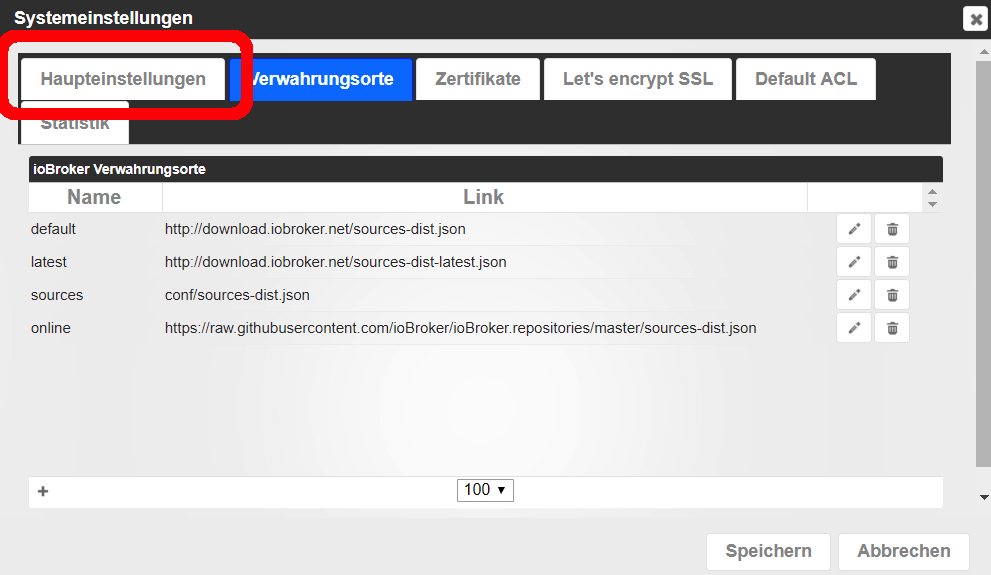
Gruß,
Eric
-
Jau, hat sich überschnitten, hab Screenshot in vorherigem Post hochgeladen. Im Verwahrungsort ist nichts hinterlegt. Was muss denn da eingetragen sein?
-
Nimm erst einmal default!
Das könnte die Ursache sein.
Hast du denn mittlerweile mal den reload-Button angeklickt?
http://www.iobroker.net/docu/?page_id=5 … _einzelnen
#5
http://www.iobroker.net/docu/?page_id=5 … tes_suchen
Gruß
Rainer
-
Im Verwahrungsort ist nichts hinterlegt. Was muss denn da eingetragen sein? `
Wenn Du mutig bist, nimmst Du "Latest". Das sind die, die noch Fehler haben können (sind im Field-Test).Ansonsten nimmst Du Default. Das sind die "Stable" Adapter, wo es keine negativen Meldungen von usern mehr zu gibt.
Ich fahre immer nur "Latest" oder direkt aus dem Git und habe noch nie wirklich unlösbare Probleme gehabt.
Gruß,
Eric
PS: Rainer war schneller

-
Das habe ich noch nie gesehen, dass dieses pulldown leer ist :shock:
Solltest du noch mehr Probleme bekommen, kann sein dass dein Download oder deine Karte defekt sind.
Gruß
Rainer
-
IHR SEID GEIL!!!!
"Default" im "Aktiver Verwahrungsort" eingestellt und schon werden wieder alle gewohnten Adapter angezeigt.
Komisch nur, dass die nicht von Anfang an da waren, ich habe ioBroker schon mehrfach installiert (ich teste und fummel da viel, steige gerade erst ein) aber sowas hatte ich noch nie,
Vielen vielen Dank Leute!
-
Gern geschehen.
Mach vorsichtshalber mal ein Backup von Deinen Views, usw.
Rainer könnte mit dem defekten Download ( des Images) oder einer defekten SD durchaus Recht haben … und dann hängst Du ggf. irgendwann komplett in den Seilen .... auch ich habe de Pulldownliste für den Verwahrungsort noch nie unbelegt / leer gesehen.
Gruß,
Eric
-
MOD-edit by eric2905; 08092017 / 2234; Code-Tags gesetzt
Irgendetwas scheint noch zu sein. Bei Installation des Dash Button Adapters sieht die Commando-Zeile etwas komisch aus, vor allem weil einige Errors aufgeführt werden. Ich poste das mal hier, da ich nicht weiß welcher Teil relevant ist, komplett.
Aktuell nichts wildes weil ich eh alles neu aufgesetzt habe.
Selbes übrigens auch bei anderen Adaptern wie den Logitech z.B.
$ ./iobroker add amazon-dash npm install iobroker.amazon-dash --production --prefix "/opt/iobroker" (System call) npm WARN lifecycle iobroker.amazon-dash@0.2.2~preinstall: cannot run in wd %s %s (wd=%s) iobroker.amazon-dash@0.2.2 apt-get install libpcap-dev -y || true /opt/iobroker/node_modules/.staging/iobroker.amazon-dash-eb5038e9 ../socket_watcher.cpp: In static member function ‘static void SocketWatcher::New(const Nan::FunctionCallbackInfo<v8::value>&)’:../socket_watcher.cpp:104:49: warning: ‘v8::Local <v8::object>v8::Function::NewInstance() const’ is deprecated: Use maybe version [-Wdeprecated-declarations] info.GetReturnValue().Set(cons->NewInstance()); ^ In file included from /root/.node-gyp/6.11.2/include/node/v8.h:25:0, from /root/.node-gyp/6.11.2/include/node/node.h:42, from ../../nan/nan.h:49, from ../socket_watcher.hpp:8, from ../socket_watcher.cpp:5: /root/.node-gyp/6.11.2/include/node/v8.h:3276:52: note: declared here V8_DEPRECATED("Use maybe version", Local <object>NewInstance() const); ^ /root/.node-gyp/6.11.2/include/node/v8config.h:333:3: note: in definition of macro ‘V8_DEPRECATED’ declarator __attribute__((deprecated(message))) ^~~~~~~~~~ ../pcap_binding.cc:2:23: fatal error: pcap/pcap.h: Datei oder Verzeichnis nicht gefunden #include <pcap pcap.h=""> ^ compilation terminated. make: *** [Release/obj.target/pcap_binding/pcap_binding.o] Fehler 1gyp ERR! build error gyp ERR! stack Error: `make` failed with exit code: 2 gyp ERR! stack at ChildProcess.onExit (/usr/lib/node_modules/npm/node_modules/node-gyp/lib/build.js:276:23) gyp ERR! stack at emitTwo (events.js:106:13) gyp ERR! stack at ChildProcess.emit (events.js:191:7) gyp ERR! stack at Process.ChildProcess._handle.onexit (internal/child_process.js:215:12) gyp ERR! System Linux 4.9.41-v7+ gyp ERR! command "/usr/bin/nodejs" "/usr/lib/node_modules/npm/node_modules/node-gyp/bin/node-gyp.js" "rebuild" gyp ERR! cwd /opt/iobroker/node_modules/pcap gyp ERR! node -v v6.11.2 gyp ERR! node-gyp -v v3.4.0 gyp ERR! not ok npm ERR! Linux 4.9.41-v7+npm ERR! argv "/usr/bin/nodejs" "/usr/bin/npm" "install" "iobroker.amazon-dash" "--production" "--prefix" "/opt/iobroker"npm ERR! node v6.11.2 npm ERR! npm v3.10.10 npm ERR! code ELIFECYCLE npm ERR! pcap@2.0.0 install: `node-gyp rebuild`npm ERR! Exit status 1 npm ERR! npm ERR! Failed at the pcap@2.0.0 install script 'node-gyp rebuild'. npm ERR! Make sure you have the latest version of node.js and npm installed. npm ERR! If you do, this is most likely a problem with the pcap package, npm ERR! not with npm itself. npm ERR! Tell the author that this fails on your system: npm ERR! node-gyp rebuild npm ERR! You can get information on how to open an issue for this project with: npm ERR! npm bugs pcap npm ERR! Or if that isn't available, you can get their info via:npm ERR! npm owner ls pcap npm ERR! There is likely additional logging output above. npm ERR! Please include the following file with any support request:npm ERR! /npm-debug.log host.ioBroker-Pi3 install adapter amazon-dash npm install iobroker.amazon-dash --production --prefix "/opt/iobroker" (System call) npm WARN lifecycle iobroker.amazon-dash@0.2.2~preinstall: cannot run in wd %s %s (wd=%s) iobroker.amazon-dash@0.2.2 apt-get install libpcap-dev -y || true /opt/iobroker/node_modules/.staging/iobroker.amazon-dash-eb5038e9 ../socket_watcher.cpp: In static member function ‘static void SocketWatcher::New(const Nan::FunctionCallbackInfo<v8::value>&)’:../socket_watcher.cpp:104:49: warning: ‘v8::Local <v8::object>v8::Function::NewInstance() const’ is deprecated: Use maybe version [-Wdeprecated-declarations] info.GetReturnValue().Set(cons->NewInstance()); ^ In file included from /root/.node-gyp/6.11.2/include/node/v8.h:25:0, from /root/.node-gyp/6.11.2/include/node/node.h:42, from ../../nan/nan.h:49, from ../socket_watcher.hpp:8, from ../socket_watcher.cpp:5: /root/.node-gyp/6.11.2/include/node/v8.h:3276:52: note: declared here V8_DEPRECATED("Use maybe version", Local <object>NewInstance() const); ^ /root/.node-gyp/6.11.2/include/node/v8config.h:333:3: note: in definition of macro ‘V8_DEPRECATED’ declarator __attribute__((deprecated(message))) ^~~~~~~~~~ ../pcap_binding.cc:2:23: fatal error: pcap/pcap.h: Datei oder Verzeichnis nicht gefunden #include <pcap pcap.h=""> ^ compilation terminated. make: *** [Release/obj.target/pcap_binding/pcap_binding.o] Fehler 1 gyp ERR! build error gyp ERR! stack Error: `make` failed with exit code: 2gyp ERR! stack at ChildProcess.onExit (/usr/lib/node_modules/npm/node_modules/node-gyp/lib/build.js:276:23) gyp ERR! stack at emitTwo (events.js:106:13) gyp ERR! stack at ChildProcess.emit (events.js:191:7) gyp ERR! stack at Process.ChildProcess._handle.onexit (internal/child_process.js:215:12) gyp ERR! System Linux 4.9.41-v7+gyp ERR! command "/usr/bin/nodejs" "/usr/lib/node_modules/npm/node_modules/node-gyp/bin/node-gyp.js" "rebuild" gyp ERR! cwd /opt/iobroker/node_modules/pcapgyp ERR! node -v v6.11.2 gyp ERR! node-gyp -v v3.4.0 gyp ERR! not ok npm ERR! Linux 4.9.41-v7+npm ERR! argv "/usr/bin/nodejs" "/usr/bin/npm" "install" "iobroker.amazon-dash" "--production" "--prefix" "/opt/iobroker" npm ERR! node v6.11.2npm ERR! npm v3.10.10 npm ERR! code ELIFECYCLE npm ERR! pcap@2.0.0 install: `node-gyp rebuild`npm ERR! Exit status 1 npm ERR! npm ERR! Failed at the pcap@2.0.0 install script 'node-gyp rebuild'. npm ERR! Make sure you have the latest version of node.js and npm installed. npm ERR! If you do, this is most likely a problem with the pcap package,npm ERR! not with npm itself.npm ERR! Tell the author that this fails on your system: npm ERR! node-gyp rebuildnpm ERR! You can get information on how to open an issue for this project with: npm ERR! npm bugs pcap npm ERR! Or if that isn't available, you can get their info via: npm ERR! npm owner ls pcap npm ERR! There is likely additional logging output above. npm ERR! Please include the following file with any support request:npm ERR! /npm-debug.log host.ioBroker-Pi3 install adapter amazon-dash npm install iobroker.amazon-dash --production --prefix "/opt/iobroker" (System call) npm WARN lifecycle iobroker.amazon-dash@0.2.2~preinstall: cannot run in wd %s %s (wd=%s) iobroker.amazon-dash@0.2.2 apt-get install libpcap-dev -y || true /opt/iobroker/node_modules/.staging/iobroker.amazon-dash-eb5038e9 ../socket_watcher.cpp: In static member function ‘static void SocketWatcher::New(const Nan::FunctionCallbackInfo<v8::value>&)’:../socket_watcher.cpp:104:49: warning: ‘v8::Local <v8::object>v8::Function::NewInstance() const’ is deprecated: Use maybe version [-Wdeprecated-declarations] info.GetReturnValue().Set(cons->NewInstance()); ^ In file included from /root/.node-gyp/6.11.2/include/node/v8.h:25:0, from /root/.node-gyp/6.11.2/include/node/node.h:42, from ../../nan/nan.h:49, from ../socket_watcher.hpp:8, from ../socket_watcher.cpp:5: /root/.node-gyp/6.11.2/include/node/v8.h:3276:52: note: declared here V8_DEPRECATED("Use maybe version", Local <object>NewInstance() const); ^ /root/.node-gyp/6.11.2/include/node/v8config.h:333:3: note: in definition of macro ‘V8_DEPRECATED’ declarator __attribute__((deprecated(message))) ^~~~~~~~~~ ../pcap_binding.cc:2:23: fatal error: pcap/pcap.h: Datei oder Verzeichnis nicht gefunden #include <pcap pcap.h=""> ^ compilation terminated. make: *** [Release/obj.target/pcap_binding/pcap_binding.o] Fehler 1 gyp ERR! build error gyp ERR! stack Error: `make` failed with exit code: 2gyp ERR! stack at ChildProcess.onExit (/usr/lib/node_modules/npm/node_modules/node-gyp/lib/build.js:276:23) gyp ERR! stack at emitTwo (events.js:106:13) gyp ERR! stack at ChildProcess.emit (events.js:191:7) gyp ERR! stack at Process.ChildProcess._handle.onexit (internal/child_process.js:215:12) gyp ERR! System Linux 4.9.41-v7+gyp ERR! command "/usr/bin/nodejs" "/usr/lib/node_modules/npm/node_modules/node-gyp/bin/node-gyp.js" "rebuild" gyp ERR! cwd /opt/iobroker/node_modules/pcap gyp ERR! node -v v6.11.2 gyp ERR! node-gyp -v v3.4.0 gyp ERR! not ok npm ERR! Linux 4.9.41-v7+ npm ERR! argv "/usr/bin/nodejs" "/usr/bin/npm" "install" "iobroker.amazon-dash" "--production" "--prefix" "/opt/iobroker"npm ERR! node v6.11.2 npm ERR! npm v3.10.10 npm ERR! code ELIFECYCLE npm ERR! pcap@2.0.0 install: `node-gyp rebuild`npm ERR! Exit status 1 npm ERR! npm ERR! Failed at the pcap@2.0.0 install script 'node-gyp rebuild'. npm ERR! Make sure you have the latest version of node.js and npm installed. npm ERR! If you do, this is most likely a problem with the pcap package,npm ERR! not with npm itself. npm ERR! Tell the author that this fails on your system:npm ERR! node-gyp rebuild npm ERR! You can get information on how to open an issue for this project with: npm ERR! npm bugs pcap npm ERR! Or if that isn't available, you can get their info via: npm ERR! npm owner ls pcap npm ERR! There is likely additional logging output above. npm ERR! Please include the following file with any support request:npm ERR! /npm-debug.log host.ioBroker-Pi3 install adapter amazon-dash ERROR: host.ioBroker-Pi3 Cannot install amazon-dash ERROR: process exited with code 13</pcap></object></v8::object></v8::value></pcap></object></v8::object></v8::value></pcap></object></v8::object></v8::value> -
Mit welchem User bist Du da angemeldet? Root?
Und hast Du den Command im Verzeichnis "/opt/iobroker" abgesetzt, oder im user-home?
Gruß,
Eric
-
Ehm ja gute Frage.
Nach Aufsetzen der SD Card und Einlegen ist der Admin ja über die IP aufzurufen. Lt. Adminoberfläche müsste ich Admin sein, steht oben links neben dem Icon für die Einstellungen.
"Und hast Du den Command im Verzeichnis "/opt/iobroker" abgesetzt, oder im user-home?"
Warum sollte ich das machen und wozu ist das gut?
Gruß