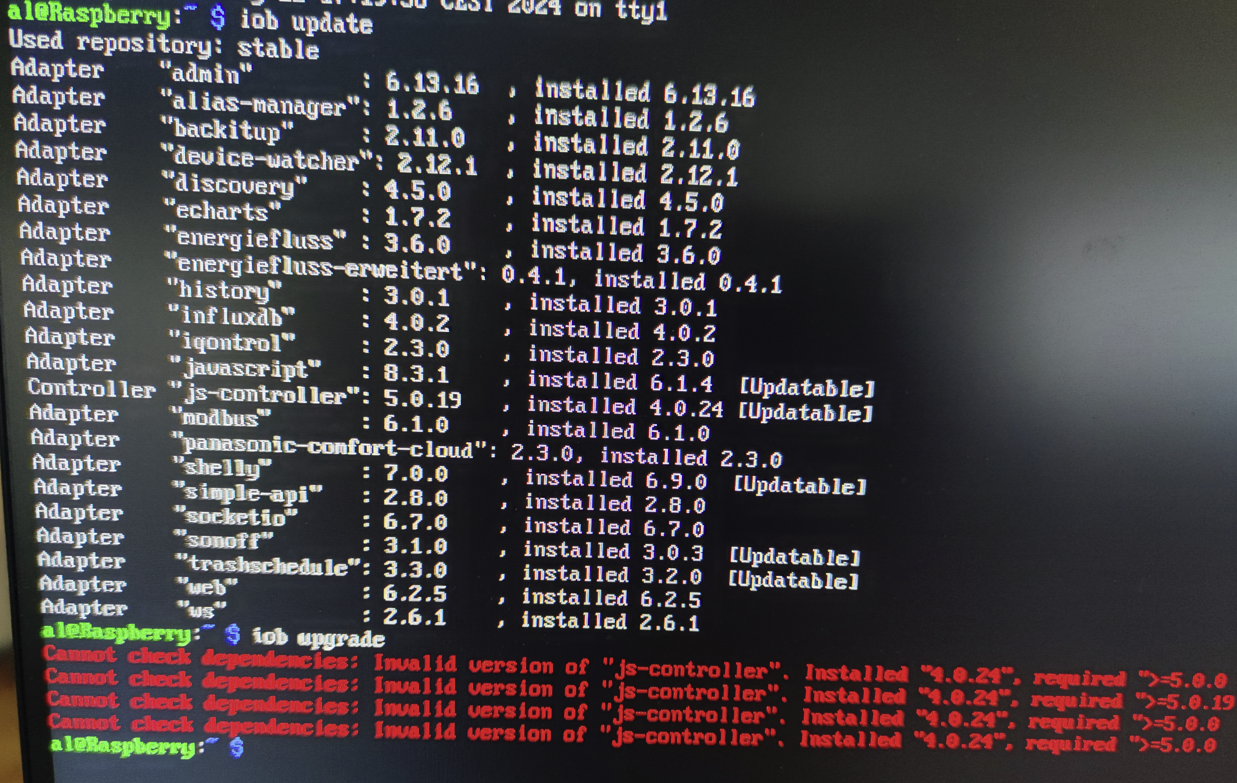NEWS
Adapter aktualisieren
-
@lamo1966 sagte in Adapter aktualisieren:
hab dann aber weiter gemacht
Hatte aus dem Gedächtnis geschrieben. Muss
sudo systemctl set-default multi-host.targetlauten. Und bitte keine Screenshots von Konsolentext...
-
@lamo1966 sagte in Adapter aktualisieren:
E: can not open /var/lib/apt/lists/deb.nodesource.com_node%5f18.x_dists_bullseye_InRelease - fopen (13: Permission denied)
Was haste denn da gemacht?
ls -la /var/lib/apt/lists/deb.nodesource.com_node%5f18.x_dists_bullseye_InRelease -
@thomas-braun said in Adapter aktualisieren:
@lamo1966 sagte in Adapter aktualisieren:
hab dann aber weiter gemacht
Hatte aus dem Gedächtnis geschrieben. Muss
sudo systemctl set-default multi-host.targetlauten. Und bitte keine Screenshots von Konsolentext...
selbe Fehlermeldung
al@Raspberry:~ $ sudo systemctl set-default multi-host.target
Failed to set default target: Unit file multi-host.target does not exist. -
@lamo1966 sagte in Adapter aktualisieren:
sudo systemctl set-default multi-host.target
Sorry, jetzt aber...
sudo systemctl set-default multi-user.target -
@thomas-braun said in Adapter aktualisieren:
@lamo1966 sagte in Adapter aktualisieren:
E: can not open /var/lib/apt/lists/deb.nodesource.com_node%5f18.x_dists_bullseye_InRelease - fopen (13: Permission denied)
Was haste denn da gemacht?
ls -la /var/lib/apt/lists/deb.nodesource.com_node%5f18.x_dists_bullseye_InReleaseich hab bis jetzt nichts gemacht.
das ist das Ergebnis nach deinem Befehl
al@Raspberry:~ $ ls -la /var/lib/apt/lists/deb.nodesource.com_node%5f18.x_dists_bullseye_InRelease
-rw-r--r-- 1 root root 4586 9. Aug 2023 /var/lib/apt/lists/deb.nodesource.com_node%5f18.x_dists_bullseye_InRelease
al@Raspberry:~ $ -
sudo apt update -
@thomas-braun said in Adapter aktualisieren:
sudo apt updateal@Raspberry:~ $ sudo apt update
OK:1 http://security.debian.org/debian-security bullseye-security InRelease
OK:2 http://deb.debian.org/debian bullseye InRelease
OK:3 http://deb.debian.org/debian bullseye-updates InRelease
OK:4 http://archive.raspberrypi.org/debian bullseye InRelease
OK:5 https://repos.influxdata.com/debian stable InRelease
OK:6 https://apt.grafana.com stable InRelease
Holen:7 https://deb.nodesource.com/node_18.x bullseye InRelease [4.586 B]
Es wurden 4.586 B in 2 s geholt (1.939 B/s).
Paketlisten werden gelesen... Fertig
Abhängigkeitsbaum wird aufgebaut... Fertig
Statusinformationen werden eingelesen... Fertig
Aktualisierung für 224 Pakete verfügbar. Führen Sie »apt list --upgradable« aus, um sie anzuzeigen.
al@Raspberry:~ $Solll ich das noch machen, was am Ende gefragt wird?
-
-
@lamo1966 sagte in Adapter aktualisieren:
Solll ich das noch machen, was am Ende gefragt wird?
Noch nicht. Zunächst:
iob stop iob fix iob nodejs-update iob stop sudo reboot -
@thomas-braun said in Adapter aktualisieren:
@lamo1966 sagte in Adapter aktualisieren:
Solll ich das noch machen, was am Ende gefragt wird?
Noch nicht. Zunächst:
iob stop iob fix iob nodejs-update iob stop sudo rebootioBroker nodejs fixer 2024-05-23
Recommended nodejs-version is: 18.20.3
Checking your installation now. Please be patient!Your current setup is:
/usr/bin/nodejs v18.16.0
/usr/bin/node v18.16.0
/usr/bin/npm 9.5.1
/usr/bin/npx 9.5.1
/usr/bin/corepack 0.17.0We found these nodejs versions available for installation:
nodejs:
Installed: 18.16.0-deb-1nodesource1
Candidate: 18.17.1-deb-1nodesource1
Version table:
18.17.1-deb-1nodesource1 500
500 https://deb.nodesource.com/node_18.x bullseye/main arm64 Packages
*** 18.16.0-deb-1nodesource1 100
100 /var/lib/dpkg/status
12.22.12~dfsg-1~deb11u4 500
500 http://deb.debian.org/debian bullseye/main arm64 Packages
500 http://security.debian.org/debian-security bullseye-security/main arm64 PackagesNothing to do - Your installation is using the correct paths.
You are running nodejs v18.16.0. Do you want to install recommended version 18.20.3?
Press <y> to continue or any other key to quit
Soll ich das Y drücken?
-
Ja, das ist das Ziel der Aktion.
-
@thomas-braun said in Adapter aktualisieren:
Ja, das ist das Ziel der Aktion.
hab keine Ahnung, was ich da mache. Hoffe es zerreißt den Raspi nicht

-
@lamo1966 sagte in Adapter aktualisieren:
Hoffe es zerreißt den Raspi nicht
Der hängt schon schief...
-
@thomas-braun said in Adapter aktualisieren:
@lamo1966 sagte in Adapter aktualisieren:
Hoffe es zerreißt den Raspi nicht
Der hängt schon schief...
jetzt heisst es
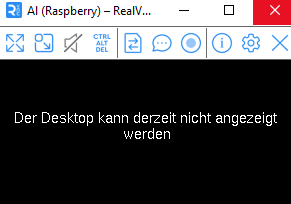
und ich kann nichts mehr machen...aber den hast du/ich ja ausgeschaltet
-
Man verwendet ja auch kein VNC sondern eine SSH-Verbindung zu seinem Server.
-
@thomas-braun said in Adapter aktualisieren:
Man verwendet ja auch kein VNC sondern eine SSH-Verbindung zu seinem Server.
sagt mir nichts.
Ich hab jetzt auf den Raspy umgestöpselt, dort heisst es jetzt
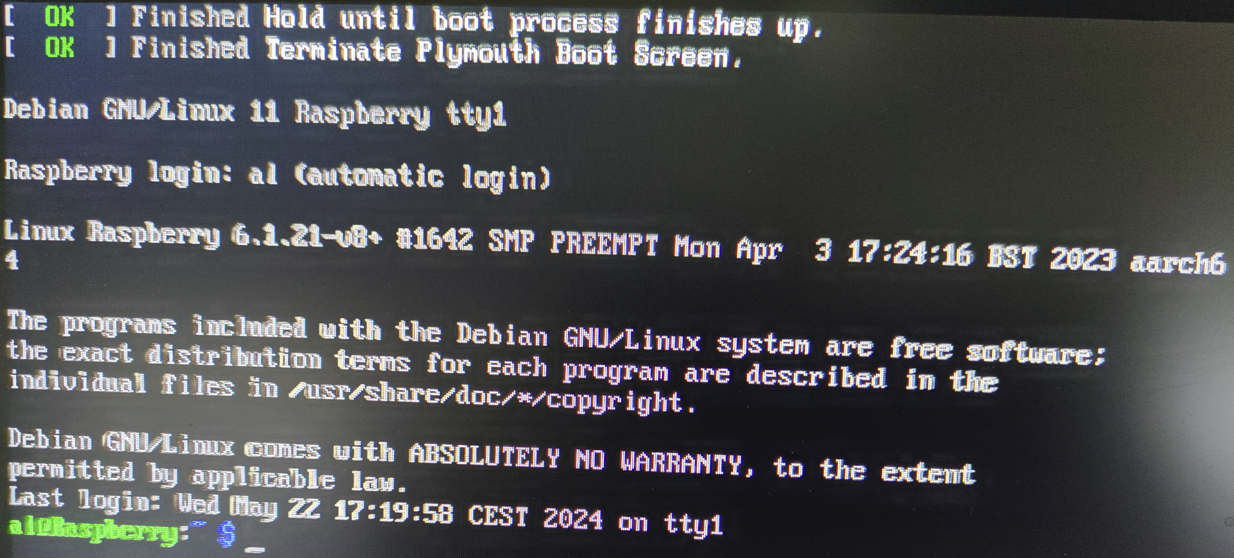
Sorry, musst da erst ein Foto machen, weil ich dort keine Befehle kenne
-
@lamo1966 sagte in Adapter aktualisieren:
sagt mir nichts.
Dann lies dich ein.
https://www.elektronik-kompendium.de/sites/raspberry-pi/2206121.htm
-
@thomas-braun said in Adapter aktualisieren:
@lamo1966 sagte in Adapter aktualisieren:
sagt mir nichts.
Dann lies dich ein.
https://www.elektronik-kompendium.de/sites/raspberry-pi/2206121.htm
ja, das mach ich, danke für den Link.
Sind wir auf der Raspi-Oberfläche fertig, oder muss ich da noch was machen? -
iob update iob upgrade iob stop iob upgrade self iob startUnd dann zum Abschluss nochmal die Langfassung von
iob diag -
@thomas-braun said in Adapter aktualisieren:
iob update iob upgrade iob stop iob upgrade self iob startUnd dann zum Abschluss nochmal die Langfassung von
iob diagich komm auf der Oberfläche nicht zurecht, deshalb das Foto,
iob update ging noch,
iob upgrade Fehlermeldung