NEWS
Alexa Shopping List mit Bring synchronisieren
-
@freakahhh ich habe gar nichts vermutet. Der Alexa2-Adapter bringt mir meine Listen so wie immer - absolut zuverlässig.
Ro75.
EDIT: Keiner von euch hat mal die Langfassung von
iob diagzur Verfügung gestellt.
-
@ro75 Hier mal die Langfassung
======== Start marking the full check here =========
Skript v.2024-05-22 *** BASE SYSTEM *** Hardware Vendor : Synology Kernel : x86_64 Userland : 64 bit Docker : v10.0.0 Virtualization : Docker Kernel : x86_64 Userland : 64 bit Systemuptime and Load: 15:01:38 up 7 days, 18:34, 0 user, load average: 4.31, 3.22, 2.40 CPU threads: 4 *** Time and Time Zones *** Fri Aug 16 13:01:38 UTC 2024 Fri Aug 16 15:01:38 CEST 2024 CEST +0200 Etc/UTC *** Users and Groups *** User that called 'iob diag': root HOME=/root GROUPS=root User that is running 'js-controller': iobroker HOME=/opt/iobroker GROUPS=iobroker tty dialout audio video plugdev *** Display-Server-Setup *** Display-Server: false Desktop: Terminal: *** MEMORY *** total used free shared buff/cache available Mem: 16G 10G 407M 4.7G 11G 6.4G Swap: 12G 2.0G 10G Total: 28G 12G 10G Active iob-Instances: 20 15854 M total memory 9768 M used memory 4508 M active memory 4703 M inactive memory 388 M free memory 36 M buffer memory 10559 M swap cache 11563 M total swap 1935 M used swap 9628 M free swap *** top - Table Of Processes *** top - 15:01:39 up 7 days, 18:34, 0 user, load average: 4.31, 3.22, 2.40 Tasks: 28 total, 1 running, 27 sleeping, 0 stopped, 0 zombie %Cpu(s): 37.5 us, 37.5 sy, 0.0 ni, 12.5 id, 12.5 wa, 0.0 hi, 0.0 si, 0.0 st MiB Mem : 15854.0 total, 387.1 free, 9769.4 used, 10596.7 buff/cache MiB Swap: 11563.9 total, 9628.5 free, 1935.4 used. 6084.6 avail Mem *** FILESYSTEM *** Filesystem Type Size Used Avail Use% Mounted on /dev/mapper/cachedev_0 btrfs 37T 5.6T 32T 16% / tmpfs tmpfs 64M 0 64M 0% /dev tmpfs tmpfs 7.8G 0 7.8G 0% /sys/fs/cgroup /dev/mapper/cachedev_0 btrfs 37T 5.6T 32T 16% /opt/iobroker /dev/mapper/cachedev_0 btrfs 37T 5.6T 32T 16% /etc/hosts shm tmpfs 64M 0 64M 0% /dev/shm /dev/mapper/cachedev_0 btrfs 37T 5.6T 32T 16% /opt/iobroker/backups tmpfs tmpfs 7.8G 0 7.8G 0% /proc/acpi tmpfs tmpfs 7.8G 0 7.8G 0% /proc/scsi tmpfs tmpfs 7.8G 0 7.8G 0% /sys/firmware Messages concerning ext4 filesystem in dmesg: Show mounted filesystems: TARGET SOURCE FSTYPE OPTIONS / /dev/mapper/cachedev_0[/@syno/@docker/btrfs/subvolumes/ea5e4cef4f3d5fbae2ccdec9caa7426f3720454d9b4d60b747a5018807f5316c] btrfs rw,nodev,relatime,ssd,synoacl,space_cache=v2,auto_reclaim_space,metadata_ratio=50,syno_allocator,subvolid=17796,subvol=/@syno/@docker/btrfs/subvolumes/ea5e4cef4f3d5fbae2ccdec9caa7426f3720454d9b4d60b747a5018807f5316c |-/proc proc proc rw,nosuid,nodev,noexec,relatime | |-/proc/bus proc[/bus] proc ro,nosuid,nodev,noexec,relatime | |-/proc/fs proc[/fs] proc ro,nosuid,nodev,noexec,relatime | |-/proc/irq proc[/irq] proc ro,nosuid,nodev,noexec,relatime | |-/proc/sys proc[/sys] proc ro,nosuid,nodev,noexec,relatime | |-/proc/sysrq-trigger proc[/sysrq-trigger] proc ro,nosuid,nodev,noexec,relatime | |-/proc/acpi tmpfs tmpfs ro,relatime | |-/proc/kcore tmpfs[/null] tmpfs rw,nosuid,size=65536k,mode=755 | |-/proc/keys tmpfs[/null] tmpfs rw,nosuid,size=65536k,mode=755 | |-/proc/timer_list tmpfs[/null] tmpfs rw,nosuid,size=65536k,mode=755 | |-/proc/sched_debug tmpfs[/null] tmpfs rw,nosuid,size=65536k,mode=755 | `-/proc/scsi tmpfs tmpfs ro,relatime |-/dev tmpfs tmpfs rw,nosuid,size=65536k,mode=755 | |-/dev/mqueue mqueue mqueue rw,nosuid,nodev,noexec,relatime | |-/dev/pts devpts devpts rw,nosuid,noexec,relatime,gid=5,mode=620,ptmxmode=666 | `-/dev/shm shm tmpfs rw,nosuid,nodev,noexec,relatime,size=65536k |-/sys sysfs sysfs ro,nosuid,nodev,noexec,relatime | |-/sys/firmware tmpfs tmpfs ro,relatime | `-/sys/fs/cgroup tmpfs tmpfs rw,nosuid,nodev,noexec,relatime,mode=755 | |-/sys/fs/cgroup/systemd cgroup[/docker/c83fc775e0ec79f6030382a0756b70e2d8d5651d8f0c6b512ce84ad92fbb5ffd] cgroup ro,nosuid,nodev,noexec,relatime,xattr,release_agent=/usr/lib/systemd/systemd-cgroups-agent,name=systemd | |-/sys/fs/cgroup/synomonitor cgroup[/system.slice/pkg-ContainerManager-dockerd.service] cgroup ro,nosuid,nodev,noexec,relatime,name=synomonitor | |-/sys/fs/cgroup/devices cgroup[/docker/c83fc775e0ec79f6030382a0756b70e2d8d5651d8f0c6b512ce84ad92fbb5ffd] cgroup ro,nosuid,nodev,noexec,relatime,devices | |-/sys/fs/cgroup/blkio cgroup[/docker/c83fc775e0ec79f6030382a0756b70e2d8d5651d8f0c6b512ce84ad92fbb5ffd] cgroup ro,nosuid,nodev,noexec,relatime,blkio | |-/sys/fs/cgroup/cpuacct cgroup[/docker/c83fc775e0ec79f6030382a0756b70e2d8d5651d8f0c6b512ce84ad92fbb5ffd] cgroup ro,nosuid,nodev,noexec,relatime,cpuacct | |-/sys/fs/cgroup/cpuset cgroup[/docker/c83fc775e0ec79f6030382a0756b70e2d8d5651d8f0c6b512ce84ad92fbb5ffd] cgroup ro,nosuid,nodev,noexec,relatime,cpuset | |-/sys/fs/cgroup/freezer cgroup[/docker/c83fc775e0ec79f6030382a0756b70e2d8d5651d8f0c6b512ce84ad92fbb5ffd] cgroup ro,nosuid,nodev,noexec,relatime,freezer | |-/sys/fs/cgroup/cpu cgroup[/docker/c83fc775e0ec79f6030382a0756b70e2d8d5651d8f0c6b512ce84ad92fbb5ffd] cgroup ro,nosuid,nodev,noexec,relatime,cpu | `-/sys/fs/cgroup/memory cgroup[/docker/c83fc775e0ec79f6030382a0756b70e2d8d5651d8f0c6b512ce84ad92fbb5ffd] cgroup ro,nosuid,nodev,noexec,relatime,memory |-/opt/iobroker /dev/mapper/cachedev_0[/@syno/docker/ioBroker v3] btrfs rw,nodev,relatime,ssd,synoacl,space_cache=v2,auto_reclaim_space,metadata_ratio=50,syno_allocator,subvolid=389,subvol=/@syno/docker | `-/opt/iobroker/backups /dev/mapper/cachedev_0[/@syno/Backup/iobroker] btrfs rw,nodev,relatime,ssd,synoacl,space_cache=v2,auto_reclaim_space,metadata_ratio=50,syno_allocator,subvolid=268,subvol=/@syno/Backup |-/etc/resolv.conf /dev/mapper/cachedev_0[/@syno/@docker/containers/c83fc775e0ec79f6030382a0756b70e2d8d5651d8f0c6b512ce84ad92fbb5ffd/resolv.conf] btrfs rw,nodev,relatime,ssd,synoacl,space_cache=v2,auto_reclaim_space,metadata_ratio=50,syno_allocator,subvolid=257,subvol=/@syno |-/etc/hostname /dev/mapper/cachedev_0[/@syno/@docker/containers/c83fc775e0ec79f6030382a0756b70e2d8d5651d8f0c6b512ce84ad92fbb5ffd/hostname] btrfs rw,nodev,relatime,ssd,synoacl,space_cache=v2,auto_reclaim_space,metadata_ratio=50,syno_allocator,subvolid=257,subvol=/@syno `-/etc/hosts /dev/mapper/cachedev_0[/@syno/@docker/containers/c83fc775e0ec79f6030382a0756b70e2d8d5651d8f0c6b512ce84ad92fbb5ffd/hosts] btrfs rw,nodev,relatime,ssd,synoacl,space_cache=v2,auto_reclaim_space,metadata_ratio=50,syno_allocator,subvolid=257,subvol=/@syno Files in neuralgic directories: /var: 15M /var/ 13M /var/lib/dpkg 13M /var/lib 12M /var/lib/dpkg/info 1.9M /var/cache /opt/iobroker/backups: 19M /opt/iobroker/backups/ /opt/iobroker/iobroker-data: 827M /opt/iobroker/iobroker-data/ 682M /opt/iobroker/iobroker-data/files 441M /opt/iobroker/iobroker-data/files/javascript.admin 409M /opt/iobroker/iobroker-data/files/javascript.admin/static 408M /opt/iobroker/iobroker-data/files/javascript.admin/static/js The five largest files in iobroker-data are: 38M /opt/iobroker/iobroker-data/files/iot.admin/static/js/main.d3d286bd.js.map 27M /opt/iobroker/iobroker-data/files/backitup.admin/static/js/main.ce422ec2.js.map 24M /opt/iobroker/iobroker-data/files/web.admin/static/js/main.135279a0.js.map 24M /opt/iobroker/iobroker-data/files/scenes.admin/static/js/main.1e6546bb.js.map 11M /opt/iobroker/iobroker-data/objects.jsonl USB-Devices by-id: USB-Sticks - Avoid direct links to /dev/tty* in your adapter setups, please always prefer the links 'by-id': No Devices found 'by-id' *** NodeJS-Installation *** /usr/bin/nodejs v20.16.0 /usr/bin/node v20.16.0 /usr/bin/npm 10.8.1 /usr/bin/npx 10.8.1 /usr/bin/corepack 0.28.2 nodejs: Installed: 20.16.0-1nodesource1 Candidate: 20.16.0-1nodesource1 Version table: *** 20.16.0-1nodesource1 100 100 /var/lib/dpkg/status Temp directories causing npm8 problem: 0 No problems detected Errors in npm tree: *** ioBroker-Installation *** ioBroker Status iobroker is running on this host. Objects type: jsonl States type: jsonl Core adapters versions js-controller: 6.0.9 admin: 7.0.22 javascript: 8.7.6 nodejs modules from github: 2 | `-- kodi-ws@2.4.4 (git+https://git@github.com/iobroker-community-adapters/kodi-ws.git#ad5a1fdc5cd0a282e6818ff152594b5d32535103) | +-- syno@3.0.0 (git+https://git@github.com/MeisterTR/syno.git#0104a973d33fe332aa6b1ab5be7fe8c57d3c68b0) Adapter State + system.adapter.admin.0 : admin : iobroker - enabled, port: 8081, bind: 0.0.0.0, run as: admin + system.adapter.alexa2.0 : alexa2 : iobroker - enabled + system.adapter.backitup.0 : backitup : iobroker - enabled + system.adapter.bring.0 : bring : iobroker - enabled + system.adapter.cloud.0 : cloud : iobroker - enabled + system.adapter.deconz.0 : deconz : iobroker - enabled, port: 8889 + system.adapter.denon.0 : denon : iobroker - enabled + system.adapter.discovery.0 : discovery : iobroker - enabled system.adapter.habpanel.0 : habpanel : iobroker - disabled + system.adapter.hass.0 : hass : iobroker - enabled, port: 8123 + system.adapter.history.0 : history : iobroker - enabled + system.adapter.hue.0 : hue : iobroker - enabled, port: 443 + system.adapter.iot.0 : iot : iobroker - enabled + system.adapter.iot.1 : iot : iobroker - enabled + system.adapter.javascript.0 : javascript : iobroker - enabled + system.adapter.lgtv.0 : lgtv : iobroker - enabled system.adapter.mihome-vacuum.0 : mihome-vacuum : iobroker - disabled, port: 54321 system.adapter.mobile.0 : mobile : iobroker - disabled + system.adapter.ping.0 : ping : iobroker - enabled + system.adapter.scenes.0 : scenes : iobroker - enabled + system.adapter.telegram.0 : telegram : iobroker - enabled, port: 8443, bind: 0.0.0.0 system.adapter.vis.0 : vis : iobroker - enabled + system.adapter.web.0 : web : iobroker - enabled, port: 8082, bind: 0.0.0.0, run as: admin + instance is alive Enabled adapters with bindings + system.adapter.admin.0 : admin : iobroker - enabled, port: 8081, bind: 0.0.0.0, run as: admin + system.adapter.deconz.0 : deconz : iobroker - enabled, port: 8889 + system.adapter.hass.0 : hass : iobroker - enabled, port: 8123 + system.adapter.hue.0 : hue : iobroker - enabled, port: 443 + system.adapter.telegram.0 : telegram : iobroker - enabled, port: 8443, bind: 0.0.0.0 + system.adapter.web.0 : web : iobroker - enabled, port: 8082, bind: 0.0.0.0, run as: admin ioBroker-Repositories ┌─────────┬────────────────────┬─────────────────────────────────────────────────────────┬──────────────┐ │ (index) │ name │ url │ auto upgrade │ ├─────────┼────────────────────┼─────────────────────────────────────────────────────────┼──────────────┤ │ 0 │ 'Stable (default)' │ 'http://download.iobroker.net/sources-dist.json' │ false │ │ 1 │ 'Beta (latest)' │ 'http://download.iobroker.net/sources-dist-latest.json' │ false │ └─────────┴────────────────────┴─────────────────────────────────────────────────────────┴──────────────┘ Active repo(s): Stable (default) Upgrade policy: none Installed ioBroker-Instances Used repository: Stable (default) Adapter "admin" : 7.0.22 , installed 7.0.22 Adapter "alexa2" : 3.26.5 , installed 3.26.5 Adapter "backitup" : 3.0.16 , installed 3.0.16 Adapter "bring" : 1.8.4 , installed 1.8.4 Adapter "cloud" : 5.0.1 , installed 5.0.1 Adapter "deconz" : 1.4.1 , installed 1.4.1 Adapter "denon" : 1.15.12 , installed 1.15.12 Adapter "discovery" : 4.5.0 , installed 4.5.0 Adapter "habpanel" : 0.5.0 , installed 0.5.0 Adapter "hass" : 1.4.0 , installed 1.4.0 Adapter "history" : 3.0.1 , installed 3.0.1 Adapter "hue" : 3.11.0 , installed 3.11.0 Adapter "iot" : 3.3.0 , installed 3.3.0 Adapter "javascript" : 8.7.6 , installed 8.7.6 Controller "js-controller": 6.0.9 , installed 6.0.9 Adapter "kodi" : 3.1.0 , installed 3.1.0 Adapter "lgtv" : 2.2.0 , installed 2.2.0 Adapter "mihome-vacuum": 4.2.0 , installed 4.2.0 Adapter "mobile" : 1.0.1 , installed 1.0.1 Adapter "ping" : 1.6.2 , installed 1.6.2 Adapter "scenes" : 3.2.1 , installed 3.2.1 Adapter "simple-api" : 2.8.0 , installed 2.8.0 Adapter "socketio" : 6.7.1 , installed 6.7.1 Adapter "sonoff" : 3.1.0 , installed 3.1.0 Adapter "synology" : 3.1.0 , installed 3.1.0 Adapter "telegram" : 3.9.0 , installed 3.9.0 Adapter "tr-064" : 4.3.0 , installed 4.3.0 Adapter "vis" : 1.5.6 , installed 1.5.6 Adapter "web" : 6.2.5 , installed 6.2.5 Adapter "ws" : 2.6.2 , installed 2.6.2 Adapter "zigbee" : 1.10.3 , installed 1.10.3 Objects and States Please stand by - This may take a while Objects: 2294 States: 1740 *** OS-Repositories and Updates *** Hit:1 http://deb.debian.org/debian bookworm InRelease Hit:2 http://deb.debian.org/debian bookworm-updates InRelease Hit:3 http://deb.debian.org/debian-security bookworm-security InRelease Hit:4 https://deb.nodesource.com/node_20.x nodistro InRelease Reading package lists... Pending Updates: 0 *** Listening Ports *** Active Internet connections (only servers) Proto Recv-Q Send-Q Local Address Foreign Address State User Inode PID/Program name tcp 0 0 127.0.0.11:42980 0.0.0.0:* LISTEN 0 236865968 - tcp 0 0 127.0.0.1:9000 0.0.0.0:* LISTEN 1000 236897279 - tcp 0 0 127.0.0.1:9001 0.0.0.0:* LISTEN 1000 236898079 - tcp6 0 0 :::8081 :::* LISTEN 1000 236899889 - tcp6 0 0 :::8082 :::* LISTEN 1000 236931692 - udp 0 0 0.0.0.0:1900 0.0.0.0:* 1000 236912945 - udp 0 0 127.0.0.11:43245 0.0.0.0:* 0 236865967 - udp6 0 0 :::1900 :::* 1000 236912949 - udp6 0 0 :::1900 :::* 1000 236912948 - udp6 0 0 :::1900 :::* 1000 236912947 - udp6 0 0 :::1900 :::* 1000 236912946 - *** Log File - Last 25 Lines *** 2024-08-16 10:56:19.132 - info: admin.0 (175) <== Disconnect system.user.admin from ::ffff:192.168.1.4 admin 2024-08-16 10:56:19.422 - info: admin.0 (175) ==> Connected system.user.admin from ::ffff:192.168.1.4 2024-08-16 11:24:06.051 - info: admin.0 (175) <== Disconnect system.user.admin from ::ffff:192.168.1.4 admin 2024-08-16 12:46:24.198 - info: admin.0 (175) ==> Connected system.user.admin from ::ffff:192.168.1.4 2024-08-16 12:46:28.900 - info: admin.0 (175) ==> Connected system.user.admin from ::ffff:192.168.1.4 2024-08-16 12:47:33.778 - info: admin.0 (175) <== Disconnect system.user.admin from ::ffff:192.168.1.4 javascript============ Mark until here for C&P =============
Copy text starting here:
======================= SUMMARY ======================= v.2024-05-22 model name : Intel(R) Celeron(R) CPU J3455 @ 1.50GHz Kernel : x86_64 Userland : amd64 Docker : v10.0.0 Installation: Docker Kernel: x86_64 Userland: 64 bit Timezone: CEST +0200 User-ID: 0 Display-Server: false Pending OS-Updates: 0 Pending iob updates: 0 Nodejs-Installation: /usr/bin/nodejs v20.16.0 /usr/bin/node v20.16.0 /usr/bin/npm 10.8.1 /usr/bin/npx 10.8.1 /usr/bin/corepack 0.28.2 Recommended versions are nodejs 20.16.0 and npm 10.8.1 Your nodejs installation is correct MEMORY: total used free shared buff/cache available Mem: 16G 10G 299M 4.7G 11G 6.3G Swap: 12G 2.0G 10G Total: 28G 12G 10G Active iob-Instances: 20 Upgrade policy: none ioBroker Core: js-controller 6.0.9 admin 7.0.22 ioBroker Status: iobroker is running on this host. Objects type: jsonl States type: jsonl Status admin and web instance: + system.adapter.admin.0 : admin : iobroker - enabled, port: 8081, bind: 0.0.0.0, run as: admin + system.adapter.web.0 : web : iobroker - enabled, port: 8082, bind: 0.0.0.0, run as: admin Objects: 2294 States: 1740 Size of iob-Database: 17M /opt/iobroker/iobroker-data/objects.jsonl 6.1M /opt/iobroker/iobroker-data/objects.json.migrated 6.1M /opt/iobroker/iobroker-data/objects.json.bak.migrated 8.7M /opt/iobroker/iobroker-data/states.jsonl 148K /opt/iobroker/iobroker-data/states.json.migrated 148K /opt/iobroker/iobroker-data/states.json.bak.migrated =================== END OF SUMMARY ======================= Mark text until here for copying ===
@Maetzi87 Bei mir liefs ja auch 3 Wochen einwandfrei - nur jetzt keine Listen mehr

-
Bei mir waren die Listen zwar nicht verschwunden, aber sie synchronisierten nicht zuverlässig (obwohl bring und Alexa2 Integration und auch das Skript grün waren). Ich starte jetzt erstmal bring und Alexa2 alle halbe Stunde neu und habe keine Probleme mehr…
-
@thorschtn sagte in Alexa Shopping List mit Bring synchronisieren:
Bei mir waren die Listen zwar nicht verschwunden, aber sie synchronisierten nicht zuverlässig (obwohl bring und Alexa2 Integration und auch das Skript grün waren). Ich starte jetzt erstmal bring und Alexa2 alle halbe Stunde neu und habe keine Probleme mehr…
komisch - nur bei mir tauchen die listen gar nicht mehr auf... und echt nur die listen. Schalt ich smart-home-geräte ein - bähhhmmm nach 30sekunden alles da....
-
@ro75 sagte in Alexa Shopping List mit Bring synchronisieren:
@freakahhh ich habe gar nichts vermutet. Der Alexa2-Adapter bringt mir meine Listen so wie immer - absolut zuverlässig.
Ro75.
EDIT: Keiner von euch hat mal die Langfassung von
iob diagzur Verfügung gestellt.
Hast du anhand der Langfassung etwas identifizieren können? Hatte den Adapter jetzt mehrere Tage aus und leider werden die Listen noch immer nicht angezeigt. Schalte ich Smart-Home-Geräte ein, sind sie bähhhmmm nach ein paar Sekunden da.... echt strange....
-
@maetzi87 Hallo Maetzi. Sorry für die späte Rückmeldung. Wir waren im Urlaub. Freut mich das es funktioniert. Nichts zu danken! LG
-
@Juergen-Sußner - hier ist der Script "ALEXA -> Todoist" mit der Erweiterung, das in Todoist erledigte Punkte in der Alexa auch abgehakt werden wenn erledigt. Eine volle zwei Richtung Synchronisierung ist es zwar nicht, aber mir reicht es so um nicht alles doppelt einzukaufen oder die hälfte zu vergessen....
const axios = require('axios'); // Todoist API-Konfiguration const todoistProjectId = '12345678'; // Todoist-Projekt-ID const todoistToken = 'xXxXxXxXxXxXxXxXxXxXxXxX'; // Todoist-API-Token let previousList = []; // 1. Überwachen der Änderungen in der Alexa-Liste on({ id: 'alexa2.0.Lists.Testliste.json', change: 'any' }, function (obj) { // Hier die entsprechende Liste eintragen try { console.log('Änderung in der Alexa Liste erkannt.'); // Alexa-Liste als JSON parsen const currentList = JSON.parse(obj.state.val); console.log('Alexa-Liste erfolgreich geparst.'); if (currentList && currentList.length > 0) { console.log(`Alexa-Liste enthält ${currentList.length} Einträge.`); // Neues Item zur Todoist-Liste hinzufügen, wenn die Liste gewachsen ist if (previousList.length < currentList.length) { const newItem = currentList.find(item => !previousList.some(prevItem => prevItem.id === item.id)); if (newItem) { console.log(`Neues Item erkannt: "${newItem.value}" mit ID: ${newItem.id}`); addTaskToTodoist(newItem.value); } } // Aktualisiere die vorherige Liste previousList = currentList; } else { console.log('Alexa-Liste ist leer oder nicht verfügbar.'); } } catch (e) { console.error('Fehler beim Parsen der Alexa-Liste:', e.message || e); } }); // 2. Periodische Synchronisierung mit Todoist (alle 1 Minute) schedule('*/1 * * * *', function () { console.log("Todoist-Aufgaben werden abgefragt..."); // Abrufen der aktiven Todoist-Aufgaben axios.get(`https://api.todoist.com/rest/v2/tasks`, { headers: { 'Authorization': `Bearer ${todoistToken}` } }) .then(response => { const activeTasks = response.data.map(task => task.content); // Extrahiere die Inhalte der aktiven Aufgaben console.log('Aktive Todoist-Aufgaben erfolgreich abgerufen.'); // Vergleich der aktiven Todoist-Aufgaben mit der Alexa-Liste syncAlexaWithTodoist(activeTasks); }) .catch(error => { console.error('Fehler beim Abrufen der Todoist-Aufgaben:', error.message || error.response.data); }); }); // 3. Hilfsfunktion zum Hinzufügen von Aufgaben zu Todoist function addTaskToTodoist(itemValue) { const todoistData = { content: itemValue, project_id: todoistProjectId }; axios.post('https://api.todoist.com/rest/v2/tasks', todoistData, { headers: { 'Content-Type': 'application/json', 'Authorization': `Bearer ${todoistToken}` } }) .then(response => { console.log(`Item "${itemValue}" erfolgreich zu Todoist hinzugefügt.`); }) .catch(error => { console.error('Fehler beim Hinzufügen zu Todoist:', error.message || error); }); } // 4. Hilfsfunktion zur Synchronisierung der Alexa-Liste mit Todoist function syncAlexaWithTodoist(activeTasks) { const alexaList = JSON.parse(getState('alexa2.0.Lists.Testliste.json').val); alexaList.forEach(item => { if (!activeTasks.includes(item.value)) { // Markiere das Item in Alexa als "completed", wenn es nicht mehr in Todoist aktiv ist const completeState = `alexa2.0.Lists.Testliste.items.${item.id}.completed`; setState(completeState, true, function(err) { if (err) { console.error(`Fehler beim Setzen von "completed" für "${item.value}" in Alexa:`, err.message || err); } else { console.log(`Item "${item.value}" in Alexa erfolgreich als "completed" markiert.`); } }); } }); } -
Egal was ich bisher versucht habe, die Listen tauchen nicht wieder auf bei mir. Das ganze hat aber schon mal funktioniert...
-
@oreider - was genau funktioniert nicht? Bei mir geht es - habe eben getestet
-
@oreider
Bei mir sind die Listen im Alexa Adapter auch seit einiger Zeit verschwunden. -
@freak - ich habe eben mal meine Listen gelöscht (bei den Objekten) und den Alexa Adapter neu gestartet und es wurden alle Listen wieder neu eingelesen....
-
@heimweh
Danke für deine Rückmeldung.
Nein, bei mir erscheinen die Listen gar nicht mehr, egal was ich mache.
In den Einstellungen ist der Import der Listen auch angehakt.
Ich hab den haken auch schon mal entfernt den Adapter neu gestartet und dann den haken wider gesetzt.
Neuanmeldung bei Amazon hat auch nichts gebracht.
Ich konnte das Problem nicht lösen. -
@freak ich vermute dann hat es etwas mit dem Alexa2 Adapter bzw. Amazon zu tun. Falls es Dir hilft, hier wie meiner eingestellt ist (ist aber so weit ich mich erinnere alles default). Gibt es evtl. bei Alexa irgendeine Einstellung die das mit den Listen verhindert?
Ich verstehe auch nicht, wie die Listen überhaupt noch ausgelesen werden können wenn es keine Listen API mehr gibt.....
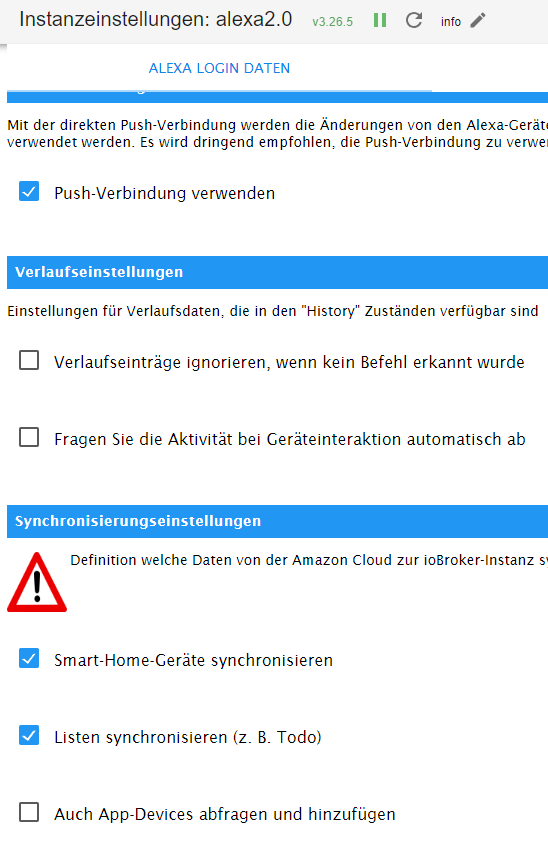
-
@heimweh sagte in Alexa Shopping List mit Bring synchronisieren:
Ich verstehe auch nicht, wie die Listen überhaupt noch ausgelesen werden können wenn es keine Listen API mehr gibt....
Drittanbieter haben keinen Zugriff mehr. Der Adapter arbeitet aber anders. Von daher kann er es.
Ro75.
-
Nun haben sich die Listen bei mir auch verabschiedet im Objektbaum.

-
@dicken zeige mal bitte ALLE Alexa2-Adapter Einstellungen und den Objektbaum.
Hast du irgendwelche Adapter aktualisiert? Admin, JS-Adapter? STABLE oder BETA unterwegs?
Wie oft wurden die Daten "synchronisiert"? Aller x Minuten oder via Trigger (wie oft da)?
Ro75.
-
@dicken - Also bei mir geht alles wie gehabt.... Listen sind noch da und werden aktualisiert
-
Moin zusammen,
also ich bin im Stable unterwegs und mache die Updates immer recht zügig nach erscheinen. Habe gestern erst wieder geupdatet (auch Admin und den JS-Adapter), das Problem war aber davor auch schon da.
Die Synchronisierungszeiten sieht man ja im Screenshot der Einstellungen, die hab ich (soweit ich mich erinnern kann) aber nie angepackt und auf standard gelassen.
Ach ja, vllt auch nicht ganz unwichtig: Script welches ich zum syncen der Einkaufslisten nutze, greift nur auf meinen Datenpunkt zu und stellt keine zusätzlichen anfragen an Amazon.
Hier nun die Screenshots vom aktuellen Objektbaum und den Einstellungen:
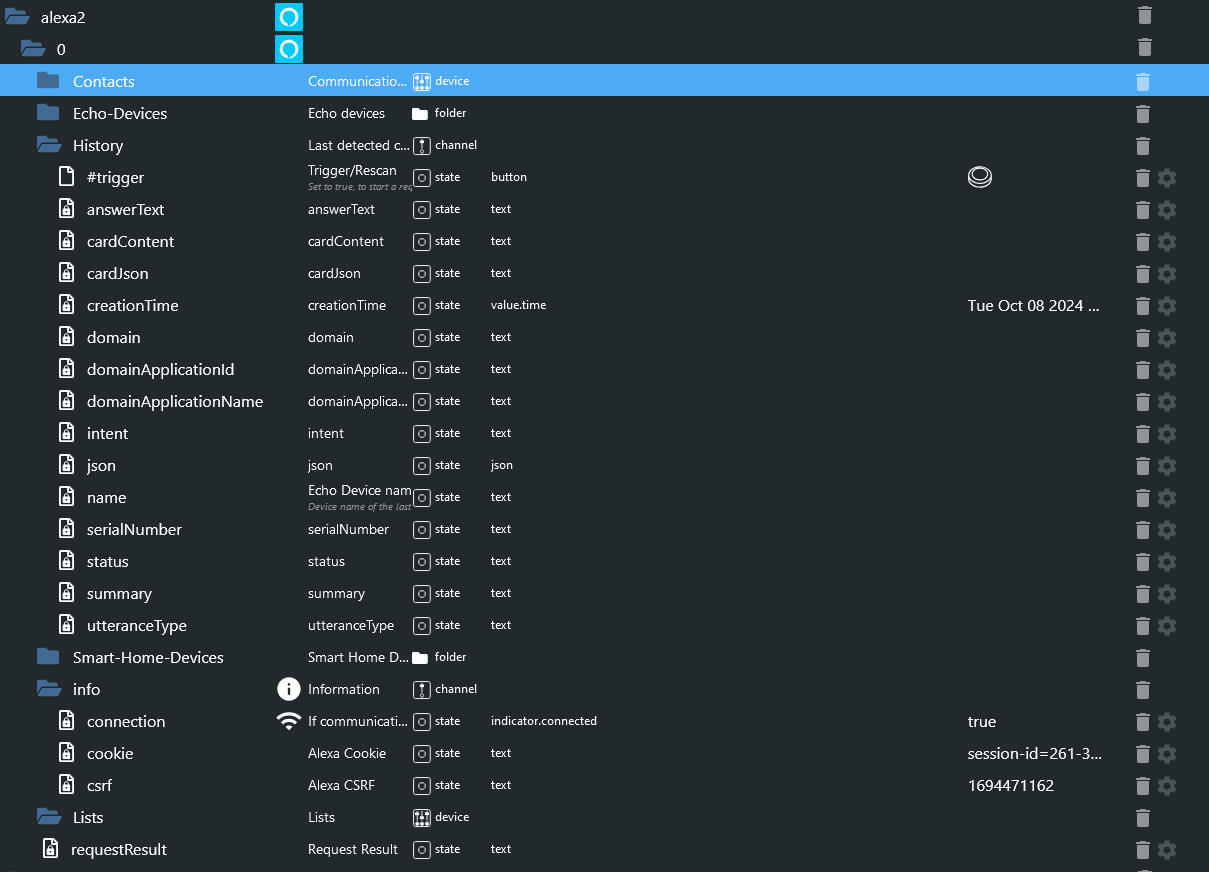
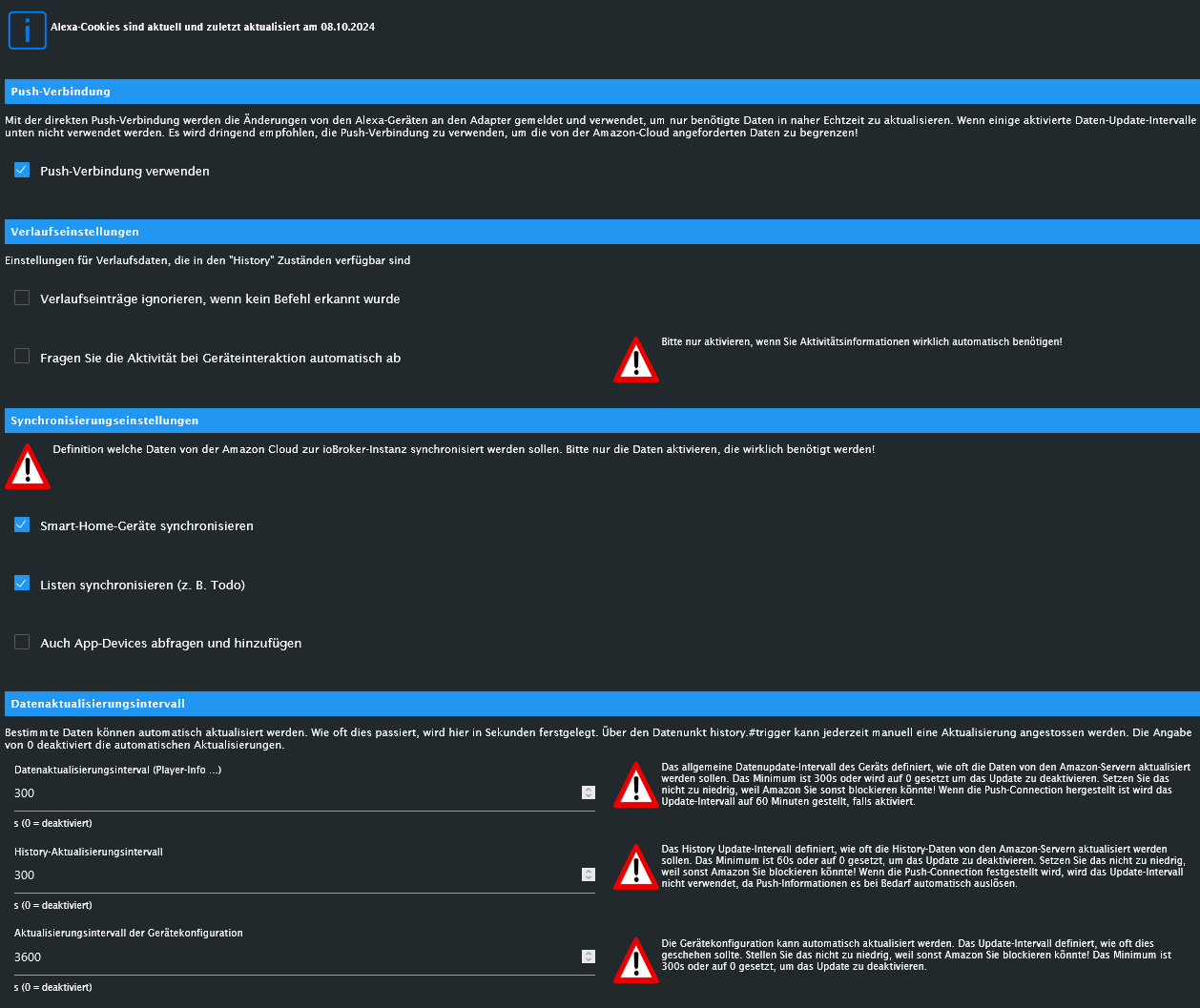
-
@dicken von wann sind die Cookies?
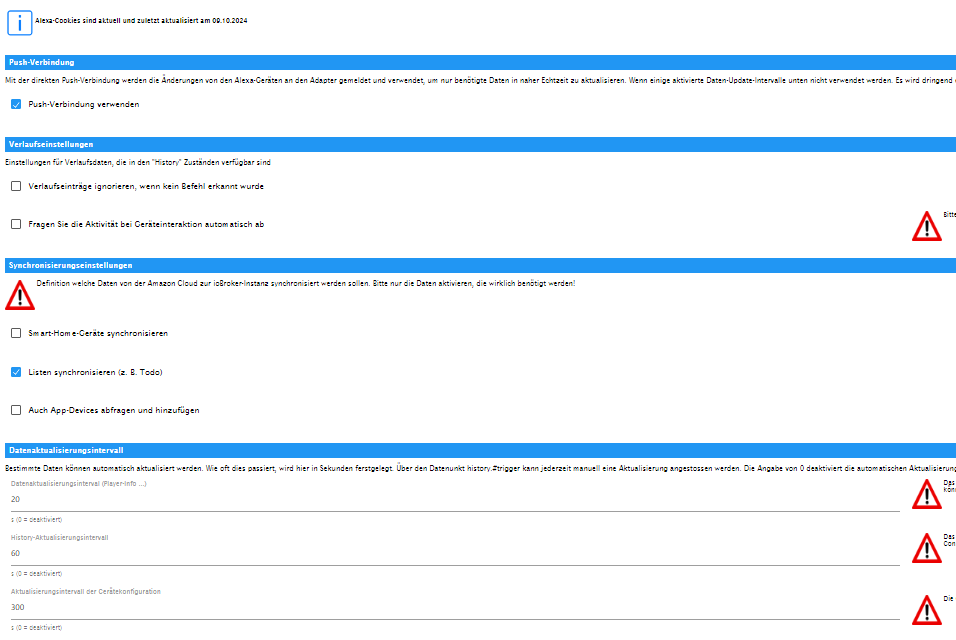
Das sind meine und die Listen werden aktualisiert. Wie sieht denn die Liste in der Alexa-App aus? (Das bitte vor dem nächsten Schritt (P.S.)) prüfen.
P.S. Dann deaktiviere doch mal das Sync-Skript, übernehme mal meine Werte und lasse danach (sollte ja nach Änderung der Werte) den Adapter mal neu starten und warte 1 Minute.
Ro75.
-
@ro75 sagte in Alexa Shopping List mit Bring synchronisieren:
von wann sind die Cookies?
Steht doch im Screenshot ganz oben
 08.10.2024
08.10.2024Achja zur Info: Hatte den Adapter gestern schon mehrmals neugestartet und zu sehen ob die Datenpunkte wieder reinkommen.
@ro75 sagte in Alexa Shopping List mit Bring synchronisieren:
Wie sieht denn die Liste in der Alexa-App aus?
Na da stehen halt im Moment 8 Dinge drauf, die wir einkaufen wollen

@ro75 sagte in Alexa Shopping List mit Bring synchronisieren:
P.S. Dann deaktiviere doch mal das Sync-Skript,
Das ist sowieso aus, da es mir die Logs vollgehauen hat, da es ja den Datenpunkt der Liste nicht gefunden hat.
@ro75 sagte in Alexa Shopping List mit Bring synchronisieren:
übernehme mal meine Werte und lasse danach (sollte ja nach Änderung der Werte) den Adapter mal neu starten und warte 1 Minute.
Gesagt getan, nun hab ich Cookies von Heute, warum die gestern nach dem Neustart nicht aktualisiert wurden, weiß der Geier....
Dennoch erscheinen keine Datenpunkte für die Liste, auch nicht nach 5 Minuten. Hab dann mal etwas auf die Liste gesetzt und nochmal 5 Minuten gewartet, trotzdem keine Datenpunkte.