NEWS
IoBroker Web nicht mehr unter :8081 verfügbar
-
Aber ganz offenbar macht sich homebridge auf ganz vielen Ports breit.
Siehe im iob diag unter dem Punkt*** Listening Ports ***
-
@thomas-braun versteh ich nicht...
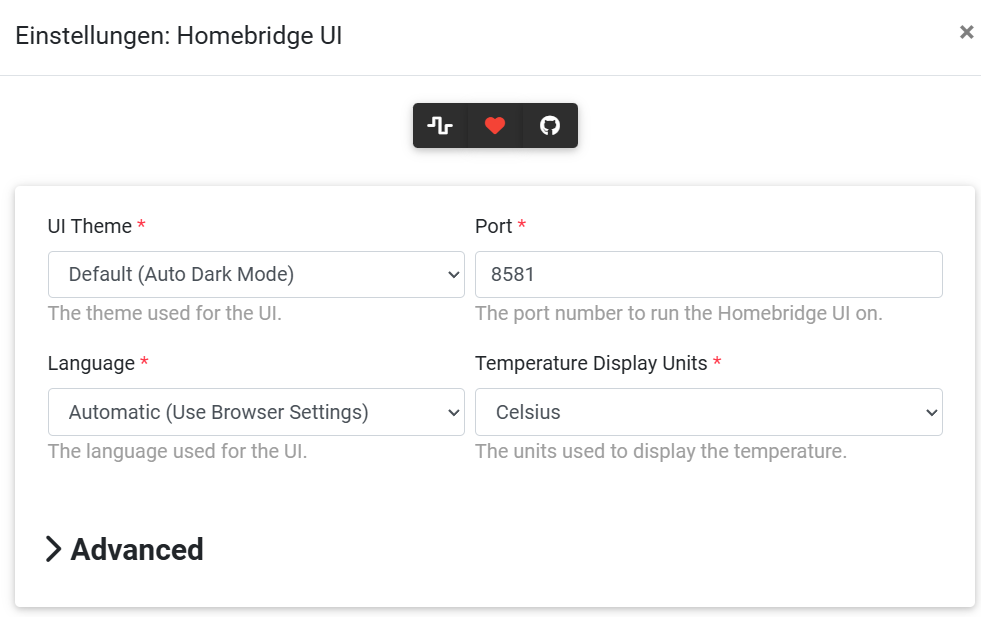
-
@marcelinho Wir sind hier wahrscheinlich alle keine Experten für Homebridge ... Die Hinweise in der iobroker Diagnosedatei sind auf jeden Fall eindeutig...
Ist Homebridge schon länger auf dem Rechner installiert, oder neu hinzugekommen?
Was ist das für ein System? Raspberry Pi oder ein Mini PC?
-
@homoran Habe ich mir angesehen

Also, ich kann bestätigen, das der 'Energiefluss-erweitert'-Adapter eine Web-Extension für den Web-Adapter hinzufügt und diesen neustartet. Der Adapter selbst belegt diese Ports aber nicht, sondern nutzt weiterhin die konfigurierten Port des Web-Adapters.
@martinp sagte in IoBroker Web nicht mehr unter :8081 verfügbar:
@marcelinho Da steht doch schon die Lösung - der neue Adapter hat eine Konfliktbeladene Port-Konfiguration....
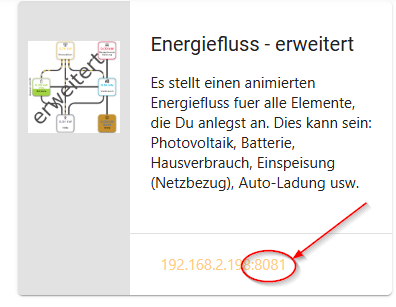
Diese Aussage ist schlichtweg falsch! Viele Adapter nutzen den Web-Adapter und deren Extensions. Ich habe z.B. 4 Adapter installiert, die alle auf Port 8082 des Web.-Adapters laufen - jedoch in verschiedenen Unterverzeichnissen!
Somit ist das System scheinbar mit Port-Konflikten gesegnet und hat den Port des Web-Adapters frei gemacht, als dieser neu gestartet wurde!
Damit es wieder passt, die anderen Anwendungen auf andere Ports stellen und die beiden betroffenen Adapter so einstellen:
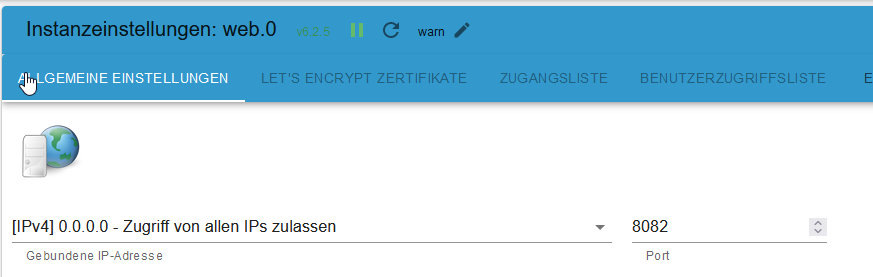
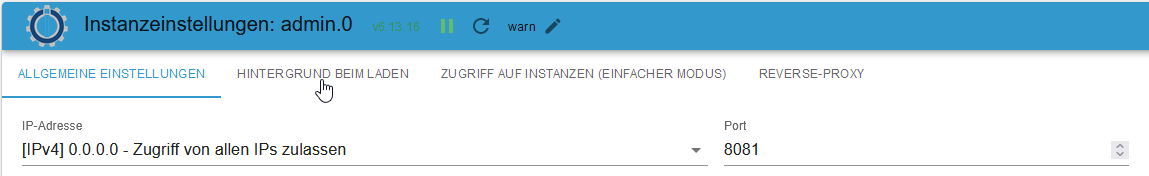
Dann hat @marcelinho wieder einen funktionierenden ioBroker (abgesehen von den OS-spezifischen Pflegemittelchen)
-
@martinp homebridge ist schon seit Anfang an zusammen mit iobroker es ist ein Raspi4.
Läuft seit knapp 2 Jahren ohne Probleme...
das kommt in iobroker vielleicht hilft das:
anbei die neue:*** BASE SYSTEM *** Static hostname: raspberrypi Icon name: computer Operating System: Debian GNU/Linux 12 (bookworm) Kernel: Linux 6.6.28+rpt-rpi-v8 Architecture: arm64 Model : Raspberry Pi 4 Model B Rev 1.5 Docker : false Virtualization : none Kernel : aarch64 Userland : 64 bit Systemuptime and Load: 17:43:20 up 2:58, 3 users, load average: 3.24, 3.58, 3.12 CPU threads: 4 *** RASPBERRY THROTTLING *** Current issues: No throttling issues detected. Previously detected issues: No throttling issues detected. *** Time and Time Zones *** Local time: Mon 2024-07-01 17:43:20 CEST Universal time: Mon 2024-07-01 15:43:20 UTC RTC time: n/a Time zone: Europe/Berlin (CEST, +0200) System clock synchronized: yes NTP service: active RTC in local TZ: no *** Users and Groups *** User that called 'iob diag': pi HOME=/home/pi GROUPS=pi adm dialout cdrom sudo audio video plugdev games users input render netdev lpadmin gpio i2c spi iobroker User that is running 'js-controller': iobroker HOME=/home/iobroker GROUPS=iobroker tty dialout audio video bluetooth gpio i2c *** Display-Server-Setup *** Display-Server: false Desktop: Terminal: tty Boot Target: multi-user.target *** MEMORY *** total used free shared buff/cache available Mem: 4.0G 2.4G 110M 24K 1.6G 1.6G Swap: 209M 128M 80M Total: 4.2G 2.5G 191M Active iob-Instances: 25 3792 M total memory 2274 M used memory 2446 M active memory 976 M inactive memory 105 M free memory 56 M buffer memory 1431 M swap cache 199 M total swap 122 M used swap 77 M free swap *** top - Table Of Processes *** top - 17:43:20 up 2:58, 3 users, load average: 3.24, 3.58, 3.12 Tasks: 221 total, 1 running, 220 sleeping, 0 stopped, 0 zombie %Cpu(s): 37.5 us, 12.5 sy, 0.0 ni, 50.0 id, 0.0 wa, 0.0 hi, 0.0 si, 0.0 st MiB Mem : 3792.1 total, 104.5 free, 2274.9 used, 1488.4 buff/cache MiB Swap: 200.0 total, 77.2 free, 122.8 used. 1517.2 avail Mem *** FAILED SERVICES *** UNIT LOAD ACTIVE SUB DESCRIPTION 0 loaded units listed. *** FILESYSTEM *** Filesystem Type Size Used Avail Use% Mounted on udev devtmpfs 1.6G 0 1.6G 0% /dev tmpfs tmpfs 380M 1.3M 378M 1% /run /dev/mmcblk0p2 ext4 29G 27G 1.2G 96% / tmpfs tmpfs 1.9G 8.0K 1.9G 1% /dev/shm tmpfs tmpfs 5.0M 16K 5.0M 1% /run/lock /dev/mmcblk0p1 vfat 510M 75M 436M 15% /boot/firmware tmpfs tmpfs 380M 36K 380M 1% /run/user/1000 Messages concerning ext4 filesystem in dmesg: [Mon Jul 1 14:45:00 2024] Kernel command line: coherent_pool=1M 8250.nr_uarts=0 snd_bcm2835.enable_headphones=0 snd_bcm2835.enable_headphones=1 snd_bcm2835.enable_hdmi=1 snd_bcm2835.enable_hdmi=0 smsc95xx.macaddr=D8:3A:DD:1A:71:9B vc_mem.mem_base=0x3ec00000 vc_mem.mem_size=0x40000000 console=ttyS0,115200 console=tty1 root=PARTUUID=1e048ecb-02 rootfstype=ext4 fsck.repair=yes rootwait quiet splash plymouth.ignore-serial-consoles [Mon Jul 1 14:45:11 2024] EXT4-fs (mmcblk0p2): mounted filesystem cb6f0e18-5add-4177-ab98-e9f0235e06b3 ro with ordered data mode. Quota mode: none. [Mon Jul 1 14:45:12 2024] EXT4-fs (mmcblk0p2): re-mounted cb6f0e18-5add-4177-ab98-e9f0235e06b3 r/w. Quota mode: none. Show mounted filesystems: TARGET SOURCE FSTYPE OPTIONS / /dev/mmcblk0p2 ext4 rw,noatime |-/sys sysfs sysfs rw,nosuid,nodev,noexec,relatime | |-/sys/kernel/security securityfs securityfs rw,nosuid,nodev,noexec,relatime | |-/sys/fs/cgroup cgroup2 cgroup2 rw,nosuid,nodev,noexec,relatime,nsdelegate,memory_recursiveprot | |-/sys/fs/pstore pstore pstore rw,nosuid,nodev,noexec,relatime | |-/sys/fs/bpf bpf bpf rw,nosuid,nodev,noexec,relatime,mode=700 | |-/sys/kernel/debug debugfs debugfs rw,nosuid,nodev,noexec,relatime | |-/sys/kernel/tracing tracefs tracefs rw,nosuid,nodev,noexec,relatime | |-/sys/kernel/config configfs configfs rw,nosuid,nodev,noexec,relatime | `-/sys/fs/fuse/connections fusectl fusectl rw,nosuid,nodev,noexec,relatime |-/proc proc proc rw,relatime | `-/proc/sys/fs/binfmt_misc systemd-1 autofs rw,relatime,fd=29,pgrp=1,timeout=0,minproto=5,maxproto=5,direct,pipe_ino=5370 | `-/proc/sys/fs/binfmt_misc binfmt_misc binfmt_misc rw,nosuid,nodev,noexec,relatime |-/dev udev devtmpfs rw,nosuid,relatime,size=1668360k,nr_inodes=417090,mode=755 | |-/dev/pts devpts devpts rw,nosuid,noexec,relatime,gid=5,mode=620,ptmxmode=000 | |-/dev/shm tmpfs tmpfs rw,nosuid,nodev | `-/dev/mqueue mqueue mqueue rw,nosuid,nodev,noexec,relatime |-/run tmpfs tmpfs rw,nosuid,nodev,noexec,relatime,size=388308k,mode=755 | |-/run/lock tmpfs tmpfs rw,nosuid,nodev,noexec,relatime,size=5120k | |-/run/credentials/systemd-tmpfiles-setup-dev.service ramfs ramfs ro,nosuid,nodev,noexec,relatime,mode=700 | |-/run/credentials/systemd-sysctl.service ramfs ramfs ro,nosuid,nodev,noexec,relatime,mode=700 | |-/run/credentials/systemd-sysusers.service ramfs ramfs ro,nosuid,nodev,noexec,relatime,mode=700 | |-/run/rpc_pipefs sunrpc rpc_pipefs rw,relatime | |-/run/credentials/systemd-tmpfiles-setup.service ramfs ramfs ro,nosuid,nodev,noexec,relatime,mode=700 | `-/run/user/1000 tmpfs tmpfs rw,nosuid,nodev,relatime,size=388304k,nr_inodes=97076,mode=700,uid=1000,gid=1000 `-/boot/firmware /dev/mmcblk0p1 vfat rw,relatime,fmask=0022,dmask=0022,codepage=437,iocharset=ascii,shortname=mixed,errors=remount-ro Files in neuralgic directories: /var: 12G /var/ 8.8G /var/lib 8.4G /var/lib/influxdb/engine/data/86690b2dbdd230c8/autogen 8.4G /var/lib/influxdb/engine/data/86690b2dbdd230c8 8.4G /var/lib/influxdb/engine/data Archived and active journals take up 869.0M in the file system. /opt/iobroker/backups: 5.2G /opt/iobroker/backups/ 2.5G /opt/iobroker/backups/influxDB_2024_07_01-17_16_02_backupiobroker 1.3G /opt/iobroker/backups/influxDB_2024_06_11-09_25_30_backupiobroker 434M /opt/iobroker/backups/influxDB_2024_06_11-09_35_27_backupiobroker /opt/iobroker/iobroker-data: 410M /opt/iobroker/iobroker-data/ 273M /opt/iobroker/iobroker-data/files 138M /opt/iobroker/iobroker-data/files/javascript.admin 118M /opt/iobroker/iobroker-data/files/javascript.admin/static 117M /opt/iobroker/iobroker-data/files/javascript.admin/static/js The five largest files in iobroker-data are: 32M /opt/iobroker/iobroker-data/objects.jsonl 24M /opt/iobroker/iobroker-data/files/web.admin/static/js/main.135279a0.js.map 22M /opt/iobroker/iobroker-data/files/modbus.admin/static/js/main.578d79d9.js.map 16M /opt/iobroker/iobroker-data/states.jsonl 8.8M /opt/iobroker/iobroker-data/files/modbus.admin/static/js/main.578d79d9.js USB-Devices by-id: USB-Sticks - Avoid direct links to /dev/tty* in your adapter setups, please always prefer the links 'by-id': /dev/serial/by-id/usb-ITead_Sonoff_Zigbee_3.0_USB_Dongle_Plus_c4452914ae9ded11bf33d1a5a7669f5d-if00-port0 *** NodeJS-Installation *** /usr/bin/nodejs v20.15.0 /usr/bin/node v20.15.0 /usr/bin/npm 10.7.0 /usr/bin/npx 10.7.0 /usr/bin/corepack 0.28.1 nodejs: Installed: 20.15.0-1nodesource1 Candidate: 20.15.0-1nodesource1 Version table: *** 20.15.0-1nodesource1 600 500 https://deb.nodesource.com/node_20.x nodistro/main arm64 Packages 100 /var/lib/dpkg/status 20.14.0-1nodesource1 600 500 https://deb.nodesource.com/node_20.x nodistro/main arm64 Packages 20.13.1-1nodesource1 600 500 https://deb.nodesource.com/node_20.x nodistro/main arm64 Packages 20.13.0-1nodesource1 600 500 https://deb.nodesource.com/node_20.x nodistro/main arm64 Packages 20.12.2-1nodesource1 600 500 https://deb.nodesource.com/node_20.x nodistro/main arm64 Packages 20.12.1-1nodesource1 600 500 https://deb.nodesource.com/node_20.x nodistro/main arm64 Packages 20.12.0-1nodesource1 600 500 https://deb.nodesource.com/node_20.x nodistro/main arm64 Packages 20.11.1-1nodesource1 600 500 https://deb.nodesource.com/node_20.x nodistro/main arm64 Packages 20.11.0-1nodesource1 600 500 https://deb.nodesource.com/node_20.x nodistro/main arm64 Packages 20.10.0-1nodesource1 600 500 https://deb.nodesource.com/node_20.x nodistro/main arm64 Packages 20.9.0-1nodesource1 600 500 https://deb.nodesource.com/node_20.x nodistro/main arm64 Packages 20.8.1-1nodesource1 600 500 https://deb.nodesource.com/node_20.x nodistro/main arm64 Packages 20.8.0-1nodesource1 600 500 https://deb.nodesource.com/node_20.x nodistro/main arm64 Packages 20.7.0-1nodesource1 600 500 https://deb.nodesource.com/node_20.x nodistro/main arm64 Packages 20.6.1-1nodesource1 600 500 https://deb.nodesource.com/node_20.x nodistro/main arm64 Packages 20.6.0-1nodesource1 600 500 https://deb.nodesource.com/node_20.x nodistro/main arm64 Packages 20.5.1-1nodesource1 600 500 https://deb.nodesource.com/node_20.x nodistro/main arm64 Packages 20.5.0-1nodesource1 600 500 https://deb.nodesource.com/node_20.x nodistro/main arm64 Packages 20.4.0-1nodesource1 600 500 https://deb.nodesource.com/node_20.x nodistro/main arm64 Packages 20.3.1-1nodesource1 600 500 https://deb.nodesource.com/node_20.x nodistro/main arm64 Packages 20.3.0-1nodesource1 600 500 https://deb.nodesource.com/node_20.x nodistro/main arm64 Packages 20.2.0-1nodesource1 600 500 https://deb.nodesource.com/node_20.x nodistro/main arm64 Packages 20.1.0-1nodesource1 600 500 https://deb.nodesource.com/node_20.x nodistro/main arm64 Packages 20.0.0-1nodesource1 600 500 https://deb.nodesource.com/node_20.x nodistro/main arm64 Packages 18.19.0+dfsg-6~deb12u2 500 500 http://deb.debian.org/debian bookworm/main arm64 Packages 18.19.0+dfsg-6~deb12u1 500 500 http://deb.debian.org/debian-security bookworm-security/main arm64 Packages Temp directories causing npm8 problem: 0 No problems detected Errors in npm tree: *** ioBroker-Installation *** ioBroker Status iobroker is running on this host. Objects type: jsonl States type: jsonl Core adapters versions js-controller: 5.0.19 admin: 6.17.14 javascript: 8.3.1 nodejs modules from github: 3 +-- homebridge-tapo@1.4.17 (git+ssh://git@github.com/apatsufas/homebridge-tapo-p100.git#8d25f8ab9ffc1d7cca1118cd0081d1ba28fd3cd1) +-- iobroker.fusionsolar@1.2.4 (git+ssh://git@github.com/KornSW/ioBroker.fusionsolar.git#50f776fd8f991d0832be3d660de7a38a4763093d) +-- iobroker.smart-eq@0.0.6 (git+ssh://git@github.com/TA2k/ioBroker.smart-eq.git#9030604bbf5c6ad568873f80bb24c614600d3c51) Adapter State + system.adapter.admin.0 : admin : raspberrypi - enabled, port: 8082, bind: 0.0.0.0, run as: admin + system.adapter.alexa2.0 : alexa2 : raspberrypi - enabled + system.adapter.awtrix-light.0 : awtrix-light : raspberrypi - enabled + system.adapter.backitup.0 : backitup : raspberrypi - enabled + system.adapter.cloud.0 : cloud : raspberrypi - enabled + system.adapter.daikin-cloud.0 : daikin-cloud : raspberrypi - enabled + system.adapter.daikin.0 : daikin : raspberrypi - enabled + system.adapter.daikin.1 : daikin : raspberrypi - enabled + system.adapter.discovery.0 : discovery : raspberrypi - enabled + system.adapter.ecovacs-deebot.0 : ecovacs-deebot : raspberrypi - enabled + system.adapter.influxdb.0 : influxdb : raspberrypi - enabled, port: 8086 + system.adapter.iqontrol.0 : iqontrol : raspberrypi - enabled + system.adapter.javascript.0 : javascript : raspberrypi - enabled + system.adapter.lg-thinq.0 : lg-thinq : raspberrypi - enabled + system.adapter.meross.0 : meross : raspberrypi - enabled + system.adapter.mqtt.0 : mqtt : raspberrypi - enabled, port: 1885, bind: 0.0.0.0 + system.adapter.myenergi.0 : myenergi : raspberrypi - enabled + system.adapter.node-red.0 : node-red : raspberrypi - enabled, port: 1880, bind: 0.0.0.0 + system.adapter.shelly.0 : shelly : raspberrypi - enabled, port: 1882, bind: 0.0.0.0 + system.adapter.shelly.1 : shelly : raspberrypi - enabled, port: 1882, bind: 0.0.0.0 system.adapter.smart-eq.0 : smart-eq : raspberrypi - disabled + system.adapter.tesla-motors.0 : tesla-motors : raspberrypi - enabled + system.adapter.tuya.0 : tuya : raspberrypi - enabled + system.adapter.web.0 : web : raspberrypi - enabled, port: 8083, bind: 0.0.0.0, run as: admin + system.adapter.zigbee2mqtt.0 : zigbee2mqtt : raspberrypi - enabled + instance is alive Enabled adapters with bindings + system.adapter.admin.0 : admin : raspberrypi - enabled, port: 8082, bind: 0.0.0.0, run as: admin + system.adapter.influxdb.0 : influxdb : raspberrypi - enabled, port: 8086 + system.adapter.mqtt.0 : mqtt : raspberrypi - enabled, port: 1885, bind: 0.0.0.0 + system.adapter.node-red.0 : node-red : raspberrypi - enabled, port: 1880, bind: 0.0.0.0 + system.adapter.shelly.0 : shelly : raspberrypi - enabled, port: 1882, bind: 0.0.0.0 + system.adapter.shelly.1 : shelly : raspberrypi - enabled, port: 1882, bind: 0.0.0.0 + system.adapter.web.0 : web : raspberrypi - enabled, port: 8083, bind: 0.0.0.0, run as: admin ioBroker-Repositories stable : http://download.iobroker.net/sources-dist.json beta : http://download.iobroker.net/sources-dist-latest.json Active repo(s): stable Installed ioBroker-Instances Used repository: stable Adapter "admin" : 6.17.14 , installed 6.17.14 Adapter "alexa2" : 3.26.5 , installed 3.26.5 Adapter "awtrix-light" : 1.2.0 , installed 1.2.0 Adapter "backitup" : 2.11.0 , installed 2.11.0 Adapter "cloud" : 5.0.1 , installed 5.0.1 Adapter "daikin" : 1.4.2 , installed 1.4.2 Adapter "daikin-cloud" : 0.3.0 , installed 0.3.0 Adapter "discovery" : 4.5.0 , installed 4.5.0 Adapter "ecovacs-deebot": 1.4.15 , installed 1.4.15 Adapter "homekit-controller": 0.5.10, installed 0.5.10 Adapter "influxdb" : 4.0.2 , installed 4.0.2 Adapter "iqontrol" : 2.3.0 , installed 2.3.0 Adapter "javascript" : 8.3.1 , installed 8.3.1 Controller "js-controller": 5.0.19 , installed 5.0.19 Adapter "lg-thinq" : 1.0.1 , installed 1.0.1 Adapter "meross" : 1.17.0 , installed 1.17.0 Adapter "modbus" : 6.1.0 , installed 6.1.0 Adapter "mqtt" : 5.2.0 , installed 5.2.0 Adapter "mqtt-client" : 1.8.0 , installed 1.8.0 Adapter "myenergi" : 0.0.3 , installed 0.0.3 Adapter "node-red" : 5.2.1 , installed 5.2.1 Adapter "openhab" : 1.2.0 , installed 1.2.0 Adapter "shelly" : 7.0.0 , installed 7.0.0 Adapter "simple-api" : 2.8.0 , installed 2.8.0 Adapter "smart-eq" : 0.0.4 , installed 0.0.6 Adapter "socketio" : 6.7.0 , installed 6.7.0 Adapter "tesla-motors" : 1.3.2 , installed 1.3.2 Adapter "tuya" : 3.15.0 , installed 3.15.0 Adapter "web" : 6.2.5 , installed 6.2.5 Adapter "ws" : 2.6.1 , installed 2.6.1 Adapter "zigbee" : 1.10.3 , installed 1.10.3 Adapter "zigbee2mqtt" : 2.13.6 , installed 2.13.6 Objects and States Please stand by - This may take a while Objects: 16130 States: 14426 *** OS-Repositories and Updates *** Hit:1 http://deb.debian.org/debian bookworm InRelease Hit:2 http://deb.debian.org/debian-security bookworm-security InRelease Hit:3 http://archive.raspberrypi.com/debian bookworm InRelease Hit:4 http://deb.debian.org/debian bookworm-updates InRelease Hit:5 https://repos.influxdata.com/debian stable InRelease Hit:6 https://apt.grafana.com stable InRelease Hit:7 https://deb.nodesource.com/node_20.x nodistro InRelease Hit:8 https://repo.homebridge.io stable InRelease Reading package lists... Pending Updates: 0 *** Listening Ports *** Active Internet connections (only servers) Proto Recv-Q Send-Q Local Address Foreign Address State User Inode PID/Program name tcp 0 0 127.0.0.1:34457 0.0.0.0:* LISTEN 112 98074 15199/homebridge: h tcp 0 0 127.0.0.1:40699 0.0.0.0:* LISTEN 112 148625 15159/homebridge: h tcp 0 0 127.0.0.1:40495 0.0.0.0:* LISTEN 112 147152 15192/homebridge: h tcp 0 0 127.0.0.1:34689 0.0.0.0:* LISTEN 112 147157 15179/homebridge: h tcp 0 0 127.0.0.1:36617 0.0.0.0:* LISTEN 112 149043 15199/homebridge: h tcp 0 0 127.0.0.1:44867 0.0.0.0:* LISTEN 112 148123 15173/homebridge: @ tcp 0 0 127.0.0.1:38035 0.0.0.0:* LISTEN 112 148112 15166/homebridge: h tcp 0 0 127.0.0.1:46159 0.0.0.0:* LISTEN 112 98066 15192/homebridge: h tcp 0 0 127.0.0.1:46189 0.0.0.0:* LISTEN 112 99401 15179/homebridge: h tcp 0 0 127.0.0.1:38151 0.0.0.0:* LISTEN 112 147162 15160/homebridge: h tcp 0 0 0.0.0.0:22 0.0.0.0:* LISTEN 0 97314 14853/sshd: /usr/sb tcp 0 0 0.0.0.0:8080 0.0.0.0:* LISTEN 1000 12820 2178/node tcp 0 0 0.0.0.0:1885 0.0.0.0:* LISTEN 1001 111759 31894/io.mqtt.0 tcp 0 0 0.0.0.0:1883 0.0.0.0:* LISTEN 114 8443 778/mosquitto tcp 0 0 0.0.0.0:1882 0.0.0.0:* LISTEN 1001 111751 31853/io.shelly.0 tcp 0 0 0.0.0.0:1880 0.0.0.0:* LISTEN 1001 109182 31623/node-red tcp 0 0 127.0.0.1:631 0.0.0.0:* LISTEN 0 7319 769/cupsd tcp 0 0 127.0.0.1:9000 0.0.0.0:* LISTEN 1001 107271 31547/iobroker.js-c tcp 0 0 127.0.0.1:9001 0.0.0.0:* LISTEN 1001 107266 31547/iobroker.js-c tcp 0 0 127.0.0.1:37751 0.0.0.0:* LISTEN 112 146742 15173/homebridge: @ tcp 0 0 127.0.0.1:33645 0.0.0.0:* LISTEN 112 98537 15185/homebridge: @ tcp 0 0 127.0.0.1:41221 0.0.0.0:* LISTEN 112 97126 15168/homebridge: h tcp 0 0 127.0.0.1:45387 0.0.0.0:* LISTEN 112 148115 15168/homebridge: h tcp 0 0 127.0.0.1:35191 0.0.0.0:* LISTEN 112 149570 15160/homebridge: h tcp 0 0 127.0.0.1:37231 0.0.0.0:* LISTEN 112 149569 15166/homebridge: h tcp6 0 0 :::52120 :::* LISTEN 112 97079 15199/homebridge: h tcp6 0 0 :::3000 :::* LISTEN 113 94967 14664/grafana tcp6 0 0 :::47961 :::* LISTEN 112 98025 15159/homebridge: h tcp6 0 0 :::39667 :::* LISTEN 112 98481 15166/homebridge: h tcp6 0 0 :::51798 :::* LISTEN 112 98419 15079/homebridge tcp6 0 0 :::8581 :::* LISTEN 112 96103 15037/hb-service tcp6 0 0 :::45391 :::* LISTEN 112 97115 15173/homebridge: @ tcp6 0 0 :::37166 :::* LISTEN 112 98476 15160/homebridge: h tcp6 0 0 :::22 :::* LISTEN 0 97316 14853/sshd: /usr/sb tcp6 0 0 :::53299 :::* LISTEN 112 98548 15179/homebridge: h tcp6 0 0 :::8086 :::* LISTEN 999 8632 884/influxd tcp6 0 0 :::8083 :::* LISTEN 1001 163959 36684/io.web.0 tcp6 0 0 :::8082 :::* LISTEN 1001 157588 36598/io.admin.0 tcp6 0 0 :::8081 :::* LISTEN 112 98498 15185/homebridge: @ tcp6 0 0 :::1883 :::* LISTEN 114 8444 778/mosquitto tcp6 0 0 :::36476 :::* LISTEN 112 97092 15185/homebridge: @ tcp6 0 0 :::44253 :::* LISTEN 112 98037 15192/homebridge: h tcp6 0 0 ::1:631 :::* LISTEN 0 7318 769/cupsd tcp6 0 0 :::52403 :::* LISTEN 112 97065 15168/homebridge: h udp 0 0 0.0.0.0:6666 0.0.0.0:* 1001 111705 31735/io.tuya.0 udp 0 0 0.0.0.0:6667 0.0.0.0:* 1001 111706 31735/io.tuya.0 udp 0 0 0.0.0.0:631 0.0.0.0:* 0 7444 875/cups-browsed udp 0 0 0.0.0.0:5353 0.0.0.0:* 112 98083 15166/homebridge: h udp 0 0 0.0.0.0:5353 0.0.0.0:* 112 96100 15037/hb-service udp 0 0 0.0.0.0:5353 0.0.0.0:* 104 7187 564/avahi-daemon: r udp 0 0 0.0.0.0:36310 0.0.0.0:* 104 7189 564/avahi-daemon: r udp 0 0 0.0.0.0:5683 0.0.0.0:* 1001 111790 31915/io.shelly.1 udp 0 0 0.0.0.0:5683 0.0.0.0:* 112 97083 15185/homebridge: @ udp6 0 0 fe80::81a3:20c2:583:546 :::* 0 5908 696/NetworkManager udp6 0 0 :::33612 :::* 104 7190 564/avahi-daemon: r udp6 0 0 :::5353 :::* 104 7188 564/avahi-daemon: r *** Log File - Last 25 Lines *** 2024-07-01 17:39:32.647 - warn: influxdb.0 (31616) Error on writePoint("{"value":5,"time":"2024-07-01T15:39:19.939Z","from":"system.adapter.node-red.0","q":0,"ack":true}): HttpError: unexpected error writing points to database: timeout / "unexpected error writing points to database: timeout"" 2024-07-01 17:39:32.647 - info: influxdb.0 (31616) Add point that had error for 0_userdata.0.Huawei.Meter.Active_Power to buffer again, error-count=2 2024-07-01 17:40:16.957 - warn: influxdb.0 (31616) Point could not be written to database: admin 2024-07-01 17:40:16.957 - warn: influxdb.0 (31616) Error on writePoint("{"value":10689.94,"time":"2024-07-01T15:40:04.963Z","from":"system.adapter.node-red.0","q":0,"ack":true}): HttpError: unexpected error writing points to database: timeout / "unexpected error writing points to database: timeout"" 2024-07-01 17:40:16.958 - info: influxdb.0 (31616) Add point that had error for 0_userdata.0.Huawei.Inverter.Accumulated_Energy_Yield to buffer again, error-count=1 2024-07-01 17:40:16.966 - warn: influxdb.0 (31616) Point could not be written to database: admin 2024-07-01 17:40:16.967 - warn: influxdb.0 (31616) Error on writePoint("{"value":-9,"time":"2024-07-01T15:40:06.075Z","from":"system.adapter.node-red.0","q":0,"ack":true}): HttpError: unexpected error writing points to database: timeout / "unexpected error writing points to database: timeout"" 2024-07-01 17:40:16.967 - info: influxdb.0 (31616) Add point that had error for 0_userdata.0.Huawei.Meter.Active_Power to buffer again, error-count=3 2024-07-01 17:40:16.972 - warn: influxdb.0 (31616) Point could not be written to database: admin 2024-07-01 17:40:16.973 - warn: influxdb.0 (31616) Error on writePoint("{"value":25,"time":"2024-07-01T15:40:06.022Z","from":"system.adapter.tuya.0","q":0,"ack":true}): HttpError: unexpected error writing points to database: timeout / "unexpected error writing points to database: timeout"" 2024-07-01 17:40:16.973 - info: influxdb.0 (31616) Add point that had error for KuecheThermostat to buffer again, error-count=8 2024-07-01 17:40:41.533 - warn: zigbee2mqtt.0 (31821) Failed to ping 'Nachtlicht Schlafzimmer' (attempt 1/1, Read 0xa4c1388d509aac33/1 genBasic(["zclVersion"], {"sendWhen":"immediate","timeout":10000,"disableResponse":false,"disableRecovery":true,"disableDefaultResponse":true,"direction":0,"srcEndpoint":null,"reservedBits":0,"manufacturerCode":null,"transactionSequenceNumber":null,"writeUndiv":false}) failed (Data request failed with error: 'No network route' (205))) 2024-07-01 17:42:57.923 - warn: influxdb.0 (31616) Point could not be written to database: admin 2024-07-01 17:42:57.925 - warn: influxdb.0 (31616) Error on writePoint("{"value":0,"time":"2024-07-01T15:42:36.160Z","from":"system.adapter.javascript.0","q":0,"ack":false}): HttpError: unexpected error writing points to database: timeout / "unexpected error writing points to database: timeout"" 2024-07-01 17:42:57.925 - info: influxdb.0 (31616) Add point that had error for 0_userdata.0.Stromverbrauch.Einspeisung_W to buffer again, error-count=1 2024-07-01 17:42:57.938 - warn: influxdb.0 (31616) Point could not be written to database: admin 2024-07-01 17:42:57.939 - warn: influxdb.0 (31616) Error on writePoint("{"value":1,"time":"2024-07-01T15:42:44.520Z","from":"system.adapter.javascript.0","q":0,"ack":false}): HttpError: unexpected error writing points to database: timeout / "unexpected error writing points to database: timeout"" 2024-07-01 17:42:57.939 - info: influxdb.0 (31616) Add point that had error for 0_userdata.0.Stromverbrauch.Einspeisung_W to buffer again, error-count=2 2024-07-01 17:43:45.509 - warn: influxdb.0 (31616) Point could not be written to database: admin 2024-07-01 17:43:45.510 - warn: influxdb.0 (31616) Error on writePoint("{"value":2,"time":"2024-07-01T15:43:34.306Z","from":"system.adapter.node-red.0","q":0,"ack":true}): HttpError: unexpected error writing points to database: timeout / "unexpected error writing points to database: timeout"" 2024-07-01 17:43:45.511 - info: influxdb.0 (31616) Add point that had error for 0_userdata.0.Huawei.Meter.Active_Power to buffer again, error-count=4 2024-07-01 17:43:45.581 - warn: influxdb.0 (31616) Point could not be written to database: admin 2024-07-01 17:43:45.582 - warn: influxdb.0 (31616) Error on writePoint("{"value":2,"time":"2024-07-01T15:43:34.307Z","from":"system.adapter.javascript.0","q":0,"ack":false}): HttpError: unexpected error writing points to database: timeout / "unexpected error writing points to database: timeout"" 2024-07-01 17:43:45.582 - info: influxdb.0 (31616) Add point that had error for 0_userdata.0.Stromverbrauch.Einspeisung_W to buffer again, error-count=3 2024-07-01 17:43:49.717 - info: ecovacs-deebot.0 (32008) Evt message: {"code":1021,"event":"Unhandled Evt code: '1021'"} -
@skb said in IoBroker Web nicht mehr unter :8081 verfügbar:
Diese Aussage ist schlichtweg falsch! Viele Adapter nutzen den Web-Adapter und deren Extensions. Ich habe z.B. 4 Adapter installiert, die alle auf Port 8082 des Web.-Adapters laufen - jedoch in verschiedenen Unterverzeichnissen!
Wenn ein Adapter SELBST keinen Listen-Port aufmacht, sollte er dann auch nicht diese irreführenden Hinweise in der Übersicht geben ...
Was ist denn mit Homebridge... ist das nicht dem Admin-Adapter im Weg:
tcp6 0 0 :::8081 :::* LISTEN 112 98498 15185/homebridge: @ -
@marcelinho sagte in IoBroker Web nicht mehr unter :8081 verfügbar:
anbei die neue:
@marcelinho sagte in IoBroker Web nicht mehr unter :8081 verfügbar:
Enabled adapters with bindings
- system.adapter.admin.0 : admin : raspberrypi - enabled, port: 8082, bind: 0.0.0.0, run as: admin
- system.adapter.influxdb.0 : influxdb : raspberrypi - enabled, port: 8086
- system.adapter.mqtt.0 : mqtt : raspberrypi - enabled, port: 1885, bind: 0.0.0.0
- system.adapter.node-red.0 : node-red : raspberrypi - enabled, port: 1880, bind: 0.0.0.0
- system.adapter.shelly.0 : shelly : raspberrypi - enabled, port: 1882, bind: 0.0.0.0
- system.adapter.shelly.1 : shelly : raspberrypi - enabled, port: 1882, bind: 0.0.0.0
- system.adapter.web.0 : web : raspberrypi - enabled, port: 8083, bind: 0.0.0.0, run as: admin
und jetzt passt es mit den Konfigurationen!
auch hier (wieder nur ipv6!!):
@marcelinho sagte in IoBroker Web nicht mehr unter :8081 verfügbar:tcp6 0 0 :::8082 :::* LISTEN 1001 157588 36598/io.admin.0
tcp6 0 0 :::8081 :::* LISTEN 112 98498 15185/homebridge: @
tdie 8083 sehe ich da allerdings nicht!
-
@martinp sagte in IoBroker Web nicht mehr unter :8081 verfügbar:
ist das nicht dem Admin-Adapter im Weg:
nein, deswegen hat iob den admin ja auf die 8082 gelegt bis @marcelinho den Web auch noch dahinbiegen wollte
-
@martinp sagte in IoBroker Web nicht mehr unter :8081 verfügbar:
@skb said in IoBroker Web nicht mehr unter :8081 verfügbar:
Diese Aussage ist schlichtweg falsch! Viele Adapter nutzen den Web-Adapter und deren Extensions. Ich habe z.B. 4 Adapter installiert, die alle auf Port 8082 des Web.-Adapters laufen - jedoch in verschiedenen Unterverzeichnissen!
Wenn ein Adapter SELBST keinen Listen-Port aufmacht, sollte er dann auch nicht diese irreführenden Hinweise in der Übersicht geben ... ```
Sind ja keine irreführenden Hinweise in der Übersicht, sondern die Adapter sind eben unter der IP und des Ports erreichbar.
Somit sind deine Aussagen einfach zu pauschal!
Ich kann da nichts für die Darstellung

Nur mal als Beispiel:
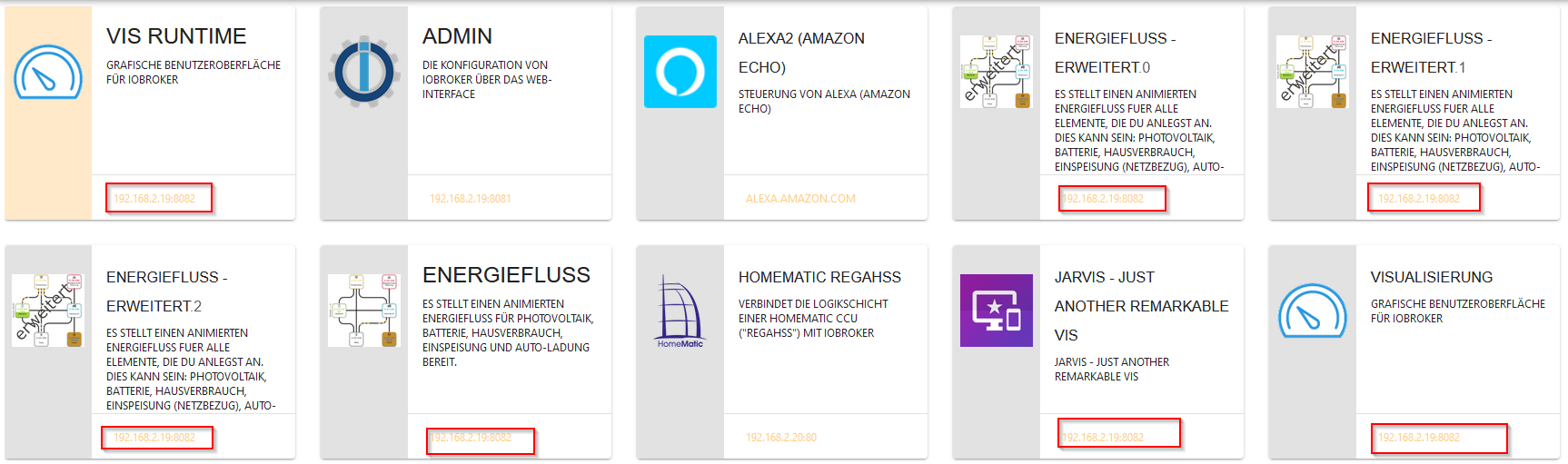
Sollten jetzt alle Adapter, die über den Web-Adapter erreichbar sind, aber keine eigenen Ports öffnen, dort nicht erscheinen?

-
kann es mit dem zusammen hängen, dass der eine Shelly mit der IP:

unter der :8081
wegen der Konfiguration blockiert:

-
@marcelinho sagte in IoBroker Web nicht mehr unter :8081 verfügbar:
dass der eine Shelly mit der IP:
unter der :8081
das ist nicht der shelly, das ist doch
@martinp sagte in IoBroker Web nicht mehr unter :8081 verfügbar:
Homebridge... ist das nicht dem Admin-Adapter im Weg:
tcp6 0 0 :::8081 :::* LISTEN 112 98498 15185/homebridge: @
-
@skb wenn ich die web instanz auf 8082 lege wird er nicht grün, auf 8083 schon. Sonst noch eine Idee ?
-
@marcelinho dann scheint ja auf Port 8082 etwas zu laufen.
Was denn?Container oder Server mal neu gestartet?
-
@skb sagte in IoBroker Web nicht mehr unter :8081 verfügbar:
Was denn?
der admin, weil 8081 von der homebridge belegt ist.
-
@homoran Dann könnte man die HB ja auf 8083 oder 8084 legen ...
-
@homoran kann es auch sein wenn ich die alte :8081 aufrufe und dann das Bild kommt:
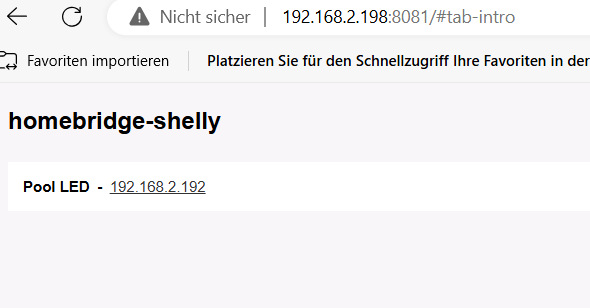
dass es in den Einstellungen vom Shelly versucht mit der alten :8081 zu kommunizieren?
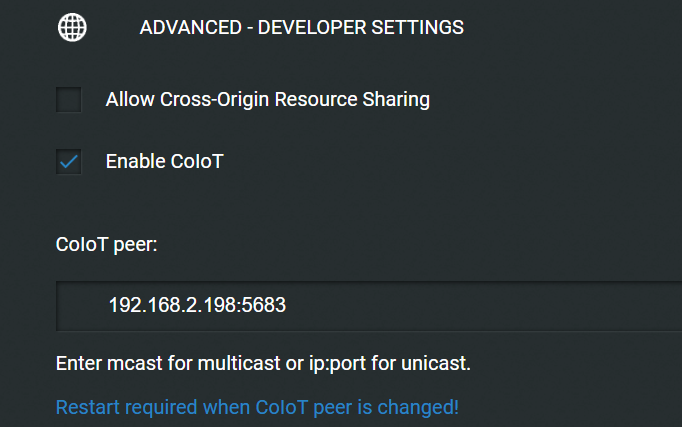
die IP 192.168.2.198 = die IP vom iobroker und die :5683 ist quasi dass er mit dem iobroker kommuniziert.
Oder liegt es einfach wie du geschrieben hattest dass der :8081 jetzt einfach von Homebridge belegt ist. -
@marcelinho sagte in IoBroker Web nicht mehr unter :8081 verfügbar:
Oder liegt es einfach wie du geschrieben hattest dass der :8081 jetzt einfach von Homebridge belegt ist.
davon gehe ich aus
(sonst hätte ich es nicht geschrieben )
) -
@homoran wie man es anhand der Konsole ändert, weißt du nicht zufällig oder?
-
@Homoran
in der Homebridge Einstellungen habe ich das gefunden... anscheinend ist er doch der Übeltäter oder?

-
@marcelinho sagte in IoBroker Web nicht mehr unter :8081 verfügbar:
anscheinend ist er doch der Übeltäter oder?
natürlich!
hat jaiob diagseit Anfang an gesagt