NEWS
Probleme beim Update Host node.js
-
@keineahnungvonprogrmieren sagte in Probleme beim Update Host node.js:
Muss ich dazu auf den Expertenmodus wechseln wegen der warnung "apt does not have a stable CLI interface" ?
Nö, dein Netzwerk funktioniert nicht nach außen oder gar nicht.
-
@keineahnungvonprogrmieren sagte in Probleme beim Update Host node.js:
WARNING: apt does not have a stable CLI interface. Use with caution in scripts.
Verwendest du apt in einem Skript? Offenbar nicht.
Der Hinweis ist also für dich irrelevant.sudo apt updatesagt?
-
Get:1 http://security.debian.org/debian-security bullseye-security InRelease [48.4 kB] Get:2 http://deb.debian.org/debian bullseye InRelease [116 kB] Get:3 http://archive.raspberrypi.org/debian bullseye InRelease [39.0 kB] Get:4 http://deb.debian.org/debian bullseye-updates InRelease [44.1 kB] Get:5 https://deb.nodesource.com/node_18.x nodistro InRelease [12.1 kB] Get:6 http://security.debian.org/debian-security bullseye-security/main armhf Packages [277 kB] Get:7 http://security.debian.org/debian-security bullseye-security/main arm64 Packages [276 kB] Get:8 http://deb.debian.org/debian bullseye/main armhf Packages [7,840 kB] Get:9 http://archive.raspberrypi.org/debian bullseye/main armhf Packages [317 kB] Get:10 https://deb.nodesource.com/node_18.x nodistro/main armhf Packages [9,857 B] Get:11 http://archive.raspberrypi.org/debian bullseye/main arm64 Packages [311 kB] Get:12 https://deb.nodesource.com/node_18.x nodistro/main arm64 Packages [9,794 B] Get:13 http://security.debian.org/debian-security bullseye-security/main Translation-en [180 kB] Get:14 http://deb.debian.org/debian bullseye/main arm64 Packages [7,956 kB] Get:15 http://deb.debian.org/debian bullseye/main Translation-en [6,236 kB] Get:16 http://deb.debian.org/debian bullseye/contrib arm64 Packages [40.8 kB] Get:17 http://deb.debian.org/debian bullseye/non-free armhf Packages [56.0 kB] Get:18 http://deb.debian.org/debian bullseye/non-free arm64 Packages [72.3 kB] Get:19 http://deb.debian.org/debian bullseye/non-free Translation-en [92.5 kB] Fetched 23.9 MB in 19s (1,251 kB/s) Reading package lists... Done Building dependency tree... Done Reading state information... Done 99 packages can be upgraded. Run 'apt list --upgradable' to see them. N: Repository 'http://deb.debian.org/debian bullseye InRelease' changed its 'Version' value from '11.9' to '11.10'Hatte über die update funktion in der übersicht probiert:
Leider ohne erfolg -
@keineahnungvonprogrmieren sagte in Probleme beim Update Host node.js:
Hatte über die update funktion in der übersicht probiert:
??? Welche Übersicht?
Und bitte vollständig inkl. LogIn Prompt vor und nach der Ausgabe posten, damit man sieht das die Ausgabe da aufhört.
sudo apt full-upgradesagt nun?
-
Die Admin Kachel in der Übersicht hat bei einer neuen Node Version hinter den Wert / Version ein runden Pfeil. Da kann man klicken und es wird ein Update ausgeführt.
-
@tt-tom sagte in Probleme beim Update Host node.js:
Die Admin Kachel in der Übersicht hat bei einer neuen Node Version ein runden Pfeil. Da kann man klicken und aus wird ein Update ausgeführt.
Ja, das funktioniert aber nur, wenn der Rest des Systems auch einigermaßen auf Stand ist.
Ist er bei dir aber nicht. -
@thomas-braun sagte in Probleme beim Update Host node.js:
@tt-tom sagte in Probleme beim Update Host node.js:
Die Admin Kachel in der Übersicht hat bei einer neuen Node Version ein runden Pfeil. Da kann man klicken und aus wird ein Update ausgeführt.
Ja, das funktioniert aber nur, wenn der Rest des Systems auch einigermaßen auf Stand ist.
Ist er bei dir aber nicht.falscher adressat!
-
@homoran sagte in Probleme beim Update Host node.js:
falscher adressat!
 Stimmt. Habsch net gesähn...
Stimmt. Habsch net gesähn... -
SmartHome@SmartHome:~ $ sudo apt full-upgrade E: dpkg was interrupted, you must manually run 'sudo dpkg --configure -a' to correct the problem.Danke fürs Helfen
-
@thomas-braun said in Probleme beim Update Host node.js:
@tt-tom sagte in Probleme beim Update Host node.js:
Die Admin Kachel in der Übersicht hat bei einer neuen Node Version ein runden Pfeil. Da kann man klicken und aus wird ein Update ausgeführt.
Ja, das funktioniert aber nur, wenn der Rest des Systems auch einigermaßen auf Stand ist.
Ist er bei dir aber nicht.Ich denke das Du mein System meinst welches nicht auf Stand ist.
Ich mache immer ein update sobals es mir angezeigt wird in der Admin Weboberfläche.
Gibt es da noch mehr was man regelmäsig machen sollte?
Wenn ja wie?Danke.
-
sudo dpkg --configure -a -
@keineahnungvonprogrmieren sagte in Probleme beim Update Host node.js:
Ich mache immer ein update sobals es mir angezeigt wird in der Admin Weboberfläche.
Gibt es da noch mehr was man regelmäsig machen sollte?
Wenn ja wie?Da werden bzw. wurden aber keine Updates des Betriebssystems angezeigt. Auch das muss aktuell gehalten werden. Geht per
sudo apt update sudo apt full-upgradeAnschließender Neustart ist oft auch empfohlen.
iob stop sudo reboot -
@thomas-braun said in Probleme beim Update Host node.js:
@keineahnungvonprogrmieren sagte in Probleme beim Update Host node.js:
Ich mache immer ein update sobals es mir angezeigt wird in der Admin Weboberfläche.
Gibt es da noch mehr was man regelmäsig machen sollte?
Wenn ja wie?Da werden bzw. wurden aber keine Updates des Betriebssystems angezeigt. Auch das muss aktuell gehalten werden. Geht per
sudo apt update sudo apt full-upgradeAnschließender Neustart ist oft auch empfohlen.
iob stop sudo rebootSuper Danke, da hat sich was getan.
SmartHome@SmartHome:~ $ sudo apt update Hit:1 http://archive.raspberrypi.org/debian bullseye InRelease Hit:2 http://deb.debian.org/debian bullseye InRelease Hit:3 http://security.debian.org/debian-security bullseye-security InRelease Hit:4 http://deb.debian.org/debian bullseye-updates InRelease Hit:5 https://deb.nodesource.com/node_18.x nodistro InRelease Reading package lists... Done Building dependency tree... Done Reading state information... Done All packages are up to date.in dder weboberfläche wird mir aber immernoch angezeigt das es ein Update beim Node.js. gibt.
Wenn ich auf Update drücke wird mir geschrieben das es erfolgreich ist allerding zeigt er mir immer noch die alter version an.
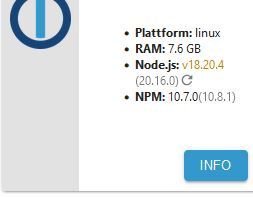
oder deute ich das falsch? -
@keineahnungvonprogrmieren sagte in Probleme beim Update Host node.js:
oder deute ich das falsch?
Jein. Hau da per
iob nodejs-updatedie aktuell empfohlene nodejs@20 rein.
-
@thomas-braun said in Probleme beim Update Host node.js:
@keineahnungvonprogrmieren sagte in Probleme beim Update Host node.js:
oder deute ich das falsch?
Jein. Hau da per
iob nodejs-updatedie aktuell empfohlene nodejs@20 rein.
so?
SmartHome@SmartHome:~ $ iob nodejs-update iobroker nodejs-update [<major-version>] Upgrade the Node.JS installation to the current LTS Options: --help Show help [boolean] -
-
@thomas-braun said in Probleme beim Update Host node.js:
@keineahnungvonprogrmieren
Zuvor:iob stop iob fixdann dürfte es funktionieren.
hat zuerst funktioniert
nach ca 10min war die weboberfläche noch nicht erreichbar im anschluss von mir
iob rebootdanach
SmartHome@SmartHome:~ $ iob reboot iobroker [command] Commands: iobroker setup Setup ioBroker iobroker start [all|<adapter>.<instance>|<adapter>] Starts the js-controller or a specified adapter instance or all instances of an adapter iobroker stop [<adapter>.<instance>|<adapter>] stops the js-controller or a specified adapter instance or all instances of an adapter iobroker restart [<adapter>.<instance>|<adapter>] Restarts js-controller or a specified adapter instance or all instances of an adapter [aliases: r] iobroker debug <adapter>[.<instance>] Starts a Node.js debugging session for the adapter instance iobroker info Shows the host info iobroker logs [<adapter>] Monitor log iobroker add <adapter> [desiredNumber] Add instance of adapter [aliases: a] iobroker install <adapter> Installs a specified adapter [aliases: i] iobroker rebuild [<module>] Rebuild all native modules or path iobroker url <url> [<name>] Install adapter from specified url, e.g. GitHub, if a package name is provided instead of an url, it will be installed from npm iobroker del <adapter> Remove adapter and all instances from this host [aliases: delete] iobroker del <adapter>.<instance> Remove adapter instance [aliases: delete] iobroker update [<repositoryUrl>] Update repository and list adapters iobroker upgrade Upgrade management iobroker upload [all|<adapter>] Upload management [aliases: u] iobroker object Object management [aliases: o] iobroker state State management [aliases: s] iobroker message <adapter>[.instance] <command> [<message>] Send message to adapter instance/s iobroker list <type> [<filter>] List all entries, like objects iobroker chmod <mode> <file> Change file rights iobroker chown <user> <group> <file> Change file ownership iobroker touch <file> Touch file iobroker rm <file> Remove file iobroker file File management iobroker user User commands iobroker group group management iobroker host <hostname> Set host to given hostname iobroker set <adapter>.<instance> Change settings of adapter config iobroker license <license.file or license.text> Update license by given file iobroker cert Certificate management iobroker clean <yes> Clears all objects and states iobroker backup Create backup iobroker restore <backup name or path> Restore a specified backup iobroker validate <backup name or path> Validate a specified backup iobroker status [all|<adapter>.<instance>] Status of ioBroker or adapter instance [aliases: isrun] iobroker repo [<name>] Show repo information iobroker uuid Show uuid of the installation [aliases: id] iobroker unsetup Reset license, installation secret and language iobroker fix Execute the installation fixer script, this updates your ioBroker installation iobroker nodejs-update [<major-version>] Upgrade the Node.JS installation to the current LTS iobroker multihost Multihost management iobroker compact compact group management iobroker plugin Plugin management iobroker vendor <passphrase> [<vendor.json>] Update the vendor information using given passphrase iobroker version [<adapter>] Show version of js-controller or specified adapter [aliases: v] Options: --help Show help [boolean] -
-
@keineahnungvonprogrmieren said in Probleme beim Update Host node.js:
@thomas-braun said in Probleme beim Update Host node.js:
@keineahnungvonprogrmieren
Zuvor:iob stop iob fixdann dürfte es funktionieren.
hat zuerst funktioniert
nach ca 10min war die weboberfläche noch nicht erreichbar im anschluss von mir
iob rebootdanach
SmartHome@SmartHome:~ $ iob reboot iobroker [command] Commands: iobroker setup Setup ioBroker iobroker start [all|<adapter>.<instance>|<adapter>] Starts the js-controller or a specified adapter instance or all instances of an adapter iobroker stop [<adapter>.<instance>|<adapter>] stops the js-controller or a specified adapter instance or all instances of an adapter iobroker restart [<adapter>.<instance>|<adapter>] Restarts js-controller or a specified adapter instance or all instances of an adapter [aliases: r] iobroker debug <adapter>[.<instance>] Starts a Node.js debugging session for the adapter instance iobroker info Shows the host info iobroker logs [<adapter>] Monitor log iobroker add <adapter> [desiredNumber] Add instance of adapter [aliases: a] iobroker install <adapter> Installs a specified adapter [aliases: i] iobroker rebuild [<module>] Rebuild all native modules or path iobroker url <url> [<name>] Install adapter from specified url, e.g. GitHub, if a package name is provided instead of an url, it will be installed from npm iobroker del <adapter> Remove adapter and all instances from this host [aliases: delete] iobroker del <adapter>.<instance> Remove adapter instance [aliases: delete] iobroker update [<repositoryUrl>] Update repository and list adapters iobroker upgrade Upgrade management iobroker upload [all|<adapter>] Upload management [aliases: u] iobroker object Object management [aliases: o] iobroker state State management [aliases: s] iobroker message <adapter>[.instance] <command> [<message>] Send message to adapter instance/s iobroker list <type> [<filter>] List all entries, like objects iobroker chmod <mode> <file> Change file rights iobroker chown <user> <group> <file> Change file ownership iobroker touch <file> Touch file iobroker rm <file> Remove file iobroker file File management iobroker user User commands iobroker group group management iobroker host <hostname> Set host to given hostname iobroker set <adapter>.<instance> Change settings of adapter config iobroker license <license.file or license.text> Update license by given file iobroker cert Certificate management iobroker clean <yes> Clears all objects and states iobroker backup Create backup iobroker restore <backup name or path> Restore a specified backup iobroker validate <backup name or path> Validate a specified backup iobroker status [all|<adapter>.<instance>] Status of ioBroker or adapter instance [aliases: isrun] iobroker repo [<name>] Show repo information iobroker uuid Show uuid of the installation [aliases: id] iobroker unsetup Reset license, installation secret and language iobroker fix Execute the installation fixer script, this updates your ioBroker installation iobroker nodejs-update [<major-version>] Upgrade the Node.JS installation to the current LTS iobroker multihost Multihost management iobroker compact compact group management iobroker plugin Plugin management iobroker vendor <passphrase> [<vendor.json>] Update the vendor information using given passphrase iobroker version [<adapter>] Show version of js-controller or specified adapter [aliases: v] Options: --help Show help [boolean]jetzt:
C:\Users\Benutzer1> ssh SmartHome@Smarthome Warning: Permanently added the ECDSA host key for IP address 'fd00::669a:fed7:8333:5b02' to the list of known hosts. SmartHome@smarthome password: ssh_dispatch_run_fatal: Connection to fd00::669a:fed7:8333:5b02 port 22: Connection timed out -
Warten oder über die IP versuchen. Da hat es deine ssh keys verwürfelt. Hat aber mit dem nodejs Update nix zu tun, das packt die nämlich nicht an.