NEWS
Betriebssystem-Paket Update
-
Alles innerhalb der Kopiermarken.
-
@thomas-braun sagte in Betriebssystem-Paket Update:
Alles innerhalb der Kopiermarken.
@sebaboehm
... und zwar bevor Du eine Taste drückst. Sonst kommt nur die Zusammenfassung. -
@thomas-braun ok, dann erstmal das:
Copy text starting here:
======================= SUMMARY ======================= v.2024-05-22 Static hostname: ioBroker-RasPi4-8GB Icon name: computer Operating System: Raspbian GNU/Linux 10 (buster) Kernel: Linux 5.10.103-v7l+ Architecture: arm Installation: native Kernel: armv7l Userland: 32 bit Timezone: Europe/Berlin (CEST, +0200) User-ID: 1000 Display-Server: false Boot Target: graphical.target Pending OS-Updates: 0 Pending iob updates: 0 Nodejs-Installation: /usr/bin/nodejs v18.20.4 /usr/bin/node v18.20.4 /usr/bin/npm 10.7.0 /usr/bin/npx 10.7.0 /usr/bin/corepack 0.28.0 Recommended versions are nodejs 20.16.0 and npm 10.8.1 Your nodejs installation is correct MEMORY: total used free shared buff/cache available Mem: 7.9G 209M 6.9G 8.0M 807M 7.4G Swap: 99M 0B 99M Total: 8.0G 209M 7.0G Active iob-Instances: 1 Upgrade policy: none ioBroker Core: js-controller 6.0.9 admin 7.0.22 ioBroker Status: iobroker is not running on this host. Objects type: jsonl States type: jsonl Status admin and web instance: system.adapter.admin.0 : admin : ioBroker-RasPi4-8GB - enabled, port: 8081, bind: 0.0.0.0, run as: admin system.adapter.web.0 : web : ioBroker-RasPi4-8GB - enabled, port: 8082, bind: 0.0.0.0, run as: admin Objects: 16346 States: 13162 Size of iob-Database: 21M /opt/iobroker/iobroker-data/objects.jsonl 14M /opt/iobroker/iobroker-data/objects.json.migrated 14M /opt/iobroker/iobroker-data/objects.json.bak.migrated 2.9M /opt/iobroker/iobroker-data/states.jsonl 2.3M /opt/iobroker/iobroker-data/states.json.migrated 2.3M /opt/iobroker/iobroker-data/states.json.bak.migrated =================== END OF SUMMARY ======================= Mark text until here for copying ===
Wenn du alles brauchst muss ich das nochmal ausführen, moment
-
@sebaboehm
Operating System: Raspbian GNU/Linux 10 (buster)Ist bereits beerdigt.
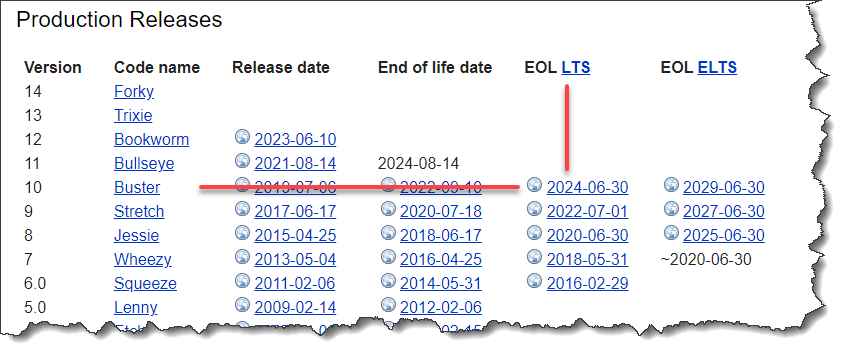
Das kannst Du nur durch eine komplette Neuinstallation fixen.
Dann am besten gleich ein 64Bit-OS.https://forum.iobroker.net/topic/51869/installation-auf-raspi-einfacher-geht-s-nicht
Also:
- Backup ziehen
- neu aufsetzen
- Backup rein
- glücklich sein
-
@sebaboehm
======== Start marking the full check here =========Skript v.2024-05-22 *** BASE SYSTEM *** Static hostname: ioBroker-RasPi4-8GB Icon name: computer Operating System: Raspbian GNU/Linux 10 (buster) Kernel: Linux 5.10.103-v7l+ Architecture: arm Model : Raspberry Pi 4 Model B Rev 1.4 Docker : false Virtualization : none Kernel : armv7l Userland : 32 bit Systemuptime and Load: 13:40:43 up 38 min, 1 user, load average: 0.01, 0.46, 0.87 CPU threads: 4 *** RASPBERRY THROTTLING *** Current issues: No throttling issues detected. Previously detected issues: No throttling issues detected. *** Time and Time Zones *** Local time: Wed 2024-08-14 13:40:43 CEST Universal time: Wed 2024-08-14 11:40:43 UTC RTC time: n/a Time zone: Europe/Berlin (CEST, +0200) System clock synchronized: yes NTP service: active RTC in local TZ: no *** Users and Groups *** User that called 'iob diag': pi HOME=/home/pi GROUPS=pi adm dialout cdrom sudo audio video plugdev games users input netdev gpio i2c spi iobroker User that is running 'js-controller': js-controller is not running *** Display-Server-Setup *** Display-Server: false Desktop: Terminal: tty Boot Target: graphical.target *** MEMORY *** total used free shared buff/cache available Mem: 7.9G 208M 6.9G 8.0M 807M 7.4G Swap: 99M 0B 99M Total: 8.0G 208M 7.0G Active iob-Instances: 1 7898 M total memory 208 M used memory 425 M active memory 401 M inactive memory 6882 M free memory 212 M buffer memory 595 M swap cache 99 M total swap 0 M used swap 99 M free swap *** top - Table Of Processes *** top - 13:40:44 up 38 min, 1 user, load average: 0.01, 0.46, 0.87 Tasks: 123 total, 1 running, 122 sleeping, 0 stopped, 0 zombie %Cpu(s): 0.0 us, 3.0 sy, 0.0 ni, 97.0 id, 0.0 wa, 0.0 hi, 0.0 si, 0.0 st MiB Mem : 7898.7 total, 6882.9 free, 207.9 used, 807.9 buff/cache MiB Swap: 100.0 total, 100.0 free, 0.0 used. 7398.9 avail Mem *** FAILED SERVICES *** UNIT LOAD ACTIVE SUB DESCRIPTION * iobroker.service loaded failed failed ioBroker Server LOAD = Reflects whether the unit definition was properly loaded. ACTIVE = The high-level unit activation state, i.e. generalization of SUB. SUB = The low-level unit activation state, values depend on unit type. 1 loaded units listed. Pass --all to see loaded but inactive units, too. To show all installed unit files use 'systemctl list-unit-files'. *** FILESYSTEM *** Filesystem Type Size Used Avail Use% Mounted on /dev/root ext4 29G 18G 11G 62% / devtmpfs devtmpfs 3.7G 0 3.7G 0% /dev tmpfs tmpfs 3.9G 0 3.9G 0% /dev/shm tmpfs tmpfs 3.9G 8.5M 3.9G 1% /run tmpfs tmpfs 5.0M 4.0K 5.0M 1% /run/lock tmpfs tmpfs 3.9G 0 3.9G 0% /sys/fs/cgroup /dev/mmcblk0p1 vfat 253M 49M 204M 20% /boot tmpfs tmpfs 790M 0 790M 0% /run/user/1000 Messages concerning ext4 filesystem in dmesg: [Wed Aug 14 13:02:21 2024] Kernel command line: coherent_pool=1M 8250.nr_uarts=0 snd_bcm2835.enable_compat_alsa=0 snd_bcm2835.enable_hdmi=1 smsc95xx.macaddr=DC:A6:32:B6:16:58 vc_mem.mem_base=0x3ec00000 vc_mem.mem_size=0x40000000 console=ttyS0,115200 console=tty1 root=PARTUUID=6c586e13-02 rootfstype=ext4 elevator=deadline fsck.repair=yes rootwait [Wed Aug 14 13:02:22 2024] EXT4-fs (mmcblk0p2): mounted filesystem with ordered data mode. Opts: (null) [Wed Aug 14 13:02:22 2024] VFS: Mounted root (ext4 filesystem) readonly on device 179:2. [Wed Aug 14 13:02:25 2024] EXT4-fs (mmcblk0p2): re-mounted. Opts: (null) Show mounted filesystems: TARGET SOURCE FSTYPE OPTIONS / /dev/mmcblk0p2 ext4 rw,noatime |-/dev devtmpfs devtmpfs rw,relatime,size=3879288k,nr_inodes=74941,mode=755 | |-/dev/shm tmpfs tmpfs rw,nosuid,nodev | |-/dev/pts devpts devpts rw,nosuid,noexec,relatime,gid=5,mode=620,ptmxmode=000 | `-/dev/mqueue mqueue mqueue rw,relatime |-/sys sysfs sysfs rw,nosuid,nodev,noexec,relatime | |-/sys/kernel/security securityfs securityfs rw,nosuid,nodev,noexec,relatime | |-/sys/fs/cgroup tmpfs tmpfs ro,nosuid,nodev,noexec,mode=755 | | |-/sys/fs/cgroup/unified cgroup2 cgroup2 rw,nosuid,nodev,noexec,relatime,nsdelegate | | |-/sys/fs/cgroup/systemd cgroup cgroup rw,nosuid,nodev,noexec,relatime,xattr,name=systemd | | |-/sys/fs/cgroup/net_cls,net_prio cgroup cgroup rw,nosuid,nodev,noexec,relatime,net_cls,net_prio | | |-/sys/fs/cgroup/blkio cgroup cgroup rw,nosuid,nodev,noexec,relatime,blkio | | |-/sys/fs/cgroup/freezer cgroup cgroup rw,nosuid,nodev,noexec,relatime,freezer | | |-/sys/fs/cgroup/cpuset cgroup cgroup rw,nosuid,nodev,noexec,relatime,cpuset | | |-/sys/fs/cgroup/perf_event cgroup cgroup rw,nosuid,nodev,noexec,relatime,perf_event | | |-/sys/fs/cgroup/cpu,cpuacct cgroup cgroup rw,nosuid,nodev,noexec,relatime,cpu,cpuacct | | |-/sys/fs/cgroup/devices cgroup cgroup rw,nosuid,nodev,noexec,relatime,devices | | `-/sys/fs/cgroup/pids cgroup cgroup rw,nosuid,nodev,noexec,relatime,pids | |-/sys/fs/bpf none bpf rw,nosuid,nodev,noexec,relatime,mode=700 | |-/sys/kernel/debug debugfs debugfs rw,relatime | `-/sys/kernel/config configfs configfs rw,relatime |-/proc proc proc rw,relatime | `-/proc/sys/fs/binfmt_misc systemd-1 autofs rw,relatime,fd=35,pgrp=1,timeout=0,minproto=5,maxproto=5,direct |-/run tmpfs tmpfs rw,nosuid,nodev,mode=755 | |-/run/lock tmpfs tmpfs rw,nosuid,nodev,noexec,relatime,size=5120k | |-/run/rpc_pipefs sunrpc rpc_pipefs rw,relatime | `-/run/user/1000 tmpfs tmpfs rw,nosuid,nodev,relatime,size=808828k,mode=700,uid=1000,gid=1000 `-/boot /dev/mmcblk0p1 vfat rw,relatime,fmask=0022,dmask=0022,codepage=437,iocharset=ascii,shortname=mixed,errors=remount-ro Files in neuralgic directories: /var: 2.7G /var/ 2.4G /var/cache/apt 2.4G /var/cache 2.3G /var/cache/apt/archives 164M /var/lib Archived and active journals take up 8.0M in the file system. /opt/iobroker/backups: 5.9G /opt/iobroker/backups/ /opt/iobroker/iobroker-data: 1.2G /opt/iobroker/iobroker-data/ 779M /opt/iobroker/iobroker-data/files 441M /opt/iobroker/iobroker-data/files/javascript.admin 409M /opt/iobroker/iobroker-data/files/javascript.admin/static 408M /opt/iobroker/iobroker-data/files/javascript.admin/static/js The five largest files in iobroker-data are: 38M /opt/iobroker/iobroker-data/files/iot.admin/static/js/main.d3d286bd.js.map 35M /opt/iobroker/iobroker-data/files/devices.admin/static/js/main.24f2bb56.js.map 27M /opt/iobroker/iobroker-data/files/backitup.admin/static/js/main.ce422ec2.js.map 24M /opt/iobroker/iobroker-data/files/web.admin/static/js/main.135279a0.js.map 24M /opt/iobroker/iobroker-data/files/scenes.admin/static/js/main.1e6546bb.js.map USB-Devices by-id: USB-Sticks - Avoid direct links to /dev/tty* in your adapter setups, please always prefer the links 'by-id': /dev/serial/by-id/usb-dresden_elektronik_ingenieurtechnik_GmbH_ConBee_II_DE2428212-if00 HINT: Your zigbee.0 COM-Port is NOT matching 'by-id'. Please check your setting: /dev/ttyACM0 *** NodeJS-Installation *** /usr/bin/nodejs v18.20.4 /usr/bin/node v18.20.4 /usr/bin/npm 10.7.0 /usr/bin/npx 10.7.0 /usr/bin/corepack 0.28.0 nodejs: Installed: 18.20.4-1nodesource1 Candidate: 18.20.4-1nodesource1 Version table: *** 18.20.4-1nodesource1 600 500 https://deb.nodesource.com/node_18.x nodistro/main armhf Packages 100 /var/lib/dpkg/status 18.20.3-1nodesource1 600 500 https://deb.nodesource.com/node_18.x nodistro/main armhf Packages 18.20.2-1nodesource1 600 500 https://deb.nodesource.com/node_18.x nodistro/main armhf Packages 18.20.1-1nodesource1 600 500 https://deb.nodesource.com/node_18.x nodistro/main armhf Packages 18.20.0-1nodesource1 600 500 https://deb.nodesource.com/node_18.x nodistro/main armhf Packages 18.19.1-1nodesource1 600 500 https://deb.nodesource.com/node_18.x nodistro/main armhf Packages 18.19.0-1nodesource1 600 500 https://deb.nodesource.com/node_18.x nodistro/main armhf Packages 18.18.2-1nodesource1 600 500 https://deb.nodesource.com/node_18.x nodistro/main armhf Packages 18.18.1-1nodesource1 600 500 https://deb.nodesource.com/node_18.x nodistro/main armhf Packages 18.18.0-1nodesource1 600 500 https://deb.nodesource.com/node_18.x nodistro/main armhf Packages 18.17.1-1nodesource1 600 500 https://deb.nodesource.com/node_18.x nodistro/main armhf Packages 18.17.0-1nodesource1 600 500 https://deb.nodesource.com/node_18.x nodistro/main armhf Packages 18.16.1-1nodesource1 600 500 https://deb.nodesource.com/node_18.x nodistro/main armhf Packages 18.16.0-1nodesource1 600 500 https://deb.nodesource.com/node_18.x nodistro/main armhf Packages 18.15.0-1nodesource1 600 500 https://deb.nodesource.com/node_18.x nodistro/main armhf Packages 18.14.2-1nodesource1 600 500 https://deb.nodesource.com/node_18.x nodistro/main armhf Packages 18.14.1-1nodesource1 600 500 https://deb.nodesource.com/node_18.x nodistro/main armhf Packages 18.14.0-1nodesource1 600 500 https://deb.nodesource.com/node_18.x nodistro/main armhf Packages 18.13.0-1nodesource1 600 500 https://deb.nodesource.com/node_18.x nodistro/main armhf Packages 18.12.0-1nodesource1 600 500 https://deb.nodesource.com/node_18.x nodistro/main armhf Packages 18.11.0-1nodesource1 600 500 https://deb.nodesource.com/node_18.x nodistro/main armhf Packages 18.10.0-1nodesource1 600 500 https://deb.nodesource.com/node_18.x nodistro/main armhf Packages 18.9.1-1nodesource1 600 500 https://deb.nodesource.com/node_18.x nodistro/main armhf Packages 18.9.0-1nodesource1 600 500 https://deb.nodesource.com/node_18.x nodistro/main armhf Packages 18.8.0-1nodesource1 600 500 https://deb.nodesource.com/node_18.x nodistro/main armhf Packages 18.7.0-1nodesource1 600 500 https://deb.nodesource.com/node_18.x nodistro/main armhf Packages 18.6.0-1nodesource1 600 500 https://deb.nodesource.com/node_18.x nodistro/main armhf Packages 18.5.0-1nodesource1 600 500 https://deb.nodesource.com/node_18.x nodistro/main armhf Packages 18.4.0-1nodesource1 600 500 https://deb.nodesource.com/node_18.x nodistro/main armhf Packages 18.3.0-1nodesource1 600 500 https://deb.nodesource.com/node_18.x nodistro/main armhf Packages 18.2.0-1nodesource1 600 500 https://deb.nodesource.com/node_18.x nodistro/main armhf Packages 18.1.0-1nodesource1 600 500 https://deb.nodesource.com/node_18.x nodistro/main armhf Packages 18.0.0-1nodesource1 600 500 https://deb.nodesource.com/node_18.x nodistro/main armhf Packages 10.24.0~dfsg-1~deb10u3 500 500 http://raspbian.raspberrypi.org/raspbian buster/main armhf Packages Temp directories causing npm8 problem: 0 No problems detected Errors in npm tree: *** ioBroker-Installation *** ioBroker Status iobroker is not running on this host. Objects type: jsonl States type: jsonl Core adapters versions js-controller: 6.0.9 -
@codierknecht kann man das nicht updaten?
Wie konnte das passieren? -
Wie gesagt, dein System ist uralt, da hilft dann in der Tat bloß eine Neuinstallation.

Ich habe einen Umzug von einem Pi4 auf einen Pi5 hinter mir. Da half auch bloß eine Neuinstallation. Was es dabei ggf. alles zu bedenken gilt, kannst hier nachlesen.
Viel Erfolg!
-
@sebaboehm sagte in Betriebssystem-Paket Update:
kann man das nicht updaten?
Nein.
Und das ist ein 32-Bit-OS. Für den Pi4 solltest Du eh auf 64-Bit wechseln.@sebaboehm sagte in Betriebssystem-Paket Update:
Wie konnte das passieren?
Regelmäßig hier mitlesen. Oder bei SocialMedia.
Dann hättest Du vermutlich mitbekommen, dassbusterabgekündigt ist und man reagieren sollte. -
Wie schon gesagt muss die Kiste komplett neuinstalliert werden.
Diesmal direkt in der 64Bit-Version.
Und mit einem User, der wederpinochiobroker(oder VaRian7en davon) heißt.Schau dir per
systemctl status iobrokeran wo es da klemmen könnte.
Zu zigbee: Stell da den Link 'by-id' ein.
Bring das System auf nodejs@20.~Edit: nodejs 20 läuft auf deinem System schon nicht mehr, kannste also vergessen.
kann man das nicht updaten?
Nein, nicht auf das Bookworm-Release (Debian 12) und nicht mit dem Architektur-Wechsel auf 64Bit.
Wie konnte das passieren?
Releases folgen einem Release Plan. Den hat @Codierknecht oben zitiert. Ist also kein Ereignis aus heiterem Himmel sondern schon Jahre im Voraus bekannt.
Ich würde versuchen das Ding auf einen möglichst aktuellen Stand zu bringen und dann davon ein Backup ziehen und damit umziehen.
-
@thomas-braun
Wenn ich das jetzt neu installiere und dann das Backup einspiele, ist dann alles wieder da?
auch die Zigbee Geräte? -
@sebaboehm sagte in Betriebssystem-Paket Update:
@thomas-braun
Wenn ich das jetzt neu installiere und dann das Backup einspiele, ist dann alles wieder da?
auch die Zigbee Geräte?In der Regel: Ja!
Dauert je nach Größe der Installation max. 1-2 Stunden. -
@sebaboehm sagte in Betriebssystem-Paket Update:
auch die Zigbee Geräte?
@codierknecht sagte in Betriebssystem-Paket Update:
In der Regel: Ja!
...vorausgesetzt du hast die entsprechenden Optionen konfiguriert
-
@sebaboehm sagte in Betriebssystem-Paket Update:
Wenn ich das jetzt neu installiere und dann das Backup einspiele, ist dann alles wieder da?
Das ist der Sinn und Zweck von Backups.
auch die Zigbee Geräte?
In der Regel schon. Ob es mit einem ConBee_II funktioniert weiß ich aber nicht. Musste vielleicht mal nachlesen.
-
@homoran welche Optionen?
Ich meine ich musste damals da noch etwas mehr installieren auf dem Pi oder?Sorry, bin da seit längerer Zeit nicht mehr im Thema und weiss nicht mehr was ich damals alles gemacht hatte
-
Mal so ganz allgemein gesprochen:
@sebaboehm sagte in Betriebssystem-Paket Update:
bin da seit längerer Zeit nicht mehr im Thema
So ein Server ist kein "fire & forget" System. Mit sowas muss man sich von Zeit zu Zeit auch beschäftigen.
Wer einen ioBroker aufsetzt, macht sich automatisch zum Server-Admin ... mit den entsprechenden Pflichten."never change a running system" war noch nie 'ne gute Idee.
-
@sebaboehm sagte in Betriebssystem-Paket Update:
@thomas-braun
Wenn ich das jetzt neu installiere und dann das Backup einspiele, ist dann alles wieder da?
auch die Zigbee Geräte?Je nach Ausgestaltung deines Systems ist einiges an zusätzlicher Handarbeit notwendig. Bei mir war‘s ziemlich aufwendig, aber dank BackItUp & Co. konnte ich alles wiederherstellen. Aber das kannst du alles in dem oben referenzierte Thread ja mal nachlesen.
-
Wenn das Einspielen des Backups erfolgreich war, dauert es dann trotzdem noch etwas bis alles wieder da ist?
Ich konnte das Backup nur mit "--force" einspielen
-
@sebaboehm sagte in Betriebssystem-Paket Update:
Wenn das Einspielen des Backups erfolgreich war, dauert es dann trotzdem noch etwas bis alles wieder da ist?
Ja.
Ich konnte das Backup nur mit "--force" einspielen
Das wäre mir suspekt.
-
@sebaboehm sagte in Betriebssystem-Paket Update:
Wenn das Einspielen des Backups erfolgreich war, dauert es dann trotzdem noch etwas bis alles wieder da ist?
Das dauert in der Regel sogar 'ne ganze Weile, da hier erst nacheinander alle nötigen Adapter installiert werden.
Da ist Geduld angesagt. Warte, bis sich im Log eine Weile nix mehr ändert ... -
@thomas-braun ging nicht anders wegen:
The current version of js-controller differs from the version in the backup.
The js-controller version of the backup can not be restored automatically.
To restore the js-controller version of the backup, execute "npm i iobroker.js-controller@5.0.19 --omit=dev" inside your ioBroker directory
If you really want to restore the backup with the current installed js-controller, execute the restore command with the --force flag