NEWS
Divera 24/7 Fehler getaddrinfo EAI_AGAIN www.divera247.com
-
Guten Tag, ich bekomme sehr oft die oben genannte Fehlermeldung im Log. Kann mir jemand helfen dieses Problem zu beseitigen. Das ganze ist für unsere Feuerwehr gedacht um den Alarmmonitor zu betreiben und sollte dementsprechend immer zuverlässig funktionieren. Liebe Grüße
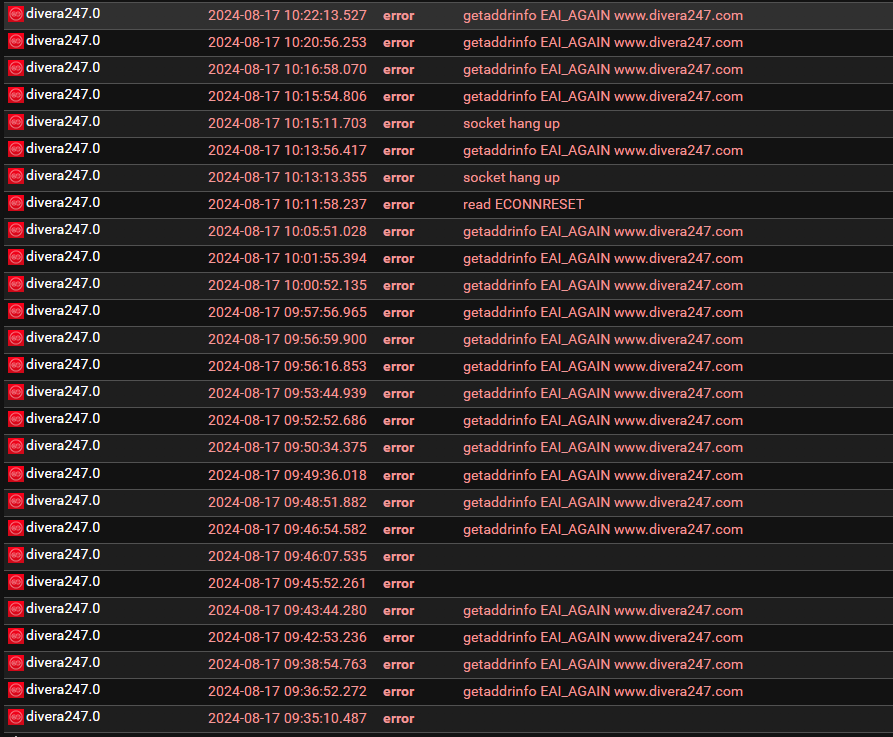
- Adaptername: Divera 24/7
- Link zu Adapterrepository: https://github.com/TKnpl/ioBroker.divera247
- Adapterversion: v0.2.0
- js-controller Version: 6.0.9
- Admin Version: 7.0.22
- Hardwaresystem: Pi4
- Arbeitsspeicher: 8GB
- Festplattenart: SD-Karte
- Betriebssystem: ...
- Nodejs-Version: 20.16.0
- NPM-Version: 10.8.1
- Installationsart: Skript
- Image, Docker genutzt: Nein
- Ort, Name der Imagedatei:
======================= SUMMARY ======================= v.2024-05-22 Static hostname: alarmmonitor Icon name: computer Operating System: Debian GNU/Linux 11 (bullseye) Kernel: Linux 6.1.21-v8+ Architecture: arm64 Installation: native Kernel: aarch64 Userland: 64 bit Timezone: Europe/Berlin (CEST, +0200) User-ID: 1000 Display-Server: true Boot Target: graphical.target Pending OS-Updates: 0 Pending iob updates: 0 Nodejs-Installation: /usr/bin/nodejs v20.16.0 /usr/bin/node v20.16.0 /usr/bin/npm 10.8.1 /usr/bin/npx 10.8.1 /usr/bin/corepack 0.28.2 Recommended versions are nodejs 20.16.0 and npm 10.8.1 Your nodejs installation is correct MEMORY: total used free shared buff/cache available Mem: 3.8G 1.7G 300M 411M 1.7G 1.5G Swap: 99M 0B 99M Total: 3.9G 1.7G 400M Active iob-Instances: 10 Upgrade policy: none ioBroker Core: js-controller 6.0.9 v20.16.0 /usr/bin/node v20.16.0 /usr/bin/npm 10.8.1 /usr/bin/npx 10.8.1 /usr/bin/corepack 0.28.2 v20.16.0 /usr/bin/node v20.16.0 /usr/bin/npm 10.8.1 /usr/bin/npx 10.8.1 /usr/bin/corepack 0.28.2 admin 7.0.22 v20.16.0 /usr/bin/node v20.16.0 /usr/bin/npm 10.8.1 /usr/bin/npx 10.8.1 /usr/bin/corepack 0.28.2 ioBroker Status: iobroker is running on this host. Objects type: jsonl States type: jsonl Status admin and web instance: + system.adapter.admin.0 : admin : alarmmonitor - enabled, port: 8081, bind: 0.0.0.0, run as: admin + system.adapter.web.0 : web : alarmmonitor - enabled, port: 8082, bind: 0.0.0.0, run as: admin Objects: 373 States: 272 Size of iob-Database: 9.6M /opt/iobroker/iobroker-data/objects.jsonl 5.0M /opt/iobroker/iobroker-data/states.jsonl =================== END OF SUMMARY ==================== === Mark text until here for copying === pi@alarmmonitor:~ $ v20.16.0 -bash: v20.16.0: Kommando nicht gefunden. pi@alarmmonitor:~ $ v20.16.0 -bash: v20.16.0: Kommando nicht gefunden. pi@alarmmonitor:~ $ /usr/bin/node v20.16.0 node:internal/modules/cjs/loader:1148 throw err; ^ Error: Cannot find module '/home/pi/v20.16.0' at Module._resolveFilename (node:internal/modules/cjs/loader:1145:15) at Module._load (node:internal/modules/cjs/loader:986:27) at Function.executeUserEntryPoint [as runMain] (node:internal/modules/run_main:174:12) at node:internal/main/run_main_module:28:49 { code: 'MODULE_NOT_FOUND', requireStack: [] } Node.js v20.16.0 pi@alarmmonitor:~ $ /usr/bin/npm 10.8.1 Unknown command: "10.8.1" To see a list of supported npm commands, run: npm help pi@alarmmonitor:~ $ /usr/bin/npx 10.8.1 npm error code ENOVERSIONS npm error No versions available for 10.8.1 npm error A complete log of this run can be found in: /home/pi/.npm/_logs/2024-08-17T14_57_44_114Z-debug-0.log pi@alarmmonitor:~ $ /usr/bin/corepack 0.28.2 Unknown Syntax Error: Command not found; did you mean one of: 0. corepack -h 1. corepack -v 2. corepack cache clean 3. corepack disable [--install-directory #0] ... 4. corepack enable [--install-directory #0] ... 5. corepack install <-g,--global> [--cache-only] ... 6. corepack install 7. corepack pack [--json] [-o,--output #0] ... 8. corepack up 9. corepack use <pattern> 10. corepack hydrate [--activate] <fileName> 11. corepack prepare [--activate] [--json] [-o,--output] ... While running 0.28.2 pi@alarmmonitor:~ $ pi@alarmmonitor:~ $ v20.16.0 -bash: v20.16.0: Kommando nicht gefunden. pi@alarmmonitor:~ $ /usr/bin/node v20.16.0 node:internal/modules/cjs/loader:1148 throw err; ^ Error: Cannot find module '/home/pi/v20.16.0' at Module._resolveFilename (node:internal/modules/cjs/loader:1145:15) at Module._load (node:internal/modules/cjs/loader:986:27) at Function.executeUserEntryPoint [as runMain] (node:internal/modules/run_main:174:12) at node:internal/main/run_main_module:28:49 { code: 'MODULE_NOT_FOUND', requireStack: [] } Node.js v20.16.0 pi@alarmmonitor:~ $ /usr/bin/npm 10.8.1 Unknown command: "10.8.1" To see a list of supported npm commands, run: npm help pi@alarmmonitor:~ $ /usr/bin/npx 10.8.1 npm error code ENOVERSIONS npm error No versions available for 10.8.1 npm error A complete log of this run can be found in: /home/pi/.npm/_logs/2024-08-17T14_57_48_260Z-debug-0.log pi@alarmmonitor:~ $ /usr/bin/corepack 0.28.2 Unknown Syntax Error: Command not found; did you mean one of: 0. corepack -h 1. corepack -v 2. corepack cache clean 3. corepack disable [--install-directory #0] ... 4. corepack enable [--install-directory #0] ... 5. corepack install <-g,--global> [--cache-only] ... 6. corepack install 7. corepack pack [--json] [-o,--output #0] ... 8. corepack up 9. corepack use <pattern> 10. corepack hydrate [--activate] <fileName> 11. corepack prepare [--activate] [--json] [-o,--output] ... While running 0.28.2 pi@alarmmonitor:~ $ pi@alarmmonitor:~ $ v20.16.0 -bash: v20.16.0: Kommando nicht gefunden. pi@alarmmonitor:~ $ /usr/bin/node v20.16.0 node:internal/modules/cjs/loader:1148 throw err; ^ Error: Cannot find module '/home/pi/v20.16.0' at Module._resolveFilename (node:internal/modules/cjs/loader:1145:15) at Module._load (node:internal/modules/cjs/loader:986:27) at Function.executeUserEntryPoint [as runMain] (node:internal/modules/run_main:174:12) at node:internal/main/run_main_module:28:49 { code: 'MODULE_NOT_FOUND', requireStack: [] } Node.js v20.16.0 pi@alarmmonitor:~ $ /usr/bin/npm 10.8.1 Unknown command: "10.8.1" To see a list of supported npm commands, run: npm help pi@alarmmonitor:~ $ /usr/bin/npx 10.8.1 npm error code ENOVERSIONS npm error No versions available for 10.8.1 npm error A complete log of this run can be found in: /home/pi/.npm/_logs/2024-08-17T14_57_52_223Z-debug-0.log pi@alarmmonitor:~ $ /usr/bin/corepack 0.28.2 Unknown Syntax Error: Command not found; did you mean one of: 0. corepack -h 1. corepack -v 2. corepack cache clean 3. corepack disable [--install-directory #0] ... 4. corepack enable [--install-directory #0] ... 5. corepack install <-g,--global> [--cache-only] ... 6. corepack install 7. corepack pack [--json] [-o,--output #0] ... 8. corepack up 9. corepack use <pattern> 10. corepack hydrate [--activate] <fileName> 11. corepack prepare [--activate] [--json] [-o,--output] ... While running 0.28.2 -
Der Adapter wurde schon seit mehr als 2 Jahren nicht mehr angefasst.
-
@zulu da werden minütlich Daten abgerufen. Kannst du das Abfrageintervall beeinflussen? Wenn ja, dann erhöhen. Für mich ist das Intervall zu gering. Dafür spricht auch "socket hang up".
Ro75.
-
@zulu
Wie @DJMarc75 schon geschrieben hat eine Wartung des Adapters mehr als überfällig.
Ich habe mir erlaubt mal eine Issue zur Frage ob da noch wer dran ist zu erstellen.https://github.com/TKnpl/ioBroker.divera247/issues/25
Zu deinem eigentlichen Problem:
'getaddrinfo EAI_AGAIN www.divera247.com' deutet normalerweise auf ein Netzwerkproblem hin. Die Addresse www.divera247.com kann nicht aufgelöst werden.Prüfe mal deine Netzwerkanbindung - insbesondere deinen DNS Zugriff. Hast du einen pihole o.ä im Einsatz? Das kann auch das Problem verursachen.
-
@mcm1957 ne PIhole ist nicht im Einsatz. ich bin auch ein blutiger Anfänger und wüsste nicht mal wo ich die DNS für den PI einstellen kann. bin aber der Meinung irgendwann mal den Router (Fritzbox) als DNS angegeben zu haben, da ich vor einiger zeit das Problem mal lösen wollte. Wie kann ich das nachsehen und was stelle ich am besten ein?
-
@ro75 ne den Intervall kann man nicht einstellen, aber dieser sollte auch ziemlich gering sein, da ich ja jeden Moment eine Alarmierung bekommen könnte, die dann ausgewertet werden müsste.
-
@zulu said in Divera 24/7 Fehler getaddrinfo EAI_AGAIN www.divera247.com:
@mcm1957 ne PIhole ist nicht im Einsatz. ich bin auch ein blutiger Anfänger und wüsste nicht mal wo ich die DNS für den PI einstellen kann. bin aber der Meinung irgendwann mal den Router (Fritzbox) als DNS angegeben zu haben, da ich vor einiger zeit das Problem mal lösen wollte. Wie kann ich das nachsehen und was stelle ich am besten ein?
Bezüglich Betriebssystemeinstellungen / Check kann dir @Thomas-Braun am besten helfen.
Post doch vorab mal den Output voniob diagind er Langfassung (und in code tags).Nebenbei - ich will nicht schwarzmalen, dazu ist es zu früh - überleg auch ein Scenario sollte der Adapter nicht mehr gewartet werden wenn das Ganze wirklich so wichtig ist. (Abgesehen davon dass ioBroker keinesfalls für die Alarmierung einer Feuerwehr oder anderer Notrufbetreiber gedacht ist. Dazu ist jedes iot System einfach nicht zertifiziert bzw. redundant genu ausgelegt.
-
@mcm1957 Es dient nicht der Alarmierung. dieses geschieht über Meldeempfänger und der SmartphoneApp Divera. Jedoch bietet Divera die Möglichkeit Monitore zu erstellen um im Feuerwehrhaus zu sehen wer auf der Handy App gedrückt hat ob er kommt und auch zusätzliche Einsatzinfos anzuzeigen.
-
Hallo,
also einen Alarmmonitor kann man sich im Browser anzeigen lassen (ohne ioBroker) wenn man sich bei Divera eingeloggt hat (natürlich nur wenn man vom Admin die Rechte dazu bekommen hat).
Dort werden dann auch die Rückmeldungen der Kameraden angezeigt. Diese Rückmeldungen erscheinen beim Adapter aber nicht !Der Adapter funktioniert bei mir sehr Gut. Dein geschildertes Problem habe ich nicht und kann Dir dazu auch nicht helfen (mangels Ahnung).
Allerdings nutze ich die Version 0.1.2 weil man dort alle Alarmierungen bekommt (API-Key muss natürlich eingegeben werden). Der Abfrageintervall lässt sich bei der Version bis auf 10 Sekunden runterstellen (bei der Version 0.2.0 sind glaube ich 15 Sekunden fest eingestellt). Bei der Version 0.2.0 kann man meine ich nur als Benutzer Alarmierungen empfangen (ist man einer Alarmgrupee nicht zugeordnet bekommt man auch den Alarm nicht - für einen Monitor nicht optimal).
Einen Alarmmonitor lässt sich in ioBroker / VIS meiner Meinung nach dann besser und schneller lesbarer darstellen (der reine Alarmierungstext ohne Rückmeldungen).kafibo