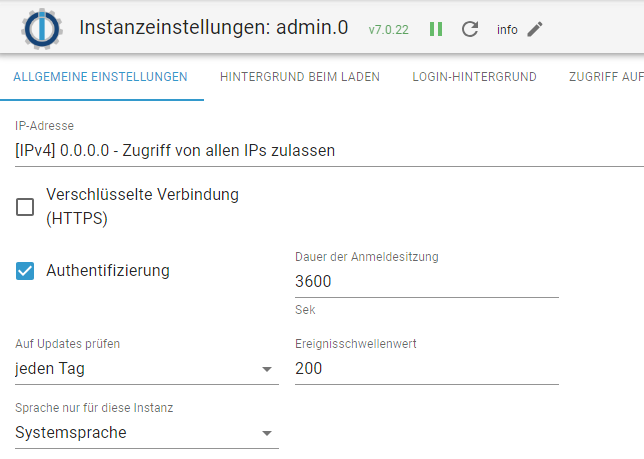NEWS
Alle paar Sekunden fliege ich raus
-
Alle paar Sekunden REAUTHENTICATE!
Protokoll:
admin.0 7983 2024-08-18 14:52:47.724 warn REAUTHENTICATE!admin Version ist: v7.0.22
Authentifizierungsintervall ist auf 3600 Sekunden gestellt.Trotzdem dauernde nervende Reauthentifizierung.
Kennt das Problem jemand? -
@spockdog sagte in Alle paar Sekunden fliege ich raus:
Authentifizierungsintervall ist auf 3600 Sekunden gestellt.
nutz ich nicht, kenn ich nicht.
Das sind nicht zufällig msec? -
-
@spockdog sagte in Alle paar Sekunden fliege ich raus:
Kennt das Problem jemand?
Seit wann? Was hast du zuletzt gemacht? Bis wann hat es funktioniert?
Ro75.
-
@ro75 Genau dieses Panel meinte ich.
Das Problem besteht schon seit Monaten. Zwischendurch habe ich meinen Raspi auf Bookworm gebracht, iobroker neu installiert und das Backup wiederhergestellt. Damit habe ich mir vermutlich den Fehler auch zurückgeholt. Jetzt muss ich den Fehler finden, weil ich wie gesagt alle paar Sekunden (manchmal Minuten) rausfliege und mich neu authentifizieren muss.
Soll ich ein Log posten? Welches?
Das Problem taucht mit Safari, Chrome und Firefox auf. -
-
@ro75
<======== Start marking the full check here =========
Skript v.2024-05-22 *** BASE SYSTEM *** Static hostname: iobroker Icon name: computer Operating System: Debian GNU/Linux 12 (bookworm) Kernel: Linux 6.6.31+rpt-rpi-v8 Architecture: arm64 Model : Raspberry Pi 4 Model B Rev 1.1 Docker : false Virtualization : none Kernel : aarch64 Userland : 64 bit Systemuptime and Load: 15:42:42 up 7 min, 2 users, load average: 1.63, 1.83, 1.17 CPU threads: 4 *** RASPBERRY THROTTLING *** Current issues: No throttling issues detected. Previously detected issues: No throttling issues detected. *** Time and Time Zones *** Local time: Sun 2024-08-18 15:42:42 CEST Universal time: Sun 2024-08-18 13:42:42 UTC RTC time: n/a Time zone: Europe/Berlin (CEST, +0200) System clock synchronized: yes NTP service: active RTC in local TZ: no *** Users and Groups *** User that called 'iob diag': pi HOME=/home/pi GROUPS=pi adm dialout cdrom sudo audio video plugdev games users input render netdev gpio i2c spi iobroker User that is running 'js-controller': iobroker HOME=/home/iobroker GROUPS=iobroker tty dialout audio video plugdev bluetooth gpio i2c *** Display-Server-Setup *** Display-Server: false Desktop: Terminal: tty Boot Target: multi-user.target *** MEMORY *** total used free shared buff/cache available Mem: 4.0G 1.7G 1.9G 1.2M 511M 2.3G Swap: 209M 0B 209M Total: 4.2G 1.7G 2.1G Active iob-Instances: 27 3791 M total memory 1582 M used memory 1631 M active memory 245 M inactive memory 1795 M free memory 42 M buffer memory 445 M swap cache 199 M total swap 0 M used swap 199 M free swap *** top - Table Of Processes *** top - 15:42:42 up 7 min, 2 users, load average: 1.63, 1.83, 1.17 Tasks: 196 total, 1 running, 195 sleeping, 0 stopped, 0 zombie %Cpu(s): 16.7 us, 16.7 sy, 0.0 ni, 66.7 id, 0.0 wa, 0.0 hi, 0.0 si, 0.0 st MiB Mem : 3791.1 total, 1794.8 free, 1582.4 used, 488.4 buff/cache MiB Swap: 200.0 total, 200.0 free, 0.0 used. 2208.7 avail Mem *** FAILED SERVICES *** UNIT LOAD ACTIVE SUB DESCRIPTION 0 loaded units listed. *** FILESYSTEM *** Filesystem Type Size Used Avail Use% Mounted on udev devtmpfs 1.6G 0 1.6G 0% /dev tmpfs tmpfs 380M 1.2M 378M 1% /run /dev/sda2 ext4 15G 5.4G 8.1G 40% / tmpfs tmpfs 1.9G 0 1.9G 0% /dev/shm tmpfs tmpfs 5.0M 16K 5.0M 1% /run/lock /dev/sda1 vfat 510M 64M 447M 13% /boot/firmware 192.168.1.205:/volume1/BackUpRaspberry/backitup nfs4 15T 5.2T 9.2T 36% /opt/iobroker/backups tmpfs tmpfs 380M 0 380M 0% /run/user/1000 Messages concerning ext4 filesystem in dmesg: [Sun Aug 18 15:34:50 2024] Kernel command line: coherent_pool=1M 8250.nr_uarts=0 snd_bcm2835.enable_headphones=0 snd_bcm2835.enable_headphones=1 snd_bcm2835.enable_hdmi=1 snd_bcm2835.enable_hdmi=0 smsc95xx.macaddr=DC:A6:32:55:9D:2D vc_mem.mem_base=0x3eb00000 vc_mem.mem_size=0x3ff00000 console=ttyS0,115200 console=tty1 root=PARTUUID=e1168b0e-02 rootfstype=ext4 fsck.repair=yes rootwait [Sun Aug 18 15:34:53 2024] EXT4-fs (sda2): mounted filesystem 56f80fa2-e005-4cca-86e6-19da1069914d ro with ordered data mode. Quota mode: none. [Sun Aug 18 15:34:55 2024] EXT4-fs (sda2): re-mounted 56f80fa2-e005-4cca-86e6-19da1069914d r/w. Quota mode: none. Show mounted filesystems: TARGET SOURCE FSTYPE OPTIONS / /dev/sda2 ext4 rw,noatime |-/sys sysfs sysfs rw,nosuid,nodev,noexec,relatime | |-/sys/kernel/security securityfs securityfs rw,nosuid,nodev,noexec,relatime | |-/sys/fs/cgroup cgroup2 cgroup2 rw,nosuid,nodev,noexec,relatime,nsdelegate,memory_recursiveprot | |-/sys/fs/pstore pstore pstore rw,nosuid,nodev,noexec,relatime | |-/sys/fs/bpf bpf bpf rw,nosuid,nodev,noexec,relatime,mode=700 | |-/sys/kernel/debug debugfs debugfs rw,nosuid,nodev,noexec,relatime | |-/sys/kernel/tracing tracefs tracefs rw,nosuid,nodev,noexec,relatime | |-/sys/kernel/config configfs configfs rw,nosuid,nodev,noexec,relatime | `-/sys/fs/fuse/connections fusectl fusectl rw,nosuid,nodev,noexec,relatime |-/proc proc proc rw,relatime | `-/proc/sys/fs/binfmt_misc systemd-1 autofs rw,relatime,fd=30,pgrp=1,timeout=0,minproto=5,maxproto=5,direct,pipe_ino=1133 | `-/proc/sys/fs/binfmt_misc binfmt_misc binfmt_misc rw,nosuid,nodev,noexec,relatime |-/dev udev devtmpfs rw,nosuid,relatime,size=1670788k,nr_inodes=417697,mode=755 | |-/dev/pts devpts devpts rw,nosuid,noexec,relatime,gid=5,mode=620,ptmxmode=000 | |-/dev/shm tmpfs tmpfs rw,nosuid,nodev | `-/dev/mqueue mqueue mqueue rw,nosuid,nodev,noexec,relatime |-/run tmpfs tmpfs rw,nosuid,nodev,noexec,relatime,size=388204k,mode=755 | |-/run/lock tmpfs tmpfs rw,nosuid,nodev,noexec,relatime,size=5120k | |-/run/credentials/systemd-sysctl.service ramfs ramfs ro,nosuid,nodev,noexec,relatime,mode=700 | |-/run/credentials/systemd-sysusers.service ramfs ramfs ro,nosuid,nodev,noexec,relatime,mode=700 | |-/run/credentials/systemd-tmpfiles-setup-dev.service ramfs ramfs ro,nosuid,nodev,noexec,relatime,mode=700 | |-/run/rpc_pipefs sunrpc rpc_pipefs rw,relatime | |-/run/credentials/systemd-tmpfiles-setup.service ramfs ramfs ro,nosuid,nodev,noexec,relatime,mode=700 | `-/run/user/1000 tmpfs tmpfs rw,nosuid,nodev,relatime,size=388200k,nr_inodes=97050,mode=700,uid=1000,gid=1000 |-/boot/firmware /dev/sda1 vfat rw,relatime,fmask=0022,dmask=0022,codepage=437,iocharset=ascii,shortname=mixed,errors=remount-ro `-/opt/iobroker/backups 192.168.1.205:/volume1/BackUpRaspberry/backitup nfs4 rw,relatime,vers=4.0,rsize=131072,wsize=131072,namlen=255,hard,proto=tcp,timeo=600,retrans=2,sec=sys,clientaddr=192.168.1.130,local_lock=none,addr=192.168.1.205 Files in neuralgic directories: /var: 638M /var/ 207M /var/cache 201M /var/cache/apt 170M /var/lib 141M /var/lib/apt/lists Archived and active journals take up 60.0M in the file system. /opt/iobroker/backups: 257M /opt/iobroker/backups/ 8.0K /opt/iobroker/backups/@eaDir /opt/iobroker/iobroker-data: 813M /opt/iobroker/iobroker-data/ 704M /opt/iobroker/iobroker-data/files 441M /opt/iobroker/iobroker-data/files/javascript.admin 409M /opt/iobroker/iobroker-data/files/javascript.admin/static 408M /opt/iobroker/iobroker-data/files/javascript.admin/static/js The five largest files in iobroker-data are: 27M /opt/iobroker/iobroker-data/files/backitup.admin/static/js/main.ce422ec2.js.map 24M /opt/iobroker/iobroker-data/files/web.admin/static/js/main.135279a0.js.map 22M /opt/iobroker/iobroker-data/files/modbus.admin/static/js/main.18496c94.js.map 18M /opt/iobroker/iobroker-data/objects.jsonl 9.0M /opt/iobroker/iobroker-data/files/modbus.admin/static/js/main.18496c94.js USB-Devices by-id: USB-Sticks - Avoid direct links to /dev/tty* in your adapter setups, please always prefer the links 'by-id': /dev/serial/by-id/usb-Silicon_Labs_CP2102_USB_to_UART_Bridge_Controller_0001-if00-port0 *** NodeJS-Installation *** /usr/bin/nodejs v20.16.0 /usr/bin/node v20.16.0 /usr/bin/npm 10.8.1 /usr/bin/npx 10.8.1 /usr/bin/corepack 0.28.2 nodejs: Installed: 20.16.0-1nodesource1 Candidate: 20.16.0-1nodesource1 Version table: *** 20.16.0-1nodesource1 1001 500 https://deb.nodesource.com/node_20.x nodistro/main arm64 Packages 100 /var/lib/dpkg/status 20.15.1-1nodesource1 1001 500 https://deb.nodesource.com/node_20.x nodistro/main arm64 Packages 20.15.0-1nodesource1 1001 500 https://deb.nodesource.com/node_20.x nodistro/main arm64 Packages 20.14.0-1nodesource1 1001 500 https://deb.nodesource.com/node_20.x nodistro/main arm64 Packages 20.13.1-1nodesource1 1001 500 https://deb.nodesource.com/node_20.x nodistro/main arm64 Packages 20.13.0-1nodesource1 1001 500 https://deb.nodesource.com/node_20.x nodistro/main arm64 Packages 20.12.2-1nodesource1 1001 500 https://deb.nodesource.com/node_20.x nodistro/main arm64 Packages 20.12.1-1nodesource1 1001 500 https://deb.nodesource.com/node_20.x nodistro/main arm64 Packages 20.12.0-1nodesource1 1001 500 https://deb.nodesource.com/node_20.x nodistro/main arm64 Packages 20.11.1-1nodesource1 1001 500 https://deb.nodesource.com/node_20.x nodistro/main arm64 Packages 20.11.0-1nodesource1 1001 500 https://deb.nodesource.com/node_20.x nodistro/main arm64 Packages 20.10.0-1nodesource1 1001 500 https://deb.nodesource.com/node_20.x nodistro/main arm64 Packages 20.9.0-1nodesource1 1001 500 https://deb.nodesource.com/node_20.x nodistro/main arm64 Packages 20.8.1-1nodesource1 1001 500 https://deb.nodesource.com/node_20.x nodistro/main arm64 Packages 20.8.0-1nodesource1 1001 500 https://deb.nodesource.com/node_20.x nodistro/main arm64 Packages 20.7.0-1nodesource1 1001 500 https://deb.nodesource.com/node_20.x nodistro/main arm64 Packages 20.6.1-1nodesource1 1001 500 https://deb.nodesource.com/node_20.x nodistro/main arm64 Packages 20.6.0-1nodesource1 1001 500 https://deb.nodesource.com/node_20.x nodistro/main arm64 Packages 20.5.1-1nodesource1 1001 500 https://deb.nodesource.com/node_20.x nodistro/main arm64 Packages 20.5.0-1nodesource1 1001 500 https://deb.nodesource.com/node_20.x nodistro/main arm64 Packages 20.4.0-1nodesource1 1001 500 https://deb.nodesource.com/node_20.x nodistro/main arm64 Packages 20.3.1-1nodesource1 1001 500 https://deb.nodesource.com/node_20.x nodistro/main arm64 Packages 20.3.0-1nodesource1 1001 500 https://deb.nodesource.com/node_20.x nodistro/main arm64 Packages 20.2.0-1nodesource1 1001 500 https://deb.nodesource.com/node_20.x nodistro/main arm64 Packages 20.1.0-1nodesource1 1001 500 https://deb.nodesource.com/node_20.x nodistro/main arm64 Packages 20.0.0-1nodesource1 1001 500 https://deb.nodesource.com/node_20.x nodistro/main arm64 Packages 18.19.0+dfsg-6~deb12u2 500 500 http://deb.debian.org/debian bookworm/main arm64 Packages 18.19.0+dfsg-6~deb12u1 500 500 http://deb.debian.org/debian-security bookworm-security/main arm64 Packages Temp directories causing npm8 problem: 0 No problems detected Errors in npm tree: *** ioBroker-Installation *** ioBroker Status iobroker is running on this host. Objects type: jsonl States type: jsonl Core adapters versions js-controller: 6.0.9 admin: 7.0.22 javascript: 8.7.6 nodejs modules from github: 0 Adapter State + system.adapter.admin.0 : admin : iobroker - enabled, port: 8081, bind: 192.168.1.130 (SSL), run as: admin system.adapter.admin.1 : admin : iobroker - disabled, port: 8083, bind: 0.0.0.0 (SSL), run as: admin + system.adapter.alexa2.0 : alexa2 : iobroker - enabled + system.adapter.backitup.0 : backitup : iobroker - enabled + system.adapter.deconz.0 : deconz : iobroker - enabled, port: 80 + system.adapter.discovery.0 : discovery : iobroker - enabled system.adapter.e3dc-rscp.0 : e3dc-rscp : iobroker - disabled + system.adapter.harmony.0 : harmony : iobroker - enabled system.adapter.history.0 : history : iobroker - disabled system.adapter.icons-ultimate-png.0 : icons-ultimate-png : iobroker - enabled + system.adapter.iqontrol.0 : iqontrol : iobroker - enabled + system.adapter.javascript.0 : javascript : iobroker - enabled system.adapter.javascript.1 : javascript : iobroker - disabled + system.adapter.modbus.0 : modbus : iobroker - enabled + system.adapter.modbus.1 : modbus : iobroker - enabled + system.adapter.modbus.2 : modbus : iobroker - enabled + system.adapter.netatmo.0 : netatmo : iobroker - enabled + system.adapter.node-red.0 : node-red : iobroker - enabled, port: 1880, bind: 0.0.0.0 system.adapter.semp.0 : semp : iobroker - disabled system.adapter.sma-em.0 : sma-em : iobroker - disabled + system.adapter.sonoff.1 : sonoff : iobroker - enabled, port: 1884, bind: 0.0.0.0 + system.adapter.sonoff.10 : sonoff : iobroker - enabled, port: 1892, bind: 0.0.0.0 + system.adapter.sonoff.2 : sonoff : iobroker - enabled, port: 1885, bind: 0.0.0.0 + system.adapter.sonoff.3 : sonoff : iobroker - enabled, port: 1886, bind: 0.0.0.0 + system.adapter.sonoff.4 : sonoff : iobroker - enabled, port: 1887, bind: 0.0.0.0 + system.adapter.sonoff.5 : sonoff : iobroker - enabled, port: 1883, bind: 0.0.0.0 + system.adapter.sonoff.6 : sonoff : iobroker - enabled, port: 1888, bind: 0.0.0.0 + system.adapter.sonoff.7 : sonoff : iobroker - enabled, port: 1889, bind: 0.0.0.0 + system.adapter.sonoff.9 : sonoff : iobroker - enabled, port: 1891, bind: 0.0.0.0 + system.adapter.terminal.0 : terminal : iobroker - enabled, port: 8088, bind: 0.0.0.0, run as: admin system.adapter.vis-2-widgets-material.0 : vis-2-widgets-material: iobroker - enabled system.adapter.vis-fancyswitch.0 : vis-fancyswitch : iobroker - disabled system.adapter.vis-homekittiles.0 : vis-homekittiles : iobroker - enabled system.adapter.vis-hqwidgets.0 : vis-hqwidgets : iobroker - disabled system.adapter.vis-icontwo.0 : vis-icontwo : iobroker - disabled + system.adapter.vis-inventwo.0 : vis-inventwo : iobroker - enabled system.adapter.vis-jqui-mfd.0 : vis-jqui-mfd : iobroker - enabled system.adapter.vis-lcars.0 : vis-lcars : iobroker - disabled system.adapter.vis-material.0 : vis-material : iobroker - enabled system.adapter.vis-materialdesign.0 : vis-materialdesign : iobroker - enabled system.adapter.vis.0 : vis : iobroker - enabled + system.adapter.web.0 : web : iobroker - enabled, port: 8082, bind: 0.0.0.0 (SSL), run as: admin + system.adapter.yahka.0 : yahka : iobroker - enabled + instance is alive Enabled adapters with bindings + system.adapter.admin.0 : admin : iobroker - enabled, port: 8081, bind: 192.168.1.130 (SSL), run as: admin + system.adapter.deconz.0 : deconz : iobroker - enabled, port: 80 + system.adapter.node-red.0 : node-red : iobroker - enabled, port: 1880, bind: 0.0.0.0 + system.adapter.sonoff.1 : sonoff : iobroker - enabled, port: 1884, bind: 0.0.0.0 + system.adapter.sonoff.10 : sonoff : iobroker - enabled, port: 1892, bind: 0.0.0.0 + system.adapter.sonoff.2 : sonoff : iobroker - enabled, port: 1885, bind: 0.0.0.0 + system.adapter.sonoff.3 : sonoff : iobroker - enabled, port: 1886, bind: 0.0.0.0 + system.adapter.sonoff.4 : sonoff : iobroker - enabled, port: 1887, bind: 0.0.0.0 + system.adapter.sonoff.5 : sonoff : iobroker - enabled, port: 1883, bind: 0.0.0.0 + system.adapter.sonoff.6 : sonoff : iobroker - enabled, port: 1888, bind: 0.0.0.0 + system.adapter.sonoff.7 : sonoff : iobroker - enabled, port: 1889, bind: 0.0.0.0 + system.adapter.sonoff.9 : sonoff : iobroker - enabled, port: 1891, bind: 0.0.0.0 + system.adapter.terminal.0 : terminal : iobroker - enabled, port: 8088, bind: 0.0.0.0, run as: admin + system.adapter.web.0 : web : iobroker - enabled, port: 8082, bind: 0.0.0.0 (SSL), run as: admin ioBroker-Repositories ┌─────────┬──────────┬─────────────────────────────────────────────────────────┬──────────────┐ │ (index) │ name │ url │ auto upgrade │ ├─────────┼──────────┼─────────────────────────────────────────────────────────┼──────────────┤ │ 0 │ 'stable' │ 'http://download.iobroker.net/sources-dist.json' │ false │ │ 1 │ 'beta' │ 'http://download.iobroker.net/sources-dist-latest.json' │ false │ └─────────┴──────────┴─────────────────────────────────────────────────────────┴──────────────┘ Active repo(s): stable Upgrade policy: none Installed ioBroker-Instances Used repository: stable Adapter "admin" : 7.0.22 , installed 7.0.22 Adapter "alexa2" : 3.26.5 , installed 3.26.5 Adapter "backitup" : 3.0.16 , installed 3.0.16 Adapter "deconz" : 1.4.1 , installed 1.4.1 Adapter "discovery" : 4.5.0 , installed 4.5.0 Adapter "e3dc-rscp" : 1.2.6 , installed 1.2.6 Adapter "harmony" : 1.4.0 , installed 1.4.0 Adapter "history" : 3.0.1 , installed 3.0.1 Adapter "icons-ultimate-png": 1.0.1, installed 1.0.1 Adapter "iqontrol" : 2.3.0 , installed 2.3.0 Adapter "javascript" : 8.7.6 , installed 8.7.6 Controller "js-controller": 6.0.9 , installed 6.0.9 Adapter "modbus" : 6.2.3 , installed 6.2.3 Adapter "netatmo" : 3.1.0 , installed 3.1.0 Adapter "node-red" : 5.2.1 , installed 5.2.1 Adapter "semp" : 1.4.5 , installed 1.4.5 Adapter "simple-api" : 2.8.0 , installed 2.8.0 Adapter "sma-em" : 1.0.1 , installed 1.0.1 Adapter "socketio" : 6.7.1 , installed 6.7.1 Adapter "sonoff" : 3.1.0 , installed 3.1.0 Adapter "terminal" : 1.0.0 , installed 1.0.0 Adapter "vis" : 1.5.6 , installed 1.5.6 Adapter "vis-2-widgets-material": 1.3.32, installed 1.3.32 Adapter "vis-fancyswitch": 1.1.0 , installed 1.1.0 Adapter "vis-homekittiles": 0.3.1 , installed 0.3.1 Adapter "vis-hqwidgets": 1.5.1 , installed 1.5.1 Adapter "vis-icontwo" : 1.5.0 , installed 1.5.0 Adapter "vis-inventwo" : 3.3.4 , installed 3.3.4 Adapter "vis-jqui-mfd" : 1.1.1 , installed 1.1.1 Adapter "vis-lcars" : 1.1.1 , installed 1.1.1 Adapter "vis-material" : 0.1.3 , installed 0.1.3 Adapter "vis-materialdesign": 0.5.9, installed 0.5.9 Adapter "web" : 6.2.5 , installed 6.2.5 Adapter "ws" : 2.6.2 , installed 2.6.2 Adapter "yahka" : 1.0.3 , installed 1.0.3 Objects and States Please stand by - This may take a while Objects: 7169 States: 6448 *** OS-Repositories and Updates *** Hit:1 http://deb.debian.org/debian bookworm InRelease Hit:2 http://archive.raspberrypi.com/debian bookworm InRelease Hit:3 http://deb.debian.org/debian-security bookworm-security InRelease Hit:4 http://deb.debian.org/debian bookworm-updates InRelease Hit:5 https://deb.nodesource.com/node_20.x nodistro InRelease Reading package lists... Pending Updates: 0 *** Listening Ports *** Active Internet connections (only servers) Proto Recv-Q Send-Q Local Address Foreign Address State User Inode PID/Program name tcp 0 0 192.168.1.130:8081 0.0.0.0:* LISTEN 1001 7235 771/io.admin.0 tcp 0 0 127.0.0.1:9000 0.0.0.0:* LISTEN 1001 6289 684/iobroker.js-con tcp 0 0 127.0.0.1:9001 0.0.0.0:* LISTEN 1001 7186 684/iobroker.js-con tcp 0 0 0.0.0.0:1892 0.0.0.0:* LISTEN 1001 5954 1007/io.sonoff.10 tcp 0 0 0.0.0.0:1891 0.0.0.0:* LISTEN 1001 8280 1112/io.sonoff.9 tcp 0 0 0.0.0.0:1889 0.0.0.0:* LISTEN 1001 6692 1097/io.sonoff.7 tcp 0 0 0.0.0.0:1888 0.0.0.0:* LISTEN 1001 8238 1082/io.sonoff.6 tcp 0 0 0.0.0.0:1887 0.0.0.0:* LISTEN 1001 7507 1048/io.sonoff.4 tcp 0 0 0.0.0.0:1886 0.0.0.0:* LISTEN 1001 2002 1033/io.sonoff.3 tcp 0 0 0.0.0.0:1885 0.0.0.0:* LISTEN 1001 5983 1014/io.sonoff.2 tcp 0 0 0.0.0.0:1884 0.0.0.0:* LISTEN 1001 7465 965/io.sonoff.1 tcp 0 0 0.0.0.0:1883 0.0.0.0:* LISTEN 1001 6668 1067/io.sonoff.5 tcp 0 0 0.0.0.0:1880 0.0.0.0:* LISTEN 1001 8239 908/node-red tcp 0 0 0.0.0.0:44955 0.0.0.0:* LISTEN 0 7332 - tcp 0 0 0.0.0.0:22 0.0.0.0:* LISTEN 0 4079 693/sshd: /usr/sbin tcp 0 0 127.0.0.1:44447 0.0.0.0:* LISTEN 1001 6867 1227/io.yahka.0 tcp6 0 0 :::8088 :::* LISTEN 1001 8348 1157/io.terminal.0 tcp6 0 0 :::8082 :::* LISTEN 1001 8386 1216/io.web.0 tcp6 0 0 :::39303 :::* LISTEN 0 7333 - tcp6 0 0 :::22 :::* LISTEN 0 4081 693/sshd: /usr/sbin tcp6 0 0 :::61991 :::* LISTEN 1001 7415 881/io.harmony.0 tcp6 0 0 :::41695 :::* LISTEN 1001 9268 1227/io.yahka.0 udp 0 0 0.0.0.0:1900 0.0.0.0:* 1001 1896 850/io.deconz.0 udp 0 0 0.0.0.0:53203 0.0.0.0:* 104 1619 544/avahi-daemon: r udp 0 0 0.0.0.0:61991 0.0.0.0:* 1001 7416 881/io.harmony.0 udp 0 0 0.0.0.0:5353 0.0.0.0:* 104 1617 544/avahi-daemon: r udp6 0 0 :::1900 :::* 1001 1898 850/io.deconz.0 udp6 0 0 :::1900 :::* 1001 1897 850/io.deconz.0 udp6 0 0 :::47718 :::* 104 1620 544/avahi-daemon: r udp6 0 0 :::5353 :::* 104 1618 544/avahi-daemon: r *** Log File - Last 25 Lines *** 2024-08-18 15:37:13.688 - info: yahka.0 (1227) adding Lüftung with UUID: 95843cd9-1b47-4609-a141-4c3330f8b02f 2024-08-18 15:37:13.690 - info: yahka.0 (1227) adding Blüte with UUID: 12b91254-cfd7-4078-be63-3a60a27dbf86 2024-08-18 15:37:13.692 - info: yahka.0 (1227) adding Wachstum with UUID: d2e5ab51-54ce-4010-9e98-2edcd586bef4 2024-08-18 15:37:13.694 - info: yahka.0 (1227) adding Fensterlich Mali with UUID: 9b630da6-f442-4723-b6b5-a5c6d192fb6d 2024-08-18 15:37:13.696 - info: yahka.0 (1227) publishing bridge Yahka-0 on 0.0.0.0 using avahi 2024-08-18 15:37:37.872 - info: vis.0 (1197) Terminated (NO_ERROR): Without reason 2024-08-18 15:37:38.549 - info: host.iobroker instance system.adapter.vis.0 terminated while should be started once 2024-08-18 15:37:41.501 - info: alexa2.0 (820) No smart home devices to query 2024-08-18 15:37:44.128 - info: alexa2.0 (820) Subscribing to states... 2024-08-18 15:37:44.136 - info: alexa2.0 (820) Deleting the following states: ["Smart-Home-Devices.1668554d-d349-48a2-8d2f-1cf05bfbeb58","Smart-Home-Devices.17b20542-e8ec-4dce-89b9-a01d132c35d4","Smart-Home-Devices.25ec0e67-4526-4b14-8796-e432112f2ec6","Smart-Home-Devices.418cab1f-c339-464e-bf32-ade0a59056c0","Smart-Home-Devices.4a0e70ed-b056-412c-953e-670aa309035a","Smart-Home-Devices.615dab56-d47d-4cb0-92be-98724ee1b78e","Smart-Home-Devices.6bbfd88d-56e9-4030-bdb7-17f02da50af2","Smart-Home-Devices.6ecc60a7-45c0-4087-866d-17432b2ac45a","Smart-Home-Devices.7b31b6ad-d112-4c6c-90d1-5995e737fb05","Smart-Home-Devices.7d1cc60c-9f2e-4650-bb38-3d26e0edba2c","Smart-Home-Devices.90bd567b-e1f1-4f37-8fa2-87afcc161c83","Smart-Home-Devices.c37b4ff2-e98e-411b-9bc0-278a1a552871","Smart-Home-Devices.d79bff8e-be79-4102-a2da-33daf097fe42","Smart-Home-Devices.f4069b1f-739f-4afb-b231-ca01975c1f10","Smart-Home-Devices.1668554d-d349-48a2-8d2f-1cf05bfbeb58.#delete","Smart-Home-Devices.1668554d-d349-48a2-8d2f-1cf05bfbeb58.#enabled","Smart-Home-Devices.1668554d-d349-48a2-8d2f-1cf05bfbeb58.#includeInAllQuery","Smart-Home-Devices.1668554d-d349-48a2-8d2f-1cf05bfbeb58.#query","Smart-Home-Devices.1668554d-d349-48a2-8d2f-1cf05bfbeb58.brightness","Smart-Home-Devices.1668554d-d349-48a2-8d2f-1cf05bfbeb58.connectivity","Smart-Home-Devices.1668554d-d349-48a2-8d2f-1cf05bfbeb58.connectivity-reason","Smart-Home-Devices.1668554d-d349-48a2-8d2f-1cf05bfbeb58.powerState","Smart-Home-Devices.17b20542-e8ec-4dce-89b9-a01d132c35d4.#delete","Smart-Home-Devices.17b20542-e8ec-4dce-89b9-a01d132c35d4.#enabled","Smart-Home-Devices.17b20542-e8ec-4dce-89b9-a01d132c35d4.#includeInAllQuery","Smart-Home-Devices.17b20542-e8ec-4dce-89b9-a01d132c35d4.#query","Smart-Home-Devices.17b20542-e8ec-4dce-89b9-a01d132c35d4.brightness","Smart-Home-Devices.17b20542-e8ec-4dce-89b9-a01d132c35d4.connectivity","Smart-Home-Devices.17b20542-e8ec-4dce-89b9-a01d132c35d4.connectivity-reason","Smart-Home-Devices.17b20542-e8ec-4dce-89b9-a01d132c35d4.powerState","Smart-Home-Devices.25ec0e67-4526-4b14-8796-e432112f2ec6.#delete","Smart-Home-Devices.25ec0e67-4526-4b14-8796-e432112f2ec6.#enabled","Smart-Home-Devices.25ec0e67-4526-4b14-8796-e432112f2ec6.#includeInAllQuery","Smart-Home-Devices.25ec0e67-4526-4b14-8796-e432112f2ec6.#query","Smart-Home-Devices.25ec0e67-4526-4b14-8796-e432112f2ec6.connectivity","Smart-Home-Devices.25ec0e67-4526-4b14-8796-e432112f2ec6.connectivity-reason","Smart-Home-Devices.25ec0e67-4526-4b14-8796-e432112f2ec6.powerState","Smart-Home-Devices.32b0dcdd-e973-4570-8554-58fdfae5f0f3.detectionState","Smart-Home-Devices.418cab1f-c339-464e-bf32-ade0a59056c0.#delete","Smart-Home-Devices.418cab1f-c339-464e-bf32-ade0a59056c0.#enabled","Smart-Home-Devices.418cab1f-c339-464e-bf32-ade0a59056c0.#includeInAllQuery","Smart-Home-Devices.418cab1f-c339-464e-bf32-ade0a59056c0.#query","Smart-Home-Devices.418cab1f-c339-464e-bf32-ade0a59056c0.brightness","Smart-Home-Devices.418cab1f-c339-464e-bf32-ade0a59056c0.connectivity","Smart-Home-Devices.418cab1f-c339-464e-bf32-ade0a59056c0.connectivity-reason","Smart-Home-Devices.418cab1f-c339-464e-bf32-ade0a59056c0.powerState","Smart-Home-Devices.4a0e70ed-b056-412c-953e-670aa309035a.#delete","Smart-Home-Devices.4a0e70ed-b056-412c-953e-670aa309035a.#enabled","Smart-Home-Devices.4a0e70ed-b056-412c-953e-670aa309035a.#includeInAllQuery","Smart-Home-Devices.4a0e70ed-b056-412c-953e-670aa309035a.#query","Smart-Home-Devices.4a0e70ed-b056-412c-953e-670aa309035a.brightness","Smart-Home-Devices.4a0e70ed-b056-412c-953e-670aa309035a.connectivity","Smart-Home-Devices.4a0e70ed-b056-412c-953e-670aa309035a.connectivity-reason","Smart-Home-Devices.4a0e70ed-b056-412c-953e-670aa309035a.powerState","Smart-Home-Devices.4c572044-f87d-4329-8c6b-8c05eebd5c75.#includeInAllQuery","Smart-Home-Devices.4c572044-f87d-4329-8c6b-8c05eebd5c75.#query","Smart-Home-Devices.4c572044-f87d-4329-8c6b-8c05eebd5c75.brightness","Smart-Home-Devices.4c572044-f87d-4329-8c6b-8c05eebd5c75.connectivity","Smart-Home-Devices.4c572044-f87d-4329-8c6b-8c05eebd5c75.connectivity-reason","Smart-Home-Devices.4c572044-f87d-4329-8c6b-8c05eebd5c75.powerState","Smart-Home-Devices.615dab56-d47d-4cb0-92be-98724ee1b78e.#delete","Smart-Home-Devices.615dab56-d47d-4cb0-92be-98724ee1b78e.#enabled","Smart-Home-Devices.615dab56-d47d-4cb0-92be-98724ee1b78e.#includeInAllQuery","Smart-Home-Devices.615dab56-d47d-4cb0-92be-98724ee1b78e.#query","Smart-Home-Devices.615dab56-d47d-4cb0-92be-98724ee1b78e.brightness","Smart-Home-Devices.615dab56-d47d-4cb0-92be-98724ee1b78e.color-brightness","Smart-Home-Devices.615dab56-d47d-4cb0-92be-98724ee1b78e.color-hue","Smart-Home-Devices.615dab56-d47d-4cb0-92be-98724ee1b78e.color-saturation","Smart-Home-Devices.615dab56-d47d-4cb0-92be-98724ee1b78e.colorName","Smart-Home-Devices.615dab56-d47d-4cb0-92be-98724ee1b78e.colorRgb","Smart-Home-Devices.615dab56-d47d-4cb0-92be-98724ee1b78e.powerState","Smart-Home-Devices.6bbfd88d-56e9-4030-bdb7-17f02da50af2.#delete","Smart-Home-Devices.6bbfd88d-56e9-4030-bdb7-17f02da50af2.#enabled","Smart-Home-Devices.6bbfd88d-56e9-4030-bdb7-17f02da50af2.#includeInAllQuery","Smart-Home-Devices.6bbfd88d-56e9-4030-bdb7-17f02da50af2.#query","Smart-Home-Devices.6bbfd88d-56e9-4030-bdb7-17f02da50af2.connectivity","Smart-Home-Devices.6bbfd88d-56e9-4030-bdb7-17f02da50af2.connectivity-reason","Smart-Home-Devices.6bbfd88d-56e9-4030-bdb7-17f02da50af2.powerState","Smart-Home-Devices.6ecc60a7-45c0-4087-866d-17432b2ac45a.#delete","Smart-Home-Devices.6ecc60a7-45c0-4087-866d-17432b2ac45a.#enabled","Smart-Home-Devices.6ecc60a7-45c0-4087-866d-17432b2ac45a.#includeInAllQuery","Smart-Home-Devices.6ecc60a7-45c0-4087-866d-17432b2ac45a.#query","Smart-Home-Devices.6ecc60a7-45c0-4087-866d-17432b2ac45a.brightness","Smart-Home-Devices.6ecc60a7-45c0-4087-866d-17432b2ac45a.powerState","Smart-Home-Devices.7b31b6ad-d112-4c6c-90d1-5995e737fb05.#delete","Smart-Home-Devices.7b31b6ad-d112-4c6c-90d1-5995e737fb05.#enabled","Smart-Home-Devices.7b31b6ad-d112-4c6c-90d1-5995e737fb05.#includeInAllQuery","Smart-Home-Devices.7b31b6ad-d112-4c6c-90d1-5995e737fb05.#query","Smart-Home-Devices.7b31b6ad-d112-4c6c-90d1-5995e737fb05.connectivity","Smart-Home-Devices.7b31b6ad-d112-4c6c-90d1-5995e737fb05.connectivity-reason","Smart-Home-Devices.7d1cc60c-9f2e-4650-bb38-3d26e0edba2c.#delete","Smart-Home-Devices.7d1cc60c-9f2e-4650-bb38-3d26e0edba2c.#enabled","Smart-Home-Devices.7d1cc60c-9f2e-4650-bb38-3d26e0edba2c.#includeInAllQuery","Smart-Home-Devices.7d1cc60c-9f2e-4650-bb38-3d26e0edba2c.#query","Smart-Home-Devices.7d1cc60c-9f2e-4650-bb38-3d26e0edba2c.brightness","Smart-Home-Devices.7d1cc60c-9f2e-4650-bb38-3d26e0edba2c.colorTemperatureInKelvin","Smart-Home-Devices.7d1cc60c-9f2e-4650-bb38-3d26e0edba2c.colorTemperatureName","Smart-Home-Devices.7d1cc60c-9f2e-4650-bb38-3d26e0edba2c.connectivity","Smart-Home-Devices.7d1cc60c-9f2e-4650-bb38-3d26e0edba2c.connectivity-reason","Smart-Home-Devices.7d1cc60c-9f2e-4650-bb38-3d26e0edba2c.powerState","Smart-Home-Devices.7d6cd854-d14d-4e32-ad50-8928ed155b0f.brightness","Smart-Home-Devices.7d6cd854-d14d-4e32-ad50-8928ed155b0f.powerState","Smart-Home-Devices.90bd567b-e1f1-4f37-8fa2-87afcc161c83.#delete","Smart-Home-Devices.90bd567b-e1f1-4f37-8fa2-87afcc161c83.#enabled","Smart-Home-Devices.90bd567b-e1f1-4f37-8fa2-87afcc161c83.#includeInAllQuery","Smart-Home-Devices.90bd567b-e1f1-4f37-8fa2-87afcc161c83.#query","Smart-Home-Devices.90bd567b-e1f1-4f37-8fa2-87afcc161c83.brightness","Smart-Home-Devices.90bd567b-e1f1-4f37-8fa2-87afcc161c83.connectivity","Smart-Home-Devices.90bd567b-e1f1-4f37-8fa2-87afcc161c83.connectivity-reason","Smart-Home-Devices.90bd567b-e1f1-4f37-8fa2-87afcc161c83.powerState","Smart-Home-Devices.a81cfea1-4d3f-4d33-b6ac-b1ee62b92ac0.brightness","Smart-Home-Devices.a81cfea1-4d3f-4d33-b6ac-b1ee62b92ac0.powerState","Smart-Home-Devices.b92dccfa-d2ed-4c46-ba51-cbb528734f96.connectivity","Smart-Home-Devices.b92dccfa-d2ed-4c46-ba51-cbb528734f96.connectivity-reason","Smart-Home-Devices.c37b4ff2-e98e-411b-9bc0-278a1a552871.#delete","Smart-Home-Devices.c37b4ff2-e98e-411b-9bc0-278a1a552871.#enabled","Smart-Home-Devices.c37b4ff2-e98e-411b-9bc0-278a1a552871.#includeInAllQuery","Smart-Home-Devices.c37b4ff2-e98e-411b-9bc0-278a1a552871.#query","Smart-Home-Devices.c37b4ff2-e98e-411b-9bc0-278a1a552871.connectivity","Smart-Home-Devices.c37b4ff2-e98e-411b-9bc0-278a1a552871.connectivity-reason","Smart-Home-Devices.c37b4ff2-e98e-411b-9bc0-278a1a552871.powerState","Smart-Home-Devices.d79bff8e-be79-4102-a2da-33daf097fe42.#delete","Smart-Home-Devices.d79bff8e-be79-4102-a2da-33daf097fe42.#enabled","Smart-Home-Devices.d79bff8e-be79-4102-a2da-33daf097fe42.#includeInAllQuery","Smart-Home-Devices.d79bff8e-be79-4102-a2da-33daf097fe42.#query","Smart-Home-Devices.d79bff8e-be79-4102-a2da-33daf097fe42.brightness","Smart-Home-Devices.d79bff8e-be79-4102-a2da-33daf097fe42.connectivity","Smart-Home-Devices.d79bff8e-be79-4102-a2da-33daf097fe42.connectivity-reason","Smart-Home-Devices.d79bff8e-be79-4102-a2da-33daf097fe42.powerState","Smart-Home-Devices.deeee0ef-20c4-4dab-8fb1-2d59e8d6a72c.connectivity","Smart-Home-Devices.deeee0ef-20c4-4dab-8fb1-2d59e8d6a72c.connectivity-reason","Smart-Home-Devices.f4069b1f-739f-4afb-b231-ca01975c1f10.#delete","Smart-Home-Devices.f4069b1f-739f-4afb-b231-ca01975c1f10.#enabled","Smart-Home-Devices.f4069b1f-739f-4afb-b231-ca01975c1f10.#includeInAllQuery","Smart-Home-Devices.f4069b1f-739f-4afb-b231-ca01975c1f10.#query","Smart-Home-Devices.f4069b1f-739f-4afb-b231-ca01975c1f10.brightness","Smart-Home-Devices.f4069b1f-739f-4afb-b231-ca01975c1f10.connectivity","Smart-Home-Devices.f4069b1f-739f-4afb-b231-ca01975c1f10.connectivity-reason","Smart-Home-Devices.f4069b1f-739f-4afb-b231-ca01975c1f10.powerState","Smart-Home-Devices.ff52ddae-f2fe-4e50-bc07-909b02c720ff.colorTemperatureInKelvin","Smart-Home-Devices.ff52ddae-f2fe-4e50-bc07-909b02c720ff.colorTemperatureName","Smart-Home-Devices.ff52ddae-f2fe-4e50-bc07-909b02c720ff.detectionState"] 2024-08-18 15:37:45.960 - info: alexa2.0 (820) Alexa-Push-Connection (macDms = true) established. Disable Polling 2024-08-18 15:37:55.731 - info: web.0 (1216) ==> Connected system.user.admin from ::ffff:192.168.1.132 2024-08-18 15:37:55.766 - info: web.0 (1216) ==> Connected system.user.admin from ::ffff:192.168.1.132 2024-08-18 15:37:55.775 - info: web.0 (1216) <== Disconnect system.user.admin from ::ffff:192.168.1.132 2024-08-18 15:37:55.821 - info: web.0 (1216) <== Disconnect system.user.admin from ::ffff:192.168.1.132 2024-08-18 15:37:55.930 - info: web.0 (1216) ==> Connected system.user.admin from ::ffff:192.168.1.132 2024-08-18 15:37:55.968 - info: web.0 (1216) <== Disconnect system.user.admin from ::ffff:192.168.1.132 2024-08-18 15:37:59.354 - info: web.0 (1216) ==> Connected system.user.admin from ::ffff:192.168.1.132 2024-08-18 15:38:00.262 - info: alexa2.0 (820) Initialization Done ... 2024-08-18 15:41:24.353 - info: admin.0 (771) ==> Connected system.user.admin from 192.168.1.208 2024-08-18 15:41:39.365 - warn: admin.0 (771) REAUTHENTICATE! 2024-08-18 15:41:39.470 - info: admin.0 (771) <== Disconnect system.user.admin from 192.168.1.208 2024-08-18 15:41:39.487 - info: admin.0 (771) <== Disconnect system.user.admin from 192.168.1.208 admin 2024-08-18 15:42:59.457 - info: web.0 (1216) <== Disconnect system.user.admin from ::ffff:192.168.1.132 vis.0 2024-08-18 15:43:02.760 - info: web.0 (1216) ==> Connected system.user.admin from ::ffff:192.168.1.132============ Mark until here for C&P =============
/> -
-
@ro75
 - habe ssl mal abgeschaltet. Bin gespannt, ob's hilft.
- habe ssl mal abgeschaltet. Bin gespannt, ob's hilft.
Hast Du noch etwas gefunden? Im Log steht auch etwas von einem nmp-Fehler:Errors in npm tree:
*** ioBroker-Installation ***
Was kann/ muss ich dagegen tun? iob fix habe ich bereits probiert.
-
@spockdog sagte in Alle paar Sekunden fliege ich raus:
Im Log steht auch etwas von einem nmp-Fehler:
bitte das log im Zusammenhang zeigen.
-
@spockdog sagte in Alle paar Sekunden fliege ich raus:
Errors in npm tree:
*** ioBroker-Installation ***wenn da welche wären, stände was dazu. Das sind keine Fehler.
Ro75.
-
-
@spockdog sagte in Alle paar Sekunden fliege ich raus:
@homoran
Soll ich den Vorschlag von @ro75 folgen?cd /opt/iobroker
iobroker del admin.0
iobroker del admin.1
iobroker add admin 0bitte erst die andere Frage beantworten
@ro75 sagte in Alle paar Sekunden fliege ich raus:
@spockdog sagte in Alle paar Sekunden fliege ich raus:
Kennt das Problem jemand?
Seit wann? Was hast du zuletzt gemacht? Bis wann hat es funktioniert?
Ro75.
-
@homoran
Das Problem besteht schon seit Monaten. Zwischendurch habe ich meinen Raspi auf Bookworm gebracht, iobroker neu installiert und das Backup wiederhergestellt. Damit habe ich mir vermutlich den Fehler auch zurückgeholt. Jetzt muss ich den Fehler finden, weil ich wie gesagt alle paar Sekunden (manchmal Minuten) rausfliege und mich neu authentifizieren muss.
Soll ich ein Log posten? Welches?
Das Problem taucht mit Safari, Chrome und Firefox auf. -
@spockdog das ist eine Wiederholung vom Text, keine neuen Informationen.
Ro75.
-
@spockdog sagte in Alle paar Sekunden fliege ich raus:
Zwischendurch
ist nicht wichtig.
aber wenn du
@spockdog sagte in Alle paar Sekunden fliege ich raus:iobroker neu installiert
hast, wird der Adapter eh neu installiert.
Wenn sich da nichts gebessert hat, dann hilft eine erneute Neuinstallation nur, falls in deinem Backup eine Fehlkonfiguration drin war.
Die müsstest du aber auch so finden -
@ro75
Irgendwie blicke ich es hier mit den Posts hier ... SorrySeit ich ssl abgeschaltet habe, bin ich nicht mehr rausgeflogen.
Welche neuen Infos benötigt Ihr? Ab wann dieser Bug genau auftrat, weiß ich nicht mehr. Wie gesagt, schon seit Monaten. Könnte mit dem SSL zusammenhängen. Leider weiß ich auch nicht, warum ich SSL eingeschaltet habe - DEMENZ
Soll ich admin.0 und admin.1 nun löschen und neu anlegen wie vorgeschlagen?
-
@spockdog sagte in Alle paar Sekunden fliege ich raus:
Soll ich admin.0 und admin.1 nun löschen und neu anlegen wie vorgeschlagen?
Na wenn es jetzt geht, dann NEIN, zumindest aus meiner Sicht.
Ro75.
-
@ro75
Jetzt wurde ich leider wieder rausgeschmissen. Ich habe gerade im Adapter IQontrol gearbeitet... -
@spockdog sagte in Alle paar Sekunden fliege ich raus:
Jetzt wurde ich leider wieder rausgeschmissen.
obwohl die Authentifizierung abgeschaltet ist?