NEWS
Exception in ebusd_ReceiveData [Error: connect ETIMEDOUT]
-
@marc-berg said in Exception in ebusd_ReceiveData [Error: connect ETIMEDOUT]:
iob diag
Skript v.2024-05-22 *** BASE SYSTEM *** Static hostname: raspberrypi Icon name: computer Operating System: Raspbian GNU/Linux 10 (buster) Kernel: Linux 5.10.103-v7l+ Architecture: arm Model : Raspberry Pi 4 Model B Rev 1.4 Docker : false Virtualization : none Kernel : armv7l Userland : 32 bit Systemuptime and Load: 15:37:31 up 1:22, 2 users, load average: 1.21, 0.69, 0.52 CPU threads: 4 *** RASPBERRY THROTTLING *** Current issues: ~ Under-voltage detected ~ Arm frequency capped Previously detected issues: ~ Under-voltage has occurred ~ Arm frequency capping has occurred *** Time and Time Zones *** Local time: Fri 2024-08-23 15:37:31 CEST Universal time: Fri 2024-08-23 13:37:31 UTC RTC time: n/a Time zone: Europe/Berlin (CEST, +0200) System clock synchronized: yes NTP service: active RTC in local TZ: no *** Users and Groups *** User that called 'iob diag': pi HOME=/home/pi GROUPS=pi adm dialout cdrom sudo audio video plugdev games users input netdev gpio i2c spi iobroker User that is running 'js-controller': iobroker HOME=/home/iobroker GROUPS=iobroker tty dialout audio video plugdev bluetooth gpio i2c *** Display-Server-Setup *** Display-Server: false Desktop: Terminal: tty Boot Target: graphical.target *** MEMORY *** total used free shared buff/cache available Mem: 3.8G 1.0G 1.4G 9.0M 1.5G 2.8G Swap: 99M 0B 99M Total: 3.9G 1.0G 1.5G Active iob-Instances: 15 3837 M total memory 1010 M used memory 331 M active memory 2050 M inactive memory 1351 M free memory 87 M buffer memory 1387 M swap cache 99 M total swap 0 M used swap 99 M free swap *** top - Table Of Processes *** top - 15:37:32 up 1:22, 2 users, load average: 1.21, 0.69, 0.52 Tasks: 156 total, 2 running, 154 sleeping, 0 stopped, 0 zombie %Cpu(s): 18.3 us, 20.4 sy, 0.0 ni, 58.1 id, 1.1 wa, 0.0 hi, 2.2 si, 0.0 st MiB Mem : 3837.7 total, 1351.6 free, 1010.7 used, 1475.5 buff/cache MiB Swap: 100.0 total, 100.0 free, 0.0 used. 2827.9 avail Mem *** FAILED SERVICES *** UNIT LOAD ACTIVE SUB DESCRIPTION * PiEMItMgmt.service loaded failed failed PiEM-It! Mgmt-Modul, respawn * Webserver.service loaded failed failed PiEM-It! Webserver-Modul, respawn LOAD = Reflects whether the unit definition was properly loaded. ACTIVE = The high-level unit activation state, i.e. generalization of SUB. SUB = The low-level unit activation state, values depend on unit type. 2 loaded units listed. Pass --all to see loaded but inactive units, too. To show all installed unit files use 'systemctl list-unit-files'. *** FILESYSTEM *** Filesystem Type Size Used Avail Use% Mounted on /dev/root ext4 29G 14G 15G 49% / devtmpfs devtmpfs 1.8G 0 1.8G 0% /dev tmpfs tmpfs 1.9G 0 1.9G 0% /dev/shm tmpfs tmpfs 1.9G 9.6M 1.9G 1% /run tmpfs tmpfs 5.0M 4.0K 5.0M 1% /run/lock tmpfs tmpfs 1.9G 0 1.9G 0% /sys/fs/cgroup /dev/sda1 vfat 253M 49M 204M 20% /boot tmpfs tmpfs 384M 0 384M 0% /run/user/1000 Messages concerning ext4 filesystem in dmesg: [Fri Aug 23 14:14:55 2024] Kernel command line: coherent_pool=1M 8250.nr_uarts=0 snd_bcm2835.enable_compat_alsa=0 snd_bcm2835.enable_hd mi=1 video=HDMI-A-1:1920x1080M@60D smsc95xx.macaddr=E4:5F:01:57:C6:34 vc_mem.mem_base=0x3eb00000 vc_mem.mem_size=0x3ff00000 console=tt yS0,115200 console=tty1 root=PARTUUID=d2b297f7-02 rootfstype=ext4 elevator=deadline fsck.repair=yes rootwait quiet splash plymouth.igno re-serial-consoles [Fri Aug 23 14:14:57 2024] EXT4-fs (sda2): mounted filesystem with ordered data mode. Opts: (null) [Fri Aug 23 14:14:57 2024] VFS: Mounted root (ext4 filesystem) readonly on device 8:2. [Fri Aug 23 14:14:58 2024] EXT4-fs (sda2): re-mounted. Opts: (null) Show mounted filesystems: TARGET SOURCE FSTYPE OPTIONS / /dev/sda2 ext4 rw,noatime |-/dev devtmpfs devtmpfs rw,relatime,size=1800056k,nr_inodes=84157,mode=755 | |-/dev/shm tmpfs tmpfs rw,nosuid,nodev | |-/dev/pts devpts devpts rw,nosuid,noexec,relatime,gid=5,mode=620,ptmxmode=000 | `-/dev/mqueue mqueue mqueue rw,relatime |-/sys sysfs sysfs rw,nosuid,nodev,noexec,relatime | |-/sys/kernel/security securityfs securityfs rw,nosuid,nodev,noexec,relatime | |-/sys/fs/cgroup tmpfs tmpfs ro,nosuid,nodev,noexec,mode=755 | | |-/sys/fs/cgroup/unified cgroup2 cgroup2 rw,nosuid,nodev,noexec,relatime,nsdelegate | | |-/sys/fs/cgroup/systemd cgroup cgroup rw,nosuid,nodev,noexec,relatime,xattr,name=systemd | | |-/sys/fs/cgroup/cpuset cgroup cgroup rw,nosuid,nodev,noexec,relatime,cpuset | | |-/sys/fs/cgroup/net_cls,net_prio cgroup cgroup rw,nosuid,nodev,noexec,relatime,net_cls,net_prio | | |-/sys/fs/cgroup/blkio cgroup cgroup rw,nosuid,nodev,noexec,relatime,blkio | | |-/sys/fs/cgroup/pids cgroup cgroup rw,nosuid,nodev,noexec,relatime,pids | | |-/sys/fs/cgroup/devices cgroup cgroup rw,nosuid,nodev,noexec,relatime,devices | | |-/sys/fs/cgroup/freezer cgroup cgroup rw,nosuid,nodev,noexec,relatime,freezer | | |-/sys/fs/cgroup/perf_event cgroup cgroup rw,nosuid,nodev,noexec,relatime,perf_event | | `-/sys/fs/cgroup/cpu,cpuacct cgroup cgroup rw,nosuid,nodev,noexec,relatime,cpu,cpuacct | |-/sys/fs/bpf none bpf rw,nosuid,nodev,noexec,relatime,mode=700 | |-/sys/kernel/debug debugfs debugfs rw,relatime | `-/sys/kernel/config configfs configfs rw,relatime |-/proc proc proc rw,relatime | `-/proc/sys/fs/binfmt_misc systemd-1 autofs rw,relatime,fd=36,pgrp=1,timeout=0,minproto=5,maxproto=5,direct |-/run tmpfs tmpfs rw,nosuid,nodev,mode=755 | |-/run/lock tmpfs tmpfs rw,nosuid,nodev,noexec,relatime,size=5120k | |-/run/rpc_pipefs sunrpc rpc_pipefs rw,relatime | `-/run/user/1000 tmpfs tmpfs rw,nosuid,nodev,relatime,size=392984k,mode=700,uid=1000,gid=1000 `-/boot /dev/sda1 vfat rw,relatime,fmask=0022,dmask=0022,codepage=437,iocharset=ascii,shortname=mi xed,errors=remount-ro Files in neuralgic directories: /var: 2.6G /var/ 1.5G /var/cache/apt 1.5G /var/cache 1.4G /var/cache/apt/archives 789M /var/lib Archived and active journals take up 8.0M in the file system. /opt/iobroker/backups: 4.3G /opt/iobroker/backups/ /opt/iobroker/iobroker-data: 824M /opt/iobroker/iobroker-data/ 696M /opt/iobroker/iobroker-data/files 441M /opt/iobroker/iobroker-data/files/javascript.admin 409M /opt/iobroker/iobroker-data/files/javascript.admin/static 408M /opt/iobroker/iobroker-data/files/javascript.admin/static/js The five largest files in iobroker-data are: 24M /opt/iobroker/iobroker-data/files/web.admin/static/js/main.135279a0.js.map 24M /opt/iobroker/iobroker-data/files/echarts/static/js/main.2b7495c2.js.map 24M /opt/iobroker/iobroker-data/files/echarts.admin/chart/static/js/main.2b7495c2.js.map 23M /opt/iobroker/iobroker-data/files/echarts.admin/static/js/main.245b61c0.js.map 17M /opt/iobroker/iobroker-data/files/echarts/preview/static/js/main.1b756fe6.js.map USB-Devices by-id: USB-Sticks - Avoid direct links to /dev/tty* in your adapter setups, please always prefer the links 'by-id': /dev/serial/by-id/usb-Device_GmbH_DvIR-USB_DvIR-USB_000524-if00-port0 *** NodeJS-Installation *** /usr/bin/nodejs v18.20.4 /usr/bin/node v18.20.4 /usr/bin/npm 10.7.0 /usr/bin/npx 10.7.0 /usr/bin/corepack 0.28.0 nodejs: Installed: 18.20.4-1nodesource1 Candidate: 18.20.4-1nodesource1 Version table: *** 18.20.4-1nodesource1 600 500 https://deb.nodesource.com/node_18.x nodistro/main armhf Packages 100 /var/lib/dpkg/status 18.20.3-1nodesource1 600 500 https://deb.nodesource.com/node_18.x nodistro/main armhf Packages 18.20.2-1nodesource1 600 500 https://deb.nodesource.com/node_18.x nodistro/main armhf Packages 18.20.1-1nodesource1 600 500 https://deb.nodesource.com/node_18.x nodistro/main armhf Packages 18.20.0-1nodesource1 600 500 https://deb.nodesource.com/node_18.x nodistro/main armhf Packages 18.19.1-1nodesource1 600 500 https://deb.nodesource.com/node_18.x nodistro/main armhf Packages 18.19.0-1nodesource1 600 500 https://deb.nodesource.com/node_18.x nodistro/main armhf Packages 18.18.2-1nodesource1 600 500 https://deb.nodesource.com/node_18.x nodistro/main armhf Packages 18.18.1-1nodesource1 600 500 https://deb.nodesource.com/node_18.x nodistro/main armhf Packages 18.18.0-1nodesource1 600 500 https://deb.nodesource.com/node_18.x nodistro/main armhf Packages 18.17.1-1nodesource1 600 500 https://deb.nodesource.com/node_18.x nodistro/main armhf Packages 18.17.0-1nodesource1 600 500 https://deb.nodesource.com/node_18.x nodistro/main armhf Packages 18.16.1-1nodesource1 600 500 https://deb.nodesource.com/node_18.x nodistro/main armhf Packages 18.16.0-1nodesource1 600 500 https://deb.nodesource.com/node_18.x nodistro/main armhf Packages 18.15.0-1nodesource1 600 500 https://deb.nodesource.com/node_18.x nodistro/main armhf Packages 18.14.2-1nodesource1 600 500 https://deb.nodesource.com/node_18.x nodistro/main armhf Packages 18.14.1-1nodesource1 600 500 https://deb.nodesource.com/node_18.x nodistro/main armhf Packages 18.14.0-1nodesource1 600 500 https://deb.nodesource.com/node_18.x nodistro/main armhf Packages 18.13.0-1nodesource1 600 500 https://deb.nodesource.com/node_18.x nodistro/main armhf Packages 18.12.0-1nodesource1 600 500 https://deb.nodesource.com/node_18.x nodistro/main armhf Packages 18.11.0-1nodesource1 600 500 https://deb.nodesource.com/node_18.x nodistro/main armhf Packages 18.10.0-1nodesource1 600 500 https://deb.nodesource.com/node_18.x nodistro/main armhf Packages 18.9.1-1nodesource1 600 500 https://deb.nodesource.com/node_18.x nodistro/main armhf Packages 18.9.0-1nodesource1 600 500 https://deb.nodesource.com/node_18.x nodistro/main armhf Packages 18.8.0-1nodesource1 600 500 https://deb.nodesource.com/node_18.x nodistro/main armhf Packages 18.7.0-1nodesource1 600 500 https://deb.nodesource.com/node_18.x nodistro/main armhf Packages 18.6.0-1nodesource1 600 500 https://deb.nodesource.com/node_18.x nodistro/main armhf Packages 18.5.0-1nodesource1 600 500 https://deb.nodesource.com/node_18.x nodistro/main armhf Packages 18.4.0-1nodesource1 600 500 https://deb.nodesource.com/node_18.x nodistro/main armhf Packages 18.3.0-1nodesource1 600 500 https://deb.nodesource.com/node_18.x nodistro/main armhf Packages 18.2.0-1nodesource1 600 500 https://deb.nodesource.com/node_18.x nodistro/main armhf Packages 18.1.0-1nodesource1 600 500 https://deb.nodesource.com/node_18.x nodistro/main armhf Packages 18.0.0-1nodesource1 600 500 https://deb.nodesource.com/node_18.x nodistro/main armhf Packages 10.24.0~dfsg-1~deb10u3 500 500 http://raspbian.raspberrypi.org/raspbian buster/main armhf Packages Temp directories causing npm8 problem: 0 No problems detected Errors in npm tree: *** ioBroker-Installation *** ioBroker Status iobroker is running on this host. Objects type: jsonl States type: jsonl Core adapters versions js-controller: 6.0.9 admin: 7.0.23 javascript: 8.7.6 nodejs modules from github: 0 Adapter State + system.adapter.admin.0 : admin : raspberrypi - enabled, port: 8081, bind: 0.0.0.0, run as: admin + system.adapter.backitup.0 : backitup : raspberrypi - enabled system.adapter.daswetter.0 : daswetter : raspberrypi - enabled + system.adapter.discovery.0 : discovery : raspberrypi - enabled + system.adapter.ebus.0 : ebus : raspberrypi - enabled system.adapter.echarts.0 : echarts : raspberrypi - enabled + system.adapter.email.0 : email : raspberrypi - enabled + system.adapter.hmip.0 : hmip : raspberrypi - enabled + system.adapter.influxdb.0 : influxdb : raspberrypi - enabled, port: 8086 + system.adapter.javascript.0 : javascript : raspberrypi - enabled + system.adapter.rpi2.0 : rpi2 : raspberrypi - enabled + system.adapter.simple-api.0 : simple-api : raspberrypi - enabled, port: 8087, bind: 0.0.0.0, run as: admin + system.adapter.smartmeter.0 : smartmeter : raspberrypi - enabled + system.adapter.sourceanalytix.0 : sourceanalytix : raspberrypi - enabled + system.adapter.wolf-smartset.0 : wolf-smartset : raspberrypi - enabled + system.adapter.ws.0 : ws : raspberrypi - enabled, port: 8084, bind: 0.0.0.0, run as: admin + instance is alive Enabled adapters with bindings + system.adapter.admin.0 : admin : raspberrypi - enabled, port: 8081, bind: 0.0.0.0, run as: admin + system.adapter.influxdb.0 : influxdb : raspberrypi - enabled, port: 8086 + system.adapter.simple-api.0 : simple-api : raspberrypi - enabled, port: 8087, bind: 0.0.0.0, run as: admin + system.adapter.ws.0 : ws : raspberrypi - enabled, port: 8084, bind: 0.0.0.0, run as: admin ioBroker-Repositories ┌─────────┬──────────┬─────────────────────────────────────────────────────────┬──────────────┐ │ (index) │ name │ url │ auto upgrade │ ├─────────┼──────────┼─────────────────────────────────────────────────────────┼──────────────┤ │ 0 │ 'stable' │ 'http://download.iobroker.net/sources-dist.json' │ false │ │ 1 │ 'beta' │ 'http://download.iobroker.net/sources-dist-latest.json' │ false │ └─────────┴──────────┴─────────────────────────────────────────────────────────┴──────────────┘ Active repo(s): stable Upgrade policy: none Installed ioBroker-Instances Used repository: stable Adapter "accuweather" : 1.5.0 , installed 1.5.0 Adapter "admin" : 7.0.23 , installed 7.0.23 Adapter "backitup" : 3.0.19 , installed 3.0.19 Adapter "daswetter" : 3.1.15 , installed 3.1.15 Adapter "discovery" : 4.5.0 , installed 4.5.0 Adapter "ebus" : 3.3.4 , installed 3.3.4 Adapter "echarts" : 1.7.2 , installed 1.7.2 Adapter "email" : 1.3.1 , installed 1.3.1 Adapter "history" : 3.0.1 , installed 3.0.1 Adapter "hm-rpc" : 1.17.0 , installed 1.17.0 Adapter "hmip" : 1.23.3 , installed 1.23.3 Adapter "influxdb" : 4.0.2 , installed 4.0.2 Adapter "javascript" : 8.7.6 , installed 8.7.6 Controller "js-controller": 6.0.9 , installed 6.0.9 Adapter "mqtt" : 5.2.0 , installed 5.2.0 Adapter "rpi2" : 1.3.2 , installed 1.3.2 Adapter "simple-api" : 2.8.0 , installed 2.8.0 Adapter "smartmeter" : 3.4.0 , installed 3.4.0 Adapter "socketio" : 6.7.1 , installed 6.7.1 Adapter "solarwetter" : 1.2.0 , installed 1.2.0 Adapter "web" : 6.2.5 , installed 6.2.5 Adapter "wolf-smartset": 1.2.3 , installed 1.2.3 Adapter "ws" : 2.6.2 , installed 2.6.2 Objects and States Please stand by - This may take a while Objects: 9367 States: 8906 *** OS-Repositories and Updates *** Hit:1 http://archive.raspberrypi.org/debian buster InRelease Hit:2 http://raspbian.raspberrypi.org/raspbian buster InRelease Hit:3 https://repos.influxdata.com/debian stable InRelease Hit:4 https://repos.influxdata.com/debian buster InRelease Hit:5 https://deb.nodesource.com/node_18.x nodistro InRelease Hit:6 https://repo.ebusd.eu/apt/default/buster buster InRelease Reading package lists... Pending Updates: 0 *** Listening Ports *** Active Internet connections (only servers) Proto Recv-Q Send-Q Local Address Foreign Address State User Inode PID/Program name tcp 0 0 0.0.0.0:22 0.0.0.0:* LISTEN 0 20676 721/sshd tcp 0 0 127.0.0.1:8088 0.0.0.0:* LISTEN 998 20846 703/influxd tcp 0 0 0.0.0.0:8888 0.0.0.0:* LISTEN 0 19480 707/ebusd tcp 0 0 0.0.0.0:8089 0.0.0.0:* LISTEN 0 19481 707/ebusd tcp 0 0 0.0.0.0:445 0.0.0.0:* LISTEN 0 21030 783/smbd tcp 0 0 127.0.0.1:9000 0.0.0.0:* LISTEN 1001 19427 970/iobroker.js-con tcp 0 0 127.0.0.1:9001 0.0.0.0:* LISTEN 1001 19420 970/iobroker.js-con tcp 0 0 0.0.0.0:139 0.0.0.0:* LISTEN 0 21031 783/smbd tcp6 0 0 :::8081 :::* LISTEN 1001 21373 989/io.admin.0 tcp6 0 0 :::8084 :::* LISTEN 1001 24742 1140/io.ws.0 tcp6 0 0 :::8086 :::* LISTEN 998 19334 703/influxd tcp6 0 0 :::22 :::* LISTEN 0 20686 721/sshd tcp6 0 0 ::1:3350 :::* LISTEN 0 18719 718/xrdp-sesman tcp6 0 0 :::8087 :::* LISTEN 1001 23966 1155/io.simple-api. tcp6 0 0 :::3000 :::* LISTEN 109 21203 695/grafana-server tcp6 0 0 :::3389 :::* LISTEN 111 21042 746/xrdp tcp6 0 0 :::445 :::* LISTEN 0 21028 783/smbd tcp6 0 0 :::139 :::* LISTEN 0 21029 783/smbd udp 0 0 0.0.0.0:68 0.0.0.0:* 0 15346 692/dhcpcd udp 0 0 0.0.0.0:50817 0.0.0.0:* 108 15105 437/avahi-daemon: r udp 0 0 192.168.178.255:137 0.0.0.0:* 0 19917 694/nmbd udp 0 0 192.168.178.47:137 0.0.0.0:* 0 19916 694/nmbd udp 0 0 0.0.0.0:137 0.0.0.0:* 0 19904 694/nmbd udp 0 0 192.168.178.255:138 0.0.0.0:* 0 19919 694/nmbd udp 0 0 192.168.178.47:138 0.0.0.0:* 0 19918 694/nmbd udp 0 0 0.0.0.0:138 0.0.0.0:* 0 19905 694/nmbd udp 0 0 0.0.0.0:5353 0.0.0.0:* 108 15103 437/avahi-daemon: r udp6 0 0 :::546 :::* 0 15357 692/dhcpcd udp6 0 0 :::52931 :::* 108 15106 437/avahi-daemon: r udp6 0 0 :::5353 :::* 108 15104 437/avahi-daemon: r *** Log File - Last 25 Lines *** 2024-08-23 15:36:15.729 - info: smartmeter.0 (1093) Received 6 values, 3 updated 2024-08-23 15:36:22.548 - info: smartmeter.0 (1093) Received 6 values, 3 updated 2024-08-23 15:36:29.418 - info: smartmeter.0 (1093) Received 6 values, 3 updated 2024-08-23 15:36:36.396 - info: smartmeter.0 (1093) Received 6 values, 3 updated 2024-08-23 15:36:43.393 - info: smartmeter.0 (1093) Received 6 values, 3 updated 2024-08-23 15:36:50.112 - info: smartmeter.0 (1093) Received 6 values, 3 updated 2024-08-23 15:36:57.033 - info: smartmeter.0 (1093) Received 6 values, 3 updated 2024-08-23 15:37:03.747 - info: smartmeter.0 (1093) Received 6 values, 3 updated 2024-08-23 15:37:11.014 - info: smartmeter.0 (1093) Received 6 values, 3 updated 2024-08-23 15:37:18.072 - info: smartmeter.0 (1093) Received 6 values, 3 updated 2024-08-23 15:37:24.543 - error: ebus.0 (8494) exception in ebusd_ReceiveData [Error: connect ECONNREFUSED 127.0.0.1:8889] 2024-08-23 15:37:25.231 - info: smartmeter.0 (1093) Received 6 values, 3 updated 2024-08-23 15:37:32.418 - info: smartmeter.0 (1093) Received 6 values, 3 updated 2024-08-23 15:37:39.536 - info: smartmeter.0 (1093) Received 6 values, 3 updated 2024-08-23 15:37:46.531 - info: smartmeter.0 (1093) Received 6 values, 3 updated 2024-08-23 15:37:53.634 - info: smartmeter.0 (1093) Received 6 values, 3 updated 2024-08-23 15:38:00.732 - info: smartmeter.0 (1093) Received 6 values, 3 updated 2024-08-23 15:38:07.896 - info: smartmeter.0 (1093) Received 6 values, 3 updated 2024-08-23 15:38:15.017 - info: smartmeter.0 (1093) Received 6 values, 3 updated 2024-08-23 15:38:22.246 - info: smartmeter.0 (1093) Received 6 values, 3 updated 2024-08-23 15:38:30.347 - info: smartmeter.0 (1093) Received 6 values, 3 updated 2024-08-23 15:38:36.389 - info: smartmeter.0 (1093) Received 6 values, 3 updated 2024-08-23 15:38:43.653 - info: smartmeter.0 (1093) Received 6 values, 3 updated 2024-08-23 15:38:51.001 - info: smartmeter.0 (1093) Received 6 values, 3 updated 2024-08-23 15:38:58.341 - info: smartmeter.0 (1093) Received 6 values, 3 updated============ Mark until here for C&P =============
-
@krissie777 sagte in Exception in ebusd_ReceiveData [Error: connect ETIMEDOUT]:
tcp 0 0 0.0.0.0:8089 0.0.0.0:* LISTEN 0 19481 707/ebusd
Du machst mich fertig. In die ebusd muss 8889 rein als httpport, nicht 8089.
EDIT: es sind doch nur zwei Zahlen, ZWEI!

-
@krissie777 sagte in Exception in ebusd_ReceiveData [Error: connect ETIMEDOUT]:
tcp 0 0 0.0.0.0:8888 0.0.0.0:* LISTEN 0 19480 707/ebusd
tcp 0 0 0.0.0.0:8089 0.0.0.0:* LISTEN 0 19481 707/ebusd
tcpda steht aber wieder was anderes!
zeig die Konfiguration!
-
@marc-berg
Hallo Marc, im Adapter ist es so eingestellt, wie ich gesagt hatte:
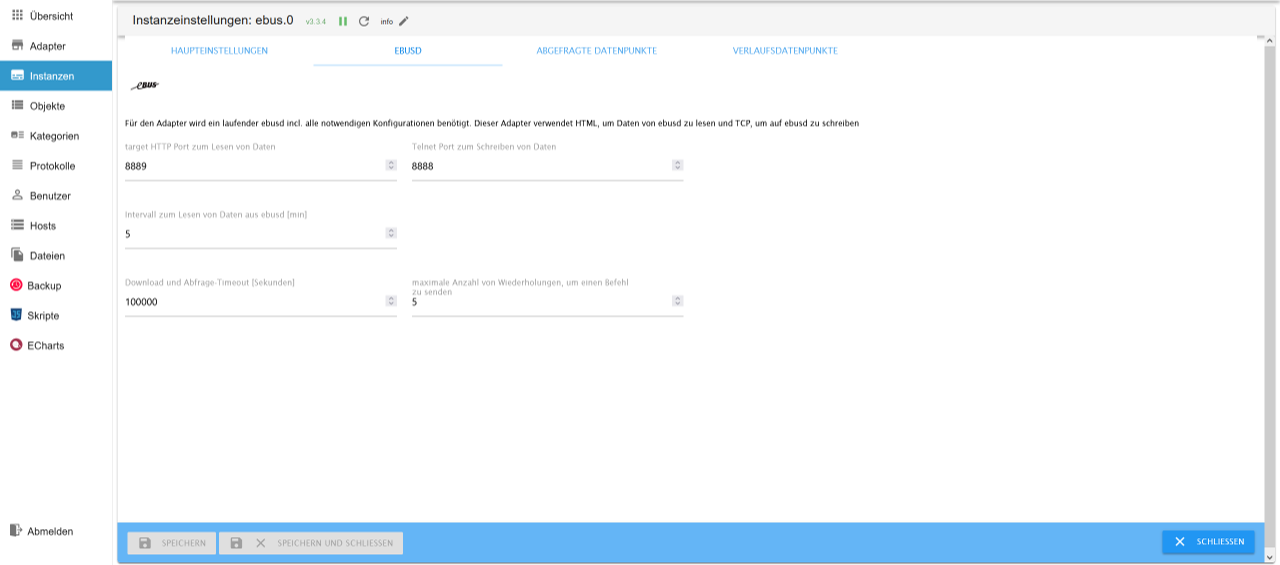
Wo die 8080 herkommt weiß ich nicht...
LG
Kris -
@krissie777 sagte in Exception in ebusd_ReceiveData [Error: connect ETIMEDOUT]:
Wo die 8080 herkommt weiß ich nicht...
nicht 8080, sondern 8089.
die kommt vom ebusd nehme ich an
-
@marc-berg
das ist doch in der Zeile bei influx, oder?
LG
Kris -
@homoran
Hallo Hormoran, entschuldige ich meinte 8089, hatte mich verschieben.
In dem Screenshot seht Ihr dass ich die Adressen richtig eingestellt habe, oder?
LG
Kris -
@krissie777 sagte in Exception in ebusd_ReceiveData [Error: connect ETIMEDOUT]:
das ist doch in der Zeile bei influx, oder?
Nein, ganz andere Baustelle.
Hier hattest du es gaaanz oben schon richtig:
EBUSD_OPTS="--device=192.178.168.70:5002 --httpport=8889 --scanconfig --latency=30000 --configpath=http://ebusd.eu/config/"Hinter "httpport=", 8889. acht-acht-acht-neun
-
@krissie777 sagte in Exception in ebusd_ReceiveData [Error: connect ETIMEDOUT]:
In dem Screenshot seht Ihr dass ich die Adressen richtig eingestellt habe, oder?
im Adapter, und was steht im ebusd?
-
@marc-berg
Hallo MArc, bin in die Konfig rein, die stimmt doch?
EBUSD_OPTS="--device=127.0.0.1:8889 --httpport=8888 --scanconfig=full --latency=30000 --configpath=/etc/ebusd"
Ich habe hier nichts mehr verändert.
LG
KrisEntschuldigt bitte, ich hatte eine stärkere Grippe...
-
-
@krissie777 sagte in Exception in ebusd_ReceiveData [Error: connect ETIMEDOUT]:
--httpport=8888
sorry, ich geb' auf. Mach weiter, wenn Die Grippe vorbei ist.
-
@homoran
danke mist, kann leider nicht 100% klar denken...
LG ändere es sofort -
@krissie777 sagte in Exception in ebusd_ReceiveData [Error: connect ETIMEDOUT]:
danke mist, kann leider nicht 100% klar denken...
Dann ist es leider etwas unfair, die Denkarbeit auf andere zu verlagern.
-
@marc-berg
Hallo Marc, das kann ich verstehen und melde mich, wenn es mir wieder besser geht. Ist das io für Dich?Das letzte was ich noch probiere ist:
EBUSD_OPTS="--device=127.0.0.1:8889 --httpport=8889 --scanconfig=full --latency=30000 --configpath=/etc/ebusd"LG und bis bald
Vielen Dank bisherr fü alles -
@krissie777 sagte in Exception in ebusd_ReceiveData [Error: connect ETIMEDOUT]:
EBUSD_OPTS="--device=127.0.0.1:8889 --httpport=8889
jetzt hast du beides auf 8889 gestellt.
@krissie777 sagte in Exception in ebusd_ReceiveData [Error: connect ETIMEDOUT]:
ich hatte eine stärkere Grippe...
nennt dich Corona!
gute Besserung.@krissie777 sagte in Exception in ebusd_ReceiveData [Error: connect ETIMEDOUT]:
kann leider nicht 100% klar denken...
Das wird auch noch Wochen anhalten
-
@marc-berg
Hallo Marc, nochmal vielen Dank für Deine Hilfe und Unterstützung vergangenes Jahr.Ich habe jetzt da ich endlich die Zeit hatte, ein komplett neues Debian System aufgesetzt und es funktioniert alles wunderbar bis auf den Ebus.
Da dieser Chat schon sehr alt ist habe ich einen neuen angelegt:
https://forum.iobroker.net/post/1291620
Darf ich Dich bitten, hier noch zusätzlich zu untersützen?Danke Dir und LG
Kris -
@homoran
Hallo homoran, nochmal vielen Dank für Deine Hilfe und Unterstützung vergangenes Jahr.Ich habe jetzt da ich endlich die Zeit hatte, ein komplett neues Debian System aufgesetzt und es funktioniert alles wunderbar bis auf den Ebus.
Da dieser Chat schon sehr alt ist habe ich einen neuen angelegt:
https://forum.iobroker.net/post/1291620
Darf ich Dich bitten, hier noch zusätzlich zu untersützen?Danke Dir und LG
Kris