NEWS
IRobot Roomba Adapter
-
ok alles neu installiert... habe nun nur einen ordner gefunden
/opt/iobroker/node_modules/dorita980nun entsteht aber das nächste problem... habe dein adapter auf version 1.04 geupdatet... aber der adapter schaltet sich selbst nach einiges sek wieder aus...
host.raspberrypi 2019-08-17 11:46:59.858 info Restart adapter system.adapter.roomba.0 because enabled host.raspberrypi 2019-08-17 11:46:59.858 error instance system.adapter.roomba.0 terminated with code 1 () host.raspberrypi 2019-08-17 11:46:59.858 error Caught by controller[0]: at Function.Module.runMain (internal/modules/cjs/loader.js:831:12) host.raspberrypi 2019-08-17 11:46:59.858 error Caught by controller[0]: at Function.Module._load (internal/modules/cjs/loader.js:585:3) host.raspberrypi 2019-08-17 11:46:59.858 error Caught by controller[0]: at tryModuleLoad (internal/modules/cjs/loader.js:593:12) host.raspberrypi 2019-08-17 11:46:59.858 error Caught by controller[0]: at Module.load (internal/modules/cjs/loader.js:653:32) host.raspberrypi 2019-08-17 11:46:59.858 error Caught by controller[0]: at Object.Module._extensions..js (internal/modules/cjs/loader.js:789:10) host.raspberrypi 2019-08-17 11:46:59.858 error Caught by controller[0]: at Module._compile (internal/modules/cjs/loader.js:778:30) host.raspberrypi 2019-08-17 11:46:59.858 error Caught by controller[0]: at Object.<anonymous> (/opt/iobroker/node_modules/iobroker.roomba/roomba.js:10:18) host.raspberrypi 2019-08-17 11:46:59.858 error Caught by controller[0]: at require (internal/modules/cjs/helpers.js:25:18) host.raspberrypi 2019-08-17 11:46:59.857 error Caught by controller[0]: at Module.require (internal/modules/cjs/loader.js:692:17) host.raspberrypi 2019-08-17 11:46:59.857 error Caught by controller[0]: at Function.Module._load (internal/modules/cjs/loader.js:585:3) host.raspberrypi 2019-08-17 11:46:59.857 error Caught by controller[0]: at tryModuleLoad (internal/modules/cjs/loader.js:593:12) host.raspberrypi 2019-08-17 11:46:59.857 error Caught by controller[0]: at Module.load (internal/modules/cjs/loader.js:653:32) host.raspberrypi 2019-08-17 11:46:59.857 error Caught by controller[0]: at Object.Module._extensions..js (internal/modules/cjs/loader.js:789:10) host.raspberrypi 2019-08-17 11:46:59.857 error Caught by controller[0]: at Module._compile (internal/modules/cjs/loader.js:778:30) host.raspberrypi 2019-08-17 11:46:59.856 error Caught by controller[0]: at Object.<anonymous> (/opt/iobroker/node_modules/dorita980/index.js:6:15) host.raspberrypi 2019-08-17 11:46:59.856 error Caught by controller[0]: at require (internal/modules/cjs/helpers.js:25:18) host.raspberrypi 2019-08-17 11:46:59.856 error Caught by controller[0]: at Module.require (internal/modules/cjs/loader.js:692:17) host.raspberrypi 2019-08-17 11:46:59.856 error Caught by controller[0]: at Function.Module._load (internal/modules/cjs/loader.js:585:3) host.raspberrypi 2019-08-17 11:46:59.856 error Caught by controller[0]: at tryModuleLoad (internal/modules/cjs/loader.js:593:12) host.raspberrypi 2019-08-17 11:46:59.856 error Caught by controller[0]: at Module.load (internal/modules/cjs/loader.js:653:32) host.raspberrypi 2019-08-17 11:46:59.856 error Caught by controller[0]: at Object.Module._extensions..js (internal/modules/cjs/loader.js:789:10) host.raspberrypi 2019-08-17 11:46:59.856 error Caught by controller[0]: at Module._compile (internal/modules/cjs/loader.js:723:23) host.raspberrypi 2019-08-17 11:46:59.856 error Caught by controller[0]: SyntaxError: Unexpected identifier host.raspberrypi 2019-08-17 11:46:59.856 error Caught by controller[0]: ^^^^^^^^^^ host.raspberrypi 2019-08-17 11:46:59.856 error Caught by controller[0]: protocolId: 'MQTT', host.raspberrypi 2019-08-17 11:46:59.854 error Caught by controller[0]: /opt/iobroker/node_modules/dorita980/lib/v2/local.js:24 host.raspberrypi 2019-08-17 11:46:58.854 info instance system.adapter.roomba.0 started with pid 10558irgendein befehl wohl übersehen in die konsole einzugeben??
-
habe mal auf version 1.0.2 gestellt... nun bleibt der adapter aktiv
und zeigt nun die fehlermeldungroomba.0 2019-08-17 12:02:40.232 debug system.adapter.admin.0: logging true roomba.0 2019-08-17 12:02:36.667 warn Connection lost! Roomba offline. roomba.0 2019-08-17 12:02:34.593 info Connecting to Roomba.. roomba.0 2019-08-17 12:02:34.525 info starting. Version 1.0.2 in /opt/iobroker/node_modules/iobroker.roomba, node: v10.16.3 roomba.0 2019-08-17 12:02:34.488 debug statesDB connected roomba.0 2019-08-17 12:02:34.460 debug objectDB connectedhabe es mit beiden zeilenänderungen im local.js probiert
Bei Updates auf 1.0.2 ist ein zweiter Ordner aufgetaucht
-
web.0 2019-08-17 12:12:14.288 info <==Disconnect system.user.admin from ::ffff:192.168.2.104 roomba.0 web.0 2019-08-17 12:12:11.208 info ==>Connected system.user.admin from ::ffff:192.168.2.104 roomba.0 2019-08-17 12:12:10.604 warn Connection lost! Roomba offline. roomba.0 2019-08-17 12:12:08.947 info Connecting to Roomba.. roomba.0 2019-08-17 12:12:08.866 info starting. Version 1.0.2 in /opt/iobroker/node_modules/iobroker.roomba, node: v10.16.3 roomba.0 2019-08-17 12:12:08.840 debug statesDB connected roomba.0 2019-08-17 12:12:08.813 debug objectDB connected host.raspberrypi 2019-08-17 12:12:07.495 info instance system.adapter.roomba.0 started with pid 18403 host.raspberrypi 2019-08-17 12:12:04.962 info instance system.adapter.roomba.0 terminated with code 156 () roomba.0 2019-08-17 12:12:04.921 info Adapter stopped und unloaded. host.raspberrypi 2019-08-17 12:12:04.905 info stopInstance system.adapter.roomba.0 killing pid 15266 host.raspberrypi 2019-08-17 12:12:04.905 info stopInstance system.adapter.roomba.0 roomba.0 2019-08-17 12:12:04.907 info Adapter stopped und unloaded. host.raspberrypi 2019-08-17 12:12:04.904 info object change system.adapter.roomba.0bekomme immer was neues
-
@JB_Sullivan sagte in IRobot Roomba Adapter:
ich habe extra Java Skripte laufen, die mir die Zeiten die der roomba Adapter ausgibt, in VIS taugliche Zeiten hh:mm:ss verwandelt.
Auf welche States beziehst du dich konkret?
roomba.0.refreshedDateTimeist ja lesbar?EDIT: bzw. auch
roomba.0.missions.current.startedDateTimeundroomba.0.missions.current.endedDateTime -
@JB_Sullivan sagte in IRobot Roomba Adapter:
Canvas war für die Kartendarstellung - richtig? Das funktioniert bei mir nicht - liegt aber daran, das ich es nicht verstehe wohin ich alle zusätzlich benötigten Dateien installieren muss.
Canvas ist für die Kartendarstellung, ja:
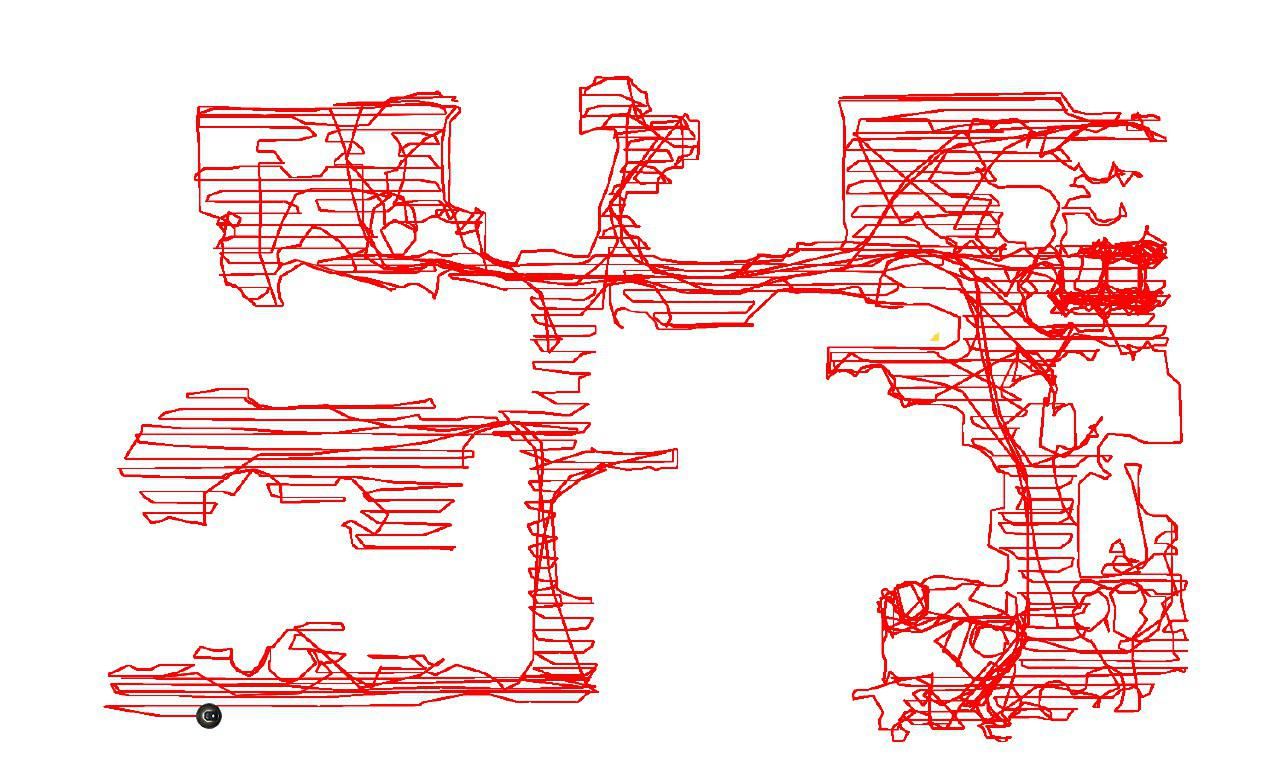
Welche Probleme hast du denn konkret? Habe gerade ioBroker auf Windows installiert, um es mal nachzuvollziehen, aber bei mir funktioniert alles?

Hast du build essentials installiert?
npm install --global windows-build-tools -
@JB_Sullivan bzw. einfach im ioBroker.roomba Ordner (
...\iobroker\node_modules\iobroker.roomba) mal versuchen direkt canvas zu installieren:npm install canvas@2.6.0 --unsafe-perm=true -
@Tariot sagte in IRobot Roomba Adapter:
habe mal auf version 1.0.2 gestellt... nun bleibt der adapter aktiv
Der Fehler, den du in der v1.0.4 hattest lag nicht am Adapter. Installier bitte die aktuelle v1.0.5 von Github:
iobroker url https://github.com/Zefau/ioBroker.roomba iobroker upload roombaUnd dann können wir gerne zusammen per Video-Chat probieren. Am Ende ist es aber, was wir bereits probiert haben.
Also die Datei/opt/iobroker/node_modules/dorita980/lib/v2/local.jsbearbeiten.var options = { port: 8883, clientId: user, rejectUnauthorized: false, ciphers: 'ALL', secureProtocol: 'TLSv1_method', protocolId: 'MQTT', protocolVersion: 4, clean: false, username: user, password: password };oder
var options = { port: 8883, clientId: user, rejectUnauthorized: false, ciphers: 'ALL', minVersion: 'TLSv1', ecdhCurve: 'auto' protocolId: 'MQTT', protocolVersion: 4, clean: false, username: user, password: password }; -
@Zefau sagte in IRobot Roomba Adapter:
@JB_Sullivan sagte in IRobot Roomba Adapter:
ich habe extra Java Skripte laufen, die mir die Zeiten die der roomba Adapter ausgibt, in VIS taugliche Zeiten hh:mm:ss verwandelt.
Auf welche States beziehst du dich konkret?
roomba.0.refreshedDateTimeist ja lesbar?EDIT: bzw. auch
roomba.0.missions.current.startedDateTimeundroomba.0.missions.current.endedDateTimeDa ich meinen Roomba ausschließlich manuell nach Bedarf starte, habe ich keine automatisierten Zeiten hinterlegt. Für mein VIS benutze ich aber die Statistik Werte und die werden nur als Ganzzahl in Minuten ausgegeben - z.B.
roomba.0.statistics.time.avgMin - Durchschnittliche Saugzeit je Durchgang
roomba.0.statistics.time.hOnDock - Stunden in der Docking Station |Die beiden zusammen müssten die
roomba.0.statistics.time.nDocks - nicht in der Docking Station |gesamt Betriebsstunden ergeben.... nur als Beispiel

on({id: 'roomba.0.statistics.time.avgMin', change: "any"}, function (dp) { var timenew = Math.floor(dp.state.val / 60 )+ ' Min. '; setState("javascript.0.Berechnen.roombarechner",timenew); }); -
@Zefau sagte in IRobot Roomba Adapter:
npm install canvas@2.6.0 --unsafe-perm=true
Genau das habe ich in der Vergangenheit auch immer gemacht - heute gerne nocheinmal. Spätestens bei CANVAS bekomme ich eine A..... voll Fehlermeldungen.
Hier ein paar Screenshots dazu.
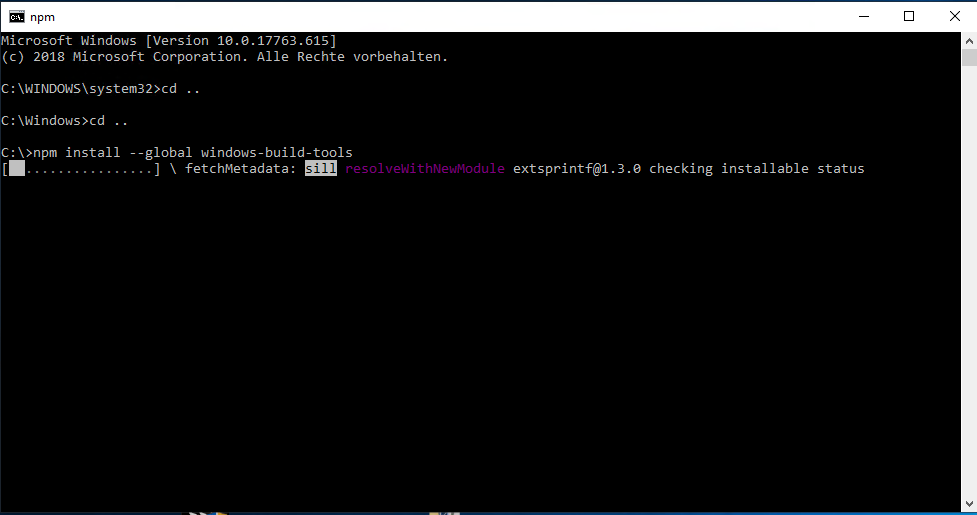
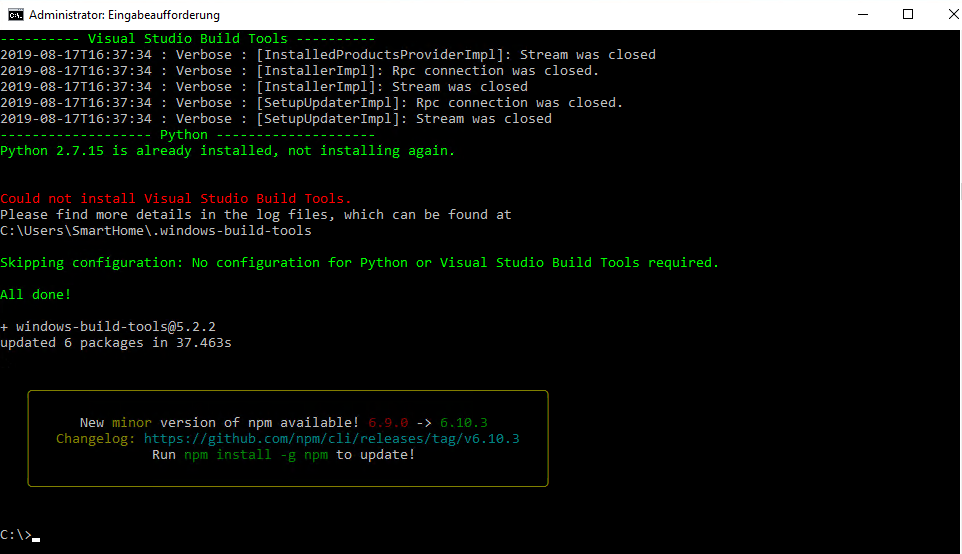
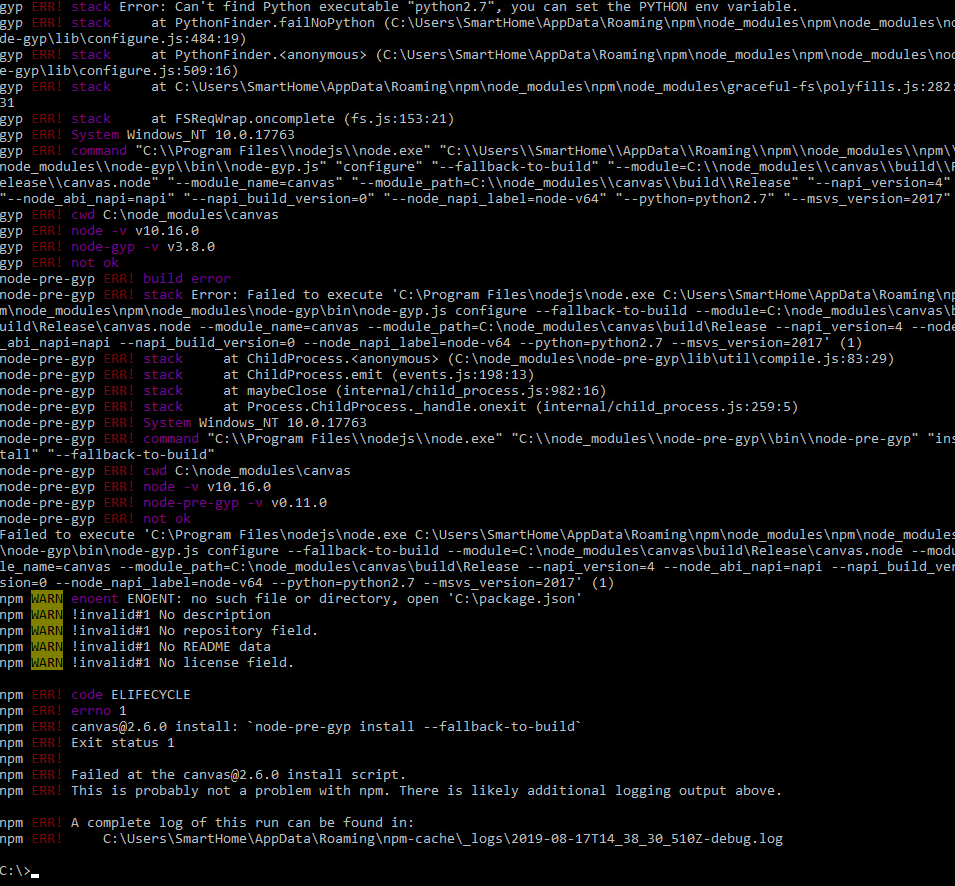
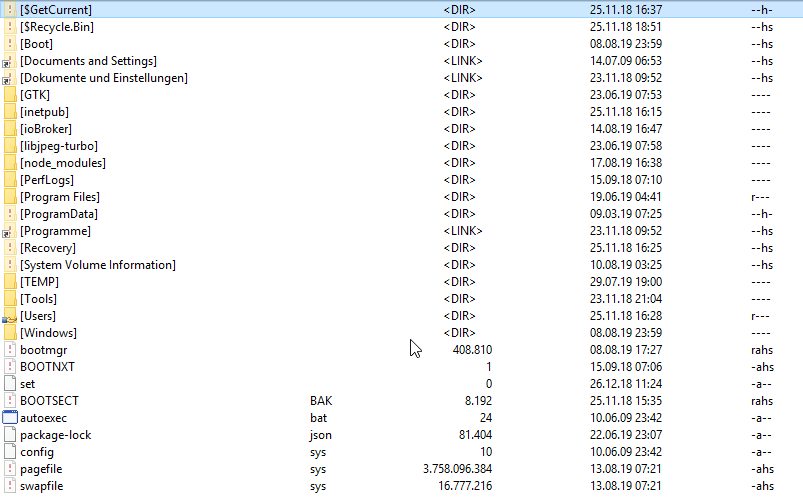
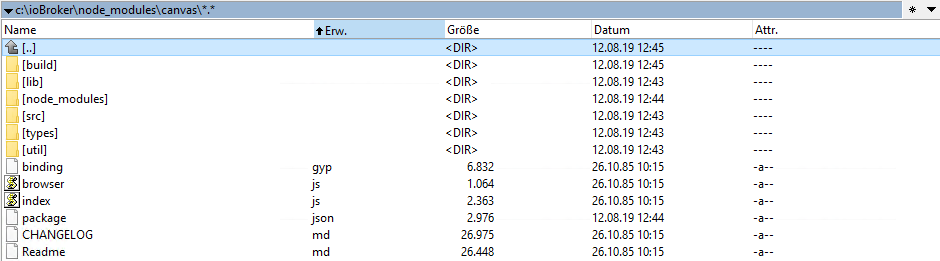
-
@Zefau sagte in IRobot Roomba Adapter:
npm install canvas@2.6.0 --unsafe-perm=true
So, das habe ich jetzt auch nochmal versucht, mit der Ergebnis, das nun das Handy optimierte Bildchen (Adapter Webseite) sich gar nicht mehr öffnet. Das hat vorher noch funktioniert, jedoch konnte man dort keine Map auswählen.
Nun nach Installation wie von dir vorgeschlagen, geht dieses Fenster gar nicht mehr auf.
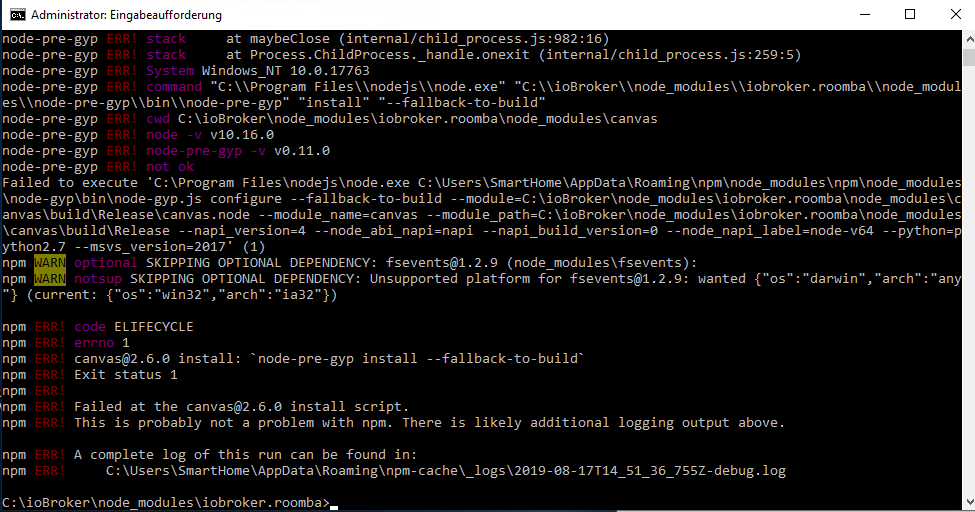
-
@JB_Sullivan sagte in IRobot Roomba Adapter:
Nun nach Installation wie von dir vorgeschlagen, geht dieses Fenster gar nicht mehr auf.
Poste bitte das ganze Log. Ich bin mir sicher, dass das Problem lösbar ist.
-
So, hier sind die beiden Log Dateien von heute - einmal von 16:38 Uhr (siehe weiter oben)
2019-08-17T14_38_30_510Z-debug.logund einmal von 16:51 Uhr - das letzte Posting
2019-08-17T14_51_36_755Z-debug.log -
@HerrStrich @Tariot Könnt ihr bitte auf der Konsole
node -p process.versions | grep opensslausführen und mir sagen, was raus kommt?Bei mir
openssl: '1.1.1c'. -
@JB_Sullivan Was bekommst du, wenn du
python --versionauf der Konsole ausführst? -
-
openssl: '1.1.1c',Das kommt bei mir auch. Habe die 1.0.5 istalliert und auch die Datei geändert, aber leider wieder ohne erfolg

roomba.0 2019-08-17 20:15:48.195 warn Secure Connection to Roomba failed! roomba.0 2019-08-17 20:15:48.195 info Roomba Connection closed. roomba.0 2019-08-17 20:15:48.195 warn Connection lost! Roomba offline. roomba.0 2019-08-17 20:15:46.671 info Connecting to Roomba (192.168.2.107).. roomba.0 2019-08-17 20:15:46.669 info starting. Version 1.0.5 in /opt/iobroker/node_modules/iobroker.roomba, node: v10.16.3 -
@Zefau
dito bei mir ebenfallsopenssl: '1.1.1c', -
OK, das Webinterface ist wieder da, aber ich bekomme immer noch keine Karte

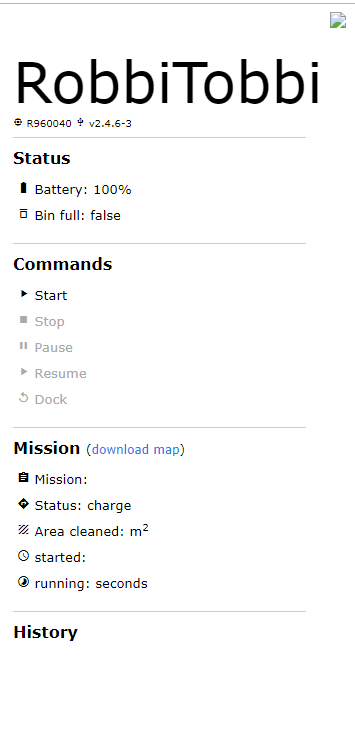
-
An alle, die Probleme mit
EPROTObzw.Secure Connection to Roomba failed!haben, die folgenden Optionen beheben den Fehler:var options = { port: 8883, clientId: user, rejectUnauthorized: false, protocolId: 'MQTT', protocolVersion: 4, ciphers: 'AES128-SHA256', clean: false, username: user, password: password }; -
@Zefau
Es klappt soweit das er bei mir die verbingung aufbaut! Unter Objekte kann ich den iRobot starten, leider aber in der Web-Page nicht. Er schreibt auch keinen Namen hin, als ob der keine verbindung hat -.-