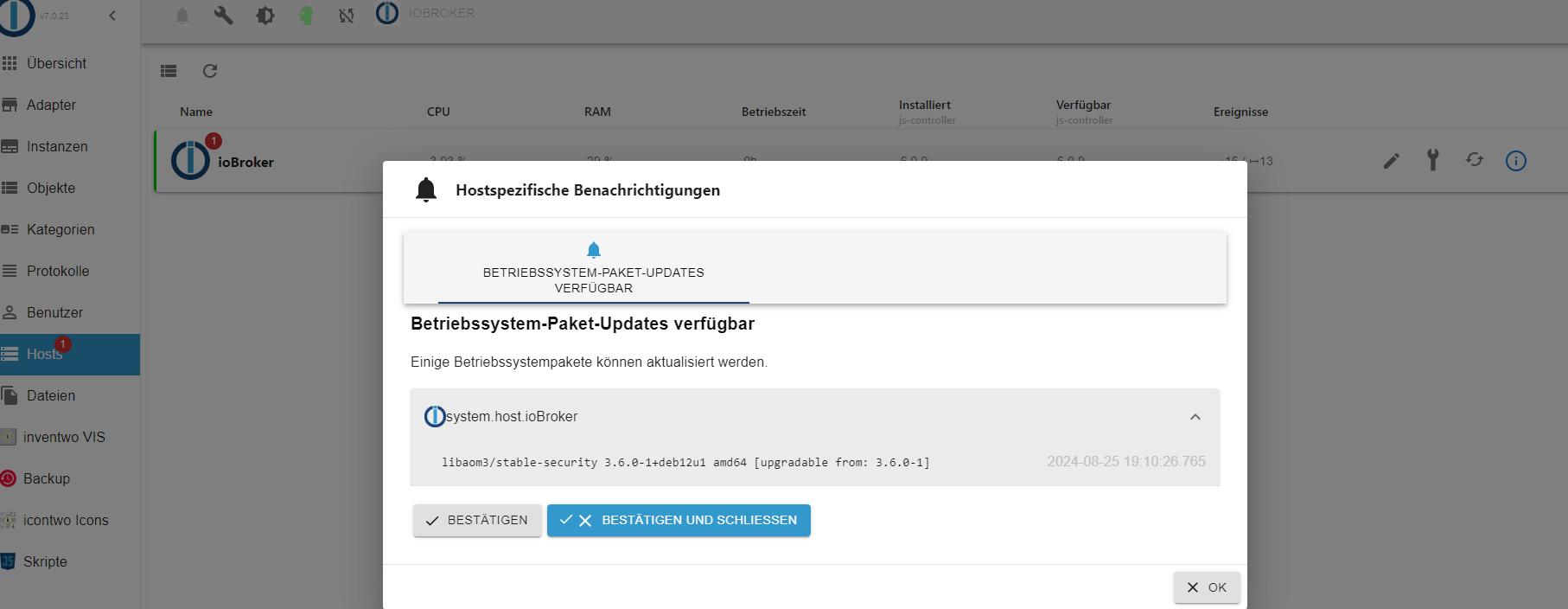NEWS
NPM verschwunden ,Keine Änderungen in der Konsole möglich
-
@thomas-braun
ok, hab ich gemacht. und nun? -
Starte den Container mal neu.
Danach sollte dann auch beitype -P usermodder Pfad zurückgemeldet werden. Also so:
echad@chet:~ $ type -P usermod /usr/sbin/usermod echad@chet:~ $ -
burgsteff@ioBroker:~$ cat /etc/profile # /etc/profile: system-wide .profile file for the Bourne shell (sh(1)) # and Bourne compatible shells (bash(1), ksh(1), ash(1), ...). if [ "$(id -u)" -eq 0 ]; then PATH="/usr/local/sbin:/usr/local/bin:/usr/sbin:/usr/bin:/sbin:/bin" else PATH="/usr/local/sbin:/usr/local/bin:/usr/sbin:/usr/bin:/sbin:/bin:/usr/local/games:/usr/games" fi export PATH if [ "${PS1-}" ]; then if [ "${BASH-}" ] && [ "$BASH" != "/bin/sh" ]; then # The file bash.bashrc already sets the default PS1. # PS1='\h:\w\$ ' if [ -f /etc/bash.bashrc ]; then . /etc/bash.bashrc fi else if [ "$(id -u)" -eq 0 ]; then PS1='# ' else PS1='$ ' fi fi fi if [ -d /etc/profile.d ]; then for i in /etc/profile.d/*.sh; do if [ -r $i ]; then . $i fi done unset i fi burgsteff@ioBroker:~$so oder?
-
Ja.
-
burgsteff@ioBroker:~$ type -P usermod /usr/sbin/usermod burgsteff@ioBroker:~$passt oder?
-
was bedeutet das eigentlich noch? muss ich da noch was tun?
-
@burgsteff was sagt denn
sudo apt update? -
Ich glaube die libaom3 war eben schon dabei.
Kannste 'Bestätigen und schließen'.
System halt eigenständig regelmäßig aktuell halten:sudo apt update sudo apt full-upgrade -
burgsteff@ioBroker:~$ sudo apt update [sudo] password for burgsteff: Hit:1 http://security.debian.org/debian-security bookworm-security InRelease Hit:2 http://deb.debian.org/debian bookworm InRelease Hit:3 http://deb.debian.org/debian bookworm-updates InRelease Hit:4 https://deb.nodesource.com/node_20.x nodistro InRelease Reading package lists... Done Building dependency tree... Done Reading state information... Done All packages are up to date.Scheint zu passen
-
Ja, jetzt scheint dein System zu passen.
Warum auch immer da z. B. der $PATH nicht vollständig war.