NEWS
Welche Zigbee-Hardware für ioBroker in Docker auf Synology?
-
@mrs-antje sagte in Welche Zigbee-Hardware für ioBroker in Docker auf Synology?:
Mein Reden. Anschauen was für ein Pfad der Stick hat und eintragen. Deshalb auch meine Aussage, dass ein neuer Stick Quatsch ist ,weils den nicht braucht.
Sehe ich genau so.
-
@asgothian Dir und Antje erstmal herzlichen Dank für Eure Hilfe und Motivation, ich finde diese Hilfsbereitschaft einfach toll.
Habe neugestartet, Stick wird erkannt, mit und ohne /sbin/modprobe usbserial erscheint:
root@DiskStation:/dev# /dev/tty*
-ash: /dev/tty: Permission denied
root@DiskStation:/dev# /dev/serial/by-id/*
-ash: /dev/serial/by-id/*: No such file or directoryUrsprünglich war das meine Anleitung: https://www.youtube.com/watch?v=4o0YLMQImbg
-
@flox Na ja, du musst schon die Devices auflisten, nicht versuchen sie auszuführen, sprich:
ls /dev/tty*btw
ls /dev/serial*A.
Nachtrag: Übliche Device Einträge für Koordinatoren fange mit /dev/ttyUSB und /dev/ttyACM an.
Nachtrag2: Bitte die Konsolen-Ausgaben in code Tags einfassen - das ist der Button hier im Edit Fenster

-
@asgothian Sorry...
Es gibt kein ttyACM-Divice nur diverse durchnummerierte tty0...
root@DiskStation:/dev# ls /dev/serial* ls: cannot access '/dev/serial*': No such file or directory -
@flox Das war mit oder ohne den
modprobe subserialBefehl ?Zeig doch auch mal was du an Ergebnissen zu dem Befehl bekommst wenn der ausgeführt wird. Zusätzlich gib bitte mal ein
dmesg | grep ttyund poste das Ergebnis.
-
Da wird gar nichts quittiert:
root@DiskStation:/dev# /sbin/modprobe usbserial root@DiskStation:/dev#root@DiskStation:/dev# dmesg | grep tty [ 0.000000] console [ttyS0] enabled [ 5.357267] serial8250: ttyS0 at I/O 0x3f8 (irq = 4) is a 16550A [ 5.367619] 0000:00:1e.4: ttyS1 at MMIO 0x91619000 (irq = 19) is a 16550A [ 69.007766] synobios open /dev/ttyS1 success [ 82.445001] systemd[1]: Created slice system-serial\x2dgetty.slice. [ 82.453215] systemd[1]: Starting system-serial\x2dgetty.slice. [ 85.532834] synobios open /dev/ttyS1 success -
@flox Damit bin ich erst einmal raus - ich kann mir frühestens heute Abend das Video anschauen, und meine Detailerfahrung mit Synology sind nicht besonders gross - es sieht allerdings so aus das zwar die Hardware erkannt wird, aber kein serieller Port für den Stick angelegt wird.
A.
-
@asgothian Danke für die Unterstützung. Ich meine, es benötigt doch eine Treiberinstallation auf dem NAS. Außerdem gibt es im Changelog des DSM einen Hinweis, dass ab 7.0 keine USB-Modem-Dongels etc. unterstützt werden.
-
@flox sagte in Welche Zigbee-Hardware für ioBroker in Docker auf Synology?:
@asgothian Danke für die Unterstützung. Ich meine, es benötigt doch eine Treiberinstallation auf dem NAS. Außerdem gibt es im Changelog des DSM einen Hinweis, dass ab 7.0 keine USB-Modem-Dongels etc. unterstützt werden.
USB-Modem ist nicht gleich Serielles USB Device. Es geht da meines Wissens explizit um Modems.
A.
-
-
@mrs-antje sagte in Welche Zigbee-Hardware für ioBroker in Docker auf Synology?:
Was gibt denn lsusb aus? (Der erste Buchstabe ich ein kleines L wie Ludwig)
 Das ist jetzt ungefähr die Sprache, die ich bei Techniksupport bei meiner Mutter verwende aber ist ja leider angebracht, ich habe die Unix/Linux-Ausfahrt total verpasst, seit MS-DOS keine Konsole mehr bedient...
Das ist jetzt ungefähr die Sprache, die ich bei Techniksupport bei meiner Mutter verwende aber ist ja leider angebracht, ich habe die Unix/Linux-Ausfahrt total verpasst, seit MS-DOS keine Konsole mehr bedient...root@DiskStation:/dev# lsusb |__usb1 1d6b:0002:0310 09 2.00 480MBit/s 0mA 1IF (xhci_hcd 0000:00:14.0) hub |__1-2 10c4:ea60:0100 00 2.00 12MBit/s 100mA 1IF (ITead Sonoff Zigbee 3.0 USB Dongle Plus b4c1a7effde6ed11badcd7770b2af5ab) |__1-5 f400:f400:0100 00 2.00 480MBit/s 200mA 1IF (Synology DiskStation 65007262DEE41617) |__usb2 1d6b:0003:0310 09 3.00 5000MBit/s 0mA 1IF (xhci_hcd 0000:00:14.0) hub |__usb3 1d6b:0002:0310 09 2.00 480MBit/s 0mA 1IF (Linux 3.10.108 etxhci_hcd-170202 Etron xHCI Host Controller 0000:04:00.0) hub |__usb4 1d6b:0003:0310 09 3.00 5000MBit/s 0mA 1IF (Linux 3.10.108 etxhci_hcd-170202 Etron xHCI Host Controller 0000:04:00.0) hub -
Hallo @flox ,
Schau mal an , da ist der kleine Scheisser

Edit: (ich hoffe, dass ist so richtig)
Wenn Du jetzt in den Zigbee Adapter guckst, dann hast Du beim Pfeil Auswahlmöglichkeiten.

Erstmal schau, ob Du Möglichkeiten hast, wenn ja, dann probier sie von oben nach unten. Also erstmal die erste Möglichkeit, dann Adapter neu starten und ins Log gucken, ob alles fehlerfrei startet....)
-
@mrs-antje
Im Dropdown-Menü sind 4 Optionen, keine geht.
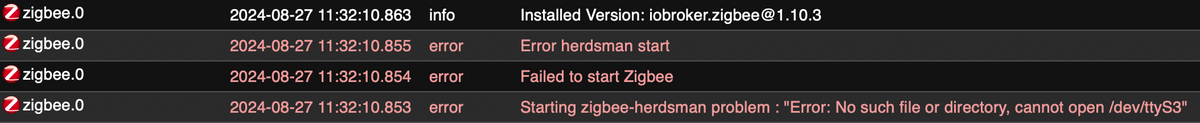
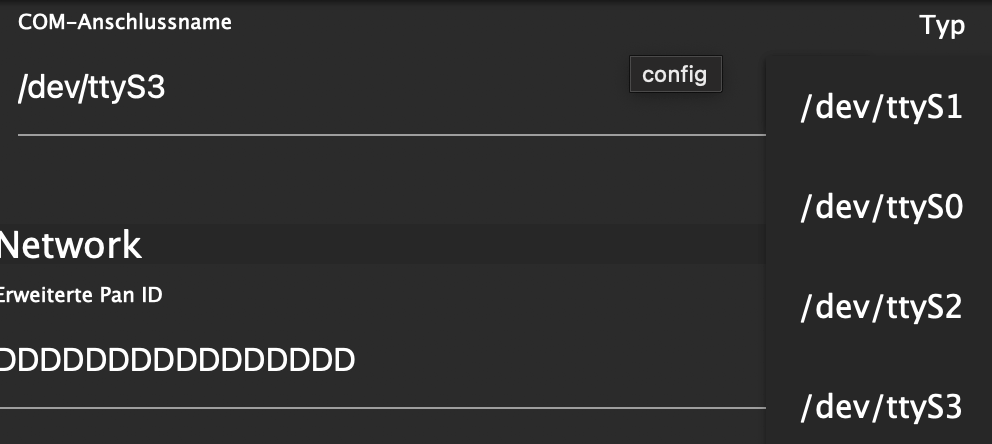
-
Hast Du im Container die Variabel USBDEVICE hinzugefügt ?
-
@mrs-antje Nein, noch nicht. Welchen Wert muss ich da eintragen?
Habe noch das hier gefunden:
https://github.com/Koenkk/zigbee2mqtt/discussions/11756#discussioncomment-2873153
Viellicht hilft das ? -
Hallo @flox
Umgebungsvariable
USBDEVICES=/dev/ttyUSB0
Und den Container Privilegiert starten.
Also Container anhalten und die Einstellungen vornehmen .
Dann sollte im Adapter in der Auswahl USB0 erscheinen und hoffentlich der Adapter dann starten. -
@mrs-antje
USB0 erscheint nicht in den Adapter-Einstellungen.
Container-Einstellungen:
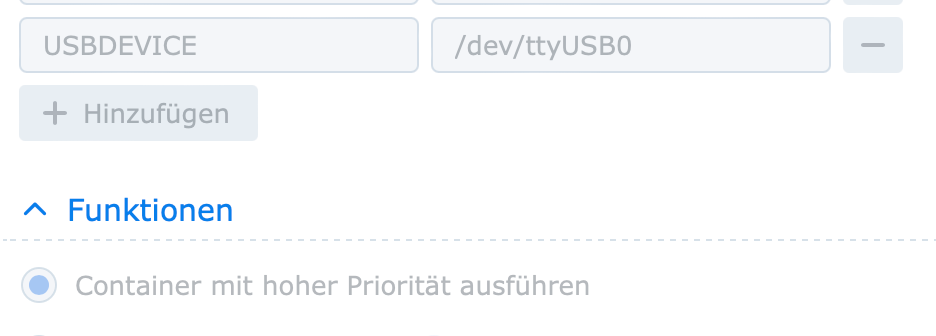
-
-
@mrs-antje
Mit "USBDEVICES /dev/ttyUSB0" wird der Container nicht gestartet "Container wurde unerwartet beendet". -
@flox sagte in Welche Zigbee-Hardware für ioBroker in Docker auf Synology?:
@mrs-antje
Mit "USBDEVICES /dev/ttyUSB0" wird der Container nicht gestartet "Container wurde unerwartet beendet".So läuft das nicht. Bevor irgendetwas im Container USB-seitig funktionieren kann, muss:
- der Geräte-Pfad unter /dev/ttyUSB* oder /dev/ttyACM* auf dem Host (also der Synology selbst) sichtbar sein.
- dieses Device in den Container gemappt werden.