NEWS
Fehler in host.raspberryPi
-
@thomas-braun Jetzt gabe ich die SD Card neu aufgesetzt.
Der Info Adapter konnte nicht gestartet werden, das habe ich Ihn gelöscht.
Wie kann man ihn neu installieren? -
@werner2000x sagte in Fehler in host.raspberryPi:
Wie kann man ihn neu installieren?
Gar nicht. Der wird nicht mehr unterstützt.
-
@thomas-braun Der RPI Adapter hat noch Fehlermeldungen:
rpi2.0 2024-09-14 12:51:42.705 error Cannot evaluate: Filesystem 1K-blocks Used Available Use% Mounted on /dev/mmcblk0p2 122398100 8780528 107384372 8% / /1024 -
@werner2000x sagte in Fehler in host.raspberryPi:
Der RPI Adapter hat noch Fehlermeldungen:
welche Version?
-
@werner2000x sagte in Fehler in host.raspberryPi:
Der RPI Adapter hat noch Fehlermeldungen:
Nicht in der Version 2..0. Kann sein das die aber noch Beta ist.
-
@thomas-braun Ich habe die Version 2.0
-
@werner2000x sagte in Fehler in host.raspberryPi:
Ich habe die Version 2.0
Kann eigentlich nicht sein. Das falsche parsing wurde da korrigiert.
iob diagin der Langfassung liefert?
-
@thomas-braun Der Fehler ist noch da:
2024-09-19 11:54:10.936 - debug: rpi2.0 (4899) VALUE: 204796 POST: (rpi.swap_total - $1)/1024 2024-09-19 11:54:10.936 - debug: rpi2.0 (4899) SETSTATE FOR rpi2.0.swap.swap_used VALUE = 0 2024-09-19 11:54:10.936 - debug: rpi2.0 (4899) CURRENT = temperature true 2024-09-19 11:54:10.936 - debug: rpi2.0 (4899) -1 2024-09-19 11:54:10.936 - debug: rpi2.0 (4899) ---> POST: $1/1000 for soc_temp in [object Object] 2024-09-19 11:54:10.937 - debug: rpi2.0 (4899) VALUE: 66218 POST: $1/1000 2024-09-19 11:54:10.937 - debug: rpi2.0 (4899) SETSTATE FOR rpi2.0.temperature.soc_temp VALUE = 66.22 2024-09-19 11:54:10.937 - debug: rpi2.0 (4899) CURRENT = uptime true 2024-09-19 11:54:10.937 - debug: rpi2.0 (4899) -1 2024-09-19 11:54:10.937 - debug: rpi2.0 (4899) ---> POST: for uptime in [object Object] 2024-09-19 11:54:10.938 - debug: rpi2.0 (4899) SETSTATE FOR rpi2.0.uptime.uptime VALUE = 1511 2024-09-19 11:54:10.938 - debug: rpi2.0 (4899) CURRENT = wlan true 2024-09-19 11:54:10.938 - debug: rpi2.0 (4899) -1 2024-09-19 11:54:10.938 - debug: rpi2.0 (4899) ---> POST: $1*-1 for wifi_received in [object Object] 2024-09-19 11:54:10.938 - debug: rpi2.0 (4899) VALUE: 0 POST: $1*-1 2024-09-19 11:54:10.939 - debug: rpi2.0 (4899) SETSTATE FOR rpi2.0.wlan.wifi_received VALUE = 0 2024-09-19 11:54:10.939 - debug: rpi2.0 (4899) ---> POST: for wifi_send in [object Object] 2024-09-19 11:54:10.939 - debug: rpi2.0 (4899) SETSTATE FOR rpi2.0.wlan.wifi_send VALUE = 0 2024-09-19 11:54:10.939 - debug: rpi2.0 (4899) CURRENT = gpios undefined 2024-09-19 11:54:10.939 - debug: rpi2.0 (4899) -1 2024-09-19 11:54:10.939 - debug: rpi2.0 (4899) CURRENT = inputPullUp undefined 2024-09-19 11:54:10.940 - debug: rpi2.0 (4899) -1 2024-09-19 11:54:10.940 - debug: rpi2.0 (4899) CURRENT = inputDebounceMs undefined 2024-09-19 11:54:10.940 - debug: rpi2.0 (4899) -1 2024-09-19 11:54:10.940 - debug: rpi2.0 (4899) CURRENT = buttonPullUp undefined 2024-09-19 11:54:10.940 - debug: rpi2.0 (4899) -1 2024-09-19 11:54:10.940 - debug: rpi2.0 (4899) CURRENT = buttonDebounceMs undefined 2024-09-19 11:54:10.940 - debug: rpi2.0 (4899) -1 2024-09-19 11:54:10.940 - debug: rpi2.0 (4899) CURRENT = buttonPressMs undefined 2024-09-19 11:54:10.941 - debug: rpi2.0 (4899) -1 2024-09-19 11:54:10.941 - debug: rpi2.0 (4899) CURRENT = buttonDoubleMs undefined 2024-09-19 11:54:10.941 - debug: rpi2.0 (4899) -1 2024-09-19 11:54:10.941 - debug: rpi2.0 (4899) CURRENT = dhtPollInterval undefined 2024-09-19 11:54:10.941 - debug: rpi2.0 (4899) -1 2024-09-19 11:54:11.197 - debug: rpi2.0 (4899) stateChange for rpi2.0.cpu.cpu_frequency found state = {"val":1800,"ack":true,"ts":1726739651194,"q":0,"from":"system.adapter.rpi2.0","user":"system.user.admin","lc":1726739427963} 2024-09-19 11:54:11.239 - debug: rpi2.0 (4899) stateChange for rpi2.0.cpu.load1 found state = {"val":0.7,"ack":true,"ts":1726739651236,"q":0,"from":"system.adapter.rpi2.0","user":"system.user.admin","lc":1726739651236} 2024-09-19 11:54:11.241 - debug: rpi2.0 (4899) stateChange for rpi2.0.cpu.load5 found state = {"val":0.61,"ack":true,"ts":1726739651236,"q":0,"from":"system.adapter.rpi2.0","user":"system.user.admin","lc":1726739651236} 2024-09-19 11:54:11.244 - debug: rpi2.0 (4899) stateChange for rpi2.0.cpu.load15 found state = {"val":0.82,"ack":true,"ts":1726739651237,"q":0,"from":"system.adapter.rpi2.0","user":"system.user.admin","lc":1726739651237} 2024-09-19 11:54:11.245 - debug: rpi2.0 (4899) stateChange for rpi2.0.cpu.scaling_governor found state = {"val":"ondemand","ack":true,"ts":1726739651237,"q":0,"from":"system.adapter.rpi2.0","user":"system.user.admin","lc":1726310972151} 2024-09-19 11:54:11.247 - debug: rpi2.0 (4899) stateChange for rpi2.0.raspberry.cpu_voltage found state = {"val":0.92,"ack":true,"ts":1726739651237,"q":0,"from":"system.adapter.rpi2.0","user":"system.user.admin","lc":1726739427964} 2024-09-19 11:54:11.251 - debug: rpi2.0 (4899) stateChange for rpi2.0.raspberry.mem_arm found state = {"val":948,"ack":true,"ts":1726739651237,"q":0,"from":"system.adapter.rpi2.0","user":"system.user.admin","lc":1726310982794} 2024-09-19 11:54:11.252 - debug: rpi2.0 (4899) stateChange for rpi2.0.raspberry.mem_gpu found state = {"val":76,"ack":true,"ts":1726739651237,"q":0,"from":"system.adapter.rpi2.0","user":"system.user.admin","lc":1726310982794} 2024-09-19 11:54:11.254 - debug: rpi2.0 (4899) stateChange for rpi2.0.memory.memory_total found state = {"val":7809.97,"ack":true,"ts":1726739651237,"q":0,"from":"system.adapter.rpi2.0","user":"system.user.admin","lc":1726310972151} 2024-09-19 11:54:11.256 - debug: rpi2.0 (4899) stateChange for rpi2.0.memory.memory_free found state = {"val":4582.61,"ack":true,"ts":1726739651237,"q":0,"from":"system.adapter.rpi2.0","user":"system.user.admin","lc":1726739651237} 2024-09-19 11:54:11.259 - debug: rpi2.0 (4899) stateChange for rpi2.0.memory.memory_available found state = {"val":5839.04,"ack":true,"ts":1726739651237,"q":0,"from":"system.adapter.rpi2.0","user":"system.user.admin","lc":1726739651237} 2024-09-19 11:54:11.260 - debug: rpi2.0 (4899) stateChange for rpi2.0.network.net_received found state = {"val":-195147982,"ack":true,"ts":1726739651237,"q":0,"from":"system.adapter.rpi2.0","user":"system.user.admin","lc":1726739651237} 2024-09-19 11:54:11.262 - debug: rpi2.0 (4899) stateChange for rpi2.0.network.net_send found state = {"val":45400627,"ack":true,"ts":1726739651237,"q":0,"from":"system.adapter.rpi2.0","user":"system.user.admin","lc":1726739651237} 2024-09-19 11:54:11.264 - debug: rpi2.0 (4899) stateChange for rpi2.0.sdcard.sdcard_root_total found state = {"val":119529.39,"ack":true,"ts":1726739651237,"q":0,"from":"system.adapter.rpi2.0","user":"system.user.admin","lc":1726310972153} 2024-09-19 11:54:11.265 - debug: rpi2.0 (4899) stateChange for rpi2.0.sdcard.sdcard_boot_total found state = {"val":null,"ack":true,"ts":1726739651237,"q":0,"from":"system.adapter.rpi2.0","user":"system.user.admin","lc":1726739651237} 2024-09-19 11:54:11.267 - debug: rpi2.0 (4899) stateChange for rpi2.0.sdcard.sdcard_root_used found state = {"val":13036.82,"ack":true,"ts":1726739651237,"q":0,"from":"system.adapter.rpi2.0","user":"system.user.admin","lc":1726739651237} 2024-09-19 11:54:11.269 - debug: rpi2.0 (4899) stateChange for rpi2.0.sdcard.sdcard_boot_used found state = {"val":null,"ack":true,"ts":1726739651237,"q":0,"from":"system.adapter.rpi2.0","user":"system.user.admin","lc":1726739651237} 2024-09-19 11:54:11.276 - debug: rpi2.0 (4899) stateChange for rpi2.0.swap.swap_total found state = {"val":200,"ack":true,"ts":1726739651238,"q":0,"from":"system.adapter.rpi2.0","user":"system.user.admin","lc":1726310972163} 2024-09-19 11:54:11.277 - debug: rpi2.0 (4899) stateChange for rpi2.0.swap.swap_used found state = {"val":0,"ack":true,"ts":1726739651238,"q":0,"from":"system.adapter.rpi2.0","user":"system.user.admin","lc":1726310972164} 2024-09-19 11:54:11.279 - debug: rpi2.0 (4899) stateChange for rpi2.0.temperature.soc_temp found state = {"val":66.22,"ack":true,"ts":1726739651238,"q":0,"from":"system.adapter.rpi2.0","user":"system.user.admin","lc":1726739651238} 2024-09-19 11:54:11.281 - debug: rpi2.0 (4899) stateChange for rpi2.0.uptime.uptime found state = {"val":1511,"ack":true,"ts":1726739651238,"q":0,"from":"system.adapter.rpi2.0","user":"system.user.admin","lc":1726739651238} 2024-09-19 11:54:11.283 - debug: rpi2.0 (4899) stateChange for rpi2.0.wlan.wifi_received found state = {"val":0,"ack":true,"ts":1726739651238,"q":0,"from":"system.adapter.rpi2.0","user":"system.user.admin","lc":1726310972164} 2024-09-19 11:54:11.284 - debug: rpi2.0 (4899) stateChange for rpi2.0.wlan.wifi_send found state = {"val":0,"ack":true,"ts":1726739651238,"q":0,"from":"system.adapter.rpi2.0","user":"system.user.admin","lc":1726310972226} -
Ich seh da keine Fehler der Art
Cannot evaluate: Filesystem 1K-blocks Used Available Use% Mounted on -
@thomas-braun Der Log war zu kurz:
pi2.0 2024-09-19 12:19:10.905 error Cannot evaluate: Filesystem 1K-blocks Used Available Use% Mounted on /dev/mmcblk0p2 122398100 13321100 102843800 12% / /1024 rpi2.0 2024-09-19 12:19:10.904 error Cannot evaluate: Filesystem 1K-blocks Used Available Use% Mounted on /dev/mmcblk0p2 122398100 13321100 102843800 12% / /1024 rpi2.0 2024-09-19 12:18:10.928 error Cannot evaluate: Filesystem 1K-blocks Used Available Use% Mounted on /dev/mmcblk0p2 122398100 13320888 102844012 12% / /1024 rpi2.0 2024-09-19 12:18:10.927 error Cannot evaluate: Filesystem 1K-blocks Used Available Use% Mounted on /dev/mmcblk0p2 122398100 13320888 102844012 12% / /1024 rpi2.0 2024-09-19 12:17:10.907 error Cannot evaluate: Filesystem 1K-blocks Used Available Use% Mounted on /dev/mmcblk0p2 122398100 13320584 102844316 12% / /1024 rpi2.0 2024-09-19 12:17:10.905 error Cannot evaluate: Filesystem 1K-blocks Used Available Use% Mounted on /dev/mmcblk0p2 122398100 13320584 102844316 12% / /1024 rpi2.0 2024-09-19 12:16:10.904 error Cannot evaluate: Filesystem 1K-blocks Used Available Use% Mounted on rpi2.0 2024-09-19 12:16:10.903 error Cannot evaluate: Filesystem 1K-blocks Used Available Use% Mounted on -
cd /opt/iobroker npm ls -
@thomas-braun
Ausgabe::/opt/iobroker $ npm ls iobroker.inst@3.0.0 /opt/iobroker ├── @emnapi/runtime@1.2.0 extraneous ├── iobroker.admin@7.1.1 ├── iobroker.alexa2@3.26.5 ├── iobroker.alias-manager@1.2.6 ├── iobroker.backitup@3.0.22 ├── iobroker.ble@0.14.0 ├── iobroker.bshb@0.2.8 ├── iobroker.chromecast@3.4.1 ├── iobroker.cloud@5.0.1 ├── iobroker.daikin-cloud@0.4.8 ├── iobroker.denon@1.15.12 ├── iobroker.device-reminder@3.1.2 ├── iobroker.discovery@5.0.0 ├── iobroker.echarts@1.7.2 ├── iobroker.email@1.3.1 ├── iobroker.energiefluss@3.6.0 ├── iobroker.flot@1.12.0 ├── iobroker.fritzbox@0.6.0 ├── iobroker.fritzdect@2.5.11 ├── iobroker.heos@2.2.1 ├── iobroker.history@3.0.1 ├── iobroker.homeconnect@1.4.1 ├── iobroker.hue@3.12.0 ├── iobroker.ical@1.15.0 ├── iobroker.icons-fatcow-hosting@0.1.0 ├── iobroker.icons-icons8@0.0.1 ├── iobroker.icons-material-png@0.1.0 ├── iobroker.icons-mfd-svg@1.2.0 ├── iobroker.influxdb@4.0.2 ├── iobroker.innogy-smarthome@1.2.6 ├── iobroker.iot@3.3.0 ├── iobroker.iqontrol@2.3.0 ├── iobroker.jarvis@3.1.8 ├── iobroker.javascript@8.7.6 ├── iobroker.js-controller@6.0.11 ├── iobroker.lovelace@4.1.10 ├── iobroker.material@1.3.1 ├── iobroker.meross@1.17.0 ├── iobroker.mqtt@5.2.0 ├── iobroker.net-tools@1.0.11 ├── iobroker.node-red@5.2.1 ├── iobroker.openweathermap@1.1.2 ├── iobroker.parser@2.2.2 ├── iobroker.pushover@4.1.0 ├── iobroker.pvforecast@3.0.0 ├── iobroker.ring@5.1.0 ├── iobroker.rpi2@1.3.2 ├── iobroker.simple-api@2.8.0 ├── iobroker.socketio@6.7.1 ├── iobroker.systeminfo@1.2.0 ├── iobroker.text2command@3.0.3 ├── iobroker.tr-064@4.3.0 ├── iobroker.trashschedule@3.3.0 ├── iobroker.tuya@3.16.0 ├── iobroker.vis-2-widgets-energy@1.0.0 ├── iobroker.vis-2-widgets-gauges@1.1.0 ├── iobroker.vis-2-widgets-material@1.4.8 ├── iobroker.vis-2@2.9.32 ├── iobroker.vis-bars@0.1.4 ├── iobroker.vis-canvas-gauges@1.0.1 ├── iobroker.vis-colorpicker@2.0.3 ├── iobroker.vis-fancyswitch@1.1.0 ├── iobroker.vis-history@1.0.0 ├── iobroker.vis-hqwidgets@1.5.1 ├── iobroker.vis-icontwo@1.5.0 ├── iobroker.vis-inventwo@3.3.4 ├── iobroker.vis-jqui-mfd@1.1.1 ├── iobroker.vis-justgage@2.1.7 ├── iobroker.vis-map@1.1.2 ├── iobroker.vis-material-advanced@1.7.4 ├── iobroker.vis-material@0.1.3 ├── iobroker.vis-materialdesign@0.5.9 ├── iobroker.vis-metro@1.2.0 ├── iobroker.vis-timeandweather@1.2.2 ├── iobroker.vis@1.5.6 ├── iobroker.web@6.2.5 └── iobroker.ws@2.6.2 pi@raspberrypi:/opt/iobroker $ -
@werner2000x Heute immer noch der selbe Fehler:
rpi2.0 2024-09-20 17:49:56.547 error Cannot evaluate: Filesystem 1K-blocks Used Available Use% Mounted on /dev/mmcblk0p2 122398100 13640780 102524120 12% / /1024 rpi2.0 2024-09-20 17:49:56.535 error Cannot evaluate: Filesystem 1K-blocks Used Available Use% Mounted on /dev/mmcblk0p2 122398100 13640780 102524120 12% / /1024 rpi2.0 2024-09-20 17:48:56.304 error Cannot evaluate: Filesystem 1K-blocks Used Available Use% Mounted on rpi2.0 2024-09-20 17:48:56.302 error Cannot evaluate: Filesystem 1K-blocks Used Available Use% Mounted on/dev/mmcblk0p2 122398100 13640584 102524316 12% //1024 -
Natürlich. Weil das erst in Version 2.0.0 behoben ist, du aber diese einsetzt:
iobroker.rpi2@1.3.2
-
@thomas-braun wie bekomme ich den rpi 2.0 denn, im beta Modus sehe ich den auch nicht
-
rpi2 github: 2.0.0-alpha.3 latest: 2.0.0 for 88 days stable: 1.3.2 for 31 monthsAlles da.
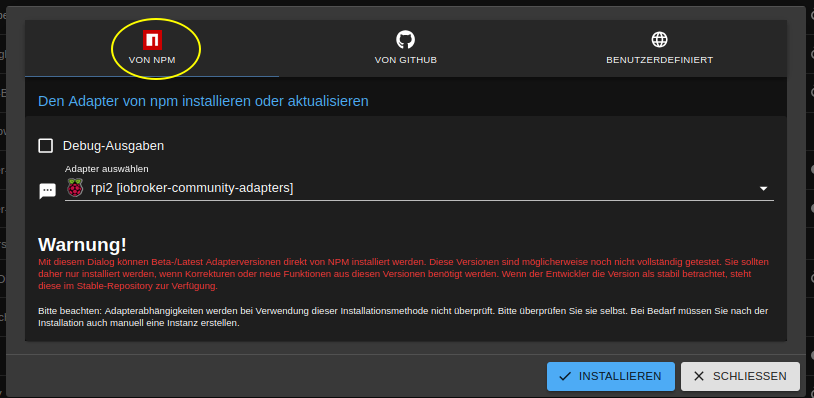
-
@werner2000x sagte in Fehler in host.raspberryPi:
im beta Modus sehe ich den auch nicht
hast du einen Refresh der Adapterliste gemacht, nachdem du das Repo umgestellt hast?
-
@homoran Danke für den Tipp. Ein Refresh zeigte nun den rpi 2.0.
