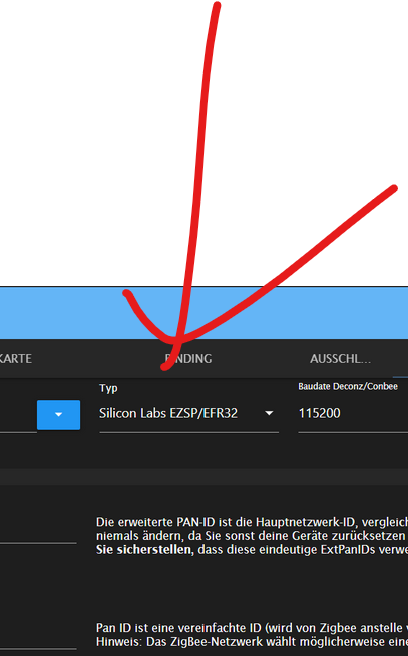NEWS
Sonoff Zigbee Pro - Failure to connect at SerialDriver
-
Hallo Forum - Mitglieder,
ich bekomme den Zigbee - Adapter nicht mit meinem Sonoff Zigbee Pro zum laufen. Im Protokoll sehe ich einen Failure to connect - Error.
17 99+ Log-Größe: 26.0 KB zigbee.0 PID Zeit silly Nachricht zigbee.0 410959 2024-10-10 09:33:45.269 info terminating zigbee.0 410959 2024-10-10 09:33:44.804 warn Terminated (UNCAUGHT_EXCEPTION): Without reason zigbee.0 410959 2024-10-10 09:33:44.803 info terminating zigbee.0 410959 2024-10-10 09:33:44.803 warn Failed to stop zigbee during startup zigbee.0 410959 2024-10-10 09:33:44.770 info Zigbee: disabling joining new devices. zigbee.0 410959 2024-10-10 09:33:44.769 info cleaned everything up... zigbee.0 410959 2024-10-10 09:33:44.762 error Failure to connect zigbee.0 410959 2024-10-10 09:33:44.762 error Error: Failure to connect at SerialDriver.resetForReconnect (/opt/iobroker/node_modules/zigbee-herdsman/src/adapter/ezsp/driver/ezsp.ts:347:19) at SerialDriver.emit (node:events:519:28) at SerialDriver.emit (node:domain:488:12) at /opt/iobroker/node_modules/zigbee-herdsman/src/adapter/ezsp/driver/uart.ts:348:22 at Queue.execute (/opt/iobroker/node_modules/zigbee-herdsman/src/utils/queue.ts:35:20) at Socket.<anonymous> (/opt/iobroker/node_modules/zigbee-herdsman/src/adapter/ezsp/driver/uart.ts:154:17) zigbee.0 410959 2024-10-10 09:33:44.744 error unhandled promise rejection: Failure to connect zigbee.0 410959 2024-10-10 09:33:44.744 error Unhandled promise rejection. This error originated either by throwing inside of an async function without a catch block, or by rejecting a promise which was not handled with .catch().Diese Dinge habe ich bereits geprüft:
Meine Bridge läuft mit der TCP ZBBridge Pro - Konfiguration und der Port ist vom ioBroker - Server erreichbar:00:00:00.001 HDW: ESP32-D0WD-V3 v3.1 00:00:00.221 UFS: FlashFS mounted with 392 kB free 00:00:00.249 CFG: Loaded from File, Count 29 00:00:00.251 FRC: Some settings have been reset (2) 00:00:00.254 I2C: Bus1 using GPIO26(SCL) and GPIO25(SDA) 00:00:00.363 BRY: Berry initialized, RAM used 3512 bytes 00:00:00.414 Project tasmota - Tasmota Version 14.2.0(release-zbbrdgpro)-3_0_4(2024-08-14T12:39:09) 00:00:00.617 TAP: Loaded Tasmota App 'Partition_Wizard.tapp' 00:00:03.001 WIF: Connecting to AP1 LAN-0815 Channel 6 BSSId AC:8B:A9:D3:B4:D2 in mode HT20 as tasmota-4AD73C-5948... 00:00:04.937 WIF: Connected 00:00:05.243 HTP: Web server active on tasmota-4AD73C-5948 with IP address 192.168.98.20 08:28:50.226 RSL: INFO1 = {"Info1":{"Module":"TCP ZBBridge Pro","Version":"14.2.0(release-zbbrdgpro)","FallbackTopic":"cmnd/DVES_4AD73C_fb/","GroupTopic":"cmnd/tasmotas/"}} 08:28:50.240 RSL: INFO2 = {"Info2":{"WebServerMode":"Admin","Hostname":"tasmota-4AD73C-5948","IPAddress":"192.168.98.20","IP6Global":"","IP6Local":"fe80::e665:b8ff:fe4a:d73c%st1"}} 08:28:50.253 RSL: INFO3 = {"Info3":{"RestartReason":"Software reset CPU","BootCount":12}} 08:28:50.278 RUL: SYSTEM#BOOT performs 'TCPStart 8888' 08:28:50.280 TCP: Starting TCP server on port 8888 08:28:50.282 RSL: RESULT = {"TCPStart":"Done"} 08:28:52.737 QPC: Reset 08:28:54.734 RSL: STATE = {"Time":"2024-10-10T08:28:54","Uptime":"0T00:00:09","UptimeSec":9,"Heap":142,"SleepMode":"Dynamic","Sleep":50,"LoadAvg":19,"MqttCount":0,"Berry":{"HeapUsed":22,"Objects":299},"Wifi":{"AP":1,"SSId":"xxxxxxx","BSSId":"AC:8B:A9:D3:xx:xx","Channel":6,"Mode":"HT20","RSSI":82,"Signal":-59,"LinkCount":1,"Downtime":"0T00:00:04"}} 08:31:34.515 TCP: Got connection from 192.168.80.40 08:32:28.569 TCP: Got connection from 192.168.80.40 08:33:10.903 TCP: Got connection from 192.168.80.40 08:33:33.855 TCP: Got connection from 192.168.80.40 08:33:54.762 RSL: STATE = {"Time":"2024-10-10T08:33:54","Uptime":"0T00:05:09","UptimeSec":309,"Heap":140,"SleepMode":"Dynamic","Sleep":50,"LoadAvg":19,"MqttCount":0,"Berry":{"HeapUsed":22,"Objects":299},"Wifi":{"AP":1,"SSId":"xxxxxxx","BSSId":"AC:8B:A9:xx:xx:xx","Channel":6,"Mode":"HT20","RSSI":98,"Signal":-51,"LinkCount":1,"Downtime":"0T00:00:04"}} 08:38:44.726 APP: Serial logging disabled 08:38:54.729 RSL: STATE = {"Time":"2024-10-10T08:38:54","Uptime":"0T00:10:09","UptimeSec":609,"Heap":140,"SleepMode":"Dynamic","Sleep":50,"LoadAvg":19,"MqttCount":0,"Berry":{"HeapUsed":22,"Objects":299},"Wifi":{"AP":1,"SSId":"xxxxxxx","BSSId":"AC:8B:A9:D3:xx:xx","Channel":6,"Mode":"HT20","RSSI":100,"Signal":-49,"LinkCount":1,"Downtime":"0T00:00:04"}}root@iotserver:~# nmap 192.168.98.20 -p 8888 Starting Nmap 7.93 ( https://nmap.org ) at 2024-10-10 09:40 CEST Nmap scan report for tasmota-4AD73C-5948.iotlan (192.168.98.20) Host is up (0.079s latency). PORT STATE SERVICE 8888/tcp open sun-answerbook Nmap done: 1 IP address (1 host up) scanned in 0.17 seconds root@iotserver:~#Den Adapter habe ich wie folgt konfiguriert.
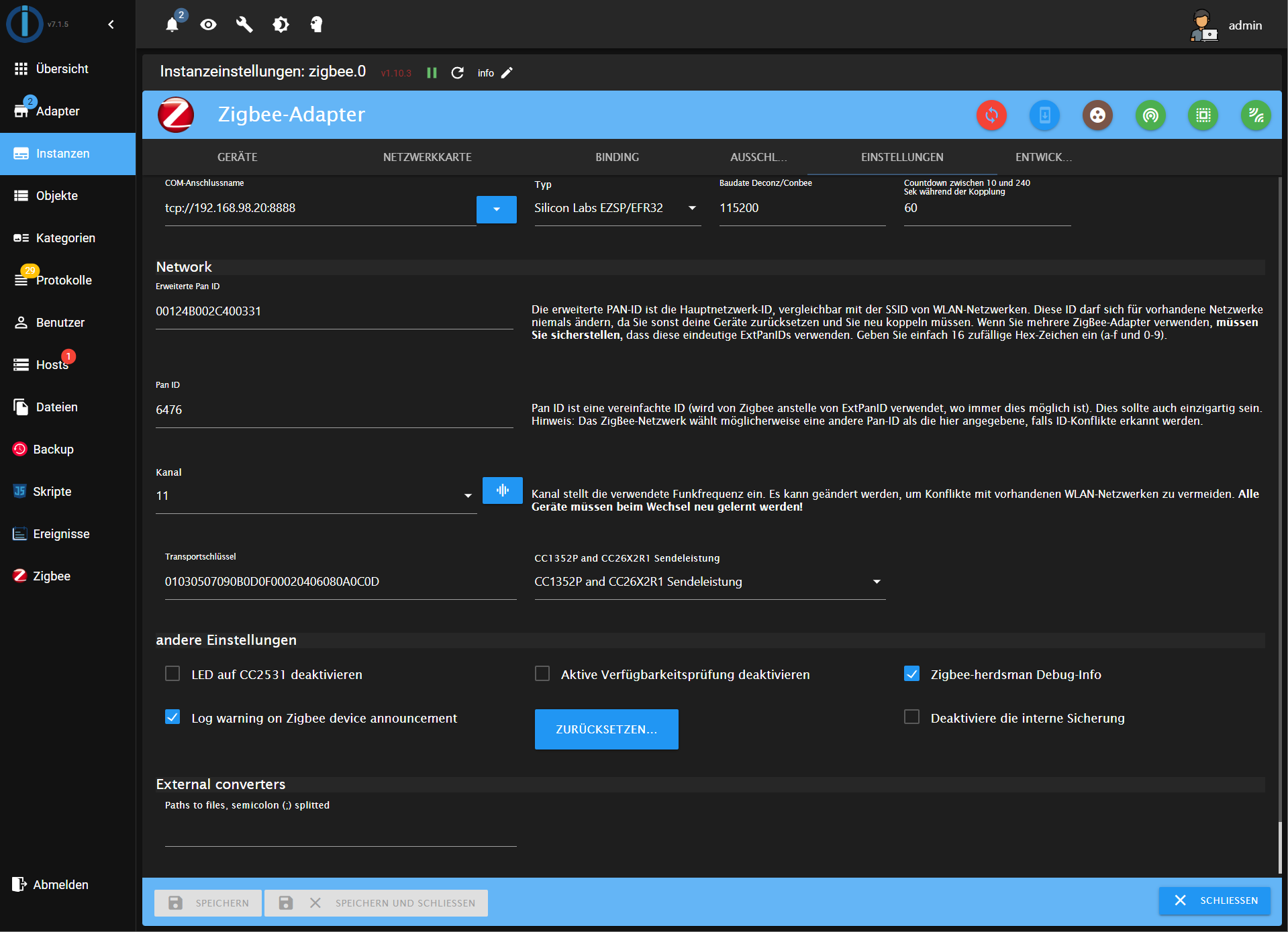
Für etwas Starthilfe wäre ich dankbar.
VG,
Jan aka Problem4350 -
-
Was wäre der korrekte Chipsatz? Ich bin diesem Thread https://forum.iobroker.net/topic/43446/zigbee-adapter-mit-sonoff-zigbee-bridge?page=1 gefolgt.
VG,
Problem4350 -
@problem4350 was willst du den betreiben den Sonoff oder die ZBBridge
-
@arteck Ich möchte damit ein paar Zigbee Temperatur - Sensoren betreiben und die gemessenen Temperaturwerte in Grafana zu visualisieren. Gemessen werden soll die Temperatur in einem Kühlschrank und einem Wasserbett.
Dafür verwende ich ein paar günstige Tuya - Sensoren von A***
https://www.amazon.de/dp/B0BPSWX17F?psc=1&ref=ppx_yo2ov_dt_b_product_details
Die Bridge hatte ich schon im MQTT - Modus gestartet, war aber mit den Datenpunkten nicht zufrieden. Der Sonoff - Adapter selbst zeigt alle Datenpunkte ohne Baumstruktur an. Der MQTT - Adapter selbst liefert pro Sensor nur einen Datenpunkt mit JSON als Inhalt.
Ich habe mittlerweile das korrekte Chipset (TI Z-Stack/CCxxxx) durch Try&Error herausgefunden. Allerdings ist die Reichweite der Sonoff - Bridge für meinen Einsatzzweck enttäuschend:
Ich habe schon verschiedene Sensortypen ausprobiert.
- Tuya Bluetooth - Sensoren: Reichweite nicht optimal, Stromverbrauch ok, aber die Erfassung der Daten mittels https://github.com/rnlgreen/thermobeacon sehr unzuverlässig
- Tuya Wifi - Sensoren: Reichweite ok, aber man muss ständig die Batterien wechseln
- Tuya Zigbee - Sensoren: Reichweite schlecht, zum Stromverbrauch habe ich noch keine Langzeitwerte.
VG,
Problem4350 -
@problem4350 besfasse dich bitte mit Zigbee und Mesh(Zigbee) und Netzwerk (Zigbee)..
das Thema wurde schon hier 1000000000 behandelt.. was man dagegen machen kann und was man dafür braucht..und auch was Tuya ist..
-
@arteck Danke für deine Unterstützung. Die Bridge läuft jetzt.
VG,
Problem4350