NEWS
Backitup ENOSPC no space left on device
-
@mr-m sagte in Backitup ENOSPC no space left on device:
Ich habe die Backitup Einstellungen gespeichert
Und wie sehen die aus?
Mit welchen Optionen wird auf das NAS geschrieben? CIFS? NFS? FTP? Irrgendwas anderes? -
Hei dies sind die Einstellungen...
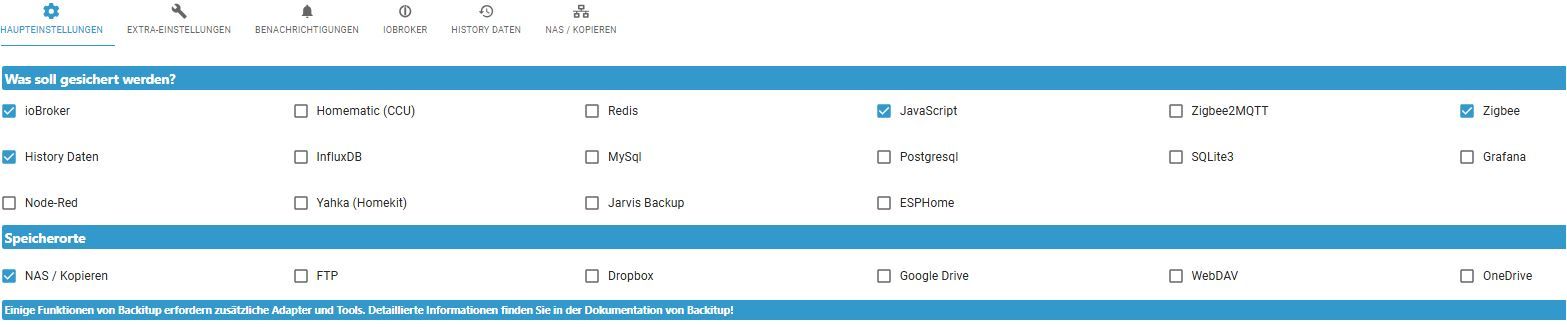
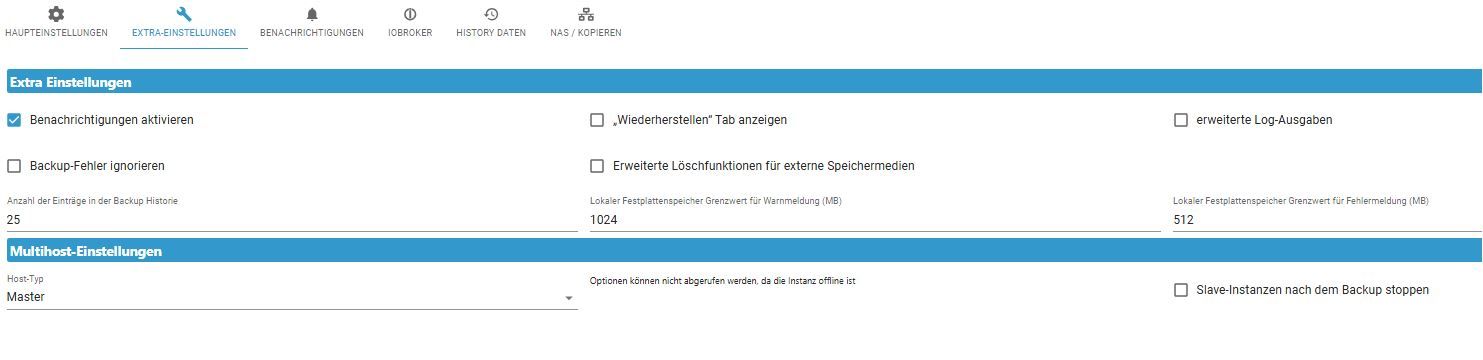
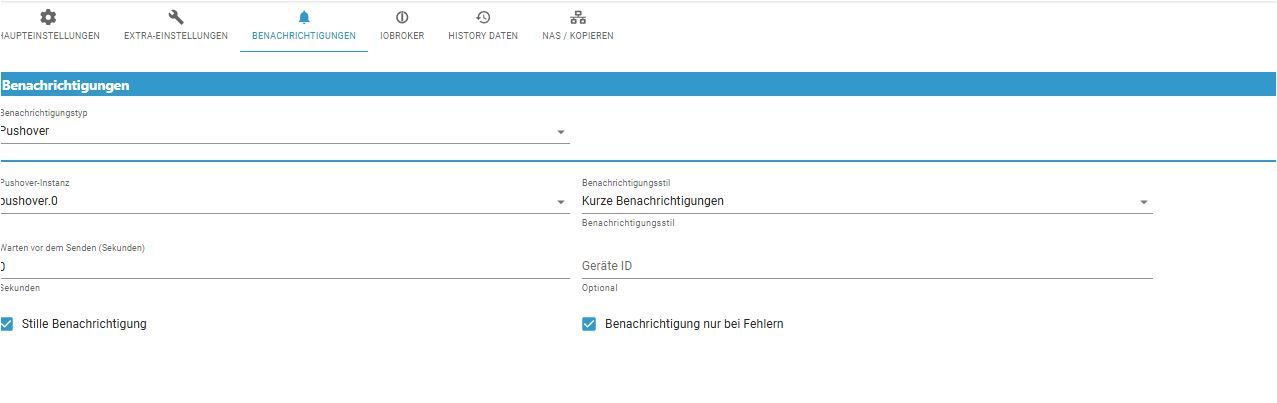
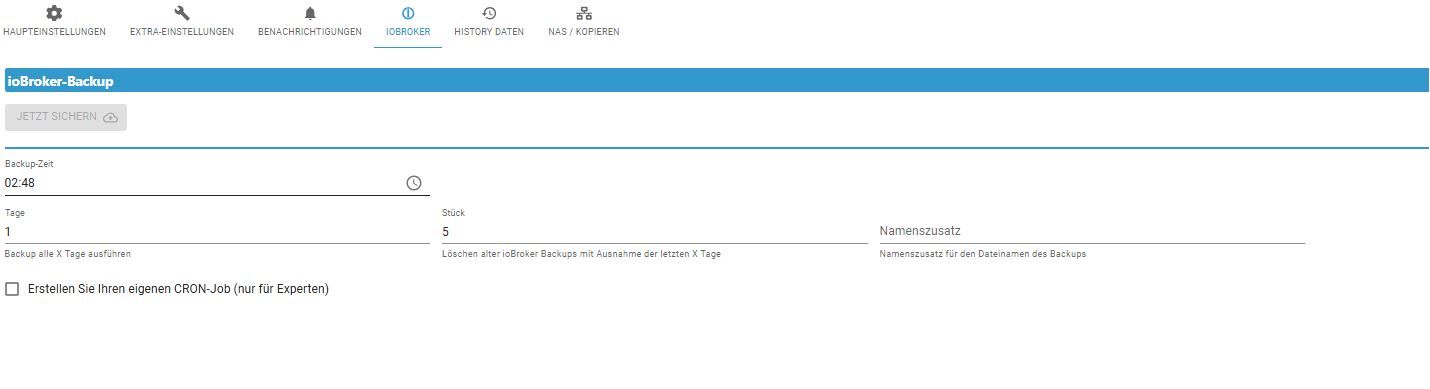
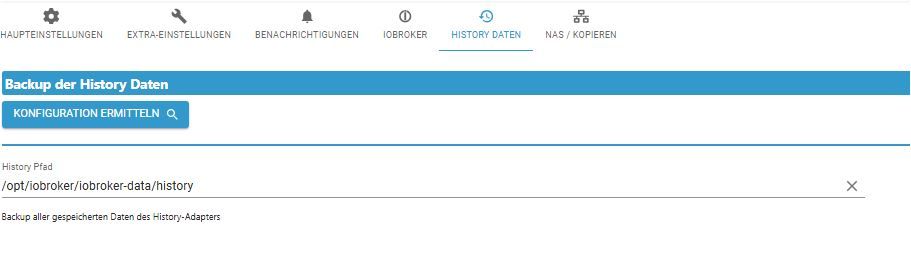
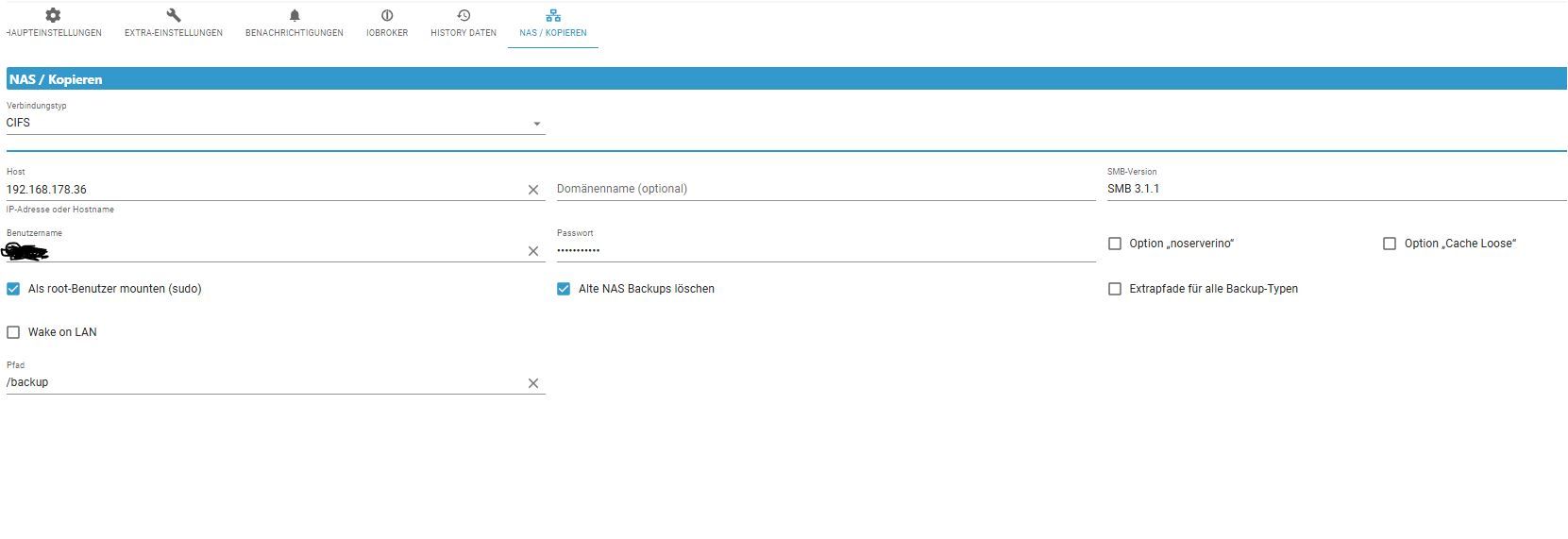
sehen bei beiden Varianten gleich aus....mit eben dem vorher beschriebenen Verhalten
-
Setz mal beim NAS die Optionen noserverino und Cache Loose.
Sollten zwar eigentlich nur in anderen Szenarien notwendig sein, aber einen Versuch ist es wert. -
@thomas-braun
hab ich gemacht... variante1
Habe in den Ausgaben den BackupBenutzerNamen UserName genannt.
Da in der Variante 2 das Protokoll nicht erstellt wird, habe ich die Zeitstempel von Hand rausgenommen..
daher das etwas andere Format[DEBUG] [mount] mount activ... umount is started before mount!! [DEBUG] [mount] umount successfully completed [DEBUG] [mount] cifs-mount command: "sudo mount -t cifs -o username=UserName,password=****,noserverino,cache=loose,rw,forceuid,uid=iobroker,forcegid,gid=iobroker,file_mode=0777,dir_mode=0777,vers=3.1.1 //192.168.178.35/backup /opt/iobroker/backups" [DEBUG] [mount] mount successfully completed [DEBUG] [mount] done [DEBUG] [iobroker] host.Master 7915 states saved [DEBUG] [iobroker] host.Master 10094 objects saved [DEBUG] [iobroker] Backup created: /opt/iobroker/backups/iobroker_2024_10_16-19_19_02_backupiobroker.tar.gz [DEBUG] [iobroker] This backup can only be restored with js-controller version up from 4.1 ****[ERROR] [iobroker] host.Master Cannot pack directory /opt/iobroker/node_modules/iobroker.js-controller/tmp/backup: ENOSPC: no space left on device, close**** [DEBUG] [iobroker] done [DEBUG] [historyDB] compress from historyDB started ... [DEBUG] [historyDB] Packed 11MB so far... [DEBUG] [historyDB] Packed 26MB so far... [DEBUG] [historyDB] Backup created: /opt/iobroker/backups/historyDB_2024_10_16-19_19_23_backupiobroker.tar.gz [DEBUG] [historyDB] done [DEBUG] [zigbee] found zigbee database: zigbee.0 [DEBUG] [zigbee] done [ERROR] [zigbee] Error: ENOSPC: no space left on device, close [WARN] [javascripts] Javascript tmp directory "/opt/iobroker/backups/tmpScripts" cannot created ... Error: ENOSPC: no space left on device, mkdir '/opt/iobroker/backups/tmpScripts' [ERROR] [javascripts] script.json cannot be written: Error: ENOENT: no such file or directory, open '/opt/iobroker/backups/tmpScripts/script.json' [DEBUG] [javascripts] found Script: Gasskript [DEBUG] [javascripts] found Script: Zählerstände [DEBUG] [javascripts] found Script: FensterAufHeizkörperAus [DEBUG] [javascripts] found Script: NurWarmwasser [DEBUG] [javascripts] found Script: 6circle [DEBUG] [javascripts] found Script: 6lightinancircle [DEBUG] [javascripts] found Script: Bewegungsmelder [DEBUG] [javascripts] found Script: Fernsehlicht [DEBUG] [javascripts] found Script: Inividuelle_Helligkeit [DEBUG] [javascripts] found Script: Badfenster [DEBUG] [javascripts] found Script: Battery_Low [DEBUG] [javascripts] found Script: Boiler_unter_46_5 [DEBUG] [javascripts] found Script: Boiler_über_49_2 [DEBUG] [javascripts] found Script: Gästetoilette [DEBUG] [javascripts] found Script: Klofenster [DEBUG] [javascripts] found Script: RolloNachbarn [DEBUG] [javascripts] found Script: Rollos_rauf [DEBUG] [javascripts] found Script: Rollos_runter [DEBUG] [javascripts] found Script: Strom [DEBUG] [javascripts] found Script: ABabören [DEBUG] [javascripts] found Script: ical_converter [DEBUG] [javascripts] found Script: Fenster_Status [DEBUG] [javascripts] found Script: VAR_Berechnungen [DEBUG] [javascripts] found Script: VAR_Energie_Bezug [DEBUG] [javascripts] found Script: VAR_Solar_Einspeisung [DEBUG] [javascripts] found Script: VAR_Zaelerstände [WARN] [javascripts] javascript Backup not created [DEBUG] [javascripts] done [DEBUG] [cifs] used copy path: /backup [DEBUG] [cifs] done [ERROR] [clean] Backup files not deleted from /opt/iobroker/backups because some errors. [DEBUG] [clean] done [DEBUG] [historyHTML] new history html values created [DEBUG] [historyHTML] done [DEBUG] [historyJSON] new history json values created [DEBUG] [historyJSON] done [DEBUG] [umount] mount active, umount is started ... [DEBUG] [umount] umount successfully completed [DEBUG] [umount] done [DEBUG] [pushover] done [DEBUG] [notification] Admin notification will be sent [DEBUG] [notification] doneund mit der anderen Variante
INFOguiBackup gestartet ... DEBUGmountcifs-mount command: "sudo mount -t cifs -o username=UserName,password=****,noserverino,cache=loose,rw,forceuid,uid=iobroker,forcegid,gid=iobroker,file_mode=0777,dir_mode=0777,vers=3.1.1 //192.168.178.36/backup /opt/iobroker/backups" **DEBUGmountfirst mount attempt with smb option failed**. try next mount attempt without smb option ... DEBUGmountcifs-mount command: "sudo mount -t cifs -o username=UserName,password=****,noserverino,cache=loose,rw,forceuid,uid=iobroker,forcegid,gid=iobroker,file_mode=0777,dir_mode=0777 //192.168.178.36/backup /opt/iobroker/backups" DEBUGmountError: Command failed: sudo mount -t cifs -o username=UserName,password=****,noserverino,cache=loose,rw,forceuid,uid=iobroker,forcegid,gid=iobroker,file_mode=0777,dir_mode=0777 //192.168.178.36/backup /opt/iobroker/backups **mount error(111): could not connect to 192.168.178.36Unable to find suitable address**. DEBUGiobrokerhost.Master 7916 states saved DEBUGiobrokerhost.Master 10094 objects saved DEBUGiobrokerBackup created: /opt/iobroker/backups/iobroker_2024_10_16-19_35_57_backupiobroker.tar.gz DEBUGiobrokerThis backup can only be restored with js-controller version up from 4.1 DEBUGiobrokerdone DEBUGhistoryDBcompress from historyDB started ... DEBUGhistoryDBPacked 12MB so far... DEBUGhistoryDBPacked 26MB so far... DEBUGhistoryDBBackup created: /opt/iobroker/backups/historyDB_2024_10_16-19_36_21_backupiobroker.tar.gz DEBUGhistoryDBdone DEBUGzigbeefound zigbee database: zigbee.0 DEBUGzigbeedone DEBUGjavascriptsCreated javascript_tmp directory: "/opt/iobroker/backups/tmpScripts" DEBUGjavascriptsfound Script: Gasskript DEBUGjavascriptsfound Script: Zählerstände DEBUGjavascriptsfound Script: FensterAufHeizkörperAus DEBUGjavascriptsfound Script: NurWarmwasser DEBUGjavascriptsfound Script: 6circle DEBUGjavascriptsfound Script: 6lightinancircle DEBUGjavascriptsfound Script: Bewegungsmelder DEBUGjavascriptsfound Script: Fernsehlicht DEBUGjavascriptsfound Script: Inividuelle_Helligkeit DEBUGjavascriptsfound Script: Badfenster DEBUGjavascriptsfound Script: Battery_Low DEBUGjavascriptsfound Script: Boiler_unter_46_5 DEBUGjavascriptsfound Script: Boiler_über_49_2 DEBUGjavascriptsfound Script: Gästetoilette DEBUGjavascriptsfound Script: Klofenster DEBUGjavascriptsfound Script: RolloNachbarn DEBUGjavascriptsfound Script: Rollos_rauf DEBUGjavascriptsfound Script: Rollos_runter DEBUGjavascriptsfound Script: Strom DEBUGjavascriptsfound Script: ABabören DEBUGjavascriptsfound Script: ical_converter DEBUGjavascriptsfound Script: Fenster_Status DEBUGjavascriptsfound Script: VAR_Berechnungen DEBUGjavascriptsfound Script: VAR_Energie_Bezug DEBUGjavascriptsfound Script: VAR_Solar_Einspeisung DEBUGjavascriptsfound Script: VAR_Zaelerstände DEBUGjavascriptsTry deleting the Javascript tmp directory: "/opt/iobroker/backups/tmpScripts" DEBUGjavascriptsJavascript tmp directory "/opt/iobroker/backups/tmpScripts" successfully deleted DEBUGjavascriptsdone DEBUGcifsused copy path: /backup DEBUGcifsdone ERRORcleanBackup files not deleted from /opt/iobroker/backups because some errors. DEBUGcleandone DEBUGhistoryHTMLnew history html values created DEBUGhistoryHTMLdone DEBUGhistoryJSONnew history json values created DEBUGhistoryJSONdone -
Und worin bestehen die Unterschiede zwischen Variante 1 und 2?
-
wenn ich das wüsst... ich habe ja die screenshots geschickt....und die sind identisch...
-
Ich verstehe nicht was du mit Var 1 und Var 2 meinst.
-
ich habe die 2024_10_14-backitup.0.json und eine weitere die ein paar tage älter ist... habe aber nichts an den Einstellungen der instance geändert .
Kleine Zusammenfassung
-habe nichts gemacht
-bekomme eine message "....ENOSPC"
-nach erfolgloser Suche setzte ich den Post ab
-update der pending OS updates
-Erstellen einer neuen SD Karte mit bookworm-image
-Update des Os
-Installation iobroker
-Einspielen der Backup files (iobroker, zigbee und java skripts, historische daten)
Weiter bin ich nun leider nicht gekommen. Fehlerbild bleibt gleich.
Weiterhin habe ich nun mit bookworm auch keinen Zugriff auf die echarts mehr...die daten selbst sind ja noch da in den historischen Daten...aber das ist natürlich eine andere Baustelle.Bis hierher erst einmal vielen Dank, ich hoffe morgen weiter testen zu können...
-
@thomas-braun
Hallo Thomas,
ich habe noch eine ganze Menge rumgemurkst.
Einspielen älterer Backups. Backitup instance gelöscht, neu angelegt etc...OHNE backitup-config file, sondern händisch alle Einstellungen vorgenommen etc....alle erfolglos und es kommt immer wieder zum Szenario :ENOSPC no space left on device (hier ist ja offensichtlich der Raspi gemeint)
Ein neuer Ansatz musste her, daher habe ich versucht per ftp die Sicherung auf mein NAS zu schieben, leider auch erfolglos. Zunächst kam es zu einem permission denied, welches ich schnell abgeräumt habe.
Ich habe dann als Gegenprobe über den explorer per ftp aufs NAS zugegriffen was normal funktionierte.
Als ich dann den backupjob gestartet habe gab es eine lapidare Log-Ausgabe die besagte es habe nicht geklappt ...because of some errors... nicht sehr aussagekräftig. Nun hatte ich auch keinen nerv mehr dieser Sache nachzugehen.Letzter Ansatz (der auch tadellos funktioniert) : Ich schiebe alles auf mein ms-one-drive.
Dies ist natürlich nur ein Workaround und ändert ja nichts an dem grundsätzlichen Problem. Daher lasse ich den thread offen.
-
@mr-m sagte in Backitup ENOSPC no space left on device:
ENOSPC no space left on device (hier ist ja offensichtlich der Raspi gemeint)
Damit dürfte das eingehängte Dateisystem gemeint sein.