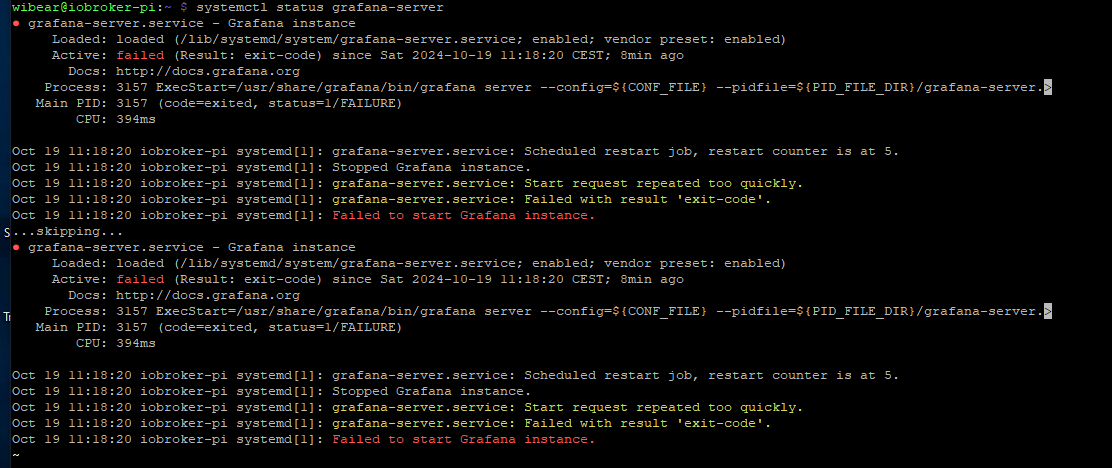NEWS
"Unauthorized" Meldung beim Sign in in Grafana
-
@ro75 top, danke das wars. Grafana.ini geändert und geht wieder.
Vielen Dank
-
@ro75 sagte in "Unauthorized" Meldung beim Sign in in Grafana:
Schaut mal hier nach.
Habe die Datei geändert und wollte Grafana neu starten mit:
sudo service grafana-server restart
Jetzt läuft Grafana gar nicht mehr, auch nach dem Reboot von Raspi.
Was soll ich überprüfen? -
@wibear mal so versuchen
sudo systemctl start grafana-serverODER
sudo systemctl restart grafana-serverRo75.
-
Habe beides versucht, aber die Verindung zu <IP>:3000 wird abgelehnt
-
@wibear dann hast du ggfs. die einen Fehler in die ini eingebaut.
Ro75.
-
@ro75 sagte in "Unauthorized" Meldung beim Sign in in Grafana:
dann hast du ggfs. die einen Fehler in die ini eingebaut.
Ich hab nur das geändert:
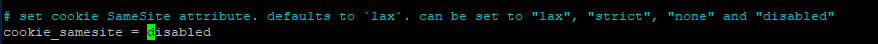
-
-
ist es gut lesbar?
-
@wibear nein. immer in code-tags (</>). Starte mal das Gerät mal neu.
Ro75.
-
...skipping... ● grafana-server.service - Grafana instance Loaded: loaded (/lib/systemd/system/grafana-server.service; enabled; vendor preset: enabled) Active: failed (Result: exit-code) since Sat 2024-10-19 11:18:20 CEST; 15min ago Docs: http://docs.grafana.org Process: 3157 ExecStart=/usr/share/grafana/bin/grafana server --config=${CONF_FILE} --pidfile=${PID_FILE_DIR}/grafana> Main PID: 3157 (code=exited, status=1/FAILURE) CPU: 394ms Oct 19 11:18:20 iobroker-pi systemd[1]: grafana-server.service: Scheduled restart job, restart counter is at 5. Oct 19 11:18:20 iobroker-pi systemd[1]: Stopped Grafana instance. Oct 19 11:18:20 iobroker-pi systemd[1]: grafana-server.service: Start request repeated too quickly. Oct 19 11:18:20 iobroker-pi systemd[1]: grafana-server.service: Failed with result 'exit-code'. Oct 19 11:18:20 iobroker-pi systemd[1]: Failed to start Grafana instance. -
wibear@iobroker-pi:~ $ systemctl status grafana-server ● grafana-server.service - Grafana instance Loaded: loaded (/lib/systemd/system/grafana-server.service; enabled; vendor preset: enabled) Active: failed (Result: exit-code) since Sat 2024-10-19 11:18:20 CEST; 16min ago Docs: http://docs.grafana.org Process: 3157 ExecStart=/usr/share/grafana/bin/grafana server --config=${CONF_FILE} --pidfile=${PID_FILE_DIR}/grafana> Main PID: 3157 (code=exited, status=1/FAILURE) CPU: 394ms Oct 19 11:18:20 iobroker-pi systemd[1]: grafana-server.service: Scheduled restart job, restart counter is at 5. Oct 19 11:18:20 iobroker-pi systemd[1]: Stopped Grafana instance. Oct 19 11:18:20 iobroker-pi systemd[1]: grafana-server.service: Start request repeated too quickly. Oct 19 11:18:20 iobroker-pi systemd[1]: grafana-server.service: Failed with result 'exit-code'. Oct 19 11:18:20 iobroker-pi systemd[1]: Failed to start Grafana instance. -
@wibear das ist ja von 11:18. Die Kiste mal neu starten.
Ro75.
-
@ro75 sagte in "Unauthorized" Meldung beim Sign in in Grafana:
Die Kiste mal neu starten.
zum 2. Mal neu gestartet ohne Erfolg.
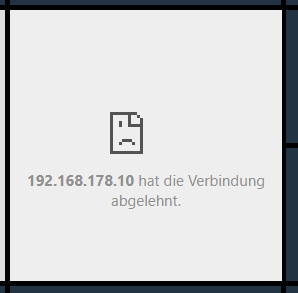
-
@ro75 sagte in "Unauthorized" Meldung beim Sign in in Grafana:
Die Kiste mal neu starten.
wibear@iobroker-pi:~ $ systemctl status grafana-server ● grafana-server.service - Grafana instance Loaded: loaded (/lib/systemd/system/grafana-server.service; enabled; vendor preset: enabled) Active: failed (Result: exit-code) since Sat 2024-10-19 11:37:43 CEST; 4min 36s ago Docs: http://docs.grafana.org Process: 1675 ExecStart=/usr/share/grafana/bin/grafana server --config=${CONF_FILE} --pidfile=${PID_FILE_DIR}/grafana> Main PID: 1675 (code=exited, status=1/FAILURE) CPU: 475ms Oct 19 11:37:43 iobroker-pi systemd[1]: grafana-server.service: Scheduled restart job, restart counter is at 5. Oct 19 11:37:43 iobroker-pi systemd[1]: Stopped Grafana instance. Oct 19 11:37:43 iobroker-pi systemd[1]: grafana-server.service: Start request repeated too quickly. Oct 19 11:37:43 iobroker-pi systemd[1]: grafana-server.service: Failed with result 'exit-code'. Oct 19 11:37:43 iobroker-pi systemd[1]: Failed to start Grafana instance. -
@wibear mach die Änderung in der ini rückgängig. Was passiert dann? Ist Grafana im Docker?
Ro75.
-
@ro75 sagte in "Unauthorized" Meldung beim Sign in in Grafana:
noch einmal
bitte siehe oben (vor einer minute)
-
@ro75 sagte in "Unauthorized" Meldung beim Sign in in Grafana:
mach die Änderung in der ini rückgängig. Was passiert dann? Ist Grafana im Docker?
Habe rückgängig gemacht:
wibear@iobroker-pi:~ $ systemctl status grafana-server ● grafana-server.service - Grafana instance Loaded: loaded (/lib/systemd/system/grafana-server.service; enabled; vendor preset: enabled) Active: failed (Result: exit-code) since Sat 2024-10-19 11:48:35 CEST; 38s ago Docs: http://docs.grafana.org Process: 3461 ExecStart=/usr/share/grafana/bin/grafana server --config=${CONF_FILE} --pidfile=${PID_FILE_DIR}/grafan> Main PID: 3461 (code=exited, status=1/FAILURE) CPU: 391ms Oct 19 11:48:35 iobroker-pi systemd[1]: grafana-server.service: Scheduled restart job, restart counter is at 5. Oct 19 11:48:35 iobroker-pi systemd[1]: Stopped Grafana instance. Oct 19 11:48:35 iobroker-pi systemd[1]: grafana-server.service: Start request repeated too quickly. Oct 19 11:48:35 iobroker-pi systemd[1]: grafana-server.service: Failed with result 'exit-code'. Oct 19 11:48:35 iobroker-pi systemd[1]: Failed to start Grafana instance. lines 1-13/13 (END)Auf Raspberry läuft IOBroker und Raspberrymatic, kein Docker.
-
@wibear wie bzw. mit was hast du die ini geändert. Ggfs. mal die ini hier posten.
Ro75.
-
Geändert mit nano: sudo nano /etc/grafana/grafana.ini
Beim Versuch sie mit FileZilla runterzuladen kommt eine Fehlermeldung konnte nicht gestartet werden.
Womit kann ich sie noch runterladen? -
@wibear genauso habe ich es auch gemacht, mit sudo nano ….
Dann nach dem String gesucht, geändert, abgespeichert und Grafana neu gestartet. Fertig und läuft.