NEWS
[Aufruf] Plex connect testen
-
Zur API:
Das kann ich gut verstehen! Hätte auch keine Lust, da jede Menge Zeit und Energie zu investieren, und am Ende wird durch irgendeine Änderung alles von heute auf morgen völlig über den Haufen geworfen!
Ich würde ja sagen, es bleibt zu hoffen, daß die Plexianer sich tatsächlich noch der API widmen - aber so wie Justin klingt, steht das auf deren Prioritätenliste wohl ganz weit hinten, sodaß damit in den nächsten Jahren vermutlich nicht zu rechnen sein dürfte. Echt schade, bei dem ganzen Potenzial, was da verspielt wird!

Zu Deiner Frage wegen Justin: Er ist auf alle Fälle ein Angestellter bei Plex, aber welche Funktion er dort genau inne hat, kann ich Dir nicht sagen. Ich weiß nur, daß er regelmäßig Änderungen am Plex Alexa Skill anstößt, aber ob er sich hierfür selbst an den Rechner sitzt und Algorithmen tippt oder das anderen überläßt, weiß ich leider nicht. Zumindest aber kann ich sagen, daß das Feedback an ihn jedes Mal direkt Eingang in den Skill findet, er schnell und bemüht arbeitet und er in puncto Software/Programmierung Ahnung zu haben scheint.
Zum "schlauen Heim" und SAT-IP:
Ich hatte die ganze Zeit einen Raspberry mit PMS und ioBroker am Laufen, habe diesen aber, weil er viel zu schwachbrüstig war, jetzt gerade durch einen Acer Revo Cube mit stolzen 16GB RAM und Windows Server 2016 ausgetauscht, auf dem nun alles (sehr gut!) läuft. An dieser Konfiguration wollte ich eigentlich auch nichts ändern - ich gehe aber mal davon aus, daß ich damit auch ohne Weiteres alles stemmen kann, was der kleine Odroid erledigen sollte, oder? Selbst mit Emulation, sofern unbedingt vonnöten, sollte da ja doch noch deutlich mehr Leistung dahinter sein.
Ich würde die Lösung, wie Du sie bei Deiner Schwester umgesetzt hast (oder zumindest so ähnlich!), bei mir auch sehr gerne "nachbauen"! Bin zwar gerade ganz stark am Überlegen, ob ich mir nicht einfach günstig einen Xoro 8670 als simplen SAT Transmitter schieße, aber ich denke mal, daß ich mit einer USB-Lösung direkt am Acer vermutlich besser fahren würde, da ich dann weitaus flexibler bei der Verteilung des Signals, der eingesetzten Software und der Einrichtung des Ganzen bin (gerade die Kanalsortierung beim Xoro soll wohl unterirdisch sein!), der Stream per Gigabit statt nur Fast Ethernet ins Heimnetz gelangt, die USB-Lösung vermutlich sogar noch etwas stromsparender als der Xoro sein dürfte usw.! Dazu noch all die Vorzüge, die ich noch nicht einmal ansatzweise "auf dem Schirm" habe, wie die von Dir genannte Visualisierung…

Die Frage ist nun nur, welches Gerät ich (gerade auch mit meiner bestehenden Konfiguration) am besten verwenden sollte! Kannst Du mir hier vielleicht eine klare Kaufempfehlung geben?
PS: Die Installation bei Deiner Schwester sieht ja mal nach richtig, richtig viel Arbeit aus - aber auch überaus ordentlich und professionell! Respekt!!
-
Da jetzt der Plex Skill für die Public Beta zur Verfügung steht, ist es damit evtl. möglich den Adapter für die Steuerung zu erweitern oder so?
Kurze Aregung bzgl. Plex und TV. Ich würde mich da mal im Plex Forum umgucken. Für mich ist das verteilen des TV Signals mit Plex keine wirkliche Alternative zum TV gucken über Sat oder Kabelanschluss. Du musst dich da mal wirklich informieren. Der Plex Server transcodiert immer dasTV Signal, somit ist das „Zappen“ von Sender zu Sender wie man es gewohnt ist nicht möglich. Bei mir dauert es gute 10 Sekunden bis das Bild läuft. Das kommt einfach daher das der Server erstmal transcodieren und einen kleinen Buffer aufbauen, erst dann bekommst das Bild zu sehen.
Es ist zwar eine tolle Lösung und auch gut um Aufnahmen und so zu machen. Man hat zwar alle Medien, sprich Filme, Musik, Fotos und TV auf einer Platform, aber gerade das Live TV ist für mich mit der „Wartezeit“ nicht alltagstauglich. Ich sehe es eher als nettes“nice to have“ Feature an um von unterwegs auch TV gucken zu können. Aber da greife ich auch lieber auf andere Apps zurück und streame direkt von meinem Sat Receiver. Der transcodiert auch und ist flotter als das über Plex laufen zu lassen.
Meine Hardware: PMS auf Windows Server. Sat Receiver VU+ Uno 4k SE mit HRTunerProxy an Plex angebunden.
-
Hallo Zusammen.
Ich binn mitt plex und iobroker am tüfteln.
Wie schaffe ich das ich das licht steuern kann wenn ein Film abgespielt wird.
Wo muss ich das einstellen das iobroker weis was play und stop und pause ist?
Besten dank
-
Ich mache es mit den Datenpunkt “plexconnect.0.event.name“ der steht auf “media.stop“ oder auf “media.play“. Ansonsten einfach alle Objekte von den Plex Adapter auf machen und dann einen Film an stellen und stoppen, also einfach mal rum spielen und dabei gucken welche Datenpunkte sich wie ändern.
-
Super danke…
Kann mann das mitt einem skript blockly programieren das mit dem licht, oder kann mann auch gerade im iobroker vis damit arbeiten.
-
Du kannst damit alles machen was du willst.
Mit Blockly kannst du ein Skript machen das z.B. deine Beleuchtung geschaltet wird oder irgendeine Szene die alle steuert.
In der VIS kannst du das natürlich auch alles rein packen. Ebenso kannst du dir da anzeigen lassen was gerade gespielt wird in so.
Dafür ist ioBroker ja da. Du kannst da deine Fantasien freien lauf lassen.
-
Danke für deine Antwort, probiere ich gleich aus!
Bin noch nicht der profi was blockly und skripe anbelangt.
Versuche es eimal welche blöcke ich nehmen muss!
-
Einfach hier im Forum lesen oder ein paar Youtube Videos angucken, dann verstehst du das Grundprinzip und wie Blockly funktioniert eigentlich ganz schnell.
Dann einfach ein bisschen über den Tellerrand hinaus denken und du wirst sehen was man damit tolles machen kann

-
Wie kann ich die einzelne werte lesen bei plex.connect event name?
Media.play und media.pause und media.resume.
Mann kann ja nicht mit true oder fals.
Wo kann ich die werte teilen oder so?
Ich möchte ja wenn stop ist das licht einschalten und bei play einschalten.
Hatt mir jemand ein beispiel? Das ich weis wo anfangen?
Besten dank für die zeit und geduld.
-
Hier mal ein Beispiel wie sowas aussehen könnte.
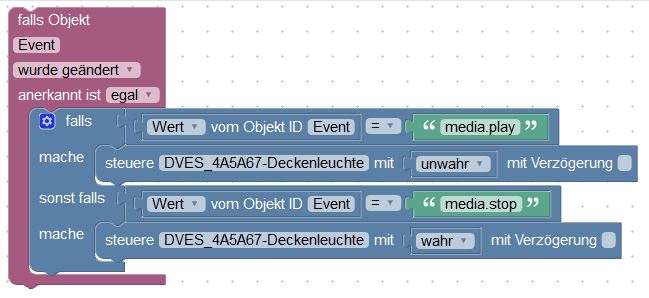
-
Ach super ist ja logisch.
Habe es immer mit den text blöcken versucht. :roll:
So geht es ja viel eifacher.
Ich danke dir recht herzlich für die info.
-
Ja ist recht simple. Wenn man sich erstmal ein bisschen mit Blocky beschäftigt hat, hat man es schnell raus.
-
Ja du hast recht..
Bis man di logik versteht und dan macht es spass.
Danke nochmal.
-
Hallo Zusammen
Sorry wenn ich nochmal schreibe.
Plex licht dimmem läuft super danke nochmals dafür.
Aber was ich noch nicht ganz verstehe ist, wenn ich den server wo plex läuft ausschalte, und z.B am nächsten tag wider einschalte, aktualisiert iobroker nicht und es bleib das datum von gestern.
Wenn ich im webhook die ip erneuere funktioniert es wider.
Ist das normal, oder übersehe ich wider etwas..
Weis da jemand rat?
Lg und besten dank
-
Erstmal hab ich keine Idee, da mein plex 24x7 läuft. Kannst du mal den debug Modus vom Adapter einschalten und die Logs Posten? An besten mit Filter, sodass nur die Adapter Logs dabei sind.
Gruß
Gesendet von meinem SM-G950F mit Tapatalk
-
Ist das richtig so?
undefined2019-02-04 19:57:19.365 - debug: plexconnect.0 redis pmessage io.*.logging io.system.adapter.admin.0.logging {"val":false,"ack":true,"ts":1549306639364,"q":0,"from":"system.adapter.admin.0","lc":1549306639364}
2019-02-04 19:57:19.366 - debug: plexconnect.0 system.adapter.admin.0: logging false
2019-02-04 19:57:24.328 - debug: plexconnect.0 redis pmessage io.*.logging io.system.adapter.admin.0.logging {"val":true,"ack":true,"ts":1549306644322,"q":0,"from":"system.adapter.admin.0","lc":1549306644322}
2019-02-04 19:57:24.329 - debug: plexconnect.0 system.adapter.admin.0: logging true
2019-02-04 19:58:31.599 - debug: plexconnect.0 redis pmessage io.*.logging io.system.adapter.admin.0.logging {"val":false,"ack":true,"ts":1549306711598,"q":0,"from":"system.adapter.admin.0","lc":1549306711598}
2019-02-04 19:58:31.600 - debug: plexconnect.0 system.adapter.admin.0: logging false
2019-02-04 19:58:47.305 - debug: plexconnect.0 redis pmessage io.*.logging io.system.adapter.admin.0.logging {"val":true,"ack":true,"ts":1549306727301,"q":0,"from":"system.adapter.admin.0","lc":1549306727301}
2019-02-04 19:58:47.306 - debug: plexconnect.0 system.adapter.admin.0: logging true
2019-02-04 19:59:41.876 - debug: plexconnect.0 redis pmessage io.*.logging io.system.adapter.admin.0.logging {"val":false,"ack":true,"ts":1549306781872,"q":0,"from":"system.adapter.admin.0","lc":1549306781872}
2019-02-04 19:59:41.878 - debug: plexconnect.0 system.adapter.admin.0: logging false
2019-02-04 20:02:22.883 - debug: plexconnect.0 redis pmessage io.*.logging io.system.adapter.admin.0.logging {"val":true,"ack":true,"ts":1549306942876,"q":0,"from":"system.adapter.admin.0","lc":1549306942876}
2019-02-04 20:02:22.884 - debug: plexconnect.0 system.adapter.admin.0: logging true
sorry bin noch nicht der Profi auf dem Gebiet..
-
Hallo x-ess
Kein Problem. Den Adapter setzt du wie hier beschrieben auf Debug: viewtopic.php?p=135414#p135414
Ersetzte die Suche mit plex, dann sollte da was sinnvolles rauskommen.
Dann bitte hier posten, aber als "Code" oder "Spoiler", dann wird das hier lesbar.
Danke.
-
2019-02-05 19:00:31.099 - debug: plexconnect.0 objectDB connected 2019-02-05 19:00:31.177 - debug: plexconnect.0 statesDB connected 2019-02-05 19:00:31.190 - info: plexconnect.0 States connected to redis: 127.0.0.1:6379 2019-02-05 19:00:32.094 - info: plexconnect.0 starting. Version 0.0.7 in /opt/iobroker/node_modules/iobroker.plexconnect, node: v8.15.0 2019-02-05 19:00:32.105 - info: plexconnect.0 function ready 2019-02-05 19:00:32.139 - info: plexconnect.0 function main 2019-02-05 19:00:32.143 - info: plexconnect.0 Server listening on port:10000 2019-02-05 19:00:32.144 - info: plexconnect.0 PMS:192.168.1.206 2019-02-05 19:00:50.376 - debug: plexconnect.0 redis pmessage io.*.logging io.system.adapter.admin.0.logging {"val":true,"ack":true,"ts":1549389650346,"q":0,"from":"system.adapter.admin.0","lc":1549389650346} 2019-02-05 19:00:50.382 - debug: plexconnect.0 system.adapter.admin.0: logging true 2019-02-05 19:02:08.237 - debug: plexconnect.0 redis pmessage io.*.logging io.system.adapter.admin.0.logging {"val":false,"ack":true,"ts":1549389728235,"q":0,"from":"system.adapter.admin.0","lc":1549389728235} 2019-02-05 19:02:08.238 - debug: plexconnect.0 system.adapter.admin.0: logging false 2019-02-05 19:03:29.305 - debug: plexconnect.0 redis pmessage io.*.logging io.system.adapter.admin.0.logging {"val":true,"ack":true,"ts":1549389809303,"q":0,"from":"system.adapter.admin.0","lc":1549389809303} 2019-02-05 19:03:29.306 - debug: plexconnect.0 system.adapter.admin.0: logging true 2019-02-05 19:04:57.887 - debug: plexconnect.0 redis pmessage io.*.logging io.system.adapter.admin.0.logging {"val":false,"ack":true,"ts":1549389897884,"q":0,"from":"system.adapter.admin.0","lc":1549389897884} 2019-02-05 19:04:57.889 - debug: plexconnect.0 system.adapter.admin.0: logging false 2019-02-05 19:04:59.143 - info: host.ioBroker-RasPi object change system.adapter.plexconnect.0 2019-02-05 19:04:59.147 - info: host.ioBroker-RasPi stopInstance system.adapter.plexconnect.0 2019-02-05 19:04:59.148 - info: host.ioBroker-RasPi stopInstance system.adapter.plexconnect.0 killing pid 898 2019-02-05 19:04:59.679 - info: host.ioBroker-RasPi instance system.adapter.plexconnect.0 terminated with code 0 (OK) 2019-02-05 19:05:01.674 - info: host.ioBroker-RasPi instance system.adapter.plexconnect.0 started with pid 1187 2019-02-05 19:05:04.918 - info: plexconnect.0 States connected to redis: 127.0.0.1:6379 2019-02-05 19:05:05.234 - info: plexconnect.0 starting. Version 0.0.7 in /opt/iobroker/node_modules/iobroker.plexconnect, node: v8.15.0 2019-02-05 19:05:05.252 - info: plexconnect.0 function ready 2019-02-05 19:05:05.274 - info: plexconnect.0 function main 2019-02-05 19:05:05.279 - info: plexconnect.0 Server listening on port:10000 2019-02-05 19:05:05.280 - info: plexconnect.0 PMS:192.168.1.206 2019-02-05 19:05:43.512 - info: host.ioBroker-RasPi object change system.adapter.plexconnect.0 2019-02-05 19:05:43.513 - info: host.ioBroker-RasPi stopInstance system.adapter.plexconnect.0 2019-02-05 19:05:43.514 - info: host.ioBroker-RasPi stopInstance system.adapter.plexconnect.0 killing pid 1187 2019-02-05 19:05:44.045 - info: host.ioBroker-RasPi instance system.adapter.plexconnect.0 terminated with code 0 (OK) 2019-02-05 19:05:46.039 - info: host.ioBroker-RasPi instance system.adapter.plexconnect.0 started with pid 1254 2019-02-05 19:05:49.403 - debug: plexconnect.0 objectDB connected 2019-02-05 19:05:49.486 - debug: plexconnect.0 statesDB connected 2019-02-05 19:05:49.502 - info: plexconnect.0 States connected to redis: 127.0.0.1:6379 2019-02-05 19:05:49.822 - info: plexconnect.0 starting. Version 0.0.7 in /opt/iobroker/node_modules/iobroker.plexconnect, node: v8.15.0 2019-02-05 19:05:49.834 - info: plexconnect.0 function ready 2019-02-05 19:05:49.864 - info: plexconnect.0 function main 2019-02-05 19:05:49.869 - info: plexconnect.0 Server listening on port:10000 2019-02-05 19:05:49.870 - info: plexconnect.0 PMS:192.168.1.206 -
2019-02-05 19:00:31.099 - debug: plexconnect.0 objectDB connected 2019-02-05 19:00:31.177 - debug: plexconnect.0 statesDB connected 2019-02-05 19:00:31.190 - info: plexconnect.0 States connected to redis: 127.0.0.1:6379 2019-02-05 19:00:32.094 - info: plexconnect.0 starting. Version 0.0.7 in /opt/iobroker/node_modules/iobroker.plexconnect, node: v8.15.0 2019-02-05 19:00:32.105 - info: plexconnect.0 function ready 2019-02-05 19:00:32.139 - info: plexconnect.0 function main 2019-02-05 19:00:32.143 - info: plexconnect.0 Server listening on port:10000 2019-02-05 19:00:32.144 - info: plexconnect.0 PMS:192.168.1.206 2019-02-05 19:00:50.376 - debug: plexconnect.0 redis pmessage io.*.logging io.system.adapter.admin.0.logging {"val":true,"ack":true,"ts":1549389650346,"q":0,"from":"system.adapter.admin.0","lc":1549389650346} 2019-02-05 19:00:50.382 - debug: plexconnect.0 system.adapter.admin.0: logging true 2019-02-05 19:02:08.237 - debug: plexconnect.0 redis pmessage io.*.logging io.system.adapter.admin.0.logging {"val":false,"ack":true,"ts":1549389728235,"q":0,"from":"system.adapter.admin.0","lc":1549389728235} 2019-02-05 19:02:08.238 - debug: plexconnect.0 system.adapter.admin.0: logging false 2019-02-05 19:03:29.305 - debug: plexconnect.0 redis pmessage io.*.logging io.system.adapter.admin.0.logging {"val":true,"ack":true,"ts":1549389809303,"q":0,"from":"system.adapter.admin.0","lc":1549389809303} 2019-02-05 19:03:29.306 - debug: plexconnect.0 system.adapter.admin.0: logging true 2019-02-05 19:04:57.887 - debug: plexconnect.0 redis pmessage io.*.logging io.system.adapter.admin.0.logging {"val":false,"ack":true,"ts":1549389897884,"q":0,"from":"system.adapter.admin.0","lc":1549389897884} 2019-02-05 19:04:57.889 - debug: plexconnect.0 system.adapter.admin.0: logging false 2019-02-05 19:04:59.143 - info: host.ioBroker-RasPi object change system.adapter.plexconnect.0 2019-02-05 19:04:59.147 - info: host.ioBroker-RasPi stopInstance system.adapter.plexconnect.0 2019-02-05 19:04:59.148 - info: host.ioBroker-RasPi stopInstance system.adapter.plexconnect.0 killing pid 898 2019-02-05 19:04:59.679 - info: host.ioBroker-RasPi instance system.adapter.plexconnect.0 terminated with code 0 (OK) 2019-02-05 19:05:01.674 - info: host.ioBroker-RasPi instance system.adapter.plexconnect.0 started with pid 1187 2019-02-05 19:05:04.918 - info: plexconnect.0 States connected to redis: 127.0.0.1:6379 2019-02-05 19:05:05.234 - info: plexconnect.0 starting. Version 0.0.7 in /opt/iobroker/node_modules/iobroker.plexconnect, node: v8.15.0 2019-02-05 19:05:05.252 - info: plexconnect.0 function ready 2019-02-05 19:05:05.274 - info: plexconnect.0 function main 2019-02-05 19:05:05.279 - info: plexconnect.0 Server listening on port:10000 2019-02-05 19:05:05.280 - info: plexconnect.0 PMS:192.168.1.206 2019-02-05 19:05:43.512 - info: host.ioBroker-RasPi object change system.adapter.plexconnect.0 2019-02-05 19:05:43.513 - info: host.ioBroker-RasPi stopInstance system.adapter.plexconnect.0 2019-02-05 19:05:43.514 - info: host.ioBroker-RasPi stopInstance system.adapter.plexconnect.0 killing pid 1187 2019-02-05 19:05:44.045 - info: host.ioBroker-RasPi instance system.adapter.plexconnect.0 terminated with code 0 (OK) 2019-02-05 19:05:46.039 - info: host.ioBroker-RasPi instance system.adapter.plexconnect.0 started with pid 1254 2019-02-05 19:05:49.403 - debug: plexconnect.0 objectDB connected 2019-02-05 19:05:49.486 - debug: plexconnect.0 statesDB connected 2019-02-05 19:05:49.502 - info: plexconnect.0 States connected to redis: 127.0.0.1:6379 2019-02-05 19:05:49.822 - info: plexconnect.0 starting. Version 0.0.7 in /opt/iobroker/node_modules/iobroker.plexconnect, node: v8.15.0 2019-02-05 19:05:49.834 - info: plexconnect.0 function ready 2019-02-05 19:05:49.864 - info: plexconnect.0 function main 2019-02-05 19:05:49.869 - info: plexconnect.0 Server listening on port:10000 2019-02-05 19:05:49.870 - info: plexconnect.0 PMS:192.168.1.206 2019-02-05 19:19:58.231 - debug: plexconnect.0 redis pmessage io.*.logging io.system.adapter.admin.0.logging {"val":false,"ack":true,"ts":1549390798229,"q":0,"from":"system.adapter.admin.0","lc":1549390798229} 2019-02-05 19:19:58.238 - debug: plexconnect.0 system.adapter.admin.0: logging false 2019-02-05 19:20:08.196 - debug: plexconnect.0 redis pmessage io.*.logging io.system.adapter.admin.0.logging {"val":true,"ack":true,"ts":1549390808194,"q":0,"from":"system.adapter.admin.0","lc":1549390808194} 2019-02-05 19:20:08.197 - debug: plexconnect.0 system.adapter.admin.0: logging true -
Hmm, dein Adapter startet immer wieder neu. Oder hast du das angestoßen?
Kann es sein, dass du in das RAM Problem läufst?
Dein iobroker läuft auf einem RPi. Beobachte mal bitte deinen RAM.
Es läuft gerade eine Umstellung von iobroker, mit der die Adapter keinen separaten Prozess mehr starten, also weniger RAM benötigen. Nachteil ist aber, dass wenn ein Adapter ein Problem hat, es alle anderen mit auf die Bretter zieht.
Schau mal mit top auf dem rpi, wie der RAM ausgelastet ist.
Grüße Eisbaeeer