NEWS
[Adapter] Sonoff- Tasmota
-
läuft, trotz fehler beim installieren
https://pastebin.com/raw/5AyQYApp
Aber, wieso bekomme ich die Temperatur nicht angezeigt im iobroker?
Tasmota-console:
! ````
17:40:55 MQTT: cmnd/sonoff/POWER =
17:40:56 UPnP: Multicast (re)joined
17:41:33 MQTT: stat/sonoff/RESULT = {"POWER1":"ON"}
17:41:33 MQTT: stat/sonoff/POWER1 = ON
17:41:34 MQTT: stat/sonoff/RESULT = {"POWER2":"ON"}
17:41:34 MQTT: stat/sonoff/POWER2 = ON
17:41:35 MQTT: stat/sonoff/RESULT = {"POWER3":"ON"}
17:41:35 MQTT: stat/sonoff/POWER3 = ON
17:41:40 MQTT: stat/sonoff/RESULT = {"POWER4":"ON"}
17:41:40 MQTT: stat/sonoff/POWER4 = ON
17:41:43 MQTT: stat/sonoff/RESULT = {"POWER2":"OFF"}
17:41:43 MQTT: stat/sonoff/POWER2 = OFF
17:41:44 MQTT: stat/sonoff/RESULT = {"POWER3":"OFF"}
17:41:44 MQTT: stat/sonoff/POWER3 = OFF
17:41:45 MQTT: stat/sonoff/RESULT = {"POWER4":"OFF"}
17:41:45 MQTT: stat/sonoff/POWER4 = OFF
17:41:46 MQTT: stat/sonoff/RESULT = {"POWER1":"OFF"}
17:41:46 MQTT: stat/sonoff/POWER1 = OFF
17:43:19 MQTT: tele/sonoff/STATE = {"Time":"2017-10-05T17:43:19", "Uptime":21, "Vcc":3.249, "POWER1":"OFF", "POWER2":"OFF", "POWER3":"OFF", "POWER4":"OFF", "Wifi":{"AP":2, "SSID":"myhome2_AP", "RSSI":52, "APMac":"F8:1A:67:3D:F2:81"}}
17:43:19 MQTT: tele/sonoff/SENSOR = {"Time":"2017-10-05T17:43:19", "DS18x20":{"DS1":{"Type":"DS18B20", "Address":"28FF9ABC7115022A", "Temperature":12.2}}, "TempUnit":"C"}Gruß [2880_01.png](/assets/uploads/files/2880_01.png) [2880_02.png](/assets/uploads/files/2880_02.png) -
Die Daten werden schon mal gesendet. Es wird nicht angezeigt weil es aktuell noch nicht eingefügt ist.
Bluefox schreibt in seinem letzten Satz:
> Ich habe nur DH28xx angebunden. Für weitere Sensoren brauche ich debug outputs. Am besten per PR :)Mit PR meint er wohl PN -
Es gibt updates. 0.2.0
-
Die Daten werden schon mal gesendet. Es wird nicht angezeigt weil es aktuell noch nicht eingefügt ist.
Bluefox schreibt in seinem letzten Satz:
> Ich habe nur DH28xx angebunden. Für weitere Sensoren brauche ich debug outputs. Am besten per PR :)Mit PR meint er wohl PN `
Mit PR meine ich Pull Request auf dem Github
-
Danke für den Adapter
Wäre schön wenn du den Sonoff Th10 mit Temperatur Sensor einbinden könntest.
sonoff.0 2017-10-05 21:10:39.820 debug stateChange sonoff.0.info.connection: {"val":"DVES_0736F2","ack":true,"ts":1507230639811,"q":0,"from":"system.adapter.sonoff.0","lc":1507230639811} sonoff.0 2017-10-05 21:10:39.818 debug redis pmessage io.sonoff.0.* io.sonoff.0.info.connection {"val":"DVES_0736F2","ack":true,"ts":1507230639811,"q":0,"from":"system.adapter.sonoff.0","lc":1507230639811} sonoff.0 2017-10-05 21:10:39.599 info Client [DVES_0736F2] connected -
Mit PR meine ich Pull Request auf dem Github
 `
`Ok beim nächsten mal. Muss erstmal herausbekommen wie das geht :lol:
Rückmeldung zum POW Sonoff: Energy läuft. Danke TOP
-
Danke für den Adapter
Wäre schön wenn du den Sonoff Th10 mit Temperatur Sensor einbinden könntest.
sonoff.0 2017-10-05 21:10:39.820 debug stateChange sonoff.0.info.connection: {"val":"DVES_0736F2","ack":true,"ts":1507230639811,"q":0,"from":"system.adapter.sonoff.0","lc":1507230639811} sonoff.0 2017-10-05 21:10:39.818 debug redis pmessage io.sonoff.0.* io.sonoff.0.info.connection {"val":"DVES_0736F2","ack":true,"ts":1507230639811,"q":0,"from":"system.adapter.sonoff.0","lc":1507230639811} sonoff.0 2017-10-05 21:10:39.599 info Client [DVES_0736F2] connected ```` `Die Info, die ich brauche sehe ich nicht.
Brauche so was:
[Sonoff4ch] Received: tele/sonoff_4ch/STATE = {"Time":"2017-10-02T19:26:06", "Uptime":0, "Vcc":3.226, "POWER1":"OFF", "POWER2":"OFF", "POWER3":"OFF", "POWER4":"OFF", "Wifi":{"AP":1, "SSId":"AAA", "RSS -
hier wäre die:
sonoff.0 2017-10-03 15:02:25.972 debug [DVES_0736F2] Received: tele/sonoff5/SENSOR = {"Time":"2017-10-03T14:02:25", "AM2301-14":{"Temperature":21.6, "Humidity":54.7}, "TempUnit":"C"}Edit: Als Idee. Genau wie der Adapter aufgebaut ist könnte man doch auch einen ESPEasy Adapter bauen oder nicht? Nur da könnte man dann noch mehr Hardware reinpacken. Von den Daten her kommt da fast das selbe an siehe meinen Beitrag auf Seite 1.
-
Hi,
ich habe ein Sonoff in der Küche, was mit einem Schalter Ein/Aus geschaltet wird. (Sonoff wird Spannungslos- alive –-- false)
Problem. Wenn ich mein Widget für Licht EIN betätige, leuchtet mein Widget für EIN, obwohl das Sonoff Gerät aus ist. (alive --- false)
Um dieses zu vermeiden, habe ich ein Blockly geschrieben.
Falls Sonoff Spannungslos (alive false) und Widget auf true, dann aktualiesiere Widget auf false. Irgendwie läuft mein Blockly nicht und mein Widget bleibt die ganze Zeit an.
Wenn ich aber ein Ping Adapter dazu verwende um ein false oder true vom Sonoff zu bekommen, läuft das Script einwandfrei und das Widget geht nach paar sek. wieder selbständig aus.
Jemand eine Idee wo es klemmt?
EDIT:
habe die Lösung. Mein Blockly war falsch weil den falschen Trigger verwendet...
1526_22.png
1526_33.png
1526_44.png
1526_55.png -
Hallo knopers,
Eine andere Lösung wäre wenn du im vis Editor die Sichtbarkeit des küchenLED widget vom sonoff alive abhängig machst. Also widjet nur zeigen wenn alive true. Somit weißt du auch das dein sonoff gar nicht eingeschaltet ist wenn das widget nicht zu sehen ist.
Gesendet von meinem SM-G950F mit Tapatalk
-
Ahh Danke, wieder etwas dazu gelernt!
Ich wußte nicht genau ob der Fehler beim Sonoff Adapter, JS-Adapter oder vor dem Monitor gesessen hat.
die dritte Variante wars :mrgreen:
-
Meine beiden sonoffs wollen leider nicht so richtig. Über ihre IP sind sie zu erreichen und lassen sich schalten. Durch Neustarten des sonoff-Adapters ist es wieder für eine kurze Zeit ok. Das hatte ich mit dem mqtt-Adapter auch gehabt.
sonoff.0 2017-10-06 17:56:01.601 info Client [DVES_077E9B] connected sonoff.0 2017-10-06 17:56:01.251 info Client [DVES_077E54] connected sonoff.0 2017-10-06 17:55:57.976 info Starting MQTT authenticated server on port 1883 sonoff.0 2017-10-06 17:55:57.845 info starting. Version 0.2.0 in /opt/iobroker/node_modules/iobroker.sonoff, node: v6.11.4 sonoff.0 2017-10-06 17:55:54.363 info terminating sonoff.0 2017-10-06 17:55:50.943 info Starting MQTT authenticated server on port 1883 sonoff.0 2017-10-06 17:55:50.806 info starting. Version 0.2.0 in /opt/iobroker/node_modules/iobroker.sonoff, node: v6.11.4 sonoff.0 2017-10-06 17:55:47.317 info terminating sonoff.0 2017-10-06 17:55:47.311 warn Client error [DVES_077E54]: Error: Invalid messageId sonoff.0 2017-10-06 17:55:47.310 info Client [DVES_077E54] closed sonoff.0 2017-10-06 17:55:47.310 info Client [DVES_077E9B] closed sonoff.0 2017-10-06 17:54:55.271 warn Client "DVES_077E9B" not connected sonoff.0 2017-10-06 17:52:29.041 warn Client "DVES_077E9B" not connected sonoff.0 2017-10-06 17:50:43.277 warn Client "DVES_077E9B" not connected sonoff.0 2017-10-06 17:48:55.276 warn Client "DVES_077E9B" not connected sonoff.0 2017-10-06 17:56:01.604 info Client [DVES_077E9B] connected sonoff.0 2017-10-06 17:56:01.363 info Client [DVES_077E54] connected -
kannst mal debug aktivieren?
Wie sind deine Sonoff's konfiguriert?
-
Hast Du Port 1883 eingestellt? Das ist der Port des MQTT Adapters… Beim Tasmota sollte man doch nen anderen Port verwenden. Nicht das es deshalb sich aufhängt....
-
Hast Du Port 1883 eingestellt? Das ist der Port des MQTT Adapters… Beim Tasmota sollte man doch nen anderen Port verwenden. Nicht das es deshalb sich aufhängt.... `
Ja, habe 1883 gelassen. Den mqtt-Adapter habe ich zwar nicht in Betrieb… aber andere benutzen das wohl auch irgendwie... z.B. worx landroid, glaube ich. Wäre mal ein Versuch wert.Ich versuche noch weitere Infos zu liefern... ich glaube der laptop ist zu überfordert, dass ich debug nicht eingestellt bekomme...
-
@ noxx
bei mir liefert der DS18B20 überhaupt keine Daten … auch nicht auf der Tasmota Konsole.
Der DHT22 wiederum, funktioniert einwandfrei.
Eine Idee, was ich falsch mache ?
tele/sonoff/SENSOR = {"Time":"2017-10-06T20:18:50", "DHT22":{"Temperature":23.2, "Humidity":59.9}, "TempUnit":"C"} -
@ noxx
bei mir liefert der DS18B20 überhaupt keine Daten … auch nicht auf der Tasmota Konsole.
Der DHT22 wiederum, funktioniert einwandfrei.
Eine Idee, was ich falsch mache ?
tele/sonoff/SENSOR = {"Time":"2017-10-06T20:18:50", "DHT22":{"Temperature":23.2, "Humidity":59.9}, "TempUnit":"C"} ```` `evtl…..Den DTH22 was auch bei Dir funktioniert, steckst Du auf VCC,GND und GPIO14
Ein DS18B20 braucht zwischen VCC und Datenteiltnung ein 4k7 Ohm, und den hast Du nicht eingebaut, richtig? :mrgreen:
-
@ Bluefox
Danke für das Hinzufügen des ESP.
Habe mir den Code dafür angesehen blicke da aber leider nicht mehr so ganz durch.
Ich habe aber die Vermutung das wir mit dem ESP Probleme bekommen könnten.
Ich vermute das du hier nach BM280 oder Pressure oder Humidity suchst?
Ich habe mal ein Bild angehangen. Diese Namen sind frei wählbar. Wenn einer diese anders nennt wird es wohl nicht mehr funktionieren.
Falls du im Bezug auf den ESP Interesse an mehr Daten hast ich hätte noch viel viel mehr Sensoren dafür da. Wenn meine Vermutung oben zutrifft wäre es dann nicht sinnvoll einen neuen Adapter zu machen? Dann könnte ich für meine ganzen Sachen ne Doku schreiben.
2343_esp.png -
@ noxx
bei mir liefert der DS18B20 überhaupt keine Daten … auch nicht auf der Tasmota Konsole.
Der DHT22 wiederum, funktioniert einwandfrei.
Eine Idee, was ich falsch mache ?
tele/sonoff/SENSOR = {"Time":"2017-10-06T20:18:50", "DHT22":{"Temperature":23.2, "Humidity":59.9}, "TempUnit":"C"} ```` `Wie knopers1 schon schrieb, der Widerstand fehlt vermutlich, ohne dem kommt nix
-
Schade. Port ändern hat nichts gebracht. Bekomme keine stabile Verbindung hin.
sonoff.0 2017-10-07 13:22:48.057 debug Client [DVES_077E54] pingreq sonoff.0 2017-10-07 13:22:48.032 debug Client [DVES_077E9B] pingreq sonoff.0 2017-10-07 13:22:43.986 debug stateChange sonoff.0.DVES_077E54.POWER: {"val":true,"ack":true,"ts":1507375363978,"q":0,"from":"system.adapter.sonoff.0","lc":1507375254245} sonoff.0 2017-10-07 13:22:43.981 debug stateChange sonoff.0.DVES_077E54.RSSI: {"val":36,"ack":true,"ts":1507375363976,"q":0,"from":"system.adapter.sonoff.0","lc":1507375051487} sonoff.0 2017-10-07 13:22:43.978 debug stateChange sonoff.0.DVES_077E54.Vcc: {"val":3.156,"ack":true,"ts":1507375363971,"q":0,"from":"system.adapter.sonoff.0","lc":1507375051478} sonoff.0 2017-10-07 13:22:43.972 debug [DVES_077E54] Received: tele/sonoff03/STATE = {"Time":"2017-10-07T12:22:43", "Uptime":17, "Vcc":3.156, "POWER":"ON", "Wifi":{"AP":1, "SSID":"XXXXXX", "RSSI":36, "APMac":"F2:9F:C2:F7:XX:XX"}} sonoff.0 2017-10-07 13:22:35.185 debug stateChange sonoff.0.DVES_077E9B.POWER: {"val":false,"ack":true,"ts":1507375355164,"q":0,"from":"system.adapter.sonoff.0","lc":1507321006509} sonoff.0 2017-10-07 13:22:35.185 debug stateChange sonoff.0.DVES_077E9B.RSSI: {"val":64,"ack":true,"ts":1507375355164,"q":0,"from":"system.adapter.sonoff.0","lc":1507375355164} sonoff.0 2017-10-07 13:22:35.183 debug stateChange sonoff.0.DVES_077E9B.Vcc: {"val":3.213,"ack":true,"ts":1507375355161,"q":0,"from":"system.adapter.sonoff.0","lc":1507375355161} sonoff.0 2017-10-07 13:22:35.156 debug [DVES_077E9B] Received: tele/sonoff_Zirkulation/STATE = {"Time":"2017-10-07T12:22:35", "Uptime":17, "Vcc":3.213, "POWER":"OFF", "Wifi":{"AP":1, "SSID":"XXXXXXX", "RSSI":64, "APMac":"F2:9F:C2:F7:XX:XX sonoff.0 2017-10-07 13:22:33.796 debug Client [DVES_077E54] pingreq sonoff.0 2017-10-07 13:22:32.985 debug Client [DVES_077E9B] pingreq sonoff.0 2017-10-07 13:22:18.056 debug Client [DVES_077E54] pingreq sonoff.0 2017-10-07 13:22:17.985 debug Client [DVES_077E9B] pingreq sonoff.0 2017-10-07 13:22:03.093 debug Client [DVES_077E54] pingreq sonoff.0 2017-10-07 13:22:03.088 debug Client [DVES_077E9B] pingreq sonoff.0 2017-10-07 13:21:47.955 debug stateChange sonoff.0.DVES_077E54.alive: {"val":true,"ack":true,"ts":1507375307948,"q":0,"from":"system.adapter.sonoff.0","lc":1507375307946} sonoff.0 2017-10-07 13:21:47.953 debug stateChange sonoff.0.DVES_077E54.alive: {"val":true,"ack":true,"ts":1507375307946,"q":0,"from":"system.adapter.sonoff.0","lc":1507375307946} sonoff.0 2017-10-07 13:21:47.941 debug [DVES_077E54] Received: cmnd/sonoff03/POWER = sonoff.0 2017-10-07 13:21:45.387 debug stateChange sonoff.0.info.connection: {"val":"DVES_077E9B,DVES_077E54","ack":true,"ts":1507375305378,"q":0,"from":"system.adapter.sonoff.0","lc":1507375305378} sonoff.0 2017-10-07 13:21:45.380 info Client [DVES_077E54] connected sonoff.0 2017-10-07 13:21:44.420 debug [DVES_077E9B] Received: cmnd/sonoff_Zirkulation/POWER = sonoff.0 2017-10-07 13:21:43.050 debug stateChange sonoff.0.DVES_077E9B.alive: {"val":true,"ack":true,"ts":1507375303042,"q":0,"from":"system.adapter.sonoff.0","lc":1507375303042} sonoff.0 2017-10-07 13:21:42.799 debug stateChange sonoff.0.info.connection: {"val":"DVES_077E9B","ack":true,"ts":1507375302792,"q":0,"from":"system.adapter.sonoff.0","lc":1507375302792} sonoff.0 2017-10-07 13:21:42.666 info Client [DVES_077E9B] connected sonoff.0 2017-10-07 13:21:30.134 debug stateChange sonoff.0.DVES_077E54.alive: {"val":false,"ack":true,"ts":1507375290129,"q":0,"from":"system.adapter.sonoff.0","lc":1507375290129} sonoff.0 2017-10-07 13:21:30.134 debug stateChange sonoff.0.DVES_077E9B.alive: {"val":false,"ack":true,"ts":1507375290127,"q":0,"from":"system.adapter.sonoff.0","lc":1507375290127} sonoff.0 2017-10-07 13:21:30.118 debug stateChange sonoff.0.info.connection: {"val":"","ack":true,"ts":1507375290112,"q":0,"from":"system.adapter.sonoff.0","lc":1507375286454} sonoff.0 2017-10-07 13:21:30.096 info Starting MQTT authenticated server on port 1885 sonoff.0 2017-10-07 13:21:29.973 info starting. Version 0.2.0 in /opt/iobroker/node_modules/iobroker.sonoff, node: v6.11.4 sonoff.0 2017-10-07 13:21:29.931 debug statesDB connected sonoff.0 2017-10-07 13:21:29.886 debug objectDB connected sonoff.0 2017-10-07 13:21:26.459 info terminating sonoff.0 2017-10-07 13:21:26.451 info Client [DVES_077E54] closed sonoff.0 2017-10-07 13:21:26.451 info Client [DVES_077E9B] closed sonoff.0 2017-10-07 13:21:26.450 warn Client error [DVES_077E54]: Error: Invalid messageId sonoff.0 2017-10-07 13:21:26.449 info Client [DVES_077E54] closed sonoff.0 2017-10-07 12:51:39.983 info Client [DVES_077E54] connected sonoff.0 2017-10-07 12:51:38.168 info Client [DVES_077E54] closed sonoff.0 2017-10-07 12:44:44.842 warn Client error [DVES_077E54]: Error: Invalid messageId sonoff.0 2017-10-07 12:44:44.841 info Client [DVES_077E54] closed sonoff.0 2017-10-07 12:44:37.707 info Client [DVES_077E54] connectedEdit: habe noch eine Änderung vorgenommen. Unter Configure MQTT habe ich Client ID geändert und zwar in die vom sonoff… vorher stand da eine andere:
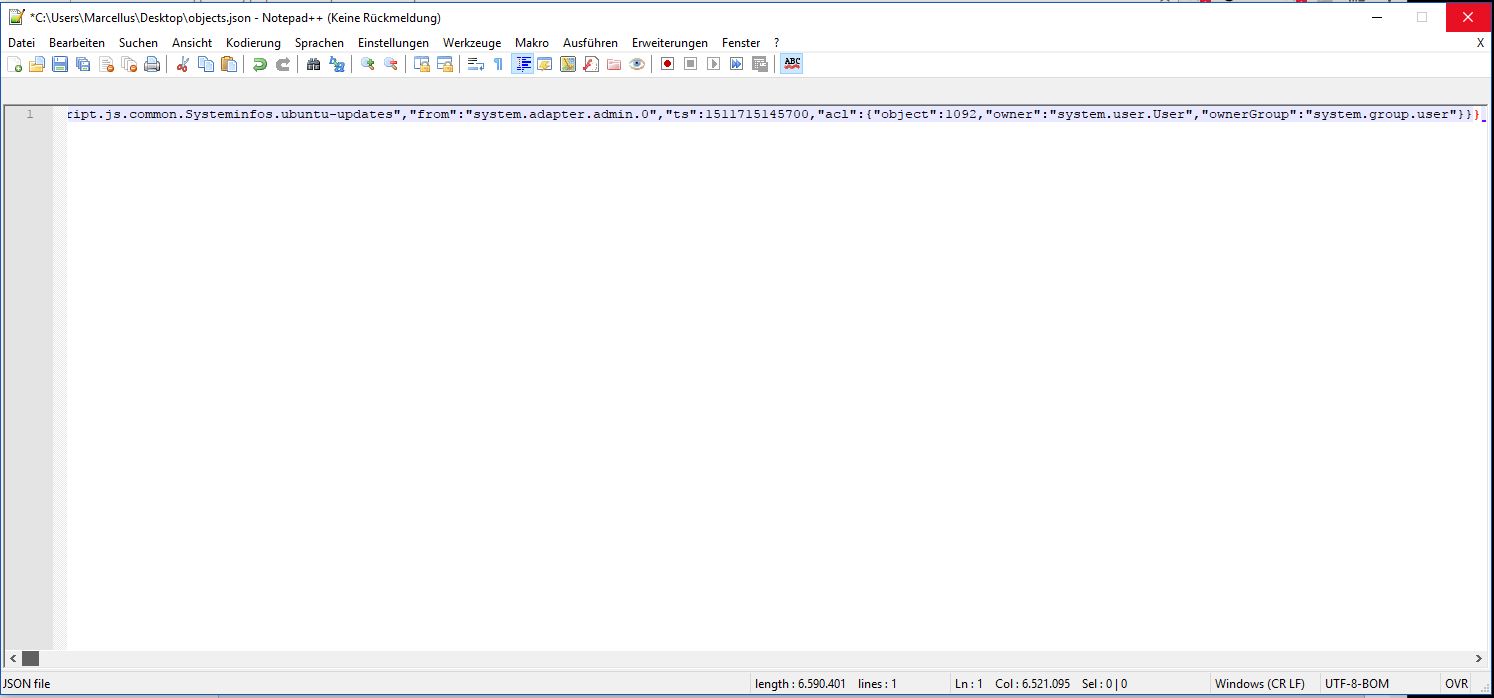
Edit2: hat nur 30min gehalten. Der eine hat sich wieder verabschiedet mit:sonoff.0 2017-10-07 13:59:18.646 warn Client error [DVES_077E54]: Error: Invalid messageId