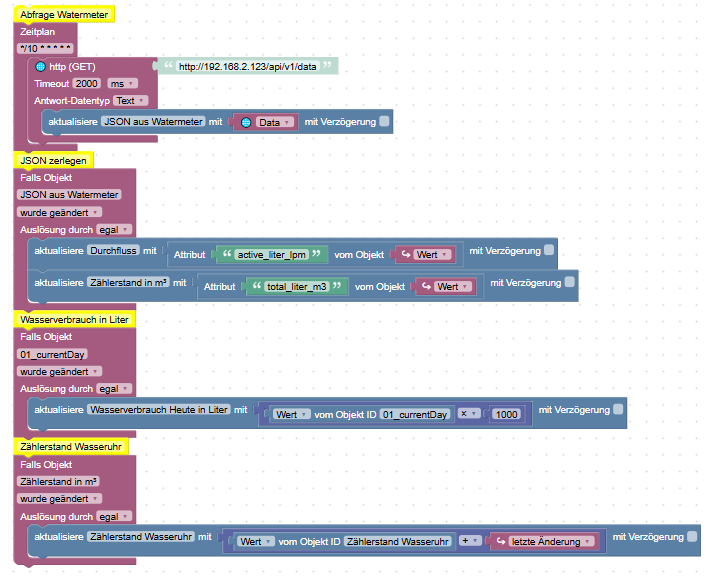NEWS
Homewizard WLAN Watermeter
-
Hallo, habe mir den Smart Water Meter von Homewizard besorgt https://www.homewizard.com/de-at/watermeter/
Einrichtung war innerhalb 5 Minuten erledigt.
Jetzt stellt sich mir die Frage, wie ich die Daten in den iobroker bekomme...über die Suche konnte ich leider nichts finden. Auf der Homepage konnte ich folgendes finden https://api-documentation.homewizard.com/docs/introduction/
Ich habe in der App den Menüpunkt "Lokale API" aktiviert.
Was ist nun der nächste Schritt? Welchen Adapter brauche ich dafür (vermutlich Parser?) -
@hans_m sagte in Homewizard WLAN Watermeter:
Welchen Adapter brauche ich dafür (vermutlich Parser?)
wenn es ein API ist eher nicht.
Dann auslesen und zerlegenwas steht denn zum internen API in der Anleitung?
-
@homoran habe jetzt folgendes gefunden
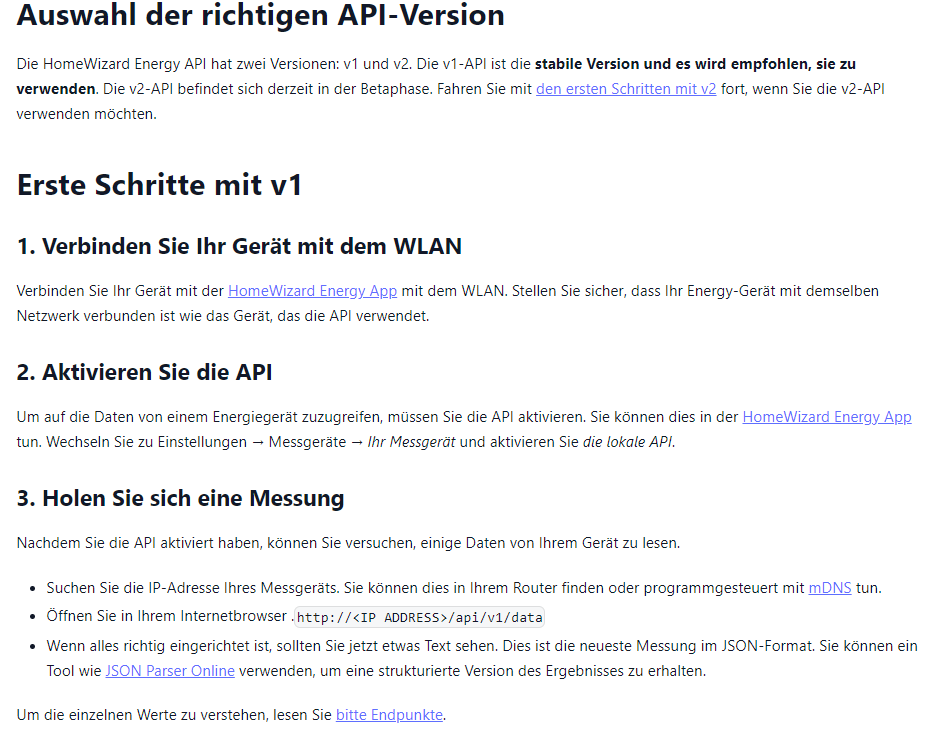
-
@hans_m dann mach das mal und poste was du bekommst wenn du das API aufrufst (in code-tags)
-
@hans_m sagte: habe jetzt folgendes gefunden
... und ich das:
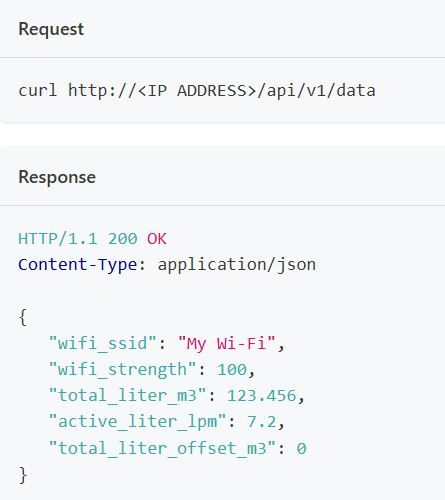
Teste mal das Blockly (IP-Adresse anpassen):
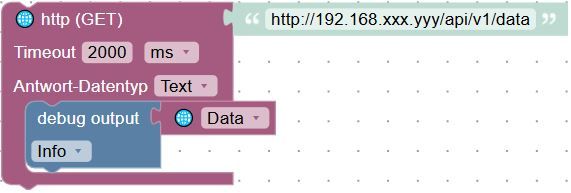
-
@paul53 scheint zur funktonieren, vielen Dank...jetzt muss ich es nur noch in Datenpunkte bekommen, aber ich denke das bekomme ich hin. Wo kann ich den "total_liter_offset" durchführen? Finde es in der App nicht.
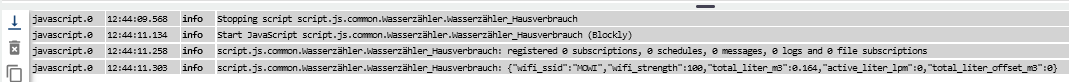
-