NEWS
JSON parsen
-
Für den FlexCharts-Adapter von @jrbwh möchte ich ein als JSON gespeichertes Chart mittels JSON.parse im RAM als Objekt anlagen. Leider gelingt es mir nicht (mehr). Der Inhalt des Datenpunktes mit dem Chart lautet ..
title: { text: 'Tageswerte', top: '5%', left: '5%', textStyle: { fontSize: 20, fontWeight: 'bold', color: '#ffffff' }, }, legend: { data: [ { name: 'Gas', itemStyle: {color: '#00ff00'} }, { name: 'gH', itemStyle: {color: '#ff0000'} }, { name: 'gW', itemStyle: {color: '#0000ff'} }, { name: 'pH', itemStyle: {color: '#ff7f7f'} }, { name: 'pW', itemStyle: {color: '#7f7fff'} } ], orient: 'vertical', right: '10%' }, tooltip: {}, xAxis: { data: ['Gas','gH','gW','pH','pW'] }, yAxis: { axisLabel: { formatter: '{value} KWh', align: 'center' } }, grid: { left: '5%', right: '5%', top: '15%', bottom: '5%' }, series: [ { name: 'Gas', type: 'bar', stack: 'one', data: [{value: 0.81, itemStyle: {color: '#00ff00'}},0,0,0,0] }, { name: 'gH', type: 'bar', stack: 'one', data: [0,{value: 66.6, itemStyle: {color: '#ff7f7f'}},0,0,0] }, { name: 'gW', type: 'bar', stack: 'one', data: [0,0,{value: 3.9, itemStyle: {color: '#7f7fff'}},0,0] }, { name: 'pH', type: 'bar', stack: 'one', data: [0,0,0,{value: 14.9, itemStyle: {color: '#ff0000'}},0] }, { name: 'pW', type: 'bar', stack: 'one', data: [0,0,0,0,{value: 1.4, itemStyle: {color: '#0000ff'}}] } ]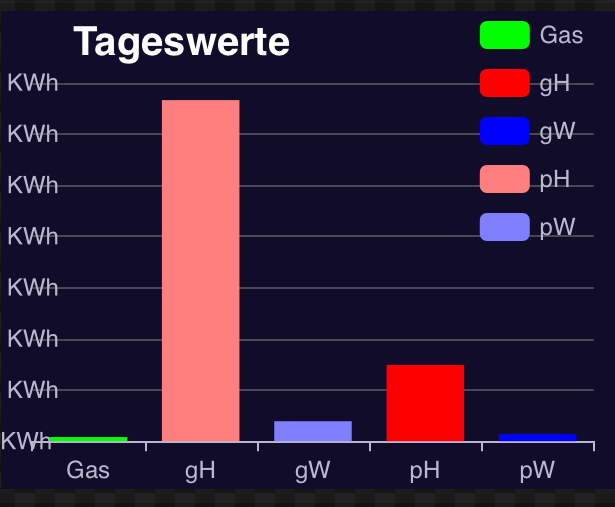
Was mache ich bloß falsch? Muss ich am Ende alle Bezeichner in Anführungszeichen setzen?
-
@legro Ja bei einem sauberen JSON sind die Eigenschaften immer Strings in Anführungszeichen.
-
hab copilot gesagt er soll mal:
{ "title": { "text": "Tageswerte", "top": "5%", "left": "5%", "textStyle": { "fontSize": 20, "fontWeight": "bold", "color": "#ffffff" } }, "legend": { "data": [ { "name": "Gas", "itemStyle": {"color": "#00ff00"} }, { "name": "gH", "itemStyle": {"color": "#ff0000"} }, { "name": "gW", "itemStyle": {"color": "#0000ff"} }, { "name": "pH", "itemStyle": {"color": "#ff7f7f"} }, { "name": "pW", "itemStyle": {"color": "#7f7fff"} } ], "orient": "vertical", "right": "10%" }, "tooltip": {}, "xAxis": { "data": ["Gas", "gH", "gW", "pH", "pW"] }, "yAxis": { "axisLabel": { "formatter": "{value} KWh", "align": "center" } }, "grid": { "left": "5%", "right": "5%", "top": "15%", "bottom": "5%" }, "series": [ { "name": "Gas", "type": "bar", "stack": "one", "data": [ {"value": 0.81, "itemStyle": {"color": "#00ff00"}}, 0, 0, 0, 0 ] }, { "name": "gH", "type": "bar", "stack": "one", "data": [ 0, {"value": 66.6, "itemStyle": {"color": "#ff7f7f"}}, 0, 0, 0 ] }, { "name": "gW", "type": "bar", "stack": "one", "data": [ 0, 0, {"value": 3.9, "itemStyle": {"color": "#7f7fff"}}, 0, 0 ] }, { "name": "pH", "type": "bar", "stack": "one", "data": [ 0, 0, 0, {"value": 14.9, "itemStyle": {"color": "#ff0000"}}, 0 ] }, { "name": "pW", "type": "bar", "stack": "one", "data": [ 0, 0, 0, 0, {"value": 1.4, "itemStyle": {"color": "#0000ff"}} ] } ] } -
Vielen Dank für deine Mühe. Ich habe deinen umgewandelten Text eingegeben, und was soll ich sagen, es funktioniert.
