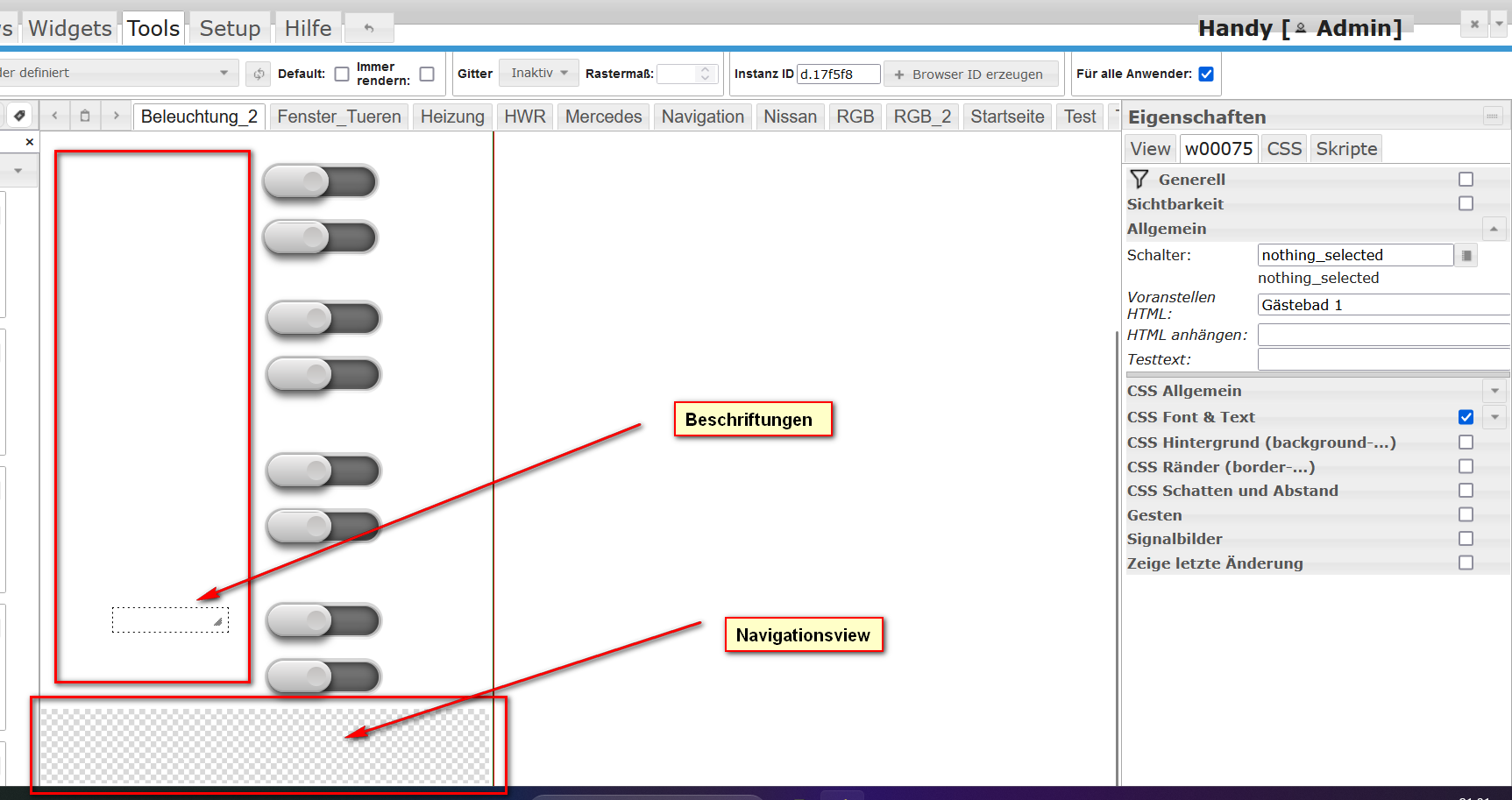NEWS
[Gelöst] JS Controller Update läuft auf Fehler
-
@uhu01 sagte in JS Controller UUpdate läuft auf Fehler:
eine Schritt für Schritt Anleitung dazu
wozu?
Installation?
https://forum.iobroker.net/topic/51869/installation-auf-raspi-einfacher-geht-s-nicht?_=1737919548374Backup/Restore?
backitup Wiki -
@codierknecht @Homoran @mcm1957 @Thomas-Braun
Erstmal danke für die Antworten. Habe ich das richtig verstanden, dass ich den pi komplett neu aufsetzen sollte bzw muss?
Demzufolge:1 Backup iobroker
2 NEUinstallation gemäß "einfacher geht's nicht" Anleitung
3 Backup zurückspielen??
-
@uhu01 sagte in JS Controller UUpdate läuft auf Fehler:
Habe ich das richtig verstanden, dass ich den pi komplett neu aufsetzen sollte bzw muss?
Solltest Du.
- Du bist da mit 'nem OS unterwegs, das sein EOL (EndOfLife) längst überschritten hat.
Das wird auf absehbare Zeit nicht mehr mit (evtl. kritischen) Updates versorgt. - Das aktuelle OS ist noch ein 32-Bit.
Dein Fahrplan passt.
- Du bist da mit 'nem OS unterwegs, das sein EOL (EndOfLife) längst überschritten hat.
-
@uhu01 sagte in JS Controller UUpdate läuft auf Fehler:
Habe ich das richtig verstanden, dass ich den pi komplett neu aufsetzen sollte bzw muss?
Ja.
-
@uhu01 genau so!
Wenn du dann noch eine neue SD Karte nimmst, hast du die alte noch als physikalisches Backup -
@thomas-braun
Deine "einfacher gehts nicht" Anleitung ist ja Raspi-spezifisch. Ich habe noch einen HP-ProDesk liegen (Core i5 6500T, 16/256 GB) durch den ich den Raspi bei der Gelegenheit ersetzen wollen würde.
Gibt es Tipps welche Softwarevariante (Betriebssystem) sich da anbietet? Windows mit Virtualisierung oder auch direkt Debian drauf?
Analog zum jetzigen Pi soll künftig auch nur der IOBroker, Motioneye und ein Phoscon-Stick darauf laufen. -
Debian.
Auf Servern aus meiner Sicht grundsätzlich erste Wahl. -
@uhu01 sagte in JS Controller UUpdate läuft auf Fehler:
Gibt es Tipps welche Softwarevariante (Betriebssystem) sich da anbietet? Windows mit Virtualisierung oder auch direkt Debian drauf?
Wenn da gleich mehrere Dinge drauf laufen sollen, würde sich Proxmox anbieten.
ioBroker als LXC mit Debian 12. Dem Motioneye würde ich auch seinen eigenen LXC gönnen. -
@codierknecht So weit so gut. Der neue Server läuft und der Umzug vom Broker auf Proxmox ist auch halbwegs erledigt. Allerdings ist jetzt meine VIS nicht mehr erreichbar. Weder der Editor, noch die Runtime. Habt ihr eine Idee?
-
@uhu01 sagte in JS Controller UUpdate läuft auf Fehler:
Habt ihr eine Idee?
tausende

mit mehr Fakten wäre es einfacher .
iob diag in der Langfassung wäre ein Anfang
-
-
@Codierknecht @Homoran : Brauche tatsächlich die Schritt für Schritt Anleitungen
 Danke für die Geduld.
Danke für die Geduld.========== Start marking the full check here =========== ```bash Script v.2025-02-02 *** BASE SYSTEM *** Static hostname: IOBroker Icon name: computer-container Chassis: container ☐ Virtualization: lxc Operating System: Debian GNU/Linux 12 (bookworm) Kernel: Linux 6.8.12-8-pve Architecture: x86-64 OS is similar to: model name : Intel(R) Core(TM) i5-6500T CPU @ 2.50GHz Docker : false Virtualization : lxc Kernel : x86_64 Userland : 64 bit Systemuptime and Load: 18:16:38 up 20:56, 2 users, load average: 0.10, 0.21, 0.18 CPU threads: 4 *** LIFE CYCLE STATUS *** Unknown release codenamed ''. Please check yourself if the Operating System is actively maintained. *** TIME AND TIMEZONES *** Local time: Thu 2025-02-06 18:16:38 CET Universal time: Thu 2025-02-06 17:16:38 UTC RTC time: n/a Time zone: Europe/Berlin (CET, +0100) System clock synchronized: yes NTP service: inactive RTC in local TZ: no *** Users and Groups *** User that called 'iob diag': iobroker HOME=/home/iobroker GROUPS=iobroker tty dialout sudo audio video plugdev users User that is running 'js-controller': iobroker HOME=/home/iobroker GROUPS=iobroker tty dialout sudo audio video plugdev users A default user should be created! This user will be enabled to temporarily switch to root via 'sudo'! A root login is not required in most Linux Distributions. Run 'iobroker fix' or use the system tools to create a user. *** DISPLAY-SERVER SETUP *** Display-Server: false Desktop: Terminal: System is booting into 'graphical.target'. Usually a server is running in 'multi-user.target'. Please set BootTarget to 'multi-user.target' or run 'iobroker fix' *** MEMORY *** total used free shared buff/cache available Mem: 9.5G 1.9G 5.8G 110K 1.9G 7.7G Swap: 536M 0B 536M Total: 10G 1.9G 6.3G Active iob-Instances: 24 9092 M total memory 1775 M used memory 1672 M active memory 1659 M inactive memory 5533 M free memory 0 M buffer memory 1782 M swap cache 512 M total swap 0 M used swap 512 M free swap *** top - Table Of Processes *** top - 18:16:38 up 20:56, 2 users, load average: 0.10, 0.21, 0.18 Tasks: 49 total, 1 running, 48 sleeping, 0 stopped, 0 zombie %Cpu(s): 0.0 us, 0.0 sy, 0.0 ni,100.0 id, 0.0 wa, 0.0 hi, 0.0 si, 0.0 st MiB Mem : 9092.0 total, 5531.5 free, 1777.7 used, 1783.0 buff/cache MiB Swap: 512.0 total, 512.0 free, 0.0 used. 7314.3 avail Mem *** FAILED SERVICES *** UNIT LOAD ACTIVE SUB DESCRIPTION * run-rpc_pipefs.mount loaded failed failed RPC Pipe File System LOAD = Reflects whether the unit definition was properly loaded. ACTIVE = The high-level unit activation state, i.e. generalization of SUB. SUB = The low-level unit activation state, values depend on unit type. 1 loaded units listed. *** DMESG CRITICAL ERRORS *** [sudo] password for iobroker: dmesg: read kernel buffer failed: Operation not permitted No critical errors detected *** FILESYSTEM *** Filesystem Type Size Used Avail Use% Mounted on /dev/mapper/pve-vm--100--disk--1 ext4 63G 3.5G 56G 6% / none tmpfs 492K 4.0K 488K 1% /dev udev devtmpfs 7.8G 0 7.8G 0% /dev/tty tmpfs tmpfs 7.8G 0 7.8G 0% /dev/shm tmpfs tmpfs 3.1G 108K 3.1G 1% /run tmpfs tmpfs 5.0M 0 5.0M 0% /run/lock Messages concerning ext4 filesystem in dmesg: dmesg: read kernel buffer failed: Operation not permitted Show mounted filesystems: TARGET SOURCE FSTYPE OPTIONS / /dev/mapper/pve-vm--100--disk--1 ext4 rw,relatime,stripe=16 Files in neuralgic directories: /var: 413M /var/ 249M /var/cache 245M /var/cache/apt 170M /var/cache/apt/archives 147M /var/lib Hint: You are currently not seeing messages from other users and the system. Users in groups 'adm', 'systemd-journal' can see all messages. Pass -q to turn off this notice. Archived and active journals take up 8.0M in the file system. /opt/iobroker/backups: 6.7M /opt/iobroker/backups/ /opt/iobroker/iobroker-data: 482M /opt/iobroker/iobroker-data/ 379M /opt/iobroker/iobroker-data/files 158M /opt/iobroker/iobroker-data/files/admin.admin 157M /opt/iobroker/iobroker-data/files/admin.admin/custom/static/js 157M /opt/iobroker/iobroker-data/files/admin.admin/custom/static The five largest files in iobroker-data are: 33M /opt/iobroker/iobroker-data/objects.jsonl 22M /opt/iobroker/iobroker-data/states.jsonl 19M /opt/iobroker/iobroker-data/files/web.admin/static/js/main.6964fae2.js.map 7.5M /opt/iobroker/iobroker-data/files/web.admin/static/js/main.6964fae2.js 7.4M /opt/iobroker/iobroker-data/files/javascript.admin/custom/static/js/vendors-node_modules_iobroker_adapter-react-v5_node_modules_mui_icons-material_esm_index_js.3514cab0.chunk.js.map USB-Devices by-id: USB-Sticks - Avoid direct links to /dev/tty* in your adapter setups, please always prefer the links 'by-id': No Devices found 'by-id' HINT: Your zigbee.0 COM-Port is NOT matching 'by-id'. Please check your setting: /dev/serial/by-id/usb-Silicon_Labs_Sonoff_Zigbee_3.0_USB_Dongle_Plus_0001-if00-port0 *** NodeJS-Installation *** /usr/bin/nodejs v20.18.2 /usr/bin/node v20.18.2 /usr/bin/npm 10.8.2 /usr/bin/npx 10.8.2 /usr/bin/corepack 0.29.4 nodejs: Installed: 20.18.2-1nodesource1 Candidate: 20.18.2-1nodesource1 Version table: *** 20.18.2-1nodesource1 1001 500 https://deb.nodesource.com/node_20.x nodistro/main amd64 Packages 100 /var/lib/dpkg/status 20.18.1-1nodesource1 1001 500 https://deb.nodesource.com/node_20.x nodistro/main amd64 Packages 20.18.0-1nodesource1 1001 500 https://deb.nodesource.com/node_20.x nodistro/main amd64 Packages 20.17.0-1nodesource1 1001 500 https://deb.nodesource.com/node_20.x nodistro/main amd64 Packages 20.16.0-1nodesource1 1001 500 https://deb.nodesource.com/node_20.x nodistro/main amd64 Packages 20.15.1-1nodesource1 1001 500 https://deb.nodesource.com/node_20.x nodistro/main amd64 Packages 20.15.0-1nodesource1 1001 500 https://deb.nodesource.com/node_20.x nodistro/main amd64 Packages 20.14.0-1nodesource1 1001 500 https://deb.nodesource.com/node_20.x nodistro/main amd64 Packages 20.13.1-1nodesource1 1001 500 https://deb.nodesource.com/node_20.x nodistro/main amd64 Packages 20.13.0-1nodesource1 1001 500 https://deb.nodesource.com/node_20.x nodistro/main amd64 Packages 20.12.2-1nodesource1 1001 500 https://deb.nodesource.com/node_20.x nodistro/main amd64 Packages 20.12.1-1nodesource1 1001 500 https://deb.nodesource.com/node_20.x nodistro/main amd64 Packages 20.12.0-1nodesource1 1001 500 https://deb.nodesource.com/node_20.x nodistro/main amd64 Packages 20.11.1-1nodesource1 1001 500 https://deb.nodesource.com/node_20.x nodistro/main amd64 Packages 20.11.0-1nodesource1 1001 500 https://deb.nodesource.com/node_20.x nodistro/main amd64 Packages 20.10.0-1nodesource1 1001 500 https://deb.nodesource.com/node_20.x nodistro/main amd64 Packages 20.9.0-1nodesource1 1001 500 https://deb.nodesource.com/node_20.x nodistro/main amd64 Packages 20.8.1-1nodesource1 1001 500 https://deb.nodesource.com/node_20.x nodistro/main amd64 Packages 20.8.0-1nodesource1 1001 500 https://deb.nodesource.com/node_20.x nodistro/main amd64 Packages 20.7.0-1nodesource1 1001 500 https://deb.nodesource.com/node_20.x nodistro/main amd64 Packages 20.6.1-1nodesource1 1001 500 https://deb.nodesource.com/node_20.x nodistro/main amd64 Packages 20.6.0-1nodesource1 1001 500 https://deb.nodesource.com/node_20.x nodistro/main amd64 Packages 20.5.1-1nodesource1 1001 500 https://deb.nodesource.com/node_20.x nodistro/main amd64 Packages 20.5.0-1nodesource1 1001 500 https://deb.nodesource.com/node_20.x nodistro/main amd64 Packages 20.4.0-1nodesource1 1001 500 https://deb.nodesource.com/node_20.x nodistro/main amd64 Packages 20.3.1-1nodesource1 1001 500 https://deb.nodesource.com/node_20.x nodistro/main amd64 Packages 20.3.0-1nodesource1 1001 500 https://deb.nodesource.com/node_20.x nodistro/main amd64 Packages 20.2.0-1nodesource1 1001 500 https://deb.nodesource.com/node_20.x nodistro/main amd64 Packages 20.1.0-1nodesource1 1001 500 https://deb.nodesource.com/node_20.x nodistro/main amd64 Packages 20.0.0-1nodesource1 1001 500 https://deb.nodesource.com/node_20.x nodistro/main amd64 Packages 18.19.0+dfsg-6~deb12u2 500 500 http://deb.debian.org/debian bookworm/main amd64 Packages 18.19.0+dfsg-6~deb12u1 500 500 http://security.debian.org bookworm-security/main amd64 Packages Temp directories causing deletion problem: 0 No problems detected Errors in npm tree: 0 No problems detected *** ioBroker-Installation *** ioBroker Status iobroker is running on this host. Objects type: jsonl States type: jsonl Hosts: IOBroker IOBroker (version: 7.0.6, hostname: IOBroker , alive, uptime: 75020) Core adapters versions js-controller: 7.0.6 admin: 7.4.19 javascript: 8.9.1 nodejs modules from github: 0 Adapter State + system.adapter.admin.0 : admin : IOBroker - enabled, port: 8099, bind: 0.0.0.0, run as: admin + system.adapter.alexa2.0 : alexa2 : IOBroker - enabled system.adapter.alias-manager.0 : alias-manager : IOBroker - disabled + system.adapter.backitup.0 : backitup : IOBroker - enabled + system.adapter.chromecast.0 : chromecast : IOBroker - enabled + system.adapter.cloud.0 : cloud : IOBroker - enabled + system.adapter.deconz.0 : deconz : IOBroker - enabled, port: 80 + system.adapter.discovery.0 : discovery : IOBroker - enabled + system.adapter.email.0 : email : IOBroker - enabled system.adapter.fb-checkpresence.0 : fb-checkpresence : IOBroker - disabled system.adapter.flot.0 : flot : IOBroker - disabled system.adapter.fritzdect.0 : fritzdect : IOBroker - disabled + system.adapter.history.0 : history : IOBroker - enabled + system.adapter.homeconnect.0 : homeconnect : IOBroker - enabled system.adapter.ical.0 : ical : IOBroker - enabled system.adapter.icons-icons8.0 : icons-icons8 : IOBroker - disabled system.adapter.info.0 : info : IOBroker - disabled + system.adapter.iot.0 : iot : IOBroker - enabled + system.adapter.javascript.0 : javascript : IOBroker - enabled + system.adapter.lg-thinq.0 : lg-thinq : IOBroker - enabled system.adapter.mercedesme.0 : mercedesme : IOBroker - disabled system.adapter.mihome.0 : mihome : IOBroker - disabled, port: 9898, bind: 192.168.178.53 + system.adapter.panasonic-viera.1 : panasonic-viera : IOBroker - enabled + system.adapter.ping.0 : ping : IOBroker - enabled + system.adapter.shelly.0 : shelly : IOBroker - enabled, port: 1882, bind: 0.0.0.0 + system.adapter.shelly.1 : shelly : IOBroker - enabled, port: 1882, bind: 0.0.0.0 + system.adapter.smartcontrol.0 : smartcontrol : IOBroker - enabled + system.adapter.sonos.0 : sonos : IOBroker - enabled + system.adapter.telegram.1 : telegram : IOBroker - enabled, port: 8443, bind: 0.0.0.0 + system.adapter.tr-064.1 : tr-064 : IOBroker - enabled system.adapter.tvspielfilm.0 : tvspielfilm : IOBroker - disabled system.adapter.vis-2-widgets-jaeger-design.0: vis-2-widgets-jaeger-design: IOBroker - disabled system.adapter.vis-hqwidgets.0 : vis-hqwidgets : IOBroker - disabled system.adapter.vis-icontwo.0 : vis-icontwo : IOBroker - disabled system.adapter.vis-players.0 : vis-players : IOBroker - disabled system.adapter.vis-weather.0 : vis-weather : IOBroker - disabled system.adapter.vis.0 : vis : IOBroker - enabled system.adapter.web.0 : web : IOBroker - disabled, port: 8082, bind: 0.0.0.0, run as: admin + system.adapter.whatsapp-cmb.0 : whatsapp-cmb : IOBroker - enabled + system.adapter.yeelight-2.0 : yeelight-2 : IOBroker - enabled system.adapter.zigbee.0 : zigbee : IOBroker - disabled, port: /dev/serial/by-id/usb-Silicon_Labs_Sonoff_Zigbee_3.0_USB_Dongle_Plus_0001-if00-port0 + instance is alive Enabled adapters with bindings + system.adapter.admin.0 : admin : IOBroker - enabled, port: 8099, bind: 0.0.0.0, run as: admin + system.adapter.deconz.0 : deconz : IOBroker - enabled, port: 80 + system.adapter.shelly.0 : shelly : IOBroker - enabled, port: 1882, bind: 0.0.0.0 + system.adapter.shelly.1 : shelly : IOBroker - enabled, port: 1882, bind: 0.0.0.0 + system.adapter.telegram.1 : telegram : IOBroker - enabled, port: 8443, bind: 0.0.0.0 ioBroker-Repositories ┌─────────┬───────────┬─────────────────────────────────────────────────────────┬──────────────┐ │ (index) │ name │ url │ auto upgrade │ ├─────────┼───────────┼─────────────────────────────────────────────────────────┼──────────────┤ │ 0 │ 'default' │ 'http://download.iobroker.net/sources-dist-latest.json' │ false │ │ 1 │ 'gith ub' │ 'https://github.com/TA2k/' │ false │ └─────────┴───────────┴─────────────────────────────────────────────────────────┴──────────────┘ Active repo(s): default Upgrade policy: none Installed ioBroker-Instances Used repository: default Adapter "admin" : 7.4.19 , installed 7.4.19 Adapter "alexa2" : 3.26.7 , installed 3.26.7 Adapter "alias-manager": 2.0.0 , installed 2.0.0 Adapter "backitup" : 3.0.31 , installed 3.0.31 Adapter "chromecast" : 4.0.0 , installed 4.0.0 Adapter "cloud" : 5.0.1 , installed 5.0.1 Adapter "deconz" : 1.6.4 , installed 1.6.4 Adapter "discovery" : 5.0.0 , installed 5.0.0 Adapter "email" : 1.3.1 , installed 1.3.1 Adapter "fb-checkpresence": 1.2.8 , installed 1.2.8 Adapter "flot" : 1.12.0 , installed 1.12.0 Adapter "fritzdect" : 2.5.12 , installed 2.5.12 Adapter "history" : 3.0.1 , installed 3.0.1 Adapter "homeconnect" : 1.4.3 , installed 1.4.3 Adapter "ical" : 1.16.1 , installed 1.16.1 Adapter "icons-icons8" : 0.0.1 , installed 0.0.1 Adapter "iot" : 3.4.5 , installed 3.4.5 Adapter "javascript" : 8.9.1 , installed 8.9.1 Controller "js-controller": 7.0.6 , installed 7.0.6 Adapter "lg-thinq" : 1.0.7 , installed 1.0.7 Adapter "mercedesme" : 0.3.4 , installed 0.3.4 Adapter "mihome" : 1.4.0 , installed 1.4.0 Adapter "panasonic-viera": 2.1.0 , installed 2.1.0 Adapter "ping" : 1.7.9 , installed 1.7.9 Adapter "shelly" : 8.5.1 , installed 8.5.1 Adapter "simple-api" : 2.8.0 , installed 2.8.0 Adapter "smartcontrol" : 2.0.1 , installed 2.0.1 Adapter "socketio" : 6.7.1 , installed 6.7.1 Adapter "sonos" : 3.0.0 , installed 3.0.0 Adapter "telegram" : 4.0.0 , installed 4.0.0 Adapter "tr-064" : 4.3.0 , installed 4.3.0 Adapter "tvspielfilm" : 2.1.0 , installed 2.1.0 Adapter "vis" : 1.5.6 , installed 1.5.6 Adapter "vis-2-widgets-jaeger-design": 1.3.9, installed 1.3.9 Adapter "vis-hqwidgets": 1.5.1 , installed 1.5.1 Adapter "vis-icontwo" : 1.11.0 , installed 1.11.0 Adapter "vis-players" : 0.1.6 , installed 0.1.6 Adapter "vis-weather" : 2.5.9 , installed 2.5.9 Adapter "web" : 6.3.1 , installed 6.3.1 Adapter "whatsapp-cmb" : 0.3.0 , installed 0.3.0 Adapter "ws" : 2.6.2 , installed 2.6.2 Adapter "yeelight-2" : 1.4.0 , installed 1.4.0 Adapter "zigbee" : 1.10.14 , installed 1.10.14 Objects and States Please stand by - This may take a while Objects: 15014 States: 12335 *** OS-Repositories and Updates *** Hit:1 http://deb.debian.org/debian bookworm InRelease Hit:2 http://security.debian.org bookworm-security InRelease Hit:3 http://deb.debian.org/debian bookworm-updates InRelease Hit:4 https://deb.nodesource.com/node_20.x nodistro InRelease Reading package lists... Pending Updates: 0 *** Listening Ports *** Active Internet connections (only servers) Proto Recv-Q Send-Q Local Address Foreign Address State User Inode PID/Program name tcp 0 0 127.0.0.1:25 0.0.0.0:* LISTEN 0 1658763 296/master tcp 0 0 127.0.0.1:9000 0.0.0.0:* LISTEN 1000 1672265 547/iobroker.js-con tcp 0 0 127.0.0.1:9001 0.0.0.0:* LISTEN 1000 1672260 547/iobroker.js-con tcp 0 0 0.0.0.0:111 0.0.0.0:* LISTEN 0 1658524 1/init tcp 0 0 0.0.0.0:1882 0.0.0.0:* LISTEN 1000 1683360 2527/io.shelly.1 tcp6 0 0 :::8099 :::* LISTEN 1000 1670808 579/io.admin.0 tcp6 0 0 ::1:25 :::* LISTEN 0 1658764 296/master tcp6 0 0 :::3500 :::* LISTEN 1000 5592335 76372/io.sonos.0 tcp6 0 0 :::22 :::* LISTEN 0 1660286 1/init tcp6 0 0 :::111 :::* LISTEN 0 1658526 1/init udp 0 0 0.0.0.0:5683 0.0.0.0:* 1000 1684068 2515/io.shelly.0 udp 0 0 0.0.0.0:111 0.0.0.0:* 0 1658525 1/init udp 0 0 0.0.0.0:1900 0.0.0.0:* 1000 1680931 1749/io.deconz.0 udp 0 0 192.168.178.53:5353 0.0.0.0:* 1000 1685034 2625/io.tr-064.1 udp 0 0 0.0.0.0:5353 0.0.0.0:* 1000 1679343 1708/io.chromecast. udp6 0 0 :::111 :::* 0 1658527 1/init udp6 0 0 :::1900 :::* 1000 1680932 1749/io.deconz.0 *** Log File - Last 25 Lines *** 2025-02-06 18:13:59.845 - info: sonos.0 (76372) starting. Version 3.0.0 in /opt/iobroker/node_modules/iobroker.sonos, node: v20.18.2, js-controller: 7.0.6 2025-02-06 18:13:59.945 - warn: deconz.0 (1749) Could not connect to websocket instance of deConz/Phoscon. Error: connect ECONNREFUSED 192.168.178.53:443 2025-02-06 18:14:00.600 - warn: sonos.0 (76372) State "sonos.0.root.192_168_178_60.current_track_number" has no existing object, this might lead to an error in future versions 2025-02-06 18:14:00.727 - warn: sonos.0 (76372) State "sonos.0.root.192_168_178_58.current_track_number" has no existing object, this might lead to an error in future versions 2025-02-06 18:14:00.733 - warn: sonos.0 (76372) State "sonos.0.root.192_168_178_39.favorites_list_html" has no existing object, this might lead to an error in future versions 2025-02-06 18:14:00.734 - warn: sonos.0 (76372) State "sonos.0.root.192_168_178_58.favorites_list_html" has no existing object, this might lead to an error in future versions 2025-02-06 18:14:00.774 - warn: sonos.0 (76372) State "sonos.0.root.192_168_178_60.favorites_list_html" has no existing object, this might lead to an error in future versions 2025-02-06 18:14:00.827 - warn: sonos.0 (76372) State "sonos.0.root.192_168_178_39.favorites_list_html" has no existing object, this might lead to an error in future versions 2025-02-06 18:14:00.828 - warn: sonos.0 (76372) State "sonos.0.root.192_168_178_58.favorites_list_html" has no existing object, this might lead to an error in future versions 2025-02-06 18:14:00.829 - warn: sonos.0 (76372) State "sonos.0.root.192_168_178_60.favorites_list_html" has no existing object, this might lead to an error in future versions 2025-02-06 18:14:01.365 - warn: sonos.0 (76372) State "sonos.0.root.192_168_178_39.current_track_number" has no existing object, this might lead to an error in future versions 2025-02-06 18:14:01.370 - warn: sonos.0 (76372) State "sonos.0.root.192_168_178_39.queue_html" has no existing object, this might lead to an error in future versions 2025-02-06 18:14:07.562 - warn: sonos.0 (76372) State "sonos.0.root.192_168_178_39.current_track_number" has no existing object, this might lead to an error in future versions 2025-02-06 18:14:07.603 - warn: sonos.0 (76372) State "sonos.0.root.192_168_178_39.queue_html" has no existing object, this might lead to an error in future versions 2025-02-06 18:14:20.859 - warn: sonos.0 (76372) State "sonos.0.root.192_168_178_39.current_track_number" has no existing object, this might lead to an error in future versions 2025-02-06 18:14:20.862 - warn: sonos.0 (76372) State "sonos.0.root.192_168_178_39.queue_html" has no existing object, this might lead to an error in future versions 2025-02-06 18:14:59.946 - warn: deconz.0 (1749) Could not connect to websocket instance of deConz/Phoscon. Error: connect ECONNREFUSED 192.168.178.53:443 2025-02-06 18:15:03.010 - info: host.IOBroker instance system.adapter.tvspielfilm.0 in version "2.1.0" started with pid 76447 2025-02-06 18:15:03.728 - error: tvspielfilm.0 (76447) adapter disabled 2025-02-06 18:15:03.772 - warn: tvspielfilm.0 (76447) Terminated (NO_ADAPTER_CONFIG_FOUND): Without reason 2025-02-06 18:15:04.286 - error: host.IOBroker instance system.adapter.tvspielfilm.0 having pid 76447 terminated with code 3 (NO_ADAPTER_CONFIG_FOUND) 2025-02-06 18:15:59.948 - warn: deconz.0 (1749) Could not connect to websocket instance of deConz/Phoscon. Error: connect ECONNREFUSED 192.168.178.53:443 2025-02-06 18:16:38.376 - warn: javascript.0 (2332) script.js.common.Wohnzimmer.Gehweg_per_Taster_und_VIS: Script Wohnzimmer ausgelöst 2025-02-06 18:16:38.580 - warn: shelly.0 (2515) [http controlFunction] Unable to perform request - device 192.168.178.79 (shellycolorbulb / shellycolorbulb-98CDAC1F2884 / SHCB-1#98CDAC1F2884#1) is offline 2025-02-06 18:16:59.949 - warn: deconz.0 (1749) Could not connect to websocket instance of deConz/Phoscon. Error: connect ECONNREFUSED 192.168.178.53:443============ Mark until here for C&P =============
iob diag has finished.
-
@uhu01 sagte in JS Controller UUpdate läuft auf Fehler:
system.adapter.web.0 : web : IOBroker - disabled, port: 8082, bind: 0.0.0.0, run as: admin
-
-
@codierknecht sagte in JS Controller UUpdate läuft auf Fehler:
Was @Homoran meint:
iob start web.0das kann er doch auch über den Admin machen.
Da kommt er doch drauf -
@homoran
Ja wenn er doch eh in der Konsole ist ... viele Wege führen nach Rom


-
@uhu01 sagte in JS Controller UUpdate läuft auf Fehler:
Run 'iobroker fix' or use the system tools to create a user.
Solltest du machen.
System is booting into 'graphical.target'. Usually a server is running in 'multi-user.target'. Please set BootTarget to 'multi-user.target' or run 'iobroker fix'
Solltest du machen.
Hint: You are currently not seeing messages from other users and the system.
Users in groups 'adm', 'systemd-journal' can see all messages.Solltest du machen. siehe Punkt 1.
-
Alles erledigt. VIS ist wieder erreichbar, allerdings fehlen sämtliche Bezeichnungsfelder & die Navigationsleiste. Fehlen da noch irgendwelche Ordnerverweise?
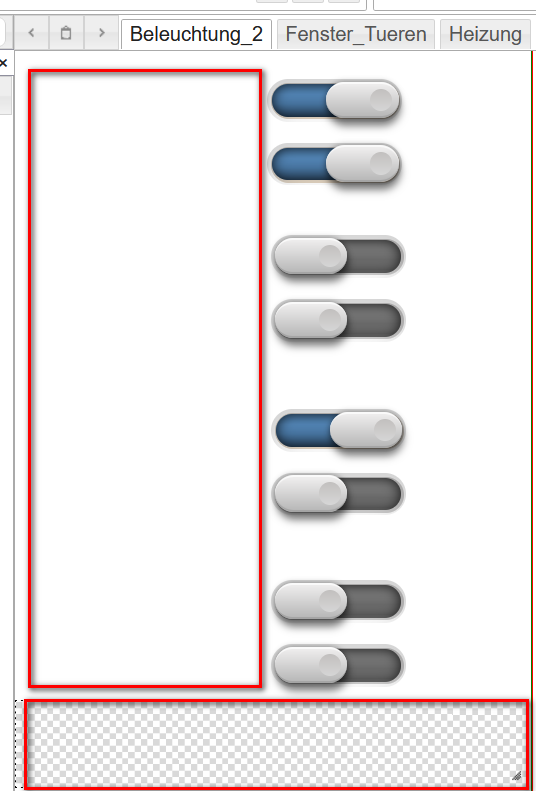
-
@uhu01 Browsercache löschen, nochmal versuchen und dich dann mit mehr Infos wieder melden
-
@homoran Cache hab ich gelöscht. Hilft nix. Die View ist eigentlich auch fürs Handy gedacht, von welchem ich mit der App darauf zugreife. Sieht genauso leer aus wir am Rechner. Sämtliche Bezeichnungsfelder sind verschwunden (und die Navigationsview). Welche Infos wären hilfreich für die Fehlersuche?