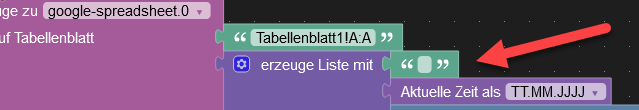NEWS
Adapter Google Tabellen | wie Spalte festlegen?
-
Habe den Google Tabellen Adapter installiert. Funktioniert soweit auch wunderbar.
Nur wie lege ich fest bzw kann das beeinflussen, in welcher Spalter hinzugefügt wird? Ich möchte in Spalte B starten. Bei mir wird aber in Spalte A oder K angefangen. Da in der Tabelle schon was steht, ist das natürlich Mist. Jemand ne Idee wie ich das beeinflussen kann?
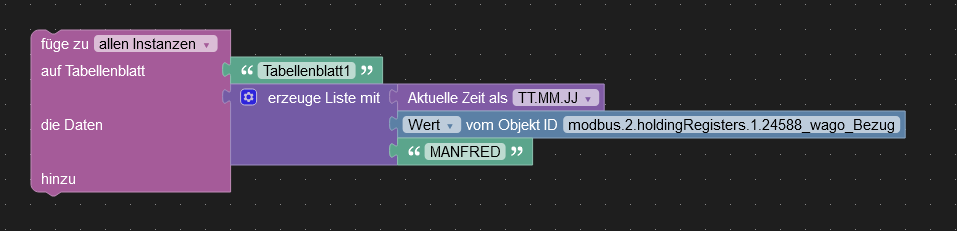
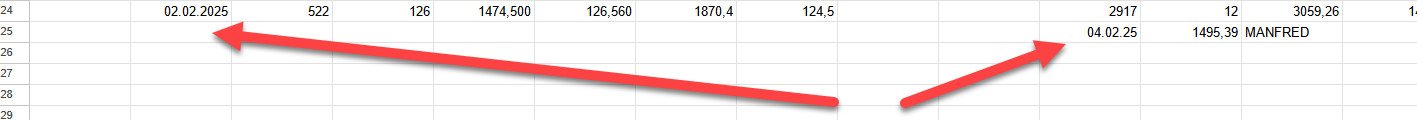
-
Weiß das niemand? Schade... so bringt der eigentlich tolle Adapter auch nix

-
ich nutze den adapter nicht, aber in der dapter hilfe steht so etwas drin
In Blockly, the parameter sheetname is always passed as the range-parameter to the Google API. However, the range-parameter **can accept not only a sheet name but also a cell in A1 notation. If you need to append data to a specific cell, you can specify the cell using the range-parameter. For instance, you can use 'Sheet1!A1:A1' to target a specific cell.
-
@oliverio
Danke... jetzt hab ich das auch gefunden. Muss man erst mal drauf kommen, das direkt unter Git noch mehr steht.Das funktioniert soweit wie gewünscht

Ich kann zwar komischerweise nicht in Spalte B anfangen, aber mit einem leeren Textbaustein funktioniert auch das. Danke dir