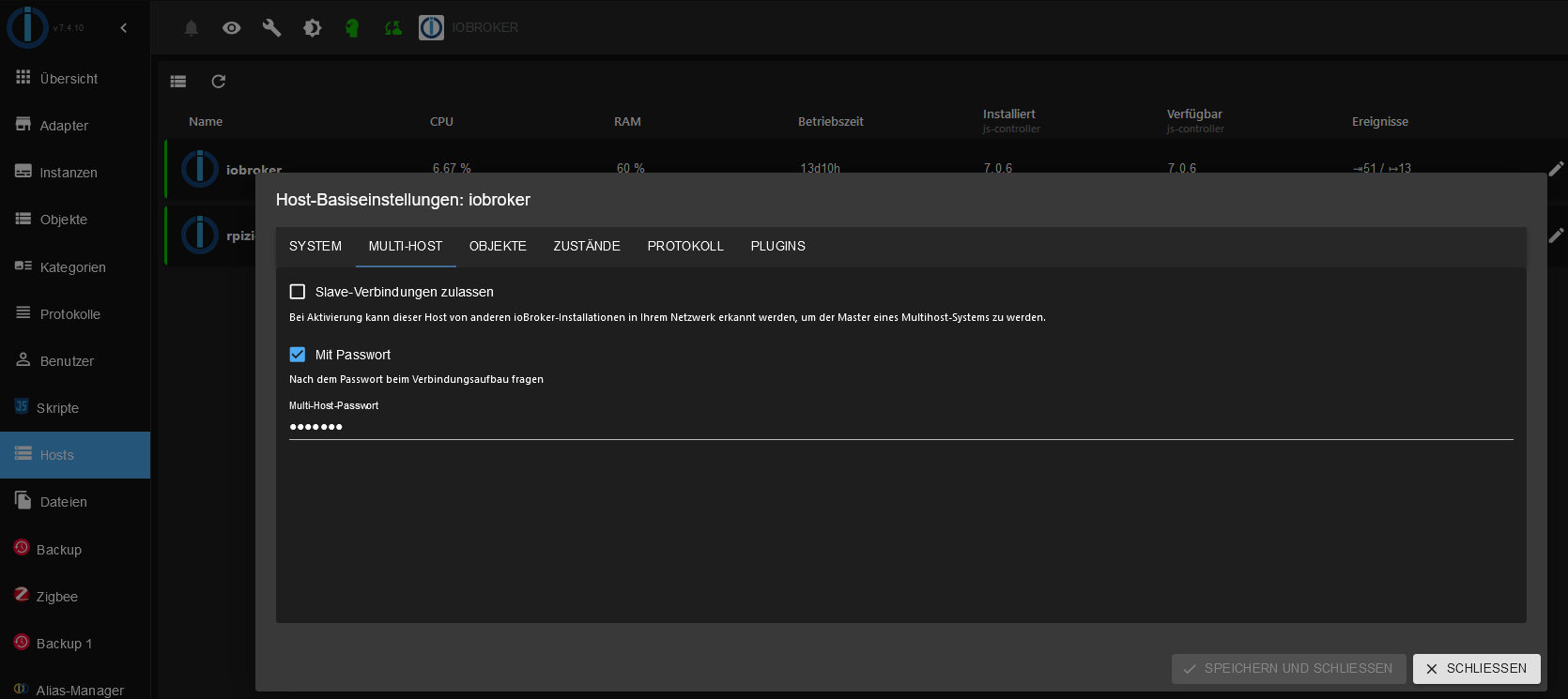NEWS
ioBroker Master Slave funktioniert nicht
-
Hallo, ich habe einen ioBroker auf einem Raspi als Master konfiguriert:
bernd@raspberrypi:~ $ iobroker multihost enable Please check the binding of the configured jsonl server to allow remote connections. No configuration change needed. Multihost discovery server: enabled Discovery authentication: enabled Persistent activation: disabled Objects: jsonl on 0.0.0.0 States: jsonl on 0.0.0.0 bernd@raspberrypi:~ $ sudo ufw status Status: active To Action From -- ------ ---- ... 9000 ALLOW Anywhere 9001 ALLOW Anywhere ... 9000 (v6) ALLOW Anywhere (v6) 9001 (v6) ALLOW Anywhere (v6)Auf meinem zweiten Raspi, der über WLAN ans Heimnetzwerk angebunden ist, versuche ich mich zu verbinden:
bernd@raspberrypi-wb:~ $ iobroker multihost connect No Multihost server found. Make sure iobroker is running on the host where you enabled multihost discovery (and it is not this host)! bernd@raspberrypi-wb:~ $ sudo ufw status Status: active To Action From -- ------ ---- ... 9000 ALLOW Anywhere 9001 ALLOW Anywhere ... 9000 (v6) ALLOW Anywhere (v6) 9001 (v6) ALLOW Anywhere (v6)Was könnte hier das Problem darstellen?
-
@iobrokerin mach es zu Fuß via
iob setup customauf dem Slave -
-
@meister-mopper kann es erst morgen wieder versuchen. Aber genau so ein Passwort musste ich ja setzen auf dem master via Kommandozeile
-
@iobrokerin Ich kriege das einfach nicht zum Laufen. Was klappt jetzt: ich habe beide Firewalls temporär deaktiviert, dann hat der Slave den Master gefunden. Der ist nun korrekt eingetragen. Sobald ich die Firewalls aktiviere -> Kommunikation zum Slave geht auf rot. Wenn ich wieder die ufw temporär des Masters deaktiviere, sofort auf grün.
Master:
bernd@raspberrypi:~ $ sudo ufw status Status: active To Action From -- ------ ---- 5354/tcp ALLOW 192.168.178.0/24 80/tcp ALLOW Anywhere 443/tcp ALLOW Anywhere 53/udp ALLOW 192.168.178.0/24 8081/tcp ALLOW 192.168.178.0/24 8082/tcp ALLOW 192.168.178.0/24 1882/tcp ALLOW 192.168.178.0/24 180/tcp ALLOW 192.168.178.0/24 8090/tcp ALLOW 192.168.178.0/24 8444/tcp ALLOW 192.168.178.0/24 1880/tcp ALLOW 192.168.178.0/24 8008/tcp ALLOW 192.168.178.0/24 3306/tcp ALLOW 192.168.178.0/24 993/tcp ALLOW 192.168.178.0/24 587/tcp ALLOW 192.168.178.0/24 22/tcp DENY Anywhere 53/tcp ALLOW 192.168.178.0/24 80/tcp (v6) ALLOW Anywhere (v6) 443/tcp (v6) ALLOW Anywhere (v6) 22/tcp (v6) DENY Anywhere (v6) 53/udp ALLOW fd00::/64 1882/tcp ALLOW fd00::/64 3306/tcp ALLOW fd00::/64 993/tcp ALLOW fd00::/64 587/tcp ALLOW fd00::/64 53/tcp ALLOW fd00::/64 192.168.178.17 9000/udp ALLOW OUT Anywhere 192.168.178.17 9001/udp ALLOW OUT Anywhere xxxx::xxx:xxx:xxx:xxx 9000/udp ALLOW OUT Anywhere (v6) xxxx::xxx:xxx:xxx:xxx 9001/udp ALLOW OUT Anywhere (v6)Slave:
bernd@DietPi:~$ sudo ufw status Status: active To Action From -- ------ ---- 127.0.0.1 ALLOW 127.0.0.1 9000/udp ALLOW 192.168.178.19 9001/udp ALLOW 192.168.178.19 5354/tcp ALLOW 192.168.178.0/24 6379/tcp ALLOW 127.0.0.1 1883/tcp ALLOW 192.168.178.20 6379/tcp ALLOW ::1 9000/udp ALLOW xxxx::xxx:xxx:xxx:xxx 9001/udp ALLOW xxxx::xxx:xxx:xxx:xxxWenn euch nicht nochwas auffällt, ich sehe es nicht.
-
@iobrokerin sagte in ioBroker Master Slave funktioniert nicht:
192.168.178.17 9000/udp ALLOW OUT Anywhere
Müsste da nicht
allowstehen anstattallow out? -
@meister-mopper sagte in ioBroker Master Slave funktioniert nicht:
Müsste da nicht allow stehen anstatt allow out ?
Genau. Außerdem läuft die Kommunikation über tcp, nicht udp.
-
@marc-berg tcp? Wenn ich dieses Kommando absetze:
bernd@raspberrypi:~ $ iobroker multihost enable Multihost discovery server activated on this host. If iobroker is currently not running please start befeore trying to discover this host. Important: Multihost discovery works with **UDP** packets. Make sure they are routed correctly in your network. If you use Docker you also need to configure this correctly. Multihost discovery will be automatically deactivated after 15 minutes. If you want to activate it permanently use the --persist flagdann steht doch da, dass es über UDP geht oder ist hier nur der Discovery gemeint und nicht normal operation? D. h. Ich müsste beides öffnen, tcp und udp, auf dem slave ja dann auch. Wie gesagt, funktioniert die Kommunikation, wenn ich die Firewall auf dem Master temporär deaktiviere. Aber ich habe auch niccht andere Kommunikation geprüft...
Edit: ich habe nun kurzerhand beides aufgenommen (tcp und udp). Und von nach Allow alles gesetzt. Jetzt ist die Verbindung da. Danke für eure Hilfe.
-
@iobrokerin Ja, UDP für die Discovery, TCP für den normalen Verkehr. Ist so aber bei vielen Adaptern, die mit Discovery arbeiten. Das läuft dann via UDP bis die Verbindung mal steht.
Gruss, Jürgen