NEWS
Vis 2 Beta löschen
-
Hallo Leute. Ich habe mir irgendwann mal die Vis 2 beta.0 installiert. Wie werde ich diese wieder los. Taucht bei mir nicht in den Adaptern auf und ist somit über diesen Weg nicht zu deinstallieren.
-
@fragmike
Zeig mal den Output voniob diagin der Langfassung.An sich sollten alle installierten Adapter ja sichtbar sein.
-
@mcm1957
/opt/iobroker$ iob diagTERM environment variable not set.
*** iob diag is starting up, please wait ***
TERM environment variable not set.107*** ioBroker Diagnosis ***
Please stretch the window of your terminal programm (puTTY) as wide as possible or switch to full screen
The following checks may give hints to potential malconfigurations or errors, please post them in our forum:
Just copy and paste the Summary Page, including the ``` characters at start and end.
It helps us to help you!Press any key to continue
TERM environment variable not set.
========== Start marking the full check here ===========
Script v.2025-02-02 107*** BASE SYSTEM *** Static hostname: IOBROKER Icon name: computer-container Chassis: container Virtualization: lxc Operating System: Ubuntu 20.04.6 LTS Kernel: Linux 6.8.12-4-pve Architecture: x86-64 OS is similar to: debian model name : 11th Gen Intel(R) Core(TM) i5-11500T @ 1.50GHz Docker : false Virtualization : lxc Kernel : x86_64 Userland : 64 bit Systemuptime and Load: 16:22:00 up 7:12, 0 users, load average: 0.21, 0.23, 0.21 CPU threads: 10 107*** LIFE CYCLE STATUS *** Operating System codenamed 'focal' is an aging Ubuntu release! Please upgrade to the latest LTS release 'noble' in due time! 107*** TIME AND TIMEZONES *** Local time: Sun 2025-02-23 16:22:00 CET Universal time: Sun 2025-02-23 15:22:00 UTC RTC time: n/a Time zone: Europe/Berlin (CET, +0100) System clock synchronized: yes NTP service: inactive RTC in local TZ: no 107*** Users and Groups *** User that called 'iob diag': iobroker HOME=/home/iobroker GROUPS=iobroker tty dialout audio video plugdev User that is running 'js-controller': iobroker HOME=/home/iobroker GROUPS=iobroker tty dialout audio video plugdev A default user should be created! This user will be enabled to temporarily switch to root via 'sudo'! A root login is not required in most Linux Distributions. Run 'iobroker fix' or use the system tools to create a user. 107*** DISPLAY-SERVER SETUP *** Display-Server: false Desktop: Terminal: System is booting into 'graphical.target'. Usually a server is running in 'multi-user.target'. Please set BootTarget to 'multi-user.target' or run 'iobroker fix' 107*** MEMORY *** total used free shared buff/cache available Mem: 6.3G 2.4G 1.5G 0.0K 2.4G 3.9G Swap: 512M 0B 512M Total: 6.8G 2.4G 2.0G Active iob-Instances: 24 6272 M total memory 2371 M used memory 2679 M active memory 1981 M inactive memory 1467 M free memory 0 M buffer memory 2433 M swap cache 512 M total swap 0 M used swap 512 M free swap 107*** top - Table Of Processes *** top - 16:22:01 up 7:12, 0 users, load average: 0.21, 0.23, 0.21 Tasks: 54 total, 1 running, 53 sleeping, 0 stopped, 0 zombie %Cpu(s): 0.0 us, 0.0 sy, 0.0 ni,100.0 id, 0.0 wa, 0.0 hi, 0.0 si, 0.0 st MiB Mem : 6272.0 total, 1466.3 free, 2371.5 used, 2434.2 buff/cache MiB Swap: 512.0 total, 512.0 free, 0.0 used. 3900.3 avail Mem 107*** FAILED SERVICES *** UNIT LOAD ACTIVE SUB DESCRIPTION * run-rpc_pipefs.mount loaded failed failed RPC Pipe File System LOAD = Reflects whether the unit definition was properly loaded. ACTIVE = The high-level unit activation state, i.e. generalization of SUB. SUB = The low-level unit activation state, values depend on unit type. 1 loaded units listed. 107*** DMESG CRITICAL ERRORS *** sudo: a terminal is required to read the password; either use the -S option to read from standard input or configure an askpass helper No critical errors detected 107*** FILESYSTEM *** Filesystem Type Size Used Avail Use% Mounted on /dev/loop0 ext4 18G 11G 6.3G 63% / none tmpfs 492K 4.0K 488K 1% /dev efivarfs efivarfs 192K 80K 108K 43% /sys/firmware/efi/efivars udev devtmpfs 7.7G 0 7.7G 0% /dev/tty tmpfs tmpfs 7.7G 0 7.7G 0% /dev/shm tmpfs tmpfs 1.6G 120K 1.6G 1% /run tmpfs tmpfs 5.0M 0 5.0M 0% /run/lock Messages concerning ext4 filesystem in dmesg: sudo: a terminal is required to read the password; either use the -S option to read from standard input or configure an askpass helper Show mounted filesystems: TARGET SOURCE FSTYPE OPTIONS / /dev/loop0 ext4 rw,relatime |-/proc/cpuinfo lxcfs[/proc/cpuinfo] fuse.lxcfs rw,nosuid,nodev,relatime,user_id=0,group_id=0,allow_other |-/proc/diskstats lxcfs[/proc/diskstats] fuse.lxcfs rw,nosuid,nodev,relatime,user_id=0,group_id=0,allow_other |-/proc/loadavg lxcfs[/proc/loadavg] fuse.lxcfs rw,nosuid,nodev,relatime,user_id=0,group_id=0,allow_other |-/proc/meminfo lxcfs[/proc/meminfo] fuse.lxcfs rw,nosuid,nodev,relatime,user_id=0,group_id=0,allow_other |-/proc/slabinfo lxcfs[/proc/slabinfo] fuse.lxcfs rw,nosuid,nodev,relatime,user_id=0,group_id=0,allow_other |-/proc/stat lxcfs[/proc/stat] fuse.lxcfs rw,nosuid,nodev,relatime,user_id=0,group_id=0,allow_other |-/proc/swaps lxcfs[/proc/swaps] fuse.lxcfs rw,nosuid,nodev,relatime,user_id=0,group_id=0,allow_other |-/proc/uptime lxcfs[/proc/uptime] fuse.lxcfs rw,nosuid,nodev,relatime,user_id=0,group_id=0,allow_other `-/sys/devices/system/cpu lxcfs[/sys/devices/system/cpu] fuse.lxcfs rw,nosuid,nodev,relatime,user_id=0,group_id=0,allow_other Files in neuralgic directories: /var: sudo: a terminal is required to read the password; either use the -S option to read from standard input or configure an askpass helper Hint: You are currently not seeing messages from other users and the system. Users in groups 'adm', 'systemd-journal' can see all messages. Pass -q to turn off this notice. Archived and active journals take up 184.0M in the file system. /opt/iobroker/backups: 1.3G /opt/iobroker/backups/ /opt/iobroker/iobroker-data: 2.3G /opt/iobroker/iobroker-data/ 1008M /opt/iobroker/iobroker-data/files 796M /opt/iobroker/iobroker-data/history 617M /opt/iobroker/iobroker-data/files/javascript.admin 560M /opt/iobroker/iobroker-data/files/javascript.admin/static The five largest files in iobroker-data are: 38M /opt/iobroker/iobroker-data/files/iot.admin/static/js/main.d3d286bd.js.map 35M /opt/iobroker/iobroker-data/files/devices.admin/static/js/main.24f2bb56.js.map 26M /opt/iobroker/iobroker-data/objects.jsonl 24M /opt/iobroker/iobroker-data/files/web.admin/static/js/main.135279a0.js.map 24M /opt/iobroker/iobroker-data/files/scenes.admin/static/js/main.c9369f6c.js.map USB-Devices by-id: USB-Sticks - Avoid direct links to /dev/tty* in your adapter setups, please always prefer the links 'by-id': No Devices found 'by-id' HINT: Your zigbee.0 COM-Port is NOT matching 'by-id'. Please check your setting: /dev/ttyUSB0 107*** NodeJS-Installation *** /usr/bin/nodejs v20.18.1 /usr/bin/node v20.18.1 /usr/bin/npm 10.8.2 /usr/bin/npx 10.8.2 /usr/bin/corepack 0.29.4 nodejs: Installed: 20.18.1-1nodesource1 Candidate: 20.18.3-1nodesource1 Version table: 20.18.3-1nodesource1 1001 500 https://deb.nodesource.com/node_20.x nodistro/main amd64 Packages 20.18.2-1nodesource1 1001 500 https://deb.nodesource.com/node_20.x nodistro/main amd64 Packages *** 20.18.1-1nodesource1 1001 500 https://deb.nodesource.com/node_20.x nodistro/main amd64 Packages 100 /var/lib/dpkg/status 20.18.0-1nodesource1 1001 500 https://deb.nodesource.com/node_20.x nodistro/main amd64 Packages 20.17.0-1nodesource1 1001 500 https://deb.nodesource.com/node_20.x nodistro/main amd64 Packages 20.16.0-1nodesource1 1001 500 https://deb.nodesource.com/node_20.x nodistro/main amd64 Packages 20.15.1-1nodesource1 1001 500 https://deb.nodesource.com/node_20.x nodistro/main amd64 Packages 20.15.0-1nodesource1 1001 500 https://deb.nodesource.com/node_20.x nodistro/main amd64 Packages 20.14.0-1nodesource1 1001 500 https://deb.nodesource.com/node_20.x nodistro/main amd64 Packages 20.13.1-1nodesource1 1001 500 https://deb.nodesource.com/node_20.x nodistro/main amd64 Packages 20.13.0-1nodesource1 1001 500 https://deb.nodesource.com/node_20.x nodistro/main amd64 Packages 20.12.2-1nodesource1 1001 500 https://deb.nodesource.com/node_20.x nodistro/main amd64 Packages 20.12.1-1nodesource1 1001 500 https://deb.nodesource.com/node_20.x nodistro/main amd64 Packages 20.12.0-1nodesource1 1001 500 https://deb.nodesource.com/node_20.x nodistro/main amd64 Packages 20.11.1-1nodesource1 1001 500 https://deb.nodesource.com/node_20.x nodistro/main amd64 Packages 20.11.0-1nodesource1 1001 500 https://deb.nodesource.com/node_20.x nodistro/main amd64 Packages 20.10.0-1nodesource1 1001 500 https://deb.nodesource.com/node_20.x nodistro/main amd64 Packages 20.9.0-1nodesource1 1001 500 https://deb.nodesource.com/node_20.x nodistro/main amd64 Packages 20.8.1-1nodesource1 1001 500 https://deb.nodesource.com/node_20.x nodistro/main amd64 Packages 20.8.0-1nodesource1 1001 500 https://deb.nodesource.com/node_20.x nodistro/main amd64 Packages 20.7.0-1nodesource1 1001 500 https://deb.nodesource.com/node_20.x nodistro/main amd64 Packages 20.6.1-1nodesource1 1001 500 https://deb.nodesource.com/node_20.x nodistro/main amd64 Packages 20.6.0-1nodesource1 1001 500 https://deb.nodesource.com/node_20.x nodistro/main amd64 Packages 20.5.1-1nodesource1 1001 500 https://deb.nodesource.com/node_20.x nodistro/main amd64 Packages 20.5.0-1nodesource1 1001 500 https://deb.nodesource.com/node_20.x nodistro/main amd64 Packages 20.4.0-1nodesource1 1001 500 https://deb.nodesource.com/node_20.x nodistro/main amd64 Packages 20.3.1-1nodesource1 1001 500 https://deb.nodesource.com/node_20.x nodistro/main amd64 Packages 20.3.0-1nodesource1 1001 500 https://deb.nodesource.com/node_20.x nodistro/main amd64 Packages 20.2.0-1nodesource1 1001 500 https://deb.nodesource.com/node_20.x nodistro/main amd64 Packages 20.1.0-1nodesource1 1001 500 https://deb.nodesource.com/node_20.x nodistro/main amd64 Packages 20.0.0-1nodesource1 1001 500 https://deb.nodesource.com/node_20.x nodistro/main amd64 Packages 10.19.0~dfsg-3ubuntu1.6 500 500 http://archive.ubuntu.com/ubuntu focal-updates/universe amd64 Packages 500 http://archive.ubuntu.com/ubuntu focal-security/universe amd64 Packages 10.19.0~dfsg-3ubuntu1 500 500 http://archive.ubuntu.com/ubuntu focal/universe amd64 Packages Temp directories causing deletion problem: 0 No problems detected Errors in npm tree: 0 No problems detected 107*** ioBroker-Installation *** ioBroker Status iobroker is running on this host. Objects type: jsonl States type: jsonl Hosts: IOBROKER IOBROKER (version: 7.0.6, hostname: IOBROKER , alive, uptime: 25909) Core adapters versions js-controller: 7.0.6 admin: 7.4.10 javascript: 8.8.3 nodejs modules from github: 1 +-- iobroker.vw-connect@0.6.1 (git+ssh://git@github.com/TA2k/ioBroker.vw-connect.git#309769f6889c08b0789f21d327b98743f7147d3d) Adapter State + system.adapter.admin.0 : admin : IOBROKER - enabled, port: 8081, bind: 0.0.0.0, run as: admin + system.adapter.alexa2.0 : alexa2 : IOBROKER - enabled system.adapter.alias-manager.0 : alias-manager : IOBROKER - enabled + system.adapter.backitup.0 : backitup : IOBROKER - enabled + system.adapter.chromecast.0 : chromecast : IOBROKER - enabled system.adapter.cloud.0 : cloud : IOBROKER - disabled system.adapter.devices.0 : devices : IOBROKER - disabled + system.adapter.discovery.0 : discovery : IOBROKER - enabled system.adapter.firetv.0 : firetv : IOBROKER - disabled system.adapter.habpanel.0 : habpanel : IOBROKER - disabled + system.adapter.history.0 : history : IOBROKER - enabled + system.adapter.influxdb.0 : influxdb : IOBROKER - enabled, port: 8086 + system.adapter.info.0 : info : IOBROKER - enabled + system.adapter.iot.0 : iot : IOBROKER - enabled + system.adapter.javascript.0 : javascript : IOBROKER - enabled system.adapter.linkeddevices.0 : linkeddevices : IOBROKER - disabled system.adapter.mqtt.0 : mqtt : IOBROKER - disabled, port: 1883, bind: 0.0.0.0 + system.adapter.net-tools.0 : net-tools : IOBROKER - enabled + system.adapter.node-red.0 : node-red : IOBROKER - enabled, port: 1880, bind: 0.0.0.0 system.adapter.panasonic-comfort-cloud.0: panasonic-comfort-cloud: IOBROKER - disabled + system.adapter.pushover.0 : pushover : IOBROKER - enabled + system.adapter.sayit.1 : sayit : IOBROKER - enabled + system.adapter.scenes.0 : scenes : IOBROKER - enabled + system.adapter.shuttercontrol.0 : shuttercontrol : IOBROKER - enabled + system.adapter.smartthings.0 : smartthings : IOBROKER - enabled + system.adapter.sonoff.0 : sonoff : IOBROKER - enabled, port: 1883, bind: 0.0.0.0 + system.adapter.terminal.0 : terminal : IOBROKER - enabled, port: 8088, bind: 0.0.0.0, run as: admin + system.adapter.tuya.0 : tuya : IOBROKER - enabled system.adapter.vis-2-widgets-material.0 : vis-2-widgets-material: IOBROKER - disabled system.adapter.vis-metro.0 : vis-metro : IOBROKER - disabled system.adapter.vis.0 : vis : IOBROKER - enabled + system.adapter.vw-connect.0 : vw-connect : IOBROKER - enabled + system.adapter.web.0 : web : IOBROKER - enabled, port: 8082, bind: 0.0.0.0, run as: admin + system.adapter.zigbee.0 : zigbee : IOBROKER - enabled, port: /dev/ttyUSB0 + instance is alive Enabled adapters with bindings + system.adapter.admin.0 : admin : IOBROKER - enabled, port: 8081, bind: 0.0.0.0, run as: admin + system.adapter.influxdb.0 : influxdb : IOBROKER - enabled, port: 8086 + system.adapter.node-red.0 : node-red : IOBROKER - enabled, port: 1880, bind: 0.0.0.0 + system.adapter.sonoff.0 : sonoff : IOBROKER - enabled, port: 1883, bind: 0.0.0.0 + system.adapter.terminal.0 : terminal : IOBROKER - enabled, port: 8088, bind: 0.0.0.0, run as: admin + system.adapter.web.0 : web : IOBROKER - enabled, port: 8082, bind: 0.0.0.0, run as: admin + system.adapter.zigbee.0 : zigbee : IOBROKER - enabled, port: /dev/ttyUSB0 ioBroker-Repositories ┌─────────┬──────────┬─────────────────────────────────────────────────────────┬──────────────┐ │ (index) │ name │ url │ auto upgrade │ ├─────────┼──────────┼─────────────────────────────────────────────────────────┼──────────────┤ │ 0 │ 'stable' │ 'http://download.iobroker.net/sources-dist.json' │ true │ │ 1 │ 'beta' │ 'http://download.iobroker.net/sources-dist-latest.json' │ false │ └─────────┴──────────┴─────────────────────────────────────────────────────────┴──────────────┘ Active repo(s): stable Upgrade policy: none Installed ioBroker-Instances Used repository: stable Adapter "admin" : 7.4.10 , installed 7.4.10 Adapter "alexa2" : 3.26.5 , installed 3.26.5 Adapter "alias-manager": 2.0.0 , installed 2.0.0 Adapter "backitup" : 3.0.31 , installed 3.0.31 Adapter "chromecast" : 4.0.0 , installed 4.0.0 Adapter "cloud" : 5.0.1 , installed 5.0.1 Adapter "devices" : 1.1.5 , installed 1.1.5 Adapter "discovery" : 5.0.0 , installed 5.0.0 Adapter "firetv" : 2.1.0 , installed 2.1.0 Adapter "habpanel" : 0.5.0 , installed 0.5.0 Adapter "history" : 3.0.1 , installed 3.0.1 Adapter "influxdb" : 4.0.2 , installed 4.0.2 Adapter "iot" : 3.3.0 , installed 3.3.0 Adapter "javascript" : 8.8.3 , installed 8.8.3 Controller "js-controller": 7.0.6 , installed 7.0.6 Adapter "linkeddevices": 1.5.5 , installed 1.5.5 Adapter "mqtt" : 6.1.2 , installed 6.1.2 Adapter "net-tools" : 1.0.11 , installed 0.2.0 [Updatable] Adapter "node-red" : 5.2.1 , installed 5.2.1 Adapter "panasonic-comfort-cloud": 3.0.3, installed 3.0.3 Adapter "pushover" : 4.1.0 , installed 4.1.0 Adapter "sayit" : 5.0.0 , installed 5.0.0 Adapter "scenes" : 3.2.3 , installed 3.2.3 Adapter "shuttercontrol": 1.8.8 , installed 1.8.5 [Updatable] Adapter "simple-api" : 2.8.0 , installed 2.8.0 Adapter "socketio" : 6.7.1 , installed 6.7.1 Adapter "sonoff" : 3.1.2 , installed 2.5.3 [Updatable] Adapter "terminal" : 1.0.0 , installed 1.0.0 Adapter "tuya" : 3.16.0 , installed 3.16.0 Adapter "vis" : 1.5.6 , installed 1.5.6 Adapter "vis-2" : 2.9.64 , installed 2.11.2 Adapter "vis-2-widgets-material": 1.4.10, installed 1.4.10 Adapter "vis-metro" : 1.2.0 , installed 1.2.0 Adapter "web" : 6.2.5 , installed 6.2.5 Adapter "ws" : 2.6.2 , installed 2.6.2 Adapter "zigbee" : 1.10.14 , installed 1.10.14 Objects and States Please stand by - This may take a while Objects: 11217 States: 9192 107*** OS-Repositories and Updates *** W: Target Packages (main/binary-amd64/Packages) is configured multiple times in /etc/apt/sources.list.d/grafana.list:1 and /etc/apt/sources.list.d/grafana.list:2 W: Target Packages (main/binary-all/Packages) is configured multiple times in /etc/apt/sources.list.d/grafana.list:1 and /etc/apt/sources.list.d/grafana.list:2 W: Target Translations (main/i18n/Translation-en) is configured multiple times in /etc/apt/sources.list.d/grafana.list:1 and /etc/apt/sources.list.d/grafana.list:2 W: Target CNF (main/cnf/Commands-amd64) is configured multiple times in /etc/apt/sources.list.d/grafana.list:1 and /etc/apt/sources.list.d/grafana.list:2 W: Target CNF (main/cnf/Commands-all) is configured multiple times in /etc/apt/sources.list.d/grafana.list:1 and /etc/apt/sources.list.d/grafana.list:2 W: Target Packages (main/binary-amd64/Packages) is configured multiple times in /etc/apt/sources.list.d/grafana.list:1 and /etc/apt/sources.list.d/grafana.list:2 W: Target Packages (main/binary-all/Packages) is configured multiple times in /etc/apt/sources.list.d/grafana.list:1 and /etc/apt/sources.list.d/grafana.list:2 W: Target Translations (main/i18n/Translation-en) is configured multiple times in /etc/apt/sources.list.d/grafana.list:1 and /etc/apt/sources.list.d/grafana.list:2 W: Target CNF (main/cnf/Commands-amd64) is configured multiple times in /etc/apt/sources.list.d/grafana.list:1 and /etc/apt/sources.list.d/grafana.list:2 W: Target CNF (main/cnf/Commands-all) is configured multiple times in /etc/apt/sources.list.d/grafana.list:1 and /etc/apt/sources.list.d/grafana.list:2 Hit:1 https://apt.grafana.com stable InRelease Hit:2 https://repos.influxdata.com/debian stable InRelease Hit:3 https://deb.nodesource.com/node_20.x nodistro InRelease Hit:4 http://archive.ubuntu.com/ubuntu focal InRelease Hit:5 http://archive.ubuntu.com/ubuntu focal-updates InRelease Hit:6 http://archive.ubuntu.com/ubuntu focal-security InRelease Reading package lists... W: Target Packages (main/binary-amd64/Packages) is configured multiple times in /etc/apt/sources.list.d/grafana.list:1 and /etc/apt/sources.list.d/grafana.list:2 W: Target Packages (main/binary-all/Packages) is configured multiple times in /etc/apt/sources.list.d/grafana.list:1 and /etc/apt/sources.list.d/grafana.list:2 W: Target Translations (main/i18n/Translation-en) is configured multiple times in /etc/apt/sources.list.d/grafana.list:1 and /etc/apt/sources.list.d/grafana.list:2 W: Target CNF (main/cnf/Commands-amd64) is configured multiple times in /etc/apt/sources.list.d/grafana.list:1 and /etc/apt/sources.list.d/grafana.list:2 W: Target CNF (main/cnf/Commands-all) is configured multiple times in /etc/apt/sources.list.d/grafana.list:1 and /etc/apt/sources.list.d/grafana.list:2 W: Target Packages (main/binary-amd64/Packages) is configured multiple times in /etc/apt/sources.list.d/grafana.list:1 and /etc/apt/sources.list.d/grafana.list:2 W: Target Packages (main/binary-all/Packages) is configured multiple times in /etc/apt/sources.list.d/grafana.list:1 and /etc/apt/sources.list.d/grafana.list:2 W: Target Translations (main/i18n/Translation-en) is configured multiple times in /etc/apt/sources.list.d/grafana.list:1 and /etc/apt/sources.list.d/grafana.list:2 W: Target CNF (main/cnf/Commands-amd64) is configured multiple times in /etc/apt/sources.list.d/grafana.list:1 and /etc/apt/sources.list.d/grafana.list:2 W: Target CNF (main/cnf/Commands-all) is configured multiple times in /etc/apt/sources.list.d/grafana.list:1 and /etc/apt/sources.list.d/grafana.list:2 Pending Updates: 38 107*** Listening Ports *** sudo: a terminal is required to read the password; either use the -S option to read from standard input or configure an askpass helper 107*** Log File - Last 25 Lines *** 2025-02-23 16:21:45.510 - error: smartthings.0 (1232) Error extract keys: a6893adc-61bd-82a5-6daf-f1dfe07b9543.status.samsungvd.lightControl.supportedModes.value. "" 2025-02-23 16:21:45.510 - error: smartthings.0 (1232) Error: The id "a6893adc-61bd-82a5-6daf-f1dfe07b9543.status.samsungvd.lightControl.supportedModes.value." is invalid. Ids are not allowed to end in "." 2025-02-23 16:21:55.438 - error: smartthings.0 (1232) Cannot extract array a6893adc-61bd-82a5-6daf-f1dfe07b9543.status.samsungvd.lightControl.supportedModeMap 2025-02-23 16:21:55.438 - error: smartthings.0 (1232) Error: The id "a6893adc-61bd-82a5-6daf-f1dfe07b9543.status.samsungvd.lightControl.supportedModeMap.value." is invalid. Ids are not allowed to end in "." 2025-02-23 16:21:55.447 - error: smartthings.0 (1232) Error: The id "a6893adc-61bd-82a5-6daf-f1dfe07b9543.status.samsungvd.lightControl.supportedModes.value." is invalid. Ids are not allowed to end in "." 2025-02-23 16:21:55.447 - error: smartthings.0 (1232) Error extract keys: a6893adc-61bd-82a5-6daf-f1dfe07b9543.status.samsungvd.lightControl.supportedModes.value. "" 2025-02-23 16:21:55.447 - error: smartthings.0 (1232) Error: The id "a6893adc-61bd-82a5-6daf-f1dfe07b9543.status.samsungvd.lightControl.supportedModes.value." is invalid. Ids are not allowed to end in "." 2025-02-23 16:21:59.344 - warn: zigbee.0 (724) Send command to 0xb40ecfd02e0d0000 failed with: Code 205 (No network route) 2025-02-23 16:22:05.406 - error: smartthings.0 (1232) Cannot extract array a6893adc-61bd-82a5-6daf-f1dfe07b9543.status.samsungvd.lightControl.supportedModeMap 2025-02-23 16:22:05.406 - error: smartthings.0 (1232) Error: The id "a6893adc-61bd-82a5-6daf-f1dfe07b9543.status.samsungvd.lightControl.supportedModeMap.value." is invalid. Ids are not allowed to end in "." 2025-02-23 16:22:05.458 - error: smartthings.0 (1232) Error: The id "a6893adc-61bd-82a5-6daf-f1dfe07b9543.status.samsungvd.lightControl.supportedModes.value." is invalid. Ids are not allowed to end in "." 2025-02-23 16:22:05.458 - error: smartthings.0 (1232) Error extract keys: a6893adc-61bd-82a5-6daf-f1dfe07b9543.status.samsungvd.lightControl.supportedModes.value. "" 2025-02-23 16:22:05.458 - error: smartthings.0 (1232) Error: The id "a6893adc-61bd-82a5-6daf-f1dfe07b9543.status.samsungvd.lightControl.supportedModes.value." is invalid. Ids are not allowed to end in "." 2025-02-23 16:22:15.478 - error: smartthings.0 (1232) Cannot extract array a6893adc-61bd-82a5-6daf-f1dfe07b9543.status.samsungvd.lightControl.supportedModeMap 2025-02-23 16:22:15.478 - error: smartthings.0 (1232) Error: The id "a6893adc-61bd-82a5-6daf-f1dfe07b9543.status.samsungvd.lightControl.supportedModeMap.value." is invalid. Ids are not allowed to end in "." 2025-02-23 16:22:15.569 - error: smartthings.0 (1232) Error: The id "a6893adc-61bd-82a5-6daf-f1dfe07b9543.status.samsungvd.lightControl.supportedModes.value." is invalid. Ids are not allowed to end in "." 2025-02-23 16:22:15.569 - error: smartthings.0 (1232) Error extract keys: a6893adc-61bd-82a5-6daf-f1dfe07b9543.status.samsungvd.lightControl.supportedModes.value. "" 2025-02-23 16:22:15.569 - error: smartthings.0 (1232) Error: The id "a6893adc-61bd-82a5-6daf-f1dfe07b9543.status.samsungvd.lightControl.supportedModes.value." is invalid. Ids are not allowed to end in "." 2025-02-23 16:22:24.483 - warn: zigbee.0 (724) Send command to 0xb40ecfd02e0d0000 failed with: Code 205 (No network route) 2025-02-23 16:22:25.466 - error: smartthings.0 (1232) Cannot extract array a6893adc-61bd-82a5-6daf-f1dfe07b9543.status.samsungvd.lightControl.supportedModeMap 2025-02-23 16:22:25.466 - error: smartthings.0 (1232) Error: The id "a6893adc-61bd-82a5-6daf-f1dfe07b9543.status.samsungvd.lightControl.supportedModeMap.value." is invalid. Ids are not allowed to end in "." 2025-02-23 16:22:25.477 - error: smartthings.0 (1232) Error: The id "a6893adc-61bd-82a5-6daf-f1dfe07b9543.status.samsungvd.lightControl.supportedModes.value." is invalid. Ids are not allowed to end in "." 2025-02-23 16:22:25.477 - error: smartthings.0 (1232) Error extract keys: a6893adc-61bd-82a5-6daf-f1dfe07b9543.status.samsungvd.lightControl.supportedModes.value. "" 2025-02-23 16:22:25.477 - error: smartthings.0 (1232) Error: The id "a6893adc-61bd-82a5-6daf-f1dfe07b9543.status.samsungvd.lightControl.supportedModes.value." is invalid. Ids are not allowed to end in "." 2025-02-23 16:22:30.875 - info: tuya.0 (746) bf2972311cdc63d3e35fdz: Unknown datapoint 40 with value relay. Please resync devices============ Mark until here for C&P =============
iob diag has finished.
Press any key for a summary
TERM environment variable not set.
Copy text starting here:======================= SUMMARY ======================= v.2025-02-02 Static hostname: IOBROKER Icon name: computer-container Chassis: container Virtualization: lxc Operating System: Ubuntu 20.04.6 LTS Kernel: Linux 6.8.12-4-pve Architecture: x86-64 Installation: lxc Kernel: x86_64 Userland: 64 bit Timezone: Europe/Berlin (CET, +0100) User-ID: 1000 Display-Server: false Boot Target: graphical.target Pending OS-Updates: 38 Pending iob updates: 3 Nodejs-Installation: /usr/bin/nodejs v20.18.1 /usr/bin/node v20.18.1 /usr/bin/npm 10.8.2 /usr/bin/npx 10.8.2 /usr/bin/corepack 0.29.4 Recommended versions are nodejs 20.18.3 and npm 10.8.2 nodeJS installation is correct MEMORY: total used free shared buff/cache available Mem: 6.3G 2.5G 899M 0.0K 2.9G 3.8G Swap: 512M 0B 512M Total: 6.8G 2.5G 1.4G Active iob-Instances: 24 Upgrade policy: none ioBroker Core: js-controller 7.0.6 admin 7.4.10 ioBroker Status: iobroker is running on this host. Objects type: jsonl States type: jsonl Status admin and web instance: + system.adapter.admin.0 : admin : IOBROKER - enabled, port: 8081, bind: 0.0.0.0, run as: admin + system.adapter.web.0 : web : IOBROKER - enabled, port: 8082, bind: 0.0.0.0, run as: admin Objects: 11217 States: 9192 Size of iob-Database: 36M /opt/iobroker/iobroker-data/objects.jsonl 13M /opt/iobroker/iobroker-data/states.jsonl Operating System codenamed 'focal' is an aging Ubuntu release! Please upgrade to the latest LTS release 'noble' in due time! =================== END OF SUMMARY ======================= Mark text until here for copying ===
-
hoffe ich habe das hier richtig gemacht. Inzwischen habe ich wohl vis2 installiert.....sehe aber nirgends eine Möglichkeit die Visu zu starten.....
-
@fragmike was willst du da starten? Öffne die URL des Web-Adapters, dann bekommst du eine Auswahl:
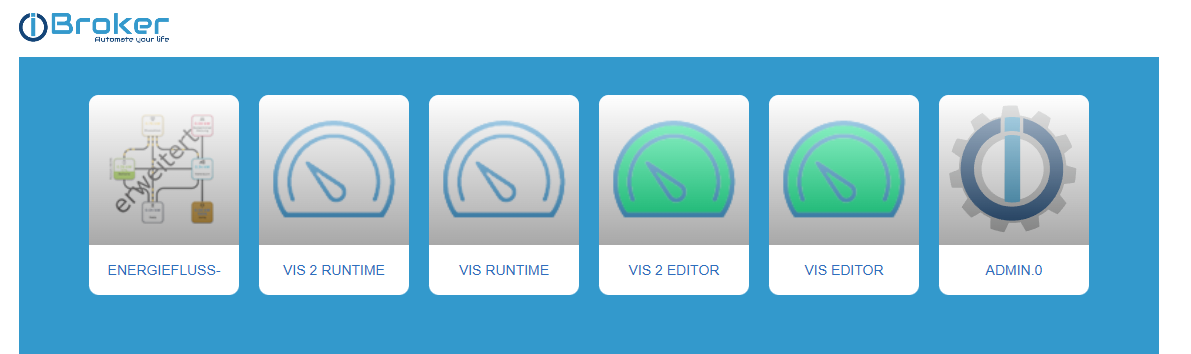
bei mir ist beides, VIS und VIS2 zur Auswahl, Editoren und die Projektseiten
Default müsste eshttp://IP-deines-ioBrokers:8082sein
-
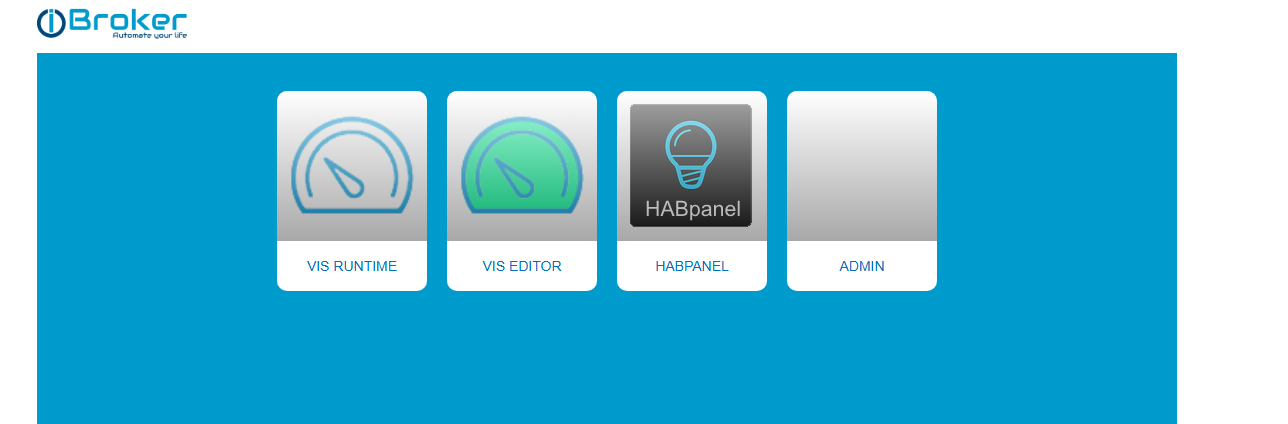
hier habe ich lediglich die alte vis zur Auswahl
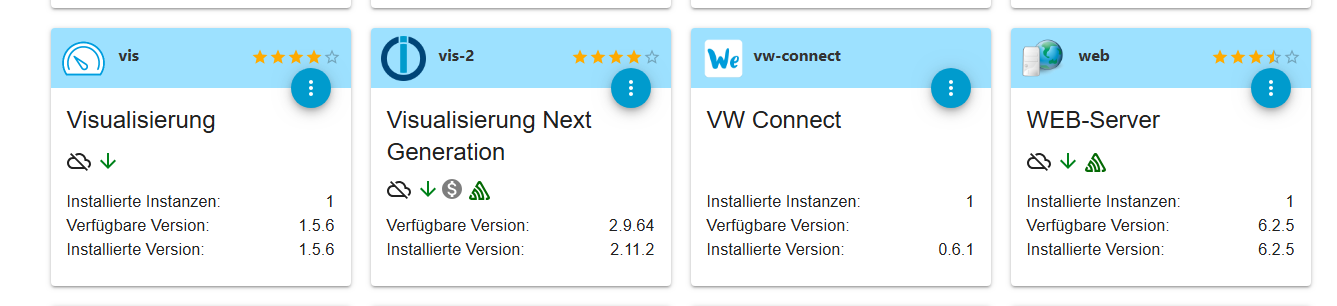
vis 2 ist aber installiert !?
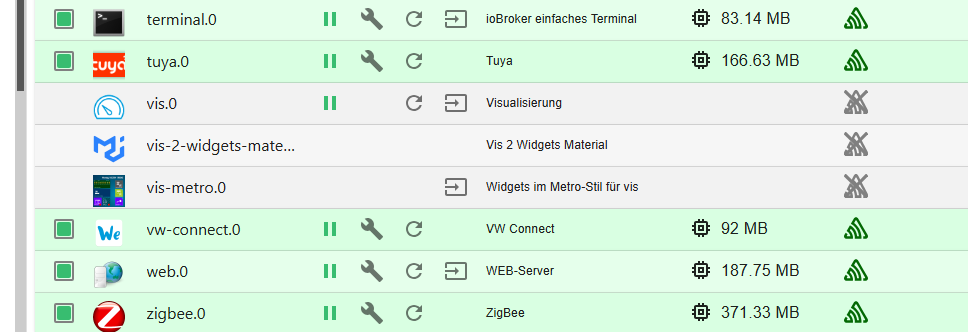
hier taucht sie auch nicht auf !? -
via ssh
cd /opt/iobroker
npm i iobroker.vis-2
iob add vis-2
iob upload vis-2jetzt gehts

-
@fragmike also wenn ich eines von @thomas-braun gelernt habe, dann das man nicht mit
npmim iobroker-Verzeichnis rumfuhrwerkt um Adapter zu installieren -
@bananajoe sagte in Vis 2 Beta löschen:
dann das man nicht mit npm im iobroker-Verzeichnis rumfuhrwerkt um Adapter zu installieren
Zumindest nicht in flaschen Verzeichnissen.
Hier ist aber wohl das richtige erwischt worden.
Wobeinpm i iobroker.vis-2 iob add vis-2natürlich redundant ist.
Operating System codenamed 'focal' is an aging Ubuntu release! Please upgrade to the latest LTS release 'noble' in due time!
Bring das Ding auf einen aktuellen Stand...
-
@fragmike said in Vis 2 Beta löschen:
via ssh
cd /opt/iobroker
npm i iobroker.vis-2
iob add vis-2
iob upload vis-2jetzt gehts

NEIN NEIN NEIN
Keinesfalls (ohne explizite Anweisung für ganz ganz selten und letzte Reparaturversuche) irgendwas von ioBroker mittels npm direkt installieren. Einmal mit dem falschen User oder im falschen Verzeichnis und du kannst due Qualität deines Backups testen.Adapter IMMER mit den vorhandenen ioBroker Befehlen installieren / deinstallieren.
-
Ok... Wieder was gelernt. Backups habe ich im Wochen Turnus auf der VM. Ich habe natürlich überall wild raumgesucht, aber für meinen Wissensstand keine zuverlässige Methode gefunden, die Vis2 auf korrekte Weise mal einfach so zu installieren. GITHUB Installation & Documentation gibt einem nicht wirklich sinnvolle Hinweise. Nun scheint es zu laufen und ich habe wohl nix kaputt gemacht
