NEWS
Betatest NSPanel-lovelace-ui v0.6.x
-
-
@tt-tom Perfekt, funktioniert

Könnte man noch ins Wiki aufnehmen. -
jo mach ich

-
Im aktuellen Github Repo ist eine nette Spielerei im Admin hinzugekommen (da könnte auch noch mehr kommen mal sehen)
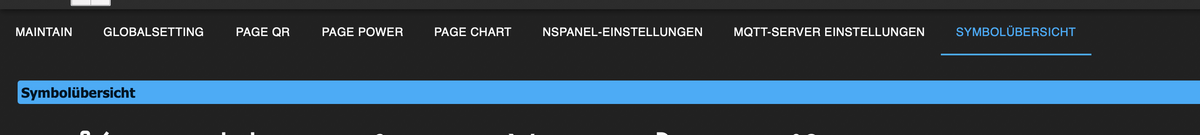
Auf der Seite geht Windows (strg-f) Mac (cmd-f) und dann sieht das so aus:
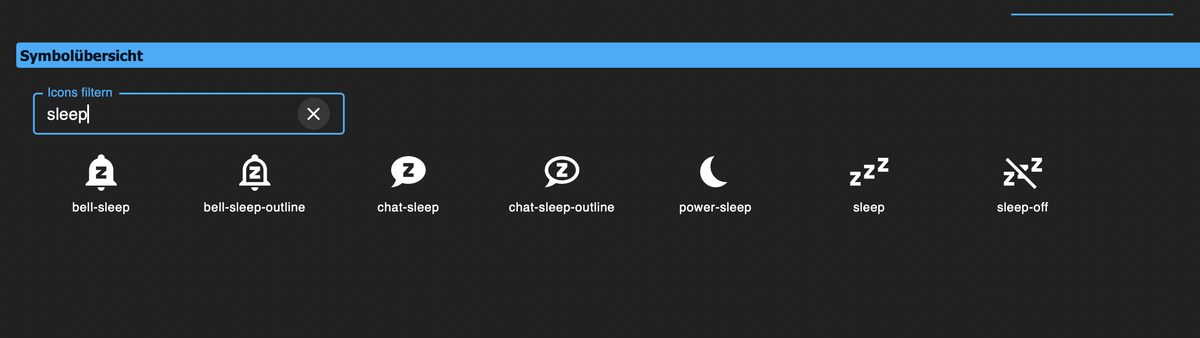
und wenn man auf ein Icon klick passiert was im tooltip angedroht.

Ich find das cool

-
Und gleich auch noch eine weitere - aber das ist nur "weil ich es jetzt kann" wie nützlich das ist wird sich zeigen:
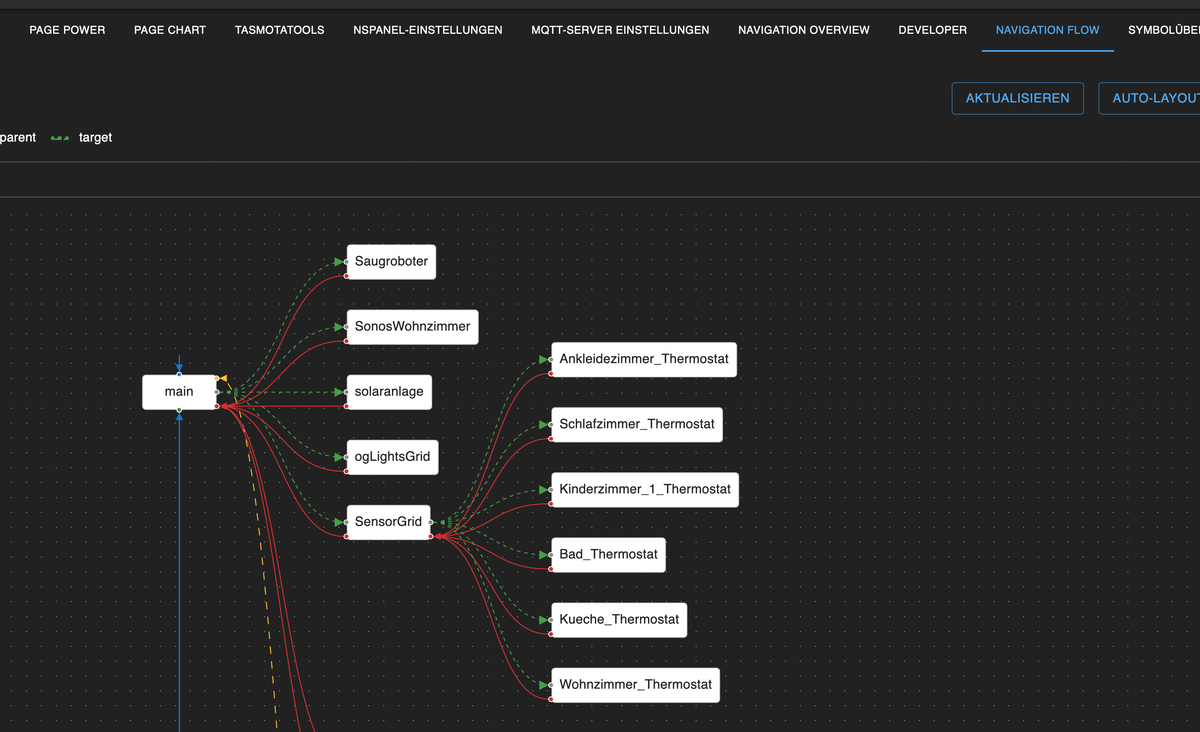
Muss Expert für an sein, das funktioniert zwar - aber ist halt irgendwie nicht so super nützlich und schon garnicht für Einsteiger/Umsteiger
-
du machst mich fertich.. soviele neue gute Funktionen..

Mit den Icons super hilfreich, und der Flow - und wenns nur zum sehen ist, wie das aufgebaut ist, ist doch super.
-
Und noch ne Kleinigkeit in der PagePower Config:
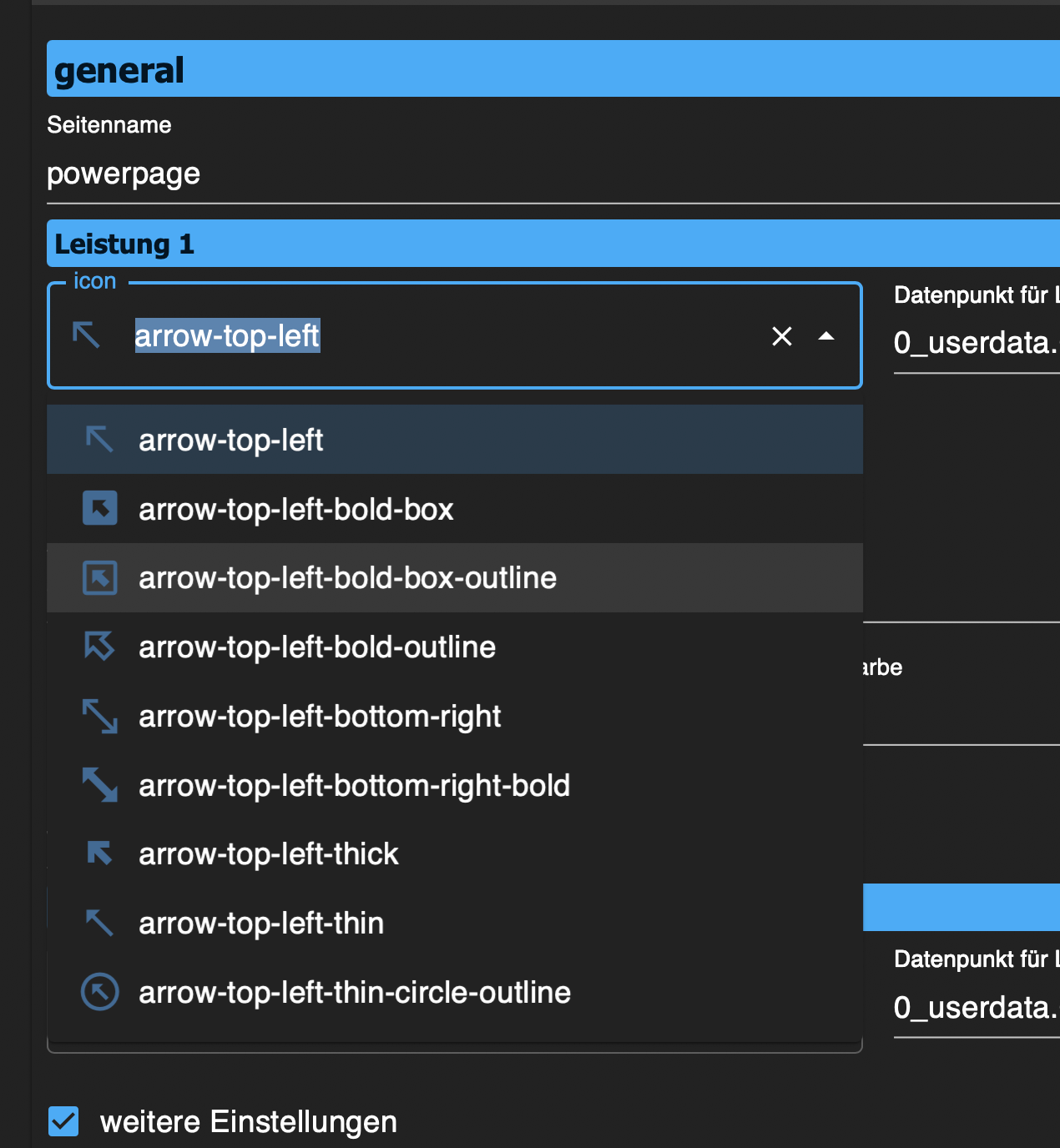
-
Hier noch ne Doku zu einem neuen ScreensaverNotify-Feature
Kurz zusammengefasst:
- Benachrichtung erscheint du klickst drauf und sie ist weg - bis der state das nächste mal wieder true wird
- Benachrichtung erscheint du klickst drauf und sie überall im Haus weg - bis der state das nächste mal wieder true wird
-
Ab sofort gibt es regelmässige Release und damit entfällt die Githubinstallation (geht zwar noch immer, aber wir können dann auch mal ne kaputte version online haben, ohne gleich in Stress auszubrechen
 )
)Installation daher am besten über benutzerdefiniert und dort:
iobroker.nspanel-lovelace-ui@latesteintragen - dann wird das paket von npm genommen und die installation geht sehr zügig

0.6.0 (2025-10-09)
- (tt-tom17) Color theme keys documented (
doc/de/colorTheme.md, English versiondoc/en/colorTheme.md) - (ticaki) Admin: Added Unlock/Alarm editor to admin UI (headline, PIN, buttons, setNavi, duplicate-name check) - first admin only config for a page
- (ticaki) Admin: Added navigation flow editor to admin UI (expert mode must be enabled)
- (tt-tom17) Chart scale: rounded to nearest tens
- (tt-tom17) PagePower: improved icon selection in admin
- (ticaki) German documentation for screensaver notification features
isDismissiblePerEventanddismissibleIDGlobaladded todoc/de/screensaver.md
Doku zu PageUnlock wird demnächst geschrieben - noch ist da ein Platzhalterlink im Admin
- (tt-tom17) Color theme keys documented (
-
wie binde ich denn den Abfallkalender vom Script ein?
Das hier zeigt die Tonnen an, aber alle in einer Farbe (rot), anstatt blau,gelb, gruen, weiss..
const abfallk: ScriptConfig.PageEntities = { type: 'cardEntities', uniqueName: 'abfall', heading: 'Abfallkalender', useColor: true, items: [ { id: 'alias.0.Haus.Abfall.event1',icon: 'trash-can'}, { id: 'alias.0.Haus.Abfall.event2',icon: 'trash-can'}, { id: 'alias.0.Haus.Abfall.event3',icon: 'trash-can'}, { id: 'alias.0.Haus.Abfall.event4',icon: 'trash-can'} ] }; -
@ilovegym
Sieht bei mir so aus: Dann passen auch wieder die farben.const main: ScriptConfig.PageGrid = { type: 'cardGrid', uniqueName: 'main', heading: 'Übersicht', useColor: true, items: [ { navigate: true, id: null, targetPage: 'Gaeste_Wlan', onColor: Green, name: 'wlandaten'}, { navigate: true, id: null, targetPage: 'Abfall', icon: 'trash-can', name: 'Abfall' }, { navigate: true, id: null, targetPage: 'Telefon', onColor: Green, name: 'Telefon' }, ], }; const Abfall: any = { heading: 'Abfallkalender', prev: 'main', home: 'main', subPage: true, native: { card: 'cardEntities', dpInit: '0_userdata.0.Abfallkalender', uniqueID: 'Abfall', template: 'entities.waste-calendar', }, }; -
für den Abfallkalender gibt es ein Template, wenn die die standard 0_userdata states hast, sollte das Template funktionieren.
const abfallseite: any = { heading: 'Müllkalender', native: { card: 'cardEntities', //bleibt so dpInit: '0_userdata.0.Abfallkalender', // der Pfad bis zur "1" ggf. anpassen uniqueID: 'abfallseite', template: 'entities.waste-calendar', // bleibt so }, }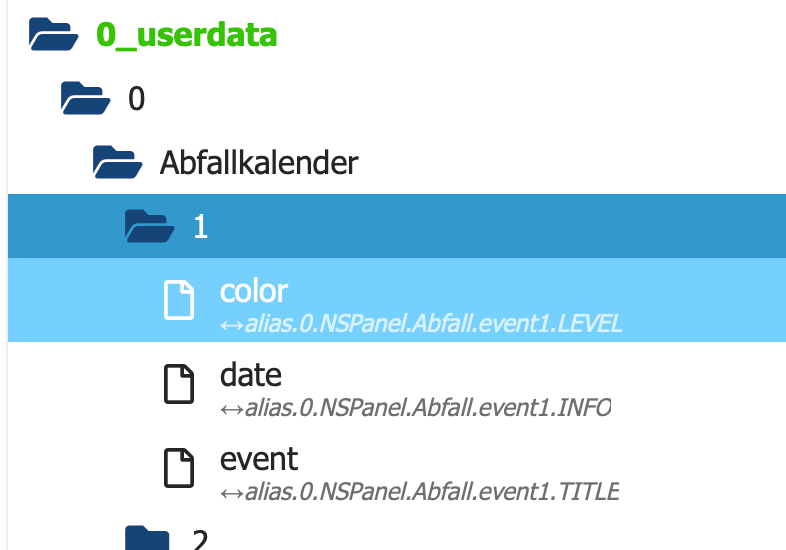
-
Super, danke, das funktioniert!
-
-
0.6.2 (2025-10-10)
- (ticaki) PageUnlock: Config updated — fixed issue where some settings were not applied correctly.
- (ticaki) IconSelect showed a too short list. Fixed.
- (ticaki) Admin: Added responsive layout for Admin PageUnlock (mobile devices)
iobroker.nspanel-lovelace-ui@latest
-