NEWS
Controller Update Probleme wegen veralteten OS
-
Ich habe Probleme mit dem Update von 5.0.19 auf 7.0.6. Ich habe, wie hier beschrieben, als erstes ein Upgrade auf 6.0.11 durchgeführt. Das Update läuft problemlos durch und iobroker lässt sich starten. Allerdings hängt danach der admin login Bildschirm. Es erscheint maximal eine weiße Seite. iob fix löst das Problem nicht.
Das Resultat von iob diag ist:Static hostname: odroid Icon name: computer Operating System: Ubuntu 20.04.6 LTS Kernel: Linux 5.4.275-271 Architecture: arm Installation: native Kernel: armv7l Userland: 32 bit Timezone: Europe/Berlin (CET, +0100) User-ID: 1001 Display-Server: false Boot Target: multi-user.target Pending OS-Updates: 0 Pending iob updates: 1 Nodejs-Installation: /usr/bin/nodejs v18.20.6 /usr/bin/node v18.20.6 /usr/bin/npm 10.8.2 /usr/bin/npx 10.8.2 /usr/bin/corepack 0.29.4 Recommended versions are nodejs 20.19.0 and npm 10.8.2 nodeJS installation is correct MEMORY: total used free shared buff/cache available Mem: 2.0G 688M 464M 56M 837M 1.2G Swap: 10G 454M 9.6G Total: 12G 1.1G 10G Active iob-Instances: 1 Upgrade policy: none ioBroker Core: js-controller 6.0.11 admin 7.4.10 ioBroker Status: iobroker is not running on this host. Objects type: jsonl States type: jsonl Status admin and web instance: system.adapter.admin.0 : admin : odroid - enabled, port: 8081, bind: 0.0.0.0 (SSL), run as: admin system.adapter.admin.1 : admin : odroid - enabled, port: 8090, bind: 0.0.0.0 (SSL), run as: admin system.adapter.web.0 : web : odroid - enabled, port: 8077, bind: 0.0.0.0, run as: admin system.adapter.web.1 : web : odroid - enabled, port: 8087, bind: 0.0.0.0 (SSL), run as: admin Objects: 14770 States: 8916 Size of iob-Database: 22M /opt/iobroker/iobroker-data/objects.jsonl 20M /opt/iobroker/iobroker-data/objects.json.migrated 20M /opt/iobroker/iobroker-data/objects.json.broken 20M /opt/iobroker/iobroker-data/objects.json.bak.migrated 4.0K /opt/iobroker/iobroker-data/objects.json.old 4.9M /opt/iobroker/iobroker-data/states.json.migrated 4.9M /opt/iobroker/iobroker-data/states.json.bak.migrated 4.5M /opt/iobroker/iobroker-data/states.jsonl 4.0K /opt/iobroker/iobroker-data/states.json.old 0 /opt/iobroker/iobroker-data/states.json.broken Operating System codenamed 'focal' is an aging Ubuntu release! Please upgrade to the latest LTS release 'noble' in due time!In den Logs finde ich Warnungen wie diese:
2025-03-16 09:49:35.653 - warn: history.0 (18890) slow connection to objects DB. Still waiting ... 2025-03-16 09:49:38.074 - warn: pushover.0 (18908) slow connection to objects DB. Still waiting ... 2025-03-16 09:49:39.113 - warn: javascript.0 (18897) slow connection to objects DB. Still waiting ...Deaktivieren der entsprechenden Adapter löst das Problem nicht.
-
@hag74 sagte in js-controller Lucy (Version 7.0) jetzt im Stable Repository:
Ubuntu 20.04.6 LTS
dürfte zu alt sein
-
@homoran sagte in js-controller Lucy (Version 7.0) jetzt im Stable Repository:
dürfte zu alt sein
Und 32Bit sorgt auch für Trouble.
Also NEUinstallation von dem Sums, diesmal als 64Bit-Betriebssystem. -
Und als Letztes, wieso hast Du 2 Admin Instanzen ?
-
Die zweite ist eine Reserve, da ich mich schon einmal ausgesperrt hatte.
-
@homoran Ich probiere ein Update. Danke.
-
@hag74 sagte in js-controller Lucy (Version 7.0) jetzt im Stable Repository:
@homoran Ich probiere ein Update. Danke.
auf 64bit???
@thomas-braun sagte in js-controller Lucy (Version 7.0) jetzt im Stable Repository:
Also NEUinstallation von dem Sums, diesmal als 64Bit-Betriebssystem.
-
@homoran sagte in js-controller Lucy (Version 7.0) jetzt im Stable Repository:
auf 64bit???
Auf einer armv7l Architektur? Geht das?
-
@marc-berg sagte in js-controller Lucy (Version 7.0) jetzt im Stable Repository:
Auf einer armv7l Architektur? Geht das?
warum nicht.
der Pi3 ist doch auch armv71, warum nicht der Odroid?EDIT
Ich weiss zwar nicht welcher es ist, aber
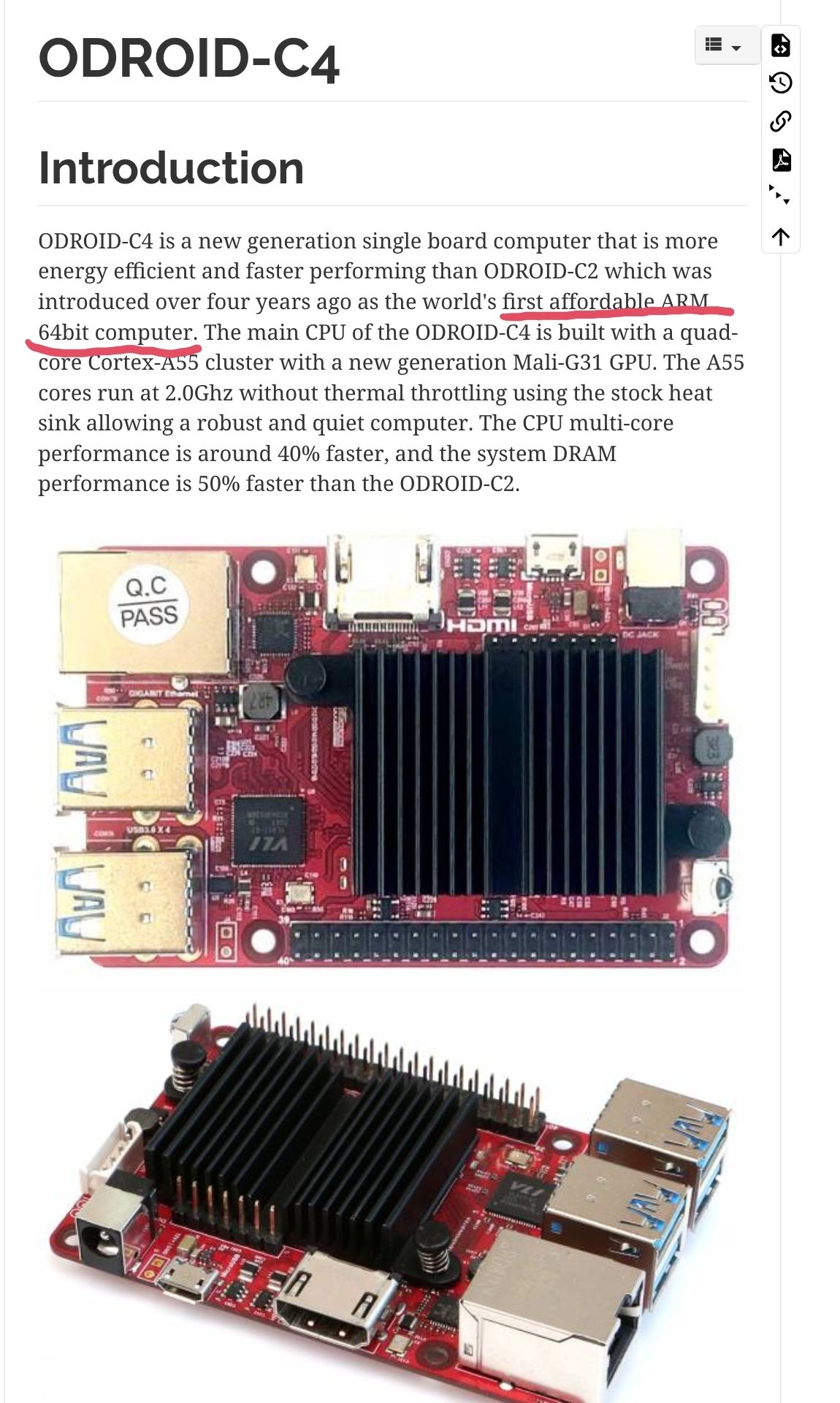
lässt es vermuten
-
@homoran sagte in js-controller Lucy (Version 7.0) jetzt im Stable Repository:
der Pi3 ist doch auch armv71
Der Pi3 hat meines Wissens (und nach etwas googlen) eine ARMv8 Architektur und ist damit 64 bit.
-
@marc-berg siehe edit
-
Jetzt möchte ich mich nach einer Weile zu dem Thema noch einmal melden. Da mein Odroid XU4 ziemlich am Limit war, habe ich einen Raspberry Pi 5 gekauft. Er ist frisch mit 64bit Raspberry PI OS 64bit installiert. Ich habe IOBroker installiert. Ein Downgrade auf den JS-Controller 5.0.19 durchgeführt und dann das letzte Backup wiederhergestellt. IOBroker läuft mit Controller 5.0.19 auf dem Raspberry. Wenn ich jetzt ein Controller update, hängt IOBroker genauso wie auf dem XU4. Also liegt es nicht am Betriebssystem!? Gibt es weiter Ideen?
Hier die Diagnose noch mit js-Controller 5.0.19:======================= SUMMARY ======================= v.2025-02-23 Static hostname: server Icon name: computer Operating System: Debian GNU/Linux 12 (bookworm) Kernel: Linux 6.6.74+rpt-rpi-2712 Architecture: arm64 Installation: native Kernel: aarch64 Userland: 64 bit Timezone: Europe/Berlin (CEST, +0200) User-ID: 1000 Display-Server: false Boot Target: multi-user.target Pending OS-Updates: 0 Pending iob updates: 3 Nodejs-Installation: /usr/bin/nodejs v18.20.8 /usr/bin/node v18.20.8 /usr/bin/npm 10.8.2 /usr/bin/npx 10.8.2 /usr/bin/corepack 0.32.0 Recommended versions are nodejs 20.19.0 and npm 10.8.2 nodeJS installation is correct MEMORY: total used free shared buff/cache available Mem: 16G 1.1G 2.5G 149M 13G 15G Swap: 40G 0B 40G Total: 57G 1.1G 42G Active iob-Instances: 1 Active repo(s): stable ioBroker Core: js-controller 5.0.19 admin 7.6.3 ioBroker Status: iobroker is not running on this host. Objects type: jsonl States type: jsonl Status admin and web instance: system.adapter.admin.0 : admin : server - enabled, port: 8081, bind: 0.0.0.0 (SSL), run as: admin system.adapter.admin.1 : admin : server - enabled, port: 8090, bind: 0.0.0.0 (SSL), run as: admin system.adapter.web.0 : web : server - enabled, port: 8077, bind: 0.0.0.0, run as: admin system.adapter.web.1 : web : server - enabled, port: 8087, bind: 0.0.0.0 (SSL), run as: admin Objects: 16540 States: 14040 Size of iob-Database: 60M /opt/iobroker/iobroker-data/objects.jsonl 8.1M /opt/iobroker/iobroker-data/states.jsonl Operating System is the current Debian stable version codenamed 'bookworm'! =================== END OF SUMMARY ==================== -
@hag74 sagte in js-controller Lucy (Version 7.0) jetzt im Stable Repository:
Hier die Diagnose noch mit js-Controller 5.0.19:
Die Langfassung...
Und mach für dein individuelles Problem bitte einen eigenen Thread auf.
-
Definitiv eigenen Thread.
JS Controller Alt
Node Version nicht aktuell
Und wieso hast Du diesmal 2 Admin Instanzen aktiv laufen ?
Dazu 2 Web Instanzen , verschlüsselt und unverschlüsselt . -
@haselchen sagte in Controller Update Probleme wegen veralteten OS:
Definitiv eigenen Thread.
erledigt!
-
Danke. Hier ist die ausführliche Diagnose. Es ist auffällig, dass wechselnde Adapter mit "Slow connection to objects DB:" gemeldet werden. Bei dieser Diagnose betrifft es einen Admin-Adapter.
```bash Script v.2025-02-23 *** BASE SYSTEM *** Static hostname: server Icon name: computer Operating System: Debian GNU/Linux 12 (bookworm) Kernel: Linux 6.12.20+rpt-rpi-2712 Architecture: arm64 OS is similar to: Model : Raspberry Pi 5 Model B Rev 1.1 Docker : false Virtualization : none Kernel : aarch64 Userland : 64 bit Systemuptime and Load: 21:49:47 up 21 min, 1 user, load average: 0.20, 0.27, 0.42 CPU threads: 4 *** LIFE CYCLE STATUS *** Operating System is the current Debian stable version codenamed 'bookworm'! *** RASPBERRY THROTTLING *** Current issues: No throttling issues detected. Previously detected issues: No throttling issues detected. *** TIME AND TIMEZONES *** Local time: Mon 2025-03-31 21:49:47 CEST Universal time: Mon 2025-03-31 19:49:47 UTC RTC time: Mon 2025-03-31 19:49:47 Time zone: Europe/Berlin (CEST, +0200) System clock synchronized: yes NTP service: active RTC in local TZ: no *** Users and Groups *** User that called 'iob diag': hagen XDG_CONFIG_HOME=/home/hagen/.config HOME=/home/hagen GROUPS=hagen adm dialout cdrom sudo audio video plugdev games users input render netdev lpadmin sambashare gpio i2c spi iobroker User that is running 'js-controller': js-controller is not running *** DISPLAY-SERVER SETUP *** Display-Server: false Desktop: LXDE-pi Terminal: x11 *** MEMORY *** total used free shared buff/cache available Mem: 16G 1.0G 852M 147M 15G 15G Swap: 40G 0B 40G Total: 57G 1.0G 41G Active iob-Instances: 1 16195 M total memory 975 M used memory 1495 M active memory 13072 M inactive memory 812 M free memory 546 M buffer memory 14163 M swap cache 38470 M total swap 0 M used swap 38470 M free swap *** top - Table Of Processes *** top - 21:49:48 up 21 min, 1 user, load average: 0.20, 0.27, 0.42 Tasks: 218 total, 1 running, 217 sleeping, 0 stopped, 0 zombie %Cpu(s): 28.6 us, 28.6 sy, 0.0 ni, 42.9 id, 0.0 wa, 0.0 hi, 0.0 si, 0.0 st MiB Mem : 16195.7 total, 812.7 free, 975.7 used, 14710.4 buff/cache MiB Swap: 38471.0 total, 38471.0 free, 0.0 used. 15220.0 avail Mem *** FAILED SERVICES *** UNIT LOAD ACTIVE SUB DESCRIPTION * iobroker.service loaded failed failed ioBroker Server LOAD = Reflects whether the unit definition was properly loaded. ACTIVE = The high-level unit activation state, i.e. generalization of SUB. SUB = The low-level unit activation state, values depend on unit type. 1 loaded units listed. *** DMESG CRITICAL ERRORS *** No critical errors detected *** FILESYSTEM *** Filesystem Type Size Used Avail Use% Mounted on udev devtmpfs 7.9G 0 7.9G 0% /dev tmpfs tmpfs 1.6G 8.2M 1.6G 1% /run /dev/sda2 ext4 193G 29G 154G 16% / tmpfs tmpfs 8.0G 4.5M 8.0G 1% /dev/shm tmpfs tmpfs 5.0M 48K 5.0M 1% /run/lock /dev/sdb1 ext4 11T 3.7T 6.6T 36% /mnt/sdb1 /dev/sda1 vfat 510M 68M 443M 14% /boot/firmware tmpfs tmpfs 1.6G 192K 1.6G 1% /run/user/1000 Messages concerning ext4 filesystem in dmesg: [Mon Mar 31 21:28:10 2025] Kernel command line: reboot=w coherent_pool=1M 8250.nr_uarts=1 pci=pcie_bus_safe cgroup_disable=memory numa_policy=interleave smsc95xx.macaddr=2C:CF:67:E3:F3:30 vc_mem.mem_base=0x3fc00000 vc_mem.mem_size=0x40000000 console=ttyAMA10,115200 console=tty1 root=PARTUUID=d552a77f-02 rootfstype=ext4 fsck.repair=yes rootwait cfg80211.ieee80211_regdom=DE [Mon Mar 31 21:28:13 2025] EXT4-fs (sda2): mounted filesystem d4ba6ec5-aeed-4cda-967b-d004c1b2cb5c ro with ordered data mode. Quota mode: none. [Mon Mar 31 21:28:14 2025] EXT4-fs (sda2): re-mounted d4ba6ec5-aeed-4cda-967b-d004c1b2cb5c r/w. Quota mode: none. [Mon Mar 31 21:28:15 2025] EXT4-fs (sdb1): mounted filesystem 3130c808-198e-4865-aab4-5b6235fa1938 r/w with ordered data mode. Quota mode: none. Show mounted filesystems: TARGET SOURCE FSTYPE OPTIONS / /dev/sda2 ext4 rw,noatime |-/mnt/sdb1 /dev/sdb1 ext4 rw,nosuid,relatime |-/media/hagen/NAS /dev/sdb1[/NAS-Dateien] ext4 rw,nosuid,relatime |-/boot/firmware /dev/sda1 vfat rw,relatime,fmask=0022,dmask=0022,codepage=437,iocharset=ascii,shortname=mixed,errors=remount-ro `-/home/hagen/thinclient_drives xrdp-chansrv fuse.xrdp-chansrv rw,nosuid,nodev,relatime,user_id=1000,group_id=1000 Files in neuralgic directories: /var: 2.1G /var/ 1.2G /var/cache/apt 1.2G /var/cache 1.1G /var/cache/apt/archives 257M /var/lib Archived and active journals take up 96.0M in the file system. /opt/iobroker/backups: 277M /opt/iobroker/backups/ /opt/iobroker/iobroker-data: 971M /opt/iobroker/iobroker-data/ 896M /opt/iobroker/iobroker-data/files 617M /opt/iobroker/iobroker-data/files/javascript.admin 560M /opt/iobroker/iobroker-data/files/javascript.admin/static 558M /opt/iobroker/iobroker-data/files/javascript.admin/static/js The five largest files in iobroker-data are: 24M /opt/iobroker/iobroker-data/files/web.admin/static/js/main.135279a0.js.map 21M /opt/iobroker/iobroker-data/objects.jsonl 8.7M /opt/iobroker/iobroker-data/files/javascript.admin/static/js/838.0aa41cb0.chunk.js.map 8.6M /opt/iobroker/iobroker-data/files/javascript.admin/static/js/310.89a60ae1.chunk.js.map 8.5M /opt/iobroker/iobroker-data/files/web.admin/static/js/main.135279a0.js USB-Devices by-id: USB-Sticks - Avoid direct links to /dev/tty* in your adapter setups, please always prefer the links 'by-id': /dev/serial/by-id/usb-0658_0200-if00 Zigbee Network Settings on your coordinator/in nvbackup are: zigbee.X Extended Pan ID: *** MASKED *** Pan ID: *** MASKED *** Channel: *** MASKED *** Network Key: *** MASKED *** To unmask the settings run 'iob diag --unmask' *** NodeJS-Installation *** /usr/bin/nodejs v18.20.8 /usr/bin/node v18.20.8 /usr/bin/npm 10.8.2 /usr/bin/npx 10.8.2 /usr/bin/corepack 0.32.0 nodejs: Installed: 18.20.8-1nodesource1 Candidate: 18.20.8-1nodesource1 Version table: *** 18.20.8-1nodesource1 600 500 https://deb.nodesource.com/node_18.x nodistro/main arm64 Packages 100 /var/lib/dpkg/status 18.20.6-1nodesource1 600 500 https://deb.nodesource.com/node_18.x nodistro/main arm64 Packages 18.20.5-1nodesource1 600 500 https://deb.nodesource.com/node_18.x nodistro/main arm64 Packages 18.20.4-1nodesource1 600 500 https://deb.nodesource.com/node_18.x nodistro/main arm64 Packages 18.20.3-1nodesource1 600 500 https://deb.nodesource.com/node_18.x nodistro/main arm64 Packages 18.20.2-1nodesource1 600 500 https://deb.nodesource.com/node_18.x nodistro/main arm64 Packages 18.20.1-1nodesource1 600 500 https://deb.nodesource.com/node_18.x nodistro/main arm64 Packages 18.20.0-1nodesource1 600 500 https://deb.nodesource.com/node_18.x nodistro/main arm64 Packages 18.19.1-1nodesource1 600 500 https://deb.nodesource.com/node_18.x nodistro/main arm64 Packages 18.19.0+dfsg-6~deb12u2 500 500 http://deb.debian.org/debian bookworm/main arm64 Packages 18.19.0+dfsg-6~deb12u1 500 500 http://deb.debian.org/debian-security bookworm-security/main arm64 Packages 18.19.0-1nodesource1 600 500 https://deb.nodesource.com/node_18.x nodistro/main arm64 Packages 18.18.2-1nodesource1 600 500 https://deb.nodesource.com/node_18.x nodistro/main arm64 Packages 18.18.1-1nodesource1 600 500 https://deb.nodesource.com/node_18.x nodistro/main arm64 Packages 18.18.0-1nodesource1 600 500 https://deb.nodesource.com/node_18.x nodistro/main arm64 Packages 18.17.1-1nodesource1 600 500 https://deb.nodesource.com/node_18.x nodistro/main arm64 Packages 18.17.0-1nodesource1 600 500 https://deb.nodesource.com/node_18.x nodistro/main arm64 Packages 18.16.1-1nodesource1 600 500 https://deb.nodesource.com/node_18.x nodistro/main arm64 Packages 18.16.0-1nodesource1 600 500 https://deb.nodesource.com/node_18.x nodistro/main arm64 Packages 18.15.0-1nodesource1 600 500 https://deb.nodesource.com/node_18.x nodistro/main arm64 Packages 18.14.2-1nodesource1 600 500 https://deb.nodesource.com/node_18.x nodistro/main arm64 Packages 18.14.1-1nodesource1 600 500 https://deb.nodesource.com/node_18.x nodistro/main arm64 Packages 18.14.0-1nodesource1 600 500 https://deb.nodesource.com/node_18.x nodistro/main arm64 Packages 18.13.0-1nodesource1 600 500 https://deb.nodesource.com/node_18.x nodistro/main arm64 Packages 18.12.0-1nodesource1 600 500 https://deb.nodesource.com/node_18.x nodistro/main arm64 Packages 18.11.0-1nodesource1 600 500 https://deb.nodesource.com/node_18.x nodistro/main arm64 Packages 18.10.0-1nodesource1 600 500 https://deb.nodesource.com/node_18.x nodistro/main arm64 Packages 18.9.1-1nodesource1 600 500 https://deb.nodesource.com/node_18.x nodistro/main arm64 Packages 18.9.0-1nodesource1 600 500 https://deb.nodesource.com/node_18.x nodistro/main arm64 Packages 18.8.0-1nodesource1 600 500 https://deb.nodesource.com/node_18.x nodistro/main arm64 Packages 18.7.0-1nodesource1 600 500 https://deb.nodesource.com/node_18.x nodistro/main arm64 Packages 18.6.0-1nodesource1 600 500 https://deb.nodesource.com/node_18.x nodistro/main arm64 Packages 18.5.0-1nodesource1 600 500 https://deb.nodesource.com/node_18.x nodistro/main arm64 Packages 18.4.0-1nodesource1 600 500 https://deb.nodesource.com/node_18.x nodistro/main arm64 Packages 18.3.0-1nodesource1 600 500 https://deb.nodesource.com/node_18.x nodistro/main arm64 Packages 18.2.0-1nodesource1 600 500 https://deb.nodesource.com/node_18.x nodistro/main arm64 Packages 18.1.0-1nodesource1 600 500 https://deb.nodesource.com/node_18.x nodistro/main arm64 Packages 18.0.0-1nodesource1 600 500 https://deb.nodesource.com/node_18.x nodistro/main arm64 Packages Temp directories causing deletion problem: 0 No problems detected Errors in npm tree: 0 No problems detected *** ioBroker-Installation *** ioBroker Status iobroker is not running on this host. Objects type: jsonl States type: jsonl Hosts: server server (version: 5.0.19, hostname: server , alive, uptime: 123) Core adapters versions js-controller: 7.0.6 admin: 7.6.3 javascript: 8.8.3 nodejs modules from github: 0 Adapter State system.adapter.admin.0 : admin : server - enabled, port: 8081, bind: 0.0.0.0 (SSL), run as: admin system.adapter.admin.1 : admin : server - enabled, port: 8090, bind: 0.0.0.0 (SSL), run as: admin system.adapter.backitup.0 : backitup : server - enabled system.adapter.daikin-cloud.0 : daikin-cloud : server - enabled system.adapter.daswetter.0 : daswetter : server - enabled system.adapter.discovery.0 : discovery : server - enabled system.adapter.dwd.0 : dwd : server - enabled system.adapter.flot.0 : flot : server - disabled system.adapter.fronius-solarweb.0 : fronius-solarweb : server - enabled system.adapter.fronius.0 : fronius : server - enabled system.adapter.history.0 : history : server - enabled system.adapter.icons-fatcow-hosting.0 : icons-fatcow-hosting : server - disabled system.adapter.icons-icons8.0 : icons-icons8 : server - disabled system.adapter.icons-open-icon-library-png.0: icons-open-icon-library-png: server - disabled system.adapter.icons-ultimate-png.0 : icons-ultimate-png : server - disabled system.adapter.javascript.0 : javascript : server - enabled system.adapter.kecontact.0 : kecontact : server - enabled system.adapter.ping.0 : ping : server - enabled system.adapter.pushover.0 : pushover : server - enabled system.adapter.shelly.0 : shelly : server - enabled, port: 1882, bind: 0.0.0.0 system.adapter.socketio.0 : socketio : server - enabled, port: 8085, bind: 0.0.0.0 (SSL), run as: admin system.adapter.tr-064.0 : tr-064 : server - enabled system.adapter.vis-bars.0 : vis-bars : server - disabled system.adapter.vis-canvas-gauges.0 : vis-canvas-gauges : server - disabled system.adapter.vis-fancyswitch.0 : vis-fancyswitch : server - disabled system.adapter.vis-history.0 : vis-history : server - disabled system.adapter.vis-hqwidgets.0 : vis-hqwidgets : server - disabled system.adapter.vis-inventwo.0 : vis-inventwo : server - enabled system.adapter.vis-justgage.0 : vis-justgage : server - disabled system.adapter.vis-lcars.0 : vis-lcars : server - disabled system.adapter.vis-material.0 : vis-material : server - disabled system.adapter.vis-materialdesign.0 : vis-materialdesign : server - disabled system.adapter.vis-metro.0 : vis-metro : server - disabled system.adapter.vis-plumb.0 : vis-plumb : server - disabled system.adapter.vis-rgraph.0 : vis-rgraph : server - disabled system.adapter.vis-timeandweather.0 : vis-timeandweather : server - disabled system.adapter.vis-weather.0 : vis-weather : server - disabled system.adapter.vis.0 : vis : server - enabled system.adapter.vw-connect.0 : vw-connect : server - enabled system.adapter.web.0 : web : server - enabled, port: 8077, bind: 0.0.0.0, run as: admin system.adapter.web.1 : web : server - enabled, port: 8087, bind: 0.0.0.0 (SSL), run as: admin system.adapter.zwave2.0 : zwave2 : server - enabled + instance is alive Enabled adapters with bindings system.adapter.admin.0 : admin : server - enabled, port: 8081, bind: 0.0.0.0 (SSL), run as: admin system.adapter.admin.1 : admin : server - enabled, port: 8090, bind: 0.0.0.0 (SSL), run as: admin system.adapter.shelly.0 : shelly : server - enabled, port: 1882, bind: 0.0.0.0 system.adapter.socketio.0 : socketio : server - enabled, port: 8085, bind: 0.0.0.0 (SSL), run as: admin system.adapter.web.0 : web : server - enabled, port: 8077, bind: 0.0.0.0, run as: admin system.adapter.web.1 : web : server - enabled, port: 8087, bind: 0.0.0.0 (SSL), run as: admin ioBroker-Repositories ┌─────────┬──────────┬─────────────────────────────────────────────────────────┬──────────────┐ │ (index) │ name │ url │ auto upgrade │ ├─────────┼──────────┼─────────────────────────────────────────────────────────┼──────────────┤ │ 0 │ 'stable' │ 'http://download.iobroker.net/sources-dist.json' │ false │ │ 1 │ 'beta' │ 'http://download.iobroker.net/sources-dist-latest.json' │ false │ └─────────┴──────────┴─────────────────────────────────────────────────────────┴──────────────┘ Active repo(s): stable Upgrade policy: none Installed ioBroker-Adapters Used repository: stable Adapter "admin" : 7.6.3 , installed 7.6.3 Adapter "backitup" : 3.0.31 , installed 3.0.31 Adapter "daikin-cloud" : 0.4.11 , installed 0.4.11 Adapter "daswetter" : 3.2.3 , installed 3.2.3 Adapter "discovery" : 5.0.0 , installed 5.0.0 Adapter "dwd" : 2.8.5 , installed 2.8.5 Adapter "flot" : 1.12.0 , installed 1.12.0 Adapter "fronius" : 2.1.1 , installed 2.1.1 Adapter "fronius-solarweb": 0.0.3 , installed 0.0.3 Adapter "history" : 3.0.1 , installed 3.0.1 Adapter "icons-fatcow-hosting": 0.1.0, installed 0.1.0 Adapter "icons-icons8" : 0.0.1 , installed 0.0.1 Adapter "icons-open-icon-library-png": 0.1.2, installed 0.1.2 Adapter "icons-ultimate-png": 1.0.1, installed 1.0.1 Adapter "javascript" : 8.8.3 , installed 8.8.3 Controller "js-controller": 7.0.6 , installed 7.0.6 Adapter "kecontact" : 3.1.0 , installed 2.3.0 [Updatable] Adapter "ping" : 1.6.2 , installed 1.6.2 Adapter "pushover" : 4.1.0 , installed 4.1.0 Adapter "shelly" : 8.5.1 , installed 8.5.1 Adapter "simple-api" : 2.8.0 , installed 2.8.0 Adapter "socketio" : 6.7.1 , installed 6.7.1 Adapter "tr-064" : 4.3.0 , installed 4.3.0 Adapter "vis" : 1.5.6 , installed 1.5.6 Adapter "vis-bars" : 0.1.4 , installed 0.1.4 Adapter "vis-canvas-gauges": 1.0.1, installed 1.0.1 Adapter "vis-fancyswitch": 1.1.0 , installed 1.1.0 Adapter "vis-history" : 1.0.0 , installed 1.0.0 Adapter "vis-hqwidgets": 1.5.1 , installed 1.5.1 Adapter "vis-inventwo" : 3.3.4 , installed 3.3.4 Adapter "vis-justgage" : 2.1.7 , installed 2.1.7 Adapter "vis-lcars" : 1.1.1 , installed 1.1.1 Adapter "vis-material" : 0.2.0 , installed 0.2.0 Adapter "vis-materialdesign": 0.5.9, installed 0.5.9 Adapter "vis-metro" : 1.2.0 , installed 1.2.0 Adapter "vis-plumb" : 1.0.2 , installed 1.0.2 Adapter "vis-rgraph" : 0.0.2 , installed 0.0.2 Adapter "vis-timeandweather": 1.2.2, installed 1.2.2 Adapter "vis-weather" : 2.5.11 , installed 2.5.11 Adapter "web" : 7.0.8 , installed 6.2.5 [Updatable] Adapter "ws" : 2.6.2 , installed 2.6.2 Adapter "zwave2" : 3.1.0 , installed 3.1.0 Objects and States Please stand by - This may take a while Objects: 16537 States: 14039 *** OS-Repositories and Updates *** W: http://giteduberger.fr/rpimonitor/InRelease: Key is stored in legacy trusted.gpg keyring (/etc/apt/trusted.gpg), see the DEPRECATION section in apt-key(8) for details. Hit:1 http://archive.raspberrypi.com/debian bookworm InRelease Hit:2 http://deb.debian.org/debian bookworm InRelease Hit:3 http://giteduberger.fr rpimonitor/ InRelease Hit:4 http://deb.debian.org/debian-security bookworm-security InRelease Hit:5 http://deb.debian.org/debian bookworm-updates InRelease Hit:6 https://deb.nodesource.com/node_18.x nodistro InRelease Reading package lists... W: http://giteduberger.fr/rpimonitor/InRelease: Key is stored in legacy trusted.gpg keyring (/etc/apt/trusted.gpg), see the DEPRECATION section in apt-key(8) for details. Pending Updates: 0 *** Listening Ports *** Active Internet connections (only servers) Proto Recv-Q Send-Q Local Address Foreign Address State User Inode PID/Program name tcp 0 0 127.0.0.1:631 0.0.0.0:* LISTEN 0 7834 760/cupsd tcp 0 0 0.0.0.0:8888 0.0.0.0:* LISTEN 0 7844 815/perl tcp 0 0 0.0.0.0:139 0.0.0.0:* LISTEN 0 8028 961/smbd tcp 0 0 0.0.0.0:53 0.0.0.0:* LISTEN 999 874 945/pihole-FTL tcp 0 0 0.0.0.0:22 0.0.0.0:* LISTEN 0 6033 789/sshd: /usr/sbin tcp 0 0 0.0.0.0:80 0.0.0.0:* LISTEN 999 7956 945/pihole-FTL tcp 0 0 0.0.0.0:445 0.0.0.0:* LISTEN 0 8027 961/smbd tcp 0 0 0.0.0.0:443 0.0.0.0:* LISTEN 999 7957 945/pihole-FTL tcp6 0 0 ::1:3350 :::* LISTEN 0 7828 775/xrdp-sesman tcp6 0 0 :::139 :::* LISTEN 0 8026 961/smbd tcp6 0 0 :::53 :::* LISTEN 999 876 945/pihole-FTL tcp6 0 0 :::22 :::* LISTEN 0 6035 789/sshd: /usr/sbin tcp6 0 0 :::80 :::* LISTEN 999 7958 945/pihole-FTL tcp6 0 0 :::445 :::* LISTEN 0 8025 961/smbd tcp6 0 0 :::443 :::* LISTEN 999 7959 945/pihole-FTL tcp6 0 0 :::3389 :::* LISTEN 113 6073 792/xrdp tcp6 0 0 ::1:631 :::* LISTEN 0 7833 760/cupsd udp 0 0 0.0.0.0:5353 0.0.0.0:* 104 530 582/avahi-daemon: r udp 0 0 0.0.0.0:55576 0.0.0.0:* 104 532 582/avahi-daemon: r udp 0 0 0.0.0.0:53 0.0.0.0:* 999 873 945/pihole-FTL udp 0 0 0.0.0.0:123 0.0.0.0:* 999 18771 945/pihole-FTL udp 0 0 192.168.178.255:137 0.0.0.0:* 0 933 950/nmbd udp 0 0 192.168.178.51:137 0.0.0.0:* 0 932 950/nmbd udp 0 0 192.168.178.255:137 0.0.0.0:* 0 929 950/nmbd udp 0 0 192.168.178.60:137 0.0.0.0:* 0 928 950/nmbd udp 0 0 0.0.0.0:137 0.0.0.0:* 0 907 950/nmbd udp 0 0 192.168.178.255:138 0.0.0.0:* 0 935 950/nmbd udp 0 0 192.168.178.51:138 0.0.0.0:* 0 934 950/nmbd udp 0 0 192.168.178.255:138 0.0.0.0:* 0 931 950/nmbd udp 0 0 192.168.178.60:138 0.0.0.0:* 0 930 950/nmbd udp 0 0 0.0.0.0:138 0.0.0.0:* 0 908 950/nmbd udp6 0 0 :::5353 :::* 104 531 582/avahi-daemon: r udp6 0 0 :::53 :::* 999 875 945/pihole-FTL udp6 0 0 :::123 :::* 999 17130 945/pihole-FTL udp6 0 0 :::32976 :::* 104 533 582/avahi-daemon: r udp6 0 0 fe80::a3b1:eb99:e93:546 :::* 0 8092 663/NetworkManager udp6 0 0 fe80::19aa:e6ae:2a2:546 :::* 0 6124 663/NetworkManager *** Log File - Last 25 Lines *** 2025-03-31 21:39:45.205 - info: host.server added notifications configuration of host 2025-03-31 21:39:45.588 - info: host.server 42 instances found 2025-03-31 21:39:45.606 - info: host.server starting 23 instances 2025-03-31 21:39:46.030 - info: host.server Delete state "system.host.server.versions.nodeCurrent" 2025-03-31 21:39:46.093 - info: host.server Delete state "system.host.server.versions.nodeNewest" 2025-03-31 21:39:46.105 - info: host.server instance system.adapter.admin.0 in version "7.6.3" started with pid 4398 2025-03-31 21:39:46.141 - info: host.server Delete state "system.host.server.versions.nodeNewestNext" 2025-03-31 21:39:46.143 - info: host.server Delete state "system.host.server.versions.npmCurrent" 2025-03-31 21:39:46.145 - info: host.server Delete state "system.host.server.versions.npmNewest" 2025-03-31 21:39:46.148 - info: host.server Delete state "system.host.server.versions.npmNewestNext" 2025-03-31 21:39:46.151 - info: host.server Some obsolete host states deleted. 2025-03-31 21:39:47.419 - info: admin.0 (4398) starting. Version 7.6.3 in /opt/iobroker/node_modules/iobroker.admin, node: v18.20.8, js-controller: 7.0.6 2025-03-31 21:39:47.437 - info: admin.0 (4398) requesting all objects 2025-03-31 21:39:48.826 - info: admin.0 (4398) received all objects 2025-03-31 21:39:49.026 - info: admin.0 (4398) Request actual repository... 2025-03-31 21:39:49.296 - info: admin.0 (4398) Secure socket.io server listening on port 8081 2025-03-31 21:39:49.298 - info: admin.0 (4398) https server listening on port 8081 2025-03-31 21:39:49.298 - info: admin.0 (4398) Use link "https://127.0.0.1:8081" to configure. 2025-03-31 21:39:50.327 - info: host.server instance system.adapter.admin.1 in version "7.6.3" started with pid 4437 2025-03-31 21:40:01.272 - warn: admin.1 (4437) slow connection to objects DB. Still waiting ... 2025-03-31 21:41:10.237 - info: admin.0 (4398) terminating https server on port 8081 2025-03-31 21:41:10.738 - info: admin.1 (4437) terminating 2025-03-31 21:41:10.740 - info: admin.1 (4437) Terminated (NO_ERROR): Without reason 2025-03-31 21:41:11.741 - info: admin.0 (4398) terminating with timeout 2025-03-31 21:41:11.742 - info: admin.0 (4398) Terminated (NO_ERROR): Without reason -
@haselchen said in Controller Update Probleme wegen veralteten OS:
Definitiv eigenen Thread.
JS Controller Alt
Node Version nicht aktuell
Und wieso hast Du diesmal 2 Admin Instanzen aktiv laufen ?
Dazu 2 Web Instanzen , verschlüsselt und unverschlüsselt .Eine Web Instanz verwende ich im lokalen Netz. Die Verschlüsselte ist über den Router freigegeben. Der 2. Admin ist nur deshalb da, weil ich mich einmal ausgesperrt hatte. Wir aber nicht mehr benötigt.
-
Du musst über den Router nichts freigeben .
Auch wenn der PI5 neu ist , ist das , was Du installierst hast, ein absolutes Durcheinander.Desktop ausschalten
Node updaten auf Version 20
JS Controller updaten
Admin.1 ausschalten -
Desktop ausschalten, das komische giteduberger-Repo rauswerfen (oder richtig aufsetzen), nodejs auf v20 bringen, iob-Adapter auf Stand bringen.
-
Ich möchte wieder ein kurzes Update geben. Ich habe nodejs geupdated. Es lief ohne Probleme. Admin.1 habe ich deaktiviert und das giteduberger-Repo deaktiviert. Das js-controller update funktioniert trotzdem nicht.
Als nächstes habe ich iobroker mit js-controller 7.0.6 neu installiert, die Adapter manuell installiert und die Einstellungen pro Adapter einzeln aus Backups wiederhergestellt. iobroker hat sich auch da nach einer Weile aufgehängt. Ich konnte es jetzt etwas eingrenzen. Ich verwende die Adapter VIS + VIS-lcars. Wenn ich anschließend im VIS Editor die alten VIS-Oberfläche importiere (SETUP->Importieren), fängt iobroker nach einem Neustart des Raspberry an zu hängen. Habt ihr Ideen woran das liegen kann?