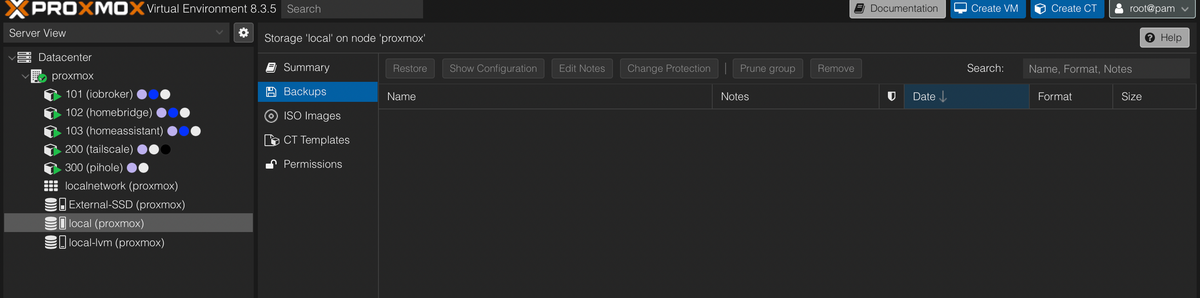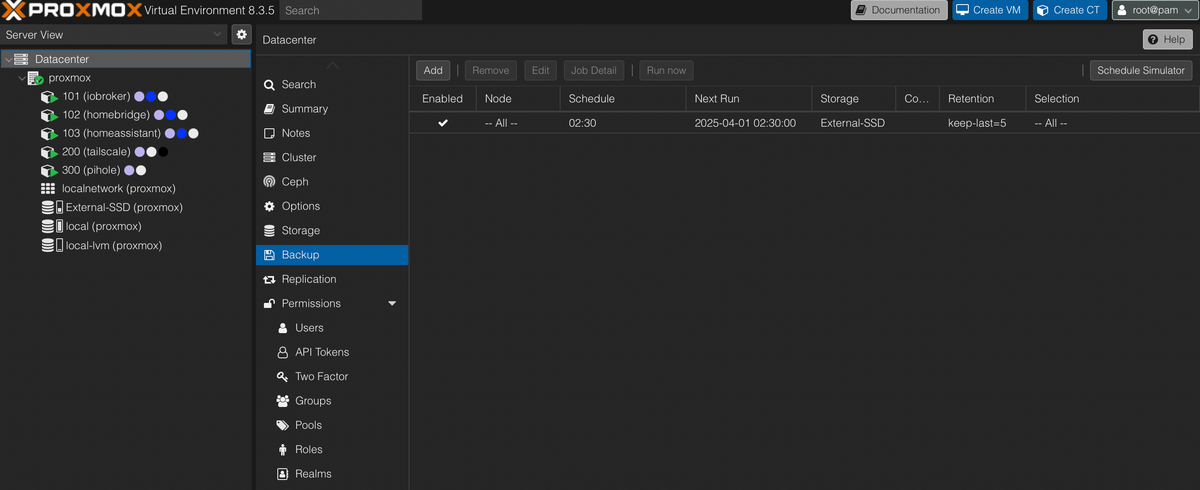NEWS
Problem mit Proxmox Speicher
-
@bananajoe Hmm, hoffentlich mache ich da nichts falsch… Bei mir sieht das alles etwas anders aus, da es LXC und keine VM sind.
Ist das hier richtig:
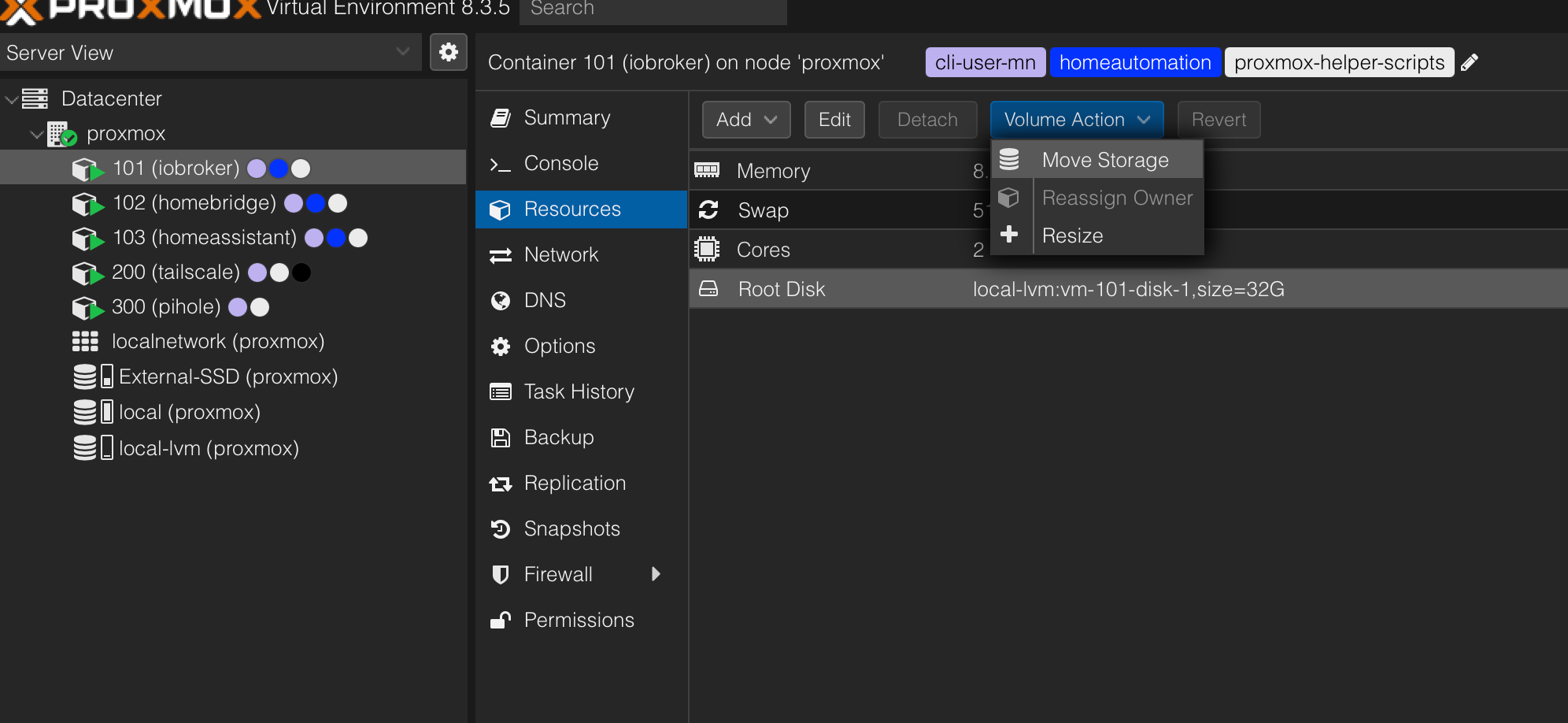
Und wohin verschiebe ich das jetzt?
-
Local-LVM
-
@haselchen OK, also den Container stoppen, dann die Root-Disk des Containers per Move-Storage nach local-lvm verschieben und dann den Container wieder starten? Und dann läuft alles wieder wie gehabt? Ich hab ein bisschen Bammel…

Da passiert nichts. Die Root-Disk liegt irgendwie schon auf local-lvm (siehe Screenshot oben)?
-
Wo liegen denn die anderen Container ?
Local?
Local-LVM? -
@haselchen Die liegen alle auf local-lvm, hier mal noch ein anderer Container:
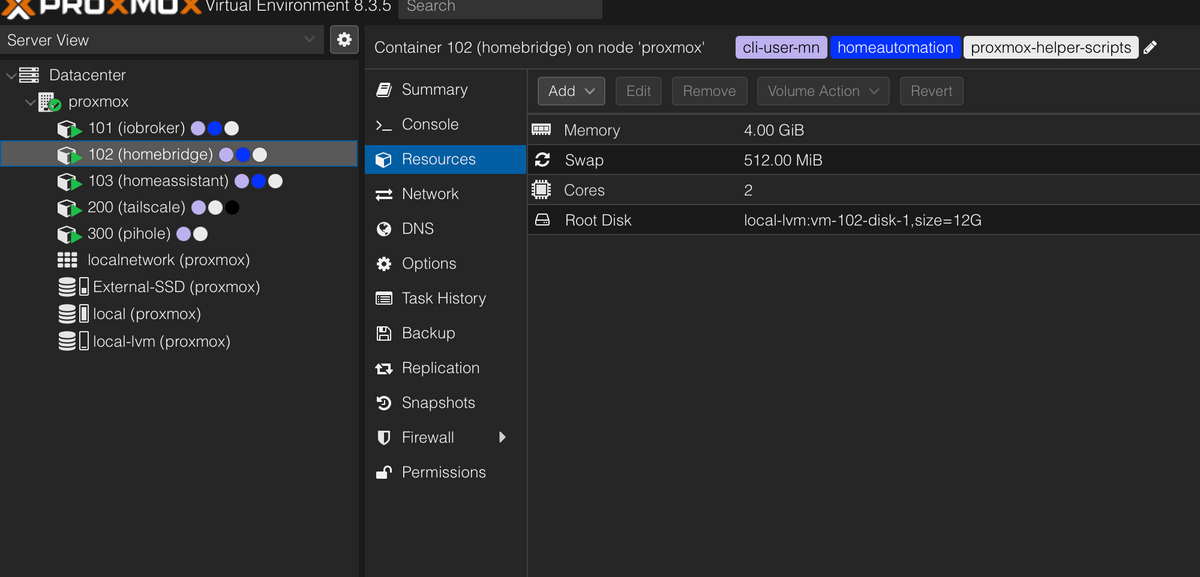
Und das passt auch, die Container zusammen haben 60 GB und das ist es auch was auf local-lvm liegt:
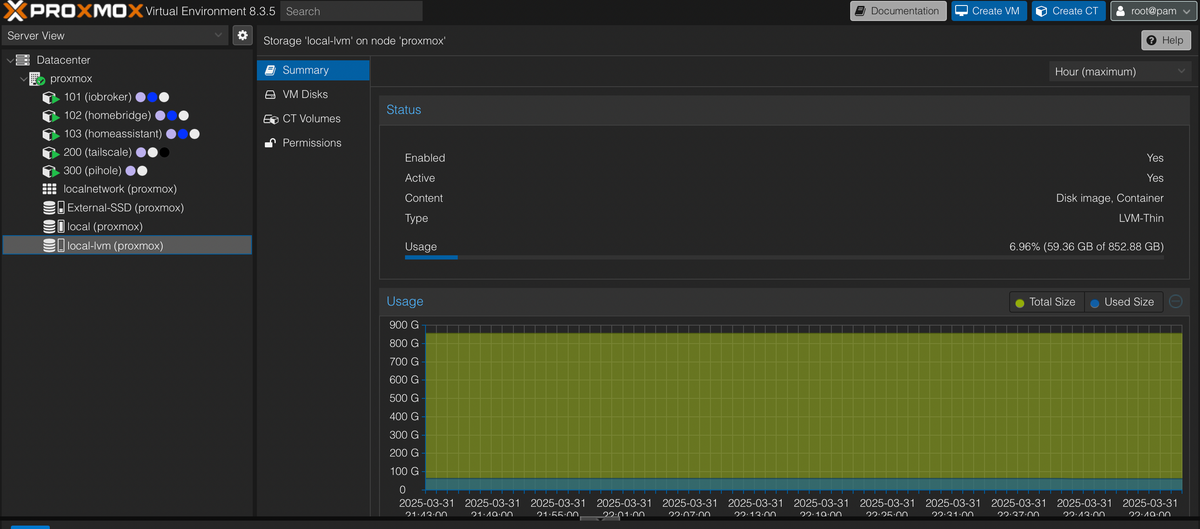
Nur was liegt dann auf local und belegt den ganzen Speicher?
-
-
0 /bin 817M /boot 9.9M /etc 36K /home 0 /lib 0 /lib64 16K /lost+found 4.0K /media 89G /mnt 4.0K /opt 68K /root 1.9M /run 0 /sbin 4.0K /srv 36K /tmp 7.3G /usr 2.8G /var -
-
root@proxmox:~# du /mnt/* -sh 89G /mnt/sda 4.0K /mnt/vzsnap0 root@proxmox:~# du /mnt/sda/* -sh 89G /mnt/sda/dump 4.0K /mnt/sda/images 16K /mnt/sda/lost+found 4.0K /mnt/sda/private 4.0K /mnt/sda/snippets 12K /mnt/sda/template root@proxmox:~# du /mnt/sda/dump/* -sh 4.0K /mnt/sda/dump/vzdump-lxc-101-2024_09_06-02_30_02.log 4.0K /mnt/sda/dump/vzdump-lxc-101-2024_09_07-02_30_05.log 4.0K /mnt/sda/dump/vzdump-lxc-101-2025_03_24-02_30_00.log 8.9G /mnt/sda/dump/vzdump-lxc-101-2025_03_24-02_30_00.tar.zst 4.0K /mnt/sda/dump/vzdump-lxc-101-2025_03_24-02_30_00.tar.zst.notes 4.0K /mnt/sda/dump/vzdump-lxc-101-2025_03_25-02_30_03.log 8.9G /mnt/sda/dump/vzdump-lxc-101-2025_03_25-02_30_03.tar.zst 4.0K /mnt/sda/dump/vzdump-lxc-101-2025_03_25-02_30_03.tar.zst.notes 4.0K /mnt/sda/dump/vzdump-lxc-101-2025_03_26-02_30_05.log 8.9G /mnt/sda/dump/vzdump-lxc-101-2025_03_26-02_30_05.tar.zst 4.0K /mnt/sda/dump/vzdump-lxc-101-2025_03_26-02_30_05.tar.zst.notes 4.0K /mnt/sda/dump/vzdump-lxc-101-2025_03_27-02_30_07.log 8.9G /mnt/sda/dump/vzdump-lxc-101-2025_03_27-02_30_07.tar.zst 4.0K /mnt/sda/dump/vzdump-lxc-101-2025_03_27-02_30_07.tar.zst.notes 4.0K /mnt/sda/dump/vzdump-lxc-101-2025_03_31-21_20_16.log 9.0G /mnt/sda/dump/vzdump-lxc-101-2025_03_31-21_20_16.tar.zst 4.0K /mnt/sda/dump/vzdump-lxc-101-2025_03_31-21_20_16.tar.zst.notes 4.0K /mnt/sda/dump/vzdump-lxc-102-2023_12_24-02_30_38.log 4.0K /mnt/sda/dump/vzdump-lxc-102-2025_03_24-02_31_44.log 4.8G /mnt/sda/dump/vzdump-lxc-102-2025_03_24-02_31_44.tar.zst 4.0K /mnt/sda/dump/vzdump-lxc-102-2025_03_24-02_31_44.tar.zst.notes 4.0K /mnt/sda/dump/vzdump-lxc-102-2025_03_25-02_31_48.log 4.8G /mnt/sda/dump/vzdump-lxc-102-2025_03_25-02_31_48.tar.zst 4.0K /mnt/sda/dump/vzdump-lxc-102-2025_03_25-02_31_48.tar.zst.notes 4.0K /mnt/sda/dump/vzdump-lxc-102-2025_03_26-02_31_50.log 4.8G /mnt/sda/dump/vzdump-lxc-102-2025_03_26-02_31_50.tar.zst 4.0K /mnt/sda/dump/vzdump-lxc-102-2025_03_26-02_31_50.tar.zst.notes 4.0K /mnt/sda/dump/vzdump-lxc-102-2025_03_27-02_31_52.log 4.8G /mnt/sda/dump/vzdump-lxc-102-2025_03_27-02_31_52.tar.zst 4.0K /mnt/sda/dump/vzdump-lxc-102-2025_03_27-02_31_52.tar.zst.notes 4.0K /mnt/sda/dump/vzdump-lxc-102-2025_03_31-21_22_05.log 4.9G /mnt/sda/dump/vzdump-lxc-102-2025_03_31-21_22_05.tar.zst 4.0K /mnt/sda/dump/vzdump-lxc-102-2025_03_31-21_22_05.tar.zst.notes 4.0K /mnt/sda/dump/vzdump-lxc-103-2025_03_24-02_32_32.log 2.1G /mnt/sda/dump/vzdump-lxc-103-2025_03_24-02_32_32.tar.zst 4.0K /mnt/sda/dump/vzdump-lxc-103-2025_03_24-02_32_32.tar.zst.notes 4.0K /mnt/sda/dump/vzdump-lxc-103-2025_03_25-02_32_38.log 2.1G /mnt/sda/dump/vzdump-lxc-103-2025_03_25-02_32_38.tar.zst 4.0K /mnt/sda/dump/vzdump-lxc-103-2025_03_25-02_32_38.tar.zst.notes 4.0K /mnt/sda/dump/vzdump-lxc-103-2025_03_26-02_32_40.log 2.1G /mnt/sda/dump/vzdump-lxc-103-2025_03_26-02_32_40.tar.zst 4.0K /mnt/sda/dump/vzdump-lxc-103-2025_03_26-02_32_40.tar.zst.notes 4.0K /mnt/sda/dump/vzdump-lxc-103-2025_03_27-02_32_41.log 2.1G /mnt/sda/dump/vzdump-lxc-103-2025_03_27-02_32_41.tar.zst 4.0K /mnt/sda/dump/vzdump-lxc-103-2025_03_27-02_32_41.tar.zst.notes 4.0K /mnt/sda/dump/vzdump-lxc-103-2025_03_31-21_22_56.log 2.1G /mnt/sda/dump/vzdump-lxc-103-2025_03_31-21_22_56.tar.zst 4.0K /mnt/sda/dump/vzdump-lxc-103-2025_03_31-21_22_56.tar.zst.notes 4.0K /mnt/sda/dump/vzdump-lxc-200-2025_03_24-02_33_27.log 1.1G /mnt/sda/dump/vzdump-lxc-200-2025_03_24-02_33_27.tar.zst 4.0K /mnt/sda/dump/vzdump-lxc-200-2025_03_24-02_33_27.tar.zst.notes 4.0K /mnt/sda/dump/vzdump-lxc-200-2025_03_25-02_33_34.log 1.1G /mnt/sda/dump/vzdump-lxc-200-2025_03_25-02_33_34.tar.zst 4.0K /mnt/sda/dump/vzdump-lxc-200-2025_03_25-02_33_34.tar.zst.notes 4.0K /mnt/sda/dump/vzdump-lxc-200-2025_03_26-02_33_36.log 1.1G /mnt/sda/dump/vzdump-lxc-200-2025_03_26-02_33_36.tar.zst 4.0K /mnt/sda/dump/vzdump-lxc-200-2025_03_26-02_33_36.tar.zst.notes 4.0K /mnt/sda/dump/vzdump-lxc-200-2025_03_27-02_33_37.log 1.1G /mnt/sda/dump/vzdump-lxc-200-2025_03_27-02_33_37.tar.zst 4.0K /mnt/sda/dump/vzdump-lxc-200-2025_03_27-02_33_37.tar.zst.notes 4.0K /mnt/sda/dump/vzdump-lxc-200-2025_03_31-21_23_53.log 1.2G /mnt/sda/dump/vzdump-lxc-200-2025_03_31-21_23_53.tar.zst 4.0K /mnt/sda/dump/vzdump-lxc-200-2025_03_31-21_23_53.tar.zst.notes 4.0K /mnt/sda/dump/vzdump-lxc-300-2025_03_24-02_33_40.log 950M /mnt/sda/dump/vzdump-lxc-300-2025_03_24-02_33_40.tar.zst 4.0K /mnt/sda/dump/vzdump-lxc-300-2025_03_24-02_33_40.tar.zst.notes 4.0K /mnt/sda/dump/vzdump-lxc-300-2025_03_25-02_33_47.log 949M /mnt/sda/dump/vzdump-lxc-300-2025_03_25-02_33_47.tar.zst 4.0K /mnt/sda/dump/vzdump-lxc-300-2025_03_25-02_33_47.tar.zst.notes 4.0K /mnt/sda/dump/vzdump-lxc-300-2025_03_26-02_33_49.log 951M /mnt/sda/dump/vzdump-lxc-300-2025_03_26-02_33_49.tar.zst 4.0K /mnt/sda/dump/vzdump-lxc-300-2025_03_26-02_33_49.tar.zst.notes 4.0K /mnt/sda/dump/vzdump-lxc-300-2025_03_27-02_33_50.log 952M /mnt/sda/dump/vzdump-lxc-300-2025_03_27-02_33_50.tar.zst 4.0K /mnt/sda/dump/vzdump-lxc-300-2025_03_27-02_33_50.tar.zst.notes 4.0K /mnt/sda/dump/vzdump-lxc-300-2025_03_31-21_24_06.log 960M /mnt/sda/dump/vzdump-lxc-300-2025_03_31-21_24_06.tar.zst 4.0K /mnt/sda/dump/vzdump-lxc-300-2025_03_31-21_24_06.tar.zst.notes root@proxmox:~#Ich habe keine Ahnung was das alles ist und vor allem wo das herkommt…
-
@guitardoc
Der rechnet den inhalt von /mnt/sda deinem root zu, obwohl oben steht das /dev/sda auf /mnt/sda gemoutet ist.EDIT: ich hab alle meine Festplatten über proxmox hinzugefügt.. naja ich hab aber auch nur zfs volumen
-
sind die dumps nicht Backups?
-
Jup.
Was ist vzdump? vzdump ist eine Befehlszeilentool in Proxmox VE zum Erstellen von Sicherungskopien von VMs und Containern. Es ermöglicht Ihnen das Erstellen vollständiger Sicherungen von Containern, einschließlich ihrer Konfiguration, Daten und Metadaten
Das sind alte Sicherungen.
Vielleicht auch schiefgelaufene. -
@guitardoc wie sehen die Backups deiner VMs aus, was ist da eingestellt:
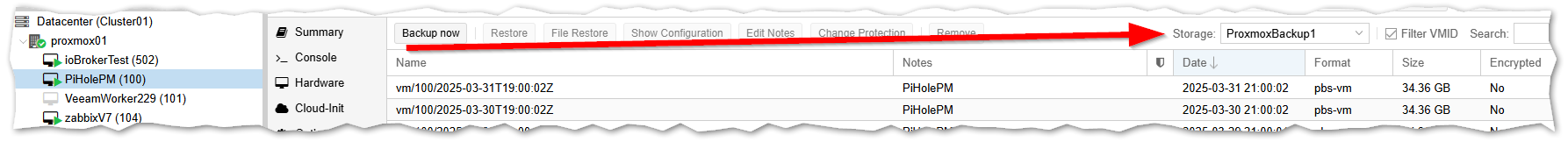
Ansonsten dort mal durchschalten
-
Das könnten Backups sein. Vor allem, weil die letzten Tage keine Backups auf die externe Platte geschrieben wurden, auf den ersten Blick sind das genau die Backups die fehlen. Nur was machen die hier? Die externe Platte ist ja nicht mal halb voll…
-
@guitardoc schlechter screenshot:
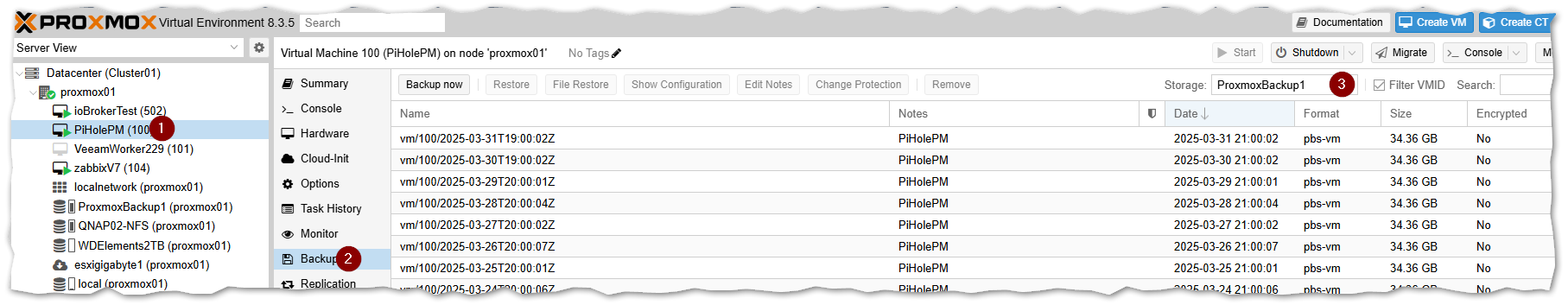
Backups löschen!
Und woanders hinsichern! also anderen Ort auswählen, die SSD z.B. -
@bananajoe Die Backups gehen alle auf die externe SSD:
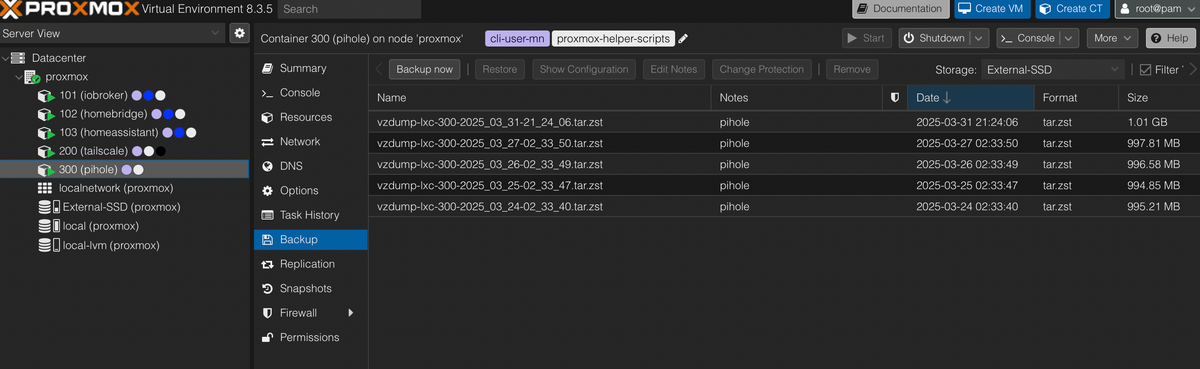
Und in der Liste fehlen genau die mit dem Datum, welche auf local gelandet sind. Wie passiert denn sowas? Hmm, sehr mysteriös.
EDIT: Ich vermute, dass ich da auf Local die Backups löschen kann. Nur wie, ohne was anderes mit in den Abgrund zu reißen?
-
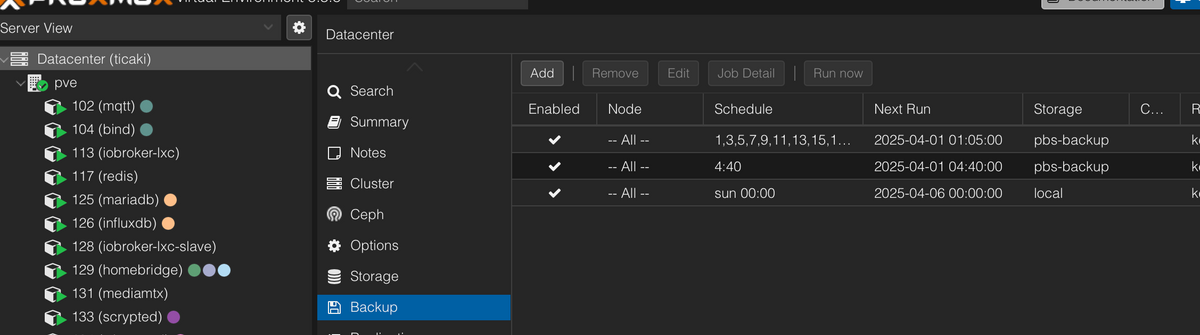
und wie sieht es da aus?
-
-
Zeig nochmal die Backup übersicht bei local.
Es wäre möglich das die Backups nach /mnt/sda gesichert wurde, als die Platte nicht gemounted war.
-
@ticaki Meinst du das?