NEWS
Meldung über Zeitfehler - Was ist das ?
-
@thomas-braun said in Meldung über Zeitfehler - Was ist das ?:
Das kannst du schon mal auf Version 12 'Bookworm' bringen. Geht beim Raspberry aber nur per Neuinstallation.
Hallo,
so, habe das Upgrade auf die aktuelle Version Bookworm gemacht. Dann Updates installiert , von Bookworm und auch iobroker.
Wollte dir die Ausgabe von "iob diag" zeigen, aber da kommt diese Meldung:dogfight76@ioBroker-neu:~ $ iob update Used repository: stable Adapter "admin" : 7.6.3 , installed 7.6.3 Adapter "backitup" : 3.0.31 , installed 3.0.31 Adapter "discovery" : 5.0.0 , installed 5.0.0 Controller "js-controller": 7.0.6 , installed 7.0.6 dogfight76@ioBroker-neu:~ $ iob diag /usr/bin/iob: line 21: /home/iobroker/iob_diag.log: Permission denied dogfight76@ioBroker-neu:~ $ sudo iob diag ***For security reasons ioBroker should not be run or administrated as root.*** By default only a user that is member of iobroker group can execute ioBroker commands. Please read the Documentation on how to set up such a user, if not done yet. Only in very special cases you can run iobroker commands by adding the --allow-root option at the end of the command line. Please note that this option may be disabled in the future, so please change your setup accordingly now. dogfight76@ioBroker-neu:~ $ iob diag /usr/bin/iob: line 21: /home/iobroker/iob_diag.log: Permission denied dogfight76@ioBroker-neu:~ $ -
@dogfight76 sagte in Meldung über Zeitfehler - Was ist das ?:
habe das Upgrade auf die aktuelle Version Bookworm gemacht.
Bei RaspiOS kann man dieses Upgrade nicht (so einfach) durchführen.
Da geht im Prinzip nur Neuinstallation! -
Ist eine komplette Neusinatllation gemacht worden !
Hatte einen Pi 4 Modell A rumliegen , mit 128GB miscroSD und daruaf alles frisch aufgesetzt ! Bis halt zu dem Punkt "iob diag" -
@dogfight76 wie hast du den user angelegt?
wie hast du iobroker installiert?- mit welchem user?
-
@dogfight76 sagte in Meldung über Zeitfehler - Was ist das ?:
Permission denied
Der user dogfight76 ist vermutlich nicht in der richtigen Gruppe. Oder der wurde nach der Installation noch nicht neueingeloggt.
-
Guten morgen,
@homoran said in Meldung über Zeitfehler - Was ist das ?:
wie hast du iobroker installiert?
Nach dieser Anleitung hier aus dem Forum:
https://forum.iobroker.net/topic/51869/installation-auf-raspi-einfacher-geht-s-nichtUnd danach mein ioBroker-Backup eingespielt.
Gruß
-
@dogfight76 sagte in Meldung über Zeitfehler - Was ist das ?:
Nach dieser Anleitung hier aus dem Forum:
und die Antwort auf die zweite Frage?
@homoran sagte in Meldung über Zeitfehler - Was ist das ?:
mit welchem user?
-
Hast du unmittelbar nach der Installation den dogfight76 abgemeldet?
Hast du unmittelbar nach der Installation deniob fixausgefürht?
Zeig die Ausgabe vongroups ls -l /home -
Hallo,
angemldet im ioBroker ? Ist der User gemeint ?
Im ioBroker angemeldet mit vergebenem User und meinem vergebenem Passwort.Die Anleitung einfach bis zum Ende abgearbeitet ,dann die Update/Upgrade Befehle ausgeführt
Danach im ioBroker angemeldet und das Backup eingespielt.Dann wollte ich über putty den Befehle "iob diag" durchlaufen lassen um das Ergebnis hier für die Kontrolle einzufügen.
Da kam der Fehler......Gruß
-
@thomas-braun said in Meldung über Zeitfehler - Was ist das ?:
Hast du unmittelbar nach der Installation den iob fix ausgefürht?
Zeig die Ausgabe vonHabe "iob stop" und dann "iob fix" ausgeführt.
Die Ausgabe dazu:dogfight76@ioBroker-neu:~ $ iob stop dogfight76@ioBroker-neu:~ $ iob fix library: loaded Library version=2024-10-22 ========================================================================== Welcome to the ioBroker installation fixer! Script version: 205-02-02 You might need to enter your password a couple of times. ========================================================================== ========================================================================== Installing prerequisites (1/5) ========================================================================== Hit:1 http://deb.debian.org/debian bookworm InRelease Get:2 http://deb.debian.org/debian-security bookworm-security InRelease [48.0 kB] Get:3 http://deb.debian.org/debian bookworm-updates InRelease [55.4 kB] Hit:4 https://deb.nodesource.com/node_20.x nodistro InRelease Get:5 http://deb.debian.org/debian-security bookworm-security/main armhf Packages [231 kB] Get:6 http://deb.debian.org/debian-security bookworm-security/main arm64 Packages [246 kB] Hit:7 http://archive.raspberrypi.com/debian bookworm InRelease Fetched 580 kB in 1s (421 kB/s) Reading package lists... Done ========================================================================== Checking ioBroker user and directory permissions (2/5) ========================================================================== Created /etc/sudoers.d/iobroker Fixing directory permissions... ========================================================================== Check and cleanup npm temporary directories (3/5) ========================================================================== Done. ========================================================================== Database maintenance (4/5) ========================================================================== Checking for uncompressed JSONL databases... This might take a while! Compressing /opt/iobroker/iobroker-data/states.jsonl Compressing /opt/iobroker/iobroker-data/objects.jsonl Compressed 2 JSONL files. Done ========================================================================== Checking autostart (5/5) ========================================================================== ==== AUTHENTICATING FOR org.freedesktop.systemd1.manage-units ==== Authentication is required to stop 'iobroker.service'. Authenticating as: ,,, (dogfight76) Password: polkit-agent-helper-1: pam_authenticate failed: Authentication failure !%GunffiEnabling autostart... ighterAutostart enabled! ========================================================================== Your installation was fixed successfully Run iobroker start to start ioBroker again! ==========================================================================Jezt "iob start" gemacht. Dann die Abfrage "ls -l /home"
Ergebnis:dogfight76@ioBroker-neu:~ $ ls -l /home total 8 drwx------ 5 dogfight76 dogfight76 4096 Apr 5 10:59 dogfight76 drwxr-xr-x 3 iobroker iobroker 4096 Apr 5 10:59 iobroker dogfight76@ioBroker-neu:~ $ -
Jetzt geht auch der Befehl:
"iob diag"Läuft gerade, Ergebnis kommt sofort
Edit für Ergebnis:
Copy text starting here: ```bash ======================= SUMMARY ======================= v.2025-02-23 Static hostname: ioBroker-neu Icon name: computer Operating System: Debian GNU/Linux 12 (bookworm) Kernel: Linux 6.12.20+rpt-rpi-v8 Architecture: arm64 Installation: native Kernel: aarch64 Userland: 64 bit Timezone: Europe/Berlin (CEST, +0200) User-ID: 1000 Display-Server: false Boot Target: multi-user.target Pending OS-Updates: 0 Pending iob updates: 0 Nodejs-Installation: /usr/bin/nodejs v20.19.0 /usr/bin/node v20.19.0 /usr/bin/npm 10.8.2 /usr/bin/npx 10.8.2 /usr/bin/corepack 0.31.0 Recommended versions are nodejs 20.19.0 and npm 10.8.2 nodeJS installation is correct MEMORY: total used free shared buff/cache available Mem: 4.0G 1.1G 2.2G 1.2M 807M 2.9G Swap: 536M 0B 536M Total: 4.5G 1.1G 2.7G Active iob-Instances: 13 Upgrade policy: none ioBroker Core: js-controller 7.0.6 admin 7.6.3 ioBroker Status: iobroker is running on this host. Objects type: jsonl States type: jsonl Status admin and web instance: + system.adapter.admin.0 : admin : ioBroker-neu - enabled, port: 8081, bind: 0.0.0.0, run as: admin + system.adapter.web.0 : web : ioBroker-neu - enabled, port: 8082, bind: 0.0.0.0, run as: admin Objects: 1150 States: 882 Size of iob-Database: 12M /opt/iobroker/iobroker-data/objects.jsonl 684K /opt/iobroker/iobroker-data/states.jsonl Operating System is the current Debian stable version codenamed 'bookworm'! =================== END OF SUMMARY ====================Das Ergebniss Fenster ist neu in der Version "Bookworm" ?
-
@dogfight76 sagte in Meldung über Zeitfehler - Was ist das ?:
Das Ergebniss Fenster ist neu in der Version "Bookworm" ?
Nein.
Gib mal die Langfassung. -
@thomas-braun
Moment.....Edit Ergebnis @Thomas-braun
========== Start marking the full check here =========== ```bash Script v.2025-02-23 *** BASE SYSTEM *** Static hostname: ioBroker-neu Icon name: computer Operating System: Debian GNU/Linux 12 (bookworm) Kernel: Linux 6.12.20+rpt-rpi-v8 Architecture: arm64 OS is similar to: Model : Raspberry Pi 4 Model B Rev 1.1 Docker : false Virtualization : none Kernel : aarch64 Userland : 64 bit Systemuptime and Load: 11:21:44 up 23 min, 2 users, load average: 0.23, 0.27, 0.32 CPU threads: 4 *** LIFE CYCLE STATUS *** Operating System is the current Debian stable version codenamed 'bookworm'! *** RASPBERRY THROTTLING *** Current issues: No throttling issues detected. Previously detected issues: No throttling issues detected. *** TIME AND TIMEZONES *** Local time: Sat 2025-04-05 11:21:44 CEST Universal time: Sat 2025-04-05 09:21:44 UTC RTC time: n/a Time zone: Europe/Berlin (CEST, +0200) System clock synchronized: yes NTP service: active RTC in local TZ: no *** Users and Groups *** User that called 'iob diag': dogfight76 HOME=/home/dogfight76 GROUPS=dogfight76 adm dialout cdrom sudo audio video plugdev games users input render netdev gpio i2c spi iobroker User that is running 'js-controller': iobroker HOME=/home/iobroker GROUPS=iobroker tty dialout audio video plugdev bluetooth gpio i2c *** DISPLAY-SERVER SETUP *** Display-Server: false Desktop: Terminal: tty *** MEMORY *** total used free shared buff/cache available Mem: 4.0G 1.1G 2.2G 1.2M 808M 2.9G Swap: 536M 0B 536M Total: 4.5G 1.1G 2.7G Active iob-Instances: 14 3791 M total memory 1003 M used memory 971 M active memory 490 M inactive memory 2093 M free memory 100 M buffer memory 670 M swap cache 511 M total swap 0 M used swap 511 M free swap *** top - Table Of Processes *** top - 11:21:45 up 23 min, 2 users, load average: 0.23, 0.27, 0.32 Tasks: 182 total, 1 running, 181 sleeping, 0 stopped, 0 zombie %Cpu(s): 20.0 us, 0.0 sy, 0.0 ni, 80.0 id, 0.0 wa, 0.0 hi, 0.0 si, 0.0 st MiB Mem : 3791.4 total, 2094.0 free, 1003.5 used, 770.7 buff/cache MiB Swap: 512.0 total, 512.0 free, 0.0 used. 2787.9 avail Mem *** FAILED SERVICES *** UNIT LOAD ACTIVE SUB DESCRIPTION 0 loaded units listed. *** DMESG CRITICAL ERRORS *** No critical errors detected *** FILESYSTEM *** Filesystem Type Size Used Avail Use% Mounted on udev devtmpfs 1.6G 0 1.6G 0% /dev tmpfs tmpfs 380M 1.2M 379M 1% /run /dev/mmcblk0p2 ext4 117G 5.7G 106G 6% / tmpfs tmpfs 1.9G 0 1.9G 0% /dev/shm tmpfs tmpfs 5.0M 16K 5.0M 1% /run/lock /dev/mmcblk0p1 vfat 510M 56M 455M 11% /boot/firmware tmpfs tmpfs 380M 0 380M 0% /run/user/1000 Messages concerning ext4 filesystem in dmesg: [Sat Apr 5 10:58:20 2025] Kernel command line: coherent_pool=1M 8250.nr_uarts=0 snd_bcm2835.enable_headphones=0 cgroup_disable=memory numa_policy=interleave snd_bcm2835.enable_headphones=1 snd_bcm2835.enable_hdmi=1 snd_bcm2835.enable_hdmi=0 smsc95xx.macaddr=DC:A6:32:0D:BC:95 vc_mem.mem_base=0x3ec00000 vc_mem.mem_size=0x40000000 console=ttyS0,115200 console=tty1 root=PARTUUID=d72bd49f-02 rootfstype=ext4 fsck.repair=yes rootwait cfg80211.ieee80211_regdom=DE [Sat Apr 5 10:58:23 2025] EXT4-fs (mmcblk0p2): mounted filesystem ce208fd3-38a8-424a-87a2-cd44114eb820 ro with ordered data mode. Quota mode: none. [Sat Apr 5 10:58:24 2025] EXT4-fs (mmcblk0p2): re-mounted ce208fd3-38a8-424a-87a2-cd44114eb820 r/w. Quota mode: none. Show mounted filesystems: TARGET SOURCE FSTYPE OPTIONS / /dev/mmcblk0p2 ext4 rw,noatime,commit=600 `-/boot/firmware /dev/mmcblk0p1 vfat rw,relatime,fmask=0022,dmask=0022,codepage=437,iocharset=ascii,shortname=mixed,errors=remount-ro Files in neuralgic directories: /var: 936M /var/ 204M /var/cache 199M /var/cache/apt 167M /var/lib 135M /var/lib/apt/lists Archived and active journals take up 52.0M in the file system. /opt/iobroker/backups: 8.5M /opt/iobroker/backups/ /opt/iobroker/iobroker-data: 740M /opt/iobroker/iobroker-data/ 727M /opt/iobroker/iobroker-data/files 617M /opt/iobroker/iobroker-data/files/javascript.admin 560M /opt/iobroker/iobroker-data/files/javascript.admin/static 558M /opt/iobroker/iobroker-data/files/javascript.admin/static/js The five largest files in iobroker-data are: 12M /opt/iobroker/iobroker-data/objects.jsonl 8.7M /opt/iobroker/iobroker-data/files/javascript.admin/static/js/838.0aa41cb0.chunk.js.map 8.6M /opt/iobroker/iobroker-data/files/javascript.admin/static/js/310.89a60ae1.chunk.js.map 7.0M /opt/iobroker/iobroker-data/files/javascript.admin/static/js/675.a9c6d34a.chunk.js.map 7.0M /opt/iobroker/iobroker-data/files/javascript.admin/static/js/675.7e9d7842.chunk.js.map USB-Devices by-id: USB-Sticks - Avoid direct links to /dev/tty* in your adapter setups, please always prefer the links 'by-id': No Devices found 'by-id' Zigbee Network Settings on your coordinator/in nvbackup are: zigbee.X Extended Pan ID: *** MASKED *** Pan ID: *** MASKED *** Channel: *** MASKED *** Network Key: *** MASKED *** To unmask the settings run 'iob diag --unmask' *** NodeJS-Installation *** /usr/bin/nodejs v20.19.0 /usr/bin/node v20.19.0 /usr/bin/npm 10.8.2 /usr/bin/npx 10.8.2 /usr/bin/corepack 0.31.0 nodejs: Installed: 20.19.0-1nodesource1 Candidate: 20.19.0-1nodesource1 Version table: *** 20.19.0-1nodesource1 1001 500 https://deb.nodesource.com/node_20.x nodistro/main arm64 Packages 100 /var/lib/dpkg/status 20.18.3-1nodesource1 1001 500 https://deb.nodesource.com/node_20.x nodistro/main arm64 Packages 20.18.2-1nodesource1 1001 500 https://deb.nodesource.com/node_20.x nodistro/main arm64 Packages 20.18.1-1nodesource1 1001 500 https://deb.nodesource.com/node_20.x nodistro/main arm64 Packages 20.18.0-1nodesource1 1001 500 https://deb.nodesource.com/node_20.x nodistro/main arm64 Packages 20.17.0-1nodesource1 1001 500 https://deb.nodesource.com/node_20.x nodistro/main arm64 Packages 20.16.0-1nodesource1 1001 500 https://deb.nodesource.com/node_20.x nodistro/main arm64 Packages 20.15.1-1nodesource1 1001 500 https://deb.nodesource.com/node_20.x nodistro/main arm64 Packages 20.15.0-1nodesource1 1001 500 https://deb.nodesource.com/node_20.x nodistro/main arm64 Packages 20.14.0-1nodesource1 1001 500 https://deb.nodesource.com/node_20.x nodistro/main arm64 Packages 20.13.1-1nodesource1 1001 500 https://deb.nodesource.com/node_20.x nodistro/main arm64 Packages 20.13.0-1nodesource1 1001 500 https://deb.nodesource.com/node_20.x nodistro/main arm64 Packages 20.12.2-1nodesource1 1001 500 https://deb.nodesource.com/node_20.x nodistro/main arm64 Packages 20.12.1-1nodesource1 1001 500 https://deb.nodesource.com/node_20.x nodistro/main arm64 Packages 20.12.0-1nodesource1 1001 500 https://deb.nodesource.com/node_20.x nodistro/main arm64 Packages 20.11.1-1nodesource1 1001 500 https://deb.nodesource.com/node_20.x nodistro/main arm64 Packages 20.11.0-1nodesource1 1001 500 https://deb.nodesource.com/node_20.x nodistro/main arm64 Packages 20.10.0-1nodesource1 1001 500 https://deb.nodesource.com/node_20.x nodistro/main arm64 Packages 20.9.0-1nodesource1 1001 500 https://deb.nodesource.com/node_20.x nodistro/main arm64 Packages 20.8.1-1nodesource1 1001 500 https://deb.nodesource.com/node_20.x nodistro/main arm64 Packages 20.8.0-1nodesource1 1001 500 https://deb.nodesource.com/node_20.x nodistro/main arm64 Packages 20.7.0-1nodesource1 1001 500 https://deb.nodesource.com/node_20.x nodistro/main arm64 Packages 20.6.1-1nodesource1 1001 500 https://deb.nodesource.com/node_20.x nodistro/main arm64 Packages 20.6.0-1nodesource1 1001 500 https://deb.nodesource.com/node_20.x nodistro/main arm64 Packages 20.5.1-1nodesource1 1001 500 https://deb.nodesource.com/node_20.x nodistro/main arm64 Packages 20.5.0-1nodesource1 1001 500 https://deb.nodesource.com/node_20.x nodistro/main arm64 Packages 20.4.0-1nodesource1 1001 500 https://deb.nodesource.com/node_20.x nodistro/main arm64 Packages 20.3.1-1nodesource1 1001 500 https://deb.nodesource.com/node_20.x nodistro/main arm64 Packages 20.3.0-1nodesource1 1001 500 https://deb.nodesource.com/node_20.x nodistro/main arm64 Packages 20.2.0-1nodesource1 1001 500 https://deb.nodesource.com/node_20.x nodistro/main arm64 Packages 20.1.0-1nodesource1 1001 500 https://deb.nodesource.com/node_20.x nodistro/main arm64 Packages 20.0.0-1nodesource1 1001 500 https://deb.nodesource.com/node_20.x nodistro/main arm64 Packages 18.19.0+dfsg-6~deb12u2 500 500 http://deb.debian.org/debian bookworm/main arm64 Packages 18.19.0+dfsg-6~deb12u1 500 500 http://deb.debian.org/debian-security bookworm-security/main arm64 Packages Temp directories causing deletion problem: 0 No problems detected Errors in npm tree: 0 No problems detected *** ioBroker-Installation *** ioBroker Status iobroker is running on this host. Objects type: jsonl States type: jsonl Hosts: ioBroker-neu ioBroker-neu (version: 7.0.6, hostname: ioBroker-neu , alive, uptime: 1188) Core adapters versions js-controller: 7.0.6 admin: 7.6.3 javascript: 8.8.3 nodejs modules from github: 1 +-- iobroker.time-switch@2.2.2 (git+ssh://git@github.com/walli545/ioBroker.time-switch.git#45b5addb484d270dcac6d1bfdb1a9f86b444d80e) Adapter State + system.adapter.admin.0 : admin : ioBroker-neu - enabled, port: 8081, bind: 0.0.0.0, run as: admin + system.adapter.backitup.0 : backitup : ioBroker-neu - enabled + system.adapter.chromecast.0 : chromecast : ioBroker-neu - enabled + system.adapter.cloud.0 : cloud : ioBroker-neu - enabled system.adapter.discovery.0 : discovery : ioBroker-neu - disabled system.adapter.fritzdect.0 : fritzdect : ioBroker-neu - disabled + system.adapter.history.0 : history : ioBroker-neu - enabled system.adapter.hm-rega.0 : hm-rega : ioBroker-neu - disabled system.adapter.hm-rpc.0 : hm-rpc : ioBroker-neu - disabled, port: 18701 system.adapter.hm-rpc.1 : hm-rpc : ioBroker-neu - disabled, port: 12001 system.adapter.hm-rpc.2 : hm-rpc : ioBroker-neu - disabled, port: 12010 system.adapter.influxdb.0 : influxdb : ioBroker-neu - disabled, port: 8086 + system.adapter.jarvis.0 : jarvis : ioBroker-neu - enabled + system.adapter.javascript.0 : javascript : ioBroker-neu - enabled + system.adapter.mqtt.0 : mqtt : ioBroker-neu - enabled, port: 8885, bind: 192.168.178.174 + system.adapter.net-tools.0 : net-tools : ioBroker-neu - enabled + system.adapter.ping.0 : ping : ioBroker-neu - enabled system.adapter.solarlog.0 : solarlog : ioBroker-neu - disabled, port: 80 + system.adapter.time-switch.0 : time-switch : ioBroker-neu - enabled system.adapter.tr-064.0 : tr-064 : ioBroker-neu - disabled + system.adapter.vis-inventwo.0 : vis-inventwo : ioBroker-neu - enabled system.adapter.vis-timeandweather.0 : vis-timeandweather : ioBroker-neu - disabled system.adapter.vis.0 : vis : ioBroker-neu - enabled + system.adapter.web.0 : web : ioBroker-neu - enabled, port: 8082, bind: 0.0.0.0, run as: admin + instance is alive Enabled adapters with bindings + system.adapter.admin.0 : admin : ioBroker-neu - enabled, port: 8081, bind: 0.0.0.0, run as: admin + system.adapter.mqtt.0 : mqtt : ioBroker-neu - enabled, port: 8885, bind: 192.168.178.174 + system.adapter.web.0 : web : ioBroker-neu - enabled, port: 8082, bind: 0.0.0.0, run as: admin ioBroker-Repositories ┌─────────┬──────────┬─────────────────────────────────────────────────────────┬──────────────┐ │ (index) │ name │ url │ auto upgrade │ ├─────────┼──────────┼─────────────────────────────────────────────────────────┼──────────────┤ │ 0 │ 'stable' │ 'http://download.iobroker.net/sources-dist.json' │ false │ │ 1 │ 'beta' │ 'http://download.iobroker.net/sources-dist-latest.json' │ false │ └─────────┴──────────┴─────────────────────────────────────────────────────────┴──────────────┘ Active repo(s): stable Upgrade policy: none Installed ioBroker-Adapters Used repository: stable Adapter "admin" : 7.6.3 , installed 7.6.3 Adapter "backitup" : 3.0.31 , installed 3.0.31 Adapter "chromecast" : 4.0.0 , installed 4.0.0 Adapter "cloud" : 5.0.1 , installed 5.0.1 Adapter "discovery" : 5.0.0 , installed 5.0.0 Adapter "fritzdect" : 2.5.11 , installed 2.5.11 Adapter "history" : 3.0.1 , installed 3.0.1 Adapter "hm-rega" : 5.1.0 , installed 5.1.0 Adapter "hm-rpc" : 2.0.2 , installed 2.0.2 Adapter "influxdb" : 4.0.2 , installed 4.0.2 Adapter "jarvis" : 3.1.8 , installed 3.1.8 Adapter "javascript" : 8.8.3 , installed 8.8.3 Controller "js-controller": 7.0.6 , installed 7.0.6 Adapter "mqtt" : 6.1.2 , installed 6.1.2 Adapter "net-tools" : 1.0.11 , installed 1.0.11 Adapter "ping" : 1.6.2 , installed 1.6.2 Adapter "socketio" : 6.7.1 , installed 7.0.8 Adapter "solarlog" : 2.3.0 , installed 2.3.0 Adapter "tr-064" : 4.3.0 , installed 4.3.0 Adapter "vis-inventwo" : 3.3.4 , installed 3.3.4 Adapter "vis-timeandweather": 1.2.2, installed 1.2.2 Adapter "web" : 7.0.8 , installed 7.0.8 Adapter "ws" : 2.6.2 , installed 3.0.19 Objects and States Please stand by - This may take a while Objects: 1150 States: 883 *** OS-Repositories and Updates *** Hit:1 http://archive.raspberrypi.com/debian bookworm InRelease Hit:2 https://deb.nodesource.com/node_20.x nodistro InRelease Hit:3 http://deb.debian.org/debian bookworm InRelease Hit:4 http://deb.debian.org/debian-security bookworm-security InRelease Hit:5 http://deb.debian.org/debian bookworm-updates InRelease Reading package lists... Pending Updates: 0 *** Listening Ports *** Active Internet connections (only servers) Proto Recv-Q Send-Q Local Address Foreign Address State User Inode PID/Program name tcp 0 0 192.168.178.174:8885 0.0.0.0:* LISTEN 1001 26077 4548/io.mqtt.0 tcp 0 0 0.0.0.0:8400 0.0.0.0:* LISTEN 1001 11133 2261/io.jarvis.0 tcp 0 0 0.0.0.0:22 0.0.0.0:* LISTEN 0 4810 600/sshd: /usr/sbin tcp 0 0 127.0.0.1:9000 0.0.0.0:* LISTEN 1001 11712 2059/iobroker.js-co tcp 0 0 127.0.0.1:9001 0.0.0.0:* LISTEN 1001 11707 2059/iobroker.js-co tcp6 0 0 :::22 :::* LISTEN 0 4812 600/sshd: /usr/sbin tcp6 0 0 :::8081 :::* LISTEN 1001 11777 2077/io.admin.0 tcp6 0 0 :::8082 :::* LISTEN 1001 13592 2377/io.web.0 udp 0 0 0.0.0.0:5353 0.0.0.0:* 1001 12637 2173/io.chromecast. udp 0 0 0.0.0.0:5353 0.0.0.0:* 104 561 461/avahi-daemon: r udp 0 0 0.0.0.0:34298 0.0.0.0:* 104 563 461/avahi-daemon: r udp6 0 0 fe80::6a9e:ba30:f44:546 :::* 0 767 539/NetworkManager udp6 0 0 :::5353 :::* 104 562 461/avahi-daemon: r udp6 0 0 :::44980 :::* 104 564 461/avahi-daemon: r *** Log File - Last 25 Lines *** 2025-04-05 11:14:36.201 - info: mqtt.0 (4120) terminating 2025-04-05 11:14:36.264 - info: host.ioBroker-neu instance system.adapter.mqtt.0 terminated with code 11 (ADAPTER_REQUESTED_TERMINATION) 2025-04-05 11:14:39.629 - info: host.ioBroker-neu instance system.adapter.mqtt.0 in version "6.1.2" started with pid 4139 2025-04-05 11:14:42.180 - info: mqtt.0 (4139) starting. Version 6.1.2 in /opt/iobroker/node_modules/iobroker.mqtt, node: v20.19.0, js-controller: 7.0.6 2025-04-05 11:14:42.542 - info: mqtt.0 (4139) Starting MQTT server on 0.0.0.0:8885 2025-04-05 11:14:42.547 - info: host.ioBroker-neu stopInstance system.adapter.mqtt.0 (force=false, process=true) 2025-04-05 11:14:42.560 - info: mqtt.0 (4139) Got terminate signal TERMINATE_YOURSELF 2025-04-05 11:14:42.564 - info: mqtt.0 (4139) terminating 2025-04-05 11:14:42.566 - info: mqtt.0 (4139) Terminated (ADAPTER_REQUESTED_TERMINATION): Without reason 2025-04-05 11:14:42.619 - info: host.ioBroker-neu stopInstance system.adapter.mqtt.0 send kill signal 2025-04-05 11:14:43.069 - info: mqtt.0 (4139) terminating 2025-04-05 11:14:43.138 - info: host.ioBroker-neu instance system.adapter.mqtt.0 terminated with code 11 (ADAPTER_REQUESTED_TERMINATION) 2025-04-05 11:14:46.552 - info: host.ioBroker-neu instance system.adapter.mqtt.0 in version "6.1.2" started with pid 4185 2025-04-05 11:14:49.095 - info: mqtt.0 (4185) starting. Version 6.1.2 in /opt/iobroker/node_modules/iobroker.mqtt, node: v20.19.0, js-controller: 7.0.6 2025-04-05 11:14:49.433 - info: mqtt.0 (4185) Starting MQTT server on 0.0.0.0:8885 2025-04-05 11:19:36.808 - info: host.ioBroker-neu stopInstance system.adapter.mqtt.0 (force=false, process=true) 2025-04-05 11:19:36.815 - info: mqtt.0 (4185) Got terminate signal TERMINATE_YOURSELF 2025-04-05 11:19:36.819 - info: mqtt.0 (4185) terminating 2025-04-05 11:19:36.821 - info: mqtt.0 (4185) Terminated (ADAPTER_REQUESTED_TERMINATION): Without reason 2025-04-05 11:19:36.853 - info: host.ioBroker-neu stopInstance system.adapter.mqtt.0 send kill signal 2025-04-05 11:19:37.324 - info: mqtt.0 (4185) terminating 2025-04-05 11:19:37.402 - info: host.ioBroker-neu instance system.adapter.mqtt.0 terminated with code 11 (ADAPTER_REQUESTED_TERMINATION) 2025-04-05 11:19:40.810 - info: host.ioBroker-neu instance system.adapter.mqtt.0 in version "6.1.2" started with pid 4548 2025-04-05 11:19:43.269 - info: mqtt.0 (4548) starting. Version 6.1.2 in /opt/iobroker/node_modules/iobroker.mqtt, node: v20.19.0, js-controller: 7.0.6 2025-04-05 11:19:43.590 - info: mqtt.0 (4548) Starting MQTT server on 192.168.178.174:8885 ============ Mark until here for C&P ============= -
Jetzt ist es sauber.
-
Da der Pi ja ein anderer ist als vorher , hat sich die IP geändert auf 192.168.178.174 (vorher .140)
Jetzt meckert die MQTT-Instanz , weil dort ja die .140 eingetragen war.
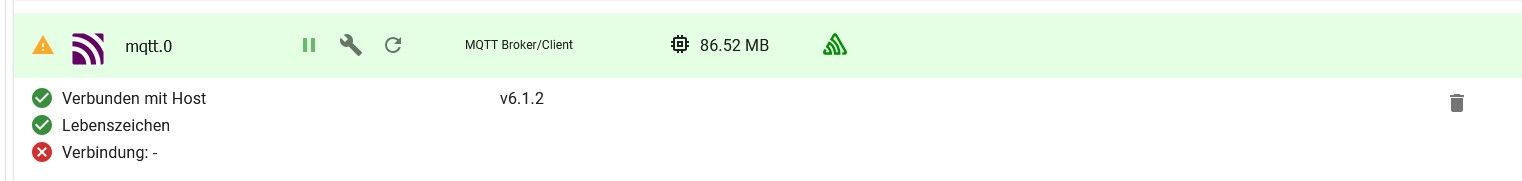
Ich also in den Settings von mqtt die IP im Auswahlfenster geändert auf:
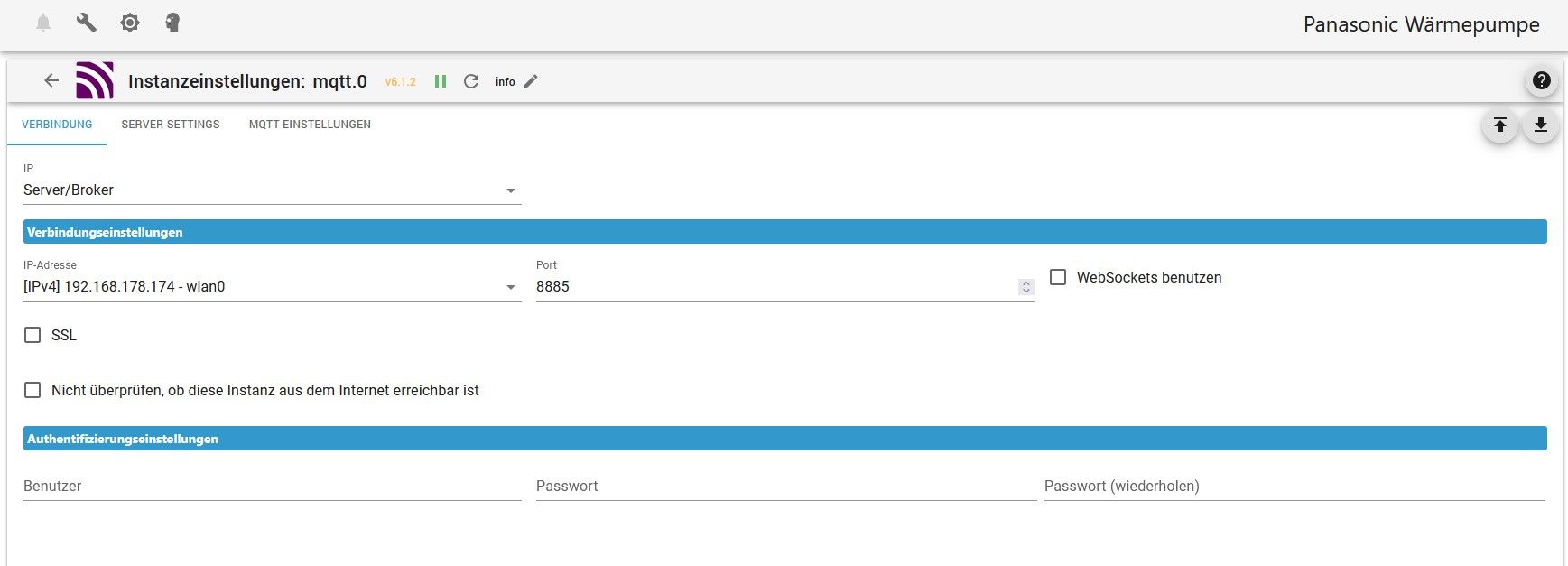
(ipv4) 192.168.178.174-wlan0 , beim Port steht ja die 8885.
Muss das der Port sein wo man die VIS aufruft ?
-
mqtt hat mit der vis nix zu schaffen. Natürlich lauschen die Dienste auf unterschiedlichen Ports.
-
Ok, danke.
Aber warum zeigt mir die Instanz vom mqtt jetzt an:
Verbunden - grün
Lebenszeichen - grün
Verbunden - rot

Die Einstellungen in der Instanz mit der neuen IP stimmen doch, oder nicht ?
-
-
@thomas-braun
Im Log vom ioBroker steht was den mqtt betrifft:mqtt.0 2025-04-05 12:03:05.677 info Starting MQTT server on 192.168.178.174:8885 mqtt.0 2025-04-05 12:03:05.278 info starting. Version 6.1.2 in /opt/iobroker/node_modules/iobroker.mqtt, node: v20.19.0, js-controller: 7.0.6 mqtt.0 2025-04-05 12:02:58.680 info terminating mqtt.0 2025-04-05 12:02:58.177 info Terminated (ADAPTER_REQUESTED_TERMINATION): Without reason mqtt.0 2025-04-05 12:02:58.175 info terminating mqtt.0 2025-04-05 12:02:58.173 info Got terminate signal TERMINATE_YOURSELF -
@dogfight76 wissen die clients von der neuen IP?