NEWS
Telegram Adapter kein updat möglich
-
@pistus sagte in Telegram Adapter kein updat möglich:
für die Langfassung richtig?
Nein - der de-maskiert nur persönliche Einstellungen.
kommt vor
iob node-js-update
kein sudo?Nein. Vor ioBroker Befehle kommt niemals ein
sudo. -
@codierknecht iob node-js update war nicht erfolgreich
iobroker@iobroker:~ $ iob node.js update iobroker [command] Commands: iobroker setup Setup ioBroker iobroker start [all|<adapter>.<instance>|<adapter>] Starts the js-con troller or a specified adapter instance or all instances of an adapter iobroker stop [<adapter>.<instance>|<adapter>] stops the js-cont roller or a specified adapter instance or all instances of an adapter iobroker restart [<adapter>.<instance>|<adapter>] Restarts js-contr oller or a specified adapter instance or all instances of an adapter [aliases: r] iobroker debug <adapter>[.<instance>] Starts a Node.js debugging session for the adapter instance iobroker info Shows the host in fo iobroker logs [<adapter>] Monitor log iobroker add <adapter> [desiredNumber] Add instance of a dapter [aliases: a] iobroker install <adapter> Installs a specif ied adapter [aliases: i] iobroker rebuild [<module>] Rebuild all nativ e modules or path iobroker url <url> [<name>] Install adapter f rom specified url, e.g. GitHub, if a package name is provided instead of an url, it will be installed from npm iobroker del <adapter> Remove adapter an d all instances from this host [aliases: delete] iobroker del <adapter>.<instance> Remove adapter in stance [aliases: delete] iobroker update [<repositoryUrl>] Update repository and list adapters iobroker upgrade Upgrade managemen t iobroker upload [all|<adapter>] Upload management [aliases: u] iobroker object Object management [aliases: o] iobroker state State management [aliases: s] iobroker message <adapter>[.instance] <command> [<message>] Send message to a dapter instance/s iobroker list <type> [<filter>] List all entries, like objects iobroker chmod <mode> <file> Change file right s iobroker chown <user> <group> <file> Change file owner ship iobroker touch <file> Touch file iobroker rm <file> Remove file iobroker file File management iobroker user User commands iobroker group group management iobroker host <hostname> Set host to given hostname iobroker set <adapter>.<instance> Change settings o f adapter config iobroker license <license.file or license.text> Update license by given file iobroker cert Certificate manag ement iobroker clean <yes> Clears all object s and states iobroker backup Create backup iobroker restore <backup name or path> Restore a specifi ed backup iobroker validate <backup name or path> Validate a specif ied backup iobroker status [all|<adapter>.<instance>] Status of ioBroke r or adapter instance [aliases: isrun] iobroker repo Show repo informa tion iobroker uuid Show uuid of the installation [aliases: id] iobroker unsetup Reset license, in stallation secret and language iobroker fix Execute the insta llation fixer script, this updates your ioBroker installation iobroker nodejs-update [<major-version>] Upgrade the Node. JS installation to the current LTS iobroker multihost Multihost managem ent iobroker compact compact group man agement iobroker plugin Plugin management iobroker vendor <passphrase> [<vendor.json>] Update the vendor information using given passphrase iobroker version [<adapter>] Show version of j s-controller or specified adapter [aliases: v] Options: --help Show help [boolean] iobroker@iobroker:~ $ -
@pistus sagte in Telegram Adapter kein updat möglich:
@codierknecht iob node-js update war nicht erfolgreich
Du hast auch nicht den richtigen Befehl ausgeführt
 (siehe https://forum.iobroker.net/topic/64032/update-nodejs-best-practise-supported-16-und-18)
(siehe https://forum.iobroker.net/topic/64032/update-nodejs-best-practise-supported-16-und-18)iob nodejs-updateBevor du aber willkürliche Updatebefehle in dein System schießt, poste doch bitte einmal die Langfassung von
iob diag -
@pistus sagte in Telegram Adapter kein updat möglich:
iob node-js update war nicht erfolgreich
Weil der Befehl auch
iob nodejs-updatelautet...
-
@thomas-braun
funktionier auch nicht -
@pistus sagte in Telegram Adapter kein updat möglich:
funktionier auch nicht
Heißt konkret? Was gibst du ein, und was gibt die Kiste an Meldungen zurück?
Du solltest auch einen user anlegen, der NICHT root ist und NICHT iobroker heißt. -
@thomas-braun Du hast recht nodejs durfte nicht mit Bindestrich getrennt werden und hinter nodejs musste ein Bindestrich
iob nodejs-update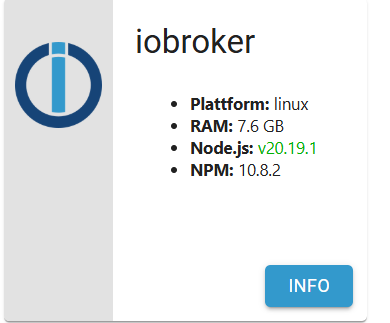
Mein Gott, welch schere Geburt.
Euch allen vielen Dank un einen schönen Sonntag -
@pistus sagte in Telegram Adapter kein updat möglich:
Mein Gott, welch schere Geburt.
Eigentlich nicht. Wenn du dir nicht irgendwas ausdenken würdest und die vorgesehenen Befehle verwendest ist das alles kein Hexenwerk...
Du solltest auch den
iob stop iob fix iob startmal ausführen.
-
@thomas-braun mache ich. Gibt es irgendwo eine Auflistung der Befehle.
Ich habe mir den Befehl nicht ausgedacht, sondern irgendwann falsch notiert.
Kann ich die Zusammenfassung aus iob diag im Thread so stehen lassen, oder ist das zu gefährlich. Ich tue mich halt sehr schwer. -
Die Liste, die dir oben präsentiert wurde reicht nicht?
Commands: iobroker setup Setup ioBroker iobroker start [all|<adapter>.<instance>|<adapter>] Starts the js-con troller or a specified adapter instance or all instances of an adapter iobroker stop [<adapter>.<instance>|<adapter>] stops the js-cont roller or a specified adapter instance or all instances of an adapter iobroker restart [<adapter>.<instance>|<adapter>] Restarts js-contr oller or a specified adapter instance or all instances of an adapter [aliases: r] iobroker debug <adapter>[.<instance>] Starts a Node.js debugging session for the adapter instance iobroker info Shows the host in fo iobroker logs [<adapter>] Monitor log iobroker add <adapter> [desiredNumber] Add instance of a dapter [aliases: a] iobroker install <adapter> Installs a specif ied adapter [aliases: i] iobroker rebuild [<module>] Rebuild all nativ e modules or path iobroker url <url> [<name>] Install adapter f rom specified url, e.g. GitHub, if a package name is provided instead of an url, it will be installed from npm iobroker del <adapter> Remove adapter an d all instances from this host [aliases: delete] iobroker del <adapter>.<instance> Remove adapter in stance [aliases: delete] iobroker update [<repositoryUrl>] Update repository and list adapters iobroker upgrade Upgrade managemen t iobroker upload [all|<adapter>] Upload management [aliases: u] iobroker object Object management [aliases: o] iobroker state State management [aliases: s] iobroker message <adapter>[.instance] <command> [<message>] Send message to a dapter instance/s iobroker list <type> [<filter>] List all entries, like objects iobroker chmod <mode> <file> Change file right s iobroker chown <user> <group> <file> Change file owner ship iobroker touch <file> Touch file iobroker rm <file> Remove file iobroker file File management iobroker user User commands iobroker group group management iobroker host <hostname> Set host to given hostname iobroker set <adapter>.<instance> Change settings o f adapter config iobroker license <license.file or license.text> Update license by given file iobroker cert Certificate manag ement iobroker clean <yes> Clears all object s and states iobroker backup Create backup iobroker restore <backup name or path> Restore a specifi ed backup iobroker validate <backup name or path> Validate a specif ied backup iobroker status [all|<adapter>.<instance>] Status of ioBroke r or adapter instance [aliases: isrun] iobroker repo Show repo informa tion iobroker uuid Show uuid of the installation [aliases: id] iobroker unsetup Reset license, in stallation secret and language iobroker fix Execute the insta llation fixer script, this updates your ioBroker installation iobroker nodejs-update [<major-version>] Upgrade the Node. JS installation to the current LTS iobroker multihost Multihost managem ent iobroker compact compact group man agement iobroker plugin Plugin management iobroker vendor <passphrase> [<vendor.json>] Update the vendor information using given passphrase iobroker version [<adapter>] Show version of j s-controller or specified adapter [aliases: v] -
@thomas-braun Du schreibst:
Du solltest auch einen user anlegen, der NICHT root ist und NICHT iobroker heißt.
kann ich das jetzt noch ändern? -
@pistus sagte in Telegram Adapter kein updat möglich:
kann ich das jetzt noch ändern?
Weitere User kannst du jederzeit anlegen. Geht u. a. mit dem
iob fix -
@pistus sagte in Telegram Adapter kein updat möglich:
ist der Befehl
ganz einfach
iob diagund dann keine Taste drücken wenn die Ausgabe stoppt. sonst wird das Summary ausgegeben.@pistus sagte in Telegram Adapter kein updat möglich:
kommt vor
iob node-js-update
kein sudo?nie nicht niemals vor Befehle mit
iob do somethingein sudo setzen!