NEWS
ESPHome .yaml Fehlermeldung Pillow Version
-
Guten Morgen,
das klappt irgendwie auch nicht:
raspi@raspi:~ $ cd /home/iobroker/ raspi@raspi:/home/iobroker $ python3 -m venv .venv/Pillow Error: [Errno 13] Permission denied: '/home/iobroker/.venv' raspi@raspi:/home/iobroker $ sudo python3 -m venv .venv/Pillow raspi@raspi:/home/iobroker $ source .venv/Pillow/bin/activate (Pillow) raspi@raspi:/home/iobroker $ pip install "pillow==11.2.1" Looking in indexes: https://pypi.org/simple, https://www.piwheels.org/simple Collecting pillow==11.2.1 Using cached pillow-11.2.1-cp311-cp311-manylinux_2_28_aarch64.whl (4.5 MB) Installing collected packages: pillow ERROR: Could not install packages due to an OSError: [Errno 13] Permission denied: '/home/iobroker/.venv/Pillow/lib/python3.11/site-packages/PIL' Check the permissions. (Pillow) raspi@raspi:/home/iobroker $ sudo pip install "pillow==11.2.1" error: externally-managed-environmentAllerdings in "pip list" ist die Pillow Version 9.4.0:
pip list Pillow 9.4.0Grüße
-
@wibear sagte in ESPHome .yaml Fehlermeldung Pillow Version:
sudo pip install "pillow==11.2.1"
Damit wirst du zum root.
Das ist aber falsch, falsch, falsch. Du willst die Rechte vom 'iobroker' haben. -
Ich denke, das Problem liegt woanders. Obwohl die Installation fehlerfrei erfolgt (s. meinen 1. Beitrag), "Successfully installed pillow-10.3.0", zeigt die pip list immer noch die alte Pillow Version 9.4.0, statt z.B. 10.3.0.
-
Das dürfte die Version aus dem Paketmanager sein.
sudo apt update apt policy python3-pilwird 9.4.0 liefern.
-
Es wird geliefert:
raspi@raspi:~ $ sudo apt update Hit:1 http://deb.debian.org/debian bookworm InRelease Hit:2 http://deb.debian.org/debian-security bookworm-security InRelease Hit:3 http://archive.raspberrypi.com/debian bookworm InRelease Hit:4 http://deb.debian.org/debian bookworm-updates InRelease Hit:5 https://repos.influxdata.com/debian stable InRelease Hit:6 https://packages.grafana.com/oss/deb stable InRelease Hit:7 https://apt.pivccu.de/piVCCU stable InRelease Hit:8 https://deb.nodesource.com/node_20.x nodistro InRelease Reading package lists... Done Building dependency tree... Done Reading state information... Done 15 packages can be upgraded. Run 'apt list --upgradable' to see them. raspi@raspi:~ $ apt policy python3-pil python3-pil: Installed: 9.4.0-1.1+deb12u1 Candidate: 9.4.0-1.1+deb12u1 Version table: *** 9.4.0-1.1+deb12u1 500 500 http://deb.debian.org/debian bookworm/main arm64 Packages 500 http://deb.debian.org/debian-security bookworm-security/main arm64 Packages 100 /var/lib/dpkg/status -
@wibear sagte in ESPHome .yaml Fehlermeldung Pillow Version:
15 packages can be upgraded.
Tu das.
Installed: 9.4.0-1.1+deb12u1
Wie ich sagte.
-
apt update & upgrade ausgeführt und nach reboot die pillow version gecheckt:
raspi@raspi:~ $ pip show pillow Name: Pillow Version: 9.4.0 Summary: Python Imaging Library (Fork) Home-page: https://python-pillow.org Author: Alex Clark (PIL Fork Author) Author-email: aclark@python-pillow.org License: HPND Location: /usr/lib/python3/dist-packages Requires: Required-by: raspi@raspi:~ $ sudo apt update Hit:1 http://archive.raspberrypi.com/debian bookworm InRelease Hit:2 http://deb.debian.org/debian bookworm InRelease Hit:3 http://deb.debian.org/debian-security bookworm-security InRelease Hit:4 http://deb.debian.org/debian bookworm-updates InRelease Hit:5 https://apt.pivccu.de/piVCCU stable InRelease Hit:6 https://deb.nodesource.com/node_20.x nodistro InRelease Hit:7 https://packages.grafana.com/oss/deb stable InRelease Hit:8 https://repos.influxdata.com/debian stable InRelease Reading package lists... Done Building dependency tree... Done Reading state information... Done 8 packages can be upgraded. Run 'apt list --upgradable' to see them. raspi@raspi:~ $ ^C raspi@raspi:~ $ apt list --upgradable Listing... Done firmware-libertas/stable,stable 1:20240709-2~bpo12+1+rpt3 all [upgradable from: 1:20230625-2+rpt3] firmware-misc-nonfree/stable,stable 1:20240709-2~bpo12+1+rpt3 all [upgradable from: 1:20230625-2+rpt3] libcamera-ipa/stable 0.5.0+rpt20250429-1 arm64 [upgradable from: 0.3.2+rpt20241119-1] linux-headers-rpi-2712/stable 1:6.12.25-1+rpt1 arm64 [upgradable from: 1:6.6.62-1+rpt1] linux-headers-rpi-v8/stable 1:6.12.25-1+rpt1 arm64 [upgradable from: 1:6.6.62-1+rpt1] linux-image-rpi-2712/stable 1:6.12.25-1+rpt1 arm64 [upgradable from: 1:6.6.62-1+rpt1] linux-image-rpi-v8/stable 1:6.12.25-1+rpt1 arm64 [upgradable from: 1:6.6.62-1+rpt1] rpicam-apps-lite/stable 1.7.0-1 arm64 [upgradable from: 1.5.3-1] -
Die Kernelupdates auch einspielen...
Solange bis da nix mehr gemeldet wird.
Hat aber nix mit deiner pillow-Installation zu tun, ist grundsätzlich aktuell zu halten. -
@thomas-braun sagte in ESPHome .yaml Fehlermeldung Pillow Version:
Kernelupdates auch einspielen
Updates eingespielt.
Hast Du irgendeine weitere Idee zu Pillow? -
Du musst dir anschauen, wie mehrere unterschiedliche Installationen (via Paketmanager und via Environment) auf dem System koexistieren können und wie man die Reihenfolge des Auffindens im $PATH beinflussen kann.
Bei Python weiß ich das aber nicht, muss ich selber nachlesen.
Alternativ könntest du auch das Paketpython3-pildeinstallieren und schauen, was dann passiert. -
Guten Morgen,
ich bin wie hier "https://forum.iobroker.net/topic/79199/esphome-und-pillow/12?_=1746878720690" vorgegangen und habe diesen Fehler bekommen:
raspi@raspi:~ $ source /home/iobroker/.cache/autopy/venv/esphome/bin/activate (esphome) raspi@raspi:~ $ pip install "pillow==10.2.0" Looking in indexes: https://pypi.org/simple, https://www.piwheels.org/simple Collecting pillow==10.2.0 Downloading pillow-10.2.0-cp311-cp311-manylinux_2_28_aarch64.whl.metadata (9.7 kB) Downloading pillow-10.2.0-cp311-cp311-manylinux_2_28_aarch64.whl (4.3 MB) ━━━━━━━━━━━━━━━━━━━━━━━━━━━━━━━━━━━━━━━━ 4.3/4.3 MB 5.6 MB/s eta 0:00:00 Installing collected packages: pillow Attempting uninstall: pillow Found existing installation: Pillow 10.0.1 Uninstalling Pillow-10.0.1: ERROR: Could not install packages due to an OSError: [Errno 13] Permission denied: 'BufrStubImagePlugin.py' Check the permissions. [notice] A new release of pip is available: 24.0 -> 25.1.1 [notice] To update, run: pip install --upgrade pip (esphome) raspi@raspi:~ $Muss es mit sudo gemacht werden?
Danke und Grüße -
@thomas-braun sagte in ESPHome .yaml Fehlermeldung Pillow Version:
Ich würde es mit
sudo -H -u iobroker HIER_DIE_PIP_KOMMANDOSmal versuchen. Dann sollte das eigentlich alles im home des iobrokers passieren.
Es kommt eine Fehlermeldung, wenn ich sudo.... voranstelle:
raspi@raspi:~ $ sudo -H -u iobroker python3 -m venv .venv/Pillow Error: [Errno 13] Permission denied: '/home/raspi/.venv'Das ist die Ordner-Struktur:
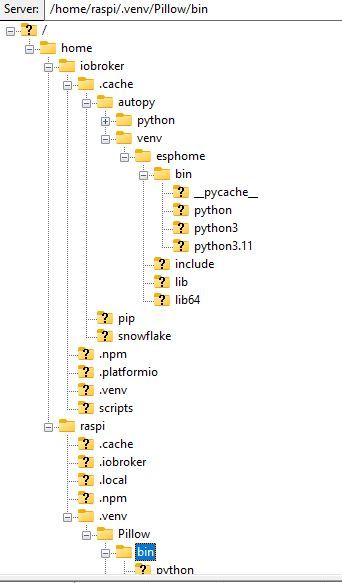
Was fehlt hier?
Es werden auch unterschiedliche Pillow Versionen angezeigt, wenn ich sie unter (Pillow) oder ohne abfrage.
raspi@raspi:~ $ python3 -m venv .venv/Pillow raspi@raspi:~ $ source .venv/Pillow/bin/activate (Pillow) raspi@raspi:~ $ pip install "pillow==10.3.0" Looking in indexes: https://pypi.org/simple, https://www.piwheels.org/simple Requirement already satisfied: pillow==10.3.0 in ./.venv/Pillow/lib/python3.11/site-packages (10.3.0) (Pillow) raspi@raspi:~ $ pip3 install "pillow==10.3.0" Looking in indexes: https://pypi.org/simple, https://www.piwheels.org/simple Requirement already satisfied: pillow==10.3.0 in ./.venv/Pillow/lib/python3.11/site-packages (10.3.0) (Pillow) raspi@raspi:~ $ pip3 install "pillow==11.2.1" Looking in indexes: https://pypi.org/simple, https://www.piwheels.org/simple Collecting pillow==11.2.1 Using cached pillow-11.2.1-cp311-cp311-manylinux_2_28_aarch64.whl.metadata (8.9 kB) Using cached pillow-11.2.1-cp311-cp311-manylinux_2_28_aarch64.whl (4.5 MB) Installing collected packages: pillow Attempting uninstall: pillow Found existing installation: pillow 10.3.0 Uninstalling pillow-10.3.0: Successfully uninstalled pillow-10.3.0 Successfully installed pillow-11.2.1 (Pillow) raspi@raspi:~ $ pip3 show pillow Name: pillow Version: 11.2.1 (Pillow) raspi@raspi:~ $ pip3 install "pillow==10.3.0" Looking in indexes: https://pypi.org/simple, https://www.piwheels.org/simple Collecting pillow==10.3.0 Using cached pillow-10.3.0-cp311-cp311-manylinux_2_28_aarch64.whl.metadata (9.2 kB) Using cached pillow-10.3.0-cp311-cp311-manylinux_2_28_aarch64.whl (4.3 MB) Installing collected packages: pillow Attempting uninstall: pillow Found existing installation: pillow 11.2.1 Uninstalling pillow-11.2.1: Successfully uninstalled pillow-11.2.1 Successfully installed pillow-10.3.0 (Pillow) raspi@raspi:~ $ pip3 show pillow Name: pillow Version: 10.3.0 (Pillow) raspi@raspi:~ $ deactivate raspi@raspi:~ $ pip3 show pillow Name: Pillow Version: 9.4.0 Summary: Python Imaging Library (Fork) (Pillow) raspi@raspi:~ $ pip list Package Version ---------- ------- pillow 10.3.0 pip 25.1.1 setuptools 66.1.1 (Pillow) raspi@raspi:~ $ raspi@raspi:~ $ pip list Package Version ------------------ ------------ Pillow 9.4.0Danke und Grüße
-
sudo apt remove python3-pil sudo mv /usr/lib/python3.11/EXTERNALLY-MANAGED /usr/lib/python3.11/EXTERNALLY-MANAGED.orig sudo -H -u iobroker python3 -m pip install --upgrade Pillow sudo mv /usr/lib/python3.11/EXTERNALLY-MANAGED.orig /usr/lib/python3.11/EXTERNALLY-MANAGEDFührt zu:
echad@chet:~ $ sudo -H -u iobroker pip show pillow Name: pillow Version: 11.2.1 Summary: Python Imaging Library (Fork) Home-page: Author: Author-email: "Jeffrey A. Clark" <aclark@aclark.net> License: Location: /home/iobroker/.local/lib/python3.11/site-packages Requires: Required-by: echad@chet:~ $ -
Guten Morrgen Thomas,
danke für Deine Antwort. Die Befehle wurden fehlerfrei ausgeführt, aber die Fehlermeldung mit der Pillow Version wie im #1 wird weiterhin angezeigt.Außerdem wird Pillow ohne sudo -H -u iobroker nicht gefunden:
raspi@raspi:~ $ pip show pillow WARNING: Package(s) not found: pillow raspi@raspi:~ $ pip list Package Version ------------------ ------------ argcomplete 2.0.0 ..... packaging 23.0 pigpio 1.78 pip 23.0.1 pipx 1.1.0Was muss ich noch prüfen?
Danke und Grüße -
@wibear sagte in ESPHome .yaml Fehlermeldung Pillow Version:
Außerdem wird Pillow ohne sudo -H -u iobroker nicht gefunden:
Normal, für den user
raspiliegt pillow ja nicht mehr im $PATH. Dafür aber im $PATH des usersiobroker
Benötigt esphome denn genau die Version 10.2.0? -
@thomas-braun sagte in [ESPHome .yaml Fehlermeldung Pillow Version]
Benötigt esphome denn genau die Version 10.2.0?
Ich bin es mir nicht sicher, habe dazu nichts gefunden.
Wie kann ich bitte genau diese Version installieren?
Danke und Gruß -
Jetzt habe ich die geforderte Version installiert:
raspi@raspi:~ $ sudo -H -u iobroker pip show pillow Name: pillow Version: 10.2.0 Summary: Python Imaging Library (Fork)Der Fehler mit der Version ist nach wie vor da:
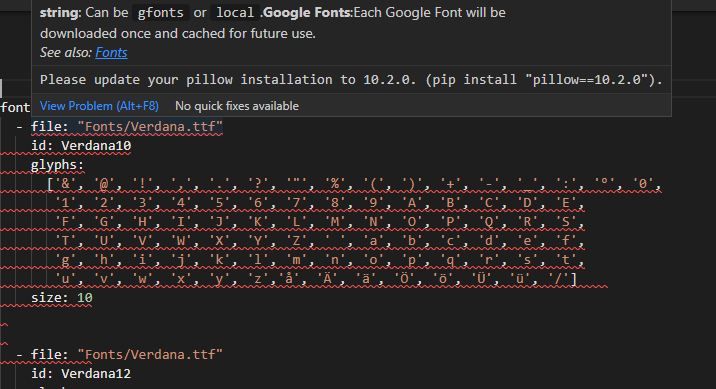
-
Möglich, dass der Adapter nun nochmal neu gegen diese Versionen gebaut werden muss.
-
poste mal die yaml
-
@arteck sagte in ESPHome .yaml Fehlermeldung Pillow Version:
poste mal die yaml
Guten Morgen,
hier ist die .yaml:
esphome: name: displaytft friendly_name: DisplayTFT esp32: board: esp32dev framework: type: arduino # Enable logging logger: # Enable Home Assistant API api: encryption: key: "IO4KEPOkPtz/jTPUSMm0g/cXfLLVaASBj0sPdVqBXIA=" ota: - platform: esphome password: "496d71850f34c0a977a7758765a1371b" wifi: ssid: !secret wifi_ssid password: !secret wifi_password # Enable fallback hotspot (captive portal) in case wifi connection fails ap: ssid: "Displaytft Fallback Hotspot" password: "IGrMeYGG3HaB" captive_portal: # Enable MQTT mqtt: discovery: true broker: 192.168.178.10 port: 1883 username: !secret mqtt_username password: !secret mqtt_password client_id: DisplayTFT topic_prefix: esphome # Subscribe data text_sensor: - platform: mqtt_subscribe id: PV_Einspeisung_Aktuell topic: esphome/Display/PV/Einspeisung_Aktuell - platform: mqtt_subscribe id: Netz_Verbrauch_Aktuell topic: esphome/Display/Netz/Verbrauch_Aktuell - platform: mqtt_subscribe id: PV_Einspeisung_Monat topic: esphome/Display/PV/Einspeisung_Monat - platform: mqtt_subscribe id: Netz_Verbrauch_Monat topic: esphome/Display/Netz/Verbrauch_Monat # PSRAM an psram: mode: octal speed: 80MHz font: - file: "Fonts/Verdana.ttf" id: Verdana10 glyphs: ['&', '@', '!', ',', '.', '?', '"', '%', '(', ')', '+', '-', '_', ':', '°', '0', '1', '2', '3', '4', '5', '6', '7', '8', '9', 'A', 'B', 'C', 'D', 'E', 'F', 'G', 'H', 'I', 'J', 'K', 'L', 'M', 'N', 'O', 'P', 'Q', 'R', 'S', 'T', 'U', 'V', 'W', 'X', 'Y', 'Z', ' ', 'a', 'b', 'c', 'd', 'e', 'f', 'g', 'h', 'i', 'j', 'k', 'l', 'm', 'n', 'o', 'p', 'q', 'r', 's', 't', 'u', 'v', 'w', 'x', 'y', 'z','å', 'Ä', 'ä', 'Ö', 'ö', 'Ü', 'ü', '/'] size: 10 - file: "Fonts/Verdana.ttf" id: Verdana12 glyphs: ['&', '@', '!', ',', '.', '?', '"', '%', '(', ')', '+', '-', '_', ':', '°', '0', '1', '2', '3', '4', '5', '6', '7', '8', '9', 'A', 'B', 'C', 'D', 'E', 'F', 'G', 'H', 'I', 'J', 'K', 'L', 'M', 'N', 'O', 'P', 'Q', 'R', 'S', 'T', 'U', 'V', 'W', 'X', 'Y', 'Z', ' ', 'a', 'b', 'c', 'd', 'e', 'f', 'g', 'h', 'i', 'j', 'k', 'l', 'm', 'n', 'o', 'p', 'q', 'r', 's', 't', 'u', 'v', 'w', 'x', 'y', 'z','å', 'Ä', 'ä', 'Ö', 'ö', 'Ü', 'ü', '/'] size: 12 - file: "Fonts/Verdana.ttf" id: Verdana16 glyphs: ['&', '@', '!', ',', '.', '?', '"', '%', '(', ')', '+', '-', '_', ':', '°', '0', '1', '2', '3', '4', '5', '6', '7', '8', '9', 'A', 'B', 'C', 'D', 'E', 'F', 'G', 'H', 'I', 'J', 'K', 'L', 'M', 'N', 'O', 'P', 'Q', 'R', 'S', 'T', 'U', 'V', 'W', 'X', 'Y', 'Z', ' ', 'a', 'b', 'c', 'd', 'e', 'f', 'g', 'h', 'i', 'j', 'k', 'l', 'm', 'n', 'o', 'p', 'q', 'r', 's', 't', 'u', 'v', 'w', 'x', 'y', 'z','å', 'Ä', 'ä', 'Ö', 'ö', 'Ü', 'ü', '/'] size: 16 - file: "Fonts/Verdana_Bold.ttf" id: VerdanaBold16 glyphs: ['&', '@', '!', ',', '.', '?', '"', '%', '(', ')', '+', '-', '_', ':', '°', '0', '1', '2', '3', '4', '5', '6', '7', '8', '9', 'A', 'B', 'C', 'D', 'E', 'F', 'G', 'H', 'I', 'J', 'K', 'L', 'M', 'N', 'O', 'P', 'Q', 'R', 'S', 'T', 'U', 'V', 'W', 'X', 'Y', 'Z', ' ', 'a', 'b', 'c', 'd', 'e', 'f', 'g', 'h', 'i', 'j', 'k', 'l', 'm', 'n', 'o', 'p', 'q', 'r', 's', 't', 'u', 'v', 'w', 'x', 'y', 'z','å', 'Ä', 'ä', 'Ö', 'ö', 'Ü', 'ü', '/'] size: 16 - file: "Fonts/materialdesignicons.ttf" id: Icons60 size: 25 glyphs: - "\U000F1A74" # Solar - "\U000F1904" # Haus - "\U000F1AAF" # Heizung - "\U000F058F" # Wasserhahn # Display configuration spi: clk_pin: GPIO22 # SCK mosi_pin: GPIO21 # SDA display: - platform: ili9xxx model: ILI9488 dc_pin: GPIO19 # Register select / data-command reset_pin: GPIO4 # Chip select cs_pin: GPIO18 device_width: 480 device_height: 320 rotation: 0 col_start: 0 row_start: 0 invert_colors: false show_test_card: true eight_bit_color: true update_interval: 1sDanke und Grüße