NEWS
ESPHome .yaml Fehlermeldung Pillow Version
-
Du musst dir anschauen, wie mehrere unterschiedliche Installationen (via Paketmanager und via Environment) auf dem System koexistieren können und wie man die Reihenfolge des Auffindens im $PATH beinflussen kann.
Bei Python weiß ich das aber nicht, muss ich selber nachlesen.
Alternativ könntest du auch das Paketpython3-pildeinstallieren und schauen, was dann passiert. -
Guten Morgen,
ich bin wie hier "https://forum.iobroker.net/topic/79199/esphome-und-pillow/12?_=1746878720690" vorgegangen und habe diesen Fehler bekommen:
raspi@raspi:~ $ source /home/iobroker/.cache/autopy/venv/esphome/bin/activate (esphome) raspi@raspi:~ $ pip install "pillow==10.2.0" Looking in indexes: https://pypi.org/simple, https://www.piwheels.org/simple Collecting pillow==10.2.0 Downloading pillow-10.2.0-cp311-cp311-manylinux_2_28_aarch64.whl.metadata (9.7 kB) Downloading pillow-10.2.0-cp311-cp311-manylinux_2_28_aarch64.whl (4.3 MB) ━━━━━━━━━━━━━━━━━━━━━━━━━━━━━━━━━━━━━━━━ 4.3/4.3 MB 5.6 MB/s eta 0:00:00 Installing collected packages: pillow Attempting uninstall: pillow Found existing installation: Pillow 10.0.1 Uninstalling Pillow-10.0.1: ERROR: Could not install packages due to an OSError: [Errno 13] Permission denied: 'BufrStubImagePlugin.py' Check the permissions. [notice] A new release of pip is available: 24.0 -> 25.1.1 [notice] To update, run: pip install --upgrade pip (esphome) raspi@raspi:~ $Muss es mit sudo gemacht werden?
Danke und Grüße -
@thomas-braun sagte in ESPHome .yaml Fehlermeldung Pillow Version:
Ich würde es mit
sudo -H -u iobroker HIER_DIE_PIP_KOMMANDOSmal versuchen. Dann sollte das eigentlich alles im home des iobrokers passieren.
Es kommt eine Fehlermeldung, wenn ich sudo.... voranstelle:
raspi@raspi:~ $ sudo -H -u iobroker python3 -m venv .venv/Pillow Error: [Errno 13] Permission denied: '/home/raspi/.venv'Das ist die Ordner-Struktur:
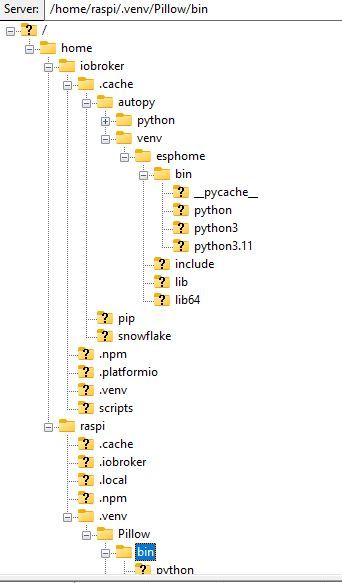
Was fehlt hier?
Es werden auch unterschiedliche Pillow Versionen angezeigt, wenn ich sie unter (Pillow) oder ohne abfrage.
raspi@raspi:~ $ python3 -m venv .venv/Pillow raspi@raspi:~ $ source .venv/Pillow/bin/activate (Pillow) raspi@raspi:~ $ pip install "pillow==10.3.0" Looking in indexes: https://pypi.org/simple, https://www.piwheels.org/simple Requirement already satisfied: pillow==10.3.0 in ./.venv/Pillow/lib/python3.11/site-packages (10.3.0) (Pillow) raspi@raspi:~ $ pip3 install "pillow==10.3.0" Looking in indexes: https://pypi.org/simple, https://www.piwheels.org/simple Requirement already satisfied: pillow==10.3.0 in ./.venv/Pillow/lib/python3.11/site-packages (10.3.0) (Pillow) raspi@raspi:~ $ pip3 install "pillow==11.2.1" Looking in indexes: https://pypi.org/simple, https://www.piwheels.org/simple Collecting pillow==11.2.1 Using cached pillow-11.2.1-cp311-cp311-manylinux_2_28_aarch64.whl.metadata (8.9 kB) Using cached pillow-11.2.1-cp311-cp311-manylinux_2_28_aarch64.whl (4.5 MB) Installing collected packages: pillow Attempting uninstall: pillow Found existing installation: pillow 10.3.0 Uninstalling pillow-10.3.0: Successfully uninstalled pillow-10.3.0 Successfully installed pillow-11.2.1 (Pillow) raspi@raspi:~ $ pip3 show pillow Name: pillow Version: 11.2.1 (Pillow) raspi@raspi:~ $ pip3 install "pillow==10.3.0" Looking in indexes: https://pypi.org/simple, https://www.piwheels.org/simple Collecting pillow==10.3.0 Using cached pillow-10.3.0-cp311-cp311-manylinux_2_28_aarch64.whl.metadata (9.2 kB) Using cached pillow-10.3.0-cp311-cp311-manylinux_2_28_aarch64.whl (4.3 MB) Installing collected packages: pillow Attempting uninstall: pillow Found existing installation: pillow 11.2.1 Uninstalling pillow-11.2.1: Successfully uninstalled pillow-11.2.1 Successfully installed pillow-10.3.0 (Pillow) raspi@raspi:~ $ pip3 show pillow Name: pillow Version: 10.3.0 (Pillow) raspi@raspi:~ $ deactivate raspi@raspi:~ $ pip3 show pillow Name: Pillow Version: 9.4.0 Summary: Python Imaging Library (Fork) (Pillow) raspi@raspi:~ $ pip list Package Version ---------- ------- pillow 10.3.0 pip 25.1.1 setuptools 66.1.1 (Pillow) raspi@raspi:~ $ raspi@raspi:~ $ pip list Package Version ------------------ ------------ Pillow 9.4.0Danke und Grüße
-
sudo apt remove python3-pil sudo mv /usr/lib/python3.11/EXTERNALLY-MANAGED /usr/lib/python3.11/EXTERNALLY-MANAGED.orig sudo -H -u iobroker python3 -m pip install --upgrade Pillow sudo mv /usr/lib/python3.11/EXTERNALLY-MANAGED.orig /usr/lib/python3.11/EXTERNALLY-MANAGEDFührt zu:
echad@chet:~ $ sudo -H -u iobroker pip show pillow Name: pillow Version: 11.2.1 Summary: Python Imaging Library (Fork) Home-page: Author: Author-email: "Jeffrey A. Clark" <aclark@aclark.net> License: Location: /home/iobroker/.local/lib/python3.11/site-packages Requires: Required-by: echad@chet:~ $ -
Guten Morrgen Thomas,
danke für Deine Antwort. Die Befehle wurden fehlerfrei ausgeführt, aber die Fehlermeldung mit der Pillow Version wie im #1 wird weiterhin angezeigt.Außerdem wird Pillow ohne sudo -H -u iobroker nicht gefunden:
raspi@raspi:~ $ pip show pillow WARNING: Package(s) not found: pillow raspi@raspi:~ $ pip list Package Version ------------------ ------------ argcomplete 2.0.0 ..... packaging 23.0 pigpio 1.78 pip 23.0.1 pipx 1.1.0Was muss ich noch prüfen?
Danke und Grüße -
@wibear sagte in ESPHome .yaml Fehlermeldung Pillow Version:
Außerdem wird Pillow ohne sudo -H -u iobroker nicht gefunden:
Normal, für den user
raspiliegt pillow ja nicht mehr im $PATH. Dafür aber im $PATH des usersiobroker
Benötigt esphome denn genau die Version 10.2.0? -
@thomas-braun sagte in [ESPHome .yaml Fehlermeldung Pillow Version]
Benötigt esphome denn genau die Version 10.2.0?
Ich bin es mir nicht sicher, habe dazu nichts gefunden.
Wie kann ich bitte genau diese Version installieren?
Danke und Gruß -
Jetzt habe ich die geforderte Version installiert:
raspi@raspi:~ $ sudo -H -u iobroker pip show pillow Name: pillow Version: 10.2.0 Summary: Python Imaging Library (Fork)Der Fehler mit der Version ist nach wie vor da:
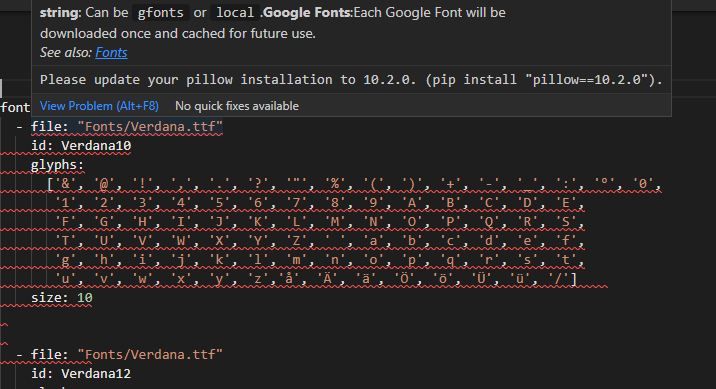
-
Möglich, dass der Adapter nun nochmal neu gegen diese Versionen gebaut werden muss.
-
poste mal die yaml
-
@arteck sagte in ESPHome .yaml Fehlermeldung Pillow Version:
poste mal die yaml
Guten Morgen,
hier ist die .yaml:
esphome: name: displaytft friendly_name: DisplayTFT esp32: board: esp32dev framework: type: arduino # Enable logging logger: # Enable Home Assistant API api: encryption: key: "IO4KEPOkPtz/jTPUSMm0g/cXfLLVaASBj0sPdVqBXIA=" ota: - platform: esphome password: "496d71850f34c0a977a7758765a1371b" wifi: ssid: !secret wifi_ssid password: !secret wifi_password # Enable fallback hotspot (captive portal) in case wifi connection fails ap: ssid: "Displaytft Fallback Hotspot" password: "IGrMeYGG3HaB" captive_portal: # Enable MQTT mqtt: discovery: true broker: 192.168.178.10 port: 1883 username: !secret mqtt_username password: !secret mqtt_password client_id: DisplayTFT topic_prefix: esphome # Subscribe data text_sensor: - platform: mqtt_subscribe id: PV_Einspeisung_Aktuell topic: esphome/Display/PV/Einspeisung_Aktuell - platform: mqtt_subscribe id: Netz_Verbrauch_Aktuell topic: esphome/Display/Netz/Verbrauch_Aktuell - platform: mqtt_subscribe id: PV_Einspeisung_Monat topic: esphome/Display/PV/Einspeisung_Monat - platform: mqtt_subscribe id: Netz_Verbrauch_Monat topic: esphome/Display/Netz/Verbrauch_Monat # PSRAM an psram: mode: octal speed: 80MHz font: - file: "Fonts/Verdana.ttf" id: Verdana10 glyphs: ['&', '@', '!', ',', '.', '?', '"', '%', '(', ')', '+', '-', '_', ':', '°', '0', '1', '2', '3', '4', '5', '6', '7', '8', '9', 'A', 'B', 'C', 'D', 'E', 'F', 'G', 'H', 'I', 'J', 'K', 'L', 'M', 'N', 'O', 'P', 'Q', 'R', 'S', 'T', 'U', 'V', 'W', 'X', 'Y', 'Z', ' ', 'a', 'b', 'c', 'd', 'e', 'f', 'g', 'h', 'i', 'j', 'k', 'l', 'm', 'n', 'o', 'p', 'q', 'r', 's', 't', 'u', 'v', 'w', 'x', 'y', 'z','å', 'Ä', 'ä', 'Ö', 'ö', 'Ü', 'ü', '/'] size: 10 - file: "Fonts/Verdana.ttf" id: Verdana12 glyphs: ['&', '@', '!', ',', '.', '?', '"', '%', '(', ')', '+', '-', '_', ':', '°', '0', '1', '2', '3', '4', '5', '6', '7', '8', '9', 'A', 'B', 'C', 'D', 'E', 'F', 'G', 'H', 'I', 'J', 'K', 'L', 'M', 'N', 'O', 'P', 'Q', 'R', 'S', 'T', 'U', 'V', 'W', 'X', 'Y', 'Z', ' ', 'a', 'b', 'c', 'd', 'e', 'f', 'g', 'h', 'i', 'j', 'k', 'l', 'm', 'n', 'o', 'p', 'q', 'r', 's', 't', 'u', 'v', 'w', 'x', 'y', 'z','å', 'Ä', 'ä', 'Ö', 'ö', 'Ü', 'ü', '/'] size: 12 - file: "Fonts/Verdana.ttf" id: Verdana16 glyphs: ['&', '@', '!', ',', '.', '?', '"', '%', '(', ')', '+', '-', '_', ':', '°', '0', '1', '2', '3', '4', '5', '6', '7', '8', '9', 'A', 'B', 'C', 'D', 'E', 'F', 'G', 'H', 'I', 'J', 'K', 'L', 'M', 'N', 'O', 'P', 'Q', 'R', 'S', 'T', 'U', 'V', 'W', 'X', 'Y', 'Z', ' ', 'a', 'b', 'c', 'd', 'e', 'f', 'g', 'h', 'i', 'j', 'k', 'l', 'm', 'n', 'o', 'p', 'q', 'r', 's', 't', 'u', 'v', 'w', 'x', 'y', 'z','å', 'Ä', 'ä', 'Ö', 'ö', 'Ü', 'ü', '/'] size: 16 - file: "Fonts/Verdana_Bold.ttf" id: VerdanaBold16 glyphs: ['&', '@', '!', ',', '.', '?', '"', '%', '(', ')', '+', '-', '_', ':', '°', '0', '1', '2', '3', '4', '5', '6', '7', '8', '9', 'A', 'B', 'C', 'D', 'E', 'F', 'G', 'H', 'I', 'J', 'K', 'L', 'M', 'N', 'O', 'P', 'Q', 'R', 'S', 'T', 'U', 'V', 'W', 'X', 'Y', 'Z', ' ', 'a', 'b', 'c', 'd', 'e', 'f', 'g', 'h', 'i', 'j', 'k', 'l', 'm', 'n', 'o', 'p', 'q', 'r', 's', 't', 'u', 'v', 'w', 'x', 'y', 'z','å', 'Ä', 'ä', 'Ö', 'ö', 'Ü', 'ü', '/'] size: 16 - file: "Fonts/materialdesignicons.ttf" id: Icons60 size: 25 glyphs: - "\U000F1A74" # Solar - "\U000F1904" # Haus - "\U000F1AAF" # Heizung - "\U000F058F" # Wasserhahn # Display configuration spi: clk_pin: GPIO22 # SCK mosi_pin: GPIO21 # SDA display: - platform: ili9xxx model: ILI9488 dc_pin: GPIO19 # Register select / data-command reset_pin: GPIO4 # Chip select cs_pin: GPIO18 device_width: 480 device_height: 320 rotation: 0 col_start: 0 row_start: 0 invert_colors: false show_test_card: true eight_bit_color: true update_interval: 1sDanke und Grüße
-
@wibear hast du die Fonts enstperechend runtergeladen und abgelegt ?
-
Ja, die Fonts sind abgelegt. Ich habe es auch mit Google gfonts versucht: der gleiche Fehler.
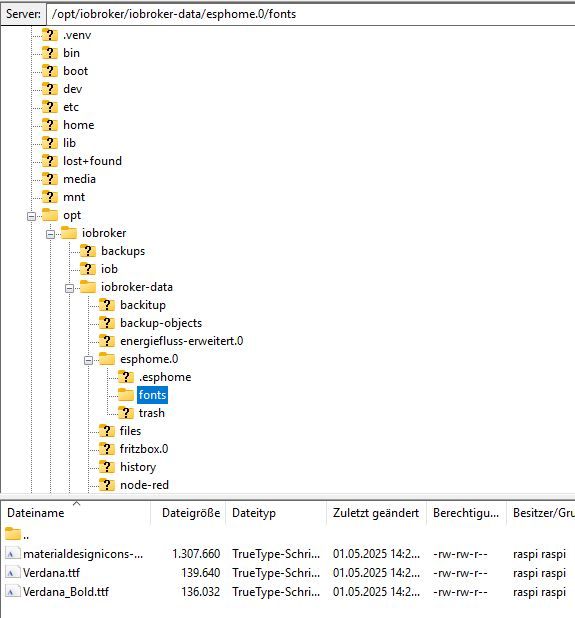
-
@wibear passen auch die rechte ??
-
@arteck
Guten Morgen, die Rechte habe ich nicht geändert.
Was meinst Du konkret bzw was soll ich überprüfen?
Gruß -
@arteck
Kann man im Code nachvollziehen, wann diese Fehlermeldung kommt? -
@wibear sagte in ESPHome .yaml Fehlermeldung Pillow Version:
@arteck
Kann man im Code nachvollziehen, wann diese Fehlermeldung kommt?das hab ich mir garnicht angeschaut.. zuerst sollten die parameter stimmen bevor ich anfange den Fehler zu suchen wo vielleicht keiner sit
also pass die rechte an
oder lass den
iob fixlaufen
-
@arteck
Welche Rechte konkret meinst Du?
Wie gesagt, ich habe keine geändert.
Gruß -
@wibear
Der Adapter verwendet sein eigenes venv in /home/iobroker/.cache/autopy/venv/esphome. Damit hier keine externen Abhängigkeiten bestehen.Um das Permission Problem zu loesen am besten einfach komplett loeschen, Adapter erstellt es eh wieder neu:
sudo rm -rf /home/iobroker/.cache/autopy/venv/esphome.Um eine aktuelle pillow version zu haben kannste meinen Branch testen:
https://github.com/SimonFischer04/ioBroker.esphome/tree/beta -
@simon42
Hallo Simon, nach der 1. Installation zeigte die Seite esphome: die Verbindung wurde abgelehnt. Dann deinstallierte ich ds und installierte es neu. Der Adapter erscheint zwar in der Adapterliste, nicht aber bei den Instanzen: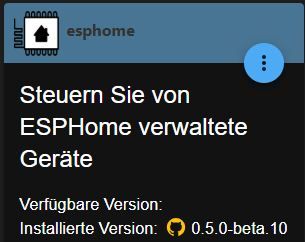
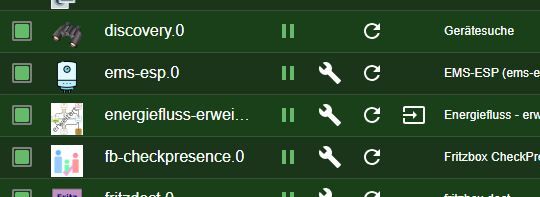
Danke und Grüße